Page 33 of 159
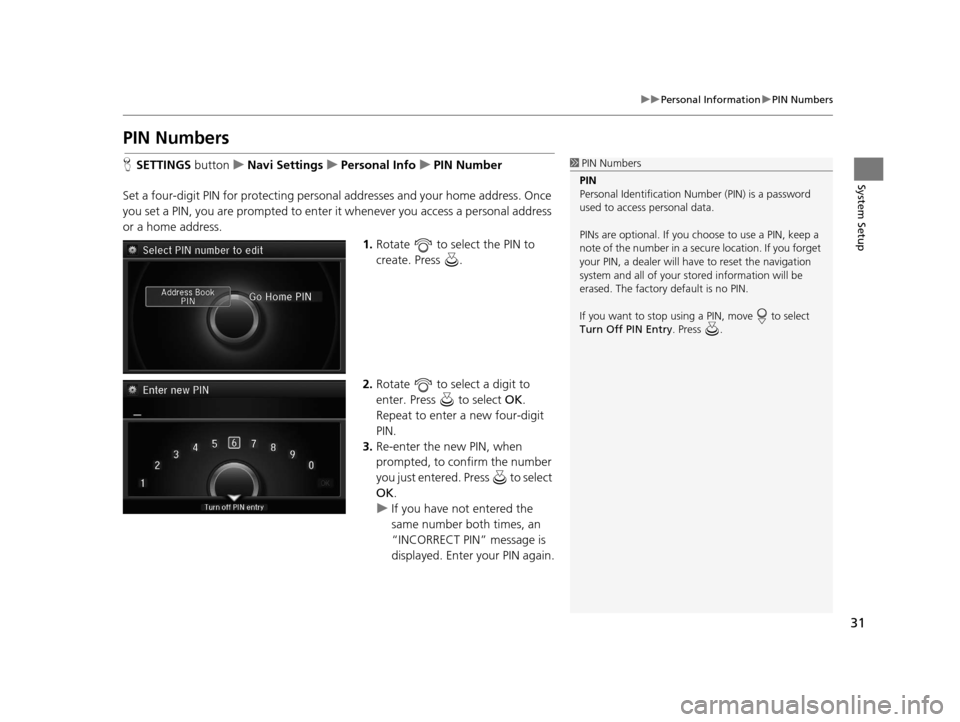
31
uuPersonal Information uPIN Numbers
System Setup
PIN Numbers
H SETTINGS button uNavi Settings uPersonal Info uPIN Number
Set a four-digit PIN for protecting personal addresses and your home address. Once
you set a PIN, you are prompted to enter it whenever you access a personal address
or a home address.
1.Rotate to select the PIN to
create. Press .
2. Rotate to select a digit to
enter. Press to select OK.
Repeat to enter a new four-digit
PIN.
3. Re-enter the new PIN, when
prompted, to confirm the number
you just entered. Press to select
OK .
u If you have not entered the
same number both times, an
“INCORRECT PIN” message is
displayed. Enter your PIN again.1PIN Numbers
PIN
Personal Identification Nu mber (PIN) is a password
used to access personal data.
PINs are optional. If you choose to use a PIN, keep a
note of the number in a secure location. If you forget
your PIN, a dealer will ha ve to reset the navigation
system and all of your st ored information will be
erased. The factory default is no PIN.
If you want to stop using a PIN, move to select
Turn Off PIN Entry . Press .
18 ACURA RLX NAVI FF HYBRID-31TY28500.book 31 ページ 2017年6月26日 月曜日 午後5時13分
Page 133 of 159
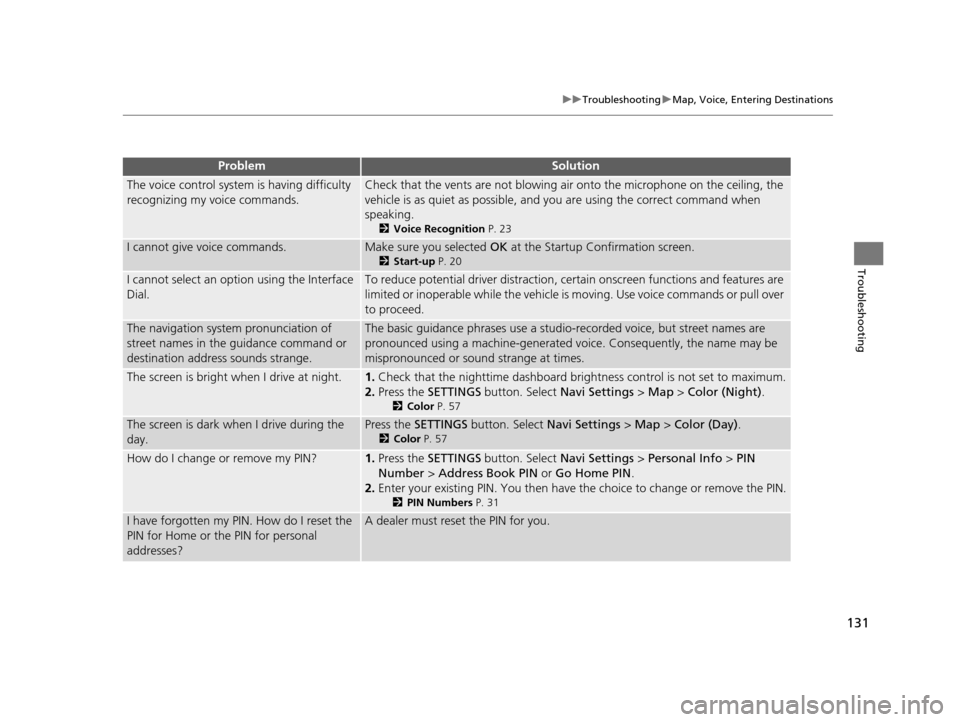
131
uuTroubleshooting uMap, Voice, Entering Destinations
Troubleshooting
The voice control system is having difficulty
recognizing my voice commands.Check that the vents are not blowing air onto the microphone on the ceiling, the
vehicle is as quiet as po ssible, and you are using the correct command when
speaking.
2 Voice Recognition P. 23
I cannot give voice commands.Make sure you selected OK at the Startup Confirmation screen.
2Start-up P. 20
I cannot select an option using the Interface
Dial.To reduce potential driver distraction, ce rtain onscreen functions and features are
limited or inoperable while the vehicle is moving. Use voice commands or pull over
to proceed.
The navigation system pronunciation of
street names in the guidance command or
destination address sounds strange.The basic guidance phrases use a studio-recorded voice, but street names are
pronounced using a machine-generated voice. Consequently, the name may be
mispronounced or sound strange at times.
The screen is bright when I drive at night.1.Check that the nighttime dashboard bri ghtness control is not set to maximum.
2. Press the SETTINGS button. Select Navi Settings > Map > Color (Night) .
2Color P. 57
The screen is dark when I drive during the
day.Press the SETTINGS button. Select Navi Settings > Map > Color (Day) .
2Color P. 57
How do I change or remove my PIN?1.Press the SETTINGS button. Select Navi Settings > Personal Info > PIN
Number > Address Book PIN or Go Home PIN .
2. Enter your existing PIN. You then have the choice to change or remove the PIN.
2 PIN Numbers P. 31
I have forgotten my PIN. How do I reset the
PIN for Home or the PIN for personal
addresses?A dealer must reset the PIN for you.
ProblemSolution
18 ACURA RLX NAVI FF HYBRID-31TY28500.book 131 ページ 2017年6月26日 月曜日 午後5時13分
Page 138 of 159

136
Troubleshooting
Error Messages
Navigation System
Error MessageSolution
The display temperature is too high. For protection,
the system will shut off until the display cools down.This message appears briefly when the display temperature is too high. The
navigation system turns off until the disp lay cools down. The system turns back on
automatically when the display cools down.
The navigation system te mperature is too low. For
protection, the system will shut off until the it
warms up.The navigation system has difficulty r eading the HDD when the temperature is
below approximately -22°F (-30°C). The navigation system starts up automatically
when the display warms up.
The navigation system atmospheric pressure is too
low. For protection, the system will shut off until the
pressure returns to safe levels.The HDD is inoperable due to low atmosphe ric pressure. Move your vehicle to the
place where the atmosphe ric pressure is high.
The navigation system temperature is too high. For
protection, the system will shut off until it cools
down.The navigation system has difficulty r eading the HDD when the temperature is
high. The navigation system starts up automatically when the system cools down.
HDD access error. Please consult your dealer.Writing of the data to the HDD failed wi th a cause other than low temperature,
high temperature, and low atmospheric pres sure. After a short wait, try to operate
the system again. If this does not solv e the problem, consult with the dealer.
HDD access error. The system will reset and attempt
to correct the problem.
18 ACURA RLX NAVI FF HYBRID-31TY28500.book 136 ページ 2017年6月26日 月曜日 午後5時13分