Page 2 of 159
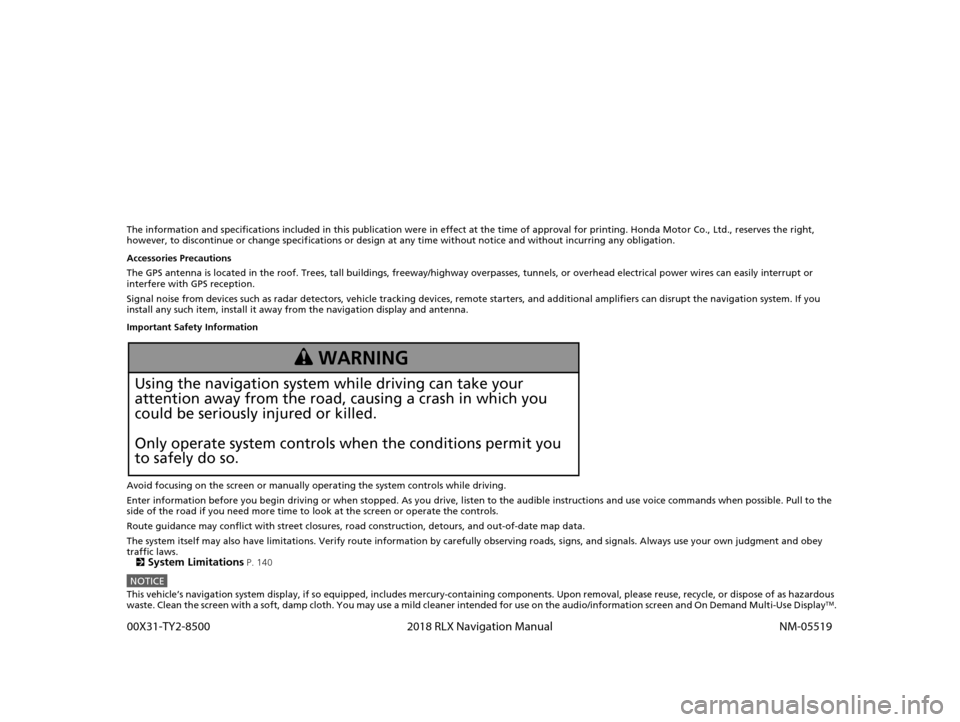
The information and specifications included in this publication were in effect at the time of approval for printing. Honda Motor Co., Ltd., reserves the right,
however, to discontinue or change specif ications or design at any time without notice and without incurring any obligation.
Accessories Precautions
The GPS antenna is located in the roof. Trees, tall buildings, fr eeway/highway overpasses, tunnels, or overhead electrical power wires can easily interrupt or
interfere with GPS reception.
Signal noise from devices such as radar detectors, vehicle tracking devices, remote starters, and additional amplifiers can dis rupt the navigation system. If you
install any such item, install it away from the navigation display and antenna.
Important Safety Information
Avoid focusing on the screen or manually operating the system controls while driving.
Enter information before you begin driving or when stopped. As y ou drive, listen to the audible instructions and use voice commands when possible. Pull to the
side of the road if you need more time to look at the screen or operate the controls.
Route guidance may conflict with street closures, road construction, detours, and out-of-date map data.
The system itself may also have limitations. Verify route information by carefully observing roads, signs, and signals. Always use your own judgment and obey
traffic laws. 2
System Limitations P. 140
NOTICEThis vehicle’s navigation system display, if so equipped, includes mercury-containing components. Upon removal, please reuse, r ecycle, or dispose of as hazardous
waste. Clean the screen with a soft, damp cloth. You may use a mild cleaner intended for use on the audio/information screen an d On Demand Multi-Use DisplayTM.
3 WARNING
Using the navigation system while driving can take your
attention away from the road, causing a crash in which you
could be seriously injured or killed.
Only operate system controls when the conditions permit you
to safely do so.
18 ACURA RLX NAVI FF HYBRID-31TY28500.book 0 ページ 2017年6月26日 月曜日 午後5時13分 0
0X31-TY2-8500 2018 RLX Navigation Manual NM-05519
Page 14 of 159
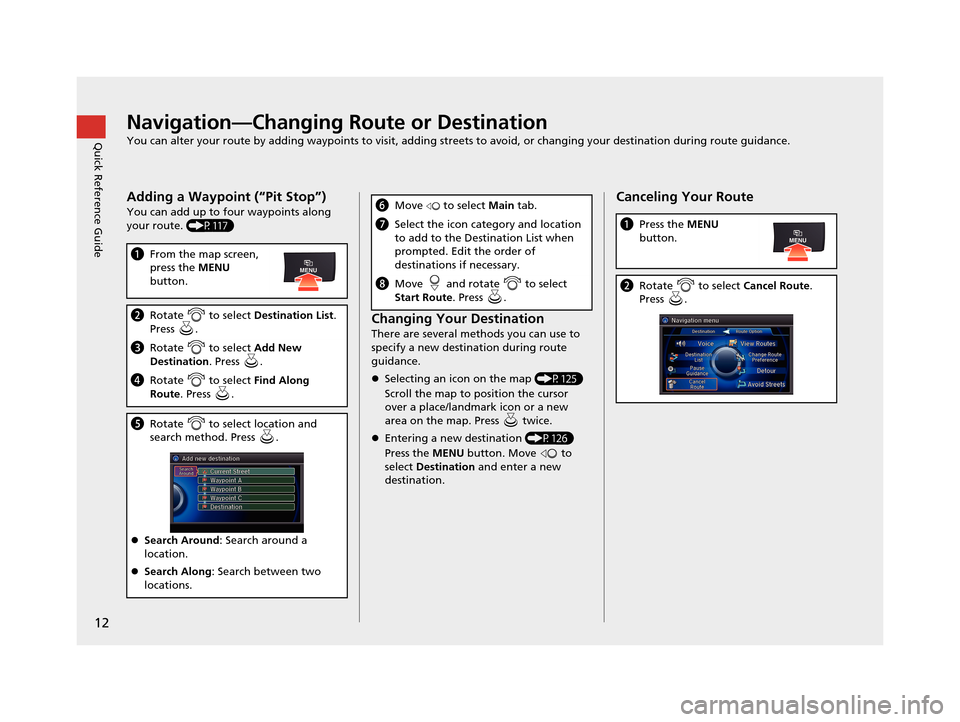
12
Quick Reference GuideNavigation—Changing Route or Destination
You can alter your route by adding waypoints to visit, adding streets to avoid, or changing your destination during route guida nce.
Adding a Waypoint (“Pit Stop”)
You can add up to four waypoints along
your route. (P117)
aFrom the map screen,
press the MENU
button.
b Rotate to select Destination List.
Press .
c Rotate to select Add New
Destination . Press .
dRotate to select Find Along
Route . Press .
eRotate to select location and
search method. Press .
Search Around : Search around a
location.
Search Along : Search between two
locations.
Changing Your Destination
There are several methods you can use to
specify a new destina tion during route
guidance.
Selecting an icon on the map (P125)
Scroll the map to position the cursor
over a place/landmark icon or a new
area on the map. Press twice.
Entering a new destination (P126)
Press the MENU button. Move to
select Destination and enter a new
destination.
f Move to select Main tab.
gSelect the icon category and location
to add to the Destination List when
prompted. Edit the order of
destinations if necessary.
hMove and rotate to select
Start Route . Press .
Canceling Your Route
aPress the MENU
button.
b Rotate to select Cancel Route.
Press .
18 ACURA RLX NAVI FF HYBRID-31TY28500.book 12 ページ 2017年6月26日 月曜日 午後5時13分
Page 23 of 159
21
uuStart-up u
System SetupCertain manual functions are
disabled or inop erable while the
vehicle is in motion.
You cannot select a grayed-out
option using the Interface Dial until
the vehicle is stopped.
Voice commands are still operable
while the vehicle is in motion.
■ Limitations for Manual Operation
Disabled option
18 ACURA RLX NAVI FF HYBRID-31TY28500.book 21 ページ 2017年6月26日 月曜日 午後5時13分
Page 108 of 159
106
uuDriving to Your Destination uReaching a Waypoint
Navigation
Reaching a Waypoint
When you reach a waypoint, a pop-up message is displayed. You can continue or
pause the route guidance.
Rotate to select No to pause the
route guidance. Press .
u Select Yes to continue the
guidance.
You can resume the route guidance in the following ways:
• Restart the engine when you stop your ca r (e.g., to rest, stop for gas, etc.).
2Resuming Your Trip P. 127
• Select Resume Guidance from the navigation menu or the map menu.
2Map Menu P. 107
2 Changing Your Route P. 115
■Resuming the Route Guidance
18 ACURA RLX NAVI FF HYBRID-31TY28500.book 106 ページ 2017年6月26日 月曜日 午後5時13分
Page 129 of 159
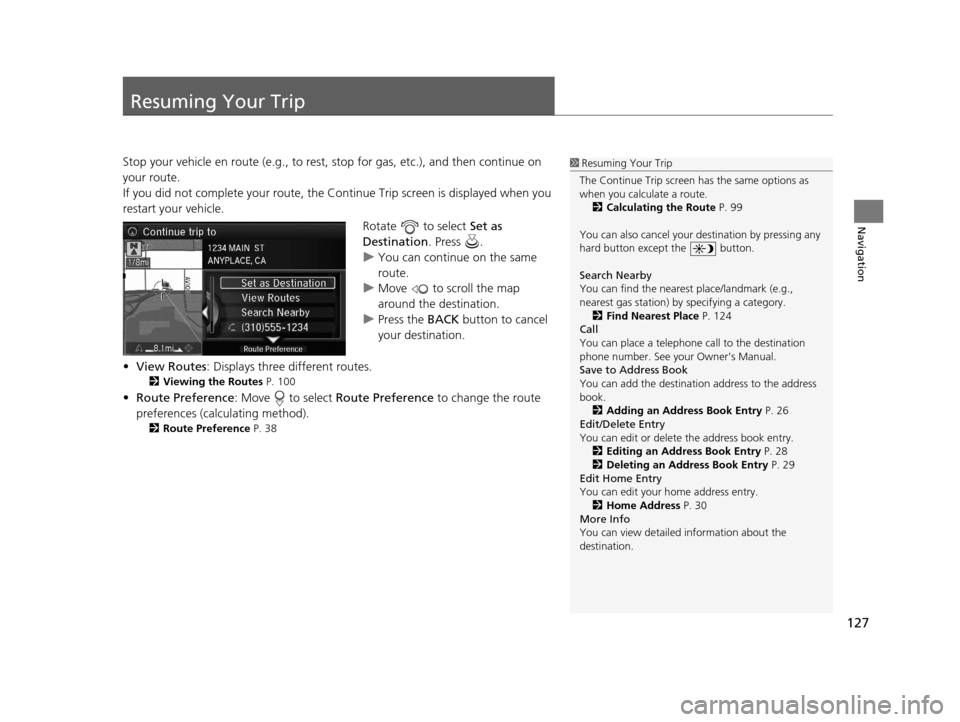
127
Navigation
Resuming Your Trip
Stop your vehicle en route (e.g., to rest, stop for gas, etc.), and then continue on
your route.
If you did not complete your route, the Continue Trip screen is displayed when you
restart your vehicle.
Rotate to select Set as
Destination . Press .
u You can continue on the same
route.
u Move to scroll the map
around the destination.
u Press the BACK button to cancel
your destination.
• View Routes : Displays three different routes.
2Viewing the Routes P. 100
•Route Preference : Move to select Route Preference to change the route
preferences (calculating method).
2 Route Preference P. 38
1Resuming Your Trip
The Continue Trip screen has the same options as
when you calculate a route. 2 Calculating the Route P. 99
You can also cancel your de stination by pressing any
hard button except the button.
Search Nearby
You can find the nearest place/landmark (e.g.,
nearest gas station) by specifying a category.
2 Find Nearest Place P. 124
Call
You can place a telephone call to the destination
phone number. See your Owner’s Manual.
Save to Address Book
You can add the destinati on address to the address
book.
2 Adding an Address Book Entry P. 26
Edit/Delete Entry
You can edit or delete the address book entry.
2 Editing an Address Book Entry P. 28
2 Deleting an Address Book Entry P. 29
Edit Home Entry
You can edit your home address entry. 2 Home Address P. 30
More Info
You can view detailed information about the
destination.
18 ACURA RLX NAVI FF HYBRID-31TY28500.book 127 ページ 2017年6月26日 月曜日 午後5時13分