Page 33 of 130

Instrument and control functions
4-12
1
2
345
6
7
8
9
10
11
12
2. Use the mode switch up button or
down button to change the select-
ed item value (vertical scrolling is
not possible).
TIP
Under certain conditions, such as
when the vehicle is in motion, the
throttle grip is turned, excessive
wheel slip is detected, etc., certain
YRC items cannot be adjusted.
When a YRC item is highlighted
but cannot be adjusted, the YRCitem box will return to black. To turn off the traction control system
select TCS with the center button, then
push and hold the up button until TCS
OFF is displayed. To turn TCS back on,
select TCS OFF and then press the
down button (TCS will return to its pre-
vious setting).
TIPTurning off the traction control system
will turn off the SCS, LCS, and LIF sys-tems for all YRC modes.
YRC items LCS/QS/LIF
The on/off status of YRC items LCS,
QSS, and LIF is shown here. When any
of these systems are registered (not set
to OFF) for the currently selected YRC
mode, its respective icon will appear. When LCS is registered for the current-
ly selected YRC mode, its icon will be
grey. To activate the launch control
system, press and hold the center but-
ton until the LCS icon stops flashing
and turns white.
TIPLCS, QSS, and LIF system setting lev-
els can only be adjusted from theMENU screen.
ERS indicator “ ” (YZF-R1M)
This icon shows the current ERS mode.
(See “YRC Setting” on page 4-16 and
“ERS” on page 4-19 to change the reg-
istered ERS mode or adjust ERS set-
ting levels.)TIPThe ERS indicator wi
ll flash should the
SCU need to be reset, but this does not
indicate a malfunction.
The suspension will remain fixed
at its most recent settings until the
SCU is reset.
To reset the SCU, stop the vehicle
and turn the key to “OFF” then“ON”.
1. Mode switch “MODE”
2. Up button
3. Center button
4. Down button1
2
4 3
MODE -
A
PWR
1
TCS
3
SCS
2
km/h
123
ODO
km
7890
GEARN
LAP 03
LATEST40
03 06
�·1000 r/min
A-
2
QS
LIF
GPS
12 :
00
AVERAGE
MODE -
A
MODE-
A
BX4-9-E0.book 12 ページ 2016年12月1日 木曜日 午後8時7分
Page 34 of 130

Instrument and control functions
4-13
1
2
34
5
6
7
8
9
10
11
12 GPS indicator “ ”
(CCU-equipped models)
This icon comes on when a GPS unit is
synched with your vehicle.
Logging indicator “ ”
(CCU-equipped models)
This icon comes on when vehicle data
is being recorded via the logging func-
tion.
Clock
The clock uses a 12-hour time system.
Lap timer
This stopwatch function measures and
records up to forty laps. On the main
screen, the lap timer shows the current
lap time and lap number (indicated by
the LAP mark). Use the Pass/LAP
switch to mark lap times. When a lap is
completed, the lap timer will show the
latest lap time (marked by the LATEST
indicator) for five seconds.
To use the lap timer
1. Short push the wheel switch. The
information display item will flash
for five seconds.
2. While the information display item is flashing, rotate the wheel switch
upward. The lap timer will flash for
five seconds.
3. While the lap timer is flashing, long push the wheel switch to activate
the lap timer or stop the lap timer.
4. When the lap timer has been acti- vated, press the Pass/LAP switch
to start the lap timer.
TIP
The engine must be running to use
the lap timer.
Set the information display to
FASTEST or AVERAGE for addi-
tional lap time information.
Accessing the MENU screen will
automatically stop the lap timer.
Whenever the lap timer is stopped,
the current lap will not be record-
ed.
The lap time record can be viewedand reset from the MENU screen.
GPS
1. Lap time
2. Latest lap time indicator “LATEST”
3. Information display item
4. Lap number
MODE -
A
PWR
1
TCS
3
SCS
2
km/h
123
ODO
km
7890
GEARN
LAP 03
LATEST40
03 06
�·1000 r/min
A-
2
QS
LIF
GPS
12 :
00
AVERAGE
4 1
2
3
BX4-9-E0.book 13 ページ 2016年12月1日 木曜日 午後8時7分
Page 35 of 130

Instrument and control functions
4-14
1
2
345
6
7
8
9
10
11
12
Warning icons
When an error is detected, the following
error-related warning icons will then be
viewable.
SCU trouble warning icon
Steering damper warning icon
Coolant temperature warning icon
Oil pressure warning icon
SCU trouble warning “ ”
(YZF-R1M)
The SCU trouble warning icon appears
if a problem is detected in the front or
rear suspension. Steering damper warning “ ”
The steering damper warning icon ap-
pears if a problem is detected in the
steering damper.
Coolant temperature warning “ ”
This icon comes on if the coolant tem-
perature reaches 117
C (242 F) or
higher. Stop the vehicle and turn off the
engine. Allow the engine to cool.
NOTICE
ECA10022
Do not continue to operate the en-gine if it is overheating.
Oil pressure warning “ ”
This icon comes on when the engine oil
pressure is low. When the key is first
turned to ON, engine oil pressure has
yet to build, so this icon will come on
and stay on until the engine has been
started. NOTICE
ECA21210
If the warning light comes on when
the engine is running, stop the en-
gine immediately and check oil level.
If the oil level is below the minimum level, add sufficient oil of the recom-
mended type to raise it up to the cor-
rect level. If the oil pressure warning
light remains on even if the oil level
is correct, immediately turn the en-
gine off and have a Yamaha dealer
check the vehicle.
Error mode warning “Err”
When an internal error occurs (e.g.,
communication with a system controller
has been cut off), the error mode warn-
ing will appear as follows.
“Err” and “ ” indicates an ECU error.
“Err” and “ ” indicates an SCU error.
“Err” only indicates an HCU (hydraulic
control unit) error.TIP
Depending on the nature of the er-
ror, the display may not function
properly and YRC settings may be
impossible to change. Additionally,
ABS and UBS may not function
properly. Use extra care when
braking and have a Yamaha deal-er check the vehicle immediately.
1. SCU trouble warning “ ”
2. Steering damper warning “ ”
3. Coolant temperature warning “ ”
4. Oil pressure warning “ ”
5. Error mode warning “Err”�·1000 r/min
4
12
5
3
Err
BX4-9-E0.book 14 ページ 2016年12月1日 木曜日 午後8時7分
Page 36 of 130

Instrument and control functions
4-15
1
2
34
5
6
7
8
9
10
11
12
EAU79291
MENU screenThe MENU screen contains the follow-
ing setting modules. Select a module to
make related setting changes. Al-
though some settings can be changed
or reset via the main screen, the MENU
screen offers access to all display and
control settings. MENU access and operation
The following wheel switch operations
are common operations for accessing,
selecting, and moving within the MENU
screen and its modules.
Long push - press and hold the wheel
switch for one second to access the
MENU screen or exit MENU entirely.
Select - rotate the wheel switch up or
down to highlight the desired module or
setting item and then short push the
wheel switch (briefly press the wheel
switch inward) to confirm the selection.
Triangle mark
- certain setting screens have an upward pointing triangle mark
item. Select the triangle mark to exit
that screen and move back one screen
(or long push the wheel switch to exit
MENU entirely).
TIPShould vehicle motion be detected, the
screen will automatically exit MENUand change to the main screen.
“Display Mode”
There are two main screen display
modes, STREET MODE and TRACK
MODE.
To set the main screen display mode1. Long push the wheel switch to en-
ter the MENU screen.
Display Description
Switch the main screen
display between street and
track modes.
Adjust YRC settings (all
models) and ERS settings
(YZF-R1M).
View and reset lap times.
Turn vehicle information
logging function on/off
(CCU-equipped models).Display ModeYRC SettingL ap TimeLogging
View and reset three
maintenance item
intervals.
Set fuel consumption and
distance units.
Set background colors.
Turn the shift indicator on/
off and adjust tachometer
settings.
Set the multi-function
display window items.
Adjust screen brightness.
Adjust the clock.
Return all settings to
factory default settings.
Maintenance
Unit
WallpaperShift IndicatorDisplay SettingBrightnessCloc
k
All Reset
BX4-9-E0.book 15 ページ 2016年12月1日 木曜日 午後8時7分
Page 37 of 130

Instrument and control functions
4-16
1
2
345
6
7
8
9
10
11
12
2. Select “Display Mode”.
3. Select STREET MODE or TRACK
MODE (or select the triangle mark
to exit).
4. Long push the wheel switch to exit the MENU screen or use the wheel
switch to select another module. “YRC Setting”
This module allows you to customize
the four YRC modes MODE-A,
MODE-B, MODE-C, MODE-D by ad-
justing the setting levels (or on/off sta-
tus as applicable) of YRC items PWR,
TCS, SCS, LCS, QSS, and LIF. For
YZF-R1M, you can select the ERS
mode to be associated with each YRC
mode, and also adjust the setting levels
of the ERS modes.
TIP
TCS has 9 setting levels and ERS
has 6 modes.
Whenever there are more selec-
tions (setting levels or modes)
available than can be shown on
the screen at one time, a scroll bar
will appear to notify you that addi-
tional selections are available byscrolling.
PWR
Select PWR-1 for the most aggressive
throttle response, PWR-2 and PWR-3
for smoother throttle grip/engine re-
sponse, and use PWR-4 for rainy days
or whenever less engine power is desir- able.
TCS
This model uses a variable traction
control system. For each setting level,
the further the vehicle is leaned over,
the greater the amount of traction con-
trol (system intervention) is applied.
There are 9 setting levels available.
Setting level 1 applies the least amount
of overall system intervention, while
setting level 9 applies the greatest
amount of overall traction control.
1. PWR 1
2. PWR 2
3. PWR 3
4. PWR 4
5. Throttle valve opening
6. Throttle grip operation
5
64
3 2
1
BX4-9-E0.book 16 ページ 2016年12月1日 木曜日 午後8時7分
Page 38 of 130

Instrument and control functions
4-17
1
2
34
5
6
7
8
9
10
11
12
TIP
TCS can only be turned on or off
via the main screen using the
mode switch.
When TCS has been turned off,
TCS, SCS, LCS, and LIF will be
set to OFF and cannot be adjust-
ed. When TCS is turned on again,
these related-traction control func-
tions will return to their previoussetting levels.
SCS
SCS can be set to OFF, 1, 2, and 3.
OFF turns the slide control system off,
setting level 1 provides the least amount of system intervention, and set-
ting level 3 provides the greatest
amount of system intervention.
LCS
LCS can be set to 1, 2, or OFF. Setting
level 2 more strongly controls power
engine output, while setting level 1 ap-
plies less system intervention. OFF dis-
ables the LCS function from the
selected YRC mode (the LCS icon will
not appear and the launch control func-
tion cannot be activated).
When LCS has been set to level 1 or 2
for the selected YRC mode, the LCS in-
dicator on the main screen will appear
in a grey color to indicate that LCS isavailable. When the launch control sys-
tem has been activated (made ready
for use via the mode switch), the LCS
indicator will turn white.
TIPLCS works in conjunction with the LIF
system. LCS cannot be used if LIF isturned off.
QSS
QSS can be set to 1, 2, or OFF. Setting
level 1 gives the fastest shifts, while
setting level 2 gives slightly smoother
shifts. OFF turns the system off entire-
ly, and the clutch lever must then be
used when making upshifts.TIPTurning the QSS on or off does not af-
fect any other systems nor is QSS af-
fected by the settings of any othersystem.
LIF
LIF can be set to 1, 2, 3, or OFF. Setting
level 3 most strongly reduces wheel lift,
and setting level 1 provides the least
amount of system intervention. OFF
1. System intervention
2. Lean angle
1
TCS
2
1 5
4 3
2 6 9
8 7
1. System intervention
2. Sideward slide
1 3
2
1
SCS
2
BX4-9-E0.book 17 ページ 2016年12月1日 木曜日 午後8時7分
Page 39 of 130

Instrument and control functions
4-18
1
2
345
6
7
8
9
10
11
12
turns LIF off and LCS will be disabled
for the selected YRC mode.
To customize a YRC mode or adjust a
YRC item1. From the MENU screen, select
“YRC Setting”. 2. The “YRC Setting” screen is dis-
played, and the YRC mode box
“YRC” is highlighted. Short push
the wheel switch to enter the box
and then select the YRC mode; A,
B, C, D, that you want to adjust.
3. Select the YRC item; PWR, TCS, SCS, LCS, QSS, LIF, or ERS
(YZF-R1M) that you want to ad-
just.
TIP
When a YRC item is selected, the
current setting level is indicated by
a blue-framed square and the fac-
tory preset level is indicated in a
grey box.
Factory preset levels vary depend-ing on the selected YRC mode.
4. To customize other YRC modes or adjust individual YRC items, re-
peat from step 2. When finished,
select the triangle mark on the far
left to return to the MENU screen;
or for YZF-R1M, select the “ ”
1. System intervention
2. Wheel lift
1 3
2
1
LIF
2
1. Triangle mark
2. YRC mode box
3. YRC item
4. ERS mode (YZF-R1M)
5. To ERS menu (YZF-R1M)
D C B
A1
2
3
41
2
3
41
2
1
2
33
5
OFF
1
2OFF
OFF
1
2OFF
A -
1
A -
2
M -
1
M -
2
A
-
3
YRC
PWRTCS SCS LCS QSS LIF ESC
YRC
PWRTCS SCS LCS QSS LIFERS
12:
00
YRC Setting
km/h
1345
2
1. YRC item
2. Current level setting
3. YRC mode
4. Factory preset level
D C B
A 1
2
3
41
2
3
41
2
1
2
33
5
OFF
1
2OFF
OFF
1
2OFF
A -
1
A -
2
M -
1
M -
2
A
-
3
YRC
PWRTCS SCS LCS QSS LIF ESC
YRC
PWRTCS SCS LCS QSS LIFERS
12:
00
YRC Setting
km/h
1
3 4
2
BX4-9-E0.book 18 ページ 2016年12月1日 木曜日 午後8時7分
Page 40 of 130

Instrument and control functions
4-19
1
2
34
5
6
7
8
9
10
11
12 mark to fine tune the ERS mode
settings.
ERS (YZF-R1M)
There are three automatic setting
modes; A-1, A-2, and A-3. A-3 is fixed
and cannot be adjusted. A-1 and A-2
can be adjusted to within a -5 to +5 off-
set of their factory preset settings.
There are three manual setting modes;
M-1, M-2, and M-3. When a manual
mode is selected, the SCU does not ac-
tively adjust the suspension compres-
sion and rebound damping forces.
Manual mode suspension settings are
adjustable to 32 levels.
TIP
A-1 and M-1 are preset for track
use with racing slick tires.
A-2 and M-2 are preset for track
use with street tires.
A-3 and M-3 are preset for street
use with street tires.
Spring preload is manually adjust-ed. (See pages 4-40 and 4-42.) To adjust the ERS mode settings
1. Select the “ ” mark located to the
right of ERS.
2. The display will change to the front and rear suspension setting
screen and the ERS mode selec-
tion box “SETTING” is highlighted.
Short push the wheel switch to en-
ter the box and select the ERS
mode A-1, A-2, M-1, M-2, M-3 that
you want to adjust. 3. Select the suspension item, Fr
COM, Fr REB, Rr COM, Rr REB,
that you want to adjust.
TIP
To decrease the damping force
and soften the suspension, in-
crease the setting level.
To increase the damping force and
harden the suspension, decrease
the setting level.
1. To ERS menu
D C B A 1
2
3
41
2
3
41
2
1
2
33
5
OFF
1
2OFF
OFF
1
2OFF
A -
1
A -
2
M -
1
M -
2
A
-
3
YRC
PWRTCS SCS LCS QSS LIF
YRC
PWRTCS SCS LCS QSS LIF
12 :
00
YRC Setting
km/h
ERS
1
1. ERS mode selection box “SETTING”
2. Front compression damping force
3. Front rebound damping force
4. Rear compression damping force
5. Rear rebound damping force
6. Factory preset level
7. Current level setting
8. Offset level
25
16 22
13
()
()
()
()
-
+
+
+ (- 5)
(+0)
(+0)
(
+0)
A -
2
M -
1
M -
2
M -
3
A
-
3
Fr COM Rr COM
Fr REB Rr REB
SETTING
YRC Setting
km/h
12:00
7
6
8
2345
1
BX4-9-E0.book 19 ページ 2016年12月1日 木曜日 午後8時7分
 1
1 2
2 3
3 4
4 5
5 6
6 7
7 8
8 9
9 10
10 11
11 12
12 13
13 14
14 15
15 16
16 17
17 18
18 19
19 20
20 21
21 22
22 23
23 24
24 25
25 26
26 27
27 28
28 29
29 30
30 31
31 32
32 33
33 34
34 35
35 36
36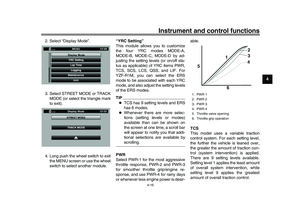 37
37 38
38 39
39 40
40 41
41 42
42 43
43 44
44 45
45 46
46 47
47 48
48 49
49 50
50 51
51 52
52 53
53 54
54 55
55 56
56 57
57 58
58 59
59 60
60 61
61 62
62 63
63 64
64 65
65 66
66 67
67 68
68 69
69 70
70 71
71 72
72 73
73 74
74 75
75 76
76 77
77 78
78 79
79 80
80 81
81 82
82 83
83 84
84 85
85 86
86 87
87 88
88 89
89 90
90 91
91 92
92 93
93 94
94 95
95 96
96 97
97 98
98 99
99 100
100 101
101 102
102 103
103 104
104 105
105 106
106 107
107 108
108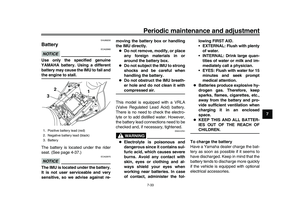 109
109 110
110 111
111 112
112 113
113 114
114 115
115 116
116 117
117 118
118 119
119 120
120 121
121 122
122 123
123 124
124 125
125 126
126 127
127 128
128 129
129






