2017 VOLVO V90 towing
[x] Cancel search: towingPage 10 of 594

8
STARTING AND DRIVING
Alcohol lock*
384
Bypass of the alcohol lock *
384
Before starting the engine with the alcohol lock 384
Ignition positions 385
Starting the car 386
Switching off the car 387
Steering lock 388
Using jump starting with another battery 388
Gearbox 389
Gear positions for automatic gearbox 390
Manual gearbox 392
Gear shift indicator *
392
Gear selector inhibitor 394
Changing gear with steering wheel paddles * 395
Start/Stop 396
Using the Start/Stop function 396
Conditions for the Start/Stop function 398
Drive modes *
400
Drive mode ECO 402
Level control * and shock absorption
405
All-wheel drive *
405
Brake functions 406
Foot brake 406
Emergency brake lights408
Brake assistance 408
Auto braking after a collision 408
Parking brake 409
Using the parking brake 410
In the event of a fault in the parking brake 411
Hill start assist 412
Automatic braking when stationary 412
Driving in water 413
Overheating in the engine and drivesystem 414
Overloading the starter battery 415
Preparations for a long trip 415
Winter driving 416
Opening/closing the fuel filler flapand refuelling 417
Handling of fuel 418
Petrol 419
Diesel 420
Empty tank and diesel engine 420
Diesel particulate filter 421
Economical driving 422
Towing bracket *
422
Extendable/retractable towing brackets *
423
Towing bracket specifications *
425
Driving with a trailer 426
Driving with a trailer under special conditions 428
Trailer Stability Assist *
428
Towing eye 430
Towing 431
Recovering the car 432
Page 13 of 594

11
Wiper blades in service position527
Replacing a wiper blade 528
Filling washer fluid 529
Starter battery 530
Symbols on the batteries 533
Support battery 533
Fuses 535
Replacing a fuse 536
Fuses in engine compartment 537
Fuses under glovebox 542
Fuses in cargo area 546
Cleaning the exterior 549
Polishing and waxing 551
Rustproofing 552
Cleaning the interior 552
Cleaning the centre display 553
Paint damage 554
Repairing paint damage 555
SPECIFICATIONS
Type designations558
Dimensions 561
Weights 563
Towing capacity and towball load 564
Engine specifications 566
Engine oil — specifications 567
Adverse driving conditions for engine oil 569
Coolant — specifications 570
Transmission fluid — specifications 570
Brake fluid — specifications 570
Fuel tank - volume 571
Air conditioning — specifications 571
Fuel consumption and CO2 emissions 572
Approved tyre pressures 574
Performance 575
ALPHABETICAL INDEX
Alphabetical Index 577
Page 228 of 594
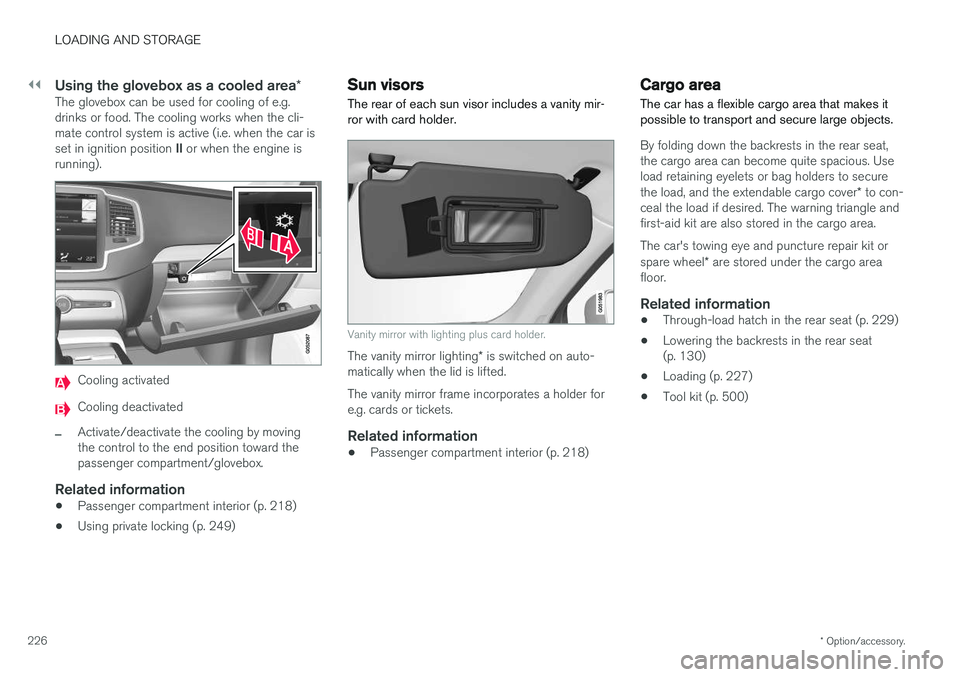
||
LOADING AND STORAGE
* Option/accessory.
226
Using the glovebox as a cooled area *The glovebox can be used for cooling of e.g. drinks or food. The cooling works when the cli-mate control system is active (i.e. when the car is set in ignition position II or when the engine is
running).
Cooling activated
Cooling deactivated
–Activate/deactivate the cooling by moving the control to the end position toward thepassenger compartment/glovebox.
Related information
• Passenger compartment interior (p. 218)
• Using private locking (p. 249)
Sun visors The rear of each sun visor includes a vanity mir- ror with card holder.
Vanity mirror with lighting plus card holder.
The vanity mirror lighting
* is switched on auto-
matically when the lid is lifted. The vanity mirror frame incorporates a holder for e.g. cards or tickets.
Related information
• Passenger compartment interior (p. 218)
Cargo area
The car has a flexible cargo area that makes it possible to transport and secure large objects.
By folding down the backrests in the rear seat, the cargo area can become quite spacious. Useload retaining eyelets or bag holders to secure the load, and the extendable cargo cover * to con-
ceal the load if desired. The warning triangle and first-aid kit are also stored in the cargo area. The car's towing eye and puncture repair kit or spare wheel * are stored under the cargo area
floor.
Related information
• Through-load hatch in the rear seat (p. 229)
• Lowering the backrests in the rear seat (p. 130)
• Loading (p. 227)
• Tool kit (p. 500)
Page 389 of 594
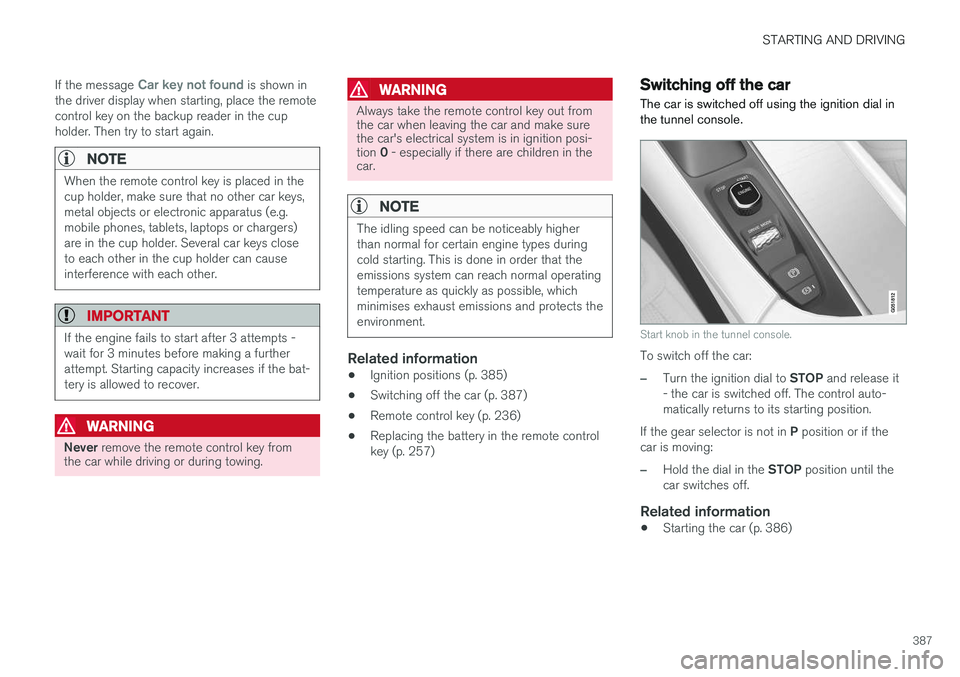
STARTING AND DRIVING
387
If the message
Car key not found is shown in
the driver display when starting, place the remote control key on the backup reader in the cupholder. Then try to start again.
NOTE
When the remote control key is placed in the cup holder, make sure that no other car keys,metal objects or electronic apparatus (e.g.mobile phones, tablets, laptops or chargers)are in the cup holder. Several car keys closeto each other in the cup holder can causeinterference with each other.
IMPORTANT
If the engine fails to start after 3 attempts - wait for 3 minutes before making a furtherattempt. Starting capacity increases if the bat-tery is allowed to recover.
WARNING
Never remove the remote control key from
the car while driving or during towing.
WARNING
Always take the remote control key out from the car when leaving the car and make surethe car's electrical system is in ignition posi- tion 0 - especially if there are children in the
car.
NOTE
The idling speed can be noticeably higher than normal for certain engine types duringcold starting. This is done in order that theemissions system can reach normal operatingtemperature as quickly as possible, whichminimises exhaust emissions and protects theenvironment.
Related information
• Ignition positions (p. 385)
• Switching off the car (p. 387)
• Remote control key (p. 236)
• Replacing the battery in the remote control key (p. 257)
Switching off the car
The car is switched off using the ignition dial in the tunnel console.
Start knob in the tunnel console.
To switch off the car:
–Turn the ignition dial to STOP and release it
- the car is switched off. The control auto- matically returns to its starting position.
If the gear selector is not in P position or if the
car is moving:
–Hold the dial in the STOP position until the
car switches off.
Related information
• Starting the car (p. 386)
Page 416 of 594

||
STARTING AND DRIVING
414
IMPORTANT
Engine damage can occur if water enters the air filter. In depths greater than 25 cm, water could enter the transmission. This reduces the lubri-cating ability of the oils and shortens theservice life of these systems. Damage to any component, engine, transmis- sion, turbocharger, differential or its internalcomponents caused by flooding, hydrostaticlocking or oil shortage, is not covered by thewarranty. In the event of the engine stalling in water, do not try restart - tow the car from the water toa workshop - an authorised Volvo workshop isrecommended. Risk of engine breakdown.
Related information
•Towing (p. 431)
• Recovering the car (p. 432)
Overheating in the engine and drive system
Under special conditions, for example hard driv- ing in hilly terrain and hot climate, there is a riskthat the engine and drive system may overheat -in particular with a heavy load.
• In the event of overheating, the engine's power may be limited temporarily.
• Remove any auxiliary lamps from in front ofthe grille when driving in hot climates.
• If the temperature in the engine's coolingsystem becomes too high then a warningsymbol is illuminated and the driver display shows the message
Engine temperature
High temperature Stop safely. Stop the
car in a safe way and allow the engine to run at idling speed for several minutes and cooldown.
• If the message
Engine temperature High
temperature Turn off engine or Engine
coolant Level low, turn off engine is
shown, stop the car and switch off the engine.
• In the event of overheating in the gearbox, analternative gear shift program will beselected. In addition, a built-in protectionfunction is activated that, amongst otherthings, illuminates a warning symbol and thedriver display shows the message
Transmission warm Reduce speed to
lower temperature or Transmission hot Stop safely, wait for cooling
. Follow the
recommendation given, reduce speed or stop the car in a safe way and allow the engine torun at idling speed for several minutes toenable the gearbox to cool down.
• If the car overheats, the air conditioning maybe switched off temporarily.
• Do not turn the engine off immediately youstop after a hard drive.
NOTE
It is normal for the engine's cooling fan to operate for a time after the engine has beenswitched off.
Symbols in the driver display
Symbol
Specification
High engine temperature. Follow the recommendation given.
Low level, coolant. Follow the rec- ommendation given.
Gearbox hot/overheated/cooled. Follow the recommendation given.
Page 424 of 594

STARTING AND DRIVING
* Option/accessory.
422
Economical driving
Drive economically and eco-consciously by driv- ing smoothly, thinking ahead, and adjusting yourdriving style and speed to the prevailing condi-tions.
• For lower fuel consumption, activate ECO drive mode.
• Use the Eco Coast 17
freewheel function -
engine braking will cease and the car'skinetic energy can be used to freewheel forlonger distances.
• Drive in the highest gear 18
possible, adapted
to the current traffic situation and road -lower engine speeds result in lower fuel con-sumption. Use the gear shift indicator.
• Drive at a steady speed and keep a good dis-tance to other vehicles and objects to mini-mise braking.
• High speed results in increased fuel con-sumption - the wind resistance increaseswith speed.
• Do not run the engine to operating tempera-ture at idling speed, but rather drive with anormal load right after starting - a coldengine consumes more fuel than a warmone. •
Drive with the correct air pressure in thetyres and check this regularly - select ECOtyre pressure for best results.
• Choice of tyres can affect fuel consumption -seek advice on suitable tyres from a dealer.
• Remove unnecessary items from the car -the greater the load the higher the consump-tion.
• Use engine braking to slow down, when itcan take place without risk to other roadusers.
• A roof load and space box increase windresistance, leading to higher consumption -remove the load carriers when not in use.
• Avoid driving with open windows.
WARNING
Never switch off the engine while moving, such as downhill, this deactivates importantsystems such as the power steering andbrake servo.
Related information
•
Drive mode ECO (p. 402)
• Approved tyre pressures (p. 574)
• Fuel consumption and CO2 emissions (p. 572)
• Drive-E - cleaner driving pleasure (p. 25)
Towing bracket
*
The car can be equipped with a towing bracket that makes it possible to tow e.g. a trailer afterthe car.
There may be different towing bracket variants available for the car; contact a Volvo dealer formore information. For information on towing capacity and towball load, see the section "Towing capacity and tow-ball load".
IMPORTANT
When the engine is switched off, the constant battery voltage to the trailer connector can beswitched off automatically so as not to drainthe starter battery.
IMPORTANT
The towball needs regular cleaning and lubri- cation with grease in order to prevent wear.
17 See the section "Drive mode ECO".
18 Applies to driving with manual gear changing.
Page 425 of 594

STARTING AND DRIVING
}}
* Option/accessory.423
NOTE
When a hitch with a vibration damper is used, the towball must not be lubricated. This also applies when fitting a bicycle rack that is clamped in around the towball.
NOTE
If the car is equipped with a towing bracket, there is no rear mounting for a towing eye.
Related information
•Driving with a trailer (p. 426)
• Towing capacity and towball load (p. 564)
• Trailer Stability Assist
* (p. 428)
• Towing bracket specifications
* (p. 425)
• Extendable/retractable towing brackets
*
(p. 423)
Extendable/retractable towing brackets *
The extendable/retractable towing hitch is always easily accessible and simple to extend orretract as needed. In the retracted position, thetowing hitch is completely concealed.
WARNING
Follow the instructions for retracting and extending the towing bracket carefully.
Extending the towing hitch
WARNING
Avoid standing close to the bumper in the centre behind the car when extending thetowing hitch.
1. Open the tailgate. A button for extending/ retracting the towbar is located on the right- hand side at the rear of the cargo area. Anindicator lamp in the button must illuminatewith a constant orange glow for the exten-sion function to be active.
Page 426 of 594

||
STARTING AND DRIVING
424
2. Press and release the button - extensionmight not start if the button is pressed for too long.
> The towbar extends out and down in anunlocked position - the indicator lamp flashes orange.
WARNING
Do not press the extend/retract button if a trailer is attached to the towing bracket.
NOTE
The towbar must finish the extension proce- dure before it can then be moved to lockedposition. This procedure may take severalseconds. If the towbar is not fixed in lockedposition, wait a few seconds and try again.
3. Move the towbar to its end position, where it is secured and locked in place - the indicator lamp illuminates with a constant orangeglow.
> The towbar is ready for use.
WARNING
Take care to secure the trailer's safety cable in the intended bracket.
NOTE
Power save mode activates after a while and the indicator lamp goes out. The system isreactivated by closing and opening the tail-gate. This applies when retracting or extend-ing the towing bracket. If the car detects a connected trailer electri- cally, the indicator lamp stops illuminatingwith a constant glow.
Retracting the towing hitch
IMPORTANT
Make sure that there is no plug or adapter in the electrical socket when retracting the tow-ing bracket.
1. Open the tailgate. Press and release the but- ton on the right-hand side at the rear of the cargo area - retraction might not start if thebutton is pressed for too long.
> The towing bracket automatically lowers inan unlocked position - the indicator lamp in the button flashes orange.