2017 VOLVO V90 alarm
[x] Cancel search: alarmPage 7 of 594

5
Activating/deactivating heating of steering wheel* 205
Parking climate *
206
Starting/stopping preconditioning *
207
Timer for preconditioning *
208
Setting the timer for preconditioning *
208
Activating/deactivating the timer forpreconditioning * 210
Starting/switching off climate com-fort retention * 210
Symbols and messages for parkingclimate control * 212
Heater *
213
Parking heater *
214
Additional heater *
215
LOADING AND STORAGE
Passenger compartment interior
218
Tunnel console 219
Electrical sockets 220
Using the cigarette lighter *
224
Emptying ashtrays *
224
Using the glovebox 225
Sun visors 226
Cargo area 226
Loading 227
Load retaining eyelets 228
Bag hooks 228
Through-load hatch in the rear seat 229
Cargo cover *
230
Safety net *
232
Safety grille *
233
LOCKS AND ALARM
Remote control key
236
Remote control key range 238
Red Key - Restricted remote control key *
239
Antenna locations for the start and lock system 240
Locking/unlocking from the outside 241
Indication on locking/unlocking the car 243
Locking/unlocking from the inside 245
Deadlocks *
246
Locking/unlocking the tailgate 247
Using private locking 249
Detachable key blade 250
Locking/unlocking with the detacha-ble key blade 251
Power operated tailgate *
253
Opening/closing the tailgate with foot movement * 256
Replacing the battery in the remote control key 257
Immobiliser 260
Child safety locks 261
Alarm *
262
Automatic arming/rearming of the alarm *
264
Disarming the alarm * without work-
ing remote control key 264
Page 60 of 594
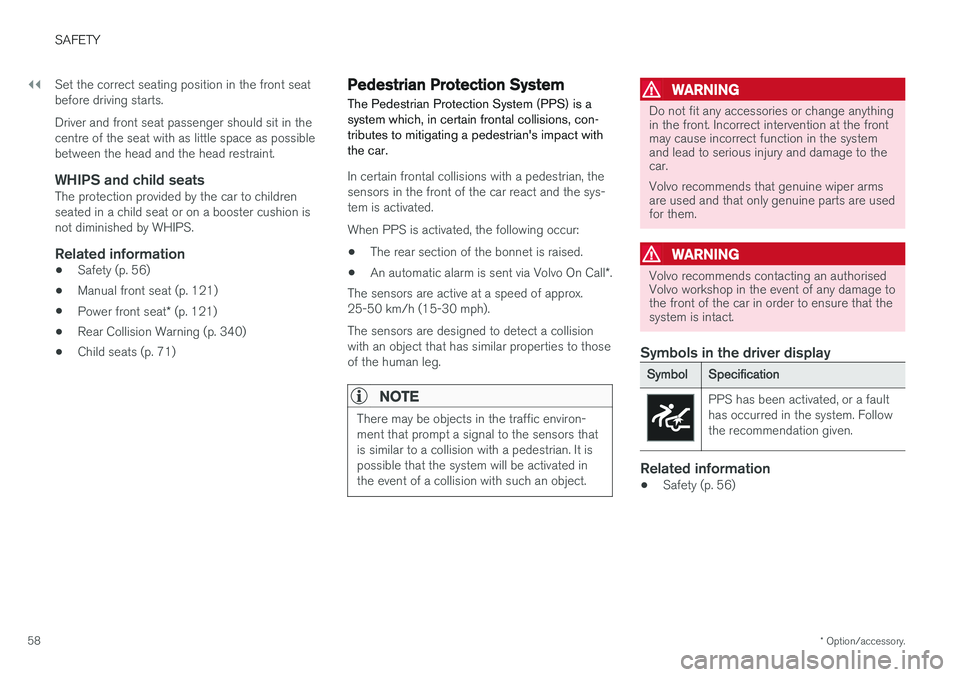
||
SAFETY
* Option/accessory.
58 Set the correct seating position in the front seat before driving starts. Driver and front seat passenger should sit in the centre of the seat with as little space as possiblebetween the head and the head restraint.
WHIPS and child seatsThe protection provided by the car to childrenseated in a child seat or on a booster cushion isnot diminished by WHIPS.
Related information
•
Safety (p. 56)
• Manual front seat (p. 121)
• Power front seat
* (p. 121)
• Rear Collision Warning (p. 340)
• Child seats (p. 71)
Pedestrian Protection System
The Pedestrian Protection System (PPS) is a system which, in certain frontal collisions, con-tributes to mitigating a pedestrian's impact withthe car.
In certain frontal collisions with a pedestrian, the sensors in the front of the car react and the sys-tem is activated. When PPS is activated, the following occur:
• The rear section of the bonnet is raised.
• An automatic alarm is sent via Volvo On Call
*.
The sensors are active at a speed of approx. 25-50 km/h (15-30 mph). The sensors are designed to detect a collision with an object that has similar properties to thoseof the human leg.
NOTE
There may be objects in the traffic environ- ment that prompt a signal to the sensors thatis similar to a collision with a pedestrian. It ispossible that the system will be activated inthe event of a collision with such an object.
WARNING
Do not fit any accessories or change anything in the front. Incorrect intervention at the frontmay cause incorrect function in the systemand lead to serious injury and damage to thecar. Volvo recommends that genuine wiper arms are used and that only genuine parts are usedfor them.
WARNING
Volvo recommends contacting an authorised Volvo workshop in the event of any damage tothe front of the car in order to ensure that thesystem is intact.
Symbols in the driver display
Symbol Specification
PPS has been activated, or a fault has occurred in the system. Followthe recommendation given.
Related information
•Safety (p. 56)
Page 164 of 594

||
INSTRUMENTS AND CONTROLS
* Option/accessory.
162 blind once more in the same direction without pinch protection, if this is done within 10 secondsafter pinch protection deployment. It is thereforepossible to override the pinch protection whenclosing has been interrupted e.g. if ice hasformed around the glass cover, by continuallypressing the control forward/downward until theglass cover and/or sun blind is closed.
Related information
•
Panorama roof
* (p. 158)
• Ignition positions (p. 385)
• Remote control key (p. 236)
• Locking/unlocking from the inside (p. 245)
• Locking/unlocking from the outside (p. 241)
HomeLink ®
*30
HomeLink ®
is a programmable remote control
that is integrated into the car's electrical system.
General
Button 1
Button 2
Button 3
Indicator lamp
HomeLink ®
31
is a programmable remote control
that can remotely control up to three different devices (e.g., garage door openers, alarm sys-tems, outdoor and indoor lighting, etc.) and thus replace their remote controls. HomeLink ®
is sup-
plied built into the interior rearview mirror. The HomeLink
®
panel consists of three programma-
ble buttons and one indicator lamp in the mirror glass. For more information about HomeLink ®
, visit
www.HomeLink.com, www.youtube.com/ HomeLinkGentex or call the toll-free number00 8000 466 354 65 (or the toll number+49 6838 907 277).
WARNING
• If HomeLink ®
is used to control a garage
door or gate, ensure that nobody is near the door or gate while it is in motion.
• While programming HomeLink, thegarage door or gate being programmedmay activate. For this reason, make surethat nobody is in the vicinity of the door orgate while programming is in progress.
• The car should be outside the garagewhile a garage door opener is being pro-
grammed.
• Do not use HomeLink ®
for any garage
door that does not have safety stop andsafety reverse.
Save the original remote controls for future pro-gramming (e.g. when changing to another car orfor use in another vehicle). It is also recom-
30 Applies to certain markets.
31 HomeLink and the HomeLink house symbol are registered trademarks of Gentex Corporation.
Page 166 of 594

||
INSTRUMENTS AND CONTROLS
1645.
Depress the programmed HomeLink ®
button
and check the indicator lamp. > Constant green glow: If the indicator
lamp illuminates in a constant green glow, programming is complete . The garage
door, gate or similar should now be acti- vated when the programmed button isdepressed. Flashes green 10 times per second: Depress the button being programmed, hold it depressed for 2 seconds and then release it . Repeat the sequence of
pressing/holding/releasing a second timeand, depending on the receiver model,even a third time. Programming shouldnow be complete and the garage door,gate or similar should now be activatedwhen the programmed button isdepressed. If the receiver is still not activated: Continue with programming steps 6-8 to complete programming.
6. Locate programming button 34
on the
receiver for the garage door or similar. It is normally located near the antenna bracket onthe receiver.
7. Depress and release the receiver's program- ming button. Step 8 must be completedwithin 30 seconds of the button beingdepressed.
8. Depress the button being programmed, hold
it depressed for 2 seconds and thenrelease it . Repeat the sequence of press-
ing/holding/releasing a second time and,depending on the receiver model, even a third time. Programming is now be com-
plete and the garage door, gate or similar
should now be activated when the pro- grammed button is depressed.
Operation
When HomeLink ®
is fully programmed it can be
used in place of the separate original remotecontrols. Depress the programmed button. The garage door, gate, alarm system or similar is activated(may take a few seconds). The indicator lamp illu-minates or flashes when the button has beendepressed. Naturally the original remote controls can still be used in parallel with HomeLink ®
if
required.
NOTE
If the ignition is switched off, HomeLink ®
will
work for 30 minutes after the driver's door has been opened.
In the event of programming problems, contact HomeLink ®
at www.HomeLink.com,
www.youtube.com/HomeLinkGentex or call the toll-free number 00 8000 466 354 65 (or thetoll number +49 6838 907 277).
Resetting the HomeLink ®
buttons
It is only possible to reset all of the HomeLink ®
buttons at the same time, not each button indi-vidually. However, individual buttons can bereprogrammed; see the section "Programmingindividual buttons" below.
34 Button designation and colour vary depending on manufacturer.
Page 238 of 594

LOCKS AND ALARM
* Option/accessory.
236
Remote control key
The remote control key locks/unlocks the doors and tailgate. The remote control key needs to beinside the car for it to be started.
Remote control key, on left, and button-less key (Key Tag), on right.
The remote control key is not physically used when starting since the car is equipped with sup-port for keyless starting (Passive Start) as stand-ard. The key needs to be located in the front ofthe passenger compartment, e.g. in the driver
Page 239 of 594

LOCKS AND ALARM
}}
* Option/accessory.237
simultaneously, also called Global opening
1
.
See the section "Locking/unlocking from the outside".
Tailgate - Unlocks the tailgate only and
disarms its alarm. On cars with power oper- ated tailgate *, the tailgate is opened auto-
matically when the button is held depressed. The tailgate is also closed with a long press -acoustic warning signals sound. See the sec-tion "Power operated tailgate".
Panic function – Used to attract attention
in an emergency. Press and hold the button for at least 3 seconds or press it twice within3 seconds to activate the direction indicatorsand the horn. The function can be turned offwith the same button once it has been activefor at least 5 seconds. Otherwise the func-tion switches off automatically after3 minutes.
WARNING
If anyone is left in the car, make sure the power windows and sunroof are de-energisedby always taking the remote control key withyou when you leave the car.
NOTE
Be aware of the risk of locking the remote control key/Key Tag in the car. A remote control key/Key Tag left in the car will be deactivated when the car is locked andthe alarm is armed using another valid key.The deactivated key is reactivated when thecar is unlocked.
InterferenceRemote control key functions for keyless starting and keyless locking/unlocking * can be disrupted
by electromagnetic fields and screening.
NOTE
Avoid storing the remote control key close to metal objects or electronic apparatus, e.g.mobile phones, tablets, laptops or chargers -preferably no closer than 10-15 cm.
If there is still interference - use the remote con- trol key's key blade and then place the key in thebackup reader in the cup holder to disarm thecar. See section "Locking/unlocking with thedetachable key blade".
NOTE
When the remote control key is placed in the cup holder, make sure that no other car keys,metal objects or electronic apparatus (e.g.mobile phones, tablets, laptops or chargers)are in the cup holder. Several car keys closeto each other in the cup holder can causeinterference with each other.
Loss of a remote control keyIf you lose a remote control key then a new one can be ordered at a workshop - an authorisedVolvo workshop is recommended. The remainingremote control keys must be taken to the work-shop. The code of the missing key must beerased from the system as a theft preventionmeasure. The current number of keys registered to the car can be checked in the centre display's top view.
Related information
• Remote control key range (p. 238)
• Detachable key blade (p. 250)
• Replacing the battery in the remote controlkey (p. 257)
• Locking/unlocking from the inside (p. 245)
• Locking/unlocking from the outside (p. 241)
• Driver profiles (p. 174)
1
Used, for example, to quickly air the car during hot weather.
Page 240 of 594

LOCKS AND ALARM
* Option/accessory.
238 •
Power operated tailgate
* (p. 253)
• Starting the car (p. 386)
• Red Key - Restricted remote control key
*
(p. 239)
Remote control key range In order for the remote control key to work prop- erly it needs to be within a certain distance fromthe car.
For manual useThe remote control key's functions for e.g. lock- ing/unlocking that are activated by pressing on
or have a range that extends approx.
20 metres from the car. If the car does not verify a button being pressed - move closer and try again.
For keyless use 2
The marked area in the illustration shows areas covered by the system's antennas.
For keyless use, a remote control key or the but- ton-less key (Key Tag) must be within a semicir- cle format area with a radius of approx.1.5 metres on both long sides and approx.1 metre from the tailgate.
NOTE
The remote control key functions may be dis- rupted by surrounding radio waves, buildings,topographical conditions, etc. The car canalways be locked/unlocked with the keyblade.
If the remote control key is removed from the car
If the remote control key is removed from the car when the engine is run- ning, the warning message
Car key
not found Removed from car is
shown in the driver display and an acoustic reminder sounds when the last door is closed.
The message extinguishes when the key is returned to the car, followed by a press of the right-hand keypad's O button, or when the last
door is closed.
Related information
• Remote control key (p. 236)
• Antenna locations for the start and lock sys- tem (p. 240)
2
Only applies to cars equipped with the keyless locking/unlocking option (Passive Entry *).
Page 241 of 594

LOCKS AND ALARM
}}
* Option/accessory.239
Red Key - Restricted remote control key*
A Red Key enables the car owner to set limits for certain car properties. The restrictions areintended to promote safe driving of the car, e.g.when it is loaned out.
For a Red Key, it is possible to define the car's maximum speed, set speed reminders and deter-mine the loudspeaker system's maximum volume.In addition, some of the car's driver support sys-tems will always be active. Other functions of thekey are the same as those of a normal remotecontrol key. One or more Red Keys can be ordered from a Volvo dealer. A total of eleven keys with restric-tions can be programmed and used for a single car - at least one must be a normal remote con-trol key. The settings for Red Key are made by the user of the normal remote control key from the centre display's top view; go to:
SettingsSystem
Driver ProfilesRed Keys
Some of the car's driver support functions cannot be deactivated by the user of a Red Key. The restrictions are intended to act as measures to reduce the risk of accidents, thereby making itfeel safer to hand over the car to e.g. young dri-vers, valet parking or a workshop. The settingscannot be changed by the person using a RedKey.
Possible settingsThe following settings can be made to apply for aRed Key:
Speed limiter (Speed Limiter)
3
(On/Off):
• Setting interval: 50-250 km/h (30-160 mph)
• Setting during first use is 120 km/h (75 mph)
• Increments: 1 km/h (1 mph)
The driver display shows the symboland message
Red key Speed limitation cannot
be exceeded.
Speed reminder 3
(On/Off):
• Setting interval: 0-250 km/h (0-160 mph)
• Setting during first use is: 50, 70 and 90 km/h (30, 45 and 55 mph)
• Increments: 1 km/h (1 mph)
• Max. number of simultaneous reminders: 6
Muted max. volume 3
(On/Off):
• Setting at first use: On
Adaptive cruise control
*:
• Setting at first use: Longest intervals
• See the section "Adaptive cruise control" for more information
Driver support functionsThe following driver support functions will alwaysbe active for the user of a Red Key:
• Blind Spot Information (BLIS)
* - see section
"Blind Spot Information"
• Lane assistance (LDW and LKA)
* - see sec-
tion "Lane assistance"
• Distance warning
* - see section "Distance
warning"
• City Safety - see section "City Safety"
• Driver Alert Control (DAC)
* - see section
"Driver Alert Control"
• Road Sign Information
* - see section "Road
Sign Information".
3 Option, only available with Red Key.