2017 VOLVO V90 audio
[x] Cancel search: audioPage 469 of 594

AUDIO AND MEDIA
* Option/accessory.467
Restarting the phoneIf there are problems with the connection then it may help to restart the phone.
Related information
•Online car
* (p. 463)
• Connecting the car (p. 464)
Remove Wi-Fi network
Removing a network that is not to be used.
1. Press Settings in top view.
2. Press
Wi-FiSaved networks.
3. Tap on
Forget alongside the network to be
removed.
4. Confirm the selection. > The car will no longer connect to the net-work in future.
Remove all networksAll networks can be removed simultaneously by restoring factory settings. Please note that alluser data and system settings are reset to origi-nal factory settings.
Related information
• Online car
* (p. 463)
• Connecting the car (p. 464)
• Resetting settings in the settings view(p. 173)
Wi-Fi technologies and security
Possible network types to connect to.
It is only possible to connect to the following types of network:
• Frequency — 2.4 or 5 GHz 7
.
• Standards — 802.11 a/b/g/n.
• Security type - WPA2-AES-CCMP.
The car
Page 470 of 594
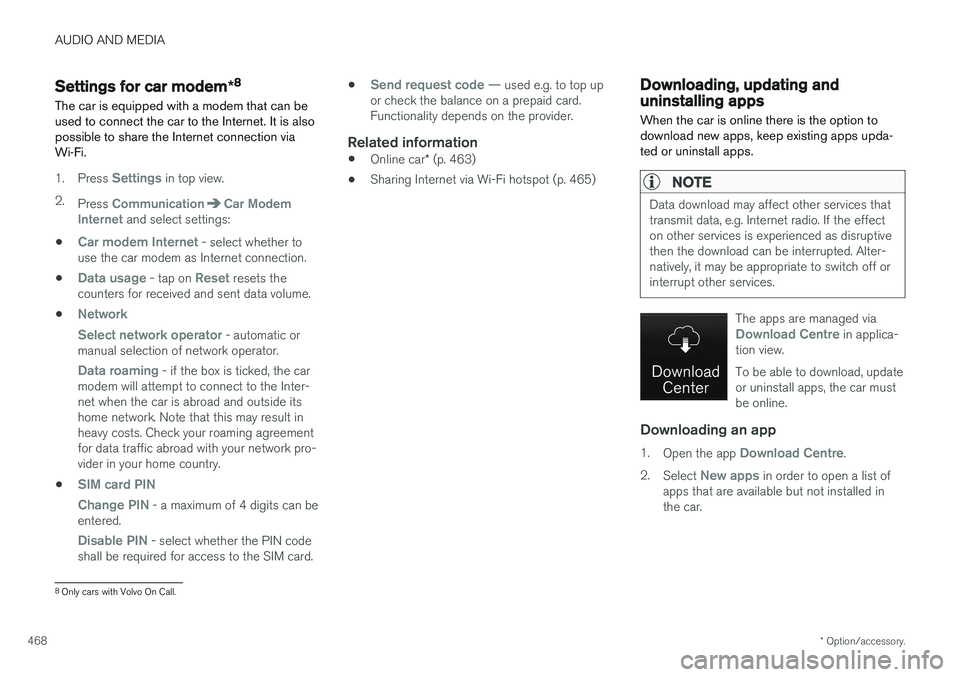
AUDIO AND MEDIA
* Option/accessory.
468
Settings for car modem *8
The car is equipped with a modem that can be used to connect the car to the Internet. It is alsopossible to share the Internet connection viaWi-Fi.
1. Press Settings in top view.
2. Press
CommunicationCar Modem
Internet and select settings:
•
Car modem Internet - select whether to
use the car modem as Internet connection.
•
Data usage - tap on Reset resets the
counters for received and sent data volume.
•
Network Select network operator
- automatic or
manual selection of network operator.
Data roaming - if the box is ticked, the car
modem will attempt to connect to the Inter- net when the car is abroad and outside itshome network. Note that this may result inheavy costs. Check your roaming agreementfor data traffic abroad with your network pro-vider in your home country.
•
SIM card PIN Change PIN
- a maximum of 4 digits can be
entered.
Disable PIN - select whether the PIN code
shall be required for access to the SIM card. •
Send request code — used e.g. to top up
or check the balance on a prepaid card. Functionality depends on the provider.
Related information
• Online car
* (p. 463)
• Sharing Internet via Wi-Fi hotspot (p. 465)
Downloading, updating and uninstalling apps
When the car is online there is the option to download new apps, keep existing apps upda-ted or uninstall apps.
NOTE
Data download may affect other services that transmit data, e.g. Internet radio. If the effecton other services is experienced as disruptivethen the download can be interrupted. Alter-natively, it may be appropriate to switch off orinterrupt other services.
The apps are managed viaDownload Centre in applica-
tion view. To be able to download, update or uninstall apps, the car mustbe online.
Downloading an app
1. Open the app Download Centre.
2. Select
New apps in order to open a list of
apps that are available but not installed in the car.
8 Only cars with Volvo On Call.
Page 471 of 594

AUDIO AND MEDIA
* Option/accessory.469
3. Tap anywhere on the row for an app in order
to expand in the list and get more informa- tion about the app.
4. Select
Install in order to start the download
and installation of the desired app.
> The status of the download and installa- tion is shown while it is in progress. A message is shown if a download cannot be started for the moment. The app willremain in the list and it is possible to try tostart a download again.
Cancelling a download
–Tap on Abort to cancel a download in pro-
gress.
Note that only the download can be cancelled — installation cannot be cancelled once it hasbegun.
Updating appsIf an app is being used during an ongoing update,it will be restarted in order for the installation tobe completed.
Update all
1. Open the app Download Centre.
2. Select
Install all.
> Updating is started.
Update some
1. Open the app Download Centre. 2.
Select
Application updates in order to
open a list of all available updates.
3. Locate the desired app and select
Install.
> Updating is started.
Uninstalling an appAn app that is being used must be closed in order for the uninstallation to be completed. 1. Open the app
Download Centre.
2. Select
Application updates in order to
open a list of all installed apps.
3. Locate the desired app and select
Uninstallin order to start the uninstallation of the app.
> When the app has been uninstalled, it dis-
appears from the list.
Related information
• Online car
* (p. 463)
• Radio (p. 436)
• Media player (p. 442)
• System updates (p. 510)
Page 472 of 594

AUDIO AND MEDIA
470
License agreement for audio and media
A license is an agreement granting a right to conduct some activity or to make use of anotherperson's right under the terms and conditions ofthe agreement. The following texts are Volvo'sagreements with manufacturers/developers.
Bowers & Wilkins
Bowers & Wilkins and B&W are trademarks of the B&W Group Ltd. Nautilus is a trademark ofB&W Group Ltd. Kevlar is a registered trademarkof DuPont.
Dirac Unison ®
Dirac Unison co-optimises the loudspeakers in frequency, time and space for the best possiblebass integration and clarity. It enables a faithfulreproduction of the acoustic characteristics ofspecific performance venues. Using advancedalgorithms, Dirac Unison controls all loudspeak-ers digitally based on acoustic high-precisionmeasurements. Like a conductor of an orchestra,it guarantees that the loudspeakers perform inperfect unison.
DivX®
DivX
®
, DivX Certified ®
and associated logotypes
are trademarks belonging to DivX, LLC and are used under licence. This DivX Certified ®
device can play back DivX ®
Home Theater video files up to 576p (includ- ing .avi, .divx). Download free software onwww.divx.com to create, play back and streamdigital video. ABOUT DIVX VIDEO-ON-DEMAND: This DivX Certified ®
device must be registered in order to
play back purchased DivX Video-on-Demand (VOD) films. Get the registration code by locatingthe DivX VOD section in the device's settingsmenu. Go to vod.divx.com for more information onhow to complete the registration.
Patent numbers
Protected by one or more of the following US patents. 7,295,673; 7,460,668; 7,515,710;8,656,183; 8,731,369; RE45,052.
Gracenote ®
Page 473 of 594
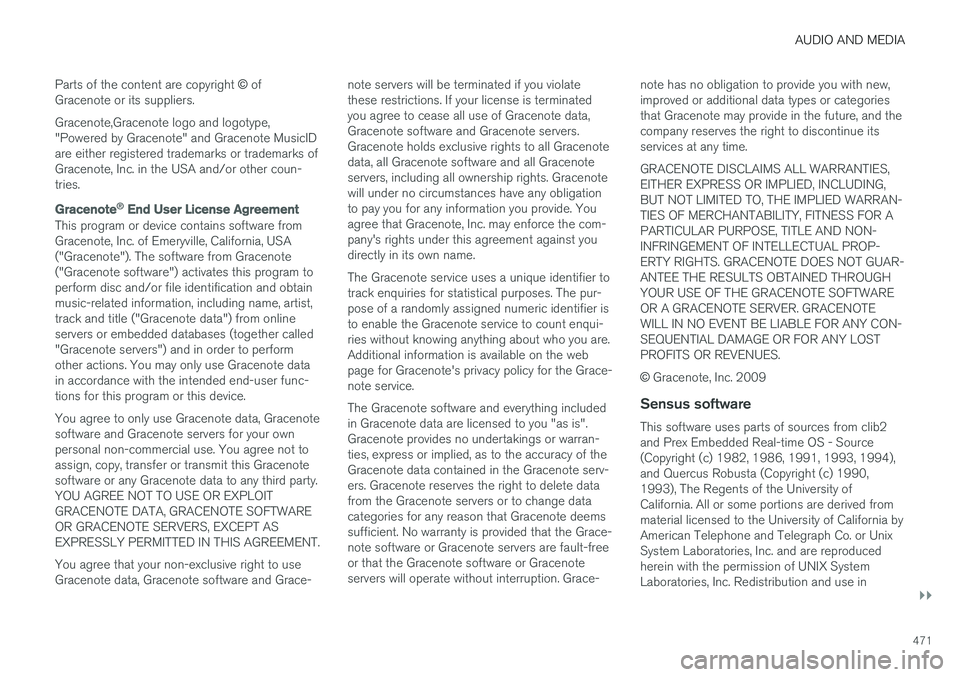
AUDIO AND MEDIA
}}
471
Parts of the content are copyright
© of
Gracenote or its suppliers. Gracenote,Gracenote logo and logotype, "Powered by Gracenote" and Gracenote MusicIDare either registered trademarks or trademarks ofGracenote, Inc. in the USA and/or other coun-tries.
Gracenote ®
End User License Agreement
This program or device contains software from Gracenote, Inc. of Emeryville, California, USA("Gracenote"). The software from Gracenote("Gracenote software") activates this program toperform disc and/or file identification and obtainmusic-related information, including name, artist,track and title ("Gracenote data") from onlineservers or embedded databases (together called"Gracenote servers") and in order to performother actions. You may only use Gracenote datain accordance with the intended end-user func-tions for this program or this device. You agree to only use Gracenote data, Gracenote software and Gracenote servers for your ownpersonal non-commercial use. You agree not toassign, copy, transfer or transmit this Gracenotesoftware or any Gracenote data to any third party.YOU AGREE NOT TO USE OR EXPLOITGRACENOTE DATA, GRACENOTE SOFTWAREOR GRACENOTE SERVERS, EXCEPT ASEXPRESSLY PERMITTED IN THIS AGREEMENT. You agree that your non-exclusive right to use Gracenote data, Gracenote software and Grace- note servers will be terminated if you violatethese restrictions. If your license is terminatedyou agree to cease all use of Gracenote data,Gracenote software and Gracenote servers.Gracenote holds exclusive rights to all Gracenotedata, all Gracenote software and all Gracenoteservers, including all ownership rights. Gracenotewill under no circumstances have any obligationto pay you for any information you provide. Youagree that Gracenote, Inc. may enforce the com-pany's rights under this agreement against youdirectly in its own name. The Gracenote service uses a unique identifier to track enquiries for statistical purposes. The pur-pose of a randomly assigned numeric identifier isto enable the Gracenote service to count enqui-ries without knowing anything about who you are.Additional information is available on the webpage for Gracenote's privacy policy for the Grace-note service. The Gracenote software and everything included in Gracenote data are licensed to you "as is".Gracenote provides no undertakings or warran-ties, express or implied, as to the accuracy of theGracenote data contained in the Gracenote serv-ers. Gracenote reserves the right to delete datafrom the Gracenote servers or to change datacategories for any reason that Gracenote deemssufficient. No warranty is provided that the Grace-note software or Gracenote servers are fault-freeor that the Gracenote software or Gracenoteservers will operate without interruption. Grace-
note has no obligation to provide you with new,improved or additional data types or categoriesthat Gracenote may provide in the future, and thecompany reserves the right to discontinue itsservices at any time. GRACENOTE DISCLAIMS ALL WARRANTIES, EITHER EXPRESS OR IMPLIED, INCLUDING,BUT NOT LIMITED TO, THE IMPLIED WARRAN-TIES OF MERCHANTABILITY, FITNESS FOR APARTICULAR PURPOSE, TITLE AND NON-INFRINGEMENT OF INTELLECTUAL PROP-ERTY RIGHTS. GRACENOTE DOES NOT GUAR-ANTEE THE RESULTS OBTAINED THROUGHYOUR USE OF THE GRACENOTE SOFTWAREOR A GRACENOTE SERVER. GRACENOTEWILL IN NO EVENT BE LIABLE FOR ANY CON-SEQUENTIAL DAMAGE OR FOR ANY LOSTPROFITS OR REVENUES.
©
Gracenote, Inc. 2009
Sensus software
This software uses parts of sources from clib2 and Prex Embedded Real-time OS - Source(Copyright (c) 1982, 1986, 1991, 1993, 1994),and Quercus Robusta (Copyright (c) 1990,1993), The Regents of the University ofCalifornia. All or some portions are derived frommaterial licensed to the University of California byAmerican Telephone and Telegraph Co. or UnixSystem Laboratories, Inc. and are reproducedherein with the permission of UNIX SystemLaboratories, Inc. Redistribution and use in
Page 474 of 594
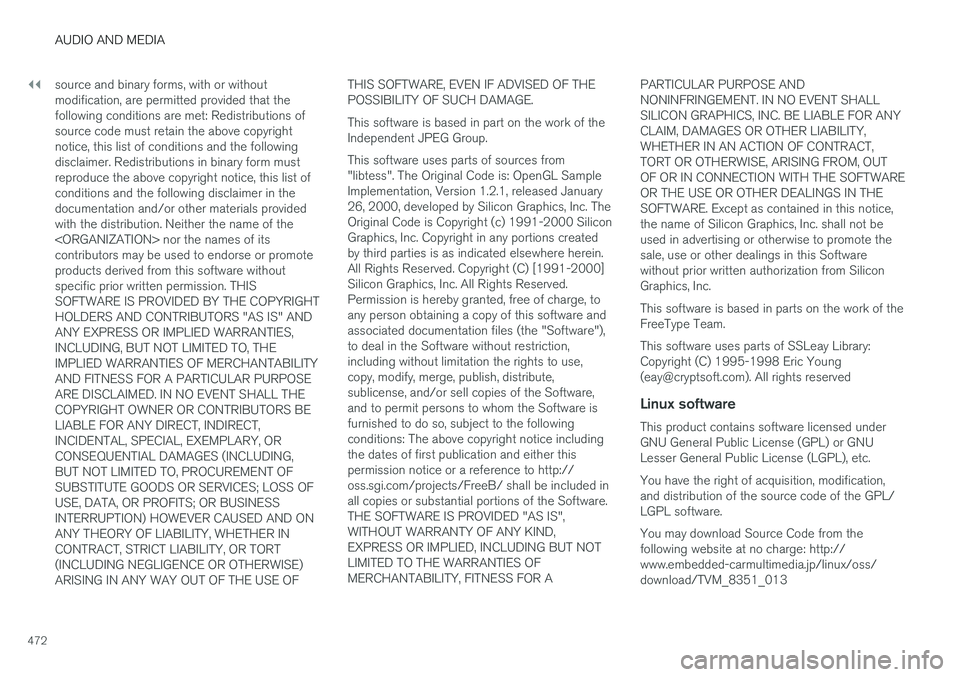
||
AUDIO AND MEDIA
472source and binary forms, with or without modification, are permitted provided that thefollowing conditions are met: Redistributions ofsource code must retain the above copyrightnotice, this list of conditions and the followingdisclaimer. Redistributions in binary form mustreproduce the above copyright notice, this list ofconditions and the following disclaimer in thedocumentation and/or other materials providedwith the distribution. Neither the name of the
THIS SOFTWARE, EVEN IF ADVISED OF THEPOSSIBILITY OF SUCH DAMAGE. This software is based in part on the work of the Independent JPEG Group. This software uses parts of sources from "libtess". The Original Code is: OpenGL SampleImplementation, Version 1.2.1, released January26, 2000, developed by Silicon Graphics, Inc. TheOriginal Code is Copyright (c) 1991-2000 SiliconGraphics, Inc. Copyright in any portions createdby third parties is as indicated elsewhere herein.All Rights Reserved. Copyright (C) [1991-2000]Silicon Graphics, Inc. All Rights Reserved.Permission is hereby granted, free of charge, toany person obtaining a copy of this software andassociated documentation files (the "Software"),to deal in the Software without restriction,including without limitation the rights to use,copy, modify, merge, publish, distribute,sublicense, and/or sell copies of the Software,and to permit persons to whom the Software isfurnished to do so, subject to the followingconditions: The above copyright notice includingthe dates of first publication and either thispermission notice or a reference to http://oss.sgi.com/projects/FreeB/ shall be included inall copies or substantial portions of the Software.THE SOFTWARE IS PROVIDED "AS IS",WITHOUT WARRANTY OF ANY KIND,EXPRESS OR IMPLIED, INCLUDING BUT NOTLIMITED TO THE WARRANTIES OFMERCHANTABILITY, FITNESS FOR A
PARTICULAR PURPOSE ANDNONINFRINGEMENT. IN NO EVENT SHALLSILICON GRAPHICS, INC. BE LIABLE FOR ANYCLAIM, DAMAGES OR OTHER LIABILITY,WHETHER IN AN ACTION OF CONTRACT,TORT OR OTHERWISE, ARISING FROM, OUTOF OR IN CONNECTION WITH THE SOFTWAREOR THE USE OR OTHER DEALINGS IN THESOFTWARE. Except as contained in this notice,the name of Silicon Graphics, Inc. shall not beused in advertising or otherwise to promote thesale, use or other dealings in this Softwarewithout prior written authorization from SiliconGraphics, Inc. This software is based in parts on the work of the FreeType Team. This software uses parts of SSLeay Library: Copyright (C) 1995-1998 Eric Young([email protected]). All rights reserved
Linux software
This product contains software licensed underGNU General Public License (GPL) or GNULesser General Public License (LGPL), etc. You have the right of acquisition, modification, and distribution of the source code of the GPL/LGPL software. You may download Source Code from the following website at no charge: http://www.embedded-carmultimedia.jp/linux/oss/download/TVM_8351_013
Page 475 of 594

AUDIO AND MEDIA
}}
473
The website provides the Source Code "As Is" and without warranty of any kind. By downloading Source Code, you expressly assume all risk and liability associated withdownloading and using the Source Code andcomplying with the user agreements thataccompany each Source Code. Please note that we cannot respond to any inquiries regarding the source code.
camellia:1.2.0Copyright (c) 2006, 2007 NTT (Nippon Telegraph and Telephone Corporation). All rights reserved. Redistribution and use in source and binary forms, with or without modification, are permittedprovided that the following conditions are met:
1. Redistributions of source code must retain
the above copyright notice, this list of conditions and the following disclaimer asthe first lines of this file unmodified.
2. Redistributions in binary form must reproduce the above copyright notice, this listof conditions and the following disclaimer inthe documentation and/or other materialsprovided with the distribution.
THIS SOFTWARE IS PROVIDED BY NTT ``ASIS'' AND ANY EXPRESS OR IMPLIEDWARRANTIES, INCLUDING, BUT NOT LIMITEDTO, THE IMPLIED WARRANTIES OFMERCHANTABILITY AND FITNESS FOR A PARTICULAR PURPOSE ARE DISCLAIMED. INNO EVENT SHALL NTT BE LIABLE FOR ANYDIRECT, INDIRECT, INCIDENTAL, SPECIAL,EXEMPLARY, OR CONSEQUENTIAL DAMAGES(INCLUDING, BUT NOT LIMITED TO,PROCUREMENT OF SUBSTITUTE GOODS ORSERVICES; LOSS OF USE, DATA, OR PROFITS;OR BUSINESS INTERRUPTION) HOWEVERCAUSED AND ON ANY THEORY OF LIABILITY,WHETHER IN CONTRACT, STRICT LIABILITY,OR TORT (INCLUDING NEGLIGENCE OROTHERWISE) ARISING IN ANY WAY OUT OFTHE USE OF THIS SOFTWARE, EVEN IFADVISED OF THE POSSIBILITY OF SUCHDAMAGE.
Unicode: 5.1.0COPYRIGHT AND PERMISSION NOTICE Copyright c 1991-2013 Unicode, Inc. All rights reserved. Distributed under the Terms of Use inhttp://www.unicode.org/copyright.html. Permission is hereby granted, free of charge, to any person obtaining a copy of the Unicode datafiles and any associated documentation (the"Data Files") or Unicode software and anyassociated documentation (the "Software") todeal in the Data Files or Software withoutrestriction, including without limitation the rightsto use, copy, modify, merge, publish, distribute,and/or sell copies of the Data Files or Software,and to permit persons to whom the Data Files orSoftware are furnished to do so, provided that (a)
the above copyright notice(s) and this permissionnotice appear with all copies of the Data Files orSoftware, (b) both the above copyright notice(s)and this permission notice appear in associateddocumentation, and (c) there is clear notice ineach modified Data File or in the Software aswell as in the documentation associated with theData File(s) or Software that the data or softwarehas been modified. THE DATA FILES AND SOFTWARE ARE PROVIDED "AS IS", WITHOUT WARRANTY OFANY KIND, EXPRESS OR IMPLIED, INCLUDINGBUT NOT LIMITED TO THE WARRANTIES OFMERCHANTABILITY, FITNESS FOR APARTICULAR PURPOSE ANDNONINFRINGEMENT OF THIRD PARTYRIGHTS. IN NO EVENT SHALL THECOPYRIGHT HOLDER OR HOLDERSINCLUDED IN THIS NOTICE BE LIABLE FORANY CLAIM, OR ANY SPECIAL INDIRECT ORCONSEQUENTIAL DAMAGES, OR ANYDAMAGES WHATSOEVER RESULTING FROMLOSS OF USE, DATA OR PROFITS, WHETHERIN AN ACTION OF CONTRACT, NEGLIGENCEOR OTHER TORTIOUS ACTION, ARISING OUTOF OR IN CONNECTION WITH THE USE ORPERFORMANCE OF THE DATA FILES ORSOFTWARE. Except as contained in this notice, the name of a copyright holder shall not be used in advertisingor otherwise to promote the sale, use or other
Page 476 of 594

||
AUDIO AND MEDIA
474dealings in these Data Files or Software without prior written authorization of the copyright holder.
Declaration of Conformity for Bluetooth
®
module