2017 VOLVO V90 bonnet
[x] Cancel search: bonnetPage 12 of 594

10
WHEELS AND TYRES
Tyres482
Tyres' rotation direction 483
Tread wear indicators on the tyres 484
Checking the tyre pressures 484
Tyre monitoring *
485
Checking tyre pressure with the tyre monitoring system * 487
Rectifying low tyre pressure with tyremonitoring * 488
Calibrating tyre monitoring *
489
Emergency puncture repair kit 490
Using the emergency puncture repair kit 491
Inflate tyres with the compressor from the emergency puncture repair kit 494
When changing wheels 495
Removing a wheel 495
Fitting the wheels 497
Wheel bolts 498
Spare wheel *
498
Winter wheels 499
Tool kit 500
Warning triangle 500
Jack *
501
First aid kit 501
Dimension designation for wheel rim 502
Dimension designation for tyre502
MAINTENANCE AND SERVICE
Volvo service programme506
Car status 506
Book service and repair 506
Inspection and service of the system for vehicle gas * 509
Remote updates 509
System updates 510
Data transmission between car and workshop 511
Raise the car 512
Opening and closing the bonnet 514
Engine compartment overview 515
Engine oil 516
Checking and filling with engine oil 517
Topping up coolant 518
Servicing the climate control system 520
Bulb replacement 520
Replacing the dipped beam bulb 522
Replacing the main beam lamp 523
Replacing daytime running lightbulb/position lamp bulb, front 524
Replacing the front direction indica-tor bulb 524
Replacing the reversing lamp bulb 525
Replacing the rear fog lamp bulb 526
Bulb specifications 526
Page 60 of 594
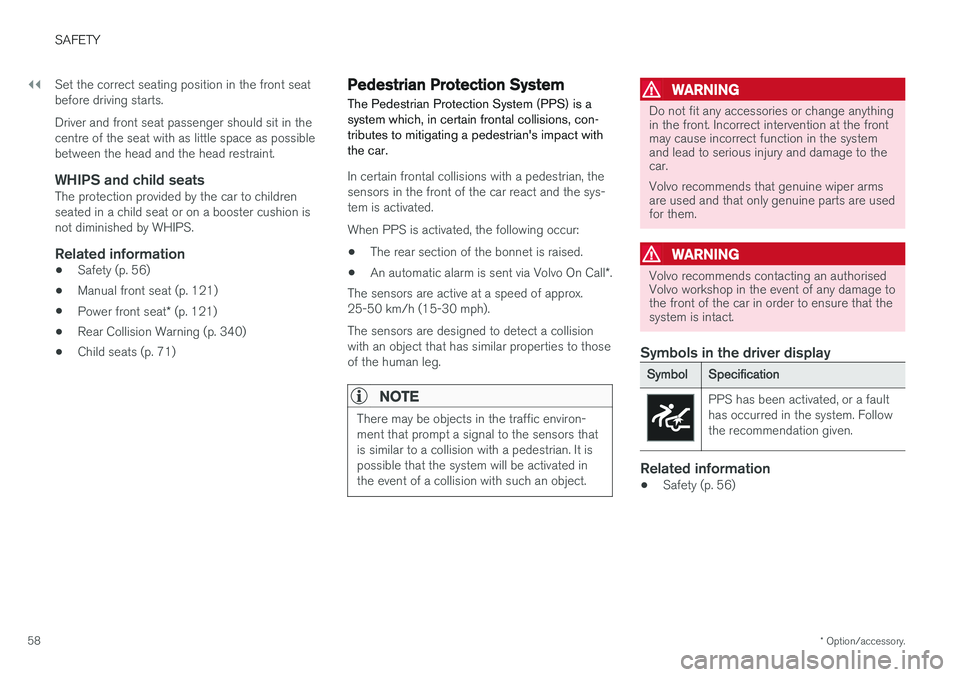
||
SAFETY
* Option/accessory.
58 Set the correct seating position in the front seat before driving starts. Driver and front seat passenger should sit in the centre of the seat with as little space as possiblebetween the head and the head restraint.
WHIPS and child seatsThe protection provided by the car to childrenseated in a child seat or on a booster cushion isnot diminished by WHIPS.
Related information
•
Safety (p. 56)
• Manual front seat (p. 121)
• Power front seat
* (p. 121)
• Rear Collision Warning (p. 340)
• Child seats (p. 71)
Pedestrian Protection System
The Pedestrian Protection System (PPS) is a system which, in certain frontal collisions, con-tributes to mitigating a pedestrian's impact withthe car.
In certain frontal collisions with a pedestrian, the sensors in the front of the car react and the sys-tem is activated. When PPS is activated, the following occur:
• The rear section of the bonnet is raised.
• An automatic alarm is sent via Volvo On Call
*.
The sensors are active at a speed of approx. 25-50 km/h (15-30 mph). The sensors are designed to detect a collision with an object that has similar properties to thoseof the human leg.
NOTE
There may be objects in the traffic environ- ment that prompt a signal to the sensors thatis similar to a collision with a pedestrian. It ispossible that the system will be activated inthe event of a collision with such an object.
WARNING
Do not fit any accessories or change anything in the front. Incorrect intervention at the frontmay cause incorrect function in the systemand lead to serious injury and damage to thecar. Volvo recommends that genuine wiper arms are used and that only genuine parts are usedfor them.
WARNING
Volvo recommends contacting an authorised Volvo workshop in the event of any damage tothe front of the car in order to ensure that thesystem is intact.
Symbols in the driver display
Symbol Specification
PPS has been activated, or a fault has occurred in the system. Followthe recommendation given.
Related information
•Safety (p. 56)
Page 64 of 594

SAFETY
62
Door and seatbelt reminderThe system reminds unbelted occupants to wear a seatbelt, and also warns about an open door,bonnet, tailgate or fuel filler flap.
Driver display graphics
Graphics in the driver display with different types of warnings. The warning colour on the door and tailgate isdependent on the vehicle's speed.
The driver display's graphics show which seats in the car are occupied by belted and unbelted pas-sengers. The same graphic also shows if the bonnet, tail- gate, fuel filler flap or any door is open. The graphics are cleared automatically after approximately 30 seconds of driving, or by press-ing on the right-hand the steering wheel keypad's O button.
Seatbelt reminder
Visual reminder in the roof console.
A visual reminder is given in the roof console and by means of the warning symbol in the driver dis-play. The acoustic reminder is dependent on speed, driving time and distance. The belt status of the driver and passengers is shown in the driver display graphics when a beltis buckled or unbuckled. Child seats are not covered by the seatbelt reminder system.
Front seat
A visual and acoustic reminder remind the driver and front seat passenger to use a seatbelt ifeither of them is not wearing one.
Rear seat
The seatbelt reminder in the rear seat has two subfunctions: • Provides information on which seatbelts are being used in the rear seat. The driver dis-play's graphics are shown when the seatbeltsare in use.
• Reminding that a seatbelt in the rear seat isunfastened during a journey by means of avisual and acoustic reminder. The reminderstops when the seatbelt is refastened, or itcan be acknowledged manually by pressing the
O button on the right-hand steering
wheel keypad.
Reminder for doors, bonnet, tailgate
and fuel filler flap
If the bonnet, tailgate, fuel filler flap or a door is not closed properly, the driver display's graphicsshow what is open. Stop the car in a safe placeas soon as possible and close the source of thewarning.
If the car is driven at a speed lowerthan approx. 10 km/h (6 mph) then thedriver display's information symbol illu-minates.
If the car is driven at a speed higher than approx. 10 km/h (6 mph) then thedriver display's warning symbol illumi-nates.
Page 88 of 594

INSTRUMENTS AND CONTROLS
* Option/accessory.
86
Instruments and controls, left-hand drive car The overviews show where the displays and controls near the driver are located.
Display/function/control
Position lamps, daytime running lights, dipped beam, main beam, direction indi- cators, front fog lamps/cornering lights *,
rear fog lamp, resetting the trip meter
Steering wheel paddles for manual gear changing in an automatic gearbox *
Head-up display*
Driver display
Wipers and washing, rain sensor *
Display/function/control
Right-hand steering wheel keypad
Steering wheel adjustment
Horn
Left-hand steering wheel keypad
Bonnet opening
Display lighting, tailgate unlocking, tail- gate opening/closing*, halogen head-
lamp levelling
Display/function/control
Front reading lamps and interior lighting
Panorama roof *
Display in roof console
Manual dimming of interior rearview mir- ror
Display/function/control
Centre display
Hazard warning flashers, max defroster/ heated windscreen *, media, glovebox
door opening
Gear selector
Page 90 of 594

||
INSTRUMENTS AND CONTROLS
* Option/accessory.
88
Display/function/control
Right-hand steering wheel keypad
Display lighting, unlocking the tailgate, opening/closing the tailgate *
Bonnet opening
Horn
Steering wheel adjustment
Left-hand steering wheel keypad
Display/function/control
Front reading lamps and interior lighting
Panorama roof*
Display in roof console
Manual dimming of interior rearview mir- ror
Display/function/control
Centre display
Hazard warning flashers, max defroster/ heated windscreen *, media, glovebox
door opening
Gear selector
Display/function/control
Ignition dial
Drive mode control *
Parking brake
Automatic braking when stationary
Display/function/control
Memory for setup of:
• power front seat
*
• Door mirrors
• Head-up display
*
Door opening, locking/unlocking of side doors and tailgate
Page 98 of 594

||
INSTRUMENTS AND CONTROLS
96
SymbolSpecification
Main beam On The symbol illuminates when main beam is on and with main beamflash.
Active main beam on The symbol lights up blue when active main beam is on. Positionlamps are switched on.
Active main beam off The symbol lights up white when active main beam is off. Positionlamps are switched on.
Main beam On The symbol lights up when main beam and the position lamps areswitched on.
Front fog lamps on This symbol illuminates when the front fog lamp is switched on.
Rear fog lamp on This symbol illuminates when the rear fog lamp is switched on.
SymbolSpecification
Rain sensor on This symbol illuminates when the rain sensor is on.
Preconditioning on The symbol illuminates when the engine block and passenger com-partment heater/air conditioningare preconditioning the car.
Stability system A flashing symbol indicates that the stability system is operating. Ifthe symbol illuminates with con-stant glow then there is a fault inthe system.
Stability system, sport mode The symbol illuminates when the sport mode is activated. Sportmode allows for a more active driv-ing experience. The system thendetects whether the acceleratorpedal, steering wheel movementsand cornering are more active thanin normal driving and then allowscontrolled skidding of the rear sec-tion up to a certain level before itintervenes and stabilises the car.
Symbol Specification
Lane assistance White symbol: Lane assistance is on and road lines are detected. Grey symbol: Lane assistance is on but road lines are not detected. Yellow symbol: Lane assistance warns/intervenes.
Lane assistance and rain sensor White symbol: Lane assistance is on and road lines are detected.Rain sensor is on. Grey symbol: Lane assistance is on but road lines are not detected.Rain sensor is on.
Reminder for doors, bonnet, tailgate and fuel filler flap
If the bonnet, tailgate, fuel filler flap or door is not closed properly then the information or warningsymbol and graphics illuminate in the driver dis-play.
Related information
•Driver display (p. 90)
• Warning symbols in the driver display(p. 97)
• Door and seatbelt reminder (p. 62)
Page 100 of 594

||
INSTRUMENTS AND CONTROLS
98
SymbolSpecification
Low oil pressure If this symbol illuminates during driving then the engine's oil pres-sure is too low. Stop the engineimmediately and check the engineoil level, top up if necessary. If thesymbol illuminates and the oil levelis normal, contact a workshop.Volvo recommends that an author-ised Volvo workshop is contacted.
Alternator not charging This symbol illuminates during driv- ing if a fault has occurred in theelectrical system. Visit a workshop.Volvo recommends that an author-ised Volvo workshop is contacted.
Reminder for doors, bonnet, tailgate and fuel filler flap
If the bonnet, tailgate, fuel filler flap or door is not closed properly then the information or warningsymbol and graphics illuminate in the driver dis-play.
Related information
•Driver display (p. 90)
• Indicator symbols in the driver display (p. 95)
• Door and seatbelt reminder (p. 62)
• Safety (p. 56)
Outside temperature gauge
The outside temperature gauge is shown in the driver display.
A sensor detects the temperature outside of the car.
Outside temperature gauge location in the 12-inch and 8-inch driver display.
If the car has been stationary, the gauge may dis- play a temperature reading that is too high. When the outside temperature is within the range +2°C to -5°C, a snowflake symbol is shown in thedriver display as a warning for potentially slipperyconditions. The snowflake symbol is also illumi-nated briefly in the head-up display, if the car isequipped with one.
Outside temperature gauge settingChange the unit for the temperature gauge viathe centre display's top view.
–Select SettingsSystemUnits of
Measurement and select the required unit
type, Metric, Imperial or US.
Related information
• Driver display (p. 90)
• Climate control - sensors (p. 183)
Page 245 of 594

LOCKS AND ALARM
}}
* Option/accessory.243
Related information
•Remote control key (p. 236)
• Power operated tailgate
* (p. 253)
• Locking/unlocking the tailgate (p. 247)
• Opening/closing the tailgate with foot move- ment
* (p. 256)
• Remote control key range (p. 238)
• Detachable key blade (p. 250)
• Alarm
* (p. 262)
Indication on locking/unlocking the car
When the car is locked or unlocked using the remote control key, the direction indicators con-firm that locking/unlocking was correctly per-formed.
It is possible to separately adapt the indication for locking/unlocking, see the heading "Select howthe car confirms locking and unlocking".
Exterior indicationLocking
• The car's hazard warning flashers indicatelocking by flashing and retracting the door mirrors 6
.
Unlocking
• The car's hazard warning flashers indicate unlocking by two flashes and extending the door mirrors 6
.
All doors, tailgate and bonnet must be closed to indicate the car is locked. If locking is performed with only the driver's door closed 7
, the car will be locked but indication will
only occur after all doors, tailgate and bonnet have been closed.
Lock and alarm indicator
The lock and alarm indicator on the instrument panel show the status of the alarm system.
Long flash indicates locking of the car. When the car is locked, this will be indicated by short, pul-sating flashes.
6 Only for cars with retractable power door mirrors.
7 Does not apply to cars equipped with the keyless locking/unlocking (Passive Entry *).