2017 VOLVO V90 low beam
[x] Cancel search: low beamPage 5 of 594

3
Table for location of i-Size child seats81
Integrated booster cushion *
82
Folding up the integrated booster cushion * 82
Folding down the integrated boostercushion * 84
INSTRUMENTS AND CONTROLS
Instruments and controls, left-hand drive car
86
Instruments and controls, right-handdrive car 87
Driver display 90
Driver display settings 94
Indicator symbols in the driver display 95
Warning symbols in the driver display 97
Outside temperature gauge 98
Clock 99
License agreement for the driver display 99
Application menu in the driver display 105
Using the application menu in thedriver display 105
Messages in the driver display andthe centre display 106
Managing messages in the driverdisplay and the centre display 108
Managing messages saved from thedriver display and centre display 110
Head-up display *
112
Voice recognition 115
Using voice recognition 116
Settings for voice recognition 117
Voice recognition control of the phone 118
Voice recognition control of radioand media 118
Voice recognition control of climate control119
Voice recognition and map navigation 120
Manual front seat 121
Power front seat *
121
Adjusting the power front seat *
122
Using the memory function in the power front seat * 122
Multi-functional front seat *
123
Adjusting functions in the multi-func-tional front seat * 124
Adjusting the passenger seat fromthe driver's seat * 127
Rear seat 128
Adjusting the head restraints in the rear seat 128
Lowering the backrests in the rear seat 130
Steering wheel 131
Adjusting the steering wheel 132
Headlamp control 134
Headlamp levelling 135
Position lamps 136
Daytime running lights 137
Dipped beam 137
Activating/deactivating main beam 138
Active bending lights *
141
Page 12 of 594

10
WHEELS AND TYRES
Tyres482
Tyres' rotation direction 483
Tread wear indicators on the tyres 484
Checking the tyre pressures 484
Tyre monitoring *
485
Checking tyre pressure with the tyre monitoring system * 487
Rectifying low tyre pressure with tyremonitoring * 488
Calibrating tyre monitoring *
489
Emergency puncture repair kit 490
Using the emergency puncture repair kit 491
Inflate tyres with the compressor from the emergency puncture repair kit 494
When changing wheels 495
Removing a wheel 495
Fitting the wheels 497
Wheel bolts 498
Spare wheel *
498
Winter wheels 499
Tool kit 500
Warning triangle 500
Jack *
501
First aid kit 501
Dimension designation for wheel rim 502
Dimension designation for tyre502
MAINTENANCE AND SERVICE
Volvo service programme506
Car status 506
Book service and repair 506
Inspection and service of the system for vehicle gas * 509
Remote updates 509
System updates 510
Data transmission between car and workshop 511
Raise the car 512
Opening and closing the bonnet 514
Engine compartment overview 515
Engine oil 516
Checking and filling with engine oil 517
Topping up coolant 518
Servicing the climate control system 520
Bulb replacement 520
Replacing the dipped beam bulb 522
Replacing the main beam lamp 523
Replacing daytime running lightbulb/position lamp bulb, front 524
Replacing the front direction indica-tor bulb 524
Replacing the reversing lamp bulb 525
Replacing the rear fog lamp bulb 526
Bulb specifications 526
Page 58 of 594

SAFETY
56
Safety
The vehicle is equipped with several safety sys- tems that work together to protect the vehicle'sdriver and passengers in the event of an acci-dent.
The car is equipped with a number of sensors that react in the event of an accident and activatedifferent safety systems, such as different typesof airbags and seatbelt tensioners. Depending onthe specific accident situation, such as collisionsat different angles, rollover or driving off the road,the systems react in different ways to provide thebest protection. There are also mechanical safety systems such as Whiplash Protection System. The car is alsoconstructed so that a large part of the force of acollision is distributed to beams, pillars, floor, roofand other parts of the body. The car's safety mode may be activated after a collision if an important function in the car hasbeen damaged.
Warning symbol in driver displayThe warning symbol is illuminated inthe driver display when the car's elec-trical system is set in ignition position II . The symbol is extinguished after
approx. 6 seconds if the car's safety system is fault-free.
WARNING
If the warning symbol remains illuminated or is switched on during driving and the mes- sage
SRS airbag Service urgent Drive to
workshop is shown in the driver display, it
means that part of one of the safety systems does not have full functionality. Volvo recom-mends that an authorised Volvo workshopshould be contacted as soon as possible.
If the specific warning symbol is broken then the general warning symbol is illu-minated instead and the driver displayshows the same message.
Related information
•Safety during pregnancy (p. 56)
• Seatbelt (p. 59)
• Airbags (p. 63)
• Whiplash Protection System (p. 57)
• Pedestrian Protection System (p. 58)
• Safety mode (p. 69)
• Child safety (p. 71)
Safety during pregnancy It is important that the seatbelt is used correctly during pregnancy, and that pregnant driversadjust their seating position.
Seatbelt
The diagonal section should wrap over the shoul- der then be routed between the breasts and tothe side of the abdomen. The lap section should lay flat over the thighs and as low as possible under the abdomen. – It mustnever be allowed to ride upward. Remove theslack from the seatbelt and ensure that it fits asclose to the body as possible. In addition, checkthat there are no twists in the seatbelt.
Seating positionAs the pregnancy progresses, pregnant driversmust adjust the seat and steering wheel suchthat they can easily maintain control of the vehi-
Page 74 of 594
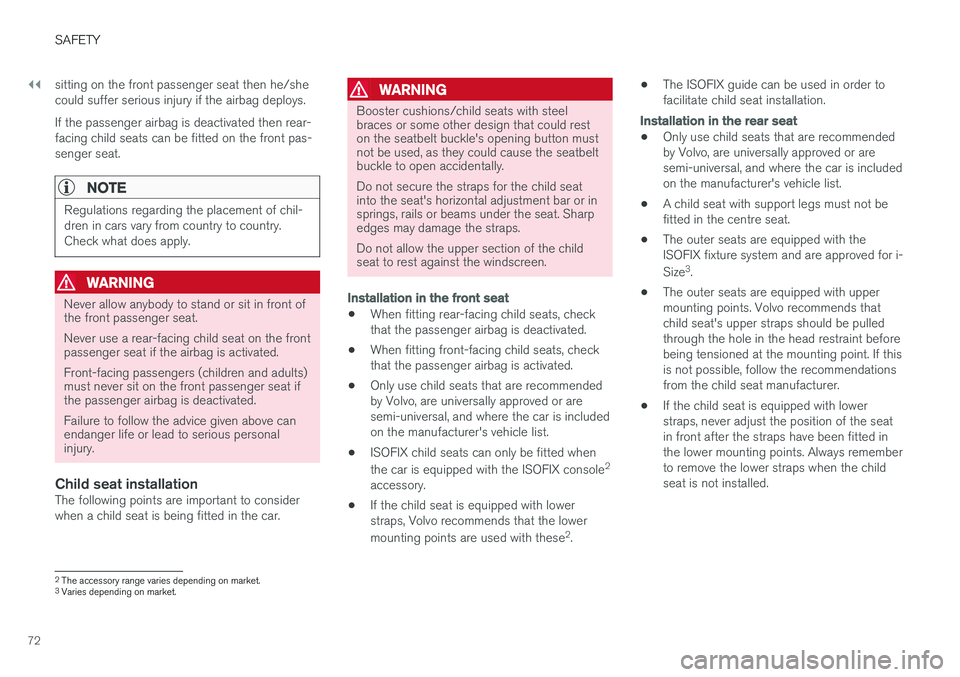
||
SAFETY
72sitting on the front passenger seat then he/she could suffer serious injury if the airbag deploys. If the passenger airbag is deactivated then rear- facing child seats can be fitted on the front pas-senger seat.
NOTE
Regulations regarding the placement of chil- dren in cars vary from country to country.Check what does apply.
WARNING
Never allow anybody to stand or sit in front of the front passenger seat. Never use a rear-facing child seat on the front passenger seat if the airbag is activated. Front-facing passengers (children and adults) must never sit on the front passenger seat ifthe passenger airbag is deactivated. Failure to follow the advice given above can endanger life or lead to serious personalinjury.
Child seat installationThe following points are important to consider when a child seat is being fitted in the car.
WARNING
Booster cushions/child seats with steel braces or some other design that could reston the seatbelt buckle's opening button mustnot be used, as they could cause the seatbeltbuckle to open accidentally. Do not secure the straps for the child seat into the seat's horizontal adjustment bar or insprings, rails or beams under the seat. Sharpedges may damage the straps. Do not allow the upper section of the child seat to rest against the windscreen.
Installation in the front seat
•
When fitting rear-facing child seats, check that the passenger airbag is deactivated.
• When fitting front-facing child seats, checkthat the passenger airbag is activated.
• Only use child seats that are recommendedby Volvo, are universally approved or aresemi-universal, and where the car is includedon the manufacturer's vehicle list.
• ISOFIX child seats can only be fitted when the car is equipped with the ISOFIX console 2
accessory.
• If the child seat is equipped with lower straps, Volvo recommends that the lower mounting points are used with these 2
. •
The ISOFIX guide can be used in order to facilitate child seat installation.
Installation in the rear seat
•Only use child seats that are recommended by Volvo, are universally approved or aresemi-universal, and where the car is includedon the manufacturer's vehicle list.
• A child seat with support legs must not befitted in the centre seat.
• The outer seats are equipped with theISOFIX fixture system and are approved for i- Size3
.
• The outer seats are equipped with upper mounting points. Volvo recommends thatchild seat's upper straps should be pulledthrough the hole in the head restraint beforebeing tensioned at the mounting point. If thisis not possible, follow the recommendationsfrom the child seat manufacturer.
• If the child seat is equipped with lowerstraps, never adjust the position of the seatin front after the straps have been fitted inthe lower mounting points. Always rememberto remove the lower straps when the childseat is not installed.
2
The accessory range varies depending on market.
3 Varies depending on market.
Page 97 of 594

INSTRUMENTS AND CONTROLS
}}
95
Indicator symbols in the driver display The indicator symbols alert the driver that a func- tion is activated, that a system is operating, orthat a fault or abnormal condition exists.
SymbolSpecification
Information, read display text When one of the car's systems does not behave as intended, thisinformation symbol illuminates anda text appears on the driver display.The information symbol can alsoilluminate in conjunction with othersymbols.
Fault in brake system The symbol lights up when there is a fault in the parking brake.
ABS fault If this symbol illuminates then the system is not working. The car'sregular brake system continues towork, but without the ABS function.
SymbolSpecification
Automatic brake on The symbol illuminates when the function is activated and the footbrake or parking brake is acting.The brake holds the car stationarywhen it has stopped.
Tyre pressure system The symbol illuminates when tyre pressure is too low. If there is afault in the tyre pressure system,the symbol will flash for approx. 1minute and then illuminate with aconstant glow. This may bebecause the system cannot detector warn of low tyre pressure asintended.
Emissions system If the symbol illuminates after the engine has been started then itmay be due to a fault in the car'semissions system. Drive to a work-shop for checking. Volvo recom-mends that an authorised Volvoworkshop is contacted.
Symbol Specification
Left and right-hand direction indicator The symbols flash when the direc- tion indicators are used.
Position lamps The symbol lights up when the position lamps are switched on.
Fault in the headlamp system The symbol illuminates if a fault has occurred in the ABL function(Active Bending Lights) or ifanother fault has occurred in theheadlamp system.
Active main beam on The symbol lights up blue when the automatic main beam is on.
Active main beam off The symbol lights up white when the automatic main beam is off.
Page 98 of 594

||
INSTRUMENTS AND CONTROLS
96
SymbolSpecification
Main beam On The symbol illuminates when main beam is on and with main beamflash.
Active main beam on The symbol lights up blue when active main beam is on. Positionlamps are switched on.
Active main beam off The symbol lights up white when active main beam is off. Positionlamps are switched on.
Main beam On The symbol lights up when main beam and the position lamps areswitched on.
Front fog lamps on This symbol illuminates when the front fog lamp is switched on.
Rear fog lamp on This symbol illuminates when the rear fog lamp is switched on.
SymbolSpecification
Rain sensor on This symbol illuminates when the rain sensor is on.
Preconditioning on The symbol illuminates when the engine block and passenger com-partment heater/air conditioningare preconditioning the car.
Stability system A flashing symbol indicates that the stability system is operating. Ifthe symbol illuminates with con-stant glow then there is a fault inthe system.
Stability system, sport mode The symbol illuminates when the sport mode is activated. Sportmode allows for a more active driv-ing experience. The system thendetects whether the acceleratorpedal, steering wheel movementsand cornering are more active thanin normal driving and then allowscontrolled skidding of the rear sec-tion up to a certain level before itintervenes and stabilises the car.
Symbol Specification
Lane assistance White symbol: Lane assistance is on and road lines are detected. Grey symbol: Lane assistance is on but road lines are not detected. Yellow symbol: Lane assistance warns/intervenes.
Lane assistance and rain sensor White symbol: Lane assistance is on and road lines are detected.Rain sensor is on. Grey symbol: Lane assistance is on but road lines are not detected.Rain sensor is on.
Reminder for doors, bonnet, tailgate and fuel filler flap
If the bonnet, tailgate, fuel filler flap or door is not closed properly then the information or warningsymbol and graphics illuminate in the driver dis-play.
Related information
•Driver display (p. 90)
• Warning symbols in the driver display(p. 97)
• Door and seatbelt reminder (p. 62)
Page 137 of 594

INSTRUMENTS AND CONTROLS
}}
* Option/accessory.135
WARNING
The car's audio system is not able to deter- mine when daylight is too weak or sufficientlystrong, e.g. in fog and rain, in all situations. The driver is always responsible for ensuring that the car is driven with a beam pattern suit-able for the traffic situation and in accordancewith applicable traffic regulations.
Thumbwheel in the instrument panel
Thumbwheel for adjusting interior brightness
Thumbwheel for headlamp levelling
A car with LED 21
headlamps * has automatic
headlamp levelling and therefore does not have the thumbwheel for headlamp levelling.
Adjusting the interior brightness
The lamps inside the car come on differently depending on the ignition position used. The thumbwheel adjusts the brightness of display lighting, control lighting, ambient light and ambi- ence light *.
Headlamp levelling
The load in the car changes the vertical align- ment of the headlamp beam, which could dazzleoncoming motorists. Avoid this by adjusting theheight of the beam. Lower the beam if the car isheavily laden. For different load cases and settings, see the section "Headlamp levelling".
Related information
• Passenger compartment lighting (p. 145)
• Activating/deactivating main beam (p. 138)
• Ignition positions (p. 385)
• Position lamps (p. 136)
• Headlamp levelling (p. 135)
Headlamp levelling
Headlamp levelling 22
is adjusted using one of
the thumbwheels in the instrument panel.
1. Leave the engine running, or have the car's
electrical system in ignition position I.
2. Roll the thumbwheel up/down to raise/lower beam alignment.
The position in which the thumbwheel should be set for a number of load cases is shown below.
Examples of thumbwheel position.
Thumbwheel in position 0
Thumbwheel in position 1
21 LED (Light Emitting Diode)
22 Applies to vehicles with halogen headlamps.
Page 141 of 594

INSTRUMENTS AND CONTROLS
}}
* Option/accessory.139
Car with LED24
headlamps *
If the active main beam has the on/off functional- ity25
then the lighting returns to main beam about
a second after the camera sensor no longer detects the headlamp beams from oncomingtraffic or the rear lights from vehicles in front. If the active main beam has adaptive functional- ity 25
then, unlike what happens during conven-
tional dimming, the light beam continues to illu- minate with main beam on both sides of oncom-ing traffic or vehicles ahead - only the part of thelight beam that points directly to the vehicle isdimmed.
Adaptive functionality: Dipped beam directly towards oncoming vehicle, but continued main beam on bothsides of the vehicle.
The lighting returns to full main beam about a second after the camera sensor no longerdetects the headlamp beams from oncomingtraffic or the rear lights from vehicles in front.
Activate/deactivate
The function can start while driving in the dark when the car's speed is approx. 20 km/h(12 mph) or higher. Activate/deactivate active main beam by turning the stalk switch's rotating ring to position
and release. If active main beam is deactivated while main beam is on, the lighting is immediatelyreset to dipped beam.
When active main beam is activated, the symbol
illuminates with a white glow in the driver
display. When main beam is activated, the symbol shines blue. This also applies for LED headlamps if themain beam is partially dimmed, i.e. if the lightbeam shines with slightly more than dippedbeam.
24
LED (Light Emitting Diode)25
Depending on the car's equipment level.