2017 TOYOTA TACOMA light
[x] Cancel search: lightPage 249 of 640
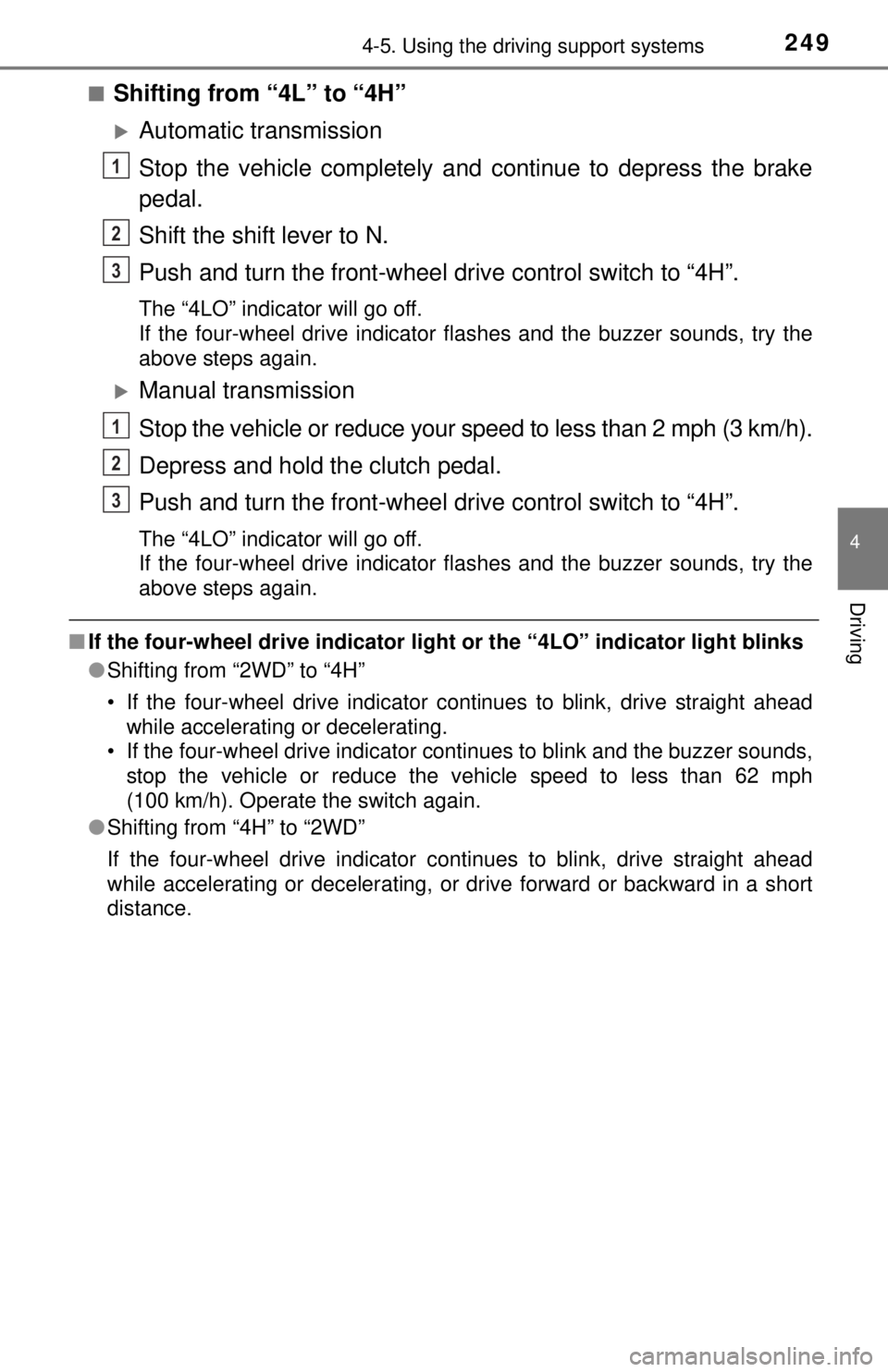
2494-5. Using the driving support systems
4
Driving
■Shifting from “4L” to “4H”
Automatic transmission
Stop the vehicle completely and continue to depress the brake
pedal.
Shift the shift lever to N.
Push and turn the front-wheel drive control switch to “4H”.
The “4LO” indicator will go off.
If the four-wheel drive indicator flashes and the buzzer sounds, try the
above steps again.
Manual transmission
Stop the vehicle or reduce your speed to less than 2 mph (3 km/h).
Depress and hold the clutch pedal.
Push and turn the front-wheel drive control switch to “4H”.
The “4LO” indicator will go off.
If the four-wheel drive indicator flashes and the buzzer sounds, try the
above steps again.
■If the four-wheel drive indicator ligh t or the “4LO” indicator light blinks
● Shifting from “2WD” to “4H”
• If the four-wheel drive indicator cont inues to blink, drive straight ahead
while accelerating or decelerating.
• If the four-wheel drive indicator continues to blink and the buzzer sounds,
stop the vehicle or reduce the vehicle speed to less than 62 mph
(100 km/h). Operate the switch again.
● Shifting from “4H” to “2WD”
If the four-wheel drive indicator continues to blink, drive straight ahead
while accelerating or decelerating, or drive forward or backward in a short
distance.
1
2
3
1
2
3
Page 250 of 640
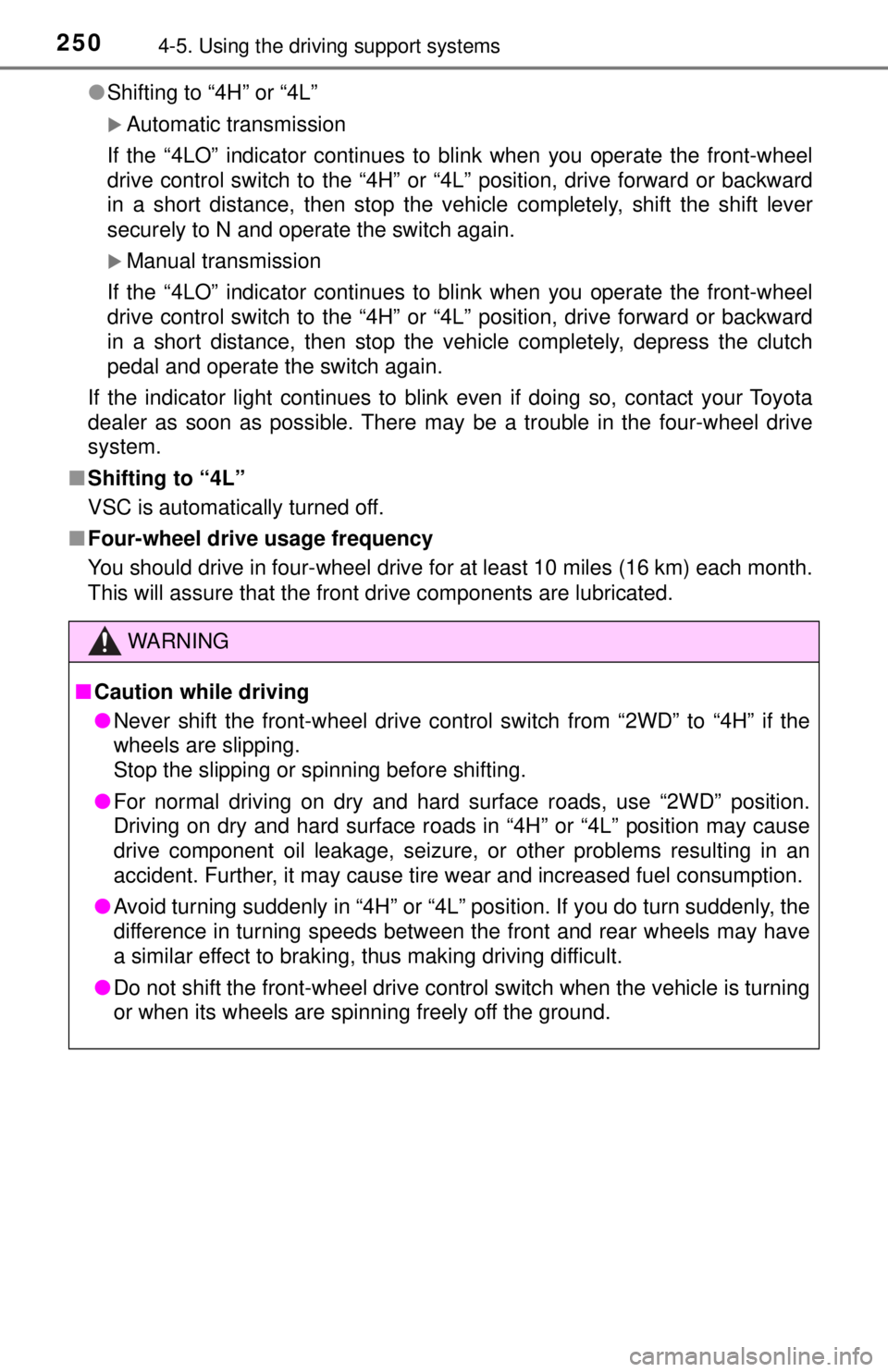
2504-5. Using the driving support systems
●Shifting to “4H” or “4L”
Automatic transmission
If the “4LO” indicator continues to blink when you operate the front-wheel
drive control switch to the “4H” or “ 4L” position, drive forward or backward
in a short distance, then stop the vehicle completely, shift the shift lever
securely to N and operate the switch again.
Manual transmission
If the “4LO” indicator continues to blink when you operate the front-wheel
drive control switch to the “4H” or “ 4L” position, drive forward or backward
in a short distance, then stop the vehicle completely, depress the clutch
pedal and operate the switch again.
If the indicator light continues to blink even if doing so, contact your Toyota
dealer as soon as possible. There may be a trouble in the four-wheel drive
system.
■ Shifting to “4L”
VSC is automatically turned off.
■ Four-wheel drive usage frequency
You should drive in four-wheel drive fo r at least 10 miles (16 km) each month.
This will assure that the front drive components are lubricated.
WARNING
■ Caution while driving
● Never shift the front-wheel drive control switch from “2WD” to “\
4H” if the
wheels are slipping.
Stop the slipping or spinning before shifting.
● For normal driving on dry and hard surface roads, use “2WD” position.
Driving on dry and hard surface roads in “4H” or “4L” positi\
on may cause
drive component oil leakage, seizure, or other problems resulting in an
accident. Further, it may cause tire wear and increased fuel consumption.
● Avoid turning suddenly in “4H” or “4L” position. If you do turn suddenly, the
difference in turning speeds between the front and rear wheels may have
a similar effect to braking, thus making driving difficult.
● Do not shift the front-wheel drive control switch when the vehicle is turning
or when its wheels are spinning freely off the ground.
Page 254 of 640
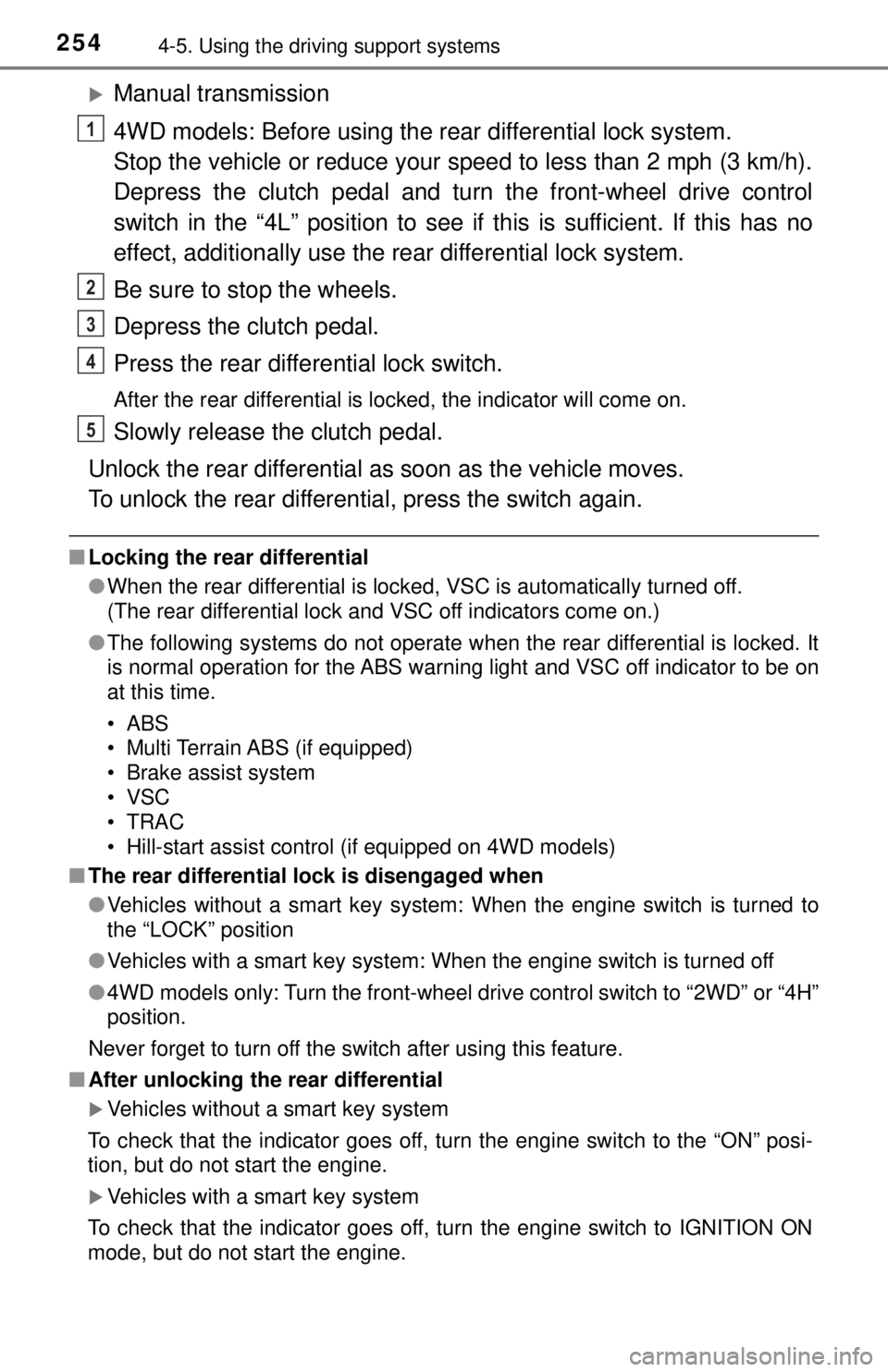
2544-5. Using the driving support systems
Manual transmission
4WD models: Before using the rear differential lock system.
Stop the vehicle or reduce your speed to less than 2 mph (3 km/h).
Depress the clutch pedal and turn the front-wheel drive control
switch in the “4L” position to see if this is sufficient. If this has no
effect, additionally use the rear differential lock system.
Be sure to stop the wheels.
Depress the clutch pedal.
Press the rear differential lock switch.
After the rear differential is locked, the indicator will come on.
Slowly release the clutch pedal.
Unlock the rear differential as soon as the vehicle moves.
To unlock the rear differential, press the switch again.
■ Locking the rear differential
●When the rear differential is locked, VSC is automatically turned off.
(The rear differential lock and VSC off indicators come on.)
● The following systems do not operate when the rear differential is locked. It
is normal operation for the ABS warning light and VSC off indicator to be on
at this time.
•ABS
• Multi Terrain ABS (if equipped)
• Brake assist system
•VSC
•TRAC
• Hill-start assist control (if equipped on 4WD models)
■ The rear differential lock is disengaged when
●Vehicles without a smart key system: When the engine switch is turned to
the “LOCK” position
● Vehicles with a smart key system: When the engine switch is turned off
● 4WD models only: Turn the front-wheel drive control switch to “2WD” or “4H”
position.
Never forget to turn off the switch after using this feature.
■ After unlocking the rear differential
Vehicles without a smart key system
To check that the indicator goes off, turn the engine switch to the “ON” posi-
tion, but do not start the engine.
Vehicles with a smart key system
To check that the indicator goes off, turn the engine switch to IGNITION ON
mode, but do not start the engine.
1
2
3
4
5
Page 261 of 640
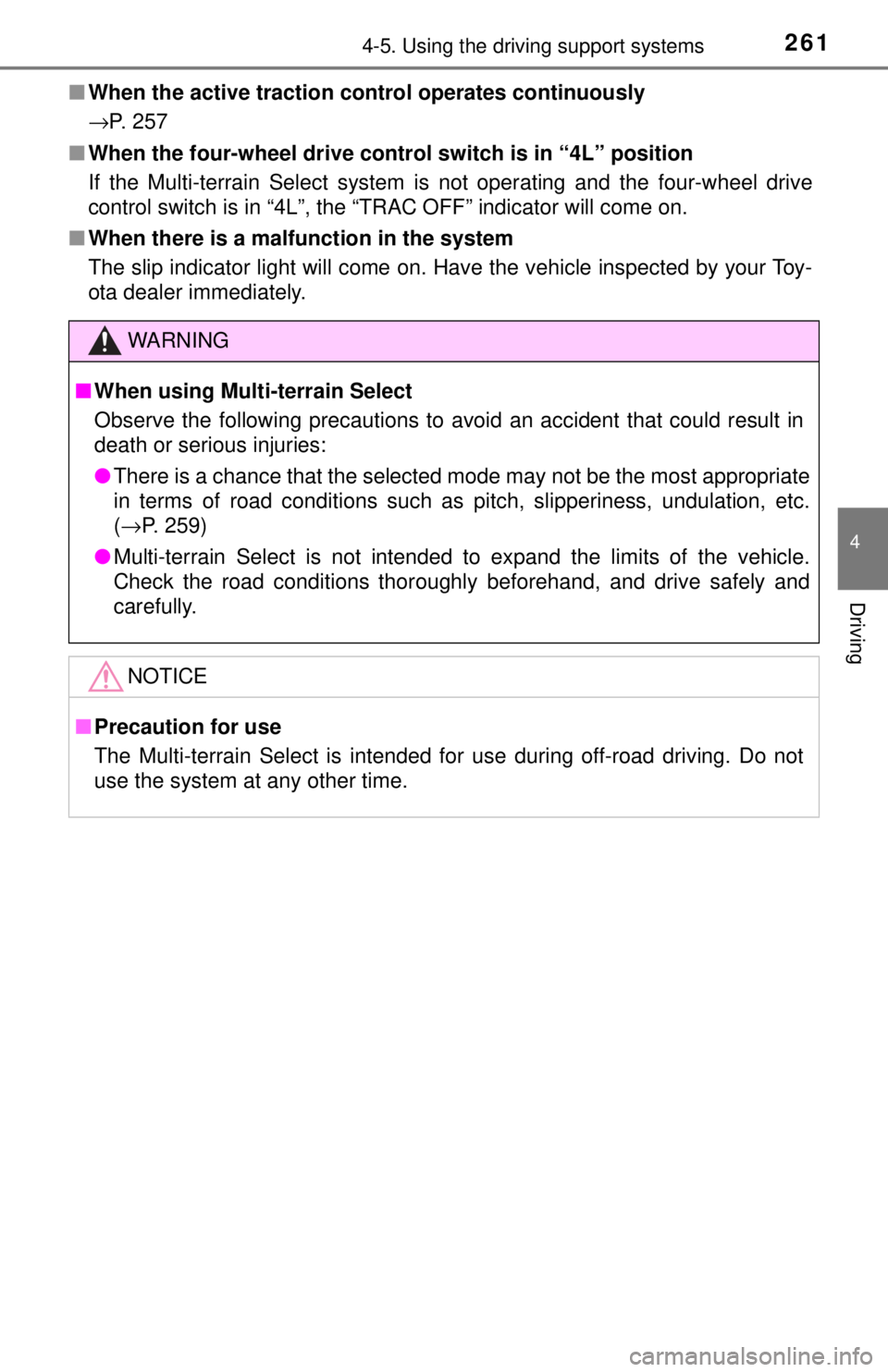
2614-5. Using the driving support systems
4
Driving
■When the active traction c ontrol operates continuously
→P. 257
■ When the four-wheel drive control switch is in “4L” position
If the Multi-terrain Select system is not operating and the four-wheel drive
control switch is in “4L”, the “TRAC OFF” indicator will come on.
■ When there is a malfunction in the system
The slip indicator light will come on. Have the vehicle inspected by your Toy-
ota dealer immediately.
WARNING
■When using Multi-terrain Select
Observe the following precautions to avoid an accident that could result in
death or serious injuries:
● There is a chance that the selected mode may not be the most appropriate
in terms of road conditions such as pitch, slipperiness, undulation, etc.
(→P. 259)
● Multi-terrain Select is not intended to expand the limits of the vehicle.
Check the road conditions thoroughly beforehand, and drive safely and
carefully.
NOTICE
■Precaution for use
The Multi-terrain Select is intended for use during off-road driving. Do not
use the system at any other time.
Page 264 of 640
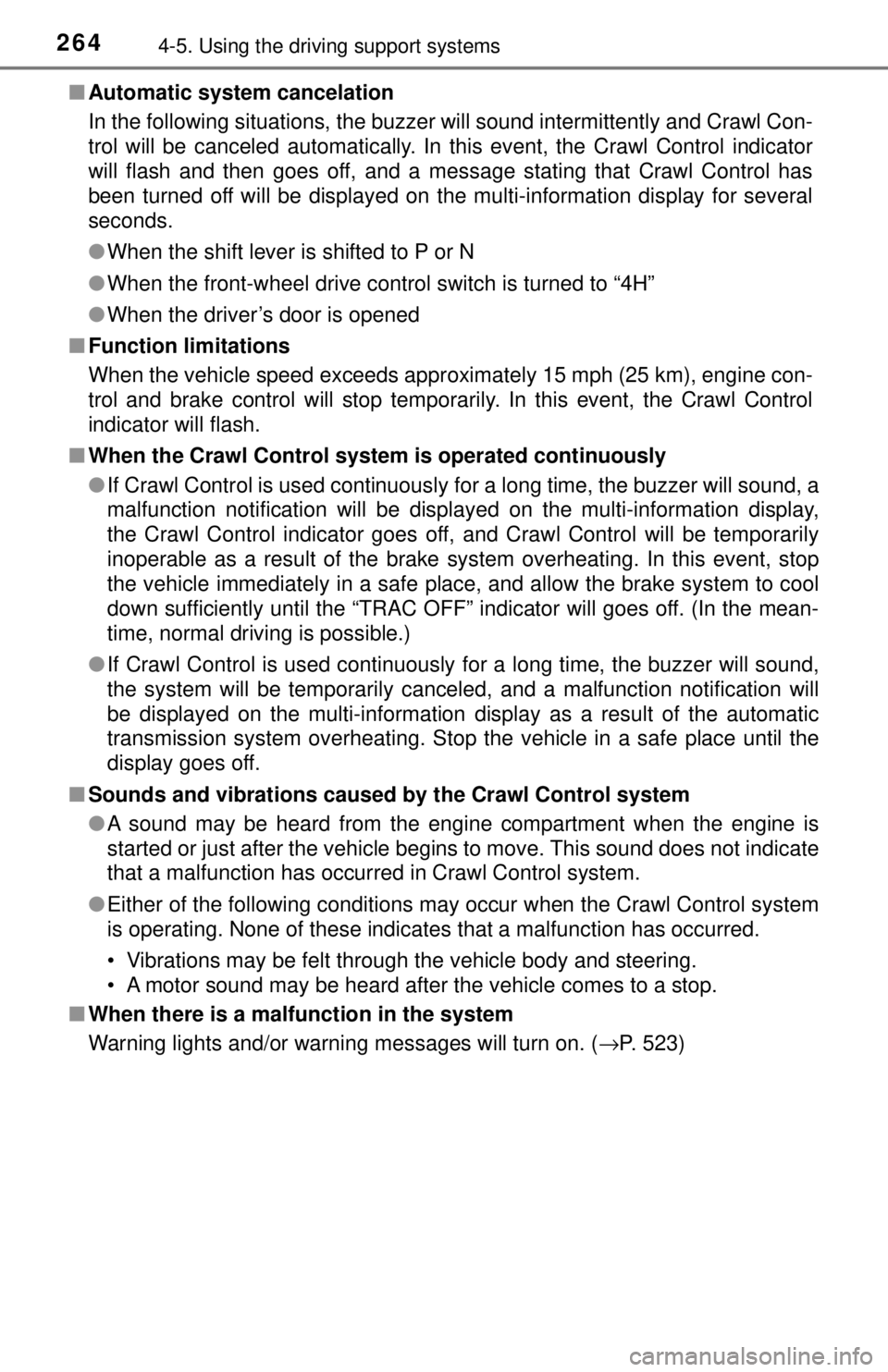
2644-5. Using the driving support systems
■Automatic system cancelation
In the following situations, the buzzer will sound intermittently and Crawl Con-
trol will be canceled automatically. In this event, the Crawl Control indicator
will flash and then goes off, and a message stating that Crawl Control has
been turned off will be displayed on the multi-information display for several
seconds.
●When the shift lever is shifted to P or N
● When the front-wheel drive control switch is turned to “4H”
● When the driver’s door is opened
■ Function limitations
When the vehicle speed exceeds approx imately 15 mph (25 km), engine con-
trol and brake control will stop temporarily. In this event, the Crawl Control
indicator will flash.
■ When the Crawl Control system is operated continuously
● If Crawl Control is used continuously for a long time, the buzzer will sound, a
malfunction notification will be displayed on the multi-information display,
the Crawl Control indicator goes off, and Crawl Control will be temporarily
inoperable as a result of the brake system overheating. In this event, stop
the vehicle immediately in a safe place, and allow the brake system to cool
down sufficiently until the “TRAC OFF” indicator will goes off. (In the mean-
time, normal driving is possible.)
● If Crawl Control is used continuously for a long time, the buzzer will sound,
the system will be temporarily canceled, and a malfunction notification \
will
be displayed on the multi-information display as a result of the automatic
transmission system overheating. Stop the vehicle in a safe place until the
display goes off.
■ Sounds and vibrations caused by the Crawl Control system
● A sound may be heard from the engine compartment when the engine is
started or just after the vehicle begins to move. This sound does not indicate
that a malfunction has occurred in Crawl Control system.
● Either of the following conditions may occur when the Crawl Control system
is operating. None of these indicates that a malfunction has occurred.
• Vibrations may be felt through the vehicle body and steering.
• A motor sound may be heard after the vehicle comes to a stop.
■ When there is a malfunction in the system
Warning lights and/or warning messages will turn on. ( →P. 523)
Page 268 of 640
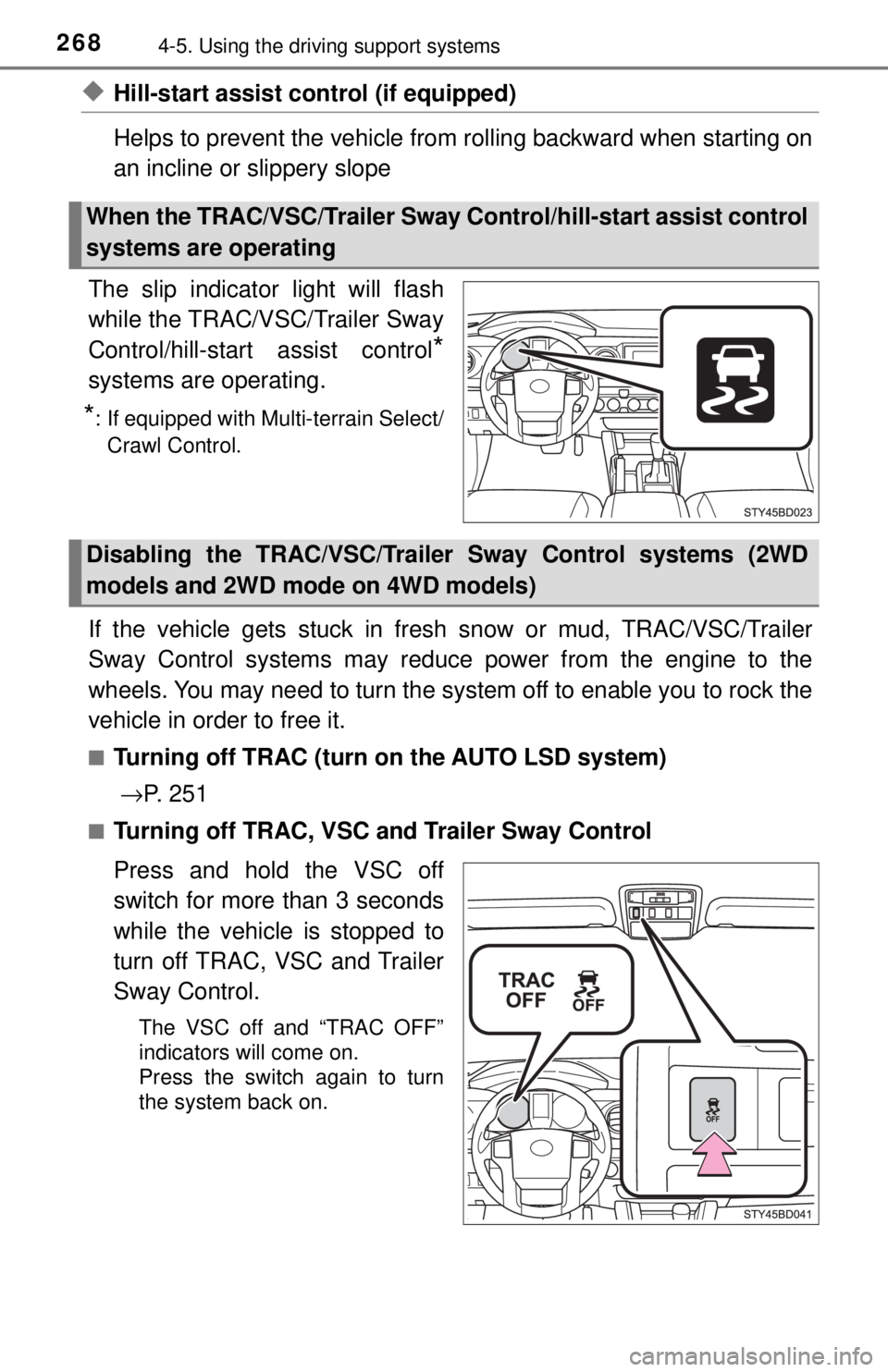
2684-5. Using the driving support systems
◆Hill-start assist control (if equipped)
Helps to prevent the vehicle from rolling backward when starting on
an incline or slippery slope
The slip indicator light will flash
while the TRAC/VSC/Trailer Sway
Control/hill-start assist control
*
systems are operating.
*: If equipped with Multi-terrain Select/ Crawl Control.
If the vehicle gets stuck in fres h snow or mud, TRAC/VSC/Trailer
Sway Control systems may reduce power from the engine to the
wheels. You may need to turn the system off to enable you to rock the
vehicle in order to free it.
■Turning off TRAC (turn on the AUTO LSD system)
→ P. 2 5 1
■Turning off TRAC, VSC a nd Trailer Sway Control
Press and hold the VSC off
switch for more than 3 seconds
while the vehicle is stopped to
turn off TRAC, VSC and Trailer
Sway Control.
The VSC off and “TRAC OFF”
indicators will come on.
Press the switch again to turn
the system back on.
When the TRAC/VSC/Trailer Sway Control/hill-start assist control
systems are operating
Disabling the TRAC/VSC/Traile r Sway Control systems (2WD
models and 2WD mode on 4WD models)
Page 270 of 640
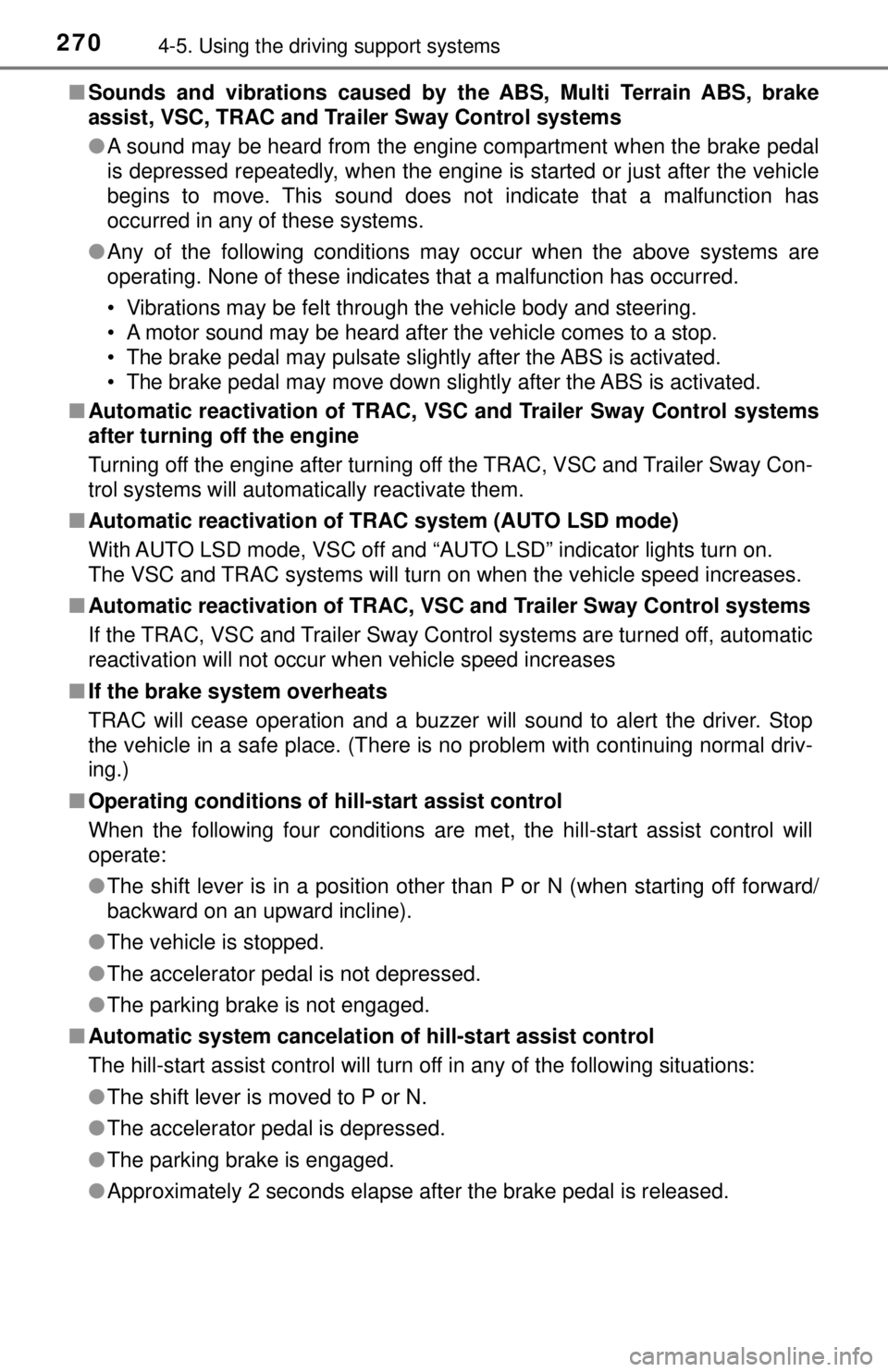
2704-5. Using the driving support systems
■Sounds and vibrations caused by the ABS, Multi Terrain ABS, brake
assist, VSC, TRAC and Tra iler Sway Control systems
● A sound may be heard from the engine compartment when the brake pedal
is depressed repeatedly, when the engine is started or just after the vehicle
begins to move. This sound does not indicate that a malfunction has
occurred in any of these systems.
● Any of the following conditions may occur when the above systems are
operating. None of these indicates that a malfunction has occurred.
• Vibrations may be felt through the vehicle body and steering.
• A motor sound may be heard after the vehicle comes to a stop.
• The brake pedal may pulsate slightly after the ABS is activated.
• The brake pedal may move down slightly after the ABS is activated.
■ Automatic reactivation of TRAC, VS C and Trailer Sway Control systems
after turning off the engine
Turning off the engine after turning off the TRAC, VSC and Trailer Sway Con-
trol systems will automatically reactivate them.
■ Automatic reactivation of TRAC system (AUTO LSD mode)
With AUTO LSD mode, VSC off and “AUTO LSD” indicator lights turn on.
The VSC and TRAC systems will turn on when the vehicle speed increases.
■ Automatic reactivation of TRAC, VS C and Trailer Sway Control systems
If the TRAC, VSC and Trailer Sway Control systems are turned off, automatic
reactivation will not occur when vehicle speed increases
■ If the brake system overheats
TRAC will cease operation and a buzzer will sound to alert the driver. Stop
the vehicle in a safe place. (There is no problem with continuing normal driv-
ing.)
■ Operating conditions of hill-start assist control
When the following four conditions are met, the hill-start assist control will
operate:
● The shift lever is in a position other than P or N (when starting off forward/
backward on an upward incline).
● The vehicle is stopped.
● The accelerator pedal is not depressed.
● The parking brake is not engaged.
■ Automatic system cancelation of hill-start assist control
The hill-start assist control will turn off in any of the following situations:
● The shift lever is moved to P or N.
● The accelerator pedal is depressed.
● The parking brake is engaged.
● Approximately 2 seconds elapse after the brake pedal is released.
Page 271 of 640
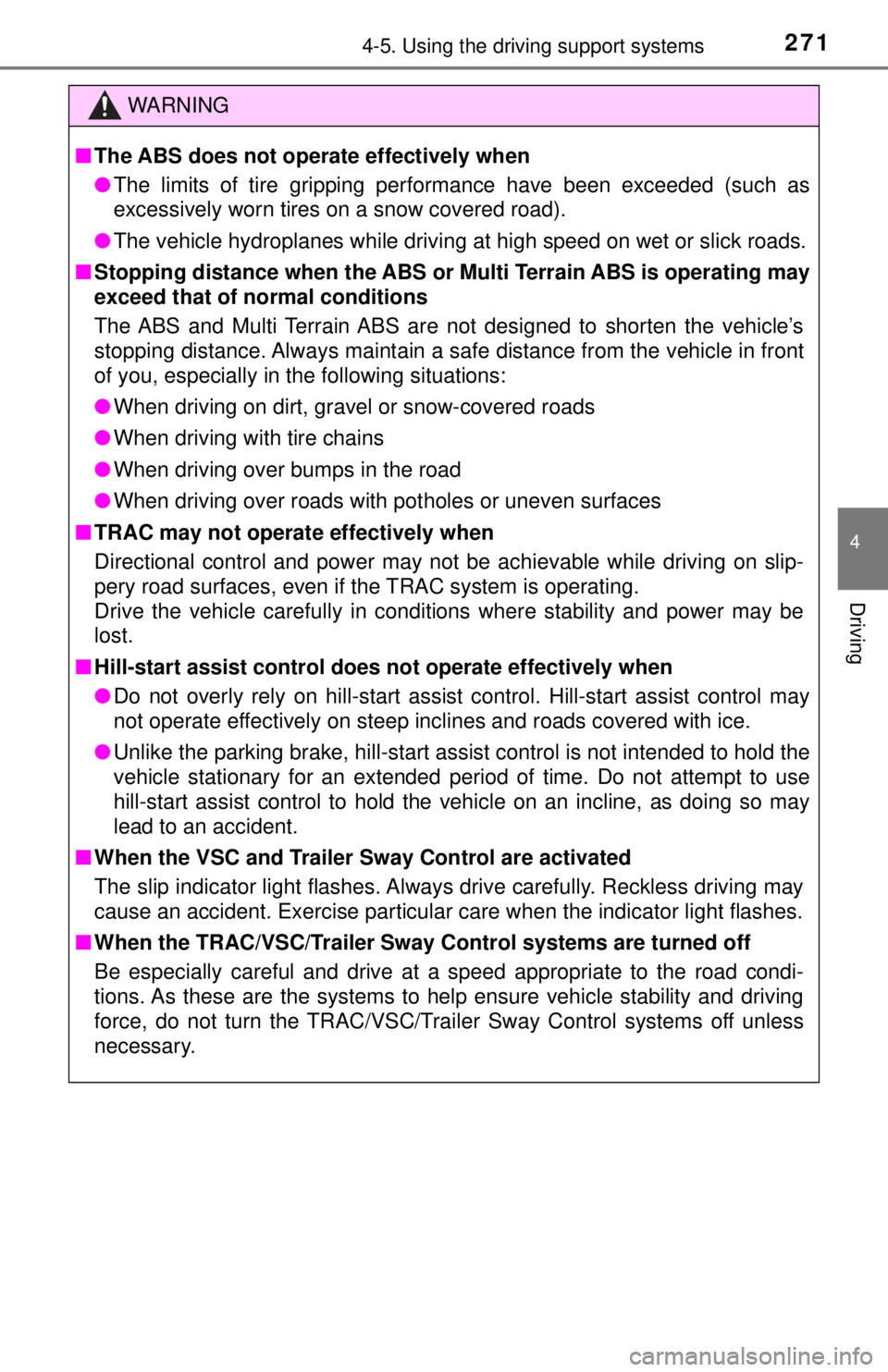
2714-5. Using the driving support systems
4
Driving
WARNING
■The ABS does not operate effectively when
● The limits of tire gripping performance have been exceeded (such as
excessively worn tires on a snow covered road).
● The vehicle hydroplanes while driving at high speed on wet or slick roads.
■ Stopping distance when the ABS or Multi Terrain ABS is operating may
exceed that of normal conditions
The ABS and Multi Terrain ABS are not designed to shorten the vehicle’s
stopping distance. Always maintain a safe distance from the vehicle in front
of you, especially in the following situations:
● When driving on dirt, gravel or snow-covered roads
● When driving with tire chains
● When driving over bumps in the road
● When driving over roads with potholes or uneven surfaces
■ TRAC may not operat e effectively when
Directional control and power may not be achievable while driving on slip-
pery road surfaces, even if the TRAC system is operating.
Drive the vehicle carefully in conditions where stability and power may be
lost.
■ Hill-start assist control does not operate effectively when
● Do not overly rely on hill-start assist control. Hill-start assist control may
not operate effectively on steep inclines and roads covered with ice.
● Unlike the parking brake, hill-start assist control is not intended to hold the
vehicle stationary for an extended period of time. Do not attempt to use
hill-start assist control to hold the vehicle on an incline, as doing so may
lead to an accident.
■ When the VSC and Trailer Sway Control are activated
The slip indicator light flashes. Always drive carefully. Reckless driving may
cause an accident. Exercise particular care when the indicator light flashes.
■ When the TRAC/VSC/Trailer Sway Control systems ar e turned off
Be especially careful and drive at a speed appropriate to the road condi-
tions. As these are the systems to help ensure vehicle stability and driving
force, do not turn the TRAC/VSC/Trailer Sway Control systems off unless
necessary.