Page 5 of 640

5
1
9 8
7 5 4
3
2
10
6
6-1. Using the air conditioning system
Manual air conditioning system............................. 374
Automatic air conditioning system............................. 380
Seat heaters ...................... 387
6-2. Using the interior lights Interior lights list ................ 389• Interior light ................... 390
• Front personal lights ..... 390
• Cargo lamp main switch ............................ 391
6-3. Using the storage features List of storage features...... 392• Glove box...................... 393
• Front console box ......... 394
• Overhead console ......... 394
• Cup holders .................. 395
• Bottle holders ................ 396
• Storage box .................. 397
Luggage compartment features ........................... 400
6-4. Other interior features Other interior features ....... 410• Sun visors ..................... 410
• Vanity mirrors................ 410
• Clock ............................. 411
• Power outlets (12 V DC) ...................... 412
• Power outlet
(120 V AC) .................... 413
• Wireless charger ........... 418
• Assist grips ................... 423
• Camera mounting bracket .......................... 424
Garage door opener .......... 425
Compass ........................... 432 7-1. Maintenance and care
Cleaning and protecting the vehicle exterior .......... 438
Cleaning and protecting the vehicle interior ........... 441
7-2. Maintenance Maintenance requirements ................... 444
General maintenance ........ 446
Emission inspection and maintenance (I/M)
programs ......................... 449
7-3. Do-it-yourself maintenance Do-it-yourself service precautions ...................... 450
Hood .................................. 452
Engine compartment ......... 454
Tires................................... 466
Tire inflation pressure ........ 476
Wheels............................... 479
Air conditioning filter .......... 482
Wireless remote control/ electronic key battery ...... 485
Checking and replacing fuses ................................ 488
Light bulbs ......................... 491
8-1. Essential information Emergency flashers ........... 504
If your vehicle has to be stopped in
an emergency.................. 505
6Interior features7Maintenance and care
8When trouble arises
Page 262 of 640
2624-5. Using the driving support systems
Crawl Control∗
Speed selector dial
Turn the dial clockwise to increase the speed and counterclockwise to
decrease the speed.
Crawl Control on/off switch
The Crawl Control indicator comes on and the slip indicator flashes when\
operating.
Crawl Control indicator
Slip indicator
Multi-information display
The operating status and speed select status of the Crawl Control are
shown on the multi-information display.
∗: If equipped
Allows travel on extremely rough o ff-road surfaces at a fixed low
speed without pressing the acceler ator or brake pedal. Mini-
mizes loss of traction or vehicle slip when driving on slippery
road surfaces, allowing for stable driving.
Crawl Control switch
1
2
3
4
5
Page 293 of 640
2935-2. Setup
5
Multimedia
General settings
Press the “SETUP” button.
Select “General” on the “Setup”
screen.Select to adjust the clock.
(→ P. 294)
“English”, “Français” or
“Español” can be selected.
On/off can be selected to
sound beeps.
Select to change the screen
color.
Select to change the key-
board layout.
The animation effect for the
screen can be set to on/off.
Select to delete personal
data ( →P. 294)
Select to update program versions. For details, contact your
Toyota dealer.
Select to display the software info rmation. Notices related to third
party software used in this produc t are enlisted. (This includes
instructions for obta ining such software, where applicable.)
■To return to the default volume settings
Select “Default”, and then “Yes”.
Settings are available for adjusting the operation sounds,
screen animation, etc.
Screen for general settings
1
2
1
2
3
4
5
6
7
8
9
Page 294 of 640
2945-2. Setup
Select “Clock” on the “General Settings” screen.
Adjust the time, then select
“OK”.
Select “Delete Personal Data” on the “General Settings” screen.
Select “Delete”.
Check carefully beforehand, as data cannot be retrieved once deleted.
A confirmation screen will be displayed. Select “Yes”.
The following personal data will be deleted or changed to its default
settings.
• General settings
• Audio settings
• Phone settings
Setting the clock
1
2
Delete personal data
1
2
3
Page 373 of 640
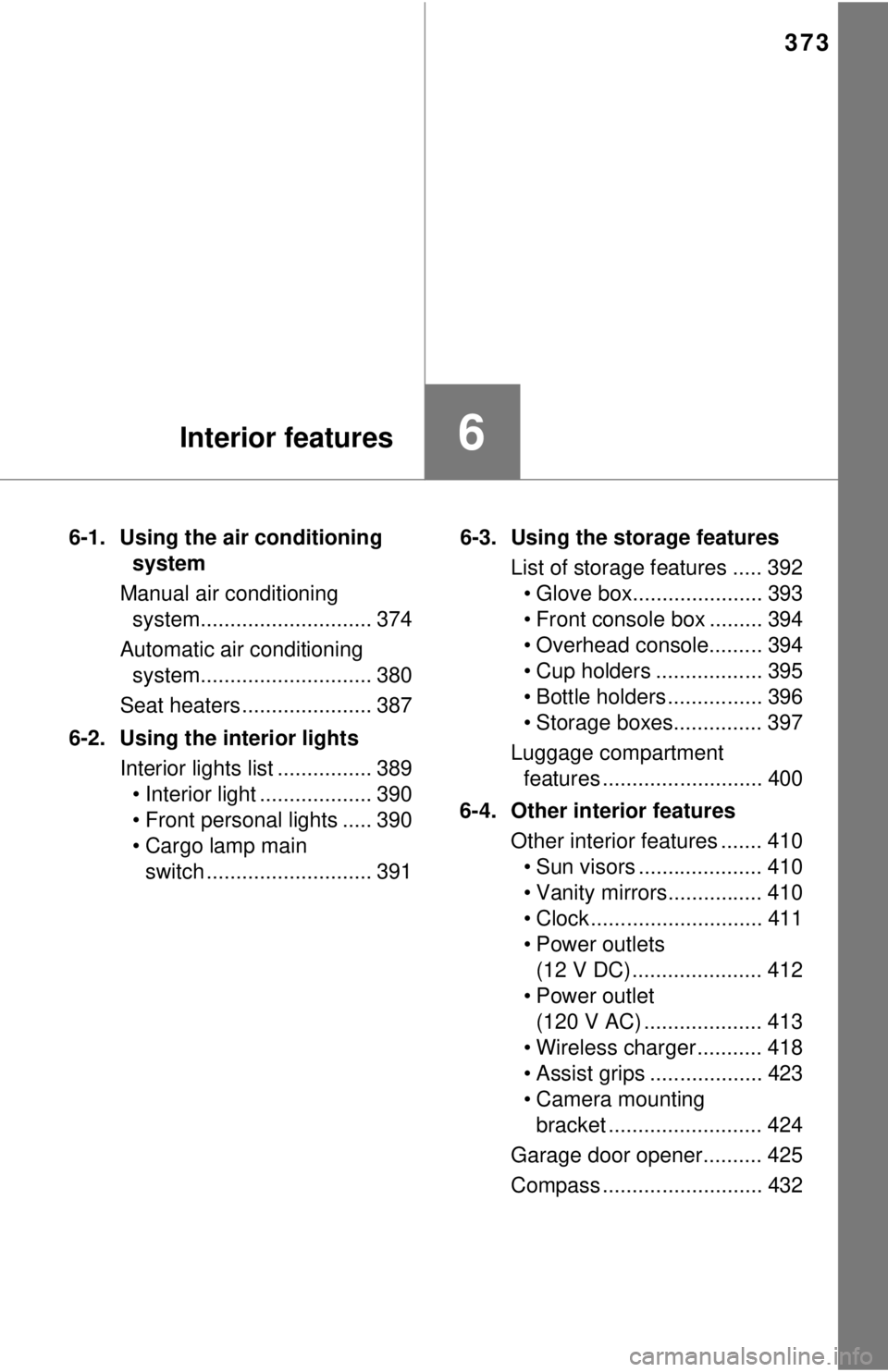
373
6Interior features
6-1. Using the air conditioning system
Manual air conditioning system............................. 374
Automatic air conditioning system............................. 380
Seat heaters ...................... 387
6-2. Using the interior lights Interior lights list ................ 389• Interior light ................... 390
• Front personal lights ..... 390
• Cargo lamp main switch ............................ 391 6-3. Using the storage features
List of storage features ..... 392• Glove box...................... 393
• Front console box ......... 394
• Overhead console......... 394
• Cup holders .................. 395
• Bottle holders ................ 396
• Storage boxes............... 397
Luggage compartment features ........................... 400
6-4. Other interior features Other interior features ....... 410• Sun visors ..................... 410
• Vanity mirrors................ 410
• Clock ............................. 411
• Power outlets (12 V DC) ...................... 412
• Power outlet
(120 V AC) .................... 413
• Wireless charger ........... 418
• Assist grips ................... 423
• Camera mounting bracket .......................... 424
Garage door opener.......... 425
Compass ........................... 432
Page 374 of 640
3746-1. Using the air conditioning system
Manual air conditioning system∗
■Adjusting the temperature setting
To adjust the temperature set-
ting, turn the temperature con-
trol dial clockwise (warm) or
counterclockwise (cool).
If is not pressed, the sys-
tem will blow ambient tempera-
ture air or heated air.
For quick cooling, turn the tem-
perature control dial to the “MAX
A/C” position.
The air conditioning will automatically turn on and the air intake selector
will be set to recirculated air mode.
∗: If equipped
Air conditioning controls
Page 375 of 640
3756-1. Using the air conditioning system
6
Interior features
■Fan speed setting
To adjust the fan speed, turn
the fan speed control dial clock-
wise (increase) or counterclock-
wise (decrease).
Turning the dial to “OFF” turns
off the fan.
■
Change the airflow mode
To select the airflow, set the air
outlet selector dial to the
desired position.
The positions between the air
outlet selections can also be
selected for more delicate
adjustment.
■
Other functions
● Switching between outside ai r and recirculated air modes
( → P. 376)
● Defogging the windshield ( →P. 376)
● Defogging the outside rear view mirrors ( →P. 376)
Page 380 of 640
3806-1. Using the air conditioning system
Automatic air conditioning system∗
■Adjusting the temperature setting
To adjust the temperature set-
ting, turn the temperature con-
trol dial clockwise (warm) or
counterclockwise (cool).
The air conditioning system
switches between individual and
simultaneous mode each time
is pressed. ( →P. 382)
∗: If equipped
Air outlets and fan speed are automatically adjusted according
to the temperature setting.
Air conditioning controls