2017 TOYOTA TACOMA ignition
[x] Cancel search: ignitionPage 3 of 640
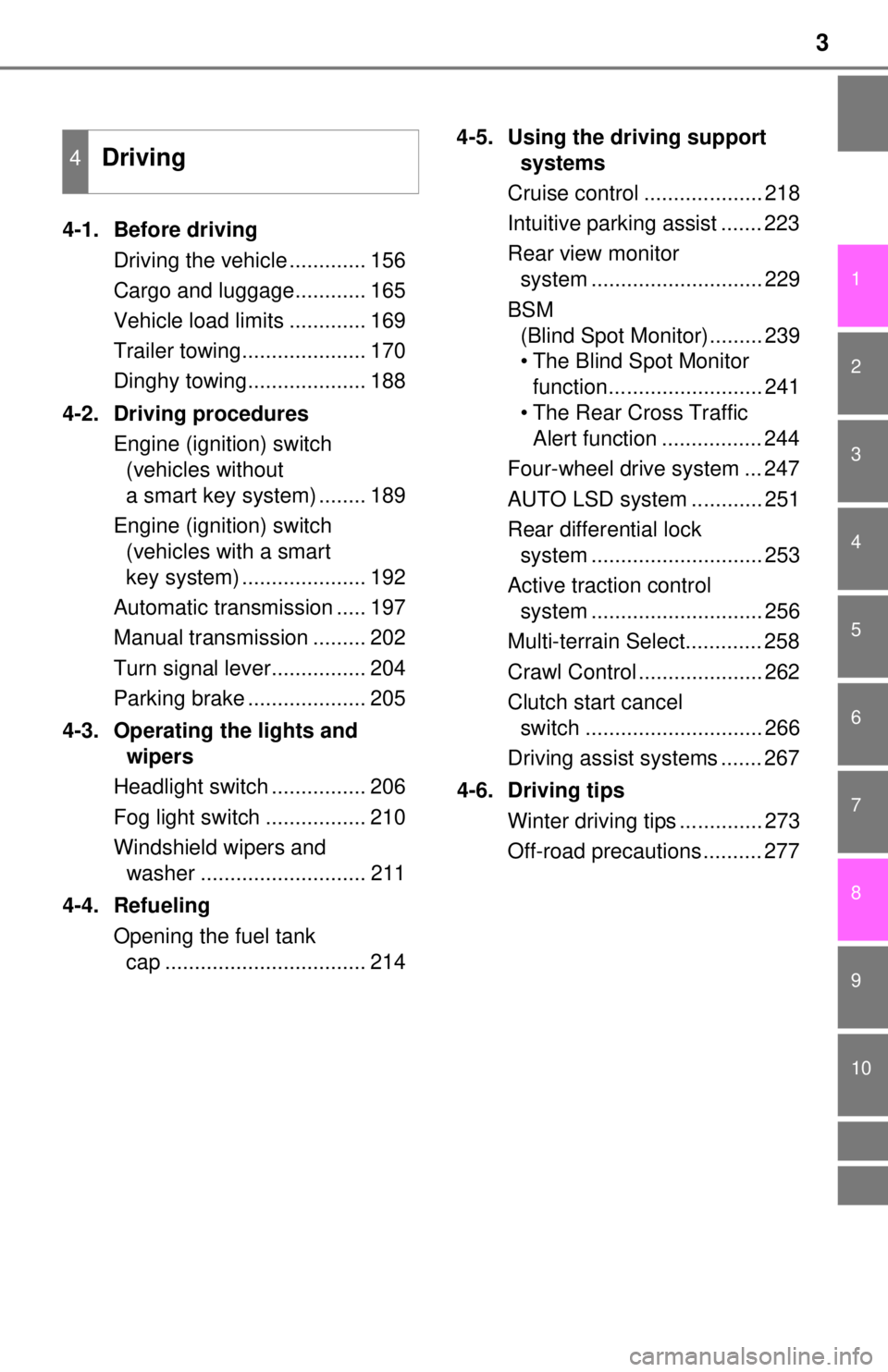
3
1
9 8
7 5 4
3
2
10
6
4-1. Before drivingDriving the vehicle ............. 156
Cargo and luggage............ 165
Vehicle load limits ............. 169
Trailer towing..................... 170
Dinghy towing.................... 188
4-2. Driving procedures Engine (ignition) switch (vehicles without
a smart key system) ........ 189
Engine (ignition) switch (vehicles with a smart
key system) ..................... 192
Automatic transmission ..... 197
Manual transmission ......... 202
Turn signal lever................ 204
Parking brake .................... 205
4-3. Operating the lights and wipers
Headlight switch ................ 206
Fog light switch ................. 210
Windshield wipers and washer ............................ 211
4-4. Refueling Opening the fuel tank cap .................................. 214 4-5. Using the driving support
systems
Cruise control .................... 218
Intuitive parking assist ....... 223
Rear view monitor system ............................. 229
BSM (Blind Spot Monitor)......... 239
• The Blind Spot Monitor function.......................... 241
• The Rear Cross Traffic Alert function ................. 244
Four-wheel drive system ... 247
AUTO LSD system ............ 251
Rear differential lock system ............................. 253
Active traction control system ............................. 256
Multi-terrain Select............. 258
Crawl Control ..................... 262
Clutch start cancel switch .............................. 266
Driving assist systems ....... 267
4-6. Driving tips Winter driving tips .............. 273
Off-road precautions .......... 277
4Driving
Page 69 of 640
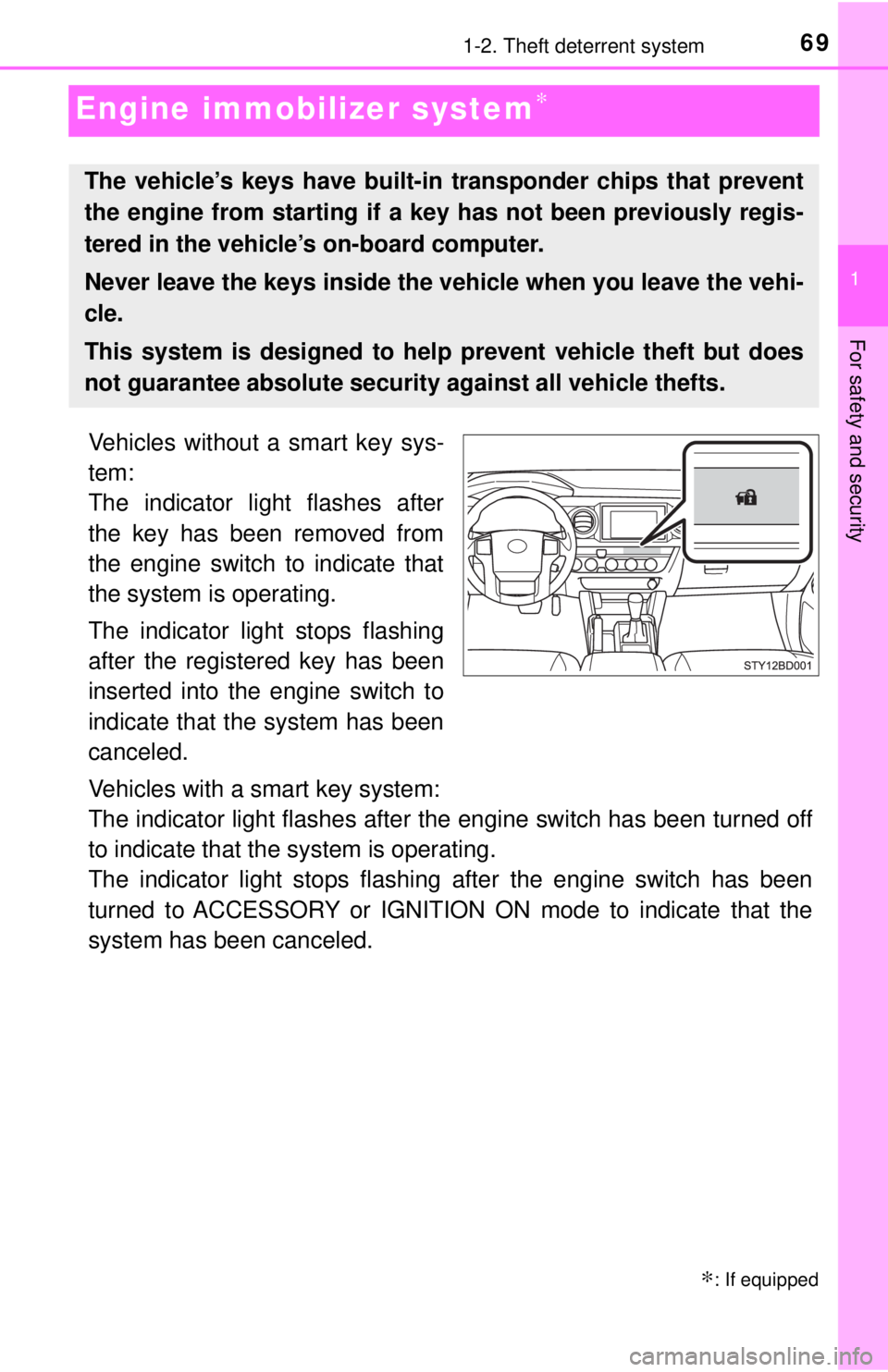
691-2. Theft deterrent system
1
For safety and security
Engine immobilizer system∗
Vehicles without a smart key sys-
tem:
The indicator light flashes after
the key has been removed from
the engine switch to indicate that
the system is operating.
The indicator light stops flashing
after the registered key has been
inserted into the engine switch to
indicate that the system has been
canceled.
Vehicles with a smart key system:
The indicator light flashes after the engine switch has been turned off
to indicate that the system is operating.
The indicator light stops flashing after the engine switch has been
turned to ACCESSORY or IGNITION ON mode to indicate that the
system has been canceled.
∗: If equipped
The vehicle’s keys have built-in transponder chips that prevent
the engine from starting if a key has not been previously regis-
tered in the vehicle’s on-board computer.
Never leave the keys inside the vehicle when you leave the vehi-
cle.
This system is designed to help prevent vehicle theft but does
not guarantee absolute security against all vehicle thefts.
Page 78 of 640

781-2. Theft deterrent system
Alarm∗
The alarm uses light and sound to give an alert when an intrusion is
detected.
The alarm is triggered in the following situations when the alarm is
set:
●A locked door is unlocked or opened in any way other than using
the entry function, wireless remote control or mechanical key. (The
doors will lock again automatically.)
● The hood is opened.
Close the doors and hood, and
lock all the doors. The system will
be set automatically after 30 sec-
onds.
The indicator light changes from
being on to flashing when the sys-
tem is set.
Do one of the following to d eactivate or stop the alarms:
● Unlock the doors.
● Vehicles without a smart key system:
Turn the engine switch to the “ACC” or “ON” position, or start the
engine. (The alarm will be deactivated or stopped after a few sec-
onds.)
Vehicles with a smart key system:
Turn the engine switch to ACCESSORY or IGNITION ON mode, or
start the engine. (The alarm will be deactivated or stopped after a
few seconds.)
∗: If equipped
The alarm
Setting the alarm system
Deactivating or stopping the alarm
Page 84 of 640
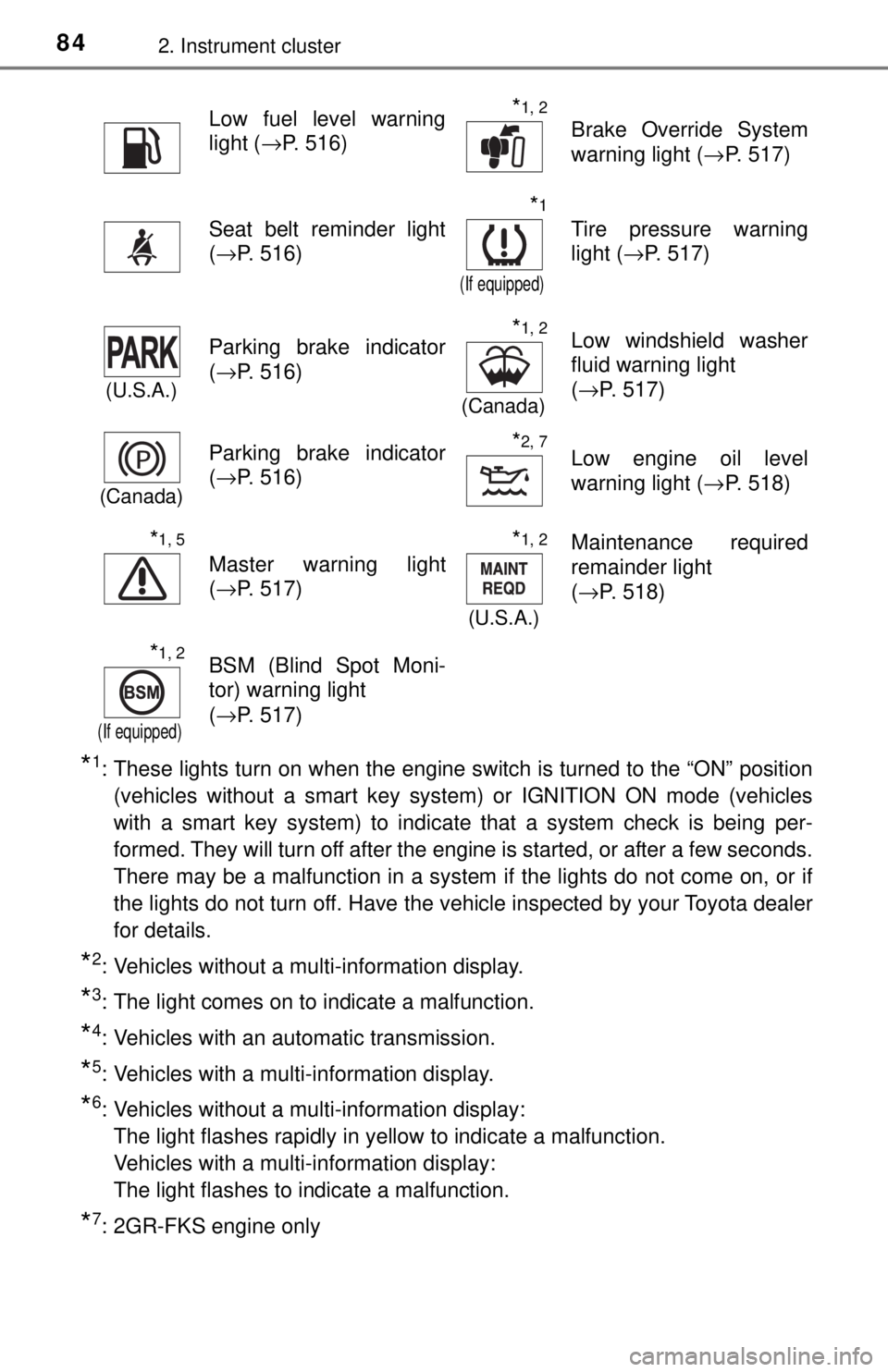
842. Instrument cluster
*1: These lights turn on when the engine switch is turned to the “ON” position(vehicles without a smart key system) or IGNITION ON mode (vehicles
with a smart key system) to indicate that a system check is being per-
formed. They will turn off after the engine is started, or after a few seconds.
There may be a malfunction in a system if the lights do not come on, or if
the lights do not turn off. Have the vehicle inspected by your Toyota dealer
for details.
*2: Vehicles without a multi-information display.
*3: The light comes on to indicate a malfunction.
*4: Vehicles with an automatic transmission.
*5: Vehicles with a multi-information display.
*6: Vehicles without a multi-information display:
The light flashes rapidly in yellow to indicate a malfunction.
Vehicles with a multi-information display:
The light flashes to indicate a malfunction.
*7: 2GR-FKS engine only
Low fuel level warning
light ( →P. 516)*1, 2
Brake Override System
warning light ( →P. 517)
Seat belt reminder light
(→P. 516)
*1
(If equipped)
Tire pressure warning
light ( →P. 517)
(U.S.A.)
Parking brake indicator
(→P. 516)*1, 2
(Canada)
Low windshield washer
fluid warning light
(→P. 517)
(Canada)
Parking brake indicator
(→P. 516)*2, 7Low engine oil level
warning light ( →P. 518)
*1, 5
Master warning light
(→P. 517)
*1, 2
(U.S.A.)
Maintenance required
remainder light
(→P. 518)
*1, 2
(If equipped)
BSM (Blind Spot Moni-
tor) warning light
(→P. 517)
Page 86 of 640
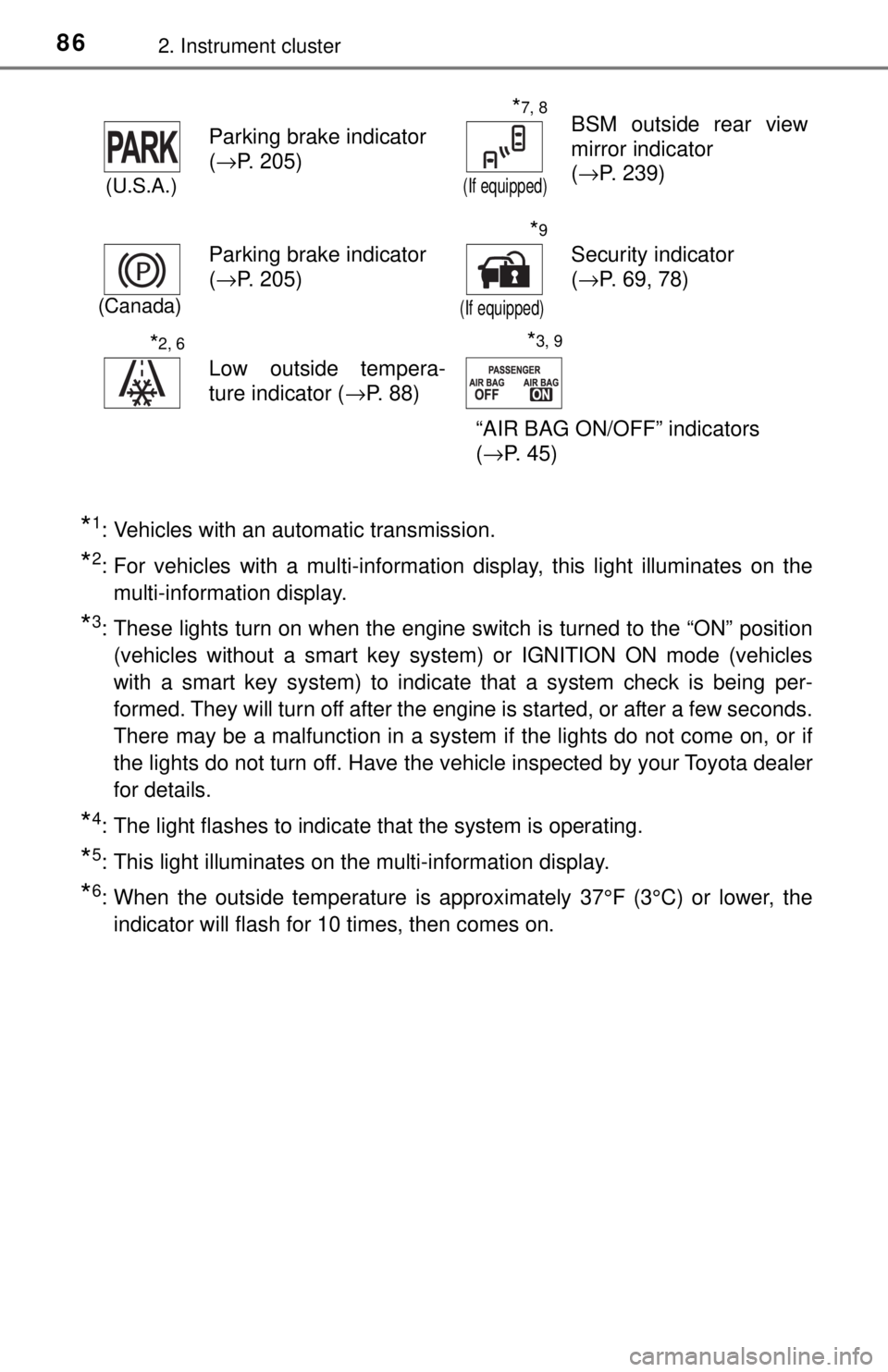
862. Instrument cluster
*1: Vehicles with an automatic transmission.
*2: For vehicles with a multi-information display, this light illuminates on themulti-information display.
*3: These lights turn on when the engine switch is turned to the “ON” position(vehicles without a smart key system) or IGNITION ON mode (vehicles
with a smart key system) to indicate that a system check is being per-
formed. They will turn off after the engine is started, or after a few seconds.
There may be a malfunction in a system if the lights do not come on, or if
the lights do not turn off. Have the vehicle inspected by your Toyota dealer
for details.
*4: The light flashes to indicate that the system is operating.
*5: This light illuminates on the multi-information display.
*6: When the outside temperature is approximately 37°F (3°C) or lower, theindicator will flash for 10 times, then comes on.
(U.S.A.)
Parking brake indicator
(→P. 205)
*7, 8
(If equipped)
BSM outside rear view
mirror indicator
(→P. 239)
(Canada)
Parking brake indicator
(→P. 205)
*9
(If equipped)
Security indicator
(→P. 69, 78)
*2, 6
Low outside tempera-
ture indicator ( →P. 88)
“AIR BAG ON/OFF” indicators
(→P. 45)
*3, 9
Page 87 of 640
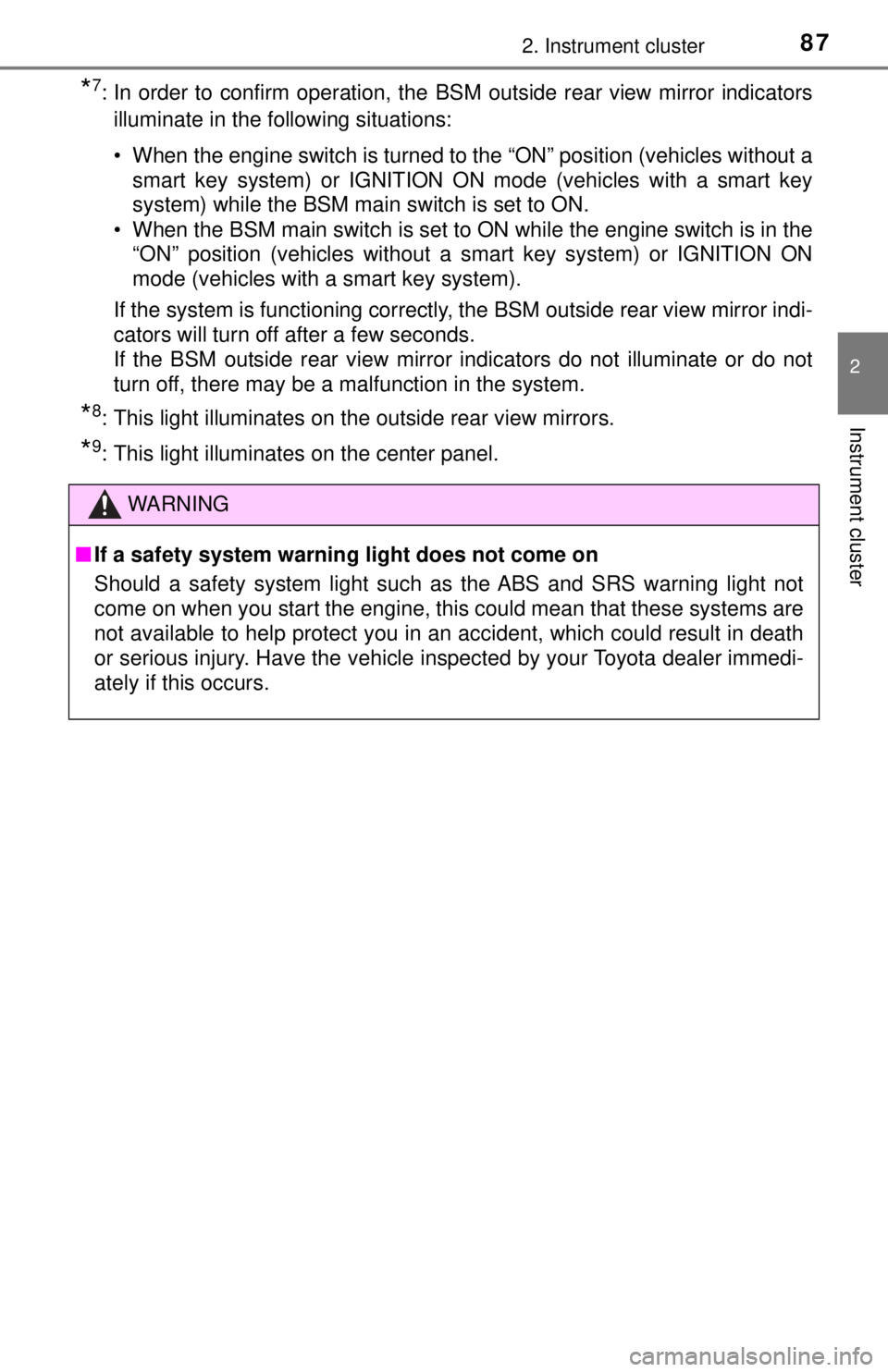
872. Instrument cluster
2
Instrument cluster
*7: In order to confirm operation, the BSM outside rear view mirror indicators
illuminate in the following situations:
• When the engine switch is turned to the “ON” position (vehicles wi\
thout a smart key system) or IGNITION ON mode (vehicles with a smart key
system) while the BSM main switch is set to ON.
• When the BSM main switch is set to ON while the engine switch is in the “ON” position (vehicles without a smart key system) or IGNITION ON
mode (vehicles with a smart key system).
If the system is functioning correctly, the BSM outside rear view mirror indi-
cators will turn off after a few seconds.
If the BSM outside rear view mirror indicators do not illuminate or do not
turn off, there may be a malfunction in the system.
*8: This light illuminates on the outside rear view mirrors.
*9: This light illuminates on the center panel.
WARNING
■ If a safety system warning light does not come on
Should a safety system light such as the ABS and SRS warning light not
come on when you start the engine, this could mean that these systems are
not available to help protect you in an accident, which could result in death
or serious injury. Have the vehicle inspected by your Toyota dealer immedi-
ately if this occurs.
Page 91 of 640
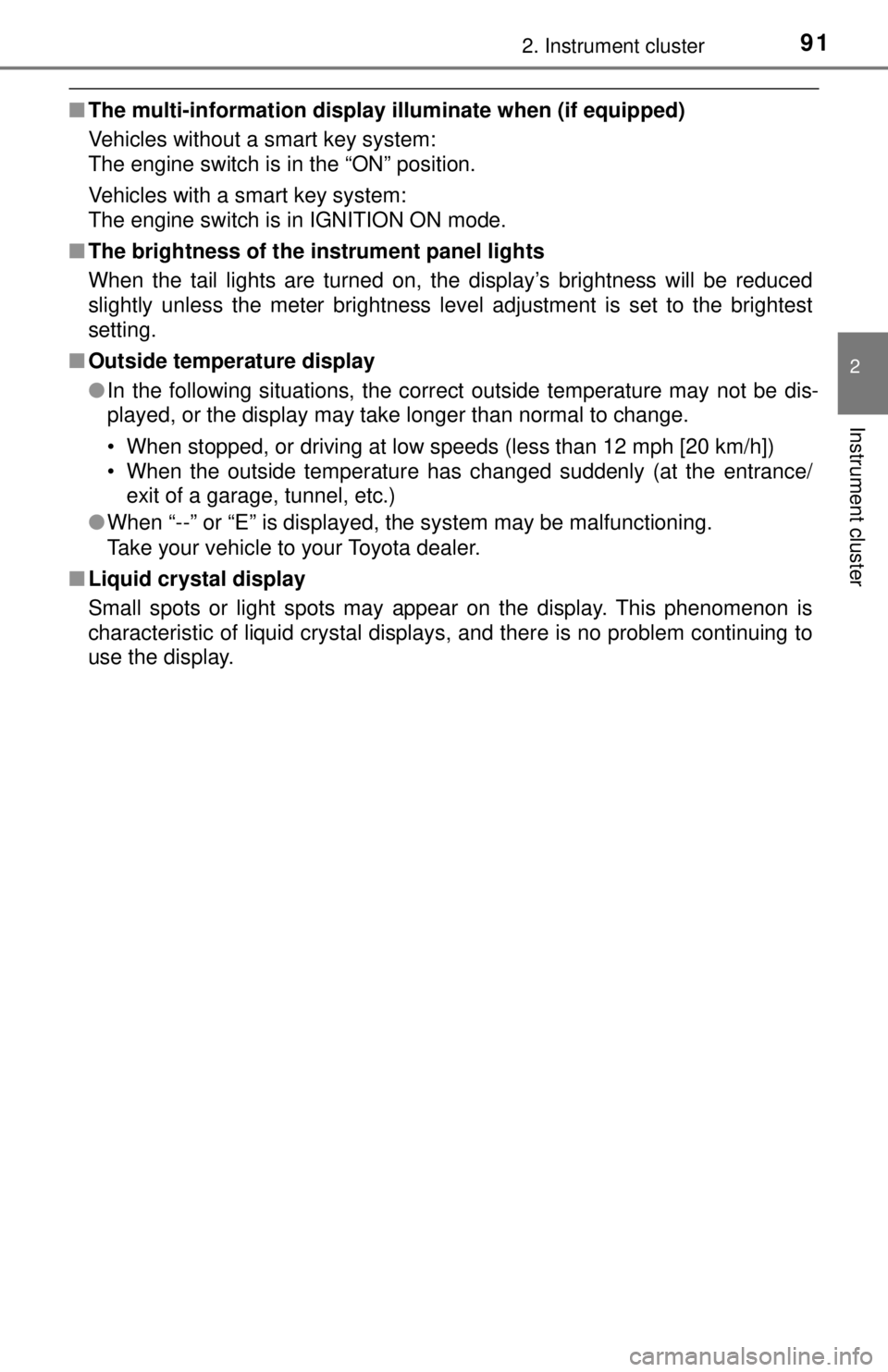
912. Instrument cluster
2
Instrument cluster
■The multi-information display illuminate when (if equipped)
Vehicles without a smart key system:
The engine switch is in the “ON” position.
Vehicles with a smart key system:
The engine switch is in IGNITION ON mode.
■ The brightness of the in strument panel lights
When the tail lights are turned on, the display’s brightness will be reduced
slightly unless the meter brightness level adjustment is set to the brightest
setting.
■ Outside temperature display
●In the following situations, the correct outside temperature may not be dis-
played, or the display may take longer than normal to change.
• When stopped, or driving at low speeds (less than 12 mph [20 km/h])
• When the outside temperature has changed suddenly (at the entrance/
exit of a garage, tunnel, etc.)
● When “--” or “E” is displayed, the system may be malfunctioning.
Take your vehicle to your Toyota dealer.
■ Liquid crystal display
Small spots or light spots may appear on the display. This phenomenon is
characteristic of liquid crystal displays, and there is no problem continuing to
use the display.
Page 97 of 640

972. Instrument cluster
2
Instrument cluster
■Setting display automatic cancelation
In the following situations, a setting display in which the settings can\
be
changed through the meter control switches will automatically be turned off.
●When a warning message appears while the setting display is displayed
● When the vehicle begins to move while the setting display is displayed
■ Tire inflation pressure (vehicles with tire pressure warning system)
●It may take a few minutes to display the tire inflation pressure after the
engine switch is turned to the “ON” position (vehicles without a smart key
system) or IGNITION ON mode (vehicles with a smart key system). It may
also take a few minutes to display the tire inflation pressure after inflation
pressure has been adjusted.
● “---” may be displayed if the tire position information cannot be determined
due to unfavorable radio wave conditions.
● Tire inflation pressure changes with temperature. The displayed values may
also be different from the values measured using a tire pressure gauge.
■ Liquid crystal display
→P. 9 1
WARNING
■The information display at low temperatures
→ P. 9 2
■ Cautions during setting up the display
As the engine needs to be running during setting up the display, ensure that
the vehicle is parked in a place with adequate ventilation. In a closed area
such as a garage, exhaust gases including harmful carbon monoxide (CO)
may collect and enter the vehicle. This may lead to death or a serious
health hazard.
NOTICE
■During setting up the display
To prevent battery discharge, ensure that the engine is running while setting
up the display features.