Page 6 of 672
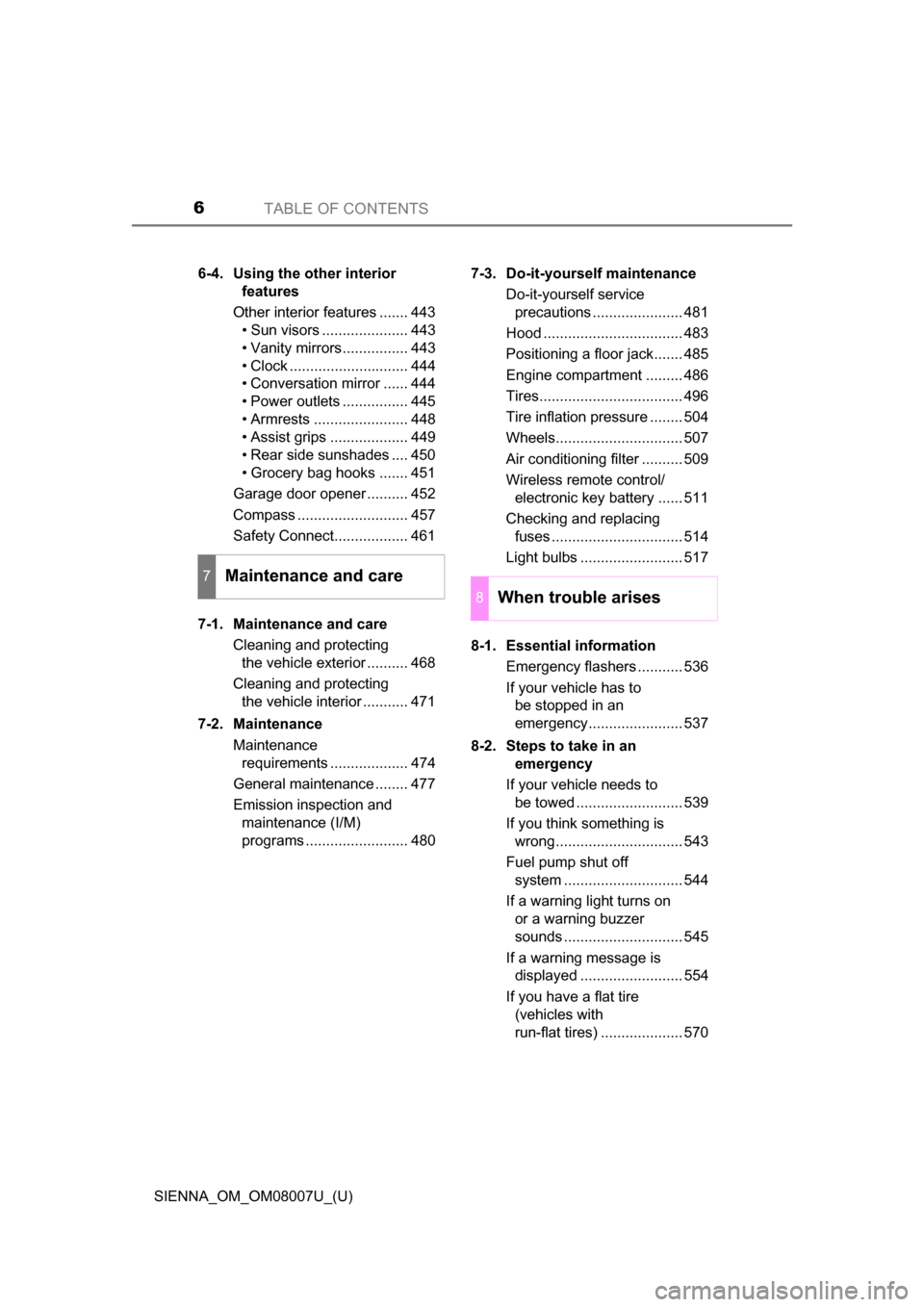
TABLE OF CONTENTS6
SIENNA_OM_OM08007U_(U)6-4. Using the other interior
features
Other interior features ....... 443 • Sun visors ..................... 443
• Vanity mirrors................ 443
• Clock ............................. 444
• Conversation mirror ...... 444
• Power outlets ................ 445
• Armrests ....................... 448
• Assist grips ................... 449
• Rear side sunshades .... 450
• Grocery bag hooks ....... 451
Garage door opener .......... 452
Compass ........................... 457
Safety Connect.................. 461
7-1. Maintenance and care Cleaning and protecting the vehicle exterior .......... 468
Cleaning and protecting the vehicle interior ........... 471
7-2. Maintenance Maintenance requirements ................... 474
General maintenance ........ 477
Emission inspection and maintenance (I/M)
programs ......................... 480 7-3. Do-it-yourself maintenance
Do-it-yourself service precautions ...................... 481
Hood .................................. 483
Positioning a floor jack....... 485
Engine compartment ......... 486
Tires................................... 496
Tire inflation pressure ........ 504
Wheels............................... 507
Air conditioning filter .......... 509
Wireless remote control/ electronic key battery ...... 511
Checking and replacing fuses ................................ 514
Light bulbs ......................... 517
8-1. Essential information Emergency flashers ........... 536
If your vehicle has to be stopped in an
emergency....................... 537
8-2. Steps to take in an emergency
If your vehicle needs to be towed .......................... 539
If you think something is wrong............................... 543
Fuel pump shut off system ............................. 544
If a warning light turns on or a warning buzzer
sounds ............................. 545
If a warning message is displayed ......................... 554
If you have a flat tire (vehicles with
run-flat tires) .................... 570
7Maintenance and care
8When trouble arises
Page 376 of 672
376
SIENNA_OM_OM08007U_(U)
5-9. Bluetooth® phone
Receiving a call
Press the switch on the steer-
ing wheel or select .
Press the switch on the steering wheel or select .
Turn the “PWR•VOL” knob. You can also adjust the volume using the
steering switches.
■ International calls
Received international calls may not be displayed correctly depending on the
cellular phone in use.
When a call is received, the following screen is displayed
together with a sound.
To answer the phone
To refuse a call
To adjust the incoming call volume
Page 379 of 672
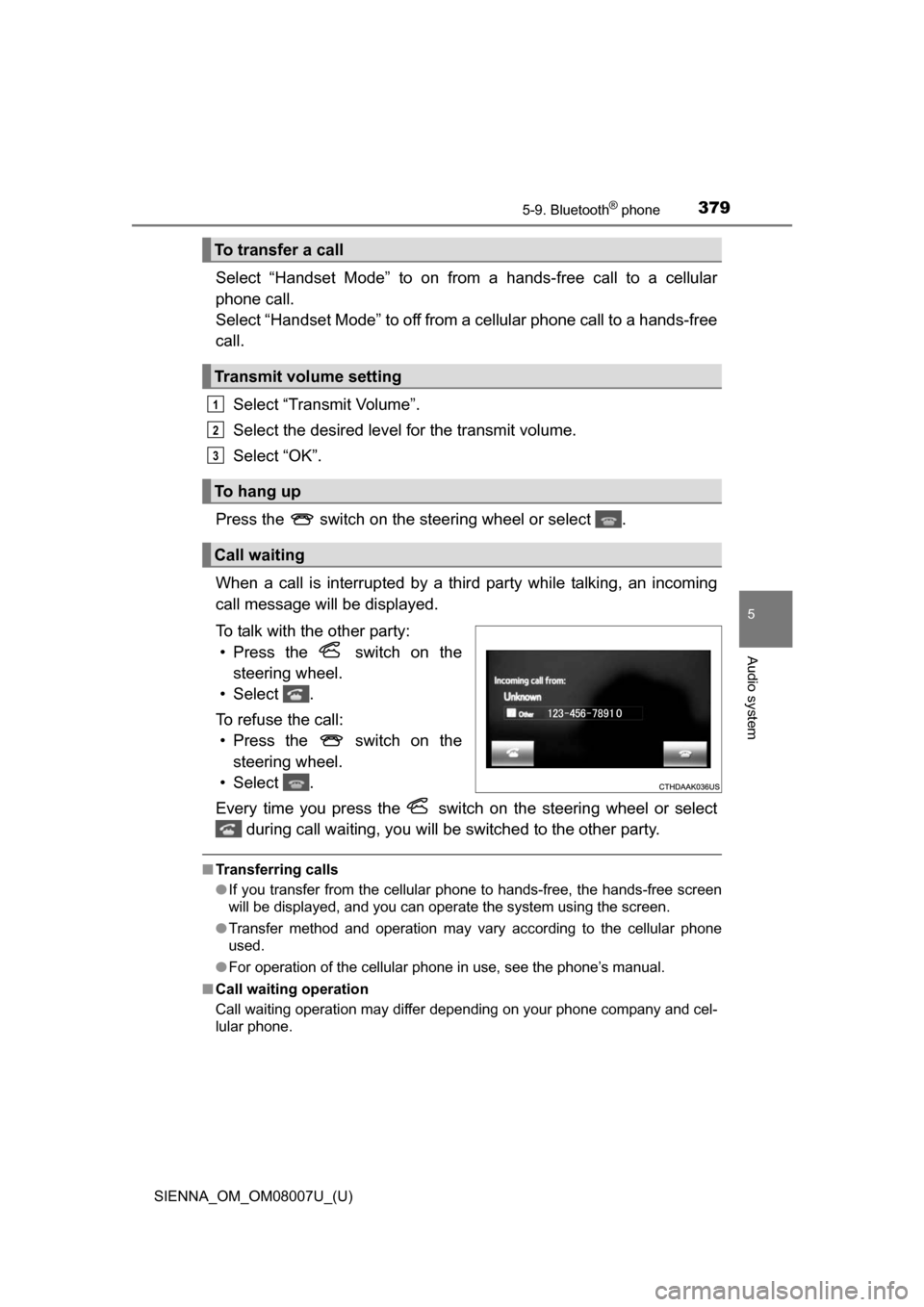
SIENNA_OM_OM08007U_(U)
3795-9. Bluetooth® phone
5
Audio system
Select “Handset Mode” to on from a hands-free call to a cellular
phone call.
Select “Handset Mode” to off from a cellular phone call to a hands-free
call.Select “Transmit Volume”.
Select the desired level for the transmit volume.
Select “OK”.
Press the switch on the steering wheel or select .
When a call is interrupted by a third party while talking, an incoming
call message will be displayed.
To talk with the other party: • Press the switch on the steering wheel.
• Select .
To refuse the call: • Press the switch on the steering wheel.
• Select .
Every time you press the switch on the steering wheel or select during call waiting, you will be switched to the other party.
■Transferring calls
●If you transfer from the cellular phone to hands-free, the hands-free screen
will be displayed, and you can operate the system using the screen.
● Transfer method and operation may vary according to the cellular phone
used.
● For operation of the cellular phone in use, see the phone’s manual.
■ Call waiting operation
Call waiting operation may differ depending on your phone company and cel-
lular phone.
To transfer a call
Transmit volume setting
To hang up
Call waiting
1
2
3
Page 380 of 672
380
SIENNA_OM_OM08007U_(U)
5-9. Bluetooth® phone
Bluetooth® phone message function
Press button.
Select .
When an e-mail/SMS/MMS is received, the incoming message screen
pops up with sound and is ready to be operated on the screen. Select to check the message.
Select to refuse the message.
Select to call the message
sender.
Received messages can be forwarded from the connected
Bluetooth® phone, enabling checking and replying using the
audio system.
Depending on the type of Bluetooth
® phone connected, received
messages may not be transf erred to the message inbox.
If the phone does not support the message function, this func-
tion cannot be used.
Displaying message inbox screen
Receiving a message
1
2
1
2
3
Page 384 of 672
384
SIENNA_OM_OM08007U_(U)
5-9. Bluetooth® phone
Using the steering wheel switches
Vo l u m e s w i t c h• Increase/Decrease the vol- ume
• Press and hold: Continuously increase/
decrease the volume
Cursor switch • Select a list/tab
Back switch • Return to the previous screen
Enter switch • Select an item
On hook switch • End a call
• Refuse a call
Off hook switch • Make a call
• Receive a call
• Display “Phone” screen
The steering wheel switches can be used to operate a connected
cellular phone.
Operating a telephone using the steering wheel switches
1
2
3
4
5
6
Page 447 of 672
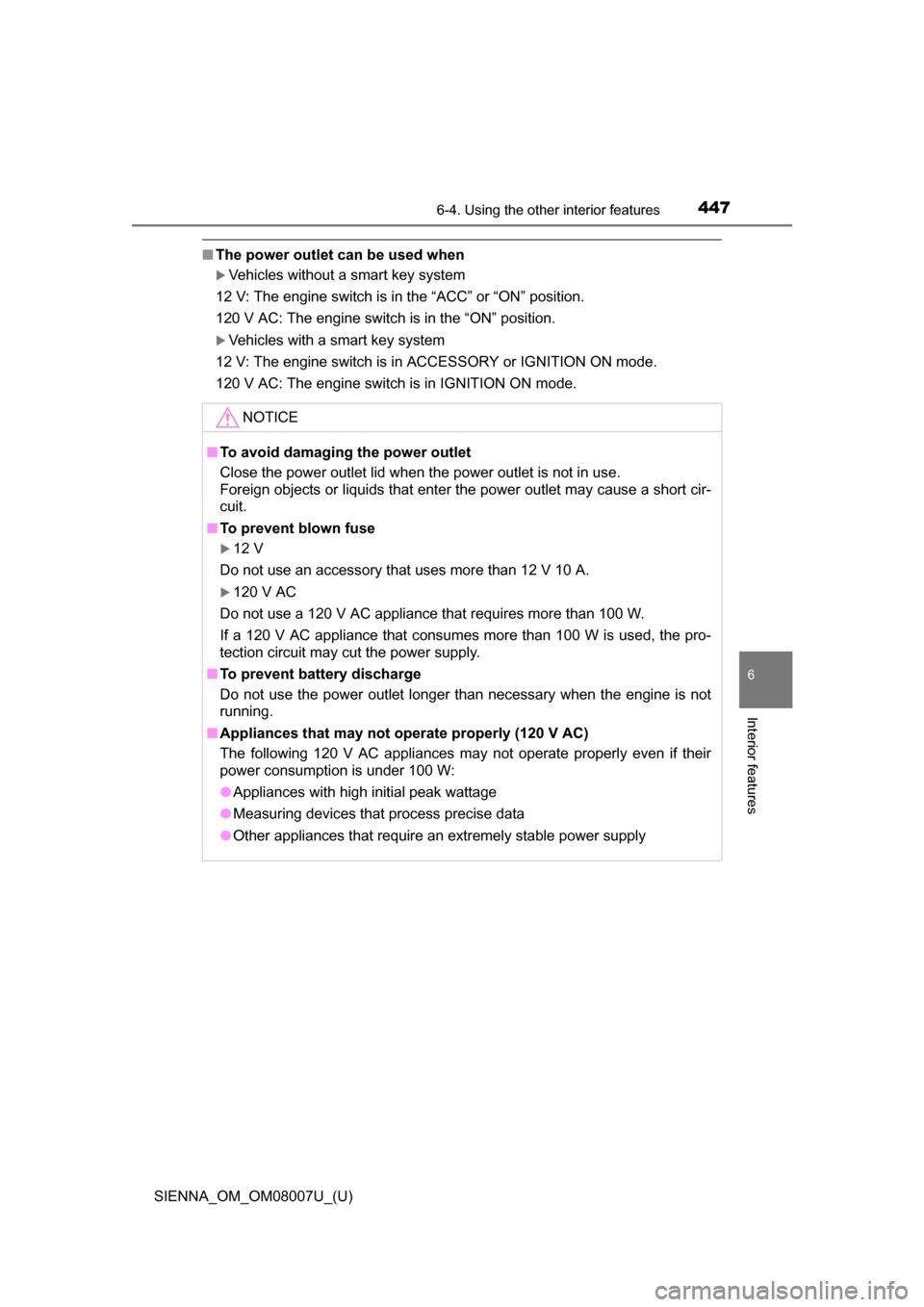
SIENNA_OM_OM08007U_(U)
4476-4. Using the other interior features
6
Interior features
■The power outlet can be used when
Vehicles without a smart key system
12 V: The engine switch is in the “ACC” or “ON” position.
120 V AC: The engine switch is in the “ON” position.
Vehicles with a smart key system
12 V: The engine switch is in ACCESSORY or IGNITION ON mode.
120 V AC: The engine switch is in IGNITION ON mode.
NOTICE
■ To avoid damaging the power outlet
Close the power outlet lid when the power outlet is not in use.
Foreign objects or liquids that enter the power outlet may cause a short cir-
cuit.
■ To prevent blown fuse
12 V
Do not use an accessory that uses more than 12 V 10 A.
120 V AC
Do not use a 120 V AC appliance that requires more than 100 W.
If a 120 V AC appliance that consumes more than 100 W is used, the pro-
tection circuit may cut the power supply.
■ To prevent battery discharge
Do not use the power outlet longer than necessary when the engine is not
running.
■ Appliances that may not operate properly (120 V AC)
The following 120 V AC appliances may not operate properly even if their
power consumption is under 100 W:
●Appliances with high initial peak wattage
● Measuring devices that process precise data
● Other appliances that require an extremely stable power supply
Page 467 of 672
467
SIENNA_OM_OM08007U_(U)
7Maintenance and care
7-1. Maintenance and careCleaning and protecting the vehicle exterior .......... 468
Cleaning and protecting the vehicle interior ........... 471 7-2. Maintenance
Maintenance requirements ................... 474
General maintenance........ 477
Emission inspection and maintenance (I/M)
programs ......................... 480
7-3. Do-it-yourself maintenance Do-it-yourself service precautions ..................... 481
Hood ................................. 483
Positioning a floor jack ...... 485
Engine compartment ......... 486
Tires .................................. 496
Tire inflation pressure ....... 504
Wheels .............................. 507
Air conditioning filter.......... 509
Wireless remote control/ electronic key battery ...... 511
Checking and replacing fuses ............................... 514
Light bulbs......................... 517
Page 481 of 672

481
SIENNA_OM_OM08007U_(U)
7-3. Do-it-yourself maintenance
7
Maintenance and care
Do-it-yourself ser vice precautions
If you perform maintenance yourself, be sure to follow the cor-
rect procedure as given in these sections.
ItemsParts and tools
Battery condition
(P. 492)• Warm water• Baking soda• Grease
• Conventional wrench (for terminal clamp bolts)
Brake fluid level
(P. 491)• FMVSS No.116 DOT 3 or SAE J1703 brake fluid
• Rag or paper towel
• Funnel (used only for adding brake fluid)
Engine coolant
level ( P. 489)
• “Toyota Super Long Life Coolant” or similar high
quality ethylene glycol based non-silicate, non-
amine, non-nitrite and non-borate coolant with long-
life hybrid organic acid technology.
For the U.S.A.:
“Toyota Super Long Life Coolant” is pre-mixed with
50% coolant and 50% deionized water.
For Canada:
“Toyota Super Long Life Coolant” is pre-mixed with
55% coolant and 45% deionized water.
• Funnel (used only for adding engine coolant)
Engine oil level
(P. 487)• “Toyota Genuine Motor Oil” or equivalent
• Rag or paper towel
• Funnel (used only for adding engine oil)
Fuses ( P. 514)• Fuse with same amperage rating as original
Light bulbs
(P. 517)
• Bulb with same number and wattage rating as origi-
nal
• Phillips-head screwdriver
• Flathead screwdriver• Wrench
Radiator and con-
denser ( P. 491)
Tire inflation
pressure
( P. 504)• Tire pressure gauge
• Compressed air source
Washer fluid
(P. 495)• Water or washer fluid containing antifreeze (for win-
ter use)
• Funnel (used only for adding water or washer fluid)