Page 91 of 672
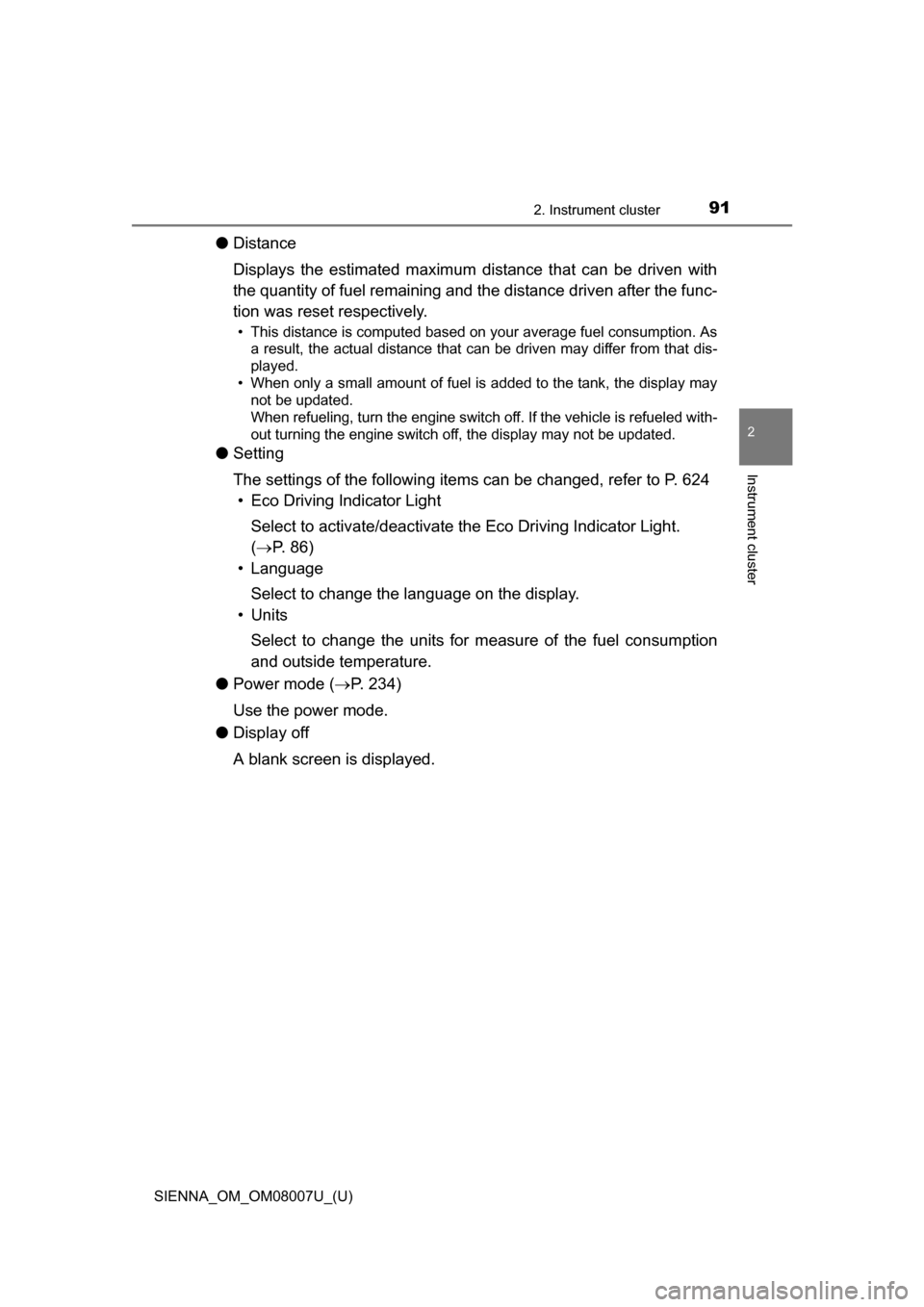
SIENNA_OM_OM08007U_(U)
912. Instrument cluster
2
Instrument cluster
●Distance
Displays the estimated maximum distance that can be driven with
the quantity of fuel remaining and t he distance driven after the func-
tion was reset respectively.
• This distance is computed based on your average fuel consumption. As a result, the actual distance that can be driven may differ from that dis-
played.
• When only a small amount of fuel is added to the tank, the display may not be updated.
When refueling, turn the engine switch off. If the vehicle is refueled with-
out turning the engine switch off, the display may not be updated.
● Setting
The settings of the following items can be changed, refer to P. 624
• Eco Driving Indicator Light
Select to activate/deactivate th e Eco Driving Indicator Light.
( P. 86)
• Language
Select to change the language on the display.
•Units
Select to change the units for m easure of the fuel consumption
and outside temperature.
● Power mode ( P. 234)
Use the power mode.
● Display off
A blank screen is displayed.
Page 97 of 672
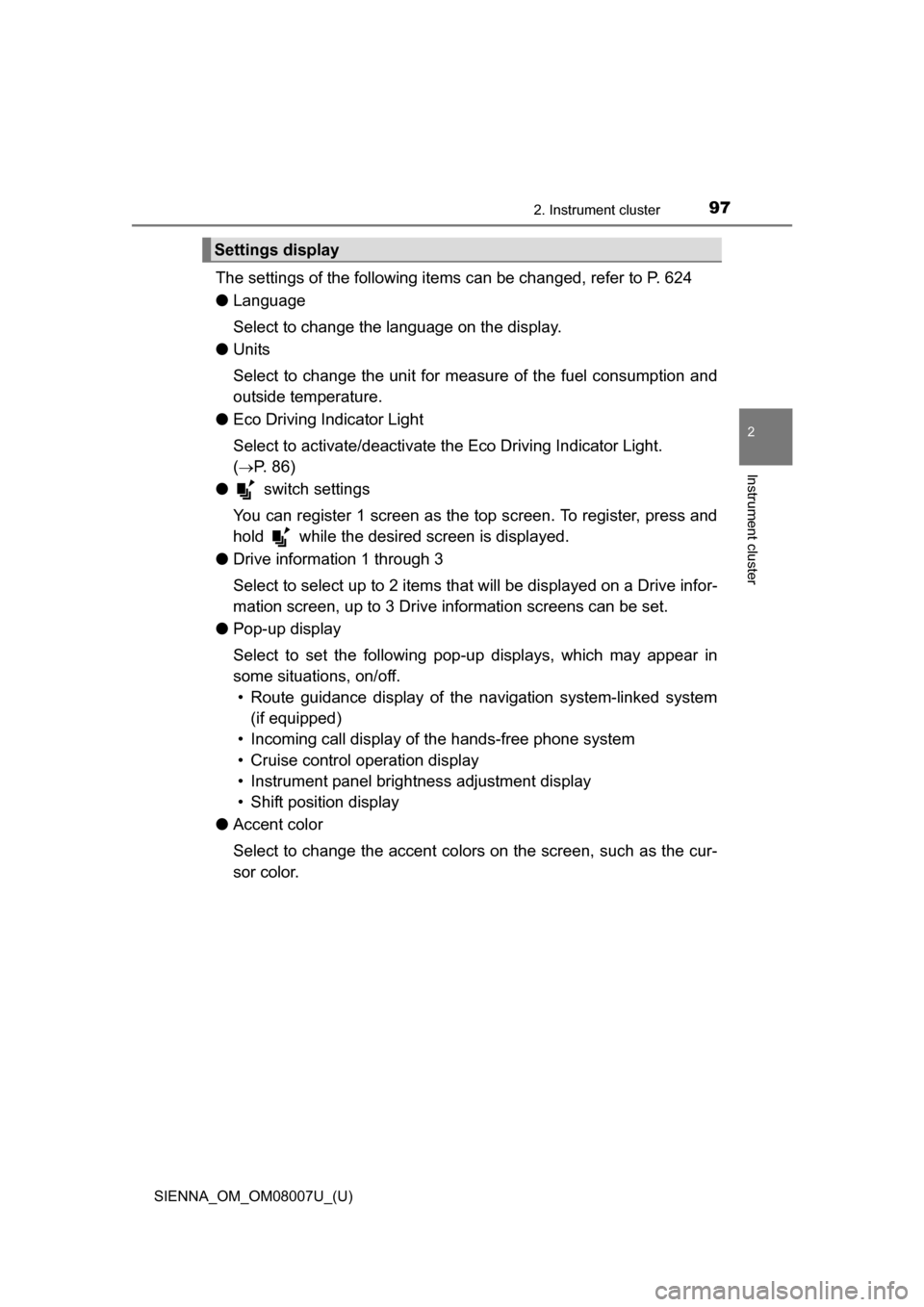
SIENNA_OM_OM08007U_(U)
972. Instrument cluster
2
Instrument cluster
The settings of the following items can be changed, refer to P. 624
●Language
Select to change the language on the display.
● Units
Select to change the unit for meas ure of the fuel consumption and
outside temperature.
● Eco Driving Indicator Light
Select to activate/deactivate th e Eco Driving Indicator Light.
(
P. 8 6 )
● switch settings
You can register 1 screen as the top screen. To register, press and
hold while the desired screen is displayed.
● Drive information 1 through 3
Select to select up to 2 items that will be displayed on a Drive infor-
mation screen, up to 3 Drive information screens can be set.
● Pop-up display
Select to set the following pop-up displays, which may appear in
some situations, on/off.
• Route guidance display of the navigation system-linked system
(if equipped)
• Incoming call display of the hands-free phone system
• Cruise control operation display
• Instrument panel brightness adjustment display
• Shift position display
● Accent color
Select to change the accent colors on the screen, such as the cur-
sor color.
Settings display
Page 625 of 672
SIENNA_OM_OM08007U_(U)
6259-2. Customization
9
Vehicle specifications
Settings that can be changed using the audio system screen
Settings that can be changed using the multi-information display
Settings that can be changed by your Toyota dealer
Definition of symbols: O = Available, –
= Not available
■Gauges, meters and mult i-information display (P. 90, 93)
Vehicles with monochrome display
Vehicles with color display
Customizable features
1
2
3
Function*1Default settingCustomized
setting
Eco Driving Indicator Light On
(Self-lighting) Off – O –
Language
*2English French
OO –
Spani sh
Units
*2
miles
(MPG US) miles (MPG
Imperial)
OO –
km (km/L)
km (L/100 km)
F (Fahrenheit) C (Celsius) O O –
123
Function*1Default settingCustomized
setting
Language*2English French
OO –
Spani sh
Units
*2
miles
(MPG US) miles (MPG
Imperial)
OO –
km (km/L)
km (L/100 km)
F (Fahrenheit) C (Celsius) O O –
Eco Driving Indicator Light On
(Self-lighting) Off – O –
123