2017 TOYOTA SIENNA audio
[x] Cancel search: audioPage 1 of 672

SIENNA_OM_OM08007U_(U)
Pictorial indexSearch by illustration
1For safety
and securityMake sure to read through them
2Instrument
clusterHow to read the gauges and meters, the variety of
warning lights and indicators, etc.
3Operation of
each componentOpening and closing the doors and windows,
adjustment before driving, etc.
4DrivingOperations and advice which are necessary for
driving
5Audio systemOperating the audio system
6Interior featuresUsage of the interior features, etc.
7Maintenance
and careCaring for your vehicle and maintenance
procedures
8When trouble
arisesWhat to do in case of malfunction or emergency
9Vehicle
specificationsVehicle specifications, customizable features, etc.
10For ownersReporting safety defects for U.S. owners, and seat
belt and SRS airbag instructions for Canadian
owners
IndexSearch by symptom
Search alphabetically
Page 4 of 672
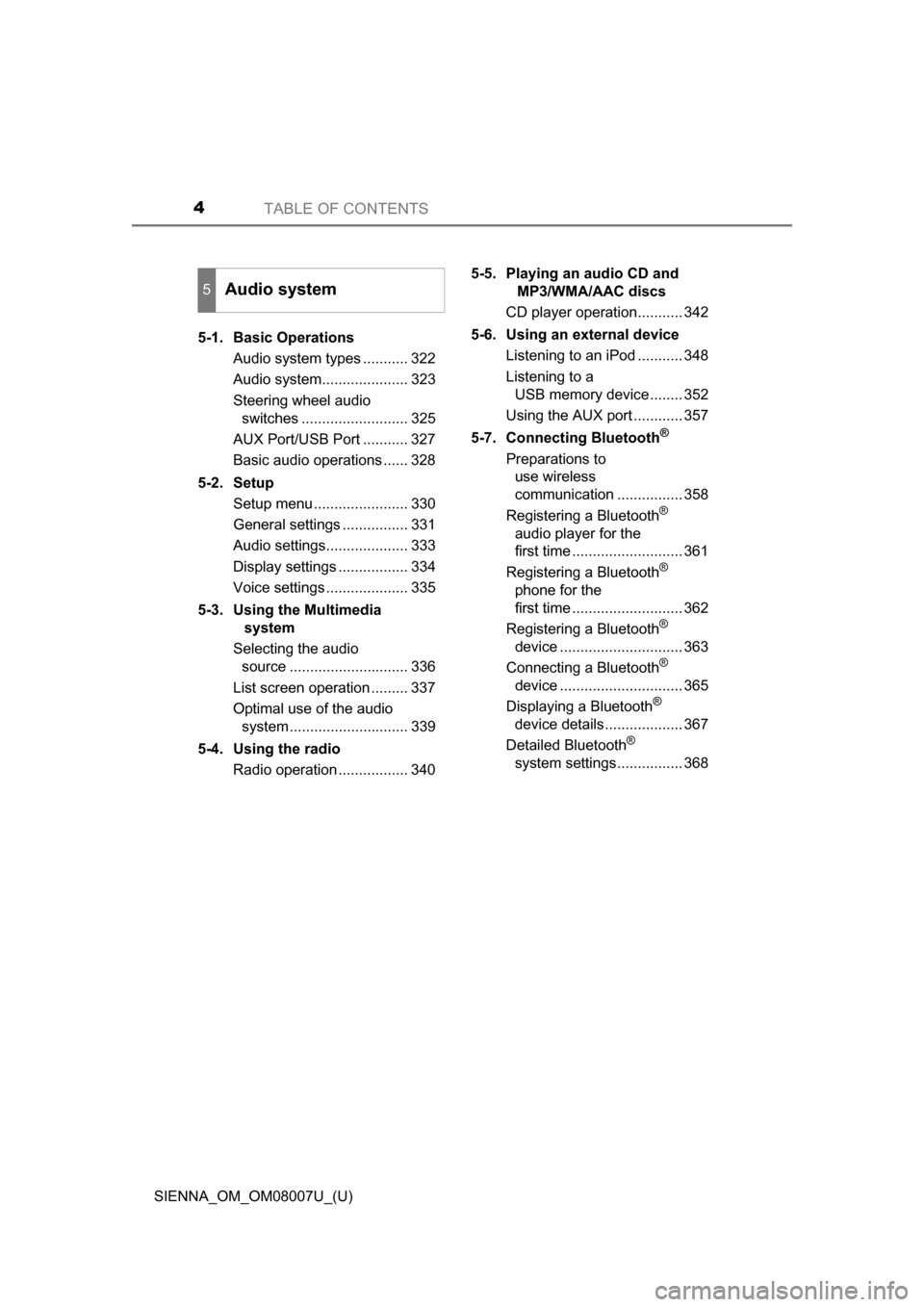
TABLE OF CONTENTS4
SIENNA_OM_OM08007U_(U)5-1. Basic Operations
Audio system types ........... 322
Audio system..................... 323
Steering wheel audio switches .......................... 325
AUX Port/USB Port ........... 327
Basic audio operations ...... 328
5-2. Setup Setup menu ....................... 330
General settings ................ 331
Audio settings.................... 333
Display settings ................. 334
Voice settings .................... 335
5-3. Using the Multimedia system
Selecting the audio source ............................. 336
List screen operation ......... 337
Optimal use of the audio system............................. 339
5-4. Using the radio Radio operation ................. 340 5-5. Playing an audio CD and
MP3/WMA/AAC discs
CD player operation........... 342
5-6. Using an external device Listening to an iPod ........... 348
Listening to a USB memory device........ 352
Using the AUX port ............ 357
5-7. Connecting Bluetooth
®
Preparations to use wireless
communication ................ 358
Registering a Bluetooth
®
audio player for the
first time ........................... 361
Registering a Bluetooth
®
phone for the
first time ........................... 362
Registering a Bluetooth
®
device .............................. 363
Connecting a Bluetooth
®
device .............................. 365
Displaying a Bluetooth
®
device details................... 367
Detailed Bluetooth
®
system settings................ 368
5Audio system
Page 5 of 672
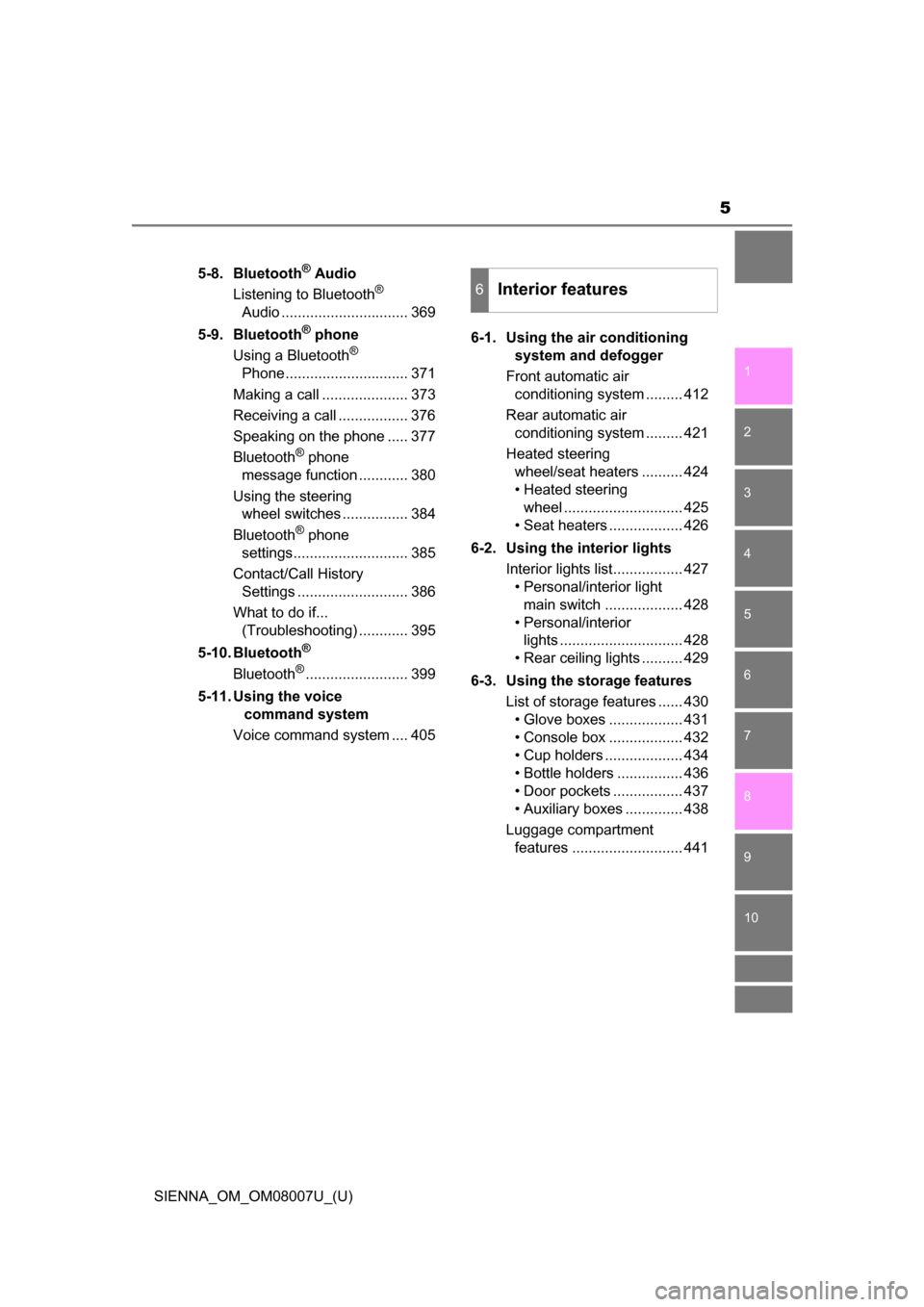
5
1
9 8
7
6 4 3
2
SIENNA_OM_OM08007U_(U)
10
5
5-8. Bluetooth® Audio
Listening to Bluetooth®
Audio ............................... 369
5-9. Bluetooth
® phone
Using a Bluetooth®
Phone.............................. 371
Making a call ..................... 373
Receiving a call ................. 376
Speaking on the phone ..... 377
Bluetooth
® phone
message function ............ 380
Using the steering wheel switches ................ 384
Bluetooth
® phone
settings............................ 385
Contact/Call History Settings ........................... 386
What to do if... (Troubleshooting) ............ 395
5-10. Bluetooth
®
Bluetooth®......................... 399
5-11. Using the voice command system
Voice command system .... 405 6-1. Using the air conditioning
system and defogger
Front automatic air conditioning system ......... 412
Rear automatic air conditioning system ......... 421
Heated steering wheel/seat heaters .......... 424
• Heated steering wheel ............................. 425
• Seat heaters .................. 426
6-2. Using the interior lights Interior lights list................. 427• Personal/interior light
main switch ................... 428
• Personal/interior lights .............................. 428
• Rear ceiling lights .......... 429
6-3. Using the storage features List of storage features ...... 430• Glove boxes .................. 431
• Console box .................. 432
• Cup holders ................... 434
• Bottle holders ................ 436
• Door pockets ................. 437
• Auxiliary boxes .............. 438
Luggage compartment features ........................... 441
6Interior features
Page 7 of 672
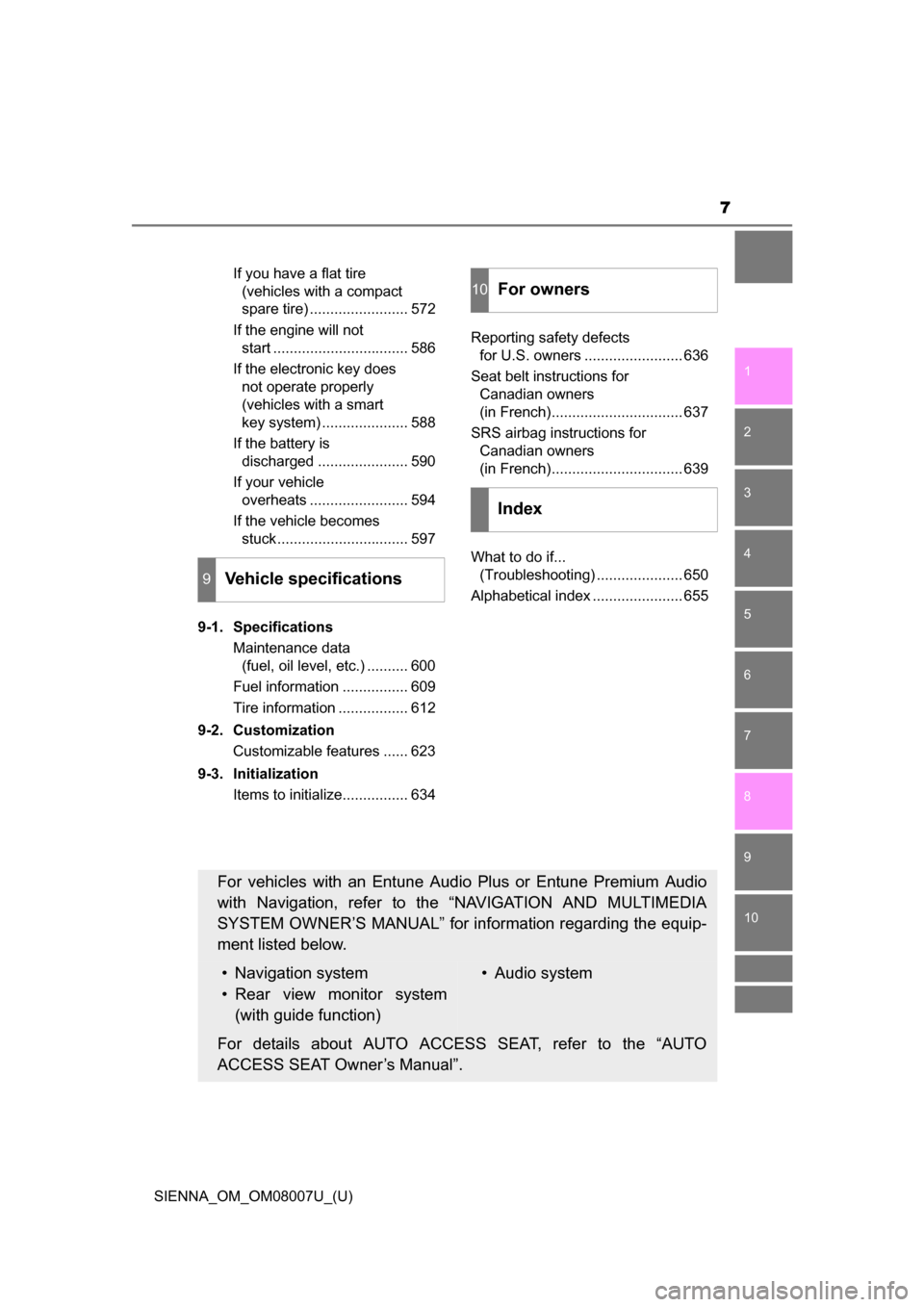
7
1
9 8
7
6 4 3
2
SIENNA_OM_OM08007U_(U)
10
5
If you have a flat tire (vehicles with a compact
spare tire) ........................ 572
If the engine will not start ................................. 586
If the electronic key does not operate properly
(vehicles with a smart
key system) ..................... 588
If the battery is discharged ...................... 590
If your vehicle overheats ........................ 594
If the vehicle becomes stuck................................ 597
9-1. Specifications Maintenance data (fuel, oil level, etc.) .......... 600
Fuel information ................ 609
Tire information ................. 612
9-2. Customization Customizable features ...... 623
9-3. Initialization Items to initialize................ 634 Reporting safety defects
for U.S. owners ........................ 636
Seat belt instructions for Canadian owners
(in French)................................ 637
SRS airbag instructions for Canadian owners
(in French)................................ 639
What to do if... (Troubleshooting) ..................... 650
Alphabetical index ...................... 655
9Vehicle specifications
10For owners
Index
For vehicles with an Entune Audio Plus or Entune Premium Audio
with Navigation, refer to th e “ N AV I G AT I O N A N D M U LT I M E D I A
SYSTEM OWNER’S MANUAL” for information regarding the equip-
ment listed below.
• Navigation system
• Rear view monitor system (with guide function)• Audio system
For details about AUTO ACCESS SEAT, refer to the “AUTO
ACCESS SEAT Owner’s Manual”.
Page 17 of 672
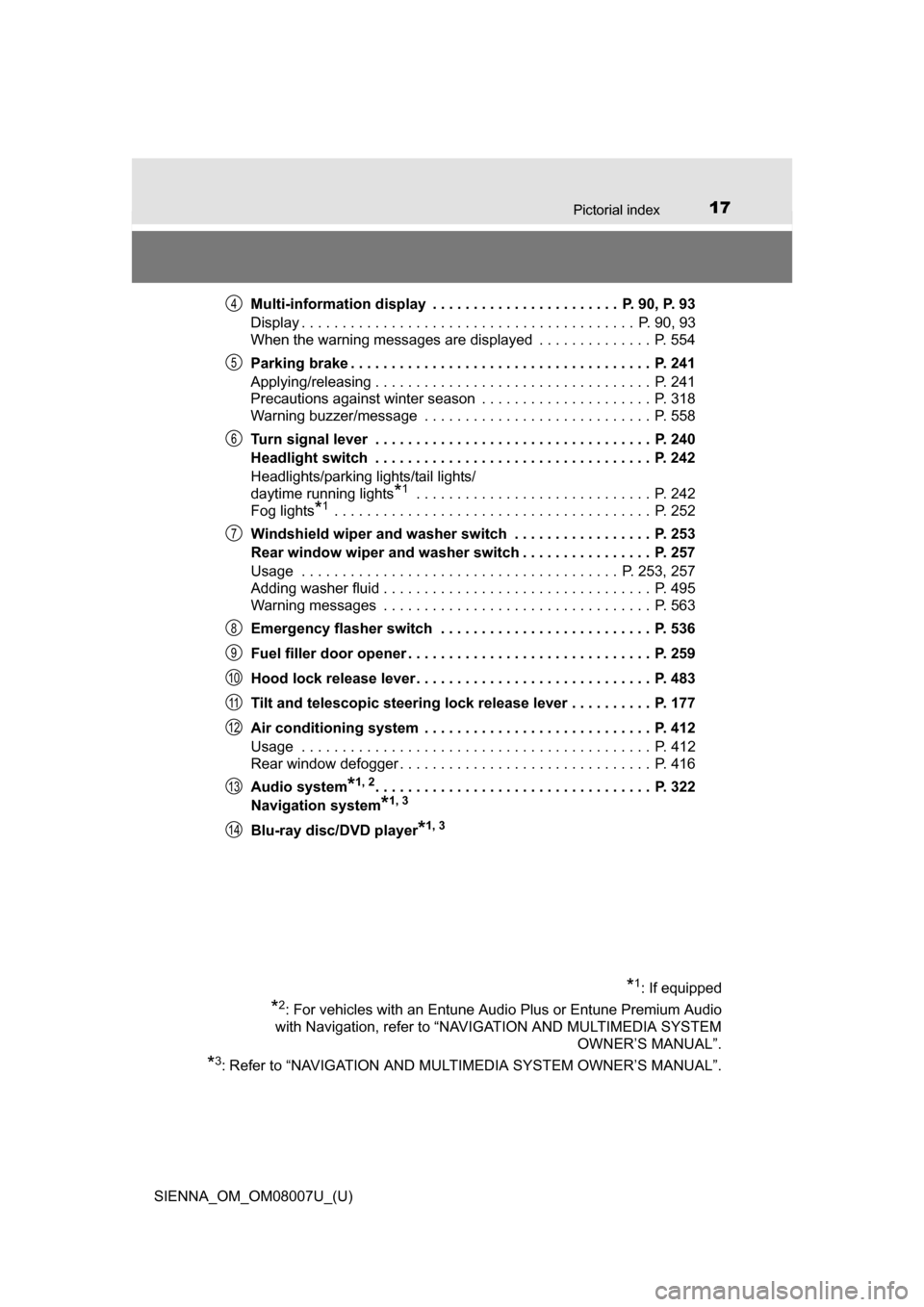
17Pictorial index
SIENNA_OM_OM08007U_(U)Multi-information display . . . . . . . . . . . . . . . . . . . . . . . P. 90, P. 93
Display . . . . . . . . . . . . . . . . . . . . . . . . . . . . . . . . . . . . . . . . . P. 90, 93
When the warning messages are displayed . . . . . . . . . . . . . . P. 554
Parking brake . . . . . . . . . . . . . . . . . . . . . . . . . . . . . . . . . . . . . P. 241
Applying/releasing . . . . . . . . . . . . . . . . . . . . . . . . . . . . . . . . . . P. 241
Precautions against winter season . . . . . . . . . . . . . . . . . . . . . P. 318
Warning buzzer/message . . . . . . . . . . . . . . . . . . . . . . . . . . . . P. 558
Turn signal lever . . . . . . . . . . . . . . . . . . . . . . . . . . . . . . . . . . P. 240
Headlight switch . . . . . . . . . . . . . . . . . . . . . . . . . . . . . . . . . . P. 242
Headlights/parking lights/tail lights/
daytime running lights
*1 . . . . . . . . . . . . . . . . . . . . . . . . . . . . . P. 242
Fog lights
*1 . . . . . . . . . . . . . . . . . . . . . . . . . . . . . . . . . . . . . . . P. 252
Windshield wiper and washer switch . . . . . . . . . . . . . . . . . P. 253
Rear window wiper and washer switch . . . . . . . . . . . . . . . . P. 257
Usage . . . . . . . . . . . . . . . . . . . . . . . . . . . . . . . . . . . . . . . P. 253, 257
Adding washer fluid . . . . . . . . . . . . . . . . . . . . . . . . . . . . . . . . . P. 495
Warning messages . . . . . . . . . . . . . . . . . . . . . . . . . . . . . . . . . P. 563
Emergency flasher switch . . . . . . . . . . . . . . . . . . . . . . . . . . P. 536
Fuel filler door opener . . . . . . . . . . . . . . . . . . . . . . . . . . . . . . P. 259
Hood lock release lever. . . . . . . . . . . . . . . . . . . . . . . . . . . . . P. 483
Tilt and telescopic steering lock release lever . . . . . . . . . . P. 177
Air conditioning system . . . . . . . . . . . . . . . . . . . . . . . . . . . . P. 412
Usage . . . . . . . . . . . . . . . . . . . . . . . . . . . . . . . . . . . . . . . . . . . P. 412
Rear window defogger . . . . . . . . . . . . . . . . . . . . . . . . . . . . . . . P. 416
Audio system
*1, 2. . . . . . . . . . . . . . . . . . . . . . . . . . . . . . . . . . P. 322
Navigation system
*1, 3
Blu-ray disc/DVD player*1, 3
*1: If equipped
*2: For vehicles with an Entune Audio Plus or Entune Premium Audio
with Navigation, refer to “NAVIGATION AND MULTIMEDIA SYSTEM OWNER’S MANUAL”.
*3: Refer to “NAVIGATION AND MULTIMEDIA SYSTEM OWNER’S MANUAL”.
4
5
6
7
8
9
10
11
12
13
14
Page 19 of 672
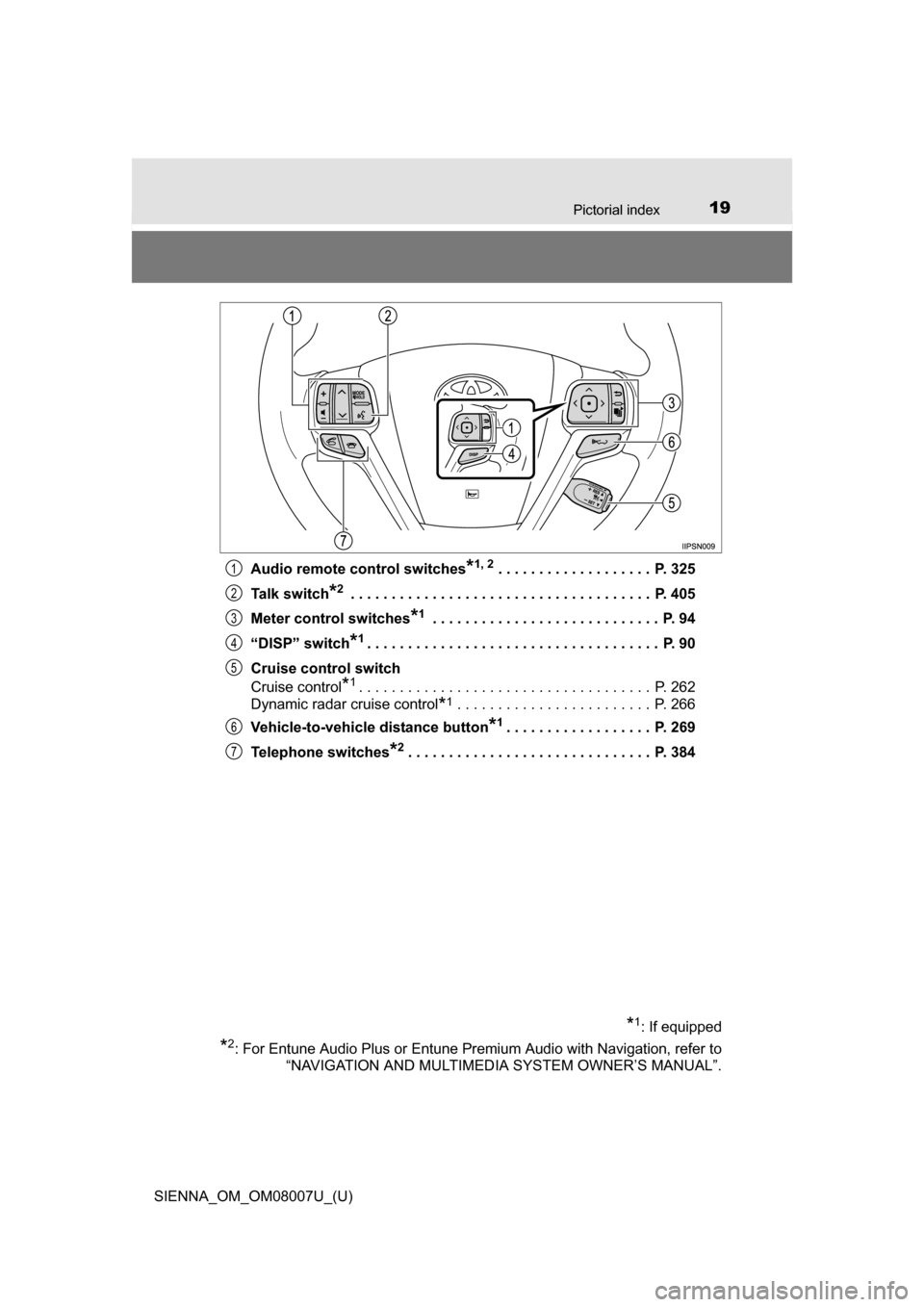
19Pictorial index
SIENNA_OM_OM08007U_(U)Audio remote control switches
*1, 2 . . . . . . . . . . . . . . . . . . . P. 325
Talk switch
*2 . . . . . . . . . . . . . . . . . . . . . . . . . . . . . . . . . . . . . P. 405
Meter control switches
*1 . . . . . . . . . . . . . . . . . . . . . . . . . . . . P. 94
“DISP” switch
*1. . . . . . . . . . . . . . . . . . . . . . . . . . . . . . . . . . . . P. 90
Cruise control switch
Cruise control
*1. . . . . . . . . . . . . . . . . . . . . . . . . . . . . . . . . . . . P. 262
Dynamic radar cruise control
*1 . . . . . . . . . . . . . . . . . . . . . . . . P. 266
Vehicle-to-vehicle distance button
*1. . . . . . . . . . . . . . . . . . P. 269
Telephone switches
*2. . . . . . . . . . . . . . . . . . . . . . . . . . . . . . P. 384
1
2
3
4
5
6
7
*1: If equipped
*2: For Entune Audio Plus or Entune Premium Audio with Navigation, refer to “NAVIGATION AND MULTIMEDIA SYSTEM OWNER’S MANUAL”.
Page 93 of 672
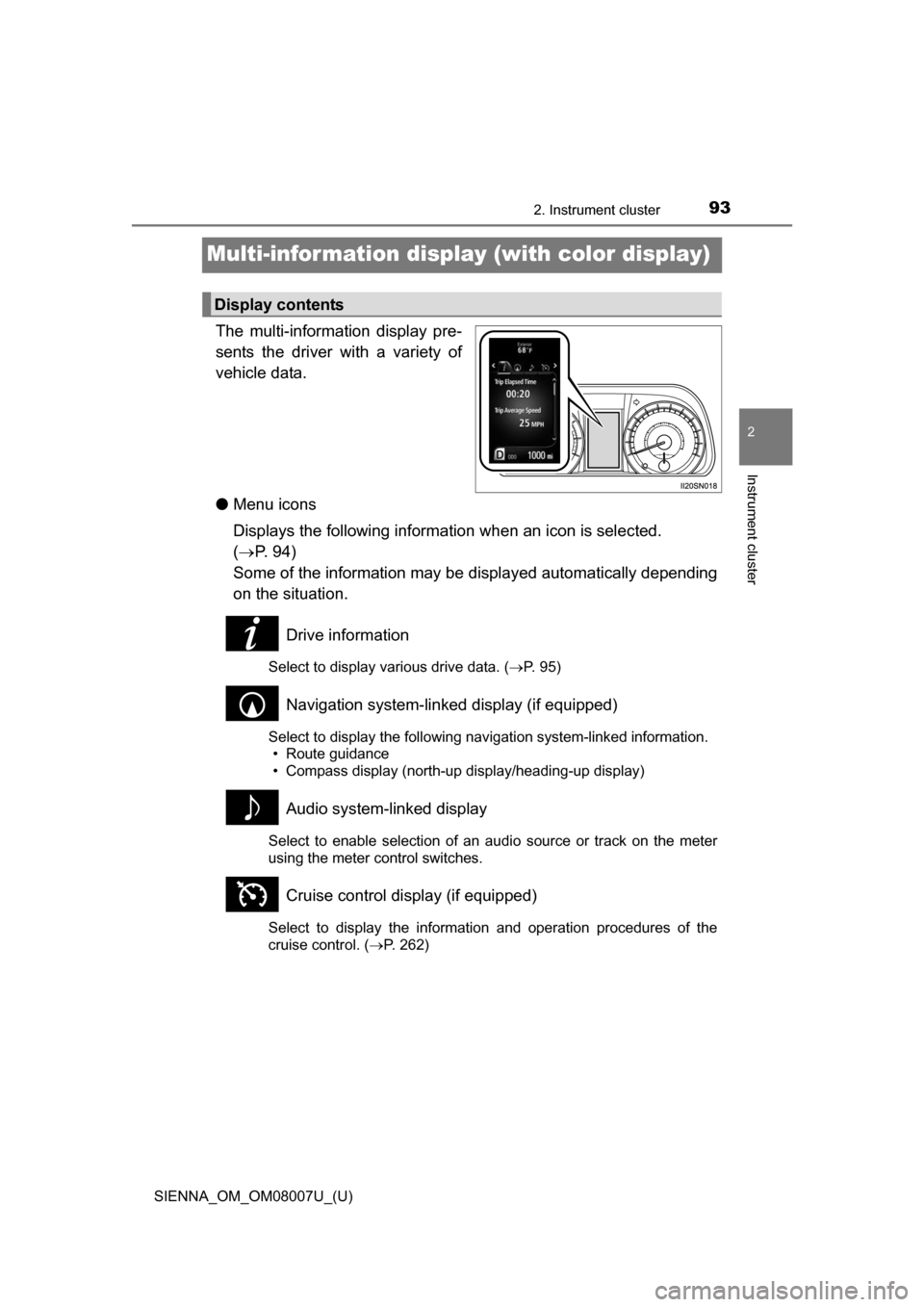
93
SIENNA_OM_OM08007U_(U)
2. Instrument cluster
2
Instrument cluster
Multi-information display (with color display)
The multi-information display pre-
sents the driver with a variety of
vehicle data.
●Menu icons
Displays the following information when an icon is selected.
( P. 94)
Some of the information may be displayed automatically depending
on the situation.
Drive information
Select to display various drive data. ( P. 95)
Navigation system-linked display (if equipped)
Select to display the following navigation system-linked information.
• Route guidance
• Compass display (north-up display/heading-up display)
Audio system-linked display
Select to enable selection of an audio source or track on the meter
using the meter control switches.
Cruise control display (if equipped)
Select to display the information and operation procedures of the
cruise control. ( P. 262)
Display contents
Page 100 of 672
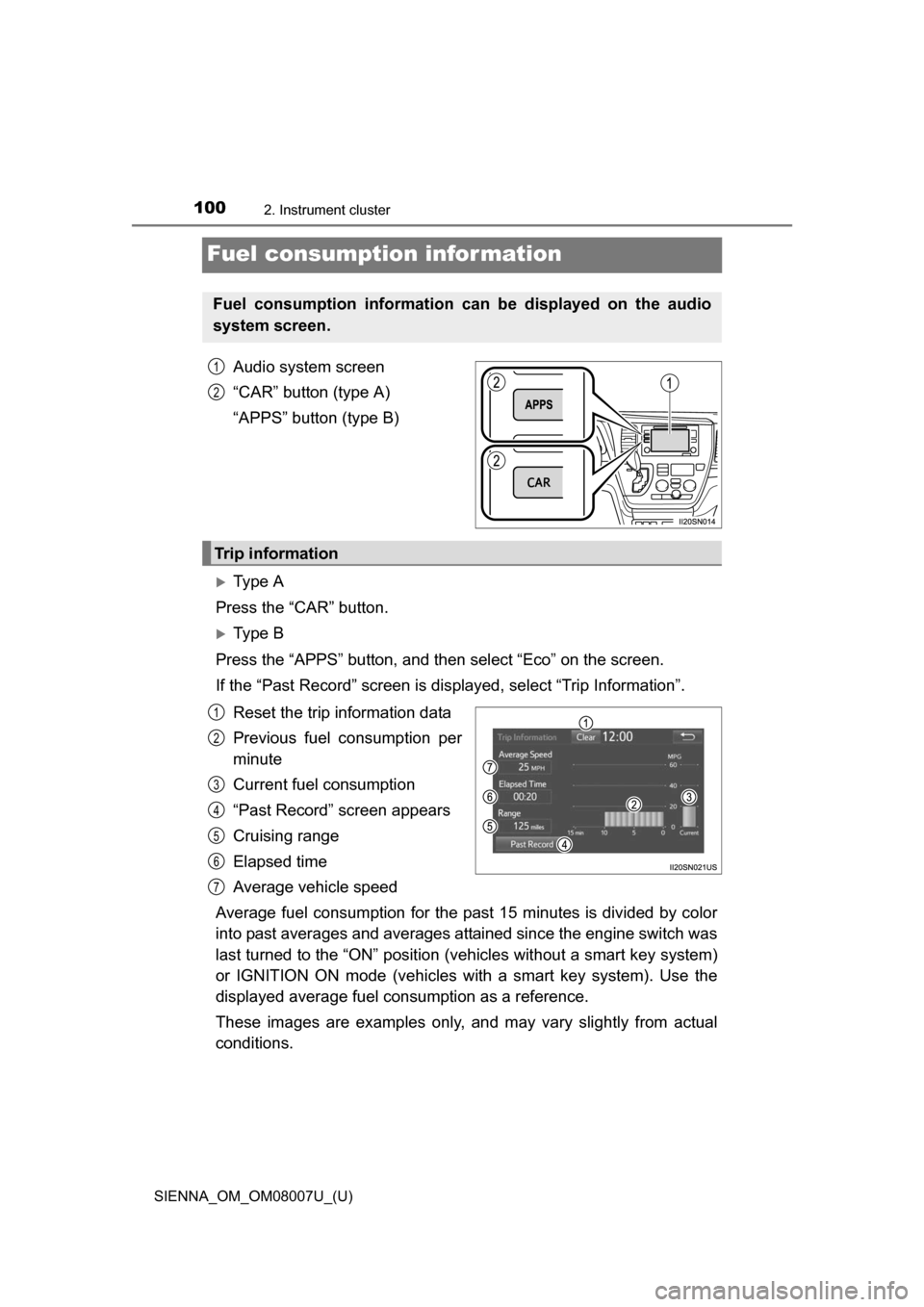
100
SIENNA_OM_OM08007U_(U)
2. Instrument cluster
Fuel consumption information
Audio system screen
“CAR” button (type A)
“APPS” button (type B)
Ty p e A
Press the “CAR” button.
Ty p e B
Press the “APPS” button, and t hen select “Eco” on the screen.
If the “Past Record” screen is displayed, select “Trip Information”.
Reset the trip information data
Previous fuel consumption per
minute
Current fuel consumption
“Past Record” screen appears
Cruising range
Elapsed time
Average vehicle speed
Average fuel consumption for the past 15 minutes is divided by color
into past averages and averages attained since the engine switch was
last turned to the “ON” position (v ehicles without a smart key system)
or IGNITION ON mode (vehicles wi th a smart key system). Use the
displayed average fuel co nsumption as a reference.
These images are examples only, an d may vary slightly from actual
conditions.
Fuel consumption information can be displayed on the audio
system screen.
1
2
Trip information
1
2
3
4
5
6
7