Page 109 of 672
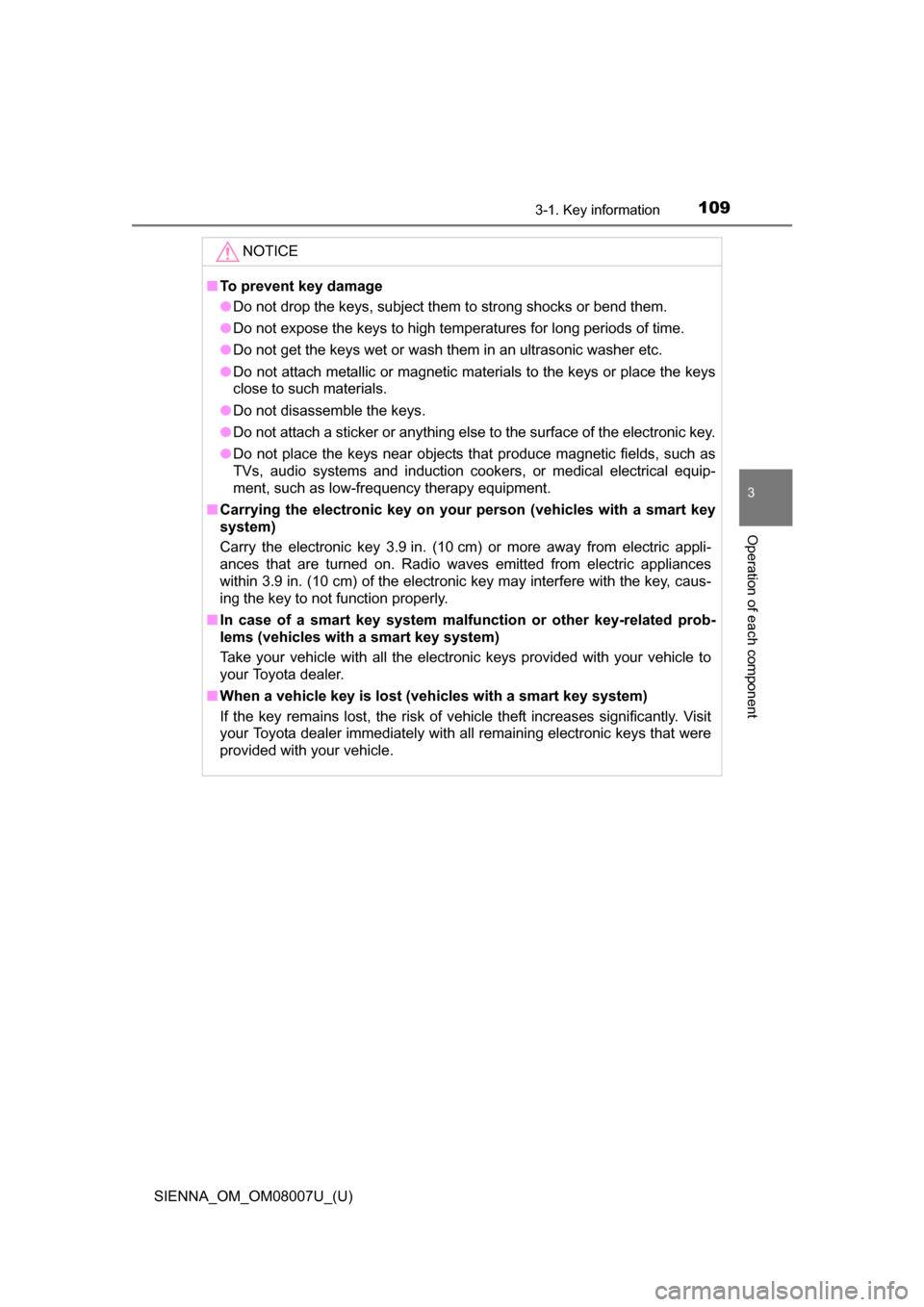
SIENNA_OM_OM08007U_(U)
1093-1. Key information
3
Operation of each component
NOTICE
■To prevent key damage
●Do not drop the keys, subject them to strong shocks or bend them.
● Do not expose the keys to high temperatures for long periods of time.
● Do not get the keys wet or wash them in an ultrasonic washer etc.
● Do not attach metallic or magnetic materials to the keys or place the keys
close to such materials.
● Do not disassemble the keys.
● Do not attach a sticker or anything else to the surface of the electronic key.
● Do not place the keys near objects that produce magnetic fields, such as
TVs, audio systems and induction cooker s, or medical electrical equip-
ment, such as low-frequency therapy equipment.
■ Carrying the electronic key on your person (vehicles with a smart key
system)
Carry the electronic key 3.9 in. (10 cm) or more away from electric appli-
ances that are turned on. Radio waves emitted from electric appliances
within 3.9 in. (10 cm) of the electronic key may interfere with the key, caus-
ing the key to not function properly.
■ In case of a smart key system malfunction or other key-related prob-
lems (vehicles with a smart key system)
Take your vehicle with all the electronic keys provided with your vehicle to
your Toyota dealer.
■ When a vehicle key is lost ( vehicles with a smart key system)
If the key remains lost, the risk of vehicle theft increases significantly. Visit
your Toyota dealer immediately with all remaining electronic keys that were
provided with your vehicle.
Page 119 of 672
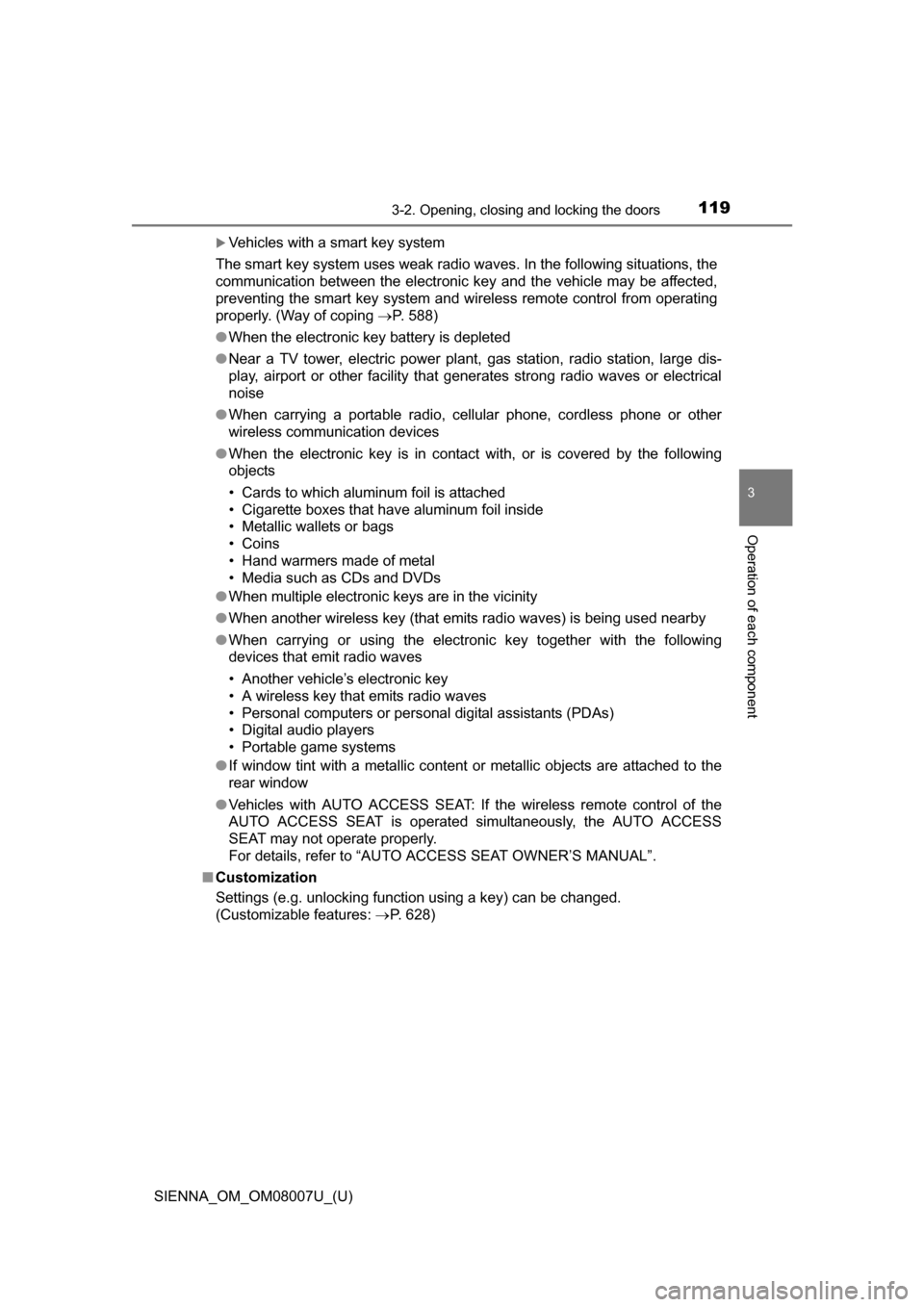
SIENNA_OM_OM08007U_(U)
1193-2. Opening, closing and locking the doors
3
Operation of each component
Vehicles with a smart key system
The smart key system uses weak radio waves. In the following situations, the
communication between the electronic key and the vehicle may be affected,
preventing the smart key system and wireless remote control from operating
properly. (Way of coping P. 588)
● When the electronic key battery is depleted
● Near a TV tower, electric power plant, gas station, radio station, large dis-
play, airport or other facility that generates strong radio waves or electrical
noise
● When carrying a portable radio, cellular phone, cordless phone or other
wireless communication devices
● When the electronic key is in contact with, or is covered by the following
objects
• Cards to which aluminum foil is attached
• Cigarette boxes that have aluminum foil inside
• Metallic wallets or bags
• Coins
• Hand warmers made of metal
• Media such as CDs and DVDs
● When multiple electronic keys are in the vicinity
● When another wireless key (that emits radio waves) is being used nearby
● When carrying or using the electronic key together with the following
devices that emit radio waves
• Another vehicle’s electronic key
• A wireless key that emits radio waves
• Personal computers or personal digital assistants (PDAs)
• Digital audio players
• Portable game systems
● If window tint with a metallic content or metallic objects are attached to the
rear window
● Vehicles with AUTO ACCESS SEAT: If the wireless remote control of the
AUTO ACCESS SEAT is operated simultaneously, the AUTO ACCESS
SEAT may not operate properly.
For details, refer to “AUTO A CCESS SEAT OWNER’S MANUAL”.
■ Customization
Settings (e.g. unlocking function using a key) can be changed.
(Customizable features: P. 628)
Page 225 of 672
225
SIENNA_OM_OM08007U_(U)
4-2. Driving procedures
4
Driving
Engine (ignition) switch (vehicles without a
smart key system)
Check that the parking brake is set.
Check that the shift lever is set in P.
Firmly depress the brake pedal.
Turn the engine switch to the “START” position to start the engine.
“LOCK”
The steering wheel is locked and
the key can be removed. (The key
can be removed only when the
shift lever is in “P”.)
“ACC”
Some electrical components such
as the audio system can be used.
“ON”
All electrical components can be
used.
“START”
For starting the engine.
Starting the engine
Changing the engine switch positions
1
2
3
4
1
2
3
4
Page 229 of 672
SIENNA_OM_OM08007U_(U)
2294-2. Driving procedures
4
Driving
Stop the vehicle.
Set the parking brake. (P. 241), and shift the shift lever to P.
Press the engine switch.
Release the brake pedal and check t hat the indicator on the engine
switch is off.
Modes can be changed by pressing th e engine switch with the brake
pedal released. (The mode changes ea ch time the switch is pressed.)
Off
*
Emergency flashers can be used.
ACCESSORY mode
Some electrical components such
as the audio system can be used.
The engine switch indicator turns
amber.
IGNITION ON mode
All electrical components can be
used.
The engine switch indicator turns
amber.
*: If the shift lever is in a position other than P when turning off the
engine, the engine switch will be
turned to ACCESSORY mode, not
to off.
Stopping the engine
Changing engine switch modes
1
2
3
4
1
2
3
Page 279 of 672
279
SIENNA_OM_OM08007U_(U)
4-5. Using the driving support systems
4
Driving
Intuitive parking assist
Front corner sensors
(if equipped)
Rear corner sensors
Rear center sensors
Turns the intuitive parking assist
on/off
When on, the indicator light comes
on and the buzzer sounds to inform
the driver that the system is opera-
tional.
: If equipped
The distance from your vehicle to nearby obstacles when paral-
lel parking or maneuvering into a garage is measured by the
sensors and communicated via the multi-information display,
the audio system screen and a buzzer. Always check the sur-
rounding area when using this system.
Types of sensors
1
2
3
Intuitive parking assist switch
Page 280 of 672
280
SIENNA_OM_OM08007U_(U)
4-5. Using the driving support systems
When the sensors detect an obstacle, the following displays inform
the driver of the position an d distance to the obstacle.
■Multi-information display
Front corner sensor opera-
tion
Rear corner sensor operation
Rear center sensor operation
■Audio system screenIntuitive parking assist dis-
play
When the rear view monitor sys-
tem is not displayed.
A graphic is automatically dis-
played when an obstacle is
detected. The screen can be set
so that the graphic is not dis-
played. ( P. 283)
Insert display
When the rear view monitor sys-
tem is displayed.
A simplified image is displayed
on the right upper corner of the
audio system screen when an
obstacle is detected.
Display
1
2
3
1
2
Page 281 of 672
SIENNA_OM_OM08007U_(U)
2814-5. Using the driving support systems
4
Driving
■Distance display
Sensors that detect an obstacle wi ll illuminate continuously or blink.
*1: The images may differ from that shown in the illustrations. ( P. 280)
*2: Multi-information display
*3: Audio system screen
Sensor detection display, obstacle distance
Display*1Insert
displayApproximate distance to obstacle
Front and rear
corner sensorRear center sensor
(continuous)(blinking slowly)
5.9 ft. (180 cm) to
2.8 ft. (85 cm)
(continuous)(blinking)
Front corner sensor:
2.0 ft. (60 cm) to
1.2 ft. (37.5 cm)
Rear corner sensor:
2.8 ft. (85 cm) to
1.2 ft. (37.5 cm)
2.8 ft. (85 cm) to
1.5 ft. (45 cm)
(continuous)(blinking rapidly)
1.2 ft. (37.5 cm) to
0.8 ft. (25 cm)1.5 ft. (45 cm) to
1.1 ft. (35 cm)
(blinking*2 or
continuous
*3)
(continuous)
Less than
0.8 ft. (25 cm)Less than
1.1 ft. (35 cm)
Page 285 of 672

SIENNA_OM_OM08007U_(U)
2854-5. Using the driving support systems
4
Driving
●The shape of the obstacle may prevent the sensor from detecting it. Pay
particular attention to the following obstacles:
• Wires, fences, ropes, etc.
• Cotton, snow and other materials that absorb sound waves
• Sharply-angled objects
• Low obstacles
• Tall obstacles with upper sections projecting outwards in the direction of
your vehicle
● The following situations may occur during use.
• Depending on the shape of the obstacle and other factors, the detection
distance may shorten, or detection may be impossible.
• Obstacles may not be detected if they are too close to the sensor.
• There will be a short delay between obstacle detection and display. Even at slow speeds, there is a possibility that the obstacle will come within the
sensor’s detection areas before the display is shown and the beep
sounds.
• Thin posts or objects lower than the sensor may not be detected when
approached, even if they have been detected once.
• It might be difficult to hear beeps due to the volume of audio system or air flow noise of the air conditioning system.
■ If the display flashes and a message is displayed
P. 556
■ Certification (Canada only)
This ISM device complies with Canadian ICES-001.
WARNING
■When using the Intuitive parking assist-sensor
Observe the following precautions.
Failure to do so may result in the vehicle being unable to be driven safely
and possibly cause an accident.
●Do not use the sensor at speeds in excess of 6 mph (10 km/h).
● The sensors’ detection areas and reaction times are limited. When moving
forward or reversing, check the areas surrounding the vehicle (especially
the sides of the vehicle) for safety, and drive slowly, using the brake to
control the vehicle’s speed.
● Do not install accessories within the sensors’ detection areas.