Page 208 of 464
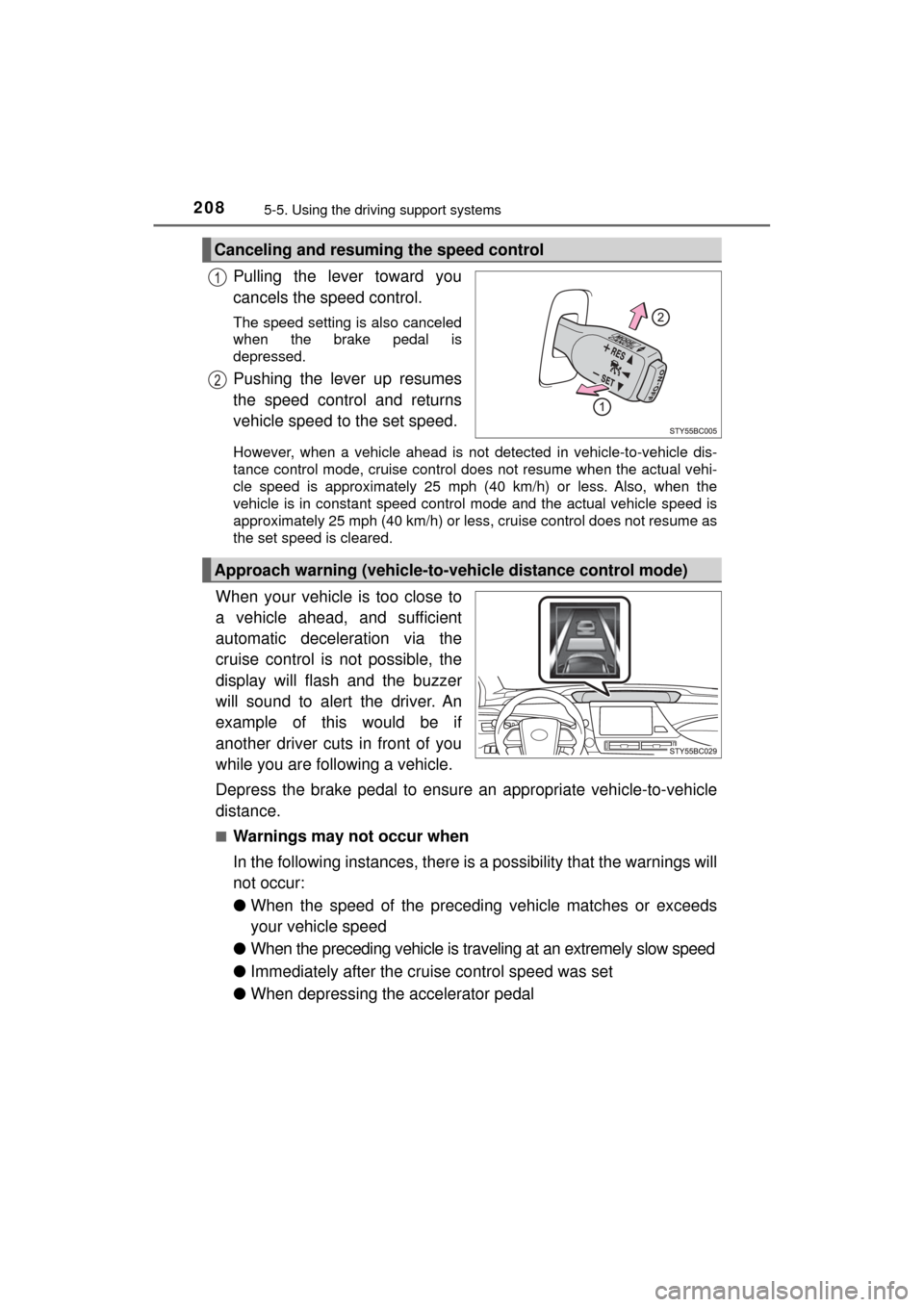
2085-5. Using the driving support systems
MIRAI_OM_USA_OM62023U
Pulling the lever toward you
cancels the speed control.
The speed setting is also canceled
when the brake pedal is
depressed.
Pushing the lever up resumes
the speed control and returns
vehicle speed to the set speed.
However, when a vehicle ahead is not detected in vehicle-to-vehicle dis-
tance control mode, cruise control does not resume when the actual vehi-
cle speed is approximately 25 mph (40 km/h) or less. Also, when the
vehicle is in constant speed control mode and the actual vehicle speed is
approximately 25 mph (40 km/h) or less, cruise control does not resume as
the set speed is cleared.
When your vehicle is too close to
a vehicle ahead, and sufficient
automatic deceleration via the
cruise control is not possible, the
display will flash and the buzzer
will sound to alert the driver. An
example of this would be if
another driver cuts in front of you
while you are following a vehicle.
Depress the brake pedal to ensure an appropriate vehicle-to-vehicle
distance.
■Warnings may not occur when
In the following instances, there is a possibility that the warnings will
not occur:
● When the speed of the preceding vehicle matches or exceeds
your vehicle speed
● When the preceding vehicle is traveling at an extremely slow speed
● Immediately after the cruise control speed was set
● When depressing the accelerator pedal
Canceling and resuming the speed control
Approach warning (vehicle-to-vehicle distance control mode)
Page 211 of 464

2115-5. Using the driving support systems
5
Driving
MIRAI_OM_USA_OM62023U■
Radar sensor and grille cover
Always keep the sensor and grille cover clean to ensure that the vehicle-to-
vehicle distance control mode operates properly. (Some obstructions, such
as snow, ice and plastic objects, cannot be detected by the obstruction sen-
sor.)
Dynamic radar cruise control is canceled if an obstruction is detected.
■ Warning messages and buzzers for dynamic radar cruise control
Warning messages and buzzers are used to indicate a system malfunction or
to inform the driver of the need for caution while driving. If a warning message
is shown on the multi-information display, read the message and follow the
instructions.
■ Certification for the radar sensor
FCC ID: HYQDNMWR007
This device complies with part 15 of the FCC Rules. Operation is subject to
the following two conditions: (1) This device may not cause harmful interfer-
ence, and (2) this device must accept any interference received, including
interference that may cause undesired operation.
FCC WARNING
Changes or modifications not expressly approved by the party responsible for
compliance could void the user’s authority to operate the equipment.
Radiofrequency radiation exposure Information:
This equipment complies with FCC radiation exposure limits set forth for an
uncontrolled environment.
This equipment should be installed and operated with minimum distance of
20 cm between the radiator (antenna) and your body. This transmitter must
not be co-located or operating in conjunction with any other antenna or trans-
mitter. Grille cover
Radar sensor
Page 216 of 464
2165-5. Using the driving support systems
MIRAI_OM_USA_OM62023U
LDA (Lane Depa rture Alert)
While driving on a road that has la ne markers, this system recognizes
the lane markers using a camera sensor and alerts the driver when
the vehicle deviat es from its lane.
If the system judges that the ve hicle has deviated from its lane, it
alerts the driver using a buzzer an d indications on the multi-informa-
tion display.
Camera sensor
Multi-information display
Indicator
Summary of function
Display
Page 218 of 464
2185-5. Using the driving support systems
MIRAI_OM_USA_OM62023U
When the inside of both lane lines
turn white:
Indicates that both right and left
lane markers are recognized.
If the vehicle deviates from the
lane, the lane line on the side the
vehicle has deviated from will flash
in yellow.
When the inside of either lane line
turns white:
Indicates that the lane marker on
the white-marked side is recog-
nized.
If the vehicle deviates from the side
of a lane with recognized lane
markers, the lane line will flash in
yellow.
When the inside of both lane lines
are black:
Indicates that no lane markers are
recognized or the LDA system is
temporarily canceled.
Indication on the multi-information display
Page 219 of 464
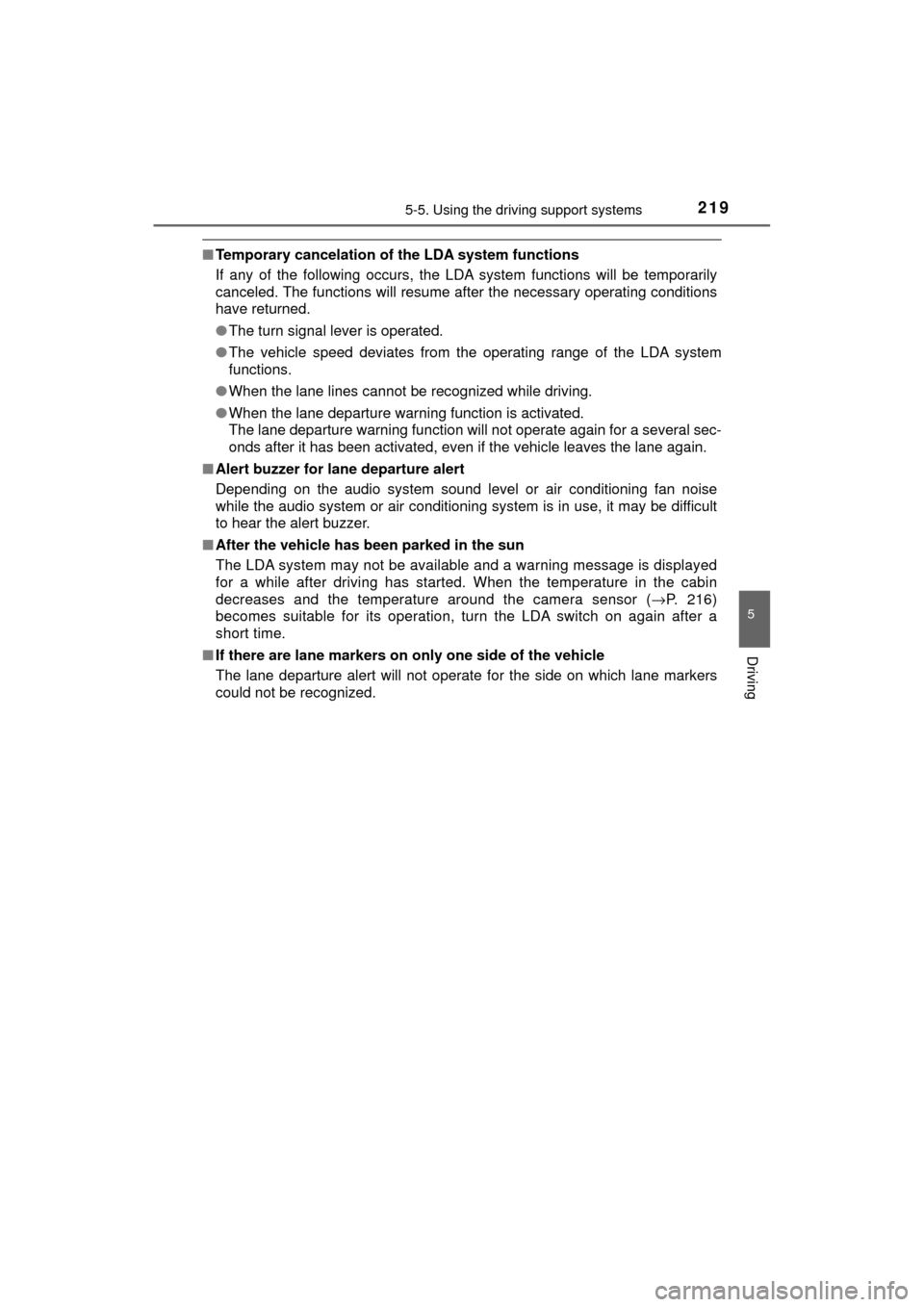
2195-5. Using the driving support systems
5
Driving
MIRAI_OM_USA_OM62023U
■Temporary cancelation of the LDA system functions
If any of the following occurs, the LDA system functions will be temporarily
canceled. The functions will resume after the necessary operating conditions
have returned.
●The turn signal lever is operated.
● The vehicle speed deviates from the operating range of the LDA system
functions.
● When the lane lines cannot be recognized while driving.
● When the lane departure warning function is activated.
The lane departure warning function will not operate again for a several sec-
onds after it has been activated, even if the vehicle leaves the lane again.
■ Alert buzzer for lane departure alert
Depending on the audio system sound level or air conditioning fan noise
while the audio system or air conditioning system is in use, it may be difficult
to hear the alert buzzer.
■ After the vehicle has been parked in the sun
The LDA system may not be available and a warning message is displayed
for a while after driving has started. When the temperature in the cabin
decreases and the temperature around the camera sensor ( →P. 216)
becomes suitable for its operation, turn the LDA switch on again after a
short time.
■ If there are lane markers on only one side of the vehicle
The lane departure alert will not operate for the side on which lane markers
could not be recognized.
Page 221 of 464
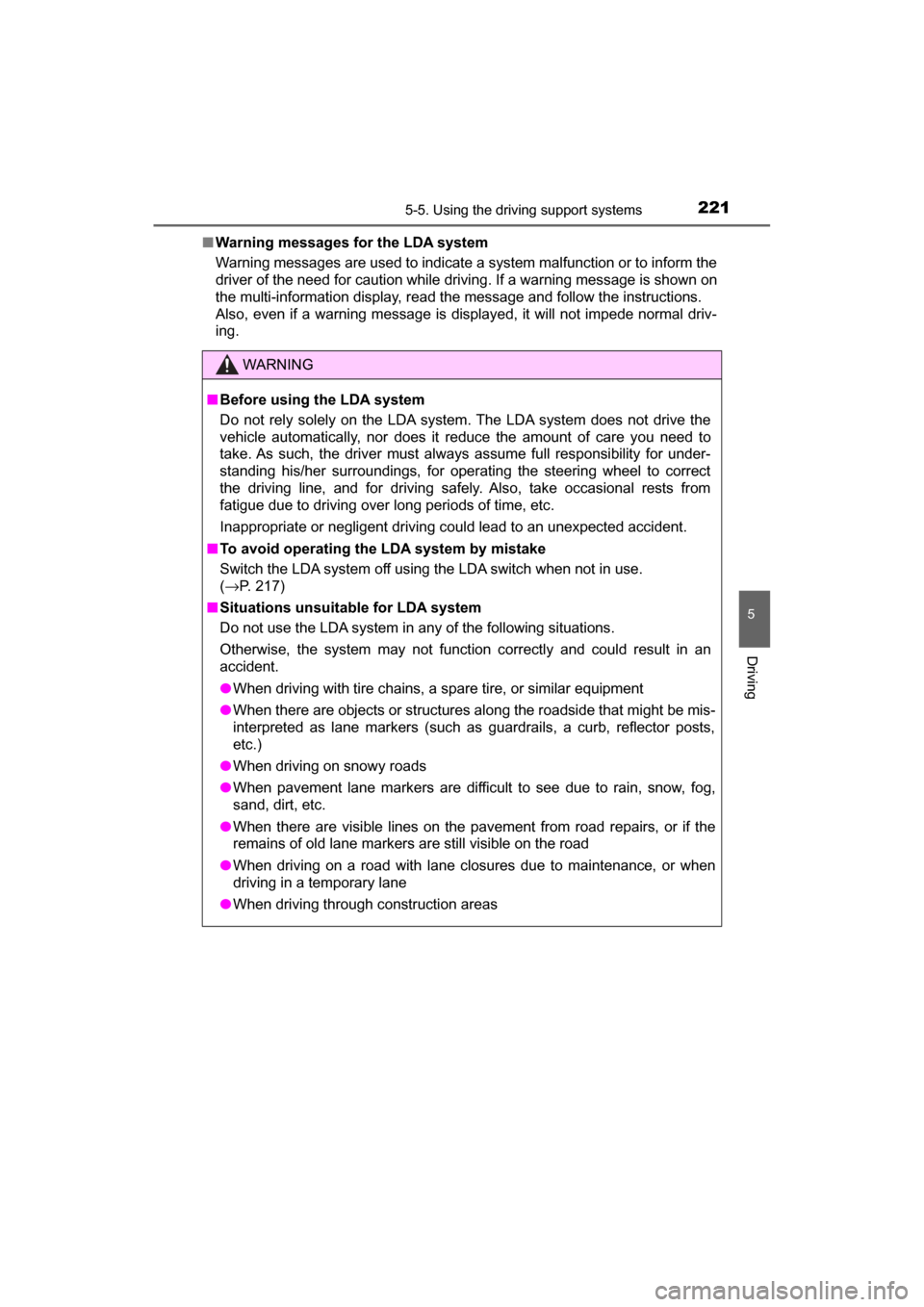
2215-5. Using the driving support systems
5
Driving
MIRAI_OM_USA_OM62023U■
Warning messages for the LDA system
Warning messages are used to indicate a system malfunction or to inform th\
e
driver of the need for caution while driving. If a warning message is shown on
the multi-information display, read the message and follow the instructions.
Also, even if a warning message is displayed, it will not impede normal driv-
ing.
WARNING
■Before using the LDA system
Do not rely solely on the LDA system. The LDA system does not drive the
vehicle automatically, nor does it reduce the amount of care you need to
take. As such, the driver must always assume full responsibility for under-
standing his/her surroundings, for operating the steering wheel to correct
the driving line, and for driving safely. Also, take occasional rests from
fatigue due to driving over long periods of time, etc.
Inappropriate or negligent driving could lead to an unexpected accident.
■ To avoid operating the LDA system by mistake
Switch the LDA system off using the LDA switch when not in use.
(→P. 217)
■ Situations unsuitable for LDA system
Do not use the LDA system in any of the following situations.
Otherwise, the system may not function correctly and could result in an
accident.
● When driving with tire chains, a spare tire, or similar equipment
● When there are objects or structures along the roadside that might be mis-
interpreted as lane markers (such as guardrails, a curb, reflector posts,
etc.)
● When driving on snowy roads
● When pavement lane markers are difficult to see due to rain, snow, fog,
sand, dirt, etc.
● When there are visible lines on the pav ement from road repairs, or if the
remains of old lane markers are still visible on the road
● When driving on a road with lane closures due to maintenance, or when
driving in a temporary lane
● When driving through construction areas
Page 223 of 464
2235-5. Using the driving support systems
5
Driving
MIRAI_OM_USA_OM62023U
Intuitive parking assist
Front corner sensors
Rear corner sensors
Rear center sensors
The distance from your vehicle to nearby obstacles when paral-
lel parking or maneuvering into a garage is measured by the
sensors and communicated via the displays and a buzzer.
Always check the surrounding area when using this system.
Types of sensors
Page 224 of 464
2245-5. Using the driving support systems
MIRAI_OM_USA_OM62023U
ON (activate)/OFF (deactivate) can be changed by the [set-
tings display] for the Mu lti-information Display (→P. 107)
Press either or on the
meter control switches ( →P. 108)
and select
Each press of of the meter control switches, changes ON and
OFF. When ON is selected, the intuitive parking assist indicator
turns on.
Turning the intuitive parking assist system on
1
2