2017 TOYOTA MIRAI display
[x] Cancel search: displayPage 112 of 464
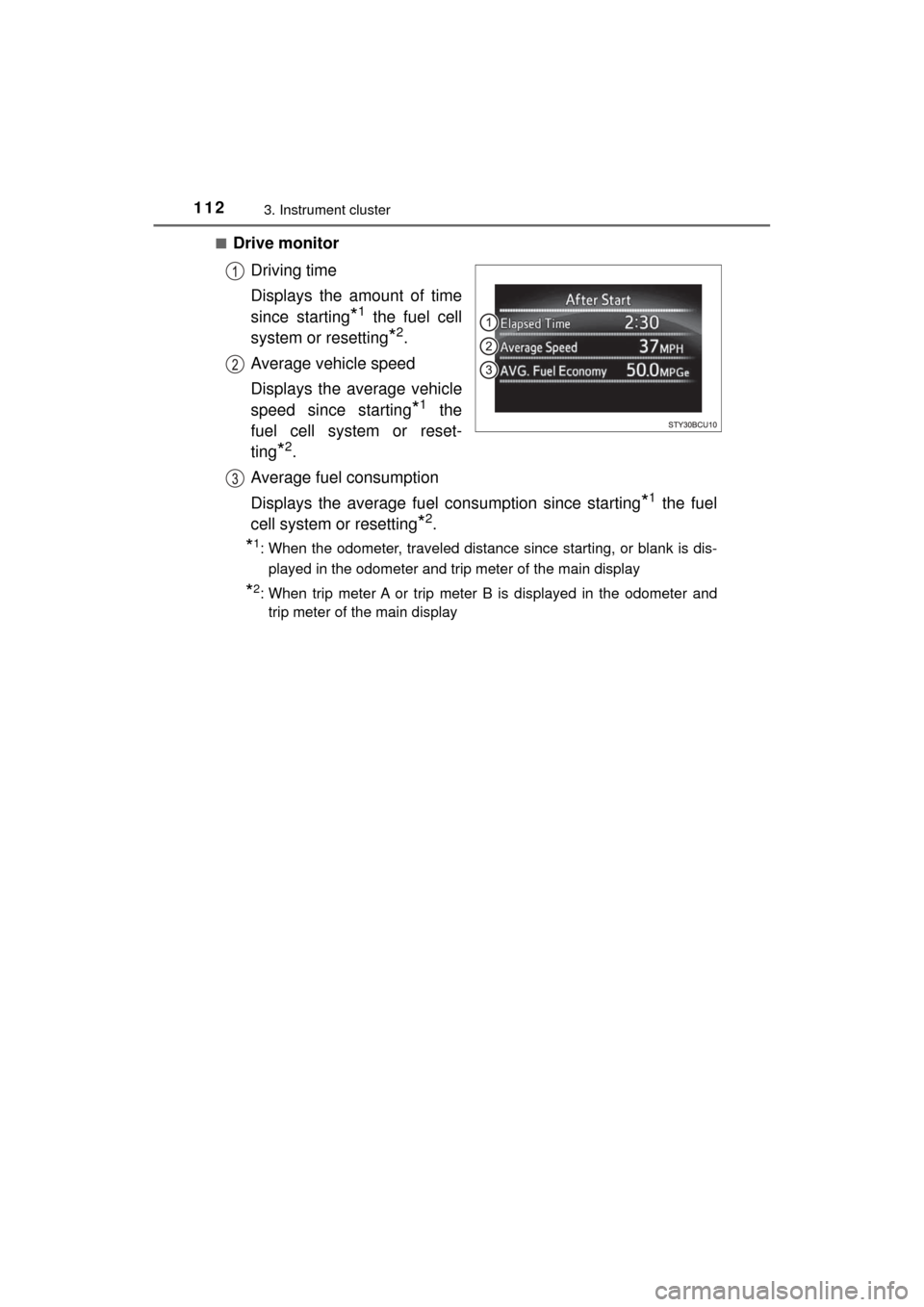
1123. Instrument cluster
MIRAI_OM_USA_OM62023U■
Drive monitor
Driving time
Displays the amount of time
since starting
*1 the fuel cell
system or resetting
*2.
Average vehicle speed
Displays the average vehicle
speed since starting
*1 the
fuel cell system or reset-
ting
*2.
Average fuel consumption
Displays the average fuel consumption since starting
*1 the fuel
cell system or resetting
*2.
*1: When the odometer, traveled distance since starting, or blank is dis-
played in the odometer and trip meter of the main display
*2: When trip meter A or trip meter B is displayed in the odometer andtrip meter of the main display
Page 113 of 464
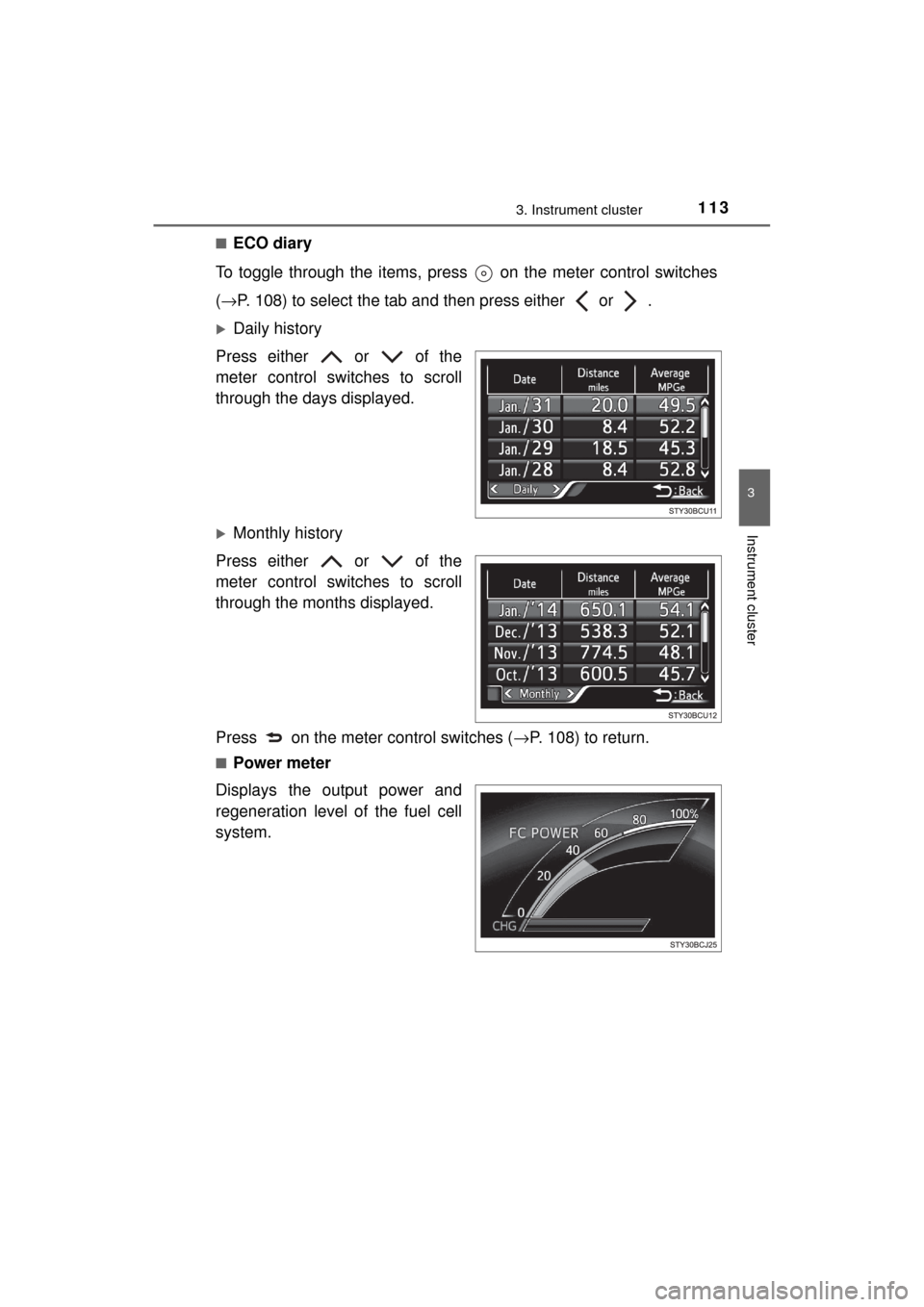
1133. Instrument cluster
3
Instrument cluster
MIRAI_OM_USA_OM62023U■
ECO diary
To toggle through the items, press on the meter control switches
( → P. 108) to select the tab and then press either or .
Daily history
Press either or of the
meter control switches to scroll
through the days displayed.
Monthly history
Press either or of the
meter control switches to scroll
through the months displayed.
Press on the meter control switches ( →P. 108) to return.
■Power meter
Displays the output power and
regeneration level of the fuel cell
system.
Page 114 of 464
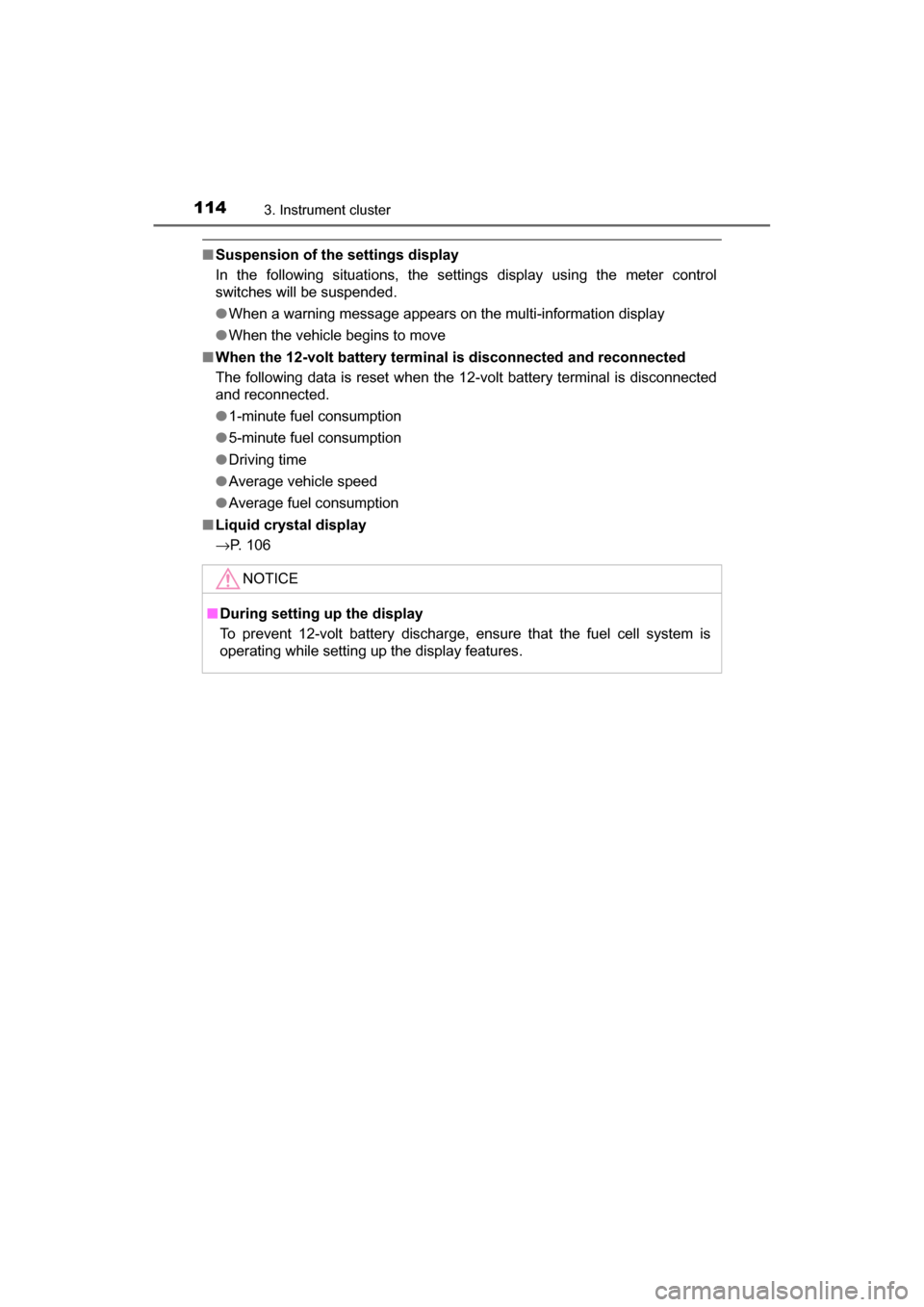
1143. Instrument cluster
MIRAI_OM_USA_OM62023U
■Suspension of the settings display
In the following situations, the settings display using the meter control
switches will be suspended.
●When a warning message appears on the multi-information display
● When the vehicle begins to move
■ When the 12-volt battery terminal is disconnected and reconnected
The following data is reset when the 12-volt battery terminal is disconnected
and reconnected.
●1-minute fuel consumption
● 5-minute fuel consumption
● Driving time
● Average vehicle speed
● Average fuel consumption
■ Liquid crystal display
→P. 106
NOTICE
■During setting up the display
To prevent 12-volt battery discharge, ensure that the fuel cell system is
operating while setting up the display features.
Page 124 of 464
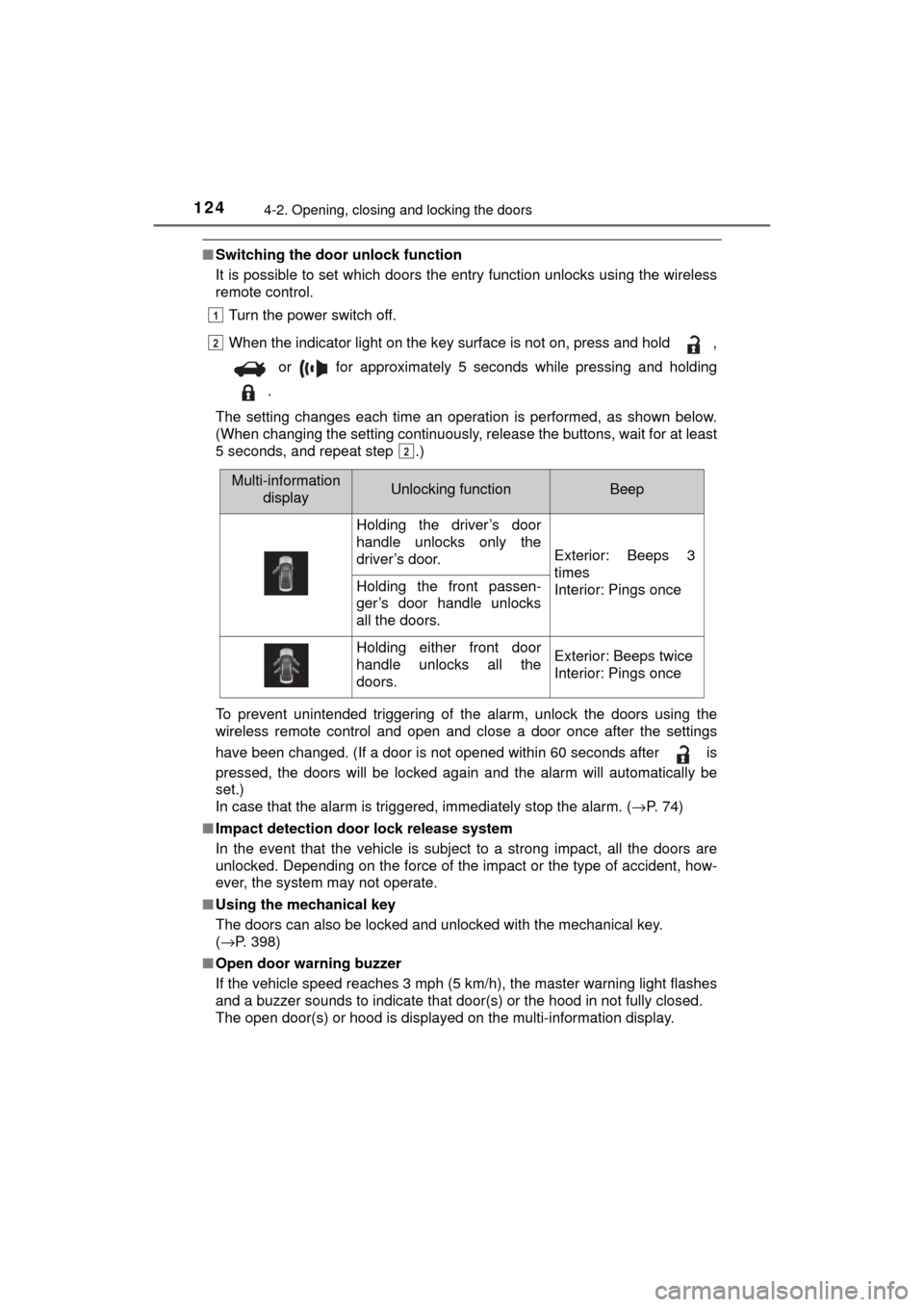
1244-2. Opening, closing and locking the doors
MIRAI_OM_USA_OM62023U
■Switching the door unlock function
It is possible to set which doors the entry function unlocks using the wireless
remote control.
Turn the power switch off.
When the indicator light on the key surface is not on, press and hold ,
or for approximately 5 seconds while pressing and holding
.
The setting changes each time an operation is performed, as shown below.
(When changing the setting continuously, release the buttons, wait for at least
5 seconds, and repeat step .)
To prevent unintended triggering of the alarm, unlock the doors using the
wireless remote control and open and close a door once after the settings
have been changed. (If a door is not opened within 60 seconds after is
pressed, the doors will be locked again and the alarm will automatically be
set.)
In case that the alarm is triggered, immediately stop the alarm. ( →P. 74)
■ Impact detection door lock release system
In the event that the vehicle is subject to a strong impact, all the doors are
unlocked. Depending on the force of the impact or the type of accident, how-
ever, the system may not operate.
■ Using the mechanical key
The doors can also be locked and unlocked with the mechanical key.
(→P. 398)
■ Open door warning buzzer
If the vehicle speed reaches 3 mph (5 km/h), the master warning light flashes
and a buzzer sounds to indicate that door(s) or the hood in not fully closed.
The open door(s) or hood is displayed on the multi-information display.
1
2
2
Multi-information
displayUnlocking functionBeep
Holding the driver’s door
handle unlocks only the
driver’s door.
Exterior: Beeps 3
times
Interior: Pings once
Holding the front passen-
ger’s door handle unlocks
all the doors.
Holding either front door
handle unlocks all the
doors.Exterior: Beeps twice
Interior: Pings once
Page 132 of 464
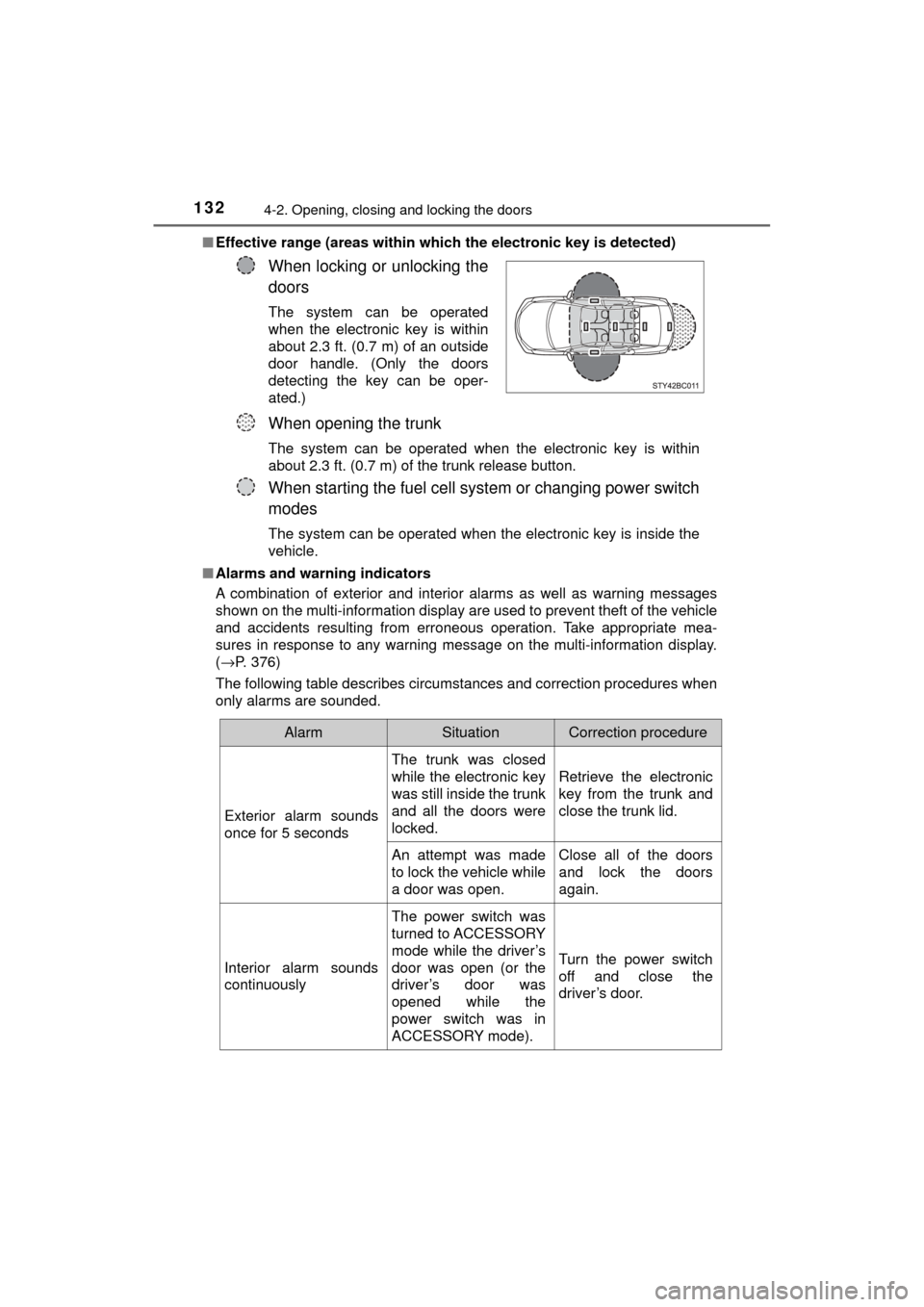
1324-2. Opening, closing and locking the doors
MIRAI_OM_USA_OM62023U■
Effective range (areas within whic h the electronic key is detected)
■ Alarms and warning indicators
A combination of exterior and interior alarms as well as warning messages
shown on the multi-information display are used to prevent theft of the vehicle
and accidents resulting from erroneous operation. Take appropriate mea-
sures in response to any warning message on the multi-information display.
(→P. 376)
The following table describes circumstances and correction procedures when
only alarms are sounded.
When locking or unlocking the
doors
The system can be operated
when the electronic key is within
about 2.3 ft. (0.7 m) of an outside
door handle. (Only the doors
detecting the key can be oper-
ated.)
When opening the trunk
The system can be operated when the electronic key is within
about 2.3 ft. (0.7 m) of the trunk release button.
When starting the fuel cell system or changing power switch
modes
The system can be operated when the electronic key is inside the
vehicle.
AlarmSituationCorrection procedure
Exterior alarm sounds
once for 5 seconds The trunk was closed
while the electronic key
was still inside the trunk
and all the doors were
locked.
Retrieve the electronic
key from the trunk and
close the trunk lid.
An attempt was made
to lock the vehicle while
a door was open. Close all of the doors
and lock the doors
again.
Interior alarm sounds
continuously The power switch was
turned to ACCESSORY
mode while the driver’s
door was open (or the
driver’s door was
opened while the
power switch was in
ACCESSORY mode).Turn the power switch
off and close the
driver’s door.
Page 133 of 464
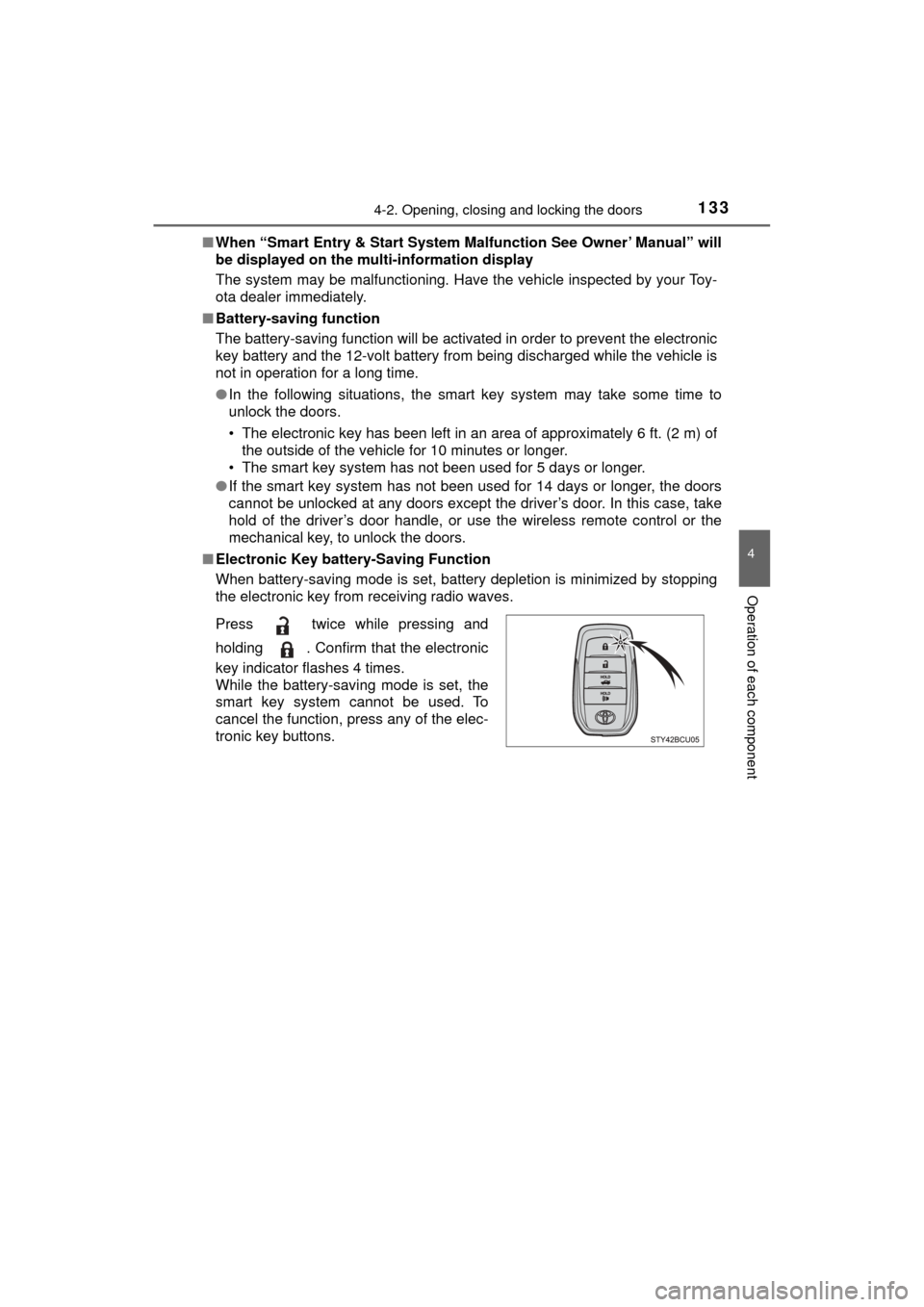
1334-2. Opening, closing and locking the doors
4
Operation of each component
MIRAI_OM_USA_OM62023U■
When “Smart Entry & Start System Malfunction See Owner’ Manual” will
be displayed on the multi-information display
The system may be malfunctioning. Have the vehicle inspected by your Toy-
ota dealer immediately.
■ Battery-saving function
The battery-saving function will be activated in order to prevent the electronic
key battery and the 12-volt battery from being discharged while the vehicle is
not in operation for a long time.
●In the following situations, the smart key system may take some time to
unlock the doors.
• The electronic key has been left in an area of approximately 6 ft. (2 m) of
the outside of the vehicle for 10 minutes or longer.
• The smart key system has not been used for 5 days or longer.
● If the smart key system has not been used for 14 days or longer, the doors
cannot be unlocked at any doors except the driver’s door. In this case, take
hold of the driver’s door handle, or use the wireless remote control or the
mechanical key, to unlock the doors.
■ Electronic Key battery-Saving Function
When battery-saving mode is set, battery depletion is minimized by stopping
the electronic key from receiving radio waves.
Press twice while pressing and
holding . Confirm that the electronic
key indicator flashes 4 times.
While the battery-saving mode is set, the
smart key system cannot be used. To
cancel the function, press any of the elec-
tronic key buttons.
Page 155 of 464
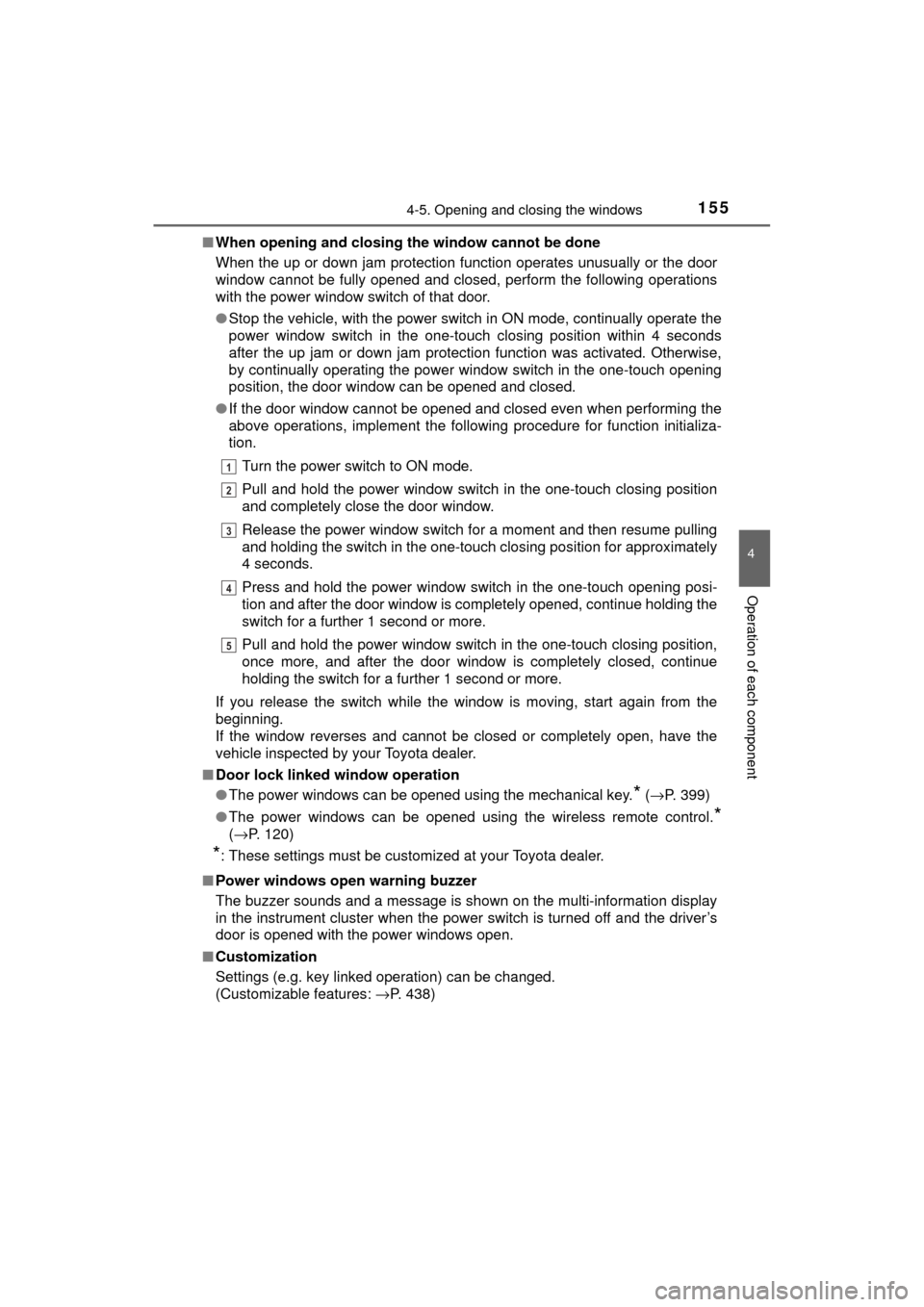
1554-5. Opening and closing the windows
4
Operation of each component
MIRAI_OM_USA_OM62023U■
When opening and closing the window cannot be done
When the up or down jam protection function operates unusually or the door
window cannot be fully opened and closed, perform the following operations
with the power window switch of that door.
● Stop the vehicle, with the power switch in ON mode, continually operate the
power window switch in the one-touch closing position within 4 seconds
after the up jam or down jam protection function was activated. Otherwise,
by continually operating the power window switch in the one-touch opening
position, the door window can be opened and closed.
● If the door window cannot be opened and closed even when performing the
above operations, implement the following procedure for function initializa-
tion.
Turn the power switch to ON mode.
Pull and hold the power window switch in the one-touch closing position
and completely close the door window.
Release the power window switch for a moment and then resume pulling
and holding the switch in the one-touch closing position for approximately
4 seconds.
Press and hold the power window switch in the one-touch opening posi-
tion and after the door window is completely opened, continue holding the
switch for a further 1 second or more.
Pull and hold the power window switch in the one-touch closing position,
once more, and after the door window is completely closed, continue
holding the switch for a further 1 second or more.
If you release the switch while the window is moving, start again from t\
he
beginning.
If the window reverses and cannot be closed or completely open, have the
vehicle inspected by your Toyota dealer.
■ Door lock linked window operation
●The power windows can be opened using the mechanical key.
* (→P. 399)
● The power windows can be opened using the wireless remote control.
*
(→P. 120)
*: These settings must be customized at your Toyota dealer.
■ Power windows open warning buzzer
The buzzer sounds and a message is shown on the multi-information display
in the instrument cluster when the power switch is turned off and the driver’s
door is opened with the power windows open.
■ Customization
Settings (e.g. key linked operation) can be changed.
(Customizable features: →P. 438)
1
2
3
4
5
Page 159 of 464
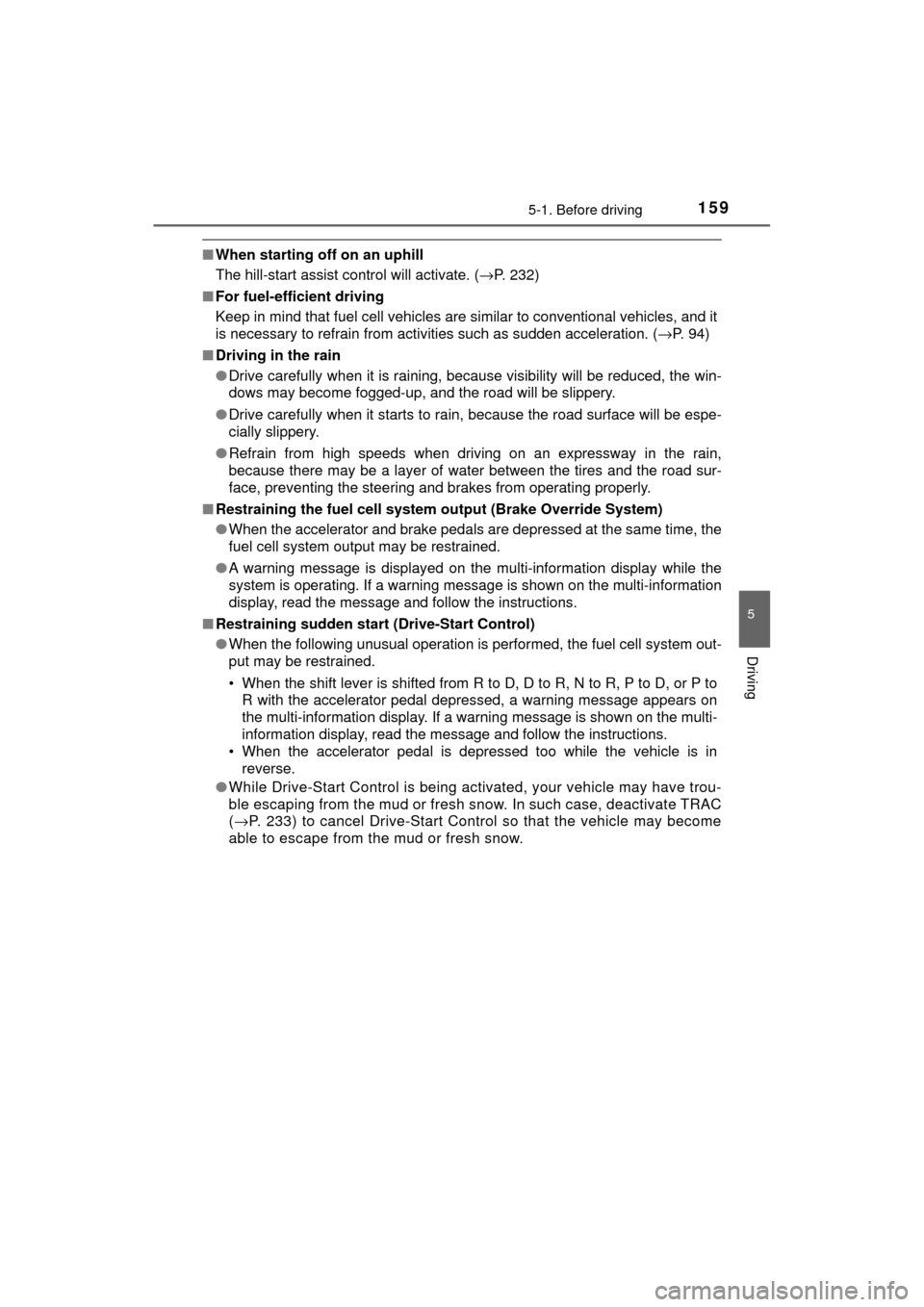
1595-1. Before driving
5
Driving
MIRAI_OM_USA_OM62023U
■When starting off on an uphill
The hill-start assist control will activate. ( →P. 232)
■ For fuel-efficient driving
Keep in mind that fuel cell vehicles are similar to conventional vehicles, and it
is necessary to refrain from activities such as sudden acceleration. ( →P. 94)
■ Driving in the rain
●Drive carefully when it is raining, because visibility will be reduced, the win-
dows may become fogged-up, and the road will be slippery.
● Drive carefully when it starts to rain, because the road surface will be espe-
cially slippery.
● Refrain from high speeds when driving on an expressway in the rain,
because there may be a layer of water between the tires and the road sur-
face, preventing the steering and brakes from operating properly.
■ Restraining the fuel cell system output (Brake Override System)
● When the accelerator and brake pedals are depressed at the same time, the
fuel cell system output may be restrained.
● A warning message is displayed on the multi-information display while the
system is operating. If a warning message is shown on the multi-information
display, read the message and follow the instructions.
■ Restraining sudden star t (Drive-Start Control)
● When the following unusual operation is performed, the fuel cell system out-
put may be restrained.
• When the shift lever is shifted from R to D, D to R, N to R, P to D, or P to
R with the accelerator pedal depressed, a warning message appears on
the multi-information display. If a warning message is shown on the multi-
information display, read the message and follow the instructions.
• When the accelerator pedal is depressed too while the vehicle is in
reverse.
● While Drive-Start Control is being activated, your vehicle may have trou-
ble escaping from the mud or fresh snow. In such case, deactivate TRAC
(→ P. 233) to cancel Drive-Start Control so that the vehicle may become
able to escape from the mud or fresh snow.