2017 TOYOTA MIRAI driver side mirror
[x] Cancel search: driver side mirrorPage 100 of 464
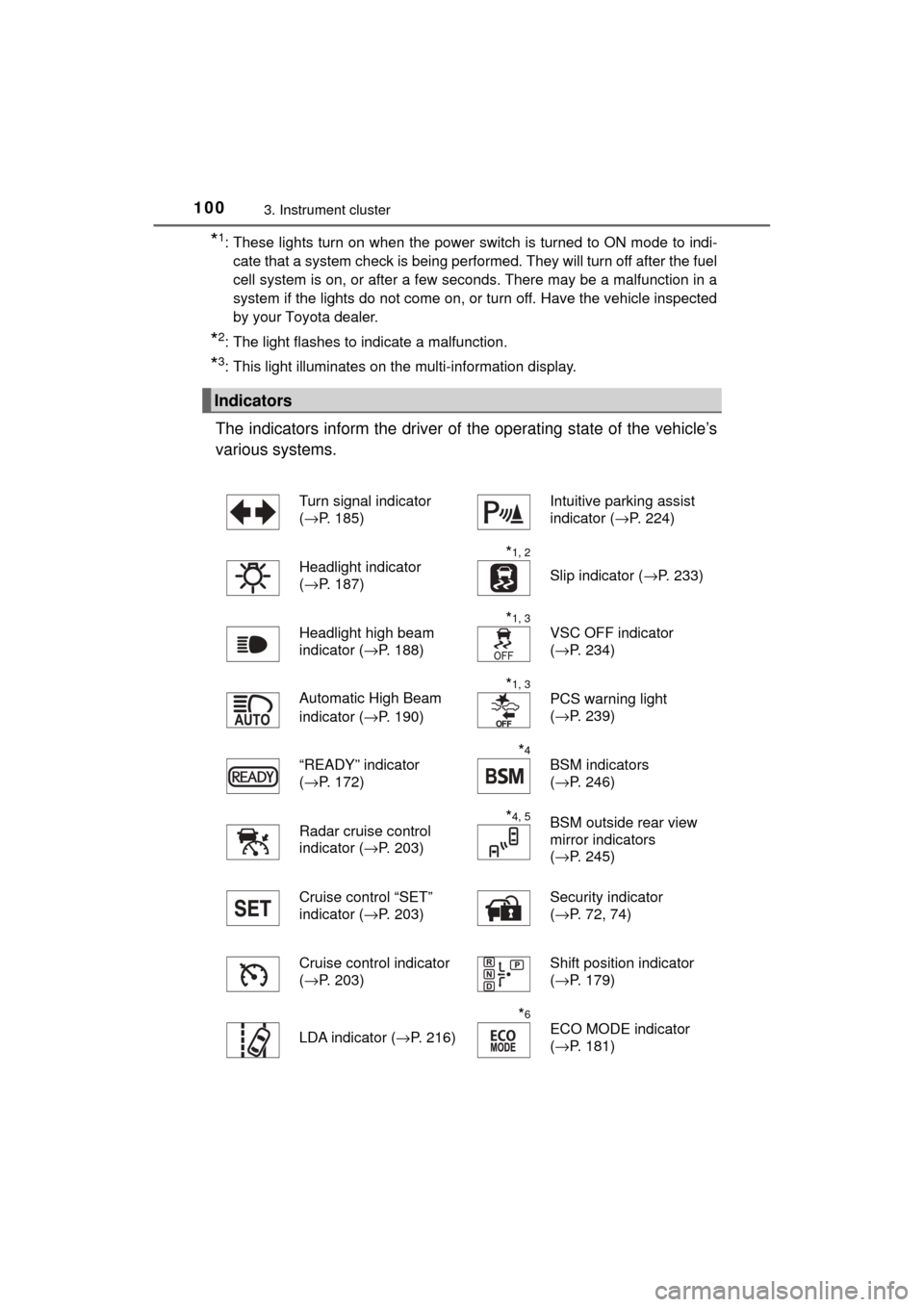
1003. Instrument cluster
MIRAI_OM_USA_OM62023U
*1: These lights turn on when the power switch is turned to ON mode to indi-cate that a system check is being performed. They will turn off after the fuel
cell system is on, or after a few seconds. There may be a malfunction in a
system if the lights do not come on, or turn off. Have the vehicle inspected
by your Toyota dealer.
*2: The light flashes to indicate a malfunction.
*3: This light illuminates on the multi-information display.
The indicators inform the driver of the operating state of the vehicle’s
various systems.
Indicators
Turn signal indicator
( →P. 185)Intuitive parking assist
indicator ( →P. 224)
Headlight indicator
( →P. 187)
*1, 2
Slip indicator ( →P. 233)
Headlight high beam
indicator ( →P. 188)
*1, 3
VSC OFF indicator
(→P. 234)
Automatic High Beam
indicator ( →P. 190)
*1, 3
PCS warning light
(→P. 239)
“READY” indicator
( →P. 172)
*4
BSM indicators
(→P. 246)
Radar cruise control
indicator ( →P. 203)
*4, 5BSM outside rear view
mirror indicators
(→P. 245)
Cruise control “SET”
indicator ( →P. 203) Security indicator
(
→P. 72, 74)
Cruise control indicator
( →P. 203)
Shift position indicator
(→P. 179)
LDA indicator ( →P. 216)
*6
ECO MODE indicator
(→P. 181)
Page 140 of 464
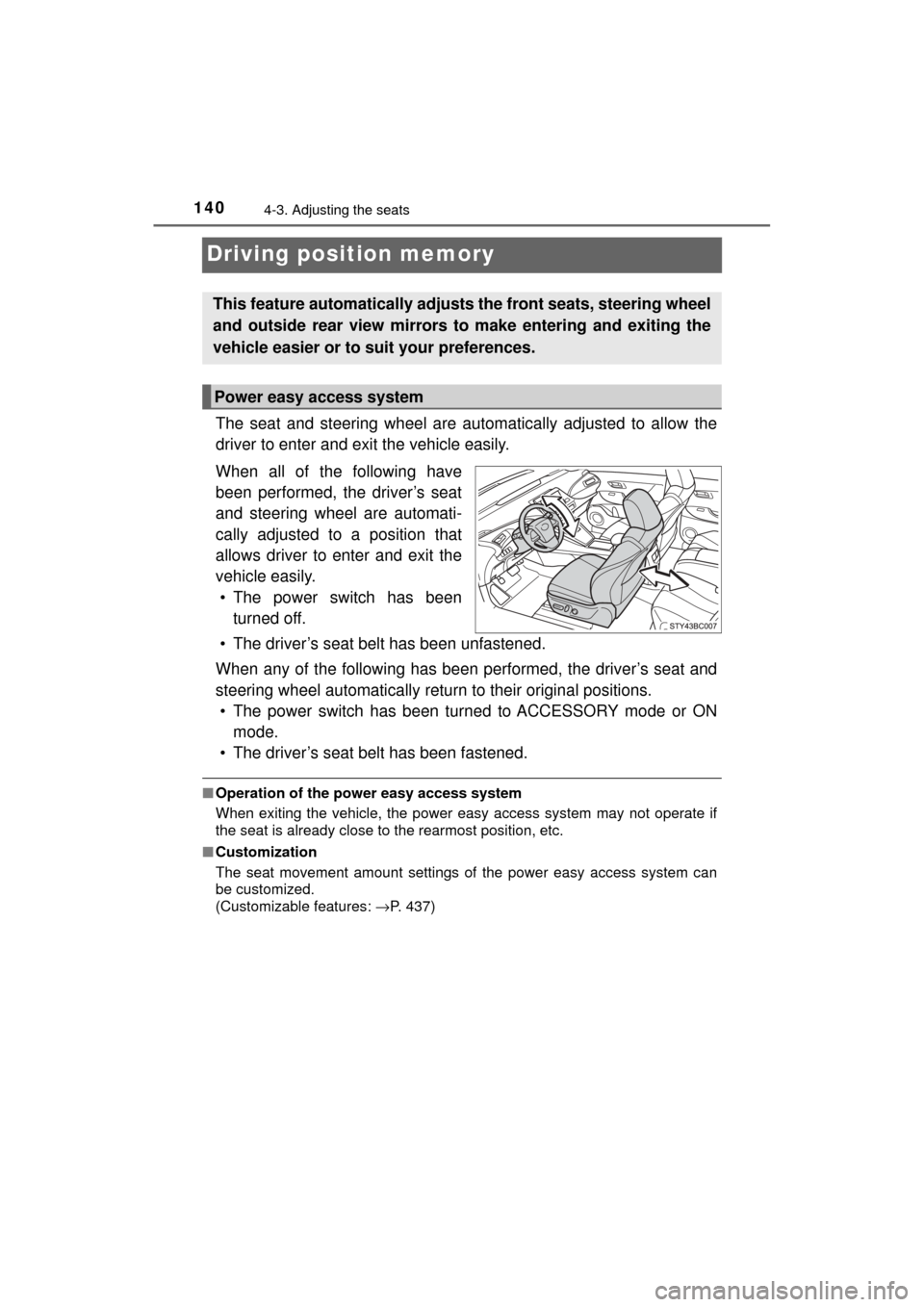
1404-3. Adjusting the seats
MIRAI_OM_USA_OM62023U
Driving position memory
The seat and steering wheel are automatically adjusted to allow the
driver to enter and exit the vehicle easily.
When all of the following have
been performed, the driver’s seat
and steering wheel are automati-
cally adjusted to a position that
allows driver to enter and exit the
vehicle easily. • The power switch has been turned off.
• The driver’s seat belt has been unfastened.
When any of the following has been performed, the driver’s seat and
steering wheel automatically retu rn to their original positions.
• The power switch has been turned to ACCESSORY mode or ON mode.
• The driver’s seat belt has been fastened.
■ Operation of the power easy access system
When exiting the vehicle, the power easy access system may not operate if
the seat is already close to the rearmost position, etc.
■ Customization
The seat movement amount settings of the power easy access system can
be customized.
(Customizable features: →P. 437)
This feature automatically adjusts the front seats, steering wheel
and outside rear view mirrors to make entering and exiting the
vehicle easier or to suit your preferences.
Power easy access system
Page 141 of 464
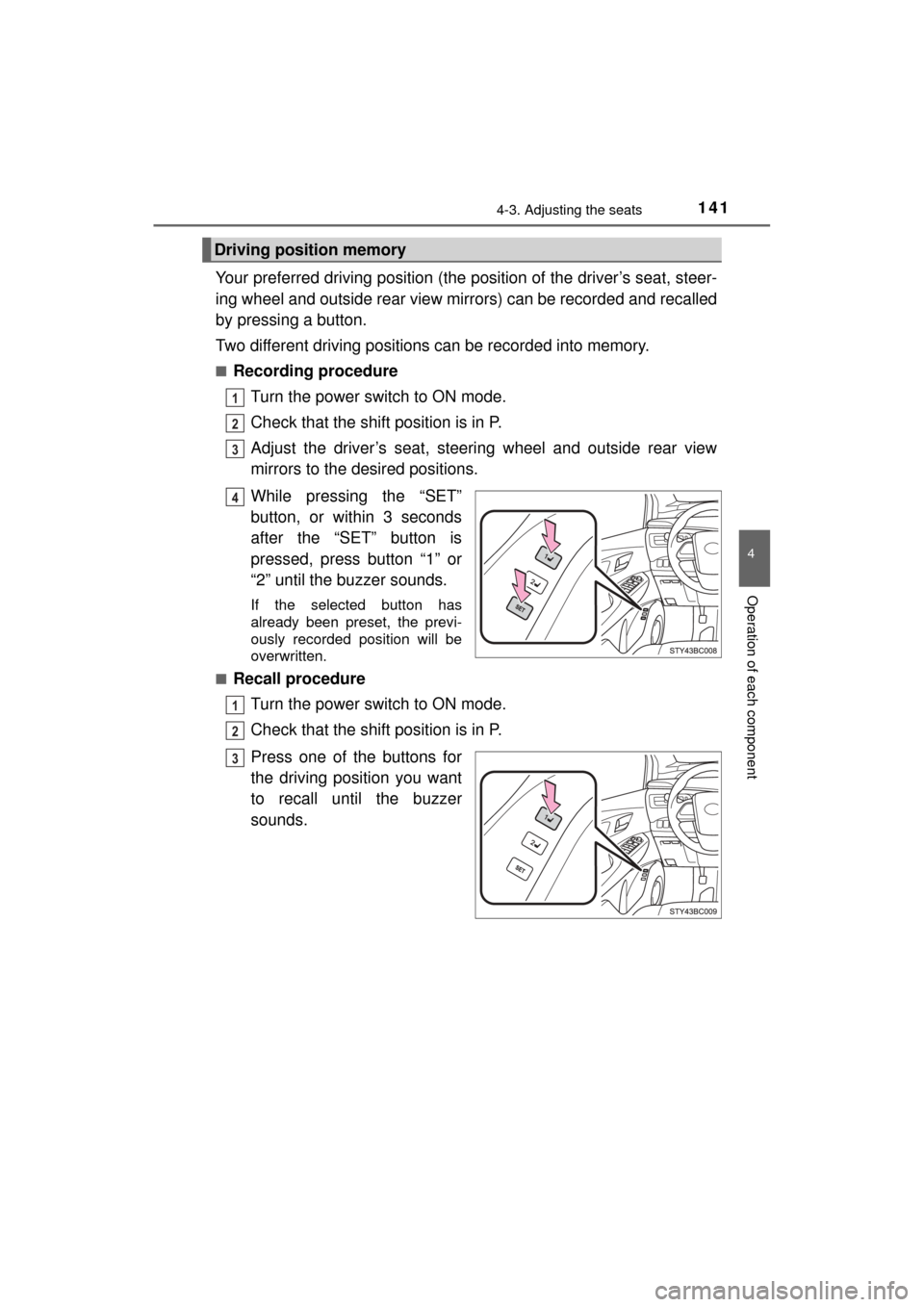
1414-3. Adjusting the seats
4
Operation of each component
MIRAI_OM_USA_OM62023U
Your preferred driving position (the position of the driver’s seat, steer-
ing wheel and outside rear view mirrors) can be recorded and recalled
by pressing a button.
Two different driving positions can be recorded into memory.
■Recording procedureTurn the power switch to ON mode.
Check that the shift position is in P.
Adjust the driver’s seat, steering wheel and outside rear view
mirrors to the desired positions.
While pressing the “SET”
button, or within 3 seconds
after the “SET” button is
pressed, press button “1” or
“2” until the buzzer sounds.
If the selected button has
already been preset, the previ-
ously recorded position will be
overwritten.
■
Recall procedure
Turn the power switch to ON mode.
Check that the shift position is in P.
Press one of the buttons for
the driving position you want
to recall until the buzzer
sounds.
Driving position memory
1
2
3
4
1
2
3
Page 143 of 464
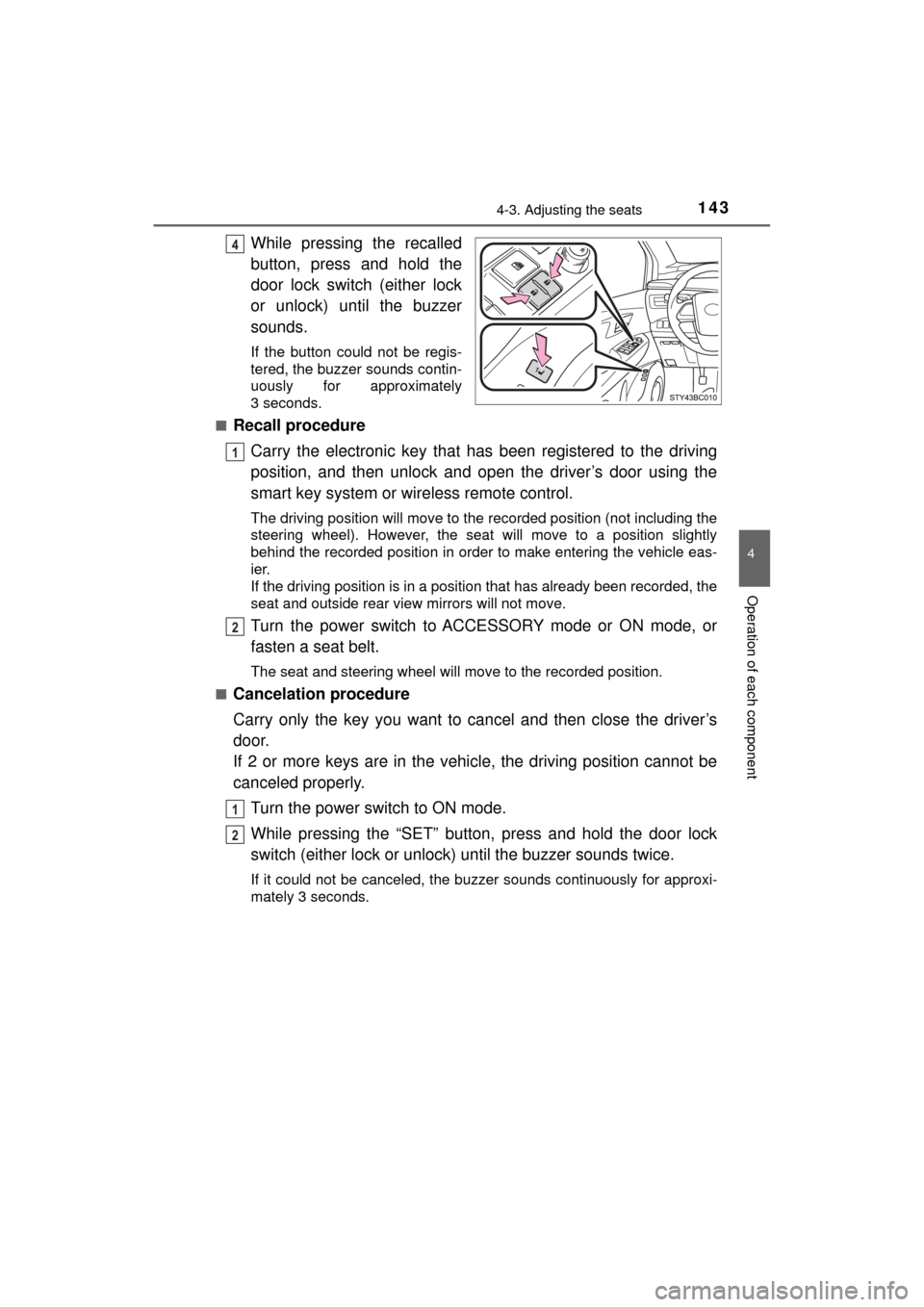
1434-3. Adjusting the seats
4
Operation of each component
MIRAI_OM_USA_OM62023U
While pressing the recalled
button, press and hold the
door lock switch (either lock
or unlock) until the buzzer
sounds.
If the button could not be regis-
tered, the buzzer sounds contin-
uously for approximately
3 seconds.
■
Recall procedure
Carry the electronic key that has been registered to the driving
position, and then unlock and open the driver’s door using the
smart key system or wi reless remote control.
The driving position will move to the recorded position (not including the
steering wheel). However, the seat will move to a position slightly
behind the recorded position in order to make entering the vehicle eas-
ier.
If the driving position is in a position that has already been recorded, the
seat and outside rear view mirrors will not move.
Turn the power switch to ACCESSORY mode or ON mode, or
fasten a seat belt.
The seat and steering wheel will move to the recorded position.
■
Cancelation procedure
Carry only the key you want to cancel and then close the driver’s
door.
If 2 or more keys are in the vehicle, the driving position cannot be
canceled properly.
Turn the power switch to ON mode.
While pressing the “SET” button, press and hold the door lock
switch (either lock or unlock) until the buzzer sounds twice.
If it could not be canceled, the buzzer sounds continuously for approxi-\
mately 3 seconds.
4
1
2
1
12
Page 153 of 464
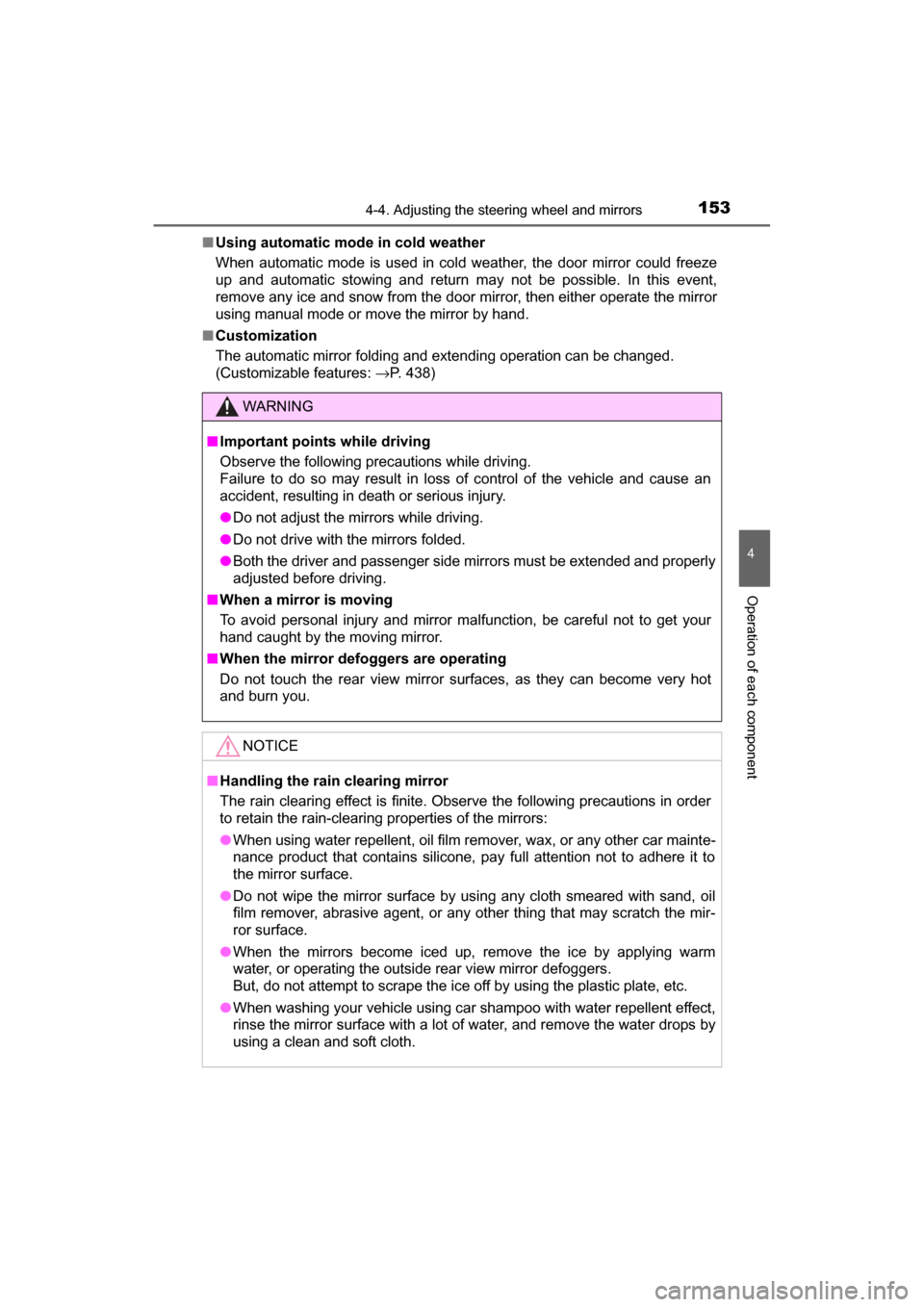
1534-4. Adjusting the steering wheel and mirrors
4
Operation of each component
MIRAI_OM_USA_OM62023U■
Using automatic mode in cold weather
When automatic mode is used in cold weather, the door mirror could freeze
up and automatic stowing and return may not be possible. In this event,
remove any ice and snow from the door mirror, then either operate the mirror
using manual mode or move the mirror by hand.
■ Customization
The automatic mirror folding and extending operation can be changed.
(Customizable features: →P. 438)
WARNING
■Important points while driving
Observe the following precautions while driving.
Failure to do so may result in loss of control of the vehicle and cause an
accident, resulting in death or serious injury.
● Do not adjust the mirrors while driving.
● Do not drive with the mirrors folded.
● Both the driver and passenger side mirrors must be extended and properly
adjusted before driving.
■ When a mirror is moving
To avoid personal injury and mirror malfunction, be careful not to get your
hand caught by the moving mirror.
■ When the mirror defoggers are operating
Do not touch the rear view mirror surfaces, as they can become very hot
and burn you.
NOTICE
■Handling the rain clearing mirror
The rain clearing effect is finite. Observe the following precautions in order
to retain the rain-clearing properties of the mirrors:
● When using water repellent, oil film remover, wax, or any other car mainte-
nance product that contains silicone, pay full attention not to adhere it to
the mirror surface.
● Do not wipe the mirror surface by using any cloth smeared with sand, oil
film remover, abrasive agent, or any other thing that may scratch the mir-
ror surface.
● When the mirrors become iced up, remove the ice by applying warm
water, or operating the outside rear view mirror defoggers.
But, do not attempt to scrape the ice off by using the plastic plate, etc.
● When washing your vehicle using car shampoo with water repellent effect,
rinse the mirror surface with a lot of water, and remove the water drops by
using a clean and soft cloth.
Page 161 of 464
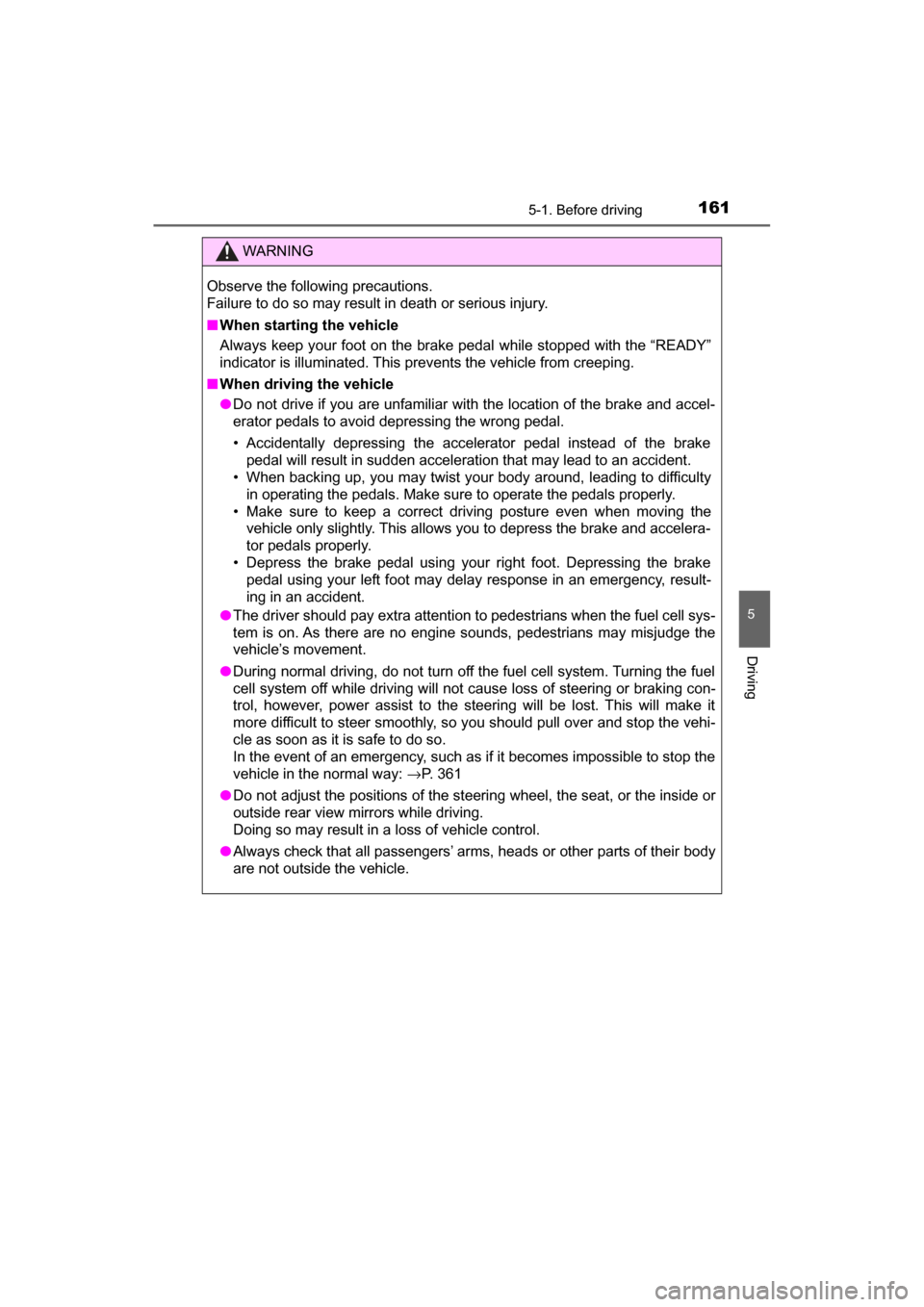
1615-1. Before driving
5
Driving
MIRAI_OM_USA_OM62023U
WARNING
Observe the following precautions.
Failure to do so may result in death or serious injury.
■When starting the vehicle
Always keep your foot on the brake pedal while stopped with the “READY”
indicator is illuminated. This prevents the vehicle from creeping.
■ When driving the vehicle
● Do not drive if you are unfamiliar with the location of the brake and accel-
erator pedals to avoid depressing the wrong pedal.
• Accidentally depressing the accelerator pedal instead of the brake
pedal will result in sudden acceleration that may lead to an accident.
• When backing up, you may twist your body around, leading to difficulty in operating the pedals. Make sure to operate the pedals properly.
• Make sure to keep a correct driving posture even when moving the vehicle only slightly. This allows you to depress the brake and accelera-
tor pedals properly.
• Depress the brake pedal using your right foot. Depressing the brake pedal using your left foot may delay response in an emergency, result-
ing in an accident.
● The driver should pay extra attention to pedestrians when the fuel cell sys-
tem is on. As there are no engine sounds, pedestrians may misjudge the
vehicle’s movement.
● During normal driving, do not turn off the fuel cell system. Turning the fuel
cell system off while driving will not cause loss of steering or braking con-
trol, however, power assist to the steering will be lost. This will make it
more difficult to steer smoothly, so you should pull over and stop the vehi-
cle as soon as it is safe to do so.
In the event of an emergency, such as if it becomes impossible to stop the
vehicle in the normal way: →P. 361
● Do not adjust the positions of the steering wheel, the seat, or the inside or
outside rear view mirrors while driving.
Doing so may result in a loss of vehicle control.
● Always check that all passengers’ arms, heads or other parts of their body
are not outside the vehicle.
Page 193 of 464

1935-3. Operating the lights and wipers
5
Driving
MIRAI_OM_USA_OM62023U●
In the situations below, the system may not be able to correctly detect the
surrounding brightness levels, and may flash or expose nearby pedestrians
to the high beam. Therefore, you should consider turning the high beams on
or off manually rather than relying on the Automatic High Beam system.
• In bad weather (rain, snow, fog, sandstorms, etc.).
• The windshield is obscured by fog, mist, ice, dirt, etc.
• The windshield is cracked or damaged.
• The camera sensor is deformed or dirty.
• The camera sensor temperature is extremely high.
• Surrounding brightness levels are equal to those of headlights, tail lights
or fog lights.
• Vehicles ahead have headlights that are either switched off, dirty, are changing color, or are not aimed properly.
• When driving through an area of in termittently changing brightness and
darkness.
• When frequently and repeatedly driving ascending/descending roads, or
roads with rough, bumpy or uneven surfaces (such as stone-paved
roads, gravel tracks, etc.).
• When frequently and repeatedly taking curves or driving on a winding
road.
• There is a highly reflective object ahead of the vehicle, such as a sign or a mirror.
• The back of a vehicle ahead is highly reflective, such as a container on a truck.
• The vehicle’s headlights are damaged or dirty.
• The vehicle is listing or tilting, due to a flat tire, a trailer being towed, etc.
• The driver believes that the high beam may be causing problems or dis-
tress to other drivers or pedestrians nearby.
WARNING
■Limitations of the Automatic High Beam
Do not rely on the Automatic High Beam. Always drive safely, taking care to
observe your surroundings and turning high beam on or off manually if nec-
essary.
Page 245 of 464

2455-5. Using the driving support systems
5
Driving
MIRAI_OM_USA_OM62023U
BSM (Blind Spot Monitor)
The Blind Spot Monitor is a system that has 2 functions;
● The Blind Spot Monitor function
Assists the driver in making t he decision when changing lanes
● The Rear Cross Traffic Alert function
Assists the driver when backing up
These functions use same sensors.
Summary of the Blind Spot Monitor
BSM outside rear view mirror indicators
Blind Spot Monitor function:
When a vehicle is detected in the blind spot, the BSM outside rear view
mirror indicator on the detected side illuminates. If the turn signal lever is
operated when a vehicle is in the blind spot, the BSM outside rear view
mirror indicator flashes.
Rear Cross Traffic Alert function:
When a vehicle approaching from the right or left rear of the vehicle is
detected, the BSM outside rear view mirror indicators flash.
Rear Cross Traffic Alert buzzer (Rear Cross Traffic Alert function
only)
When a vehicle approaching from the right or left rear of the vehicle is
detected, a buzzer sounds from behind the rear seat.