2017 TOYOTA MIRAI stop start
[x] Cancel search: stop startPage 235 of 464
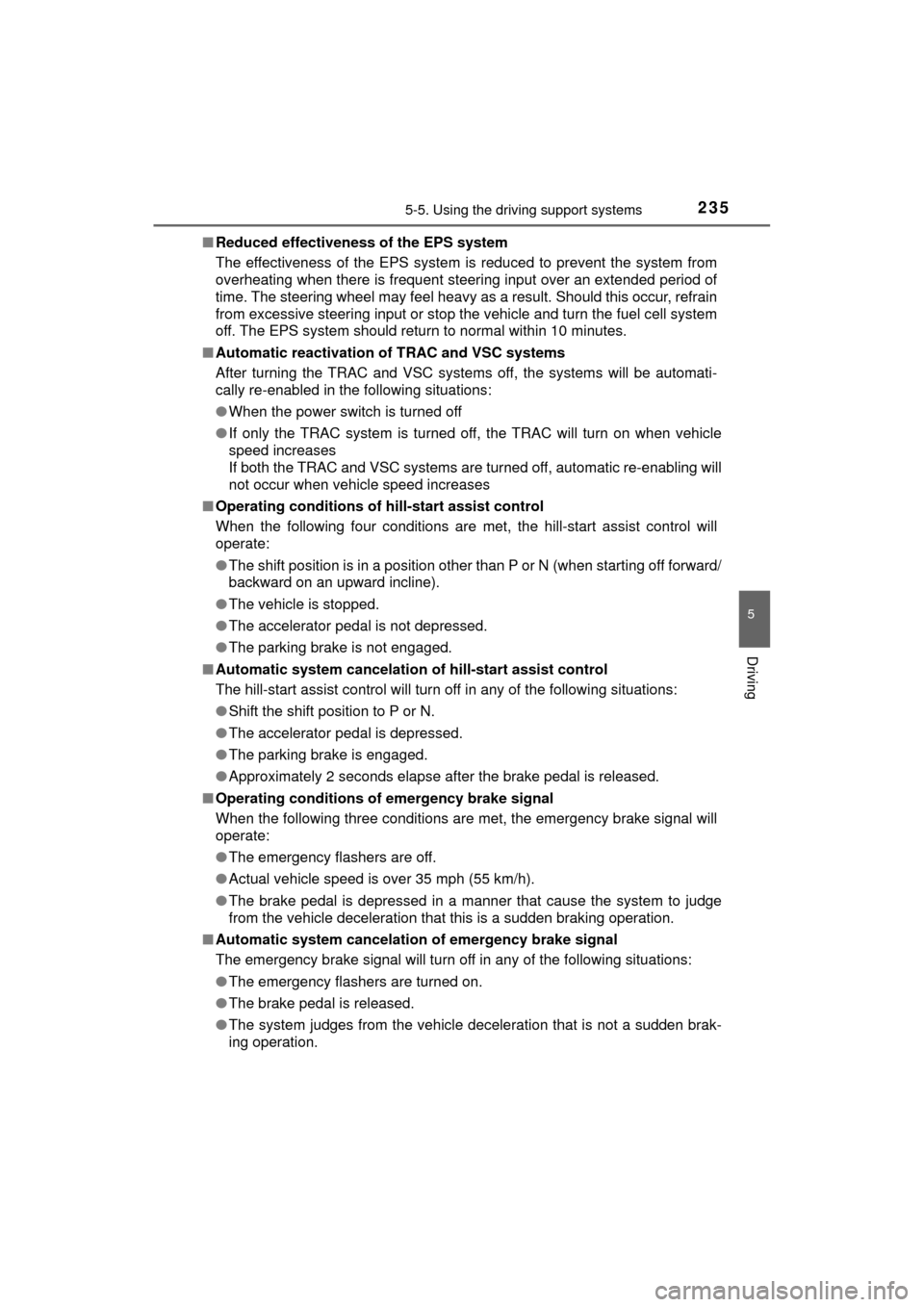
2355-5. Using the driving support systems
5
Driving
MIRAI_OM_USA_OM62023U■
Reduced effectiveness of the EPS system
The effectiveness of the EPS system is reduced to prevent the system from
overheating when there is frequent steering input over an extended period of
time. The steering wheel may feel heavy as a result. Should this occur, refrain
from excessive steering input or stop the vehicle and turn the fuel cell system
off. The EPS system should return to normal within 10 minutes.
■ Automatic reactivation of TRAC and VSC systems
After turning the TRAC and VSC systems off, the systems will be automati-
cally re-enabled in the following situations:
● When the power switch is turned off
● If only the TRAC system is turned off, the TRAC will turn on when vehicle
speed increases
If both the TRAC and VSC systems are turned off, automatic re-enabling will
not occur when vehicle speed increases
■ Operating conditions of hill-start assist control
When the following four conditions are met, the hill-start assist control will
operate:
● The shift position is in a position other than P or N (when starting off forward/
backward on an upward incline).
● The vehicle is stopped.
● The accelerator pedal is not depressed.
● The parking brake is not engaged.
■ Automatic system cancelation of hill-start assist control
The hill-start assist control will turn off in any of the following situations:
● Shift the shift position to P or N.
● The accelerator pedal is depressed.
● The parking brake is engaged.
● Approximately 2 seconds elapse after the brake pedal is released.
■ Operating conditions of emergency brake signal
When the following three conditions are met, the emergency brake signal will
operate:
●The emergency flashers are off.
● Actual vehicle speed is over 35 mph (55 km/h).
● The brake pedal is depressed in a manner that cause the system to judge
from the vehicle deceleration that this is a sudden braking operation.
■ Automatic system cancelatio n of emergency brake signal
The emergency brake signal will turn off in any of the following situations:
● The emergency flashers are turned on.
● The brake pedal is released.
● The system judges from the vehicle deceleration that is not a sudden brak-
ing operation.
Page 236 of 464
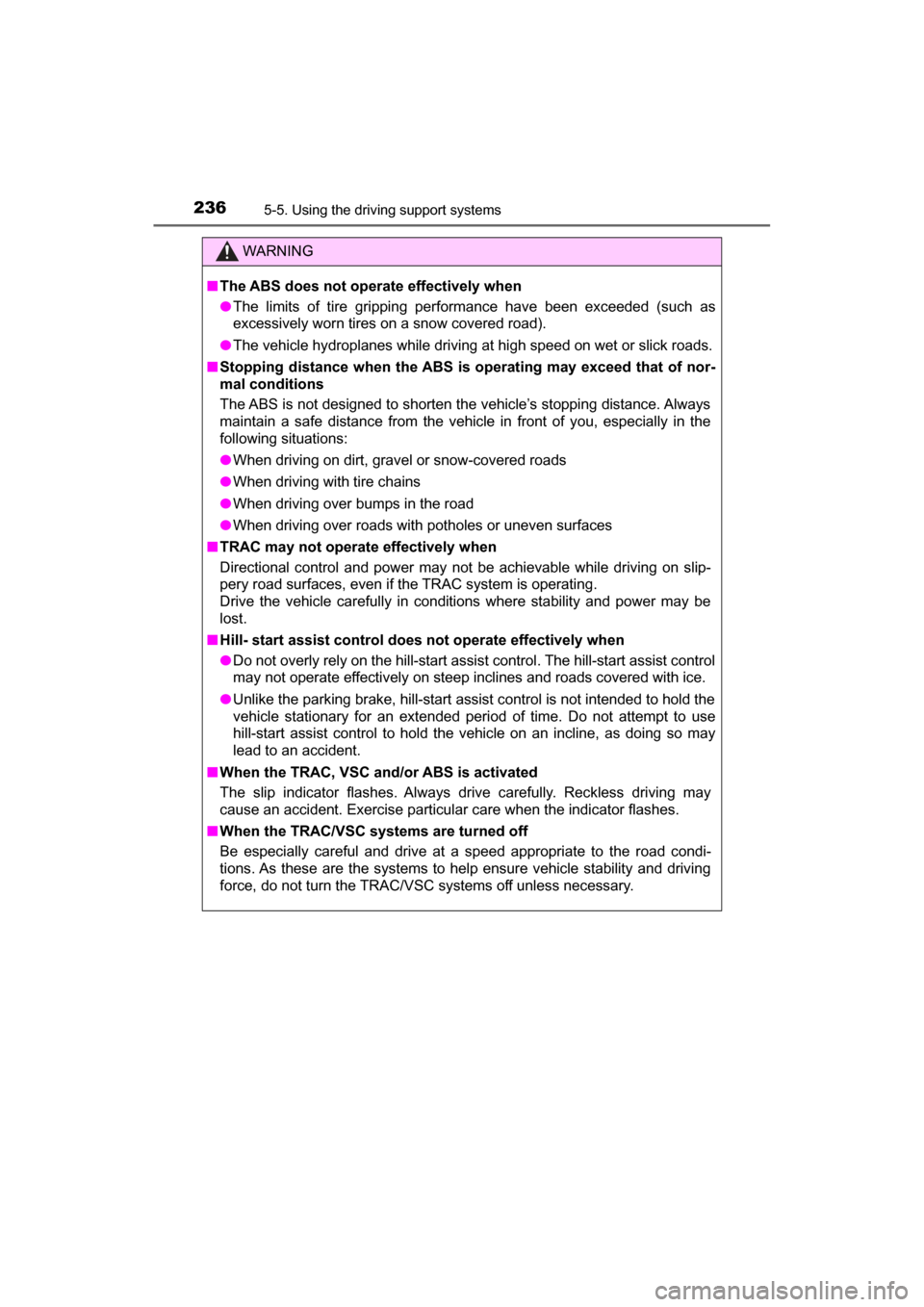
2365-5. Using the driving support systems
MIRAI_OM_USA_OM62023U
WARNING
■The ABS does not operate effectively when
● The limits of tire gripping performance have been exceeded (such as
excessively worn tires on a snow covered road).
● The vehicle hydroplanes while driving at high speed on wet or slick roads.
■ Stopping distance when the ABS is operating may exceed that of nor-
mal conditions
The ABS is not designed to shorten the vehicle’s stopping distance. Always
maintain a safe distance from the vehicle in front of you, especially in the
following situations:
● When driving on dirt, gravel or snow-covered roads
● When driving with tire chains
● When driving over bumps in the road
● When driving over roads with potholes or uneven surfaces
■ TRAC may not operat e effectively when
Directional control and power may not be achievable while driving on slip-
pery road surfaces, even if the TRAC system is operating.
Drive the vehicle carefully in conditions where stability and power may be
lost.
■ Hill- start assist control does not operate effectively when
● Do not overly rely on the hill-start assist control. The hill-start assist control
may not operate effectively on steep inclines and roads covered with ice.
● Unlike the parking brake, hill-start assist control is not intended to hold the
vehicle stationary for an extended period of time. Do not attempt to use
hill-start assist control to hold the vehicle on an incline, as doing so may
lead to an accident.
■ When the TRAC, VSC an d/or ABS is activated
The slip indicator flashes. Always drive carefully. Reckless driving may
cause an accident. Exercise particular care when the indicator flashes.
■ When the TRAC/VSC systems are turned off
Be especially careful and drive at a speed appropriate to the road condi-
tions. As these are the systems to help ensure vehicle stability and driving
force, do not turn the TRAC/VSC systems off unless necessary.
Page 285 of 464
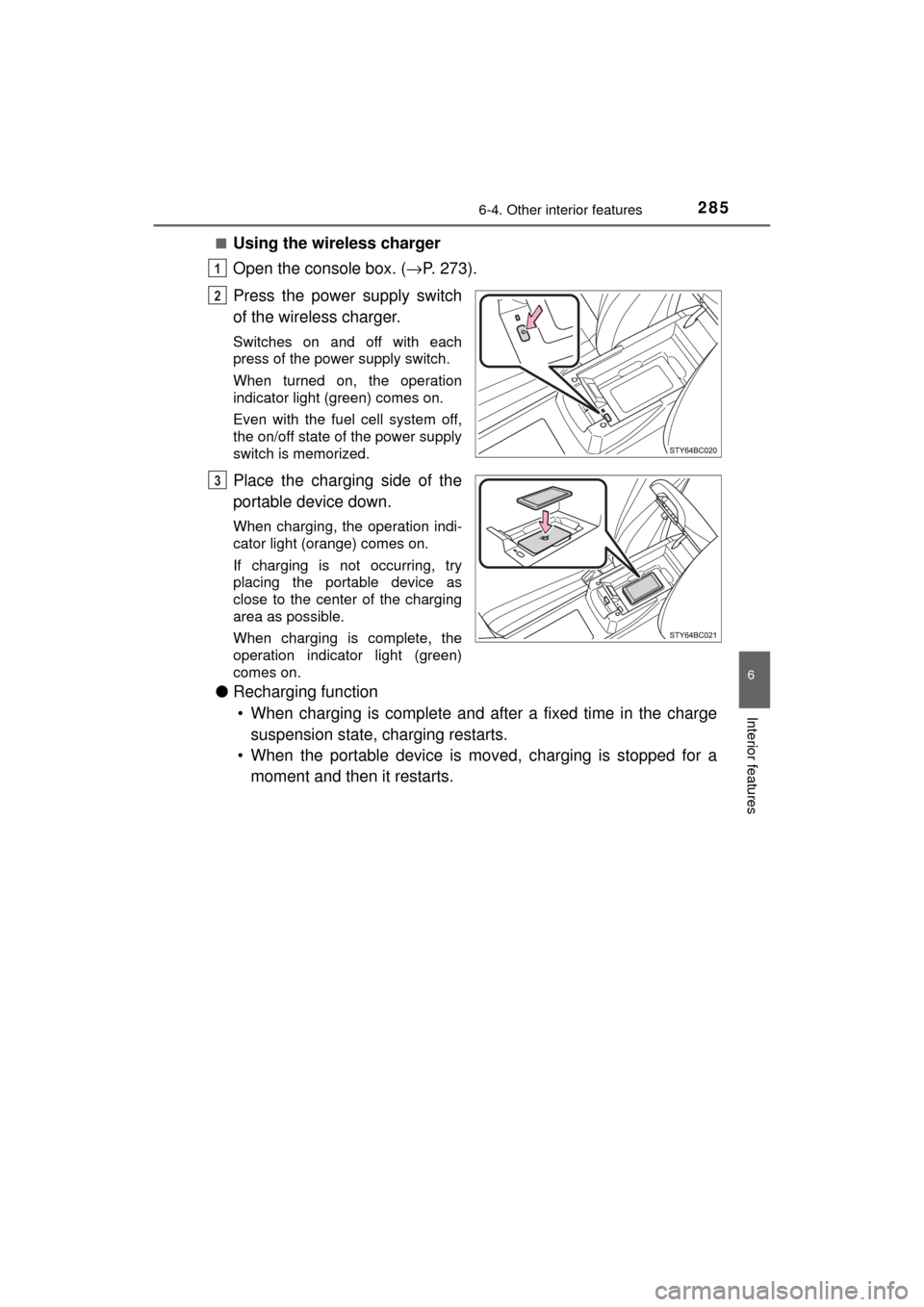
2856-4. Other interior features
6
Interior features
MIRAI_OM_USA_OM62023U■
Using the wireless charger
Open the console box. (→
P. 273).
Press the power supply switch
of the wireless charger.
Switches on and off with each
press of the power supply switch.
When turned on, the operation
indicator light (green) comes on.
Even with the fuel cell system off,
the on/off state of the power supply
switch is memorized.
Place the charging side of the
portable device down.
When charging, the operation indi-
cator light (orange) comes on.
If charging is not occurring, try
placing the portable device as
close to the center of the charging
area as possible.
When charging is complete, the
operation indicator light (green)
comes on.
● Recharging function
• When charging is complete and after a fixed time in the charge suspension state, charging restarts.
• When the portable device is mo ved, charging is stopped for a
moment and then it restarts.
1
2
3
Page 286 of 464
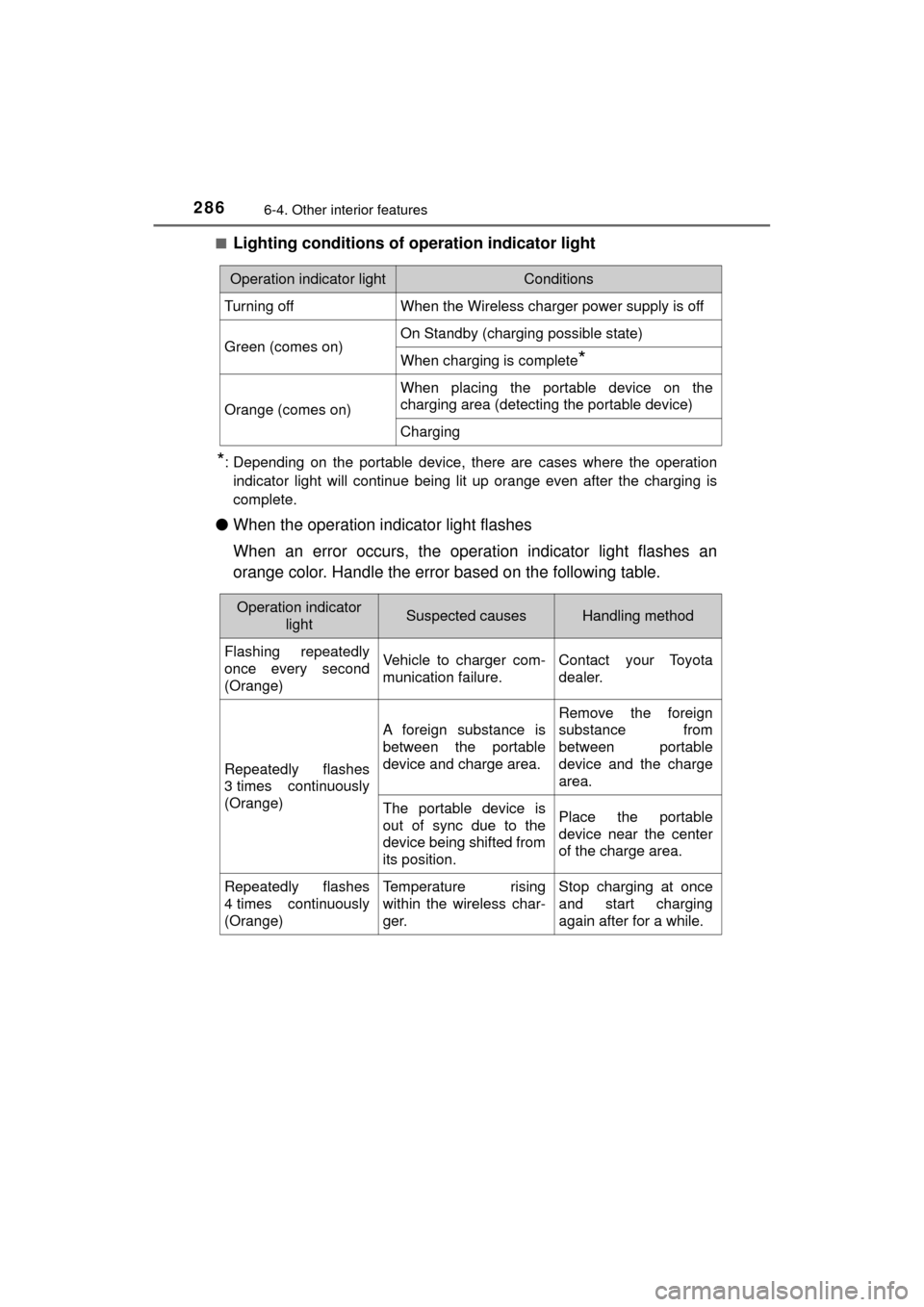
2866-4. Other interior features
MIRAI_OM_USA_OM62023U■
Lighting conditions of operation indicator light
*: Depending on the portable device, there are cases where the operation
indicator light will continue being lit up orange even after the chargin\
g is
complete.
● When the operation indicator light flashes
When an error occurs, the operat ion indicator light flashes an
orange color. Handle the error based on the following table.
Operation indicator lightConditions
Turning offWhen the Wireless charger power supply is off
Green (comes on)On Standby (charging possible state)
When charging is complete*
Orange (comes on)
When placing the portable device on the
charging area (detecting the portable device)
Charging
Operation indicator lightSuspected causesHandling method
Flashing repeatedly
once every second
(Orange)Vehicle to charger com-
munication failure.Contact your Toyota
dealer.
Repeatedly flashes
3 times continuously
(Orange)
A foreign substance is
between the portable
device and charge area.
Remove the foreign
substance from
between portable
device and the charge
area.
The portable device is
out of sync due to the
device being shifted from
its position.Place the portable
device near the center
of the charge area.
Repeatedly flashes
4 times continuously
(Orange)Temperature rising
within the wireless char-
ger.Stop charging at once
and start charging
again after for a while.
Page 287 of 464
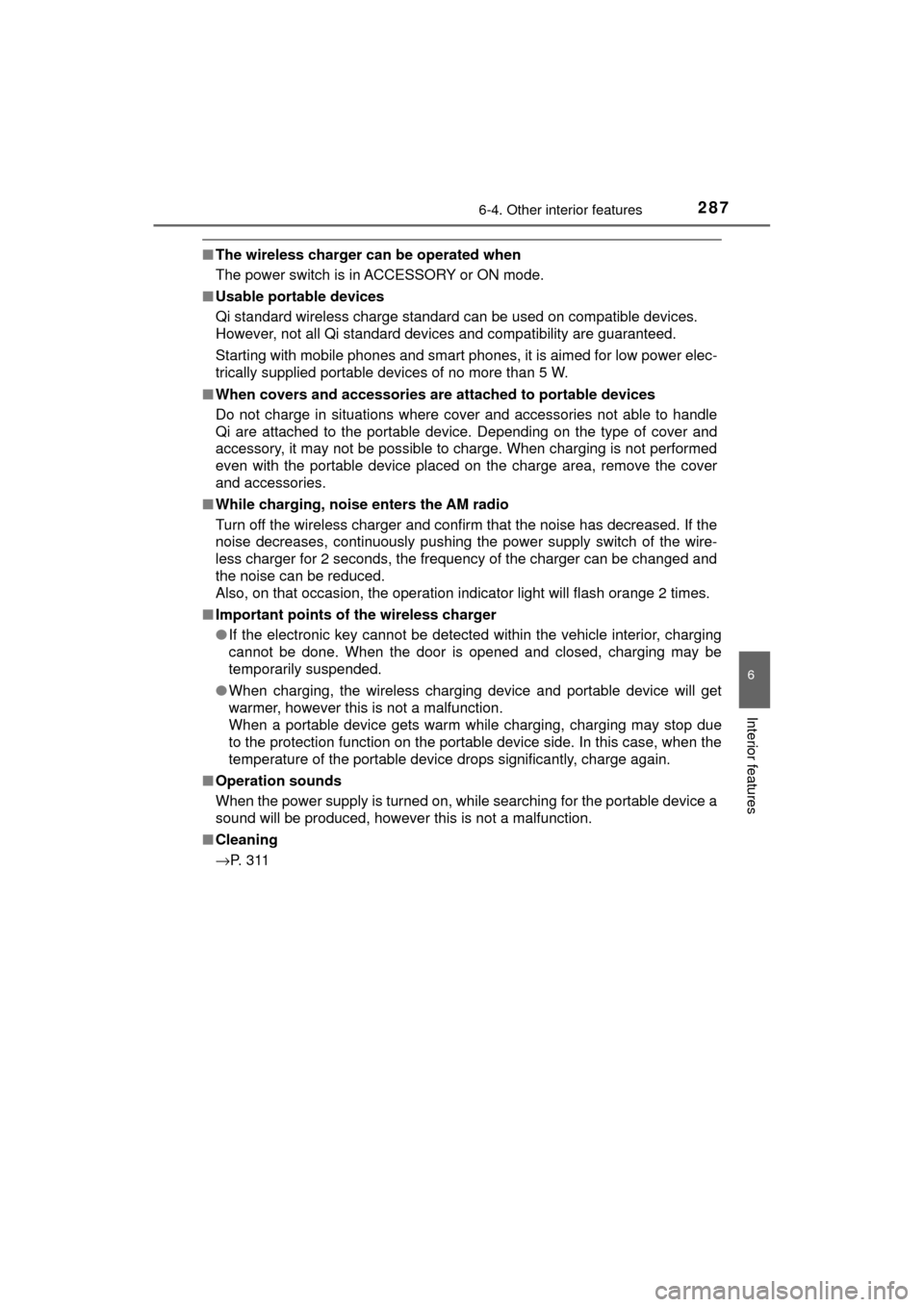
2876-4. Other interior features
6
Interior features
MIRAI_OM_USA_OM62023U
■The wireless charger can be operated when
The power switch is in ACCESSORY or ON mode.
■ Usable portable devices
Qi standard wireless charge standard can be used on compatible devices.
However, not all Qi standard devices and compatibility are guaranteed.
Starting with mobile phones and smart phones , it is aimed for low power elec-
trically supplied portable devices of no more than 5 W.
■ When covers and accessories are attached to portable devices
Do not charge in situations where cover and accessories not able to handle
Qi are attached to the portable device. Depending on the type of cover and
accessory, it may not be possible to charge. When charging is not performed
even with the portable device placed on the charge area, remove the cover
and accessories.
■ While charging, noise enters the AM radio
Turn off the wireless charger and confirm that the noise has decreased. If the
noise decreases, continuously pushing the power supply switch of the wire-
less charger for 2 seconds, the frequency of the charger can be changed and
the noise can be reduced.
Also, on that occasion, the operation indicator light will flash orange 2 times.
■ Important points of the wireless charger
●If the electronic key cannot be detected within the vehicle interior, charging
cannot be done. When the door is opened and closed, charging may be
temporarily suspended.
● When charging, the wireless charging device and portable device will get
warmer, however this is not a malfunction.
When a portable device gets warm while charging, charging may stop due
to the protection function on the portable device side. In this case, when the
temperature of the portable device drops significantly, charge again.
■ Operation sounds
When the power supply is turned on, while searching for the portable device a
sound will be produced, however this is not a malfunction.
■ Cleaning
→P. 3 1 1
Page 359 of 464
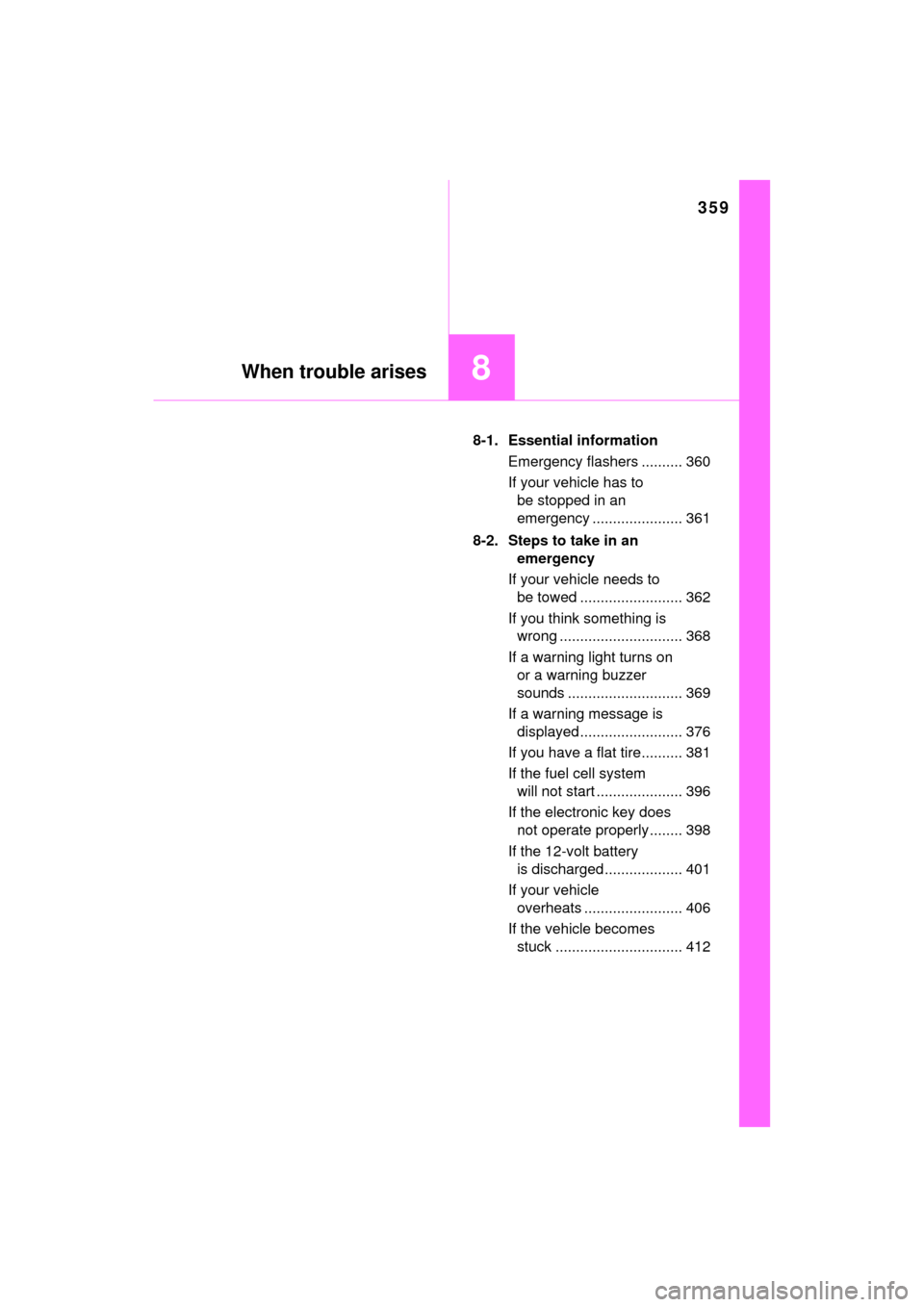
359
8When trouble arises
MIRAI_OM_USA_OM62023U8-1. Essential information
Emergency flashers .......... 360
If your vehicle has to be stopped in an
emergency ...................... 361
8-2. Steps to take in an emergency
If your vehicle needs to be towed ......................... 362
If you think something is wrong .............................. 368
If a warning light turns on or a warning buzzer
sounds ............................ 369
If a warning message is displayed......................... 376
If you have a flat tire.......... 381
If the fuel cell system will not start ..................... 396
If the electronic key does not operate properly........ 398
If the 12-volt battery is discharged ................... 401
If your vehicle overheats ........................ 406
If the vehicle becomes stuck ............................... 412
Page 375 of 464
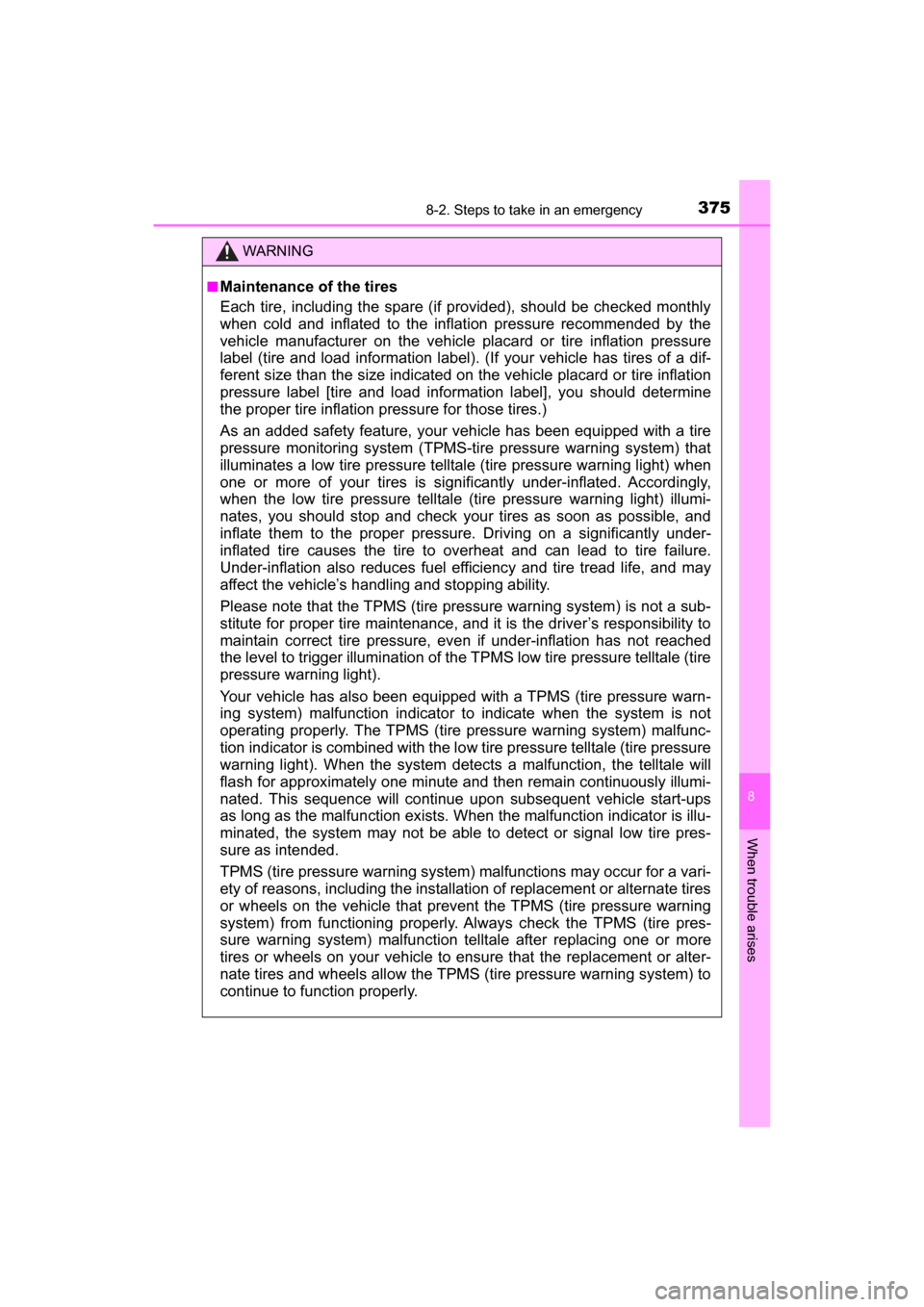
3758-2. Steps to take in an emergency
MIRAI_OM_USA_OM62023U
8
When trouble arises
WARNING
■Maintenance of the tires
Each tire, including the spare (if provided), should be checked monthly
when cold and inflated to the inflation pressure recommended by the
vehicle manufacturer on the vehicle placard or tire inflation pressure
label (tire and load information label). (If your vehicle has tires of a dif-
ferent size than the size indicated on the vehicle placard or tire inflation
pressure label [tire and load information label], you should determine
the proper tire inflation pressure for those tires.)
As an added safety feature, your vehicle has been equipped with a tire
pressure monitoring system (TPMS-ti re pressure warning system) that
illuminates a low tire pre ssure telltale (tire pressure warning light) when
one or more of your tires is significantly under-inflated. Accordingly,
when the low tire pressure telltale (tire pressure warning light) illumi-
nates, you should stop and check your tires as soon as possible, and
inflate them to the proper pressure. Driving on a significantly under-
inflated tire causes the tire to overheat and can lead to tire failure.
Under-inflation also reduces fuel effi ciency and tire tread life, and may
affect the vehicle’s handling and stopping ability.
Please note that the TPMS (tire pressure warning system) is not a sub-
stitute for proper ti re maintenance, and it is the driver’s responsibility to
maintain correct tire pressure, even if under-inflation has not reached
the level to trigger illumination of the TPMS low tire pressure telltale (tire
pressure warning light).
Your vehicle has also been equipped with a TPMS (tire pressure warn-
ing system) malfunction indicator to indicate when the system is not
operating properly. The TPMS (tire pressure warning system) malfunc-
tion indicator is combined with the lo w tire pressure telltale (tire pressure
warning light). When the system detects a malfunction, the telltale will
flash for approximately one minute and then remain continuously illumi-
nated. This sequence will continue upon subsequent vehicle start-ups as long as the malfunction exists. When the malfunction indicator is illu-
minated, the system may not be able to detect or signal low tire pres-
sure as intended.
TPMS (tire pressure warning system) malfunctions may occur for a vari-
ety of reasons, including the installation of replacement or alternate tires
or wheels on the vehicle that prevent the TPMS (tire pressure warning
system) from functioning properly. Always check the TPMS (tire pres-
sure warning system) malfunction te lltale after replacing one or more
tires or wheels on your vehicle to ensure that the replacement or alter-
nate tires and wheels allow the TPMS (tire pressure warning system) to
continue to function properly.
Page 378 of 464
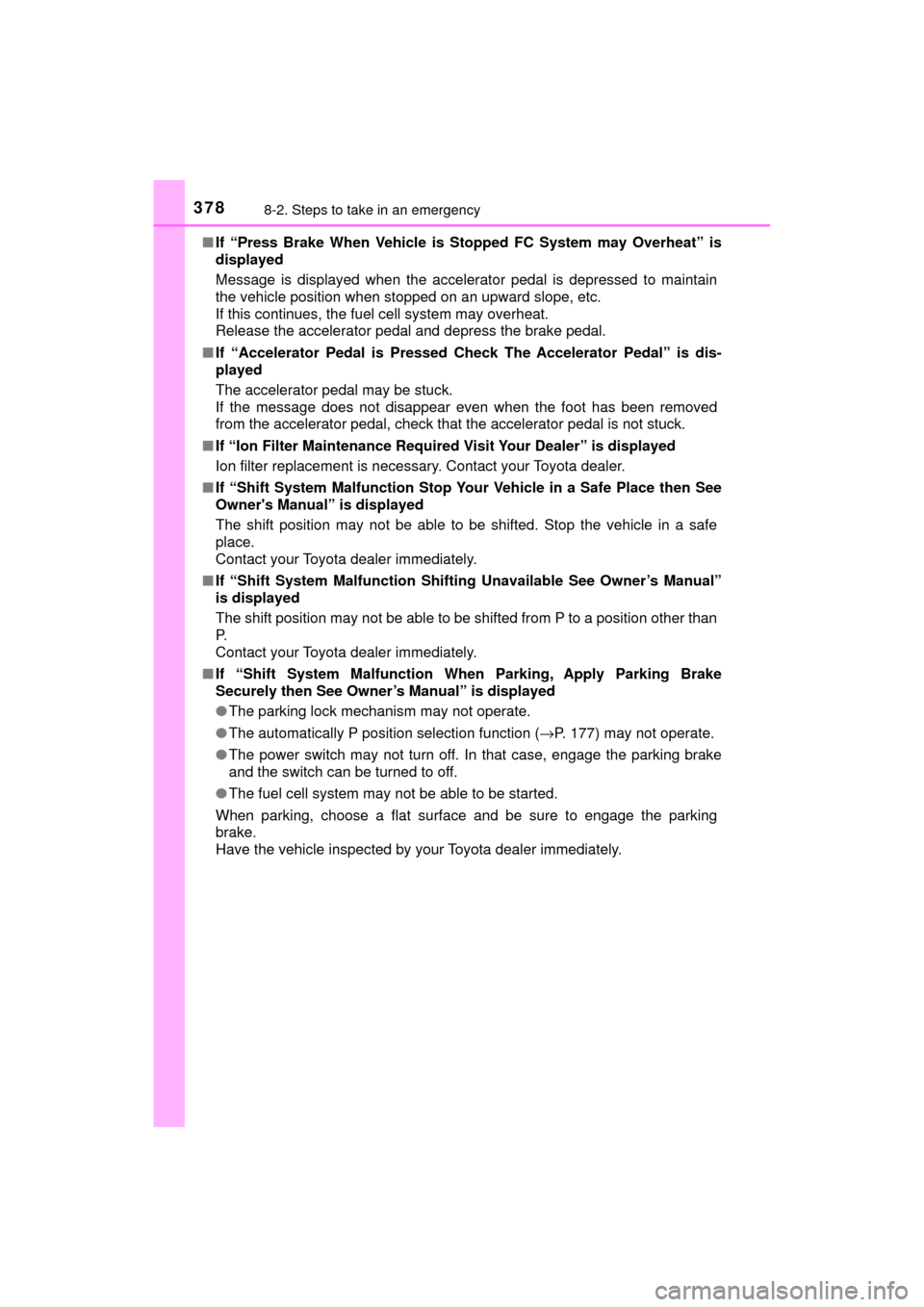
3788-2. Steps to take in an emergency
MIRAI_OM_USA_OM62023U■
If “Press Brake When Vehicle is St opped FC System may Overheat” is
displayed
Message is displayed when the accelerator pedal is depressed to maintain
the vehicle position when stopped on an upward slope, etc.
If this continues, the fuel cell system may overheat.
Release the accelerator pedal and depress the brake pedal.
■ If “Accelerator Pedal is Pressed Check The Accelerator Pedal” is dis-
played
The accelerator pedal may be stuck.
If the message does not disappear even when the foot has been removed
from the accelerator pedal, check that the accelerator pedal is not stuck.
■ If “Ion Filter Maintenance Require d Visit Your Dealer” is displayed
Ion filter replacement is necessary. Contact your Toyota dealer.
■ If “Shift System Malfunction Stop Your Vehicle in a Safe Place then See
Owner's Manual” is displayed
The shift position may not be able to be shifted. Stop the vehicle in a safe
place.
Contact your Toyota dealer immediately.
■ If “Shift System Malfunction Shifting Unavailable See Owner’s Manual”
is displayed
The shift position may not be able to be shifted from P to a position other than
P.
Contact your Toyota dealer immediately.
■ If “Shift System Malfunction Wh en Parking, Apply Parking Brake
Securely then See Owner’s Manual” is displayed
● The parking lock mechanism may not operate.
● The automatically P position selection function ( →P. 177) may not operate.
● The power switch may not turn off. In that case, engage the parking brake
and the switch can be turned to off.
● The fuel cell system may not be able to be started.
When parking, choose a flat surface and be sure to engage the parking
brake.
Have the vehicle inspected by your Toyota dealer immediately.