2017 TOYOTA MIRAI stop start
[x] Cancel search: stop startPage 161 of 464
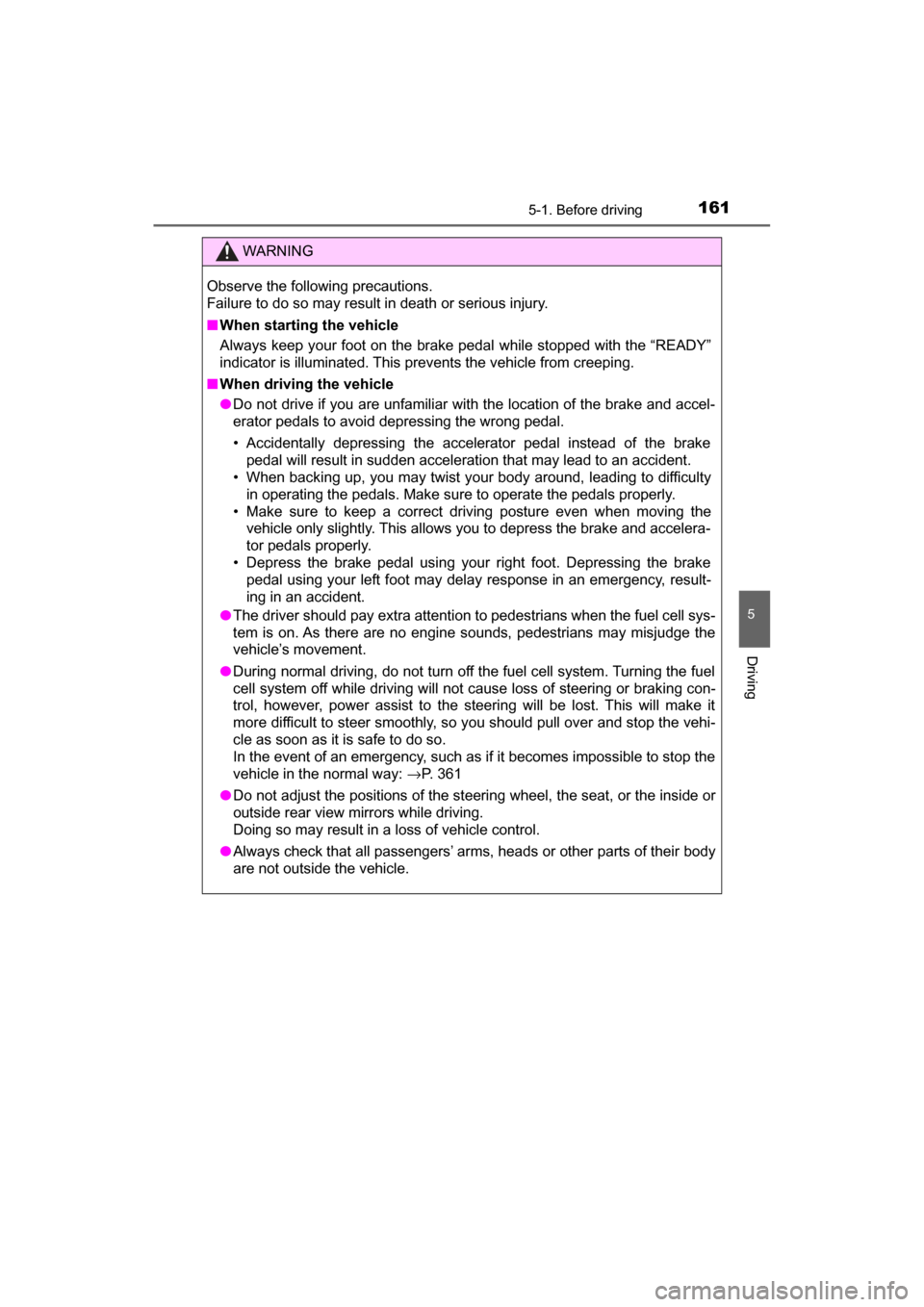
1615-1. Before driving
5
Driving
MIRAI_OM_USA_OM62023U
WARNING
Observe the following precautions.
Failure to do so may result in death or serious injury.
■When starting the vehicle
Always keep your foot on the brake pedal while stopped with the “READY”
indicator is illuminated. This prevents the vehicle from creeping.
■ When driving the vehicle
● Do not drive if you are unfamiliar with the location of the brake and accel-
erator pedals to avoid depressing the wrong pedal.
• Accidentally depressing the accelerator pedal instead of the brake
pedal will result in sudden acceleration that may lead to an accident.
• When backing up, you may twist your body around, leading to difficulty in operating the pedals. Make sure to operate the pedals properly.
• Make sure to keep a correct driving posture even when moving the vehicle only slightly. This allows you to depress the brake and accelera-
tor pedals properly.
• Depress the brake pedal using your right foot. Depressing the brake pedal using your left foot may delay response in an emergency, result-
ing in an accident.
● The driver should pay extra attention to pedestrians when the fuel cell sys-
tem is on. As there are no engine sounds, pedestrians may misjudge the
vehicle’s movement.
● During normal driving, do not turn off the fuel cell system. Turning the fuel
cell system off while driving will not cause loss of steering or braking con-
trol, however, power assist to the steering will be lost. This will make it
more difficult to steer smoothly, so you should pull over and stop the vehi-
cle as soon as it is safe to do so.
In the event of an emergency, such as if it becomes impossible to stop the
vehicle in the normal way: →P. 361
● Do not adjust the positions of the steering wheel, the seat, or the inside or
outside rear view mirrors while driving.
Doing so may result in a loss of vehicle control.
● Always check that all passengers’ arms, heads or other parts of their body
are not outside the vehicle.
Page 175 of 464
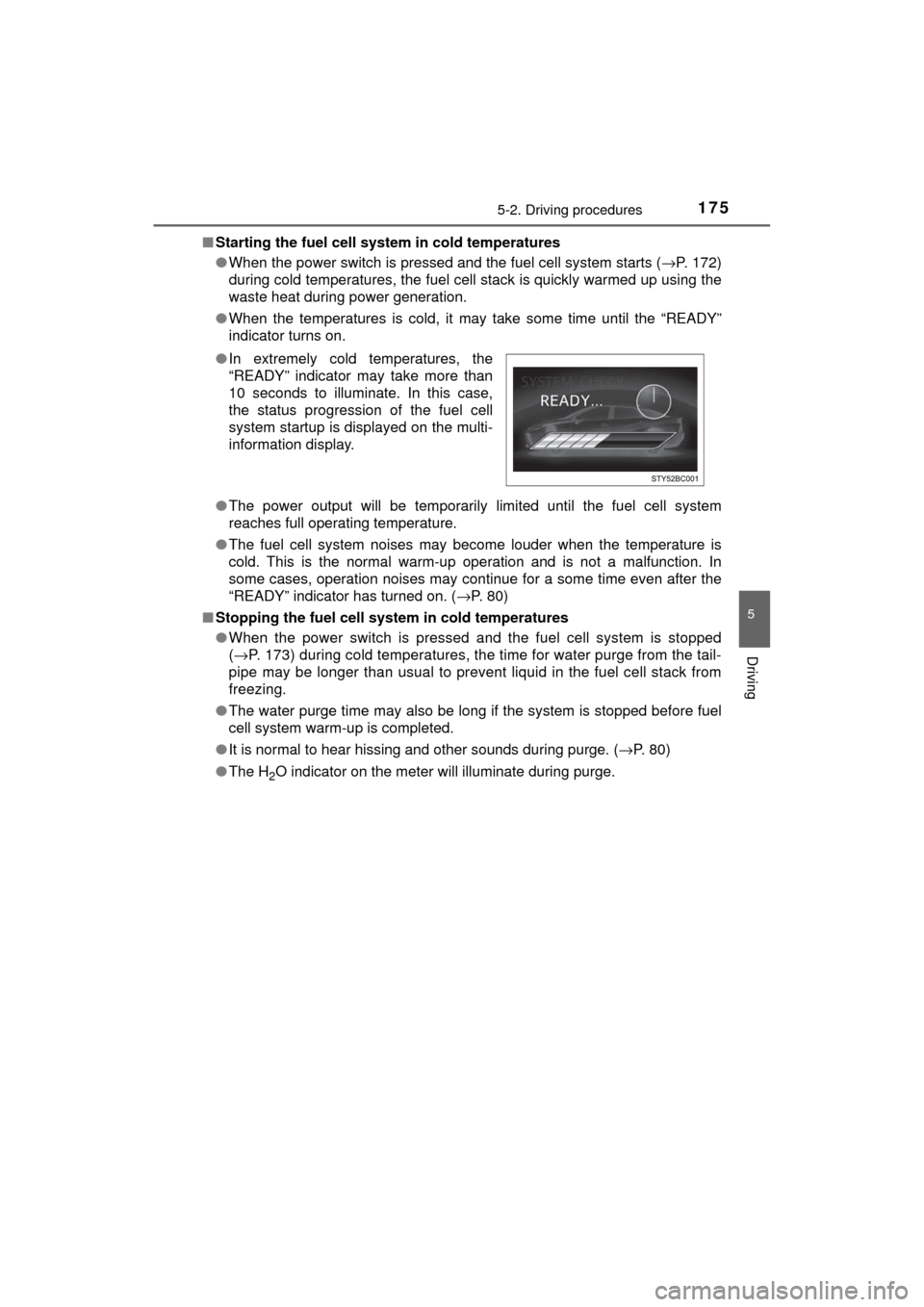
1755-2. Driving procedures
5
Driving
MIRAI_OM_USA_OM62023U■
Starting the fuel cell syst em in cold temperatures
● When the power switch is pressed and the fuel cell system starts ( →P. 172)
during cold temperatures, the fuel cell stack is quickly warmed up using the
waste heat during power generation.
● When the temperatures is cold, it may take some time until the “READY”
indicator turns on.
● The power output will be temporarily limited until the fuel cell system
reaches full operating temperature.
● The fuel cell system noises may become louder when the temperature is
cold. This is the normal warm-up operation and is not a malfunction. In
some cases, operation noises may continue for a some time even after the
“READY” indicator has turned on. ( →P. 80)
■ Stopping the fuel cell system in cold temperatures
●When the power switch is pressed and the fuel cell system is stopped
(→ P. 173) during cold temperatures, the time for water purge from the tail-
pipe may be longer than usual to prevent liquid in the fuel cell stack from
freezing.
● The water purge time may also be long if the system is stopped before fuel
cell system warm-up is completed.
● It is normal to hear hissing and other sounds during purge. ( →P. 80)
● The H
2O indicator on the meter will illuminate during purge.
●
In extremely cold temperatures, the
“READY” indicator may take more than
10 seconds to illuminate. In this case,
the status progression of the fuel cell
system startup is displayed on the multi-
information display.
Page 176 of 464
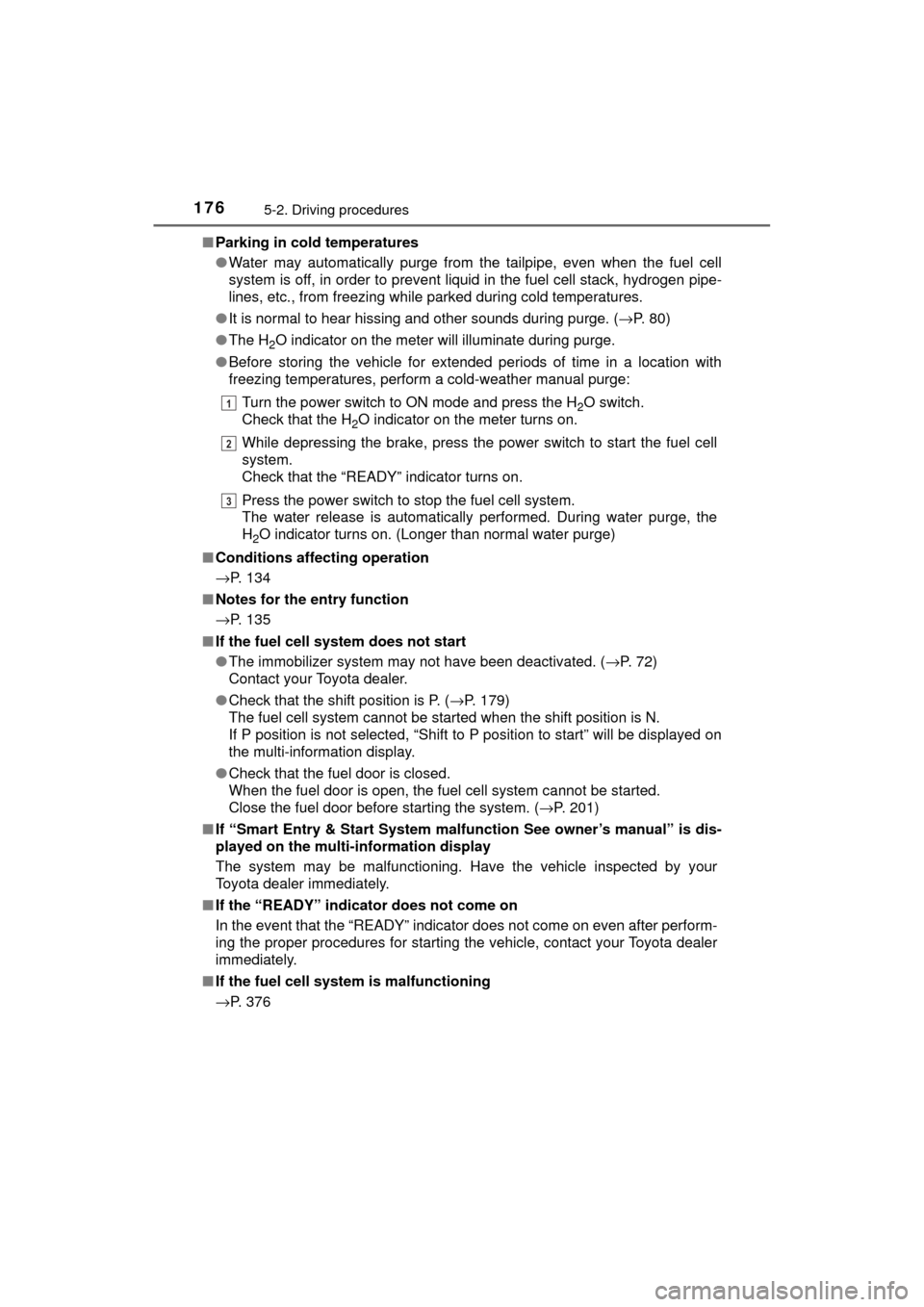
1765-2. Driving procedures
MIRAI_OM_USA_OM62023U■
Parking in cold temperatures
●Water may automatically purge from the tailpipe, even when the fuel cell
system is off, in order to prevent liquid in the fuel cell stack, hydrogen pipe-
lines, etc., from freezing while parked during cold temperatures.
● It is normal to hear hissing and other sounds during purge. ( →P. 80)
● The H
2O indicator on the meter will illuminate during purge.
● Before storing the vehicle for extended periods of time in a location with
freezing temperatures, perform a cold-weather manual purge:
Turn the power switch to ON mode and press the H
2O switch.
Check that the H
2O indicator on the meter turns on.
While depressing the brake, press the power switch to start the fuel cell
system.
Check that the “READY” indicator turns on.
Press the power switch to stop the fuel cell system.
The water release is automatically performed. During water purge, the
H
2O indicator turns on. (Longer than normal water purge)
■ Conditions affecting operation
→P. 134
■ Notes for the entry function
→P. 135
■ If the fuel cell system does not start
●The immobilizer system may not have been deactivated. ( →P. 72)
Contact your Toyota dealer.
● Check that the shift position is P. ( →P. 179)
The fuel cell system cannot be started when the shift position is N.
If P position is not selected, “Shift to P position to start” will be displayed on
the multi-information display.
● Check that the fuel door is closed.
When the fuel door is open, the fuel cell system cannot be started.
Close the fuel door before starting the system. ( →P. 201)
■ If “Smart Entry & Start System malf unction See owner’s manual” is dis-
played on the multi-information display
The system may be malfunctioning. Have the vehicle inspected by your
Toyota dealer immediately.
■ If the “READY” indicator does not come on
In the event that the “READY” indicator does not come on even after perform-
ing the proper procedures for starting the vehicle, contact your Toyota dealer
immediately.
■ If the fuel cell system is malfunctioning
→P. 376
1
2
3
Page 177 of 464
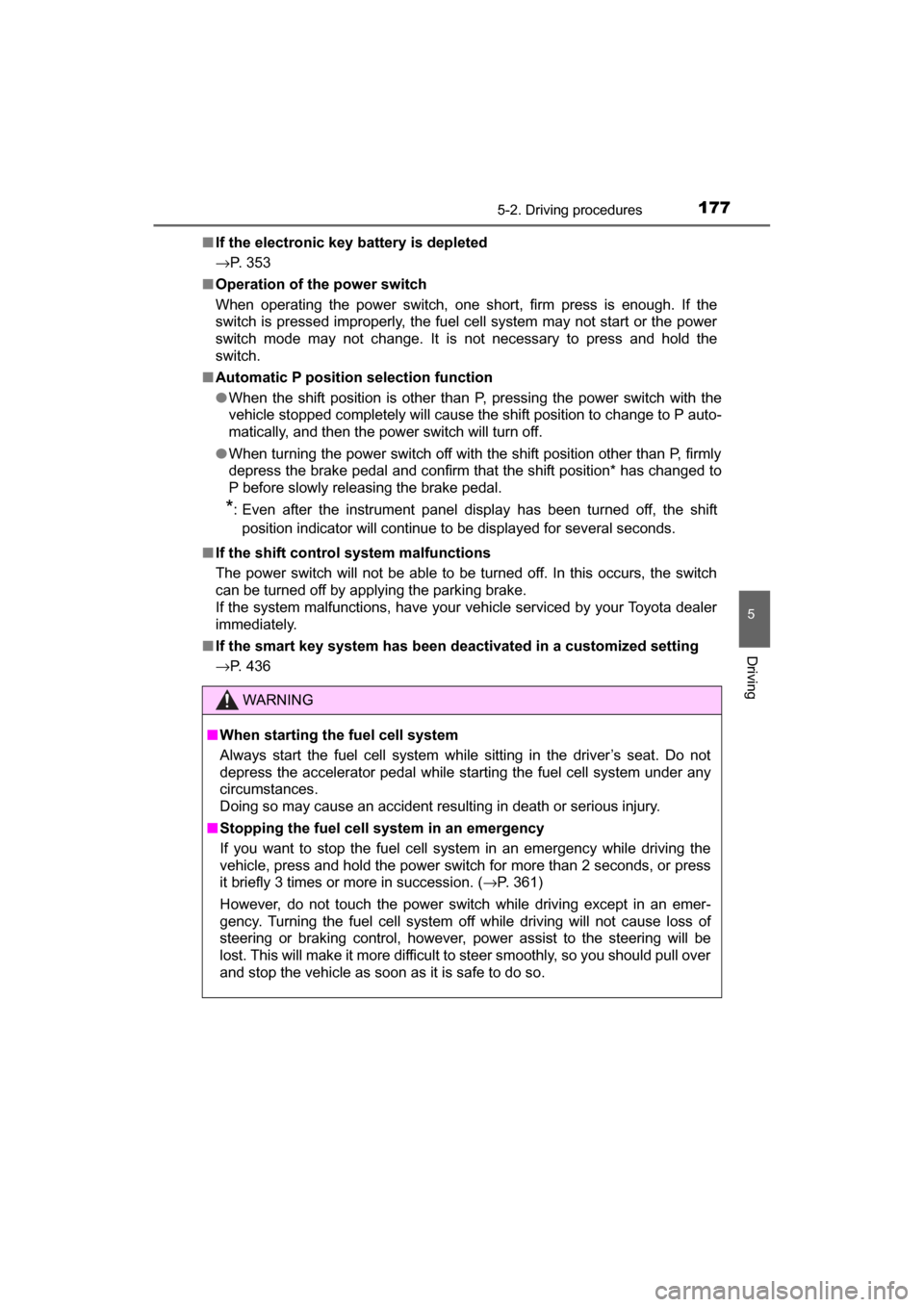
1775-2. Driving procedures
5
Driving
MIRAI_OM_USA_OM62023U■
If the electronic key battery is depleted
→P. 353
■ Operation of the power switch
When operating the power switch, one short, firm press is enough. If the
switch is pressed improperly, the fuel cell system may not start or the power
switch mode may not change. It is not necessary to press and hold the
switch.
■ Automatic P position selection function
●When the shift position is other than P, pressing the power switch with the
vehicle stopped completely will cause the shift position to change to P auto-
matically, and then the power switch will turn off.
● When turning the power switch off with the shift position other than P, firmly
depress the brake pedal and confirm that the shift position* has changed to
P before slowly releasing the brake pedal.
*: Even after the instrument panel display has been turned off, the shift
position indicator will continue to be displayed for several seconds.
■ If the shift control system malfunctions
The power switch will not be able to be turned off. In this occurs, the switch
can be turned off by applying the parking brake.
If the system malfunctions, have your vehicle serviced by your Toyota dealer
immediately.
■ If the smart key system has been d eactivated in a customized setting
→P. 436
WARNING
■ When starting the fuel cell system
Always start the fuel cell system while sitting in the driver’s seat. Do not
depress the accelerator pedal while starting the fuel cell system under any
circumstances.
Doing so may cause an accident resulting in death or serious injury.
■ Stopping the fuel cell system in an emergency
If you want to stop the fuel cell system in an emergency while driving the
vehicle, press and hold the power switch for more than 2 seconds, or press
it briefly 3 times or more in succession. ( →P. 361)
However, do not touch the power switch while driving except in an emer-
gency. Turning the fuel cell system off while driving will not cause loss of
steering or braking control, however, power assist to the steering will be
lost. This will make it more difficult to steer smoothly, so you should pull over
and stop the vehicle as soon as it is safe to do so.
Page 180 of 464
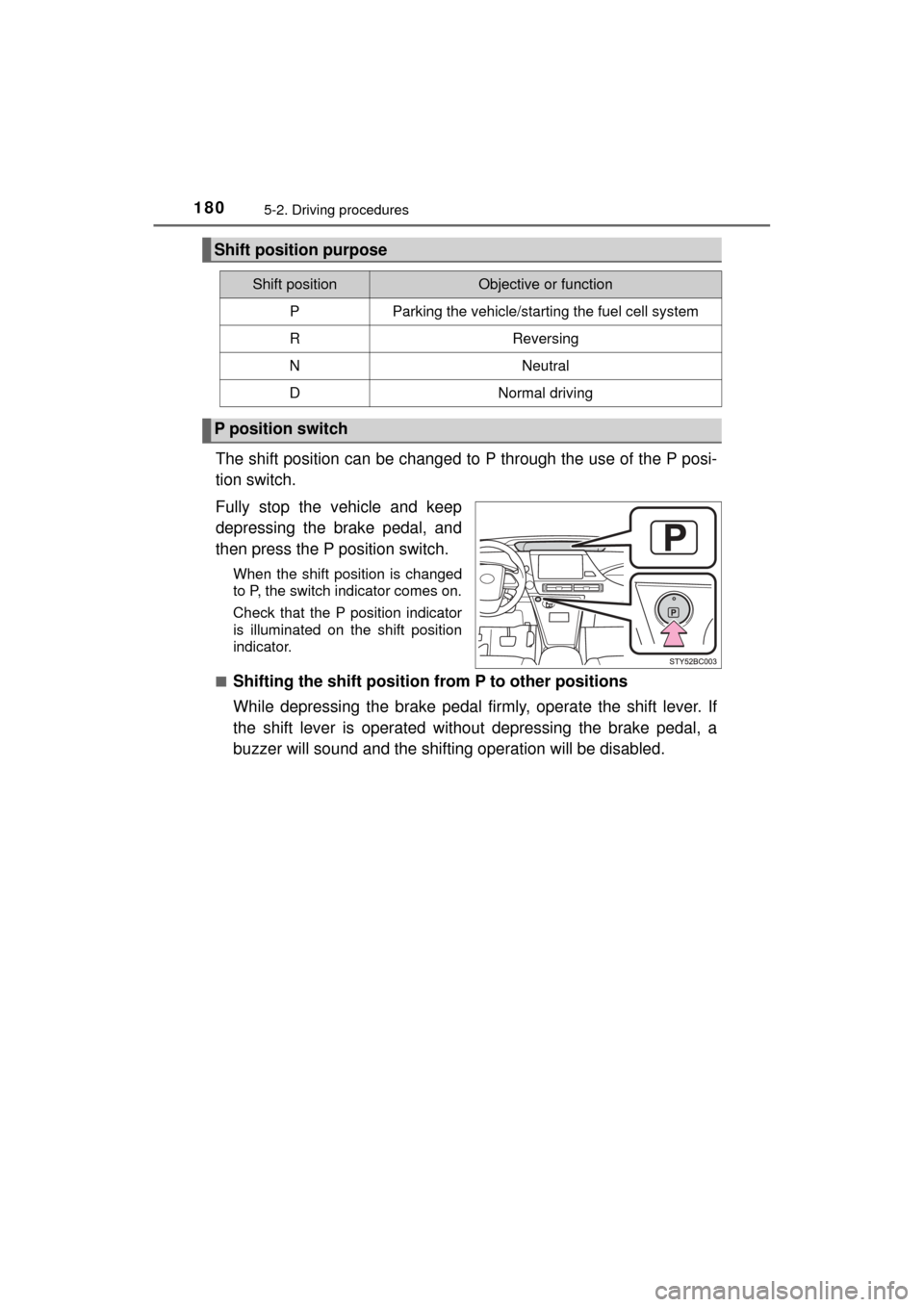
1805-2. Driving procedures
MIRAI_OM_USA_OM62023U
The shift position can be changed to P through the use of the P posi-
tion switch.
Fully stop the vehicle and keep
depressing the brake pedal, and
then press the P position switch.
When the shift position is changed
to P, the switch indicator comes on.
Check that the P position indicator
is illuminated on the shift position
indicator.
■
Shifting the shift position from P to other positions
While depressing the brake pedal firmly, operate the shift lever. If
the shift lever is operated without depressing the brake pedal, a
buzzer will sound and the shifting operation will be disabled.
Shift position purpose
Shift positionObjective or function
PParking the vehicle/starting the fuel cell system
RReversing
NNeutral
DNormal driving
P position switch
Page 202 of 464

2025-4. Refueling
MIRAI_OM_USA_OM62023U
Press the center part of the rear
edge of the fuel door, closing
the fuel door, until it clicks.
Confirm the fuel door is completely
closed by checking that the fuel
door is flush with the body.
■Safety features
When the fuel door is open, the fuel cell system will not start. When the
“READY” indicator is on, the fuel door will not open.
■ If “H2 Filler Door is open. Park Your Vehicle in a Safe Place and Close H2
Filler Door” is displayed on the multi-information display
The fuel door is open. Stop the vehicle in a safe place and close the fuel door.
■ If “Close H2 Filler Door and Restart Your Vehicle” is displayed on the
multi-information display
The fuel door is open and the fuel cell system cannot be started. Shift the shift
position to P and, turn the power switch off, then:
Check whether the cap has been reinstalled.
Close the fuel door by pressing the center part of the rear edge of the
fuel door, until it clicks.
If the warning message on the multi-information display turns off at this
time, there is no malfunction. However, if the display continues to show, the
sensor may be damaged. Have the vehicle inspected by your Toyota
dealer.
2
1
2
Page 232 of 464
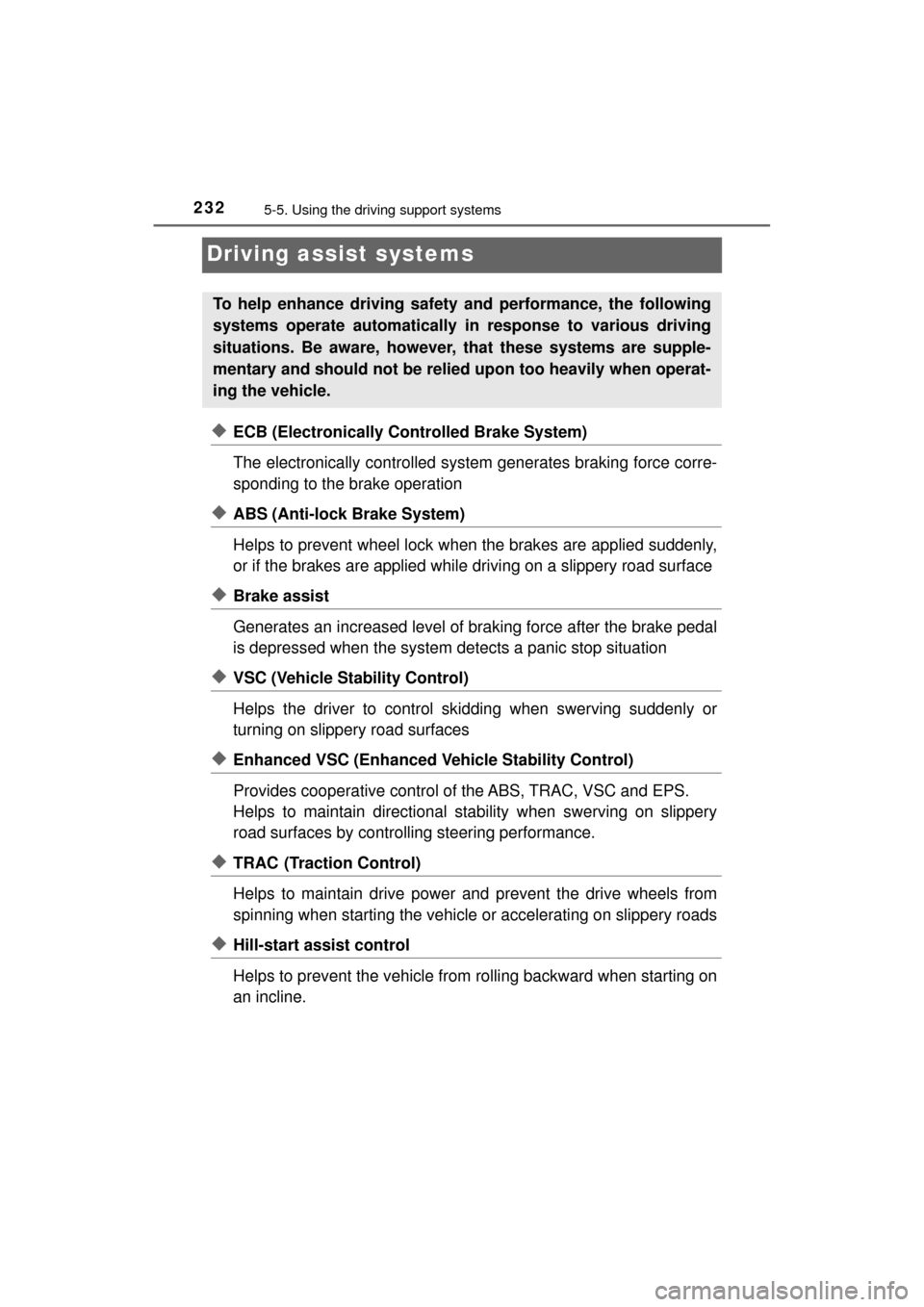
2325-5. Using the driving support systems
MIRAI_OM_USA_OM62023U
Driving assist systems
◆ECB (Electronically Controlled Brake System)
The electronically controlled system generates braking force corre-
sponding to the brake operation
◆ABS (Anti-lock Brake System)
Helps to prevent wheel lock when the brakes are applied suddenly,
or if the brakes are applied while driving on a slippery road surface
◆Brake assist
Generates an increased level of braking force after the brake pedal
is depressed when the system detects a panic stop situation
◆VSC (Vehicle Stability Control)
Helps the driver to control skidding when swerving suddenly or
turning on slippery road surfaces
◆Enhanced VSC (Enhanced Ve hicle Stability Control)
Provides cooperative control of the ABS, TRAC, VSC and EPS.
Helps to maintain directional stability when swerving on slippery
road surfaces by controllin g steering performance.
◆TRAC (Traction Control)
Helps to maintain drive power and prevent the drive wheels from
spinning when starting the vehicle or accelerating on slippery roads
◆Hill-start assist control
Helps to prevent the vehicle from rolling backward when starting on
an incline.
To help enhance driving safety and performance, the following
systems operate automatically in response to various driving
situations. Be aware, however, that these systems are supple-
mentary and should not be relied upon too heavily when operat-
ing the vehicle.
Page 234 of 464
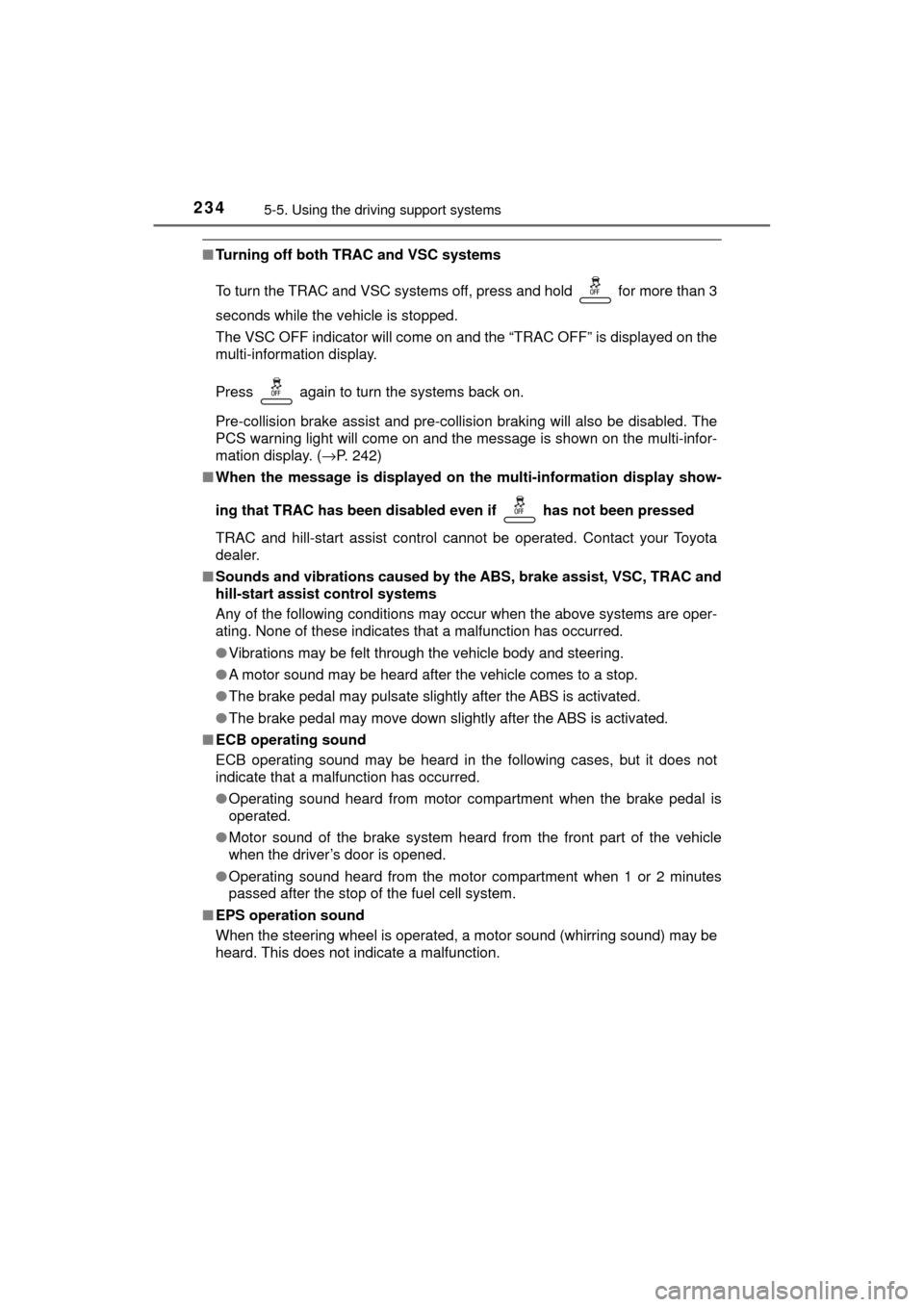
2345-5. Using the driving support systems
MIRAI_OM_USA_OM62023U
■Turning off both TRAC and VSC systems
To turn the TRAC and VSC systems off, press and hold for more than 3
seconds while the vehicle is stopped.
The VSC OFF indicator will come on and the “TRAC OFF” is displayed on the
multi-information display.
Press again to turn the systems back on.
Pre-collision brake assist and pre-collisi on braking will also be disabled. The
PCS warning light will come on and the message is shown on the multi-infor-
mation display. ( →P. 242)
■ When the message is displayed on th e multi-information display show-
ing that TRAC has been disable d even if has not been pressed
TRAC and hill-start assist control cannot be operated. Contact your Toyota
dealer.
■ Sounds and vibrations caused by the ABS, brake assist, VSC, TRAC and
hill-start assist control systems
Any of the following conditions may occur when the above systems are oper-
ating. None of these indicates that a malfunction has occurred.
●Vibrations may be felt through the vehicle body and steering.
● A motor sound may be heard after the vehicle comes to a stop.
● The brake pedal may pulsate slightly after the ABS is activated.
● The brake pedal may move down slightly after the ABS is activated.
■ ECB operating sound
ECB operating sound may be heard in the following cases, but it does not
indicate that a malfunction has occurred.
●Operating sound heard from motor compartment when the brake pedal is
operated.
● Motor sound of the brake system heard from the front part of the vehicle
when the driver’s door is opened.
● Operating sound heard from the motor compartment when 1 or 2 minutes
passed after the stop of the fuel cell system.
■ EPS operation sound
When the steering wheel is operated, a motor sound (whirring sound) may be
heard. This does not indicate a malfunction.