Page 3 of 464
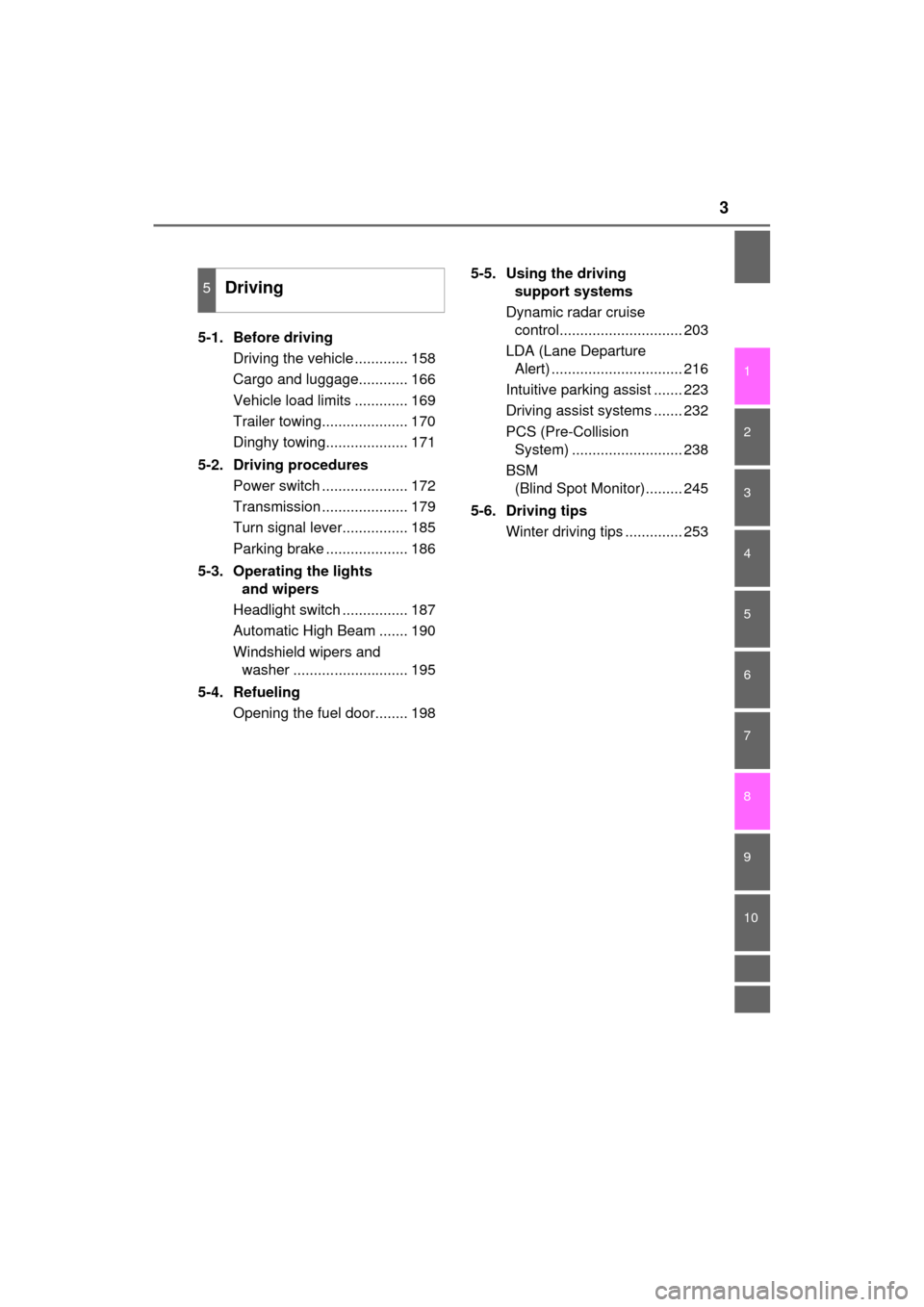
3
MIRAI_OM_USA_OM62023U
1
9 8 6 5
4
3
2
10
7
5-1. Before drivingDriving the vehicle ............. 158
Cargo and luggage............ 166
Vehicle load limits ............. 169
Trailer towing..................... 170
Dinghy towing.................... 171
5-2. Driving procedures Power switch ..................... 172
Transmission ..................... 179
Turn signal lever................ 185
Parking brake .................... 186
5-3. Operating the lights and wipers
Headlight switch ................ 187
Automatic High Beam ....... 190
Windshield wipers and washer ............................ 195
5-4. Refueling Opening the fuel door........ 198 5-5. Using the driving
support systems
Dynamic radar cruise control.............................. 203
LDA (Lane Departure Alert) ................................ 216
Intuitive parking assist ....... 223
Driving assist systems ....... 232
PCS (Pre-Collision System) ........................... 238
BSM (Blind Spot Monitor)......... 245
5-6. Driving tips Winter driving tips .............. 253
5Driving
Page 7 of 464
7
MIRAI_OM_USA_OM62023UThe installation of a mobile two-way radio system in your vehicle could affect
electronic systems such as:
●
Fuel cell system
● Dynamic radar cruise control system
● Anti-lock brake system
● SRS airbag system
● Seat belt pretensioner system
Be sure to check with your Toyota dealer for precautionary measures or spe-
cial instructions regarding installation of a mobile two-way radio system.
High voltage parts and cables on the fuel cell vehicles emit approximately the
same amount of electromagnetic waves as the conventional gasoline pow-
ered vehicles or home electronic appliances despite of their electromagnetic
shielding.
Unwanted noise may occur in the reception of the mobile two-way radio.
Installation of a mobile two-way radio system
Page 20 of 464
20Pictorial index
MIRAI_OM_USA_OM62023UOdometer/trip meter and trip meter
reset button . . . . . . . . P. 104
Audio remote control switches
*
Meter control switches . . . . . . . . . . . . . . . . . . . . . . . . . . . . . P. 108
Vehicle-to-vehicle distance button . . . . . . . . . . . . . . . . . . . . P. 207
Dynamic radar cruise control switch . . . . . . . . . . . . . . . . . . P. 203
LDA (Lane Departure Alert) switch. . . . . . . . . . . . . . . . . . . . P. 217
Talk switch
*
Telephone switches*
*: Refer to the “NAVIGATION SYSTEM OWNER’S MANUAL”.
Page 80 of 464

802. Fuel cell vehicle
MIRAI_OM_USA_OM62023U
■Sounds unique to the fuel cell vehicle
Due to the design of your fuel cell vehicle, there are various relays, valves
and pumps which under normal driving conditions will produce sounds. This
is a normal characteristic of the vehicle and does not indicate a malfunction.
Furthermore, way of hearing may differ based on usage environment or con-
dition.
Noticeable soundsSource of the sounds
Clunking, clicking and clack-
ingOperation of relays and hydrogen tank
valves
Sounds may come from under the floor or
behind the rear seats.
(Sounds may be heard when starting the
fuel cell system.)
KnockingThe parking lock is engaged
Sounds may come from the motor
compartment.
(Sounds may be heard when press the P
position switch or stopping the fuel cell
system.)
Whooshing, squealingGas is flowing through the nozzle and
valvesSounds may come from behind the rear
seats, or from the dispenser hose/nozzle.
(Sounds may be heard when filling the
fuel.)
• High pitch sound
• Gurgle sound
• Pulsing soundOperation of the pumpsSounds may come from the motor com-
partment or under the front seats.
(In particular, sounds may be heard when
starting the fuel cell system, accelerating
from a stop, or press the H
2O switch. The
sound may be louder when in Br mode or
when the vehicle decelerates during
dynamic radar cruise control.)
Humming soundOperation of the pumps are speeding up
Sounds may come from the motor com-
partment or under the front seats.
(In particular, sounds may be heard when
accelerating or decelerating.)
Whooshing sound Operation of the hydrogen injectorSounds may come from under the front
seats or behind the rear seats.
(In particular, sounds may be heard when
starting the fuel cell system, driving at low
speeds, or charging the traction battery.)
Page 100 of 464
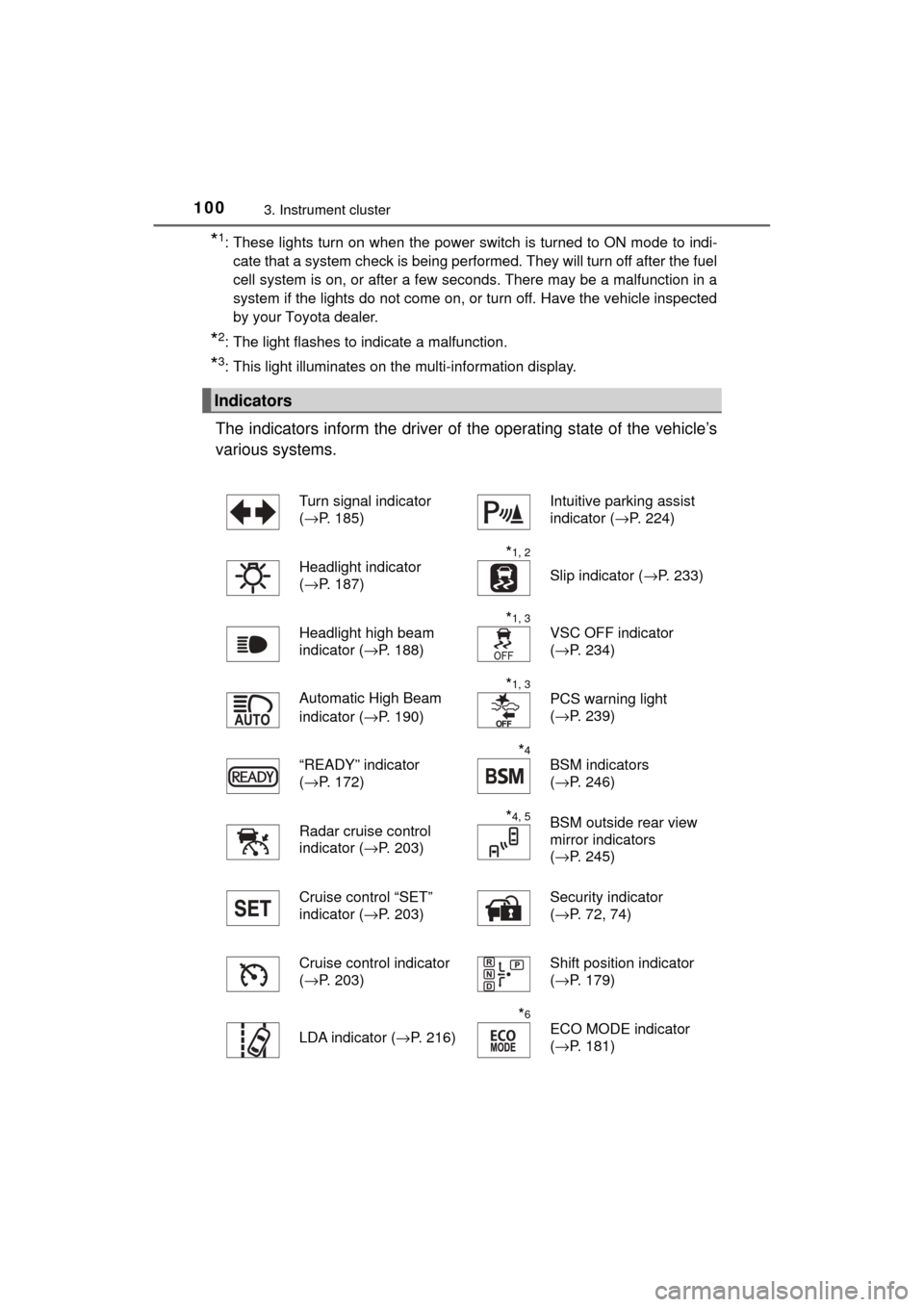
1003. Instrument cluster
MIRAI_OM_USA_OM62023U
*1: These lights turn on when the power switch is turned to ON mode to indi-cate that a system check is being performed. They will turn off after the fuel
cell system is on, or after a few seconds. There may be a malfunction in a
system if the lights do not come on, or turn off. Have the vehicle inspected
by your Toyota dealer.
*2: The light flashes to indicate a malfunction.
*3: This light illuminates on the multi-information display.
The indicators inform the driver of the operating state of the vehicle’s
various systems.
Indicators
Turn signal indicator
( →P. 185)Intuitive parking assist
indicator ( →P. 224)
Headlight indicator
( →P. 187)
*1, 2
Slip indicator ( →P. 233)
Headlight high beam
indicator ( →P. 188)
*1, 3
VSC OFF indicator
(→P. 234)
Automatic High Beam
indicator ( →P. 190)
*1, 3
PCS warning light
(→P. 239)
“READY” indicator
( →P. 172)
*4
BSM indicators
(→P. 246)
Radar cruise control
indicator ( →P. 203)
*4, 5BSM outside rear view
mirror indicators
(→P. 245)
Cruise control “SET”
indicator ( →P. 203) Security indicator
(
→P. 72, 74)
Cruise control indicator
( →P. 203)
Shift position indicator
(→P. 179)
LDA indicator ( →P. 216)
*6
ECO MODE indicator
(→P. 181)
Page 107 of 464

1073. Instrument cluster
3
Instrument cluster
MIRAI_OM_USA_OM62023U
Multi-information display
Displays the following informa-
tion when an icon is selected.
(→P. 108)
Some of the information may be
displayed automatically
depending on the situation.
Drive information
Select to display various drive data. ( →P. 108)
Navigation system-linked display
Select to display the following navigation system-linked information.
• Route guidance
• Compass display (north-up display/heading-up display)
Audio system-linked display
Select to enable selection of an audio source or track on the display
using the meter control switches.
Driving assist systems display
Displays when each driving assistance system is used.• Dynamic radar cruise control ( →P. 203)
• LDA (Lane Departure Alert) ( →P. 216)
• Intuitive parking assist ( →P. 223)
• PCS (Pre-Collision System) ( →P. 238)
Warning message display
Select to display warning messages and measures to be taken if a
malfunction is detected. (→P. 376)
The multi-information display pre sents the driver with a variety
of vehicle data.
Page 157 of 464
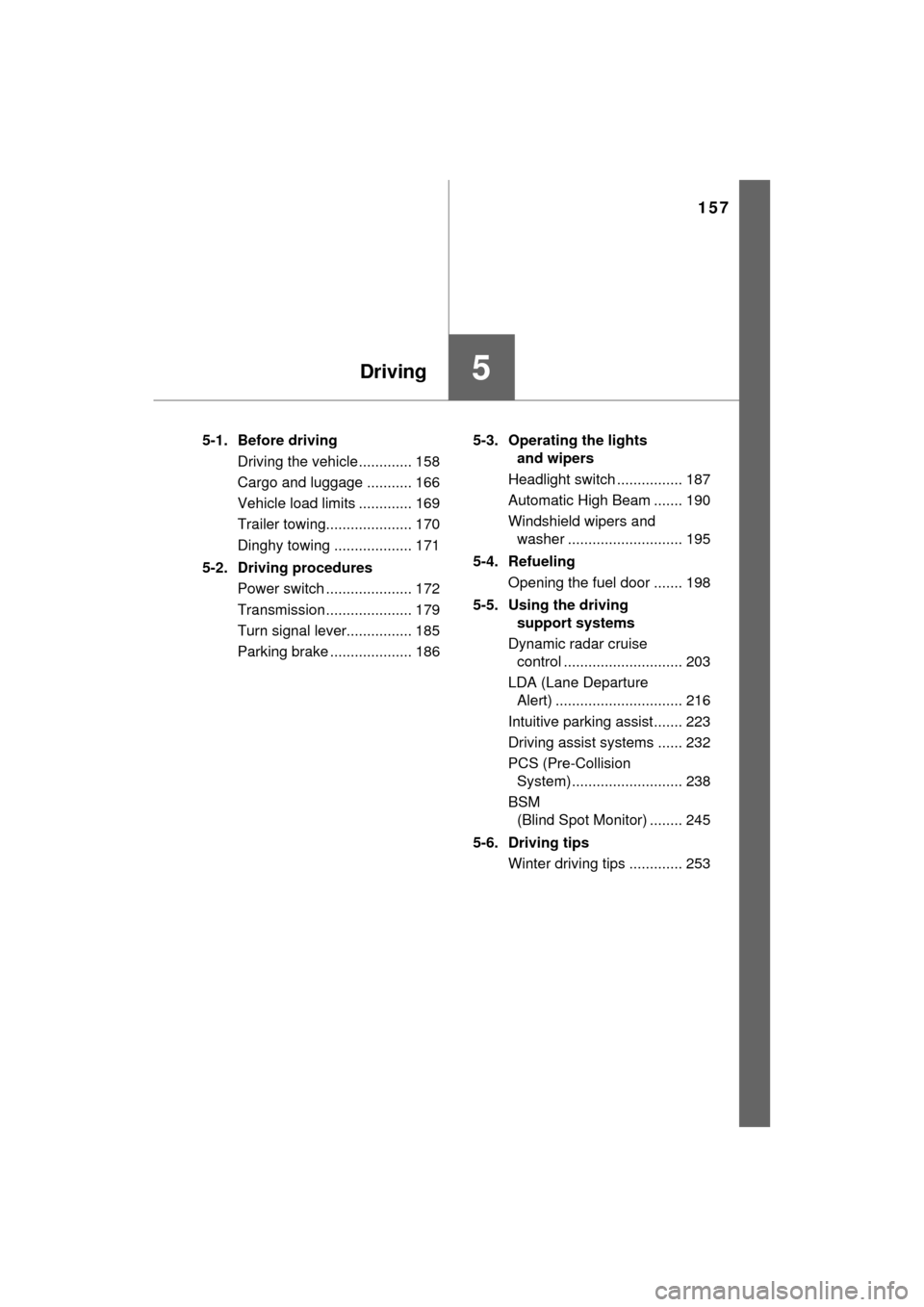
157
5Driving
MIRAI_OM_USA_OM62023U5-1. Before driving
Driving the vehicle ............. 158
Cargo and luggage ........... 166
Vehicle load limits ............. 169
Trailer towing..................... 170
Dinghy towing ................... 171
5-2. Driving procedures Power switch ..................... 172
Transmission ..................... 179
Turn signal lever................ 185
Parking brake .................... 186 5-3. Operating the lights
and wipers
Headlight switch ................ 187
Automatic High Beam ....... 190
Windshield wipers and washer ............................ 195
5-4. Refueling Opening the fuel door ....... 198
5-5. Using the driving support systems
Dynamic radar cruise control ............................. 203
LDA (Lane Departure Alert) ............................... 216
Intuitive parking assist....... 223
Driving assist systems ...... 232
PCS (Pre-Collision System)........................... 238
BSM (Blind Spot Monitor) ........ 245
5-6. Driving tips Winter driving tips ............. 253
Page 203 of 464
2035-5. Using the driving support systems
5
Driving
MIRAI_OM_USA_OM62023U
Dynamic radar cruise control
Without accelerator pedal operation by the driver, in vehicle-to-vehicle
distance control mode, the vehicl e automatically accelerates and
decelerates in accordance to the ch anges in speed of the preceding
vehicle. In constant speed control mode, the vehicle runs at a fixed
speed.
Use the dynamic radar cruise control on freeways and highways.
● Vehicle-to-vehicle distance control mode ( →P. 204)
● Constant speed control mode ( →P. 209)
Display
Set speed
Indicators
Vehicle-to-vehicle distance but-
ton
Dynamic radar cruise control
switch
Summary of functions