Page 5 of 464

5
MIRAI_OM_USA_OM62023U
1
9 8 6 5
4
3
2
10
7
8-1. Essential informationEmergency flashers .......... 360
If your vehicle has to be stopped in an
emergency ...................... 361
8-2. Steps to take in an emergency
If your vehicle needs to be towed ......................... 362
If you think something is wrong .............................. 368
If a warning light turns on or a warning buzzer
sounds ............................ 369
If a warning message is displayed ......................... 376
If you have a flat tire .......... 381
If the fuel cell system will not start ........................... 396
If the electronic key does not operate properly ........ 398
If the 12-volt battery is discharged ...................... 401
If your vehicle overheats ........................ 406
If the vehicle becomes stuck................................ 412 9-1. Specifications
Maintenance data (fuel, fluid level, etc.) ....... 416
Tire information.................. 422
9-2. Customization Customizable features ....... 434
9-3. Items to initialize Items to initialize ................ 442
Reporting safety defects for U.S. owners ........................ 444
What to do if... (Troubleshooting) ..................... 446
Alphabetical index ...................... 449
8When trouble arises9Vehicle specifications
10For owners
Index
For information regarding the equipment listed below, refer to the
“NAVIGATION SYSTEM OWNER’S MANUAL”.
• Navigation system
• Audio system• Rear view monitor system
Page 20 of 464
20Pictorial index
MIRAI_OM_USA_OM62023UOdometer/trip meter and trip meter
reset button . . . . . . . . P. 104
Audio remote control switches
*
Meter control switches . . . . . . . . . . . . . . . . . . . . . . . . . . . . . P. 108
Vehicle-to-vehicle distance button . . . . . . . . . . . . . . . . . . . . P. 207
Dynamic radar cruise control switch . . . . . . . . . . . . . . . . . . P. 203
LDA (Lane Departure Alert) switch. . . . . . . . . . . . . . . . . . . . P. 217
Talk switch
*
Telephone switches*
*: Refer to the “NAVIGATION SYSTEM OWNER’S MANUAL”.
Page 107 of 464

1073. Instrument cluster
3
Instrument cluster
MIRAI_OM_USA_OM62023U
Multi-information display
Displays the following informa-
tion when an icon is selected.
(→P. 108)
Some of the information may be
displayed automatically
depending on the situation.
Drive information
Select to display various drive data. ( →P. 108)
Navigation system-linked display
Select to display the following navigation system-linked information.
• Route guidance
• Compass display (north-up display/heading-up display)
Audio system-linked display
Select to enable selection of an audio source or track on the display
using the meter control switches.
Driving assist systems display
Displays when each driving assistance system is used.• Dynamic radar cruise control ( →P. 203)
• LDA (Lane Departure Alert) ( →P. 216)
• Intuitive parking assist ( →P. 223)
• PCS (Pre-Collision System) ( →P. 238)
Warning message display
Select to display warning messages and measures to be taken if a
malfunction is detected. (→P. 376)
The multi-information display pre sents the driver with a variety
of vehicle data.
Page 225 of 464
2255-5. Using the driving support systems
5
Driving
MIRAI_OM_USA_OM62023U
When the sensors detect an obstacle, the following displays inform
the driver of the position an d distance to the obstacle.
■Multi-information display
Front corner sensor opera-
tion
Rear corner sensor operation
Rear center sensor operation
■Navigation system screen
When the rear view monitor
system is not displayed
A graphic is automatically dis-
played when an obstacle is
detected. The screen can be set so
that the graphic is not displayed.
(→P. 228)
: Select to mute the buzzersounds.
Display
Page 226 of 464
2265-5. Using the driving support systems
MIRAI_OM_USA_OM62023U■
Distance display
Sensors that detect an
obstacle will illuminate continuously or blink.
*1: The images may differ from that shown in the illustrations. ( →P. 225)
*2: Multi-information display
*3: Navigation system screen
Sensor detection display, obstacle distance
Display*1
Approximate distance to obstacle
Front corner sensorRear corner sensor/rear
center sensor
(continuous)
—
Rear center sensor only:
4.9 ft. (150 cm) to
2.0 ft. (60 cm)
(continuous)
2.0ft.(60cm) to
1.5ft.(45cm)2.0 ft. (60 cm) to
1.5 ft. (45 cm)
(continuous)
1.5ft.(45cm) to
1.0ft.(30cm)
Rear corner sensor:
1.5 ft. (45 cm) to
1.0 ft. (30 cm)
Rear center sensor:
1.5 ft. (45 cm) to
1.2 ft. (35 cm)
(blinking*2 or contin-
uous
*3)
Less than
1.0ft.(30cm)
Rear corner sensor:
Less than
1.0 ft. (30 cm)
Rear center sensor:
Less than
1.1 ft. (35 cm)
Page 434 of 464
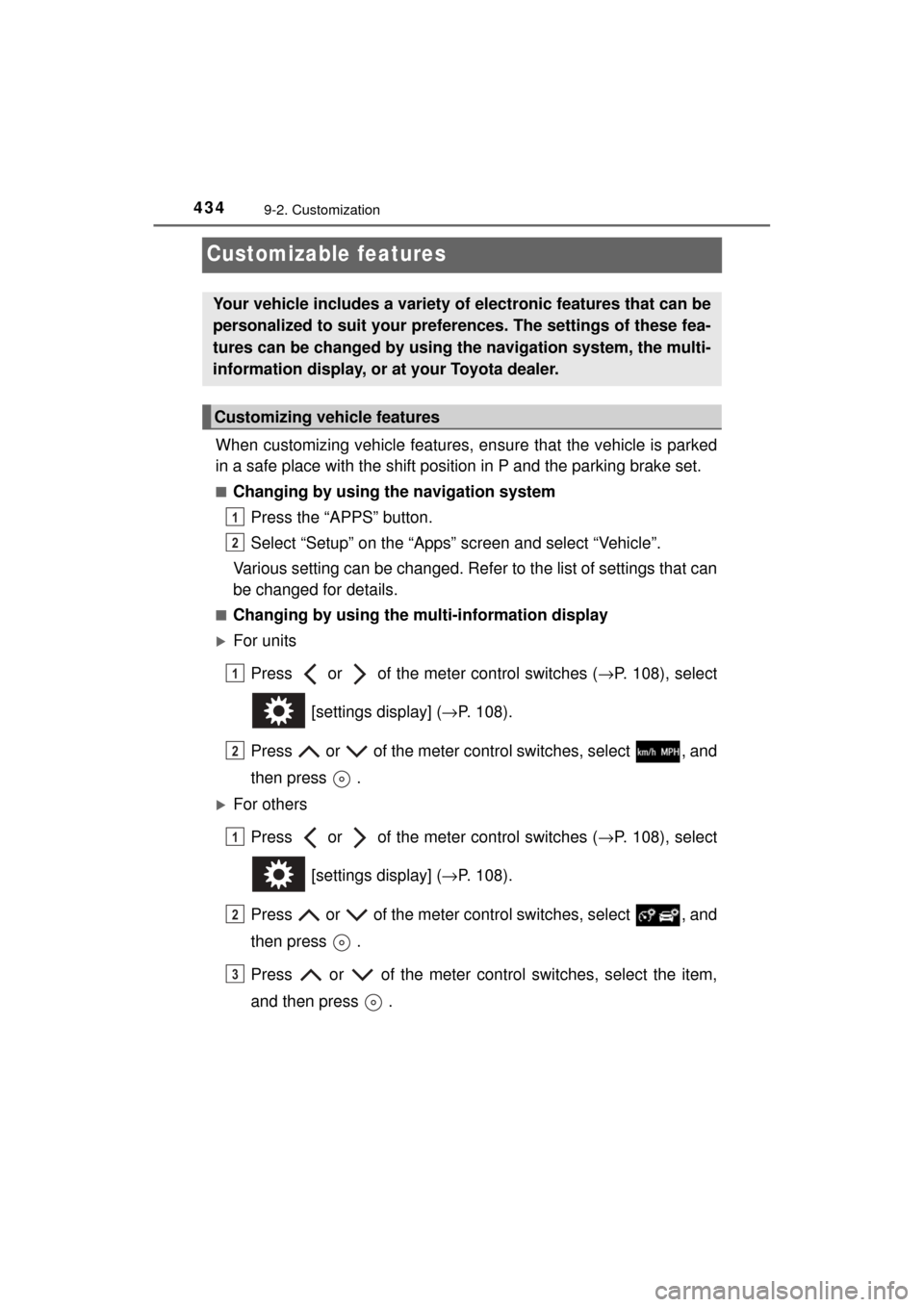
4349-2. Customization
MIRAI_OM_USA_OM62023U
Customizable features
When customizing vehicle features, ensure that the vehicle is parked
in a safe place with the shift position in P and the parking brake set.
■Changing by using the navigation system
Press the “APPS” button.
Select “Setup” on the “Apps” screen and select “Vehicle”.
Various setting can be changed. Refer to the list of settings that can
be changed for details.
■Changing by using the mu lti-information display
For units
Press or of the meter control switches ( →P. 108), select
[settings display] ( →P. 108).
Press or of the meter control switches, select , and
then press .
For others Press or of the meter control switches ( →P. 108), select
[settings display] ( →P. 108).
Press or of the meter control switches, select , and
then press .
Press or of the meter cont rol switches, select the item,
and then press .
Your vehicle includes a variety of electronic features that can be
personalized to suit your prefer ences. The settings of these fea-
tures can be changed by using the navigation system, the multi-
information display, or at your Toyota dealer.
Customizing vehicle features
1
2
1
2
1
2
3
Page 435 of 464

4359-2. Customization
MIRAI_OM_USA_OM62023U
9
Vehicle specifications
Press or of the meter control switches, select the desired
setting, and then press .
To go back to the previous screen or exit the customize mode,
press .
Some function settings are changed simultaneously with other func-
tions being customized. Contact your Toyota dealer for further details.
Settings that can be chan ged by the navigation system
Settings that can be changed by the multi-information display
Settings that can be changed by the vehicle switch
Settings that can be changed by your Toyota dealer
Definition of symbols: O = Av ailable, — = Not available
■Door lock (→P. 120, 398)
Customizable features
4
FunctionDefault
settingCustomized setting
Unlocking using a
mechanical key
Driver’s door unlocked in
first step, all doors
unlocked in
second step
All doors
unlocked in
first step
———O
Automatic door locking
function
Shift position linked door locking
operationOff
O——OSpeed linked door locking
operation
Automatic door unlocking
function
Shift position linked door unlocking operationOff
O——ODriver’s door linked door
unlocking operation
Page 439 of 464

4399-2. Customization
MIRAI_OM_USA_OM62023U
9
Vehicle specifications
■Automatic air conditioning system (→P. 258)
■Multi-information display ( →P. 102)
*: When the meter control switches ( →P. 108) of the is pressed, a return
to screen display message is displayed on the multi-information display.
FunctionDefault settingCustomized setting
Reaction when the A/C
switch is pressed05 (Slow)01 (Fast)
to 05 (Slow)——O—
Operation noise when the
A/C switch is pressedOnOff——O—
Display popup when the A/C
switch is pressedOnOff——O—
A/C auto switch operationOnOffO——O
FunctionDefault settingCustomized setting
Unitsmiles
(MPGe)km
(kg/100km)—O——
Time for exchanging the ion
filter—Initialize—O——
Interruption
display
Navigation
system route
guidance
OnOff—O——
Instrument
panel
brightness
adjustment
OnOff—O——
Return to initial settings—Ye s—O——
Main display split screenSimpleSplit—O——
Monthly history of fuel
economy history—Clear—O——
Daily history of ECO log—Clear—O——
Monthly history of ECO log—Clear—O——
Calender date—Set—O——
Erase screen—Erase*—O——