Page 325 of 608
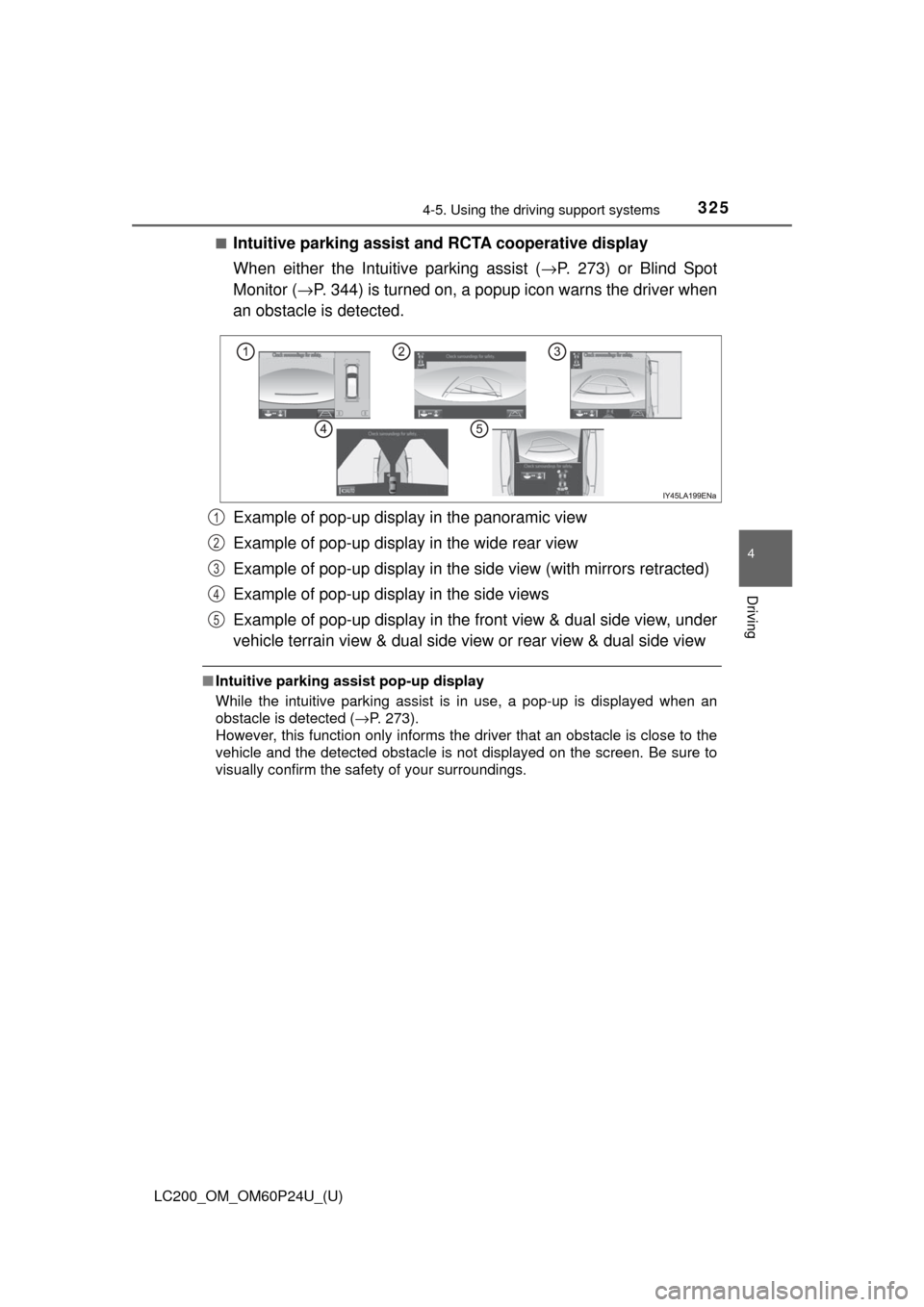
LC200_OM_OM60P24U_(U)
3254-5. Using the driving support systems
4
Driving
■Intuitive parking assist and RCTA cooperative display
When either the Intuitive parking assist ( →P. 273) or Blind Spot
Monitor ( →P. 344) is turned on, a popup icon warns the driver when
an obstacle is detected.
Example of pop-up display in the panoramic view
Example of pop-up display in the wide rear view
Example of pop-up display in the side view (with mirrors retracted)
Example of pop-up display in the side views
Example of pop-up display in the front view & dual side view, under
vehicle terrain view & dual side view or rear view & dual side view
■ Intuitive parking assist pop-up display
While the intuitive parking assist is in use, a pop-up is displayed when an
obstacle is detected ( →P. 273).
However, this function only informs the driver that an obstacle is close to the\
vehicle and the detected obstacle is not displayed on the screen. Be sure to
visually confirm the safety of your surroundings.
1
2
3
4
5
Page 326 of 608

326
LC200_OM_OM60P24U_(U)
4-5. Using the driving support systems
Observe the following precautions. Failure to do so may result in an
unexpected accident. Also, when driving, make sure to directly con-
firm the safety of your surroundings and the area to the rear of the
vehicle.
When using the Multi-terrain Monitor
WARNING
■ Conditions under which the Multi-terrain Monitor should not be used
Do not use the Multi-terrain Monitor in the following situations. The system
may not operate properly, resulting in an unexpected accident.
● When driving on an icy, snow-covered or otherwise slippery road surface
● When using tire chains or a spare tire
● When either front door or the back door is not completely closed
● When driving on an uneven road, such as a hill
● When tires or suspension parts other than those specified are equipped
When the tires are replaced, the position indicated by the guide lines dis-
played on the screen may differ.
■ Guide lines
The tire position indicator lines and vehicle position indicator lines may differ
from actual vehicle positions depending on the number of passengers,
cargo weight, road grade, road surface conditions, brightness of the sur-
rounding environment, etc. Always drive the vehicle while confirming the
safety of your surroundings.
Page 328 of 608
328
LC200_OM_OM60P24U_(U)
4-5. Using the driving support systems
■Display range
●Panoramic view
Not displayed.
Not displayed. (Displayed in black around the vehicle icon.)
● Wide front view
Masking
Parts of the vehicle (such as the bumper or grille) are displayed on
the screen.
Camera visibility range
Object detectable by camera
Object not detectable by camera
1
2
1
2
3
4
5
Page 329 of 608
LC200_OM_OM60P24U_(U)
3294-5. Using the driving support systems
4
Driving
●Side views
The side of the vehicle is displayed on the screen.
Camera visibility range
Object detectable by camera
● Side view
The side of the vehicle is displayed on the screen.
Camera visibility range
Object detectable by camera
1
2
3
1
2
3
Page 330 of 608
330
LC200_OM_OM60P24U_(U)
4-5. Using the driving support systems
●Rear view
The corners of the bumper are not seen on the screen.
● Wide rear view
The corners of the bumper are not seen on the screen.
1
1
Page 331 of 608
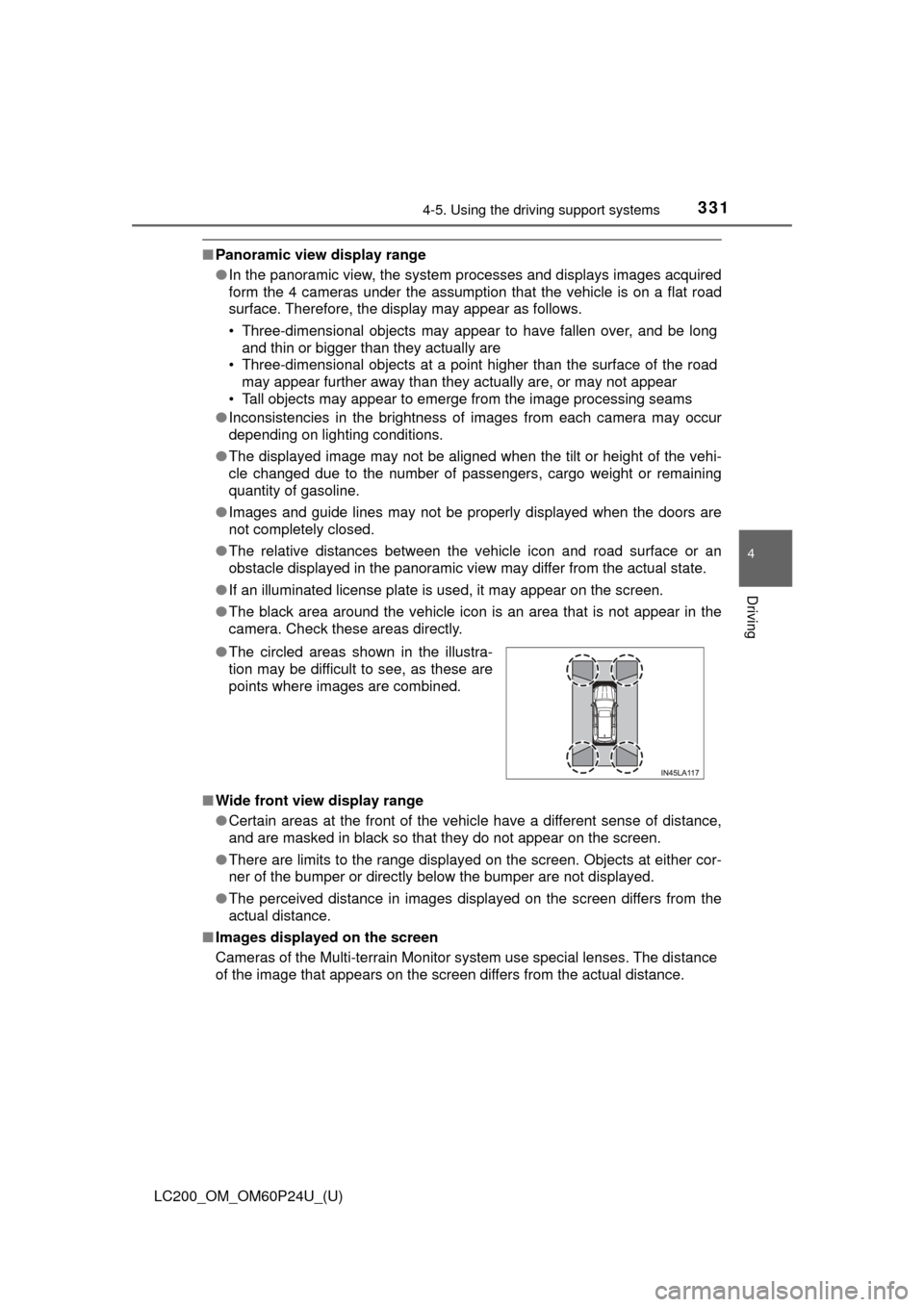
LC200_OM_OM60P24U_(U)
3314-5. Using the driving support systems
4
Driving
■Panoramic view display range
●In the panoramic view, the system processes and displays images acquired
form the 4 cameras under the assumption that the vehicle is on a flat road
surface. Therefore, the display may appear as follows.
• Three-dimensional objects may appear to have fallen over, and be long
and thin or bigger than they actually are
• Three-dimensional objects at a point higher than the surface of the road
may appear further away than they actually are, or may not appear
• Tall objects may appear to emerge from the image processing seams
● Inconsistencies in the brightness of images from each camera may occur
depending on lighting conditions.
● The displayed image may not be aligned when the tilt or height of the vehi-
cle changed due to the number of passengers, cargo weight or remaining
quantity of gasoline.
● Images and guide lines may not be properly displayed when the doors are
not completely closed.
● The relative distances between the vehicle icon and road surface or an
obstacle displayed in the panoramic view may differ from the actual state.
● If an illuminated license plate is used, it may appear on the screen.
● The black area around the vehicle icon is an area that is not appear in the
camera. Check these areas directly.
■ Wide front view display range
●Certain areas at the front of the vehicle have a different sense of distance,
and are masked in black so that they do not appear on the screen.
● There are limits to the range displayed on the screen. Objects at either cor-
ner of the bumper or directly below the bumper are not displayed.
● The perceived distance in images displayed on the screen differs from the
actual distance.
■ Images displayed on the screen
Cameras of the Multi-terrain Monitor system use special lenses. The distance
of the image that appears on the screen differs from the actual distance. ●The circled areas shown in the illustra-
tion may be difficult to see, as these are
points where images are combined.
Page 334 of 608
334
LC200_OM_OM60P24U_(U)
4-5. Using the driving support systems
■Differences between the panoramic view screen and the actual
road
The distance guide lines, the combined panoramic view image,
guide lines, etc., indicate estimated distances on a flat road sur-
face. In the following situations, actual distances and vehicle course
will differ from the guide lines on the screen.
●When the ground behind the vehicle slopes up sharply
The distance guide lines will appear to be closer to the vehicle
than the actual distance. T herefore, obstacles on an upward
slope appear further away than they actually are. In the same
way, the actual course of the ve hicle will differ from the course
indicated by the guide lines.
Page 336 of 608
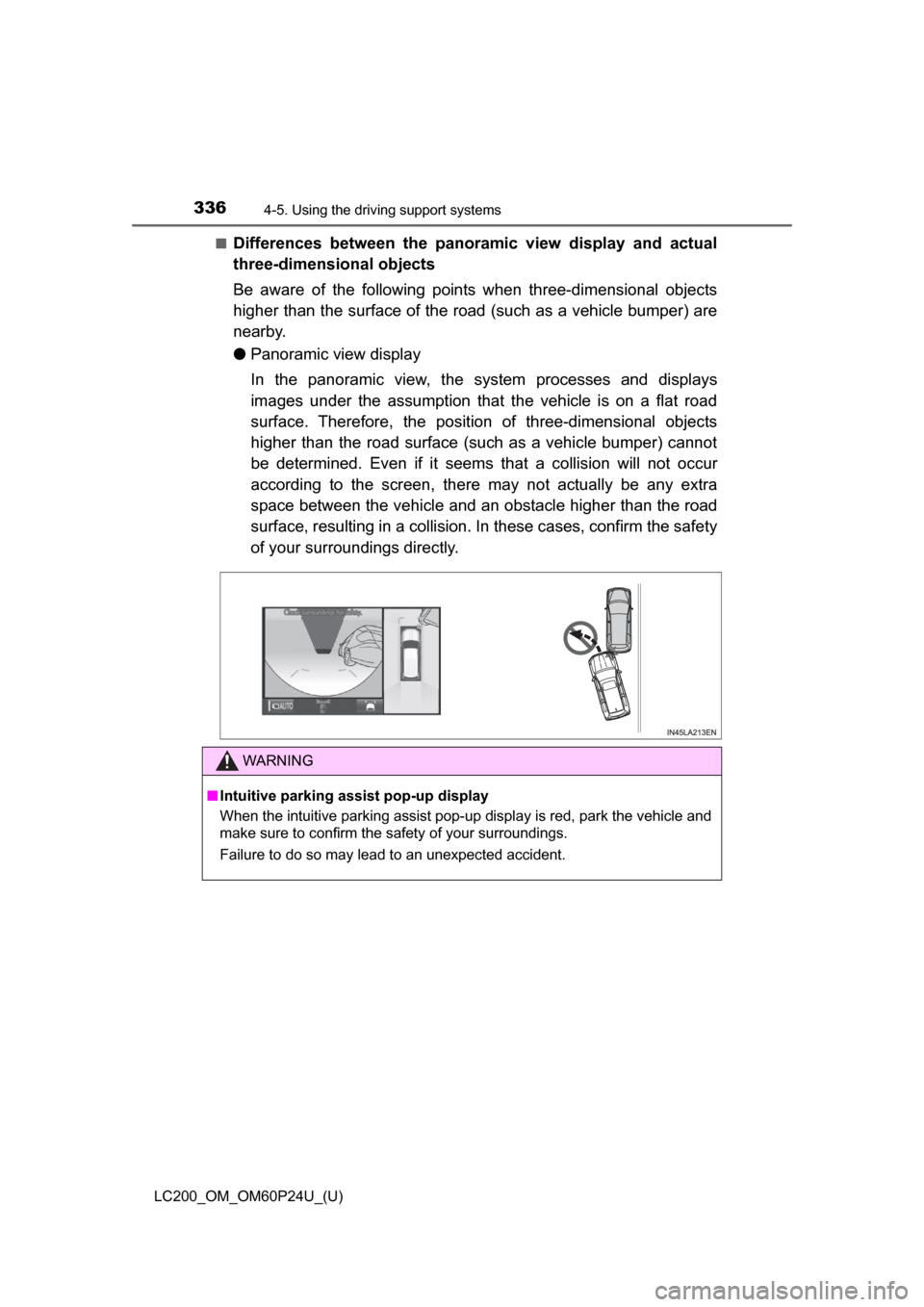
336
LC200_OM_OM60P24U_(U)
4-5. Using the driving support systems
■Differences between the panoramic view display and actual
three-dimensional objects
Be aware of the following points when three-dimensional objects
higher than the surface of the road (such as a vehicle bumper) are
nearby.
●Panoramic view display
In the panoramic view, the system processes and displays
images under the assumption that the vehicle is on a flat road
surface. Therefore, the position of three-dimensional objects
higher than the road surface (such as a vehicle bumper) cannot
be determined. Even if it seems that a collision will not occur
according to the screen, there may not actually be any extra
space between the vehicle and an obstacle higher than the road
surface, resulting in a collision. In these ca ses, confirm the safety
of your surroundings directly.
WARNING
■ Intuitive parking assist pop-up display
When the intuitive parking assist pop-up display is red, park the vehicle and
make sure to confirm the safety of your surroundings.
Failure to do so may lead to an unexpected accident.