Page 241 of 720

2414-1. Before driving
4
Driving
HILUX_OM_OM0K322E_(EE)
■When starting off on an uphill (vehicles with hill-start assist control sys-
tem)
The hill-start assist control will activate. ( P. 387)
■ Driving in the rain
● Drive carefully when it is raining, because visibility will be reduced, the win-
dows may become fogged-up, and the road will be slippery.
● Drive carefully when it starts to rain, because the road surface will be espe-
cially slippery.
● Refrain from high speeds when driving on an expressway in the rain,
because there may be a layer of water between the tires and the road sur-
face, preventing the steering and brakes from operating properly.
■ Engine speed while driving (automatic transmission)
In the following conditions, the engine speed may become high while driving.
This is due to automatic up-shifting c ontrol or down-shifting implementation to
meet driving conditions. It does not indicate sudden acceleration.
● The vehicle is judged to be driving uphill or downhill
● When the accelerator pedal is released
■ Restraining the engine output (Brake Override System)
● When the accelerator and brake pedals are depressed at the same time, the
engine output may be restrained.
● Vehicles without multi-information display: A warning light comes on while
the system is operating. ( P. 613)
● Vehicles with multi-information display: A warning message is displayed on
the multi-information display while the system is operating. ( P. 620)
■ Breaking in your new Toyota
To extend the life of the vehicle, observing the following precautions is recom-
mended:
● For the first 300 km (200 miles):
Avoid sudden stops.
● For the first 800 km (500 miles) (models for model code destination W*):
Do not tow a trailer. ( P. 253)
*: See “Checking your vehicle’s model” if you are not sure of which model
your vehicle is. ( P. 1 1 )
● For the first 1000 km (600 miles):
• Do not drive at extremely high speeds.
• Avoid sudden acceleration.
• Do not drive continuously in the low gears.
• Do not drive at a constant speed for extended periods.
• Do not drive slowly with the manual transmission in a high gear.
Page 297 of 720

2974-3. Operating the lights and wipers
4
Driving
HILUX_OM_OM0K322E_(EE)
■ Automatic light off system (if equipped)
Models for model code destination Blank* (except for Kazakhstan and
Morocco)
The lights turn off after the engine switch is turned to the “LOCK” position
(vehicles without smart entry & start system) or off (vehicles with smart entry
& start system) and the driver’s door is opened.
To turn the lights on again, turn the engine switch to the “ON” position (vehi-
cles without smart entry & start system) or to IGNITION ON mode (vehicles
with smart entry & start system), or turn the light switch to or once
and then back to or .
Models for model code destination W*, Kazakhstan and Morocco
When the light switch is in or :
The headlights and front fog lights turn off after the engine switch is turned to
the “LOCK” position (vehicles without smart entry & start system) or off (vehi-
cles with smart entry & start system).
When the light switch is in AUTO:
The lights turn off after the engine switch is turned to the “LOCK” position
(vehicles without smart entry & start system) or off (vehicles with smart entry
& start system).
To turn the lights on again, turn the engine switch to the “ON” position (vehi-
cles without smart entry & start system) or to IGNITION ON mode (vehicles
with smart entry & start system), or turn the light switch to or once
and then back to or .
*: See “Checking your vehicle’s model” if you are not sure of which model
your vehicle is. ( P. 11 )
■ Light reminder buzzer (if equipped)
Vehicles without smart entry & start system
A buzzer sounds when the engine switch is turned to the “LOCK” position, the
key is removed and the driver’s door is opened while the lights are turned on.
Vehicles with smart entry & start system
A buzzer sounds when the engine switch is turned off and the driver’s door is
opened while the lights are turned on.
Page 299 of 720
299
4
4-3. Operating the lights and wipers
Driving
HILUX_OM_OM0K322E_(EE)
Fog light switch
■Front fog light switch (if equipped)
Turns the front fog lights
off
Turns the front fog lights
on
: If equipped
The fog lights secure excellent visibility in difficult driving con-
ditions, such as in rain and fog.
1
2
Page 300 of 720
3004-3. Operating the lights and wipers
HILUX_OM_OM0K322E_(EE)
■Rear fog light switch (if equipped)
Turns the rear fog light on
Releasing the switch ring
returns it to .
Operating the switch ring again
turns the rear fog light off.
■Front and rear fog light switch (if equipped)
Turns the front and rear
fog lights off
Turns the front fog lights
on
Turns both front and
rear fog lights on
Releasing the switch ring
returns it to .
Operating the switch ring again
turns only the rear fog light off.
1
2
3
Page 301 of 720
3014-3. Operating the lights and wipers
4
Driving
HILUX_OM_OM0K322E_(EE)
■Fog lights can be used when
Vehicles with front and rear fog lights
Front fog lights: The headlights or front position lights are turned on.
Rear fog light: The front fog lights are turned on.
Vehicles with rear fog light only
The headlights are turned on.
Page 331 of 720
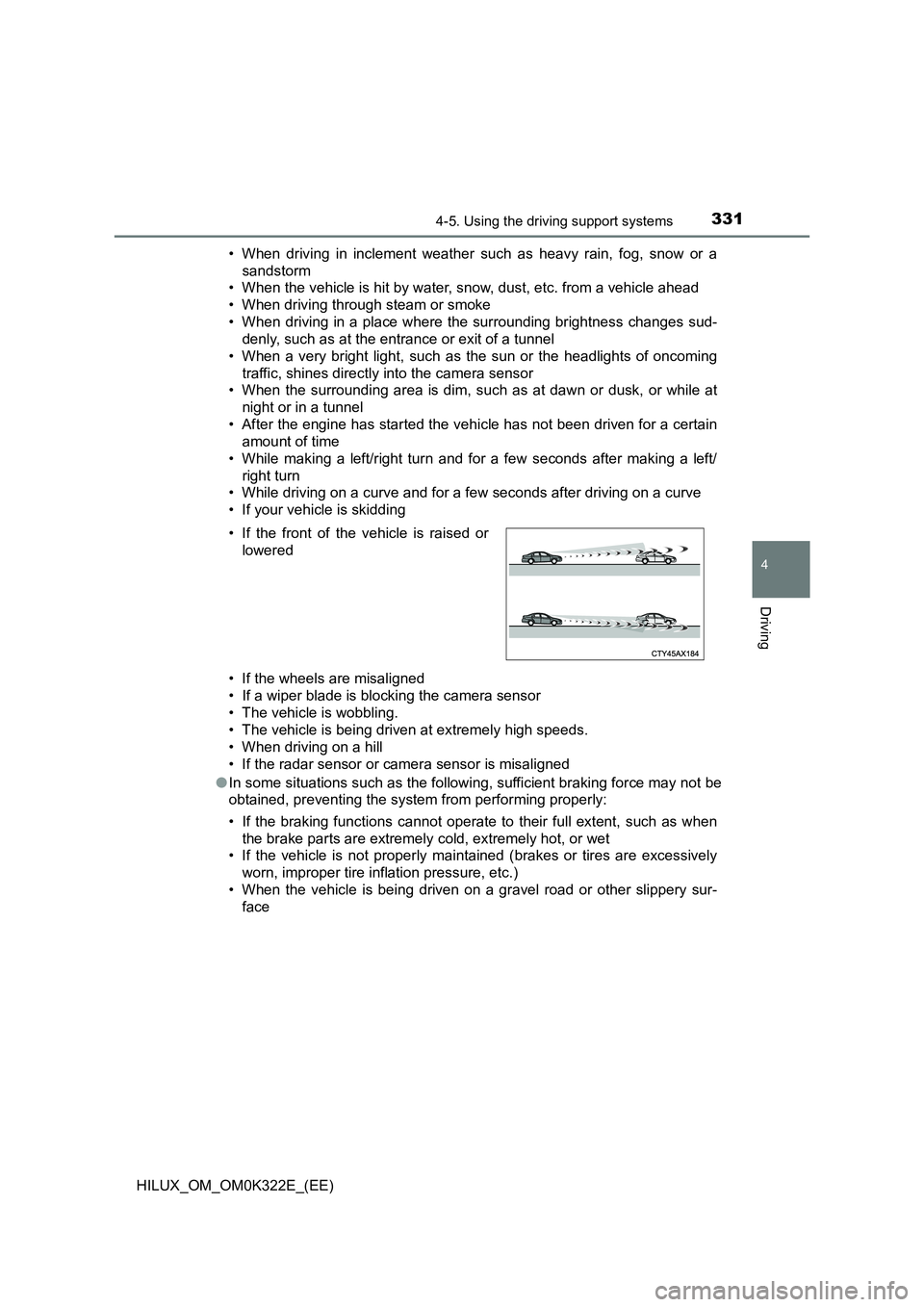
3314-5. Using the driving support systems
4
Driving
HILUX_OM_OM0K322E_(EE)
• When driving in inclement weather such as heavy rain, fog, snow or a
sandstorm
• When the vehicle is hit by water, snow, dust, etc. from a vehicle ahead
• When driving through steam or smoke
• When driving in a place where the surrounding brightness changes sud-
denly, such as at the entrance or exit of a tunnel
• When a very bright light, such as the sun or the headlights of oncoming
traffic, shines directly into the camera sensor
• When the surrounding area is dim, such as at dawn or dusk, or while at
night or in a tunnel
• After the engine has started the vehicle has not been driven for a certain
amount of time
• While making a left/right turn and for a few seconds after making a left/
right turn
• While driving on a curve and for a few seconds after driving on a curve
• If your vehicle is skidding
• If the wheels are misaligned
• If a wiper blade is blocking the camera sensor
• The vehicle is wobbling.
• The vehicle is being driven at extremely high speeds.
• When driving on a hill
• If the radar sensor or camera sensor is misaligned
● In some situations such as the following, sufficient braking force may not be
obtained, preventing the system from performing properly:
• If the braking functions cannot operate to their full extent, such as when
the brake parts are extremely cold, extremely hot, or wet
• If the vehicle is not properly maintained (brakes or tires are excessively
worn, improper tire inflation pressure, etc.)
• When the vehicle is being driven on a gravel road or other slippery sur-
face
• If the front of the vehicle is raised or
lowered
Page 333 of 720

3334-5. Using the driving support systems
4
Driving
HILUX_OM_OM0K322E_(EE)
■ If the PCS warning light flashes or illuminates and a warning message is
displayed on the multi-information display
The pre-collision system may be tem porarily unavailable or there may be a
malfunction in the system.
● In the following situations, the warning light will turn off, the message will
disappear and the system will beco me operational when normal operating
conditions return:
• When the radar sensor or camera s ensor or the area around either sen-
sor is hot, such as in the sun
• When the radar sensor or camera s ensor or the area around either sen-
sor is cold, such as in an extremely cold environment
• When a front sensor is dirty or covered with snow, etc.
• When the part of the windshield in front of the camera sensor is fogged
up or covered with condensation or ice.
(Defogging the windshield: P. 493, 502)
• If the camera sensor is obstructed, such as when the hood is open or a
sticker is attached to the windshield near the camera sensor
● If the PCS warning light continues to flash or remains illuminated or the
warning message does not disappear even though the vehicle has returned
to normal, the system may be malfunctioning. Have the vehicle inspected by
any authorized Toyota retailer or Toyota authorized repairer, or any reliable
repairer immediately.
■ If VSC is disabled
● If VSC is disabled (P. 389), the pre-collision brake assist and pre-collision
braking functions are also disabled.
● The PCS warning light will turn on and “VSC TURNED OFF PRE-COLLI-
SION BRAKE SYSTEM UNAVAILABLE”/“VSC Turned Off Pre-Collision
Brake System Unavailable” will be di splayed on the multi-information dis-
play.
Page 336 of 720

3364-5. Using the driving support systems
HILUX_OM_OM0K322E_(EE)
WARNING
■Situations unsuitable for LDA system
Do not use the LDA system in the following situations.
The system may not operate properly and lead to an accident, resulting in
death or serious injury.
● A spare tire, tire chains, etc., are equipped.
● Objects or patterns that could be mistaken for white (yellow) lines are
present on the side of the road (guardrails, curbs, reflective poles, etc.).
● Vehicle is driven on a snow-covered road.
● White (yellow) lines are difficult to see due to rain, snow, fog, dust, etc.
● Asphalt repair marks, white (yellow) line marks, etc., are present due to
road repair.
● Vehicle is driven in a temporary lane or restricted lane due to construction
work.
● Vehicle is driven in a construction zone.
■ Preventing LDA system malfunctions and operations performed by
mistake
● Do not modify the headlights or place stickers, etc., on the surface of the
lights.
● Do not modify the suspension etc. If the suspension etc. needs to be
replaced, contact any authorized Toyota retailer or Toyota authorized
repairer, or any reliable repairer.
● Do not install or place anything on the hood or grille. Also, do not install a
grille guard (bull bars, kangaroo bar, etc.).
● If your windshield needs repairs, contact any authorized Toyota retailer or
Toyota authorized repairer, or any reliable repairer.