2017 TOYOTA HILUX odometer
[x] Cancel search: odometerPage 131 of 720
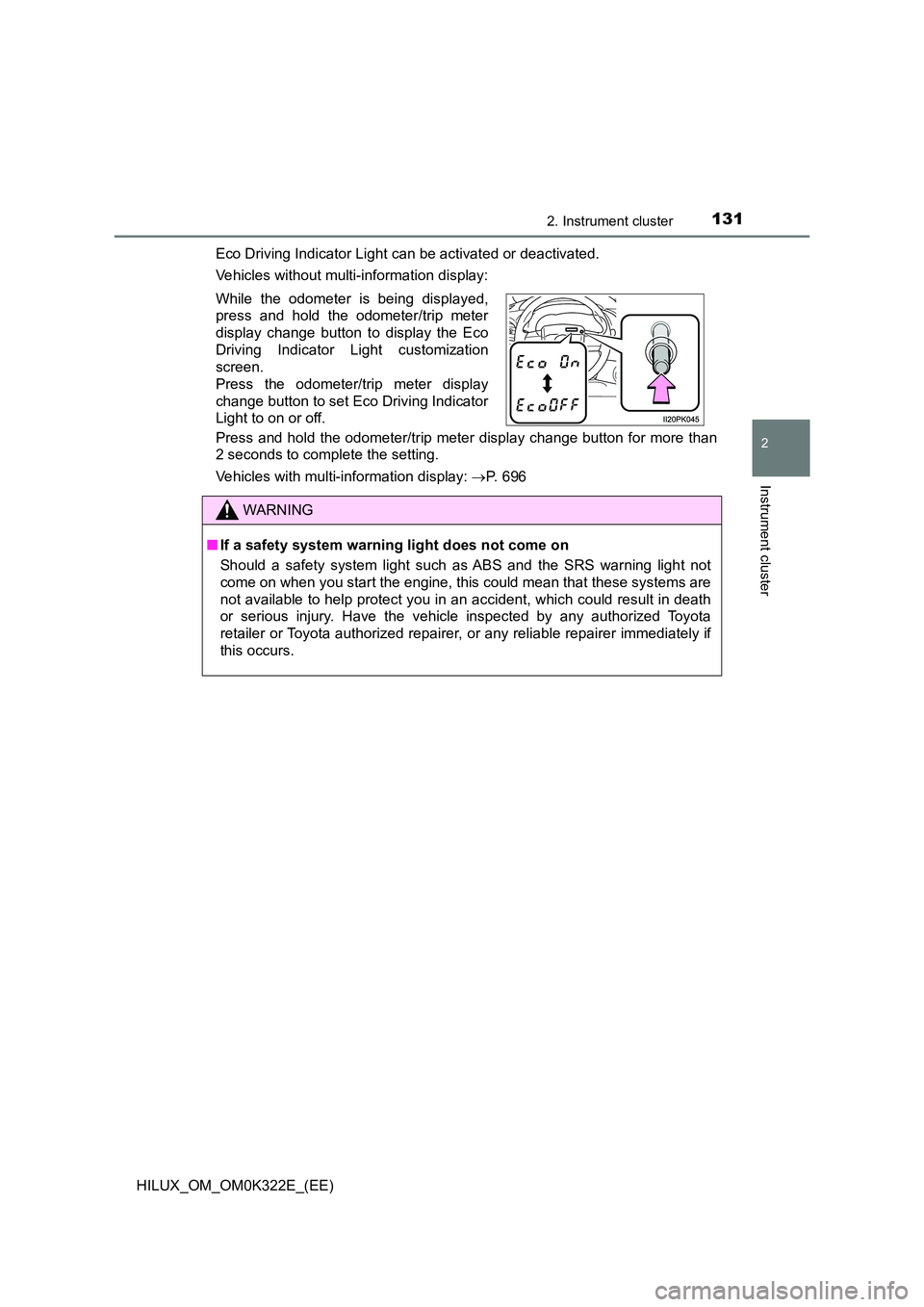
1312. Instrument cluster
2
Instrument cluster
HILUX_OM_OM0K322E_(EE)
Eco Driving Indicator Light can be activated or deactivated.
Vehicles without multi-information display:
Press and hold the odometer/trip meter display change button for more than
2 seconds to complete the setting.
Vehicles with multi-information display: P. 696
While the odometer is being displayed,
press and hold the odometer/trip meter
display change button to display the Eco
Driving Indicator Light customization
screen.
Press the odometer/trip meter display
change button to set Eco Driving Indicator
Light to on or off.
WARNING
■ If a safety system warning light does not come on
Should a safety system light such as ABS and the SRS warning light not
come on when you start the engine, this could mean that these systems are
not available to help protect you in an accident, which could result in death
or serious injury. Have the vehicle inspected by any authorized Toyota
retailer or Toyota authorized repairer, or any reliable repairer immediately if
this occurs.
Page 133 of 720
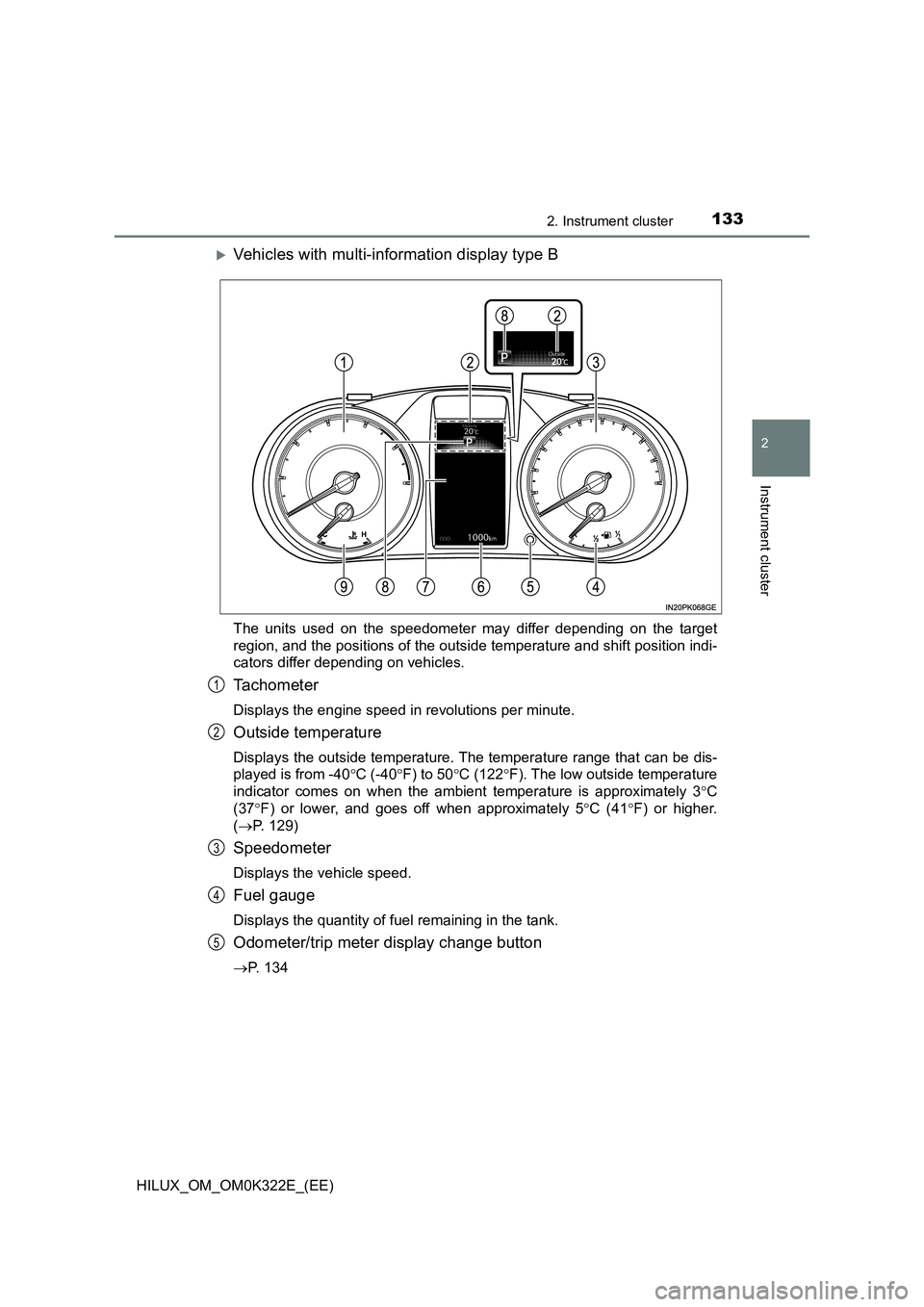
1332. Instrument cluster
2
Instrument cluster
HILUX_OM_OM0K322E_(EE)
Vehicles with multi-information display type B
The units used on the speedometer may differ depending on the target
region, and the positions of the outside temperature and shift position indi-
cators differ depending on vehicles.
Tachometer
Displays the engine speed in revolutions per minute.
Outside temperature
Displays the outside temperature. The temperature range that can be dis-
played is from -40 C (-40F) to 50C (122F). The low outside temperature
indicator comes on when the ambient temperature is approximately 3 C
(37 F) or lower, and goes off when approximately 5C (41F) or higher.
( P. 129)
Speedometer
Displays the vehicle speed.
Fuel gauge
Displays the quantity of fuel remaining in the tank.
Odometer/trip meter display change button
P. 134
1
2
3
4
5
Page 134 of 720
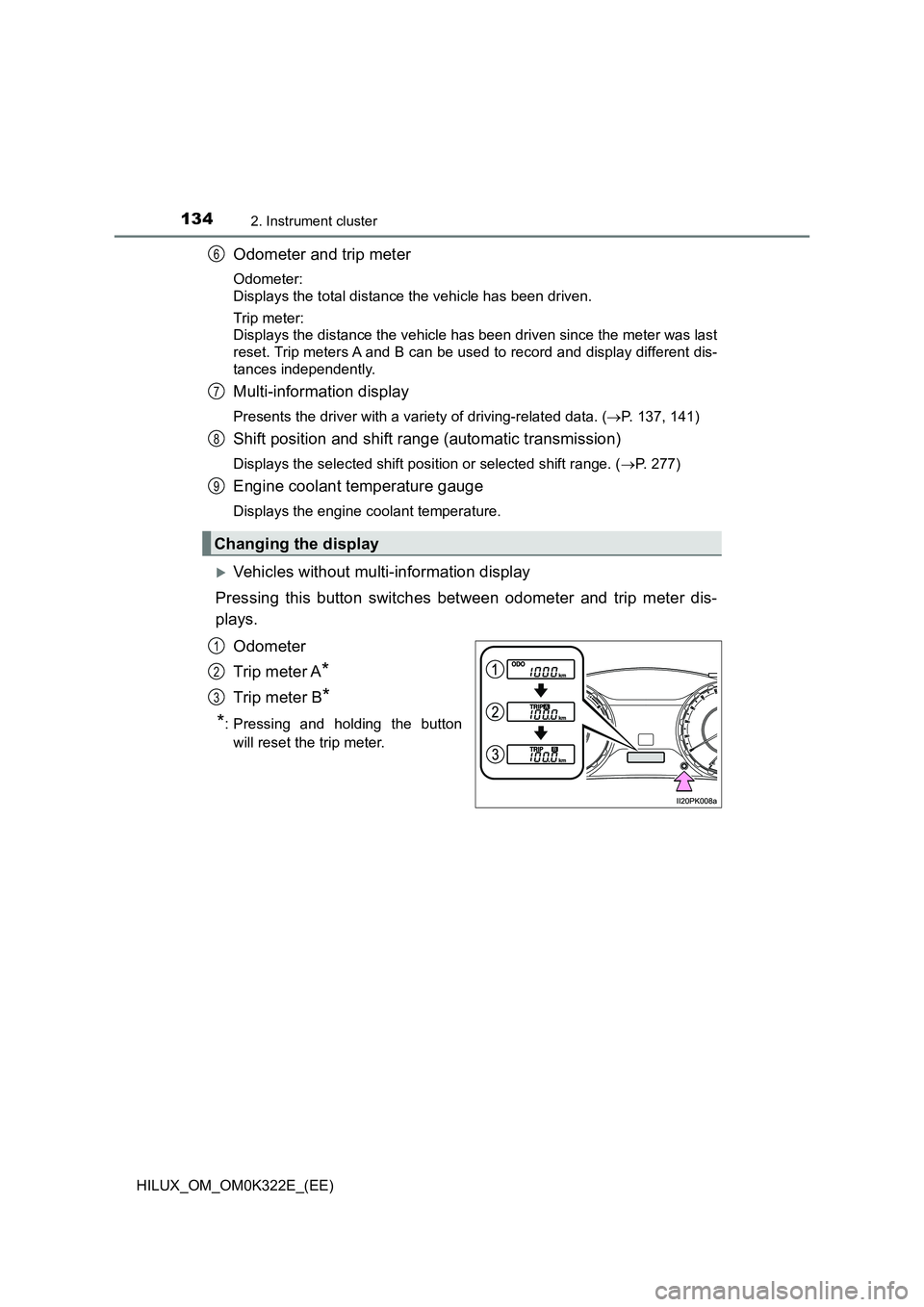
1342. Instrument cluster
HILUX_OM_OM0K322E_(EE)
Odometer and trip meter
Odometer:
Displays the total distance the vehicle has been driven.
Trip meter:
Displays the distance the vehicle has been driven since the meter was last
reset. Trip meters A and B can be used to record and display different dis-
tances independently.
Multi-information display
Presents the driver with a variety of driving-related data. ( P. 137, 141)
Shift position and shift range (automatic transmission)
Displays the selected shift position or selected shift range. (P. 277)
Engine coolant temperature gauge
Displays the engine coolant temperature.
Vehicles without multi-information display
Pressing this button switches between odometer and trip meter dis-
plays.
Odometer
Trip meter A*
Trip meter B*
*: Pressing and holding the button
will reset the trip meter.
Changing the display
6
7
8
9
1
2
3
Page 135 of 720
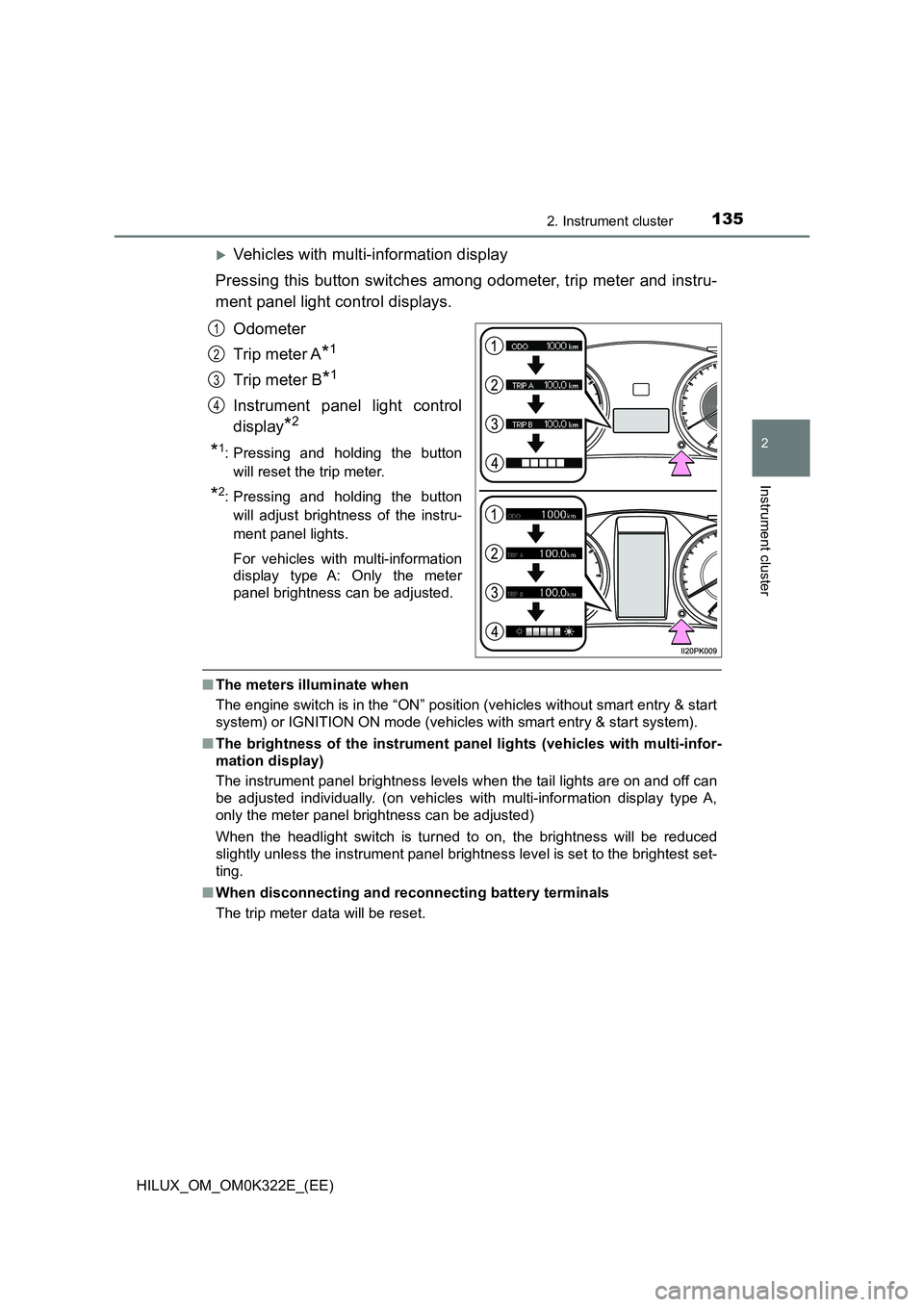
1352. Instrument cluster
2
Instrument cluster
HILUX_OM_OM0K322E_(EE)
Vehicles with multi-information display
Pressing this button switches among odometer, trip meter and instru-
ment panel light control displays.
Odometer
Trip meter A*1
Trip meter B*1
Instrument panel light control
display*2
*1: Pressing and holding the button
will reset the trip meter.
*2: Pressing and holding the button
will adjust brightness of the instru-
ment panel lights.
For vehicles with multi-information
display type A: Only the meter
panel brightness can be adjusted.
■ The meters illuminate when
The engine switch is in the “ON” position (vehicles without smart entry & start
system) or IGNITION ON mode (vehicles with smart entry & start system).
■ The brightness of the instrument panel lights (vehicles with multi-infor-
mation display)
The instrument panel brightness levels when the tail lights are on and off can
be adjusted individually. (on vehicles with multi-information display type A,
only the meter panel brightness can be adjusted)
When the headlight switch is turned to on, the brightness will be reduced
slightly unless the instrument panel brightness level is set to the brightest set-
ting.
■ When disconnecting and reconnecting battery terminals
The trip meter data will be reset.
1
2
3
4
Page 552 of 720
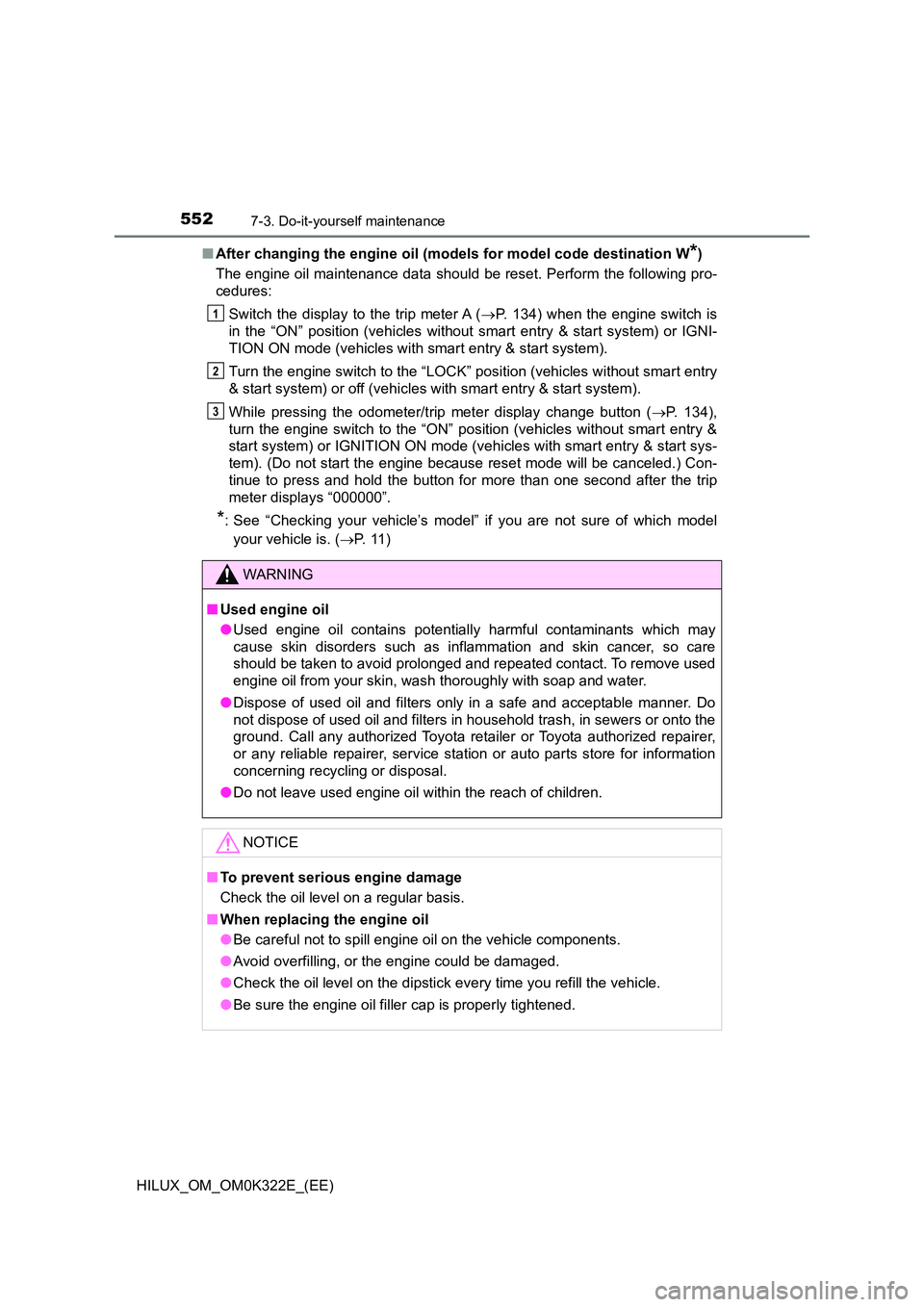
5527-3. Do-it-yourself maintenance
HILUX_OM_OM0K322E_(EE)
■ After changing the engine oil (models for model code destination W*)
The engine oil maintenance data should be reset. Perform the following pro-
cedures:
Switch the display to the trip meter A ( P. 134) when the engine switch is
in the “ON” position (vehicles without smart entry & start system) or IGNI-
TION ON mode (vehicles with smart entry & start system).
Turn the engine switch to the “LOCK” position (vehicles without smart entry
& start system) or off (vehicles with smart entry & start system).
While pressing the odometer/trip meter display change button ( P. 134),
turn the engine switch to the “ON” position (vehicles without smart entry &
start system) or IGNITION ON mode (vehicles with smart entry & start sys-
tem). (Do not start the engine because reset mode will be canceled.) Con-
tinue to press and hold the button for more than one second after the trip
meter displays “000000”.
*: See “Checking your vehicle’s model” if you are not sure of which model
your vehicle is. ( P. 1 1 )
WARNING
■Used engine oil
● Used engine oil contains potentially harmful contaminants which may
cause skin disorders such as inflammation and skin cancer, so care
should be taken to avoid prolonged and repeated contact. To remove used
engine oil from your skin, wash thoroughly with soap and water.
● Dispose of used oil and filters only in a safe and acceptable manner. Do
not dispose of used oil and filters in household trash, in sewers or onto the
ground. Call any authorized Toyota reta iler or Toyota authorized repairer,
or any reliable repairer, service station or auto parts store for information
concerning recycling or disposal.
● Do not leave used engine oil within the reach of children.
NOTICE
■To prevent serious engine damage
Check the oil level on a regular basis.
■ When replacing the engine oil
● Be careful not to spill engine oil on the vehicle components.
● Avoid overfilling, or the engine could be damaged.
● Check the oil level on the dipstick every time you refill the vehicle.
● Be sure the engine oil filler cap is properly tightened.
1
2
3
Page 715 of 720
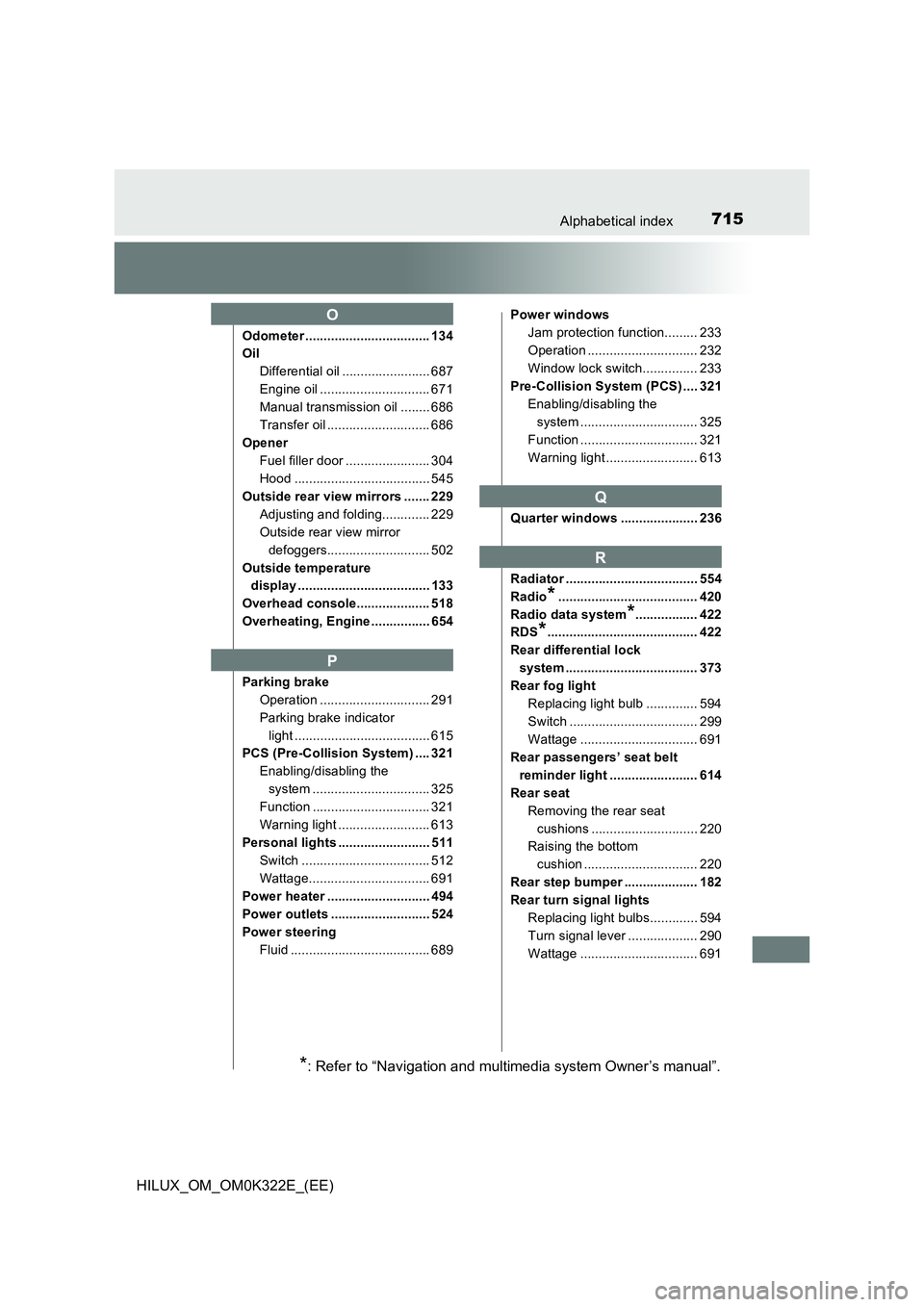
715Alphabetical index
HILUX_OM_OM0K322E_(EE)
Odometer .................................. 134
Oil
Differential oil ........................ 687
Engine oil .............................. 671
Manual transmission oil ........ 686
Transfer oil ............................ 686
Opener
Fuel filler door ....................... 304
Hood ..................................... 545
Outside rear view mirrors ....... 229
Adjusting and folding............. 229
Outside rear view mirror
defoggers............................ 502
Outside temperature
display .................................... 133
Overhead console.................... 518
Overheating, Engine ................ 654
Parking brake
Operation .............................. 291
Parking brake indicator
light ..................................... 615
PCS (Pre-Collision System) .... 321
Enabling/disabling the
system ................................ 325
Function ................................ 321
Warning light ......................... 613
Personal lights ......................... 511
Switch ................................... 512
Wattage................................. 691
Power heater ............................ 494
Power outlets ........................... 524
Power steering
Fluid ...................................... 689
Power windows
Jam protection function......... 233
Operation .............................. 232
Window lock switch............... 233
Pre-Collision System (PCS) .... 321
Enabling/disabling the
system ................................ 325
Function ................................ 321
Warning light ......................... 613
Quarter windows ..................... 236
Radiator .................................... 554
Radio*...................................... 420
Radio data system*................. 422
RDS*......................................... 422
Rear differential lock
system .................................... 373
Rear fog light
Replacing light bulb .............. 594
Switch ................................... 299
Wattage ................................ 691
Rear passengers’ seat belt
reminder light ........................ 614
Rear seat
Removing the rear seat
cushions ............................. 220
Raising the bottom
cushion ............................... 220
Rear step bumper .................... 182
Rear turn signal lights
Replacing light bulbs............. 594
Turn signal lever ................... 290
Wattage ................................ 691
O
P
Q
R
*: Refer to “Navigation and multimedia system Owner’s manual”.