Page 5 of 720

5
1
9
8
6
5
4
3
2
HILUX_OM_OM0K322E_(EE)
7
6-4. Using the other interior
features
Other interior features ........522
• Sun visors ......................522
• Vanity mirror ..................522
• Clock .............................523
• Power outlets .................524
• Grocery bag hooks ........526
• Coat hooks ....................527
• Armrest ..........................527
ERA-GLONASS/EVAK ......528
7-1. Maintenance and care
Cleaning and protecting
the vehicle exterior ..........534
Cleaning and protecting
the vehicle interior ...........537
7-2. Maintenance
Maintenance
requirements....................540
7-3. Do-it-yourself maintenance
Do-it-yourself service
precautions ......................543
Hood ..................................545
Engine compartment..........547
Tires ...................................566
Tire inflation pressure ........569
Wheels ...............................571
Air conditioning filter ..........573
Wireless remote control/
electronic key battery.......575
Checking and
replacing fuses ................578
Light bulbs .........................583
8-1. Essential information
Emergency flashers .......... 600
If your vehicle has to
be stopped in an
emergency ...................... 601
8-2. Steps to take in an
emergency
If your vehicle needs
to be towed ..................... 603
If you think something is
wrong .............................. 608
Fuel pump shut off
system (gasoline engine
only) ................................ 609
If a warning light turns on
or a warning buzzer
sounds ............................ 610
If a warning message is
displayed ......................... 618
If you have a flat tire .......... 625
If the engine will not
start ................................. 642
If the electronic key does
not operate properly
(vehicles with smart
entry & start system) ....... 644
If the vehicle battery is
discharged ...................... 648
If your vehicle
overheats ........................ 654
If you run out of fuel
and the engine stalls
(diesel engine only) ......... 657
If the vehicle becomes
stuck................................ 658
7Maintenance and care
8When trouble arises
Page 119 of 720

119
1
1-3. Theft deterrent system
HILUX_OM_OM0K322E_(EE)
For safety and security
Alarm
The alarm uses light and sound to give an alert when an intrusion is
detected.
The alarm is triggered in the following situations when the alarm is
set:
Except for Kazakhstan, Armenia, Georgia, Turkmenistan and
Morocco
● A locked door is opened in any way other than using the entry func-
tion (vehicles with smart entry & start system), wireless remote con-
trol or mechanical key.
● The hood is opened.
For Kazakhstan, Armenia, Georgia, Turkmenistan and Morocco
● A locked door is opened in any way other than using the entry func-
tion (vehicles with smart entry & start system) or wireless remote
control.
● The hood is opened.
Close the doors and hood, and
lock all the doors using the entry
function (vehicles with smart entry
& start system) or wireless remote
control. The system will be set
automatically after 30 seconds.
Except for Kazakhstan, Armenia,
Georgia, Turkmenistan and
Morocco: The alarm can also be
set using the mechanical key.
The indicator light changes from being on to flashing when the system is
set.
: If equipped
The alarm
Setting the alarm system
Page 120 of 720
1201-3. Theft deterrent system
HILUX_OM_OM0K322E_(EE)
Do one of the following to deactivate or stop the alarms:
Except for Kazakhstan, Armenia, Georgia, Turkmenistan and
Morocco
● Unlock the doors.
● Start the engine. (The alarm will be deactivated or stopped after a
few seconds.)
For Kazakhstan, Armenia, Georgia, Turkmenistan and Morocco
● Unlock the doors using the entry function (vehicles with smart
entry & start system) or the wireless remote control.
● Start the engine. (The alarm will be deactivated or stopped after a
few seconds.)
■ System maintenance
The vehicle has a maintenance-free type alarm system.
■ Items to check before locking the vehicle
To prevent unexpected triggering of the alarm and vehicle theft, make sure of
the following:
● Nobody is in the vehicle.
● The windows are closed before the alarm is set.
● No valuables or other personal items are left in the vehicle.
Deactivating or stopping the alarm
Page 153 of 720
1533-1. Key information
3
Operation of each component
HILUX_OM_OM0K322E_(EE)
Ty pe D
Master keys
Operating the wireless remote con-
trol function ( P. 154)
Va l e t k e y
Key number plate
Type E (vehicles with smart entry & start system)
Electronic keys
• Operating the smart entry & start
system ( P. 184)
• Operating the wireless remote
control function ( P. 154)
Mechanical keys
Key number plate
Type F (vehicles with smart entry & start system)
Electronic keys
• Operating the smart entry & start
system ( P. 184)
• Operating the wireless remote
control function ( P. 154)
Mechanical keys
Key number plate
Mechanical keys (supplemen-
tary keys)
1
2
3
1
2
3
1
2
3
4
Page 154 of 720
1543-1. Key information
HILUX_OM_OM0K322E_(EE)
Vehicles without smart entry & start system
Locks all the doors ( P. 174)
Check that the door is securely
locked.
Unlocks all the doors ( P. 174)
Sounds the alarm* ( P. 155)
*: If equipped
Vehicles with smart entry & start system
Locks all the doors ( P. 174)
Check that the door is securely
locked.
Unlocks all the doors ( P. 174)
Releasing
To release the key, press the but-
ton.
Folding
To stow the key back in its case,
push the key back to the stowed
position while pressing the button.
Wireless remote control (if equipped)
1
2
3
1
2
Using the master key (type C and D)
1
2
Page 155 of 720

1553-1. Key information
3
Operation of each component
HILUX_OM_OM0K322E_(EE)
To take out the mechanical key,
slide the release lever and take
the key out.
The mechanical key can only be
inserted in one direction, as the
key only has grooves on one side.
If the key cannot be inserted in a
lock cylinder, turn it over and re-
attempt to insert it.
After using the mechanical key, store it in the electronic key. Carry the
mechanical key together with the electronic key. If the electronic key bat-
tery is depleted or the entry func tion does not operate properly, you will
need the mechanical key. ( P. 644)
■Panic mode (if equipped)
■ When required to leave the vehicle’s key with a parking attendant
Lock the glove box as circumstances demand. ( P. 515)
Vehicles without smart entry & start system
Carry the master key for your own use and provide the attendant with the
valet key.
Vehicles with smart entry & start system
Remove the mechanical key for your own use and provide the attendant with
the electronic key only. If there is the supplementary key, carry the supple-
mentary key for your own use as well as the mechanical key.
Using the mechanical key (vehicles with smart entry & start sys-
tem)
When is pressed for longer than
about one second, an alarm will sound
intermittently and the vehicle lights will
flash to deter any person from trying to
break into or damage your vehicle.
To stop the alarm, press any button on the
wireless remote control.
Page 156 of 720
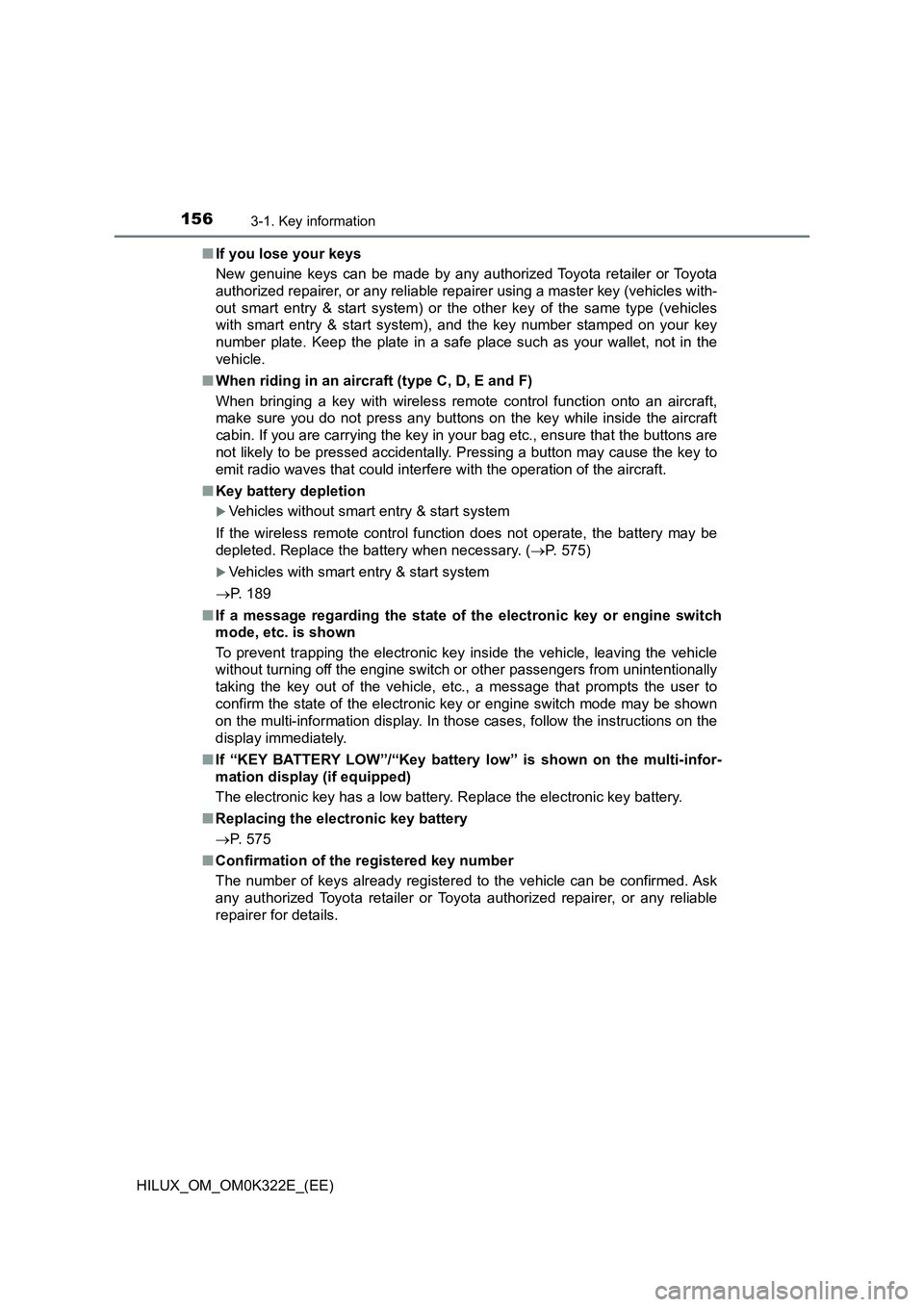
1563-1. Key information
HILUX_OM_OM0K322E_(EE)
■ If you lose your keys
New genuine keys can be made by any authorized Toyota retailer or Toyota
authorized repairer, or any reliable repairer using a master key (vehicles with-
out smart entry & start system) or the other key of the same type (vehicles
with smart entry & start system), and the key number stamped on your key
number plate. Keep the plate in a safe place such as your wallet, not in the
vehicle.
■ When riding in an aircraft (type C, D, E and F)
When bringing a key with wireless remote control function onto an aircraft,
make sure you do not press any buttons on the key while inside the aircraft
cabin. If you are carrying the key in your bag etc., ensure that the buttons are
not likely to be pressed accidentally. Pressing a button may cause the key to
emit radio waves that could interfere with the operation of the aircraft.
■ Key battery depletion
Vehicles without smart entry & start system
If the wireless remote control function does not operate, the battery may be
depleted. Replace the battery when necessary. ( P. 575)
Vehicles with smart entry & start system
P. 189
■ If a message regarding the state of the electronic key or engine switch
mode, etc. is shown
To prevent trapping the electronic key in side the vehicle, leaving the vehicle
without turning off the engine switch or other passengers from unintentionally
taking the key out of the vehicle, etc., a message that prompts the user to
confirm the state of the electronic key or engine switch mode may be shown
on the multi-information display. In those cases, follow the instructions on the
display immediately.
■ If “KEY BATTERY LOW”/“Key battery low” is shown on the multi-infor-
mation display (if equipped)
The electronic key has a low battery. Replace the electronic key battery.
■ Replacing the electronic key battery
P. 575
■ Confirmation of the registered key number
The number of keys already registered to the vehicle can be confirmed. Ask
any authorized Toyota retailer or Toyota authorized repairer, or any reliable
repairer for details.
Page 174 of 720
1743-2. Opening, closing and locking the doors
HILUX_OM_OM0K322E_(EE)
Side doors
◆Smart entry & start system (if equipped)
While carrying the electronic
key, press the button to lock
and unlock.
After locking, check that the
door is securely locked.
◆Wireless remote control (if equipped)
Locks all the doors
Check that the door is securely locked.
Unlocks all the doors
The vehicle can be locked and unlocked using the entry func-
tion, wireless remote control, key or door lock switch.
Locking and unlocking the doors from outside
Vehicles without smart entry &
start system
Vehicles with smart entry &
start system
1
2