2017 TOYOTA HILUX service
[x] Cancel search: servicePage 5 of 720

5
1
9
8
6
5
4
3
2
HILUX_OM_OM0K322E_(EE)
7
6-4. Using the other interior
features
Other interior features ........522
• Sun visors ......................522
• Vanity mirror ..................522
• Clock .............................523
• Power outlets .................524
• Grocery bag hooks ........526
• Coat hooks ....................527
• Armrest ..........................527
ERA-GLONASS/EVAK ......528
7-1. Maintenance and care
Cleaning and protecting
the vehicle exterior ..........534
Cleaning and protecting
the vehicle interior ...........537
7-2. Maintenance
Maintenance
requirements....................540
7-3. Do-it-yourself maintenance
Do-it-yourself service
precautions ......................543
Hood ..................................545
Engine compartment..........547
Tires ...................................566
Tire inflation pressure ........569
Wheels ...............................571
Air conditioning filter ..........573
Wireless remote control/
electronic key battery.......575
Checking and
replacing fuses ................578
Light bulbs .........................583
8-1. Essential information
Emergency flashers .......... 600
If your vehicle has to
be stopped in an
emergency ...................... 601
8-2. Steps to take in an
emergency
If your vehicle needs
to be towed ..................... 603
If you think something is
wrong .............................. 608
Fuel pump shut off
system (gasoline engine
only) ................................ 609
If a warning light turns on
or a warning buzzer
sounds ............................ 610
If a warning message is
displayed ......................... 618
If you have a flat tire .......... 625
If the engine will not
start ................................. 642
If the electronic key does
not operate properly
(vehicles with smart
entry & start system) ....... 644
If the vehicle battery is
discharged ...................... 648
If your vehicle
overheats ........................ 654
If you run out of fuel
and the engine stalls
(diesel engine only) ......... 657
If the vehicle becomes
stuck................................ 658
7Maintenance and care
8When trouble arises
Page 9 of 720

9
HILUX_OM_OM0K322E_(EE)
The installation of an RF-transmitter system in your vehicle could affect elec-
tronic systems such as:
● Multiport fuel injection system/sequential multiport fuel injection system
● Toyota Safety Sense
● Cruise control system
● Anti-lock brake system
● SRS airbag system
● Seat belt pretensioner system
Be sure to check with any authorized Toyota retailer or Toyota authorized
repairer, or any reliable repairer for precautionary measures or special
instructions regarding installation of an RF-transmitter system.
Further information regarding frequency bands, power levels, antenna posi-
tions and installation provisions for the installation of RF-transmitters, is avail-
able on request at any authorized Toyota retailer or Toyota authorized
repairer, or any reliable repairer.
The SRS airbag and seat belt pretensioner devices in your Toyota contain
explosive chemicals. If the vehicle is scrapped with the airbags and seat belt
pretensioners left as they are, this may cause an accident such as fire. Be
sure to have the systems of the SRS airbag and seat belt pretensioner
removed and disposed of by a qualified service shop or by any authorized
Toyota retailer or Toyota authorized repairer, or any reliable repairer before
you scrap your vehicle.
Installation of an RF-transmitter system
Scrapping of your Toyota
Page 52 of 720

521-1. For safe use
HILUX_OM_OM0K322E_(EE)
■If the SRS airbags deploy (inflate)
● Slight abrasions, burns, bruising etc., may be sustained from SRS airbags,
due to the extremely high speed deployment (inflation) by hot gases.
● A loud noise and white powder will be emitted.
● Vehicles without SRS curtain shield airbags: Parts of the airbag module
(steering wheel hub, airbag cover and inflator) as well as the front seats may
be hot for several minutes. The airbag itself may also be hot.
● Vehicles with SRS curtain shield airbags: Parts of the airbag module (steer-
ing wheel hub, airbag cover and inflator) as well as the front seats, parts of
the front and rear pillars, and roof side rails, may be hot for several minutes.
The airbag itself may also be hot.
● The windshield may crack.
● Vehicles with ERA-GLONASS/EVAK: If the SRS airbags deploy, the system
is designed to send an emergency call* to the ERA-GLONASS/EVAK con-
trol center, notifying them of the vehicle’s location (without needing to push
the “SOS” button) and an agent will attempt to speak with the occupants to
ascertain the level of emergency and assistance required. If the occupants
are unable to communicate, the agent automatically treats the call as an
emergency and helps to dispatch the necessary emergency services.
( P. 528)
*: In some cases, the call cannot be made. (P. 531)
■ SRS airbag deployment conditions (SRS front airbags)
● The SRS front airbags will deploy in the event of an impact that exceeds the
set threshold level (the level of force corresponding to an approximately 20 -
30 km/h [12 - 18 mph] frontal collision with a fixed wall that does not move or
deform).
However, this threshold velocity will be considerably higher in the following
situations:
• If the vehicle strikes an object, such as a parked vehicle or sign pole,
which can move or deform on impact
• If the vehicle is involved in an underride collision, such as a collision in
which the front of the vehicle “underrides”, or goes under, the bed of a
truck
● Depending on the type of collision, it is possible that only the seat belt pre-
tensioners will activate.
● Vehicles with front passenger occupant classification system: The SRS front
airbags for the front passenger will not activate if there is no passenger sit-
ting in the front passenger seat. However, the SRS front airbags for the front
passenger may deploy if luggage is put in the seat, even if the seat is unoc-
cupied.
Page 126 of 720

1262. Instrument cluster
HILUX_OM_OM0K322E_(EE)
*1
(if equipped)
Slip indicator (P. 611)
Driver’s and front
passenger’s seat belt
reminder light ( P. 614)
*3
(if equipped)
Four-wheel drive
indicator light ( P. 612)
*7
(if equipped)
Rear passengers’ seat
belt reminder lights
( P. 614)
*3
(if equipped)
Low speed four-wheel
drive indicator light
( P. 612)
Low fuel level warning
light ( P. 614)
*3
(if equipped)
Rear differential lock
indicator light ( P. 612)
*1
(if equipped)
Low engine oil level
warning light ( P. 614)
*1
(if equipped)
Timing belt replacement
warning light ( P. 612)
*1
(if equipped)
Master warning light
( P. 614)
*1
(if equipped)
Fuel system warning
light ( P. 612)(if equipped)
Go to service warning
light ( P. 616)
*1, 4
(if equipped)
Brake Override System
warning light ( P. 613)
*1, 4
(if equipped)
Stop & Start cancel
indicator ( P. 615)
*1
(if equipped)
PCS warning light
( P. 613)
Parking brake indicator
light ( P. 615)
*5, 6
(if equipped)
LDA indicator (P. 613)
(if equipped)
Low AdBlue™ level
warning light ( P. 615)
(if equipped)
Open door warning light
( P. 614)
Page 402 of 720

4024-6. Driving tips
HILUX_OM_OM0K322E_(EE)
Winter driving tips
●Use fluids that are appropriate to the prevailing outside tempera-
tures.
• Engine oil
• Engine coolant
• Washer fluid
● Have a service technician inspect the condition of the battery.
● Have the vehicle fitted with four snow tires or purchase a set of tire
chains for the rear tires.
Ensure that all tires are the same size and brand, and that chains match
the size of the tires.
Perform the following according to the driving conditions:
● Do not try to forcibly open a window or move a wiper that is frozen.
Pour warm water over the frozen area to melt the ice. Wipe away
the water immediately to prevent it from freezing.
● To ensure proper operation of the climate control system fan,
remove any snow that has accumulated on the air inlet vents in
front of the windshield.
● Check for and remove any excess ice or snow that may have accu-
mulated on the exterior lights, vehicle’s roof, chassis, around the
tires or on the brakes.
● Remove any snow or mud from the bottom of your shoes before
getting in the vehicle.
Carry out the necessary preparations and inspections before
driving the vehicle in winter. Always drive the vehicle in a man-
ner appropriate to the prevailing weather conditions.
Preparation for winter
Before driving the vehicle
Page 478 of 720

4785-10. Bluetooth®
HILUX_OM_OM0K322E_(EE)
Bluetooth®
■Conditions affecting operation
The Bluetooth® audio/phone may not operate normally in the following situa-
tions:
● The portable player does not support Bluetooth®
●The cellular phone is located outside the service area
● The Bluetooth® device is switched off
● The Bluetooth® device has a low battery
● The Bluetooth® device is not connected to the system
● The Bluetooth® device is behind the seat or in the glove box or console box,
or metal material covers or touches the device
■ When transferring ownership of the vehicle
Be sure to initialize the system to prevent personal data from being improp-
erly accessed. ( P. 463)
■ About Bluetooth®
The Bluetooth® word mark and logos are
registered trademarks owned by
Bluetooth SIG, Inc. and any use of such
marks by FUJITSU TEN LIMITED is
under license. Other trademarks and
trade names are those of their respective
owners.
The Bluetooth® word mark and logos are
registered trademarks owned by
Bluetooth SIG, Inc. and any use of such
marks by PIONEER CORPORATION is
under license. Other trademarks and
trade names are those of their respective
owners.
Page 528 of 720
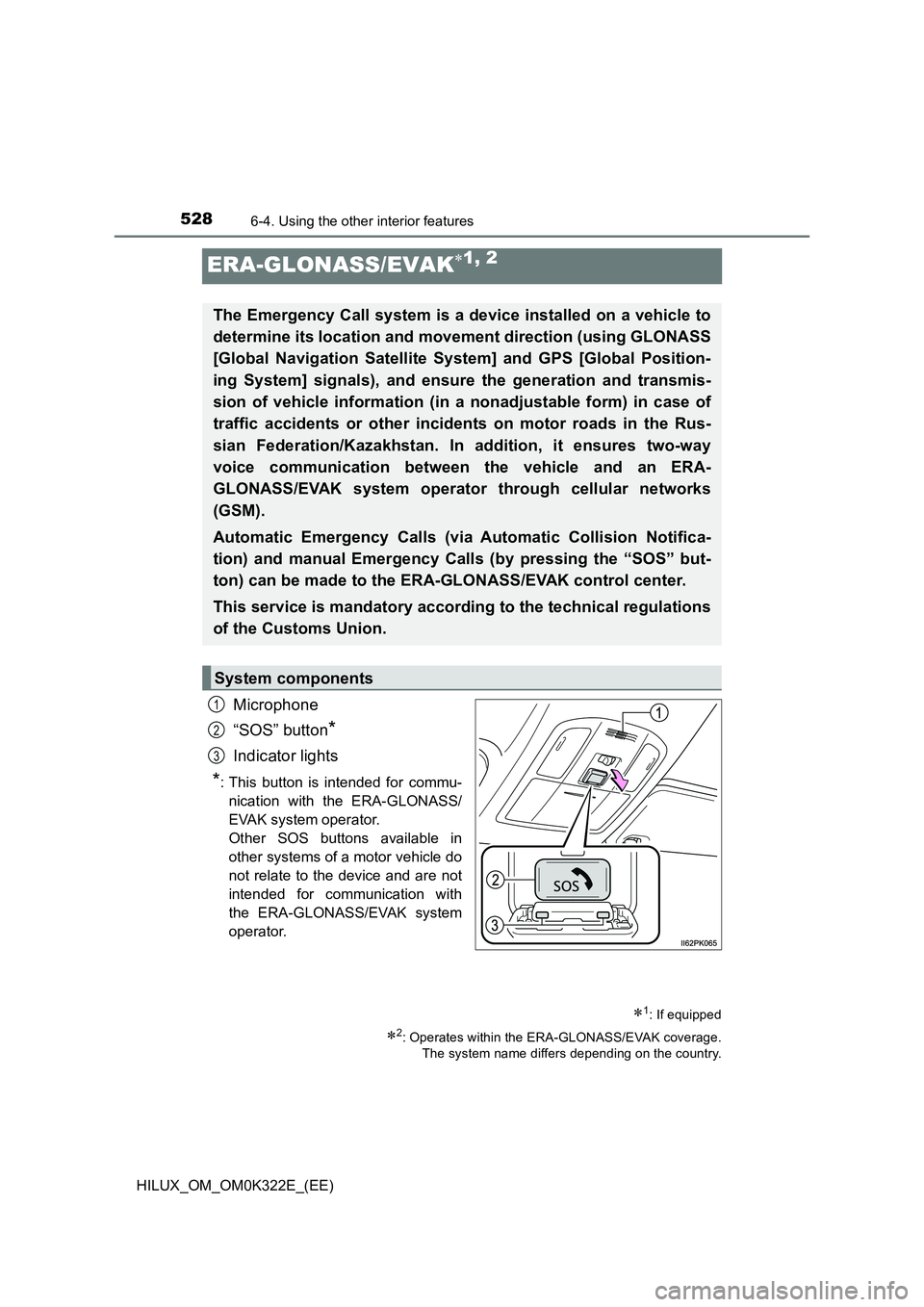
5286-4. Using the other interior features
HILUX_OM_OM0K322E_(EE)
ERA-GLONASS/EVAK1, 2
Microphone
“SOS” button*
Indicator lights
*: This button is intended for commu-
nication with the ERA-GLONASS/
EVAK system operator.
Other SOS buttons available in
other systems of a motor vehicle do
not relate to the device and are not
intended for communication with
the ERA-GLONASS/EVAK system
operator.
1: If equipped
2: Operates within the ERA-GLONASS/EVAK coverage.
The system name differs depending on the country.
The Emergency Call system is a device installed on a vehicle to
determine its location and movement direction (using GLONASS
[Global Navigation Satellite System] and GPS [Global Position-
ing System] signals), and ensure the generation and transmis-
sion of vehicle information (in a nonadjustable form) in case of
traffic accidents or other incidents on motor roads in the Rus-
sian Federation/Kazakhstan. In addition, it ensures two-way
voice communication between the vehicle and an ERA-
GLONASS/EVAK system operator through cellular networks
(GSM).
Automatic Emergency Calls (via Automatic Collision Notifica-
tion) and manual Emergency Calls (by pressing the “SOS” but-
ton) can be made to the ERA-GLONASS/EVAK control center.
This service is mandatory according to the technical regulations
of the Customs Union.
System components
1
2
3
Page 529 of 720
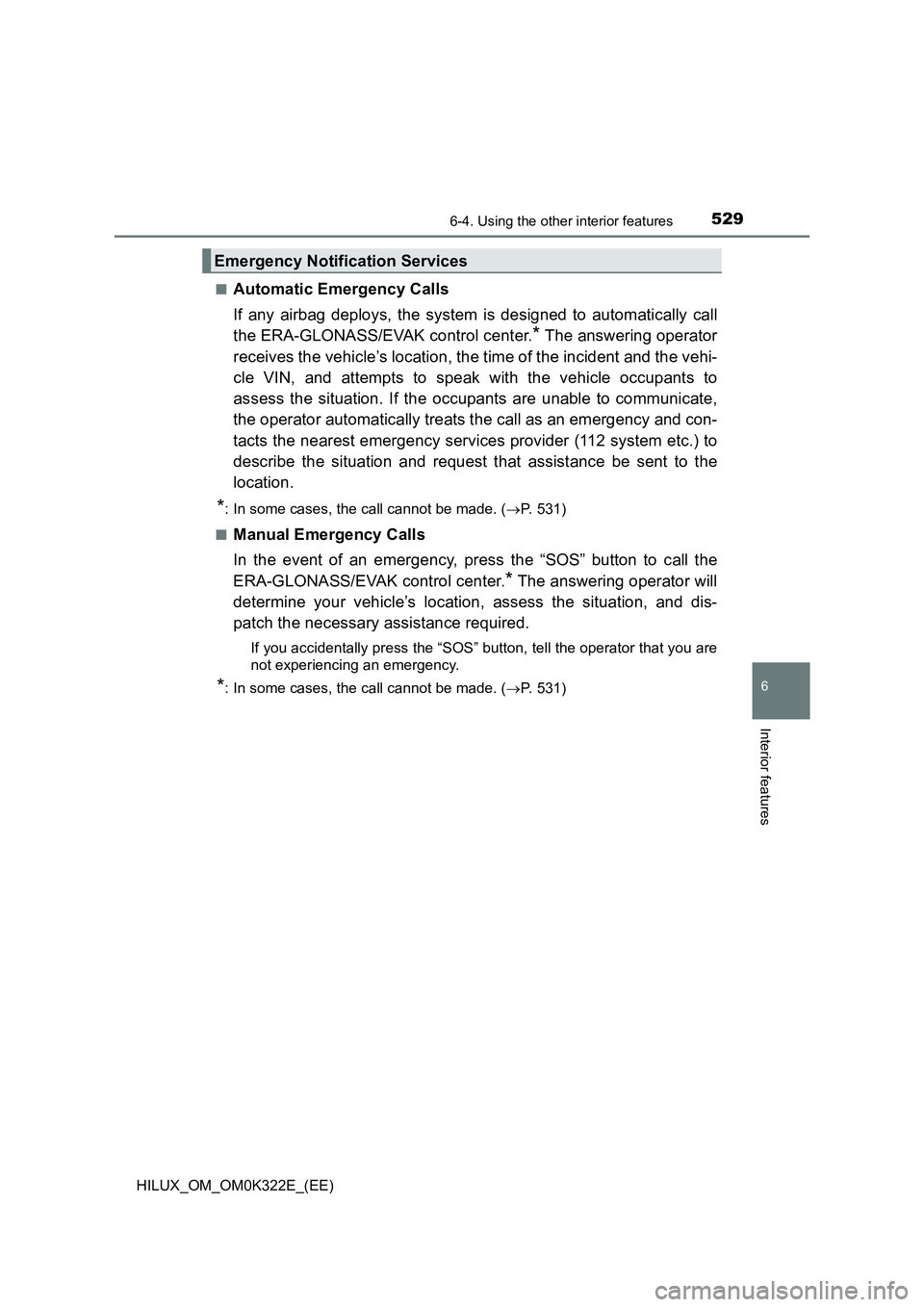
5296-4. Using the other interior features
HILUX_OM_OM0K322E_(EE)
6
Interior features
■Automatic Emergency Calls
If any airbag deploys, the system is designed to automatically call
the ERA-GLONASS/EVAK control center.* The answering operator
receives the vehicle’s location, the time of the incident and the vehi-
cle VIN, and attempts to speak with the vehicle occupants to
assess the situation. If the occupants are unable to communicate,
the operator automatically treats the call as an emergency and con-
tacts the nearest emergency services provider (112 system etc.) to
describe the situation and request that assistance be sent to the
location.
*: In some cases, the call cannot be made. ( P. 531)
■Manual Emergency Calls
In the event of an emergency, press the “SOS” button to call the
ERA-GLONASS/EVAK control center.* The answering operator will
determine your vehicle’s location, assess the situation, and dis-
patch the necessary assistance required.
If you accidentally press the “SOS” button, tell the operator that you are
not experiencing an emergency.
*: In some cases, the call cannot be made. ( P. 531)
Emergency Notification Services