2017 TOYOTA HILUX glove box
[x] Cancel search: glove boxPage 4 of 720
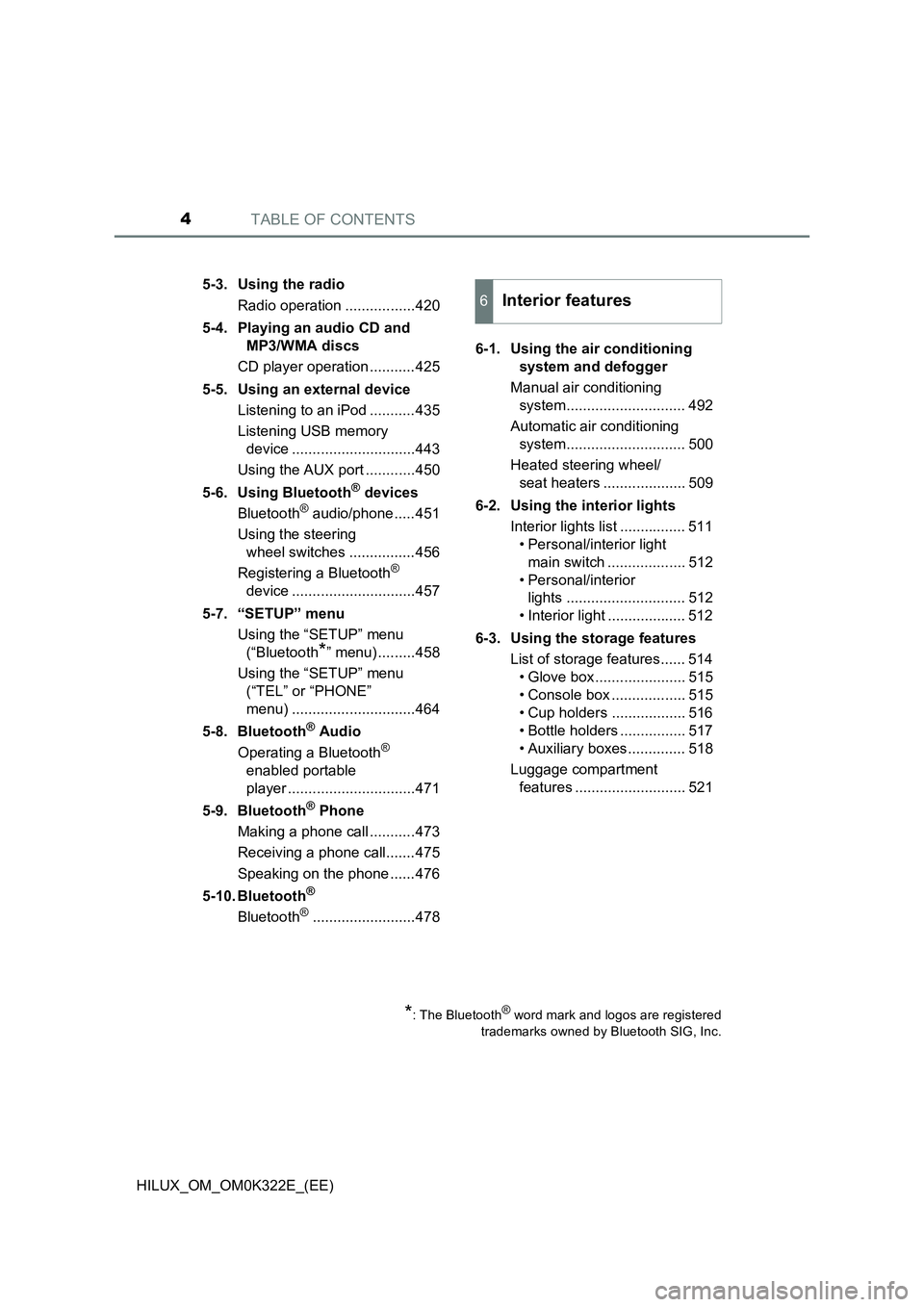
TABLE OF CONTENTS4
HILUX_OM_OM0K322E_(EE)
5-3. Using the radio
Radio operation .................420
5-4. Playing an audio CD and
MP3/WMA discs
CD player operation ...........425
5-5. Using an external device
Listening to an iPod ...........435
Listening USB memory
device ..............................443
Using the AUX port ............450
5-6. Using Bluetooth® devices
Bluetooth® audio/phone .....451
Using the steering
wheel switches ................456
Registering a Bluetooth®
device ..............................457
5-7. “SETUP” menu
Using the “SETUP” menu
(“Bluetooth*” menu) .........458
Using the “SETUP” menu
(“TEL” or “PHONE”
menu) ..............................464
5-8. Bluetooth® Audio
Operating a Bluetooth®
enabled portable
player ...............................471
5-9. Bluetooth® Phone
Making a phone call ...........473
Receiving a phone call.......475
Speaking on the phone ......476
5-10. Bluetooth®
Bluetooth®.........................478
6-1. Using the air conditioning
system and defogger
Manual air conditioning
system............................. 492
Automatic air conditioning
system............................. 500
Heated steering wheel/
seat heaters .................... 509
6-2. Using the interior lights
Interior lights list ................ 511
• Personal/interior light
main switch ................... 512
• Personal/interior
lights ............................. 512
• Interior light ................... 512
6-3. Using the storage features
List of storage features...... 514
• Glove box ...................... 515
• Console box .................. 515
• Cup holders .................. 516
• Bottle holders ................ 517
• Auxiliary boxes .............. 518
Luggage compartment
features ........................... 521
*: The Bluetooth® word mark and logos are registered
trademarks owned by Bluetooth SIG, Inc.
6Interior features
Page 155 of 720

1553-1. Key information
3
Operation of each component
HILUX_OM_OM0K322E_(EE)
To take out the mechanical key,
slide the release lever and take
the key out.
The mechanical key can only be
inserted in one direction, as the
key only has grooves on one side.
If the key cannot be inserted in a
lock cylinder, turn it over and re-
attempt to insert it.
After using the mechanical key, store it in the electronic key. Carry the
mechanical key together with the electronic key. If the electronic key bat-
tery is depleted or the entry func tion does not operate properly, you will
need the mechanical key. ( P. 644)
■Panic mode (if equipped)
■ When required to leave the vehicle’s key with a parking attendant
Lock the glove box as circumstances demand. ( P. 515)
Vehicles without smart entry & start system
Carry the master key for your own use and provide the attendant with the
valet key.
Vehicles with smart entry & start system
Remove the mechanical key for your own use and provide the attendant with
the electronic key only. If there is the supplementary key, carry the supple-
mentary key for your own use as well as the mechanical key.
Using the mechanical key (vehicles with smart entry & start sys-
tem)
When is pressed for longer than
about one second, an alarm will sound
intermittently and the vehicle lights will
flash to deter any person from trying to
break into or damage your vehicle.
To stop the alarm, press any button on the
wireless remote control.
Page 246 of 720
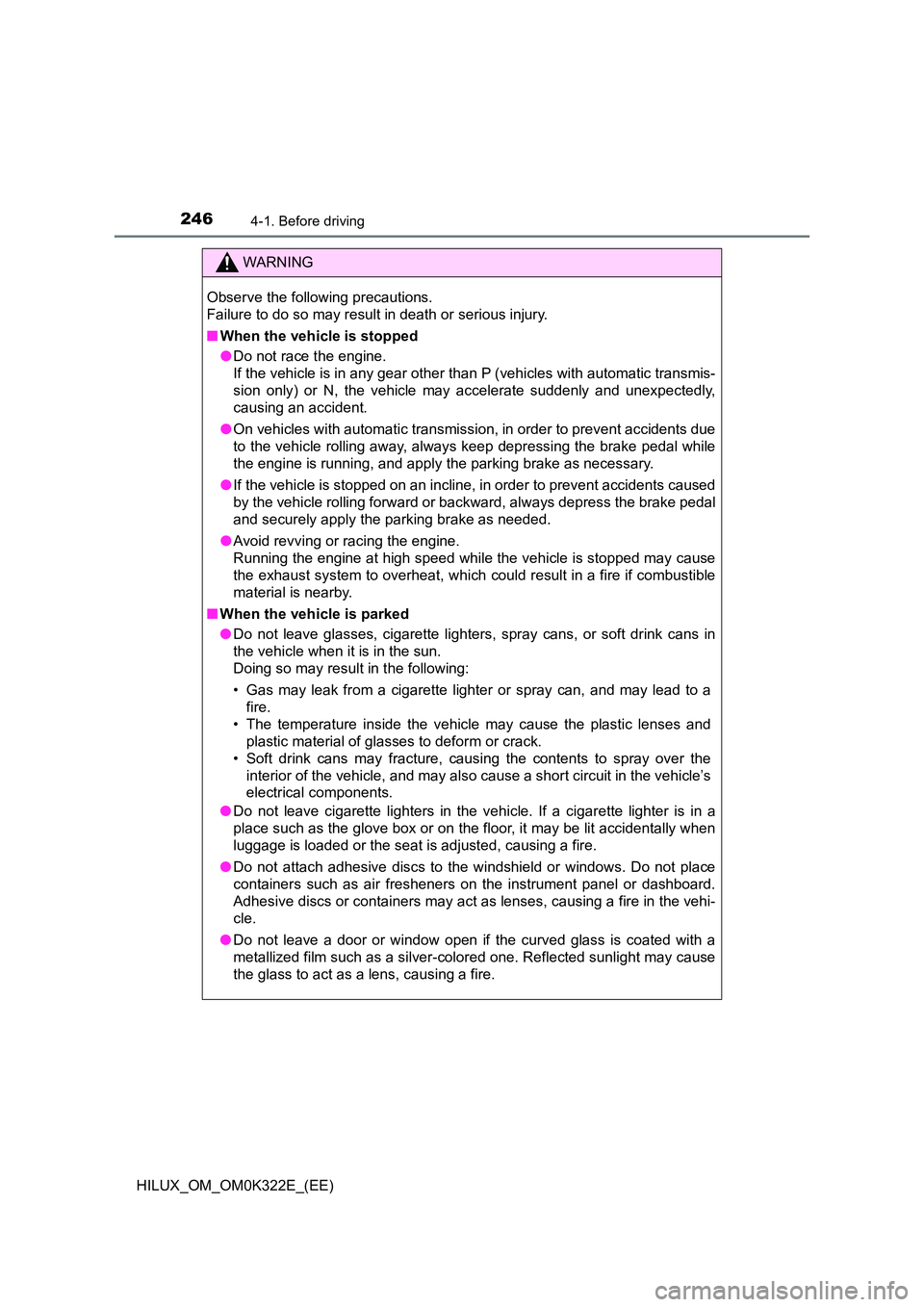
2464-1. Before driving
HILUX_OM_OM0K322E_(EE)
WARNING
Observe the following precautions.
Failure to do so may result in death or serious injury.
■ When the vehicle is stopped
● Do not race the engine.
If the vehicle is in any gear other than P (vehicles with automatic transmis-
sion only) or N, the vehicle may accelerate suddenly and unexpectedly,
causing an accident.
● On vehicles with automatic transmission, in order to prevent accidents due
to the vehicle rolling away, always keep depressing the brake pedal while
the engine is running, and apply the parking brake as necessary.
● If the vehicle is stopped on an incline, in order to prevent accidents caused
by the vehicle rolling forward or backward, always depress the brake pedal
and securely apply the parking brake as needed.
● Avoid revving or racing the engine.
Running the engine at high speed while the vehicle is stopped may cause
the exhaust system to overheat, which could result in a fire if combustible
material is nearby.
■ When the vehicle is parked
● Do not leave glasses, cigarette lighters, spray cans, or soft drink cans in
the vehicle when it is in the sun.
Doing so may result in the following:
• Gas may leak from a cigarette lighter or spray can, and may lead to a
fire.
• The temperature inside the vehicle may cause the plastic lenses and
plastic material of glasses to deform or crack.
• Soft drink cans may fracture, causing the contents to spray over the
interior of the vehicle, and may also cause a short circuit in the vehicle’s
electrical components.
● Do not leave cigarette lighters in the vehicle. If a cigarette lighter is in a
place such as the glove box or on the floor, it may be lit accidentally when
luggage is loaded or the seat is adjusted, causing a fire.
● Do not attach adhesive discs to the windshield or windows. Do not place
containers such as air fresheners on the instrument panel or dashboard.
Adhesive discs or containers may act as lenses, causing a fire in the vehi-
cle.
● Do not leave a door or window open if the curved glass is coated with a
metallized film such as a silver-colored one. Reflected sunlight may cause
the glass to act as a lens, causing a fire.
Page 478 of 720

4785-10. Bluetooth®
HILUX_OM_OM0K322E_(EE)
Bluetooth®
■Conditions affecting operation
The Bluetooth® audio/phone may not operate normally in the following situa-
tions:
● The portable player does not support Bluetooth®
●The cellular phone is located outside the service area
● The Bluetooth® device is switched off
● The Bluetooth® device has a low battery
● The Bluetooth® device is not connected to the system
● The Bluetooth® device is behind the seat or in the glove box or console box,
or metal material covers or touches the device
■ When transferring ownership of the vehicle
Be sure to initialize the system to prevent personal data from being improp-
erly accessed. ( P. 463)
■ About Bluetooth®
The Bluetooth® word mark and logos are
registered trademarks owned by
Bluetooth SIG, Inc. and any use of such
marks by FUJITSU TEN LIMITED is
under license. Other trademarks and
trade names are those of their respective
owners.
The Bluetooth® word mark and logos are
registered trademarks owned by
Bluetooth SIG, Inc. and any use of such
marks by PIONEER CORPORATION is
under license. Other trademarks and
trade names are those of their respective
owners.
Page 491 of 720
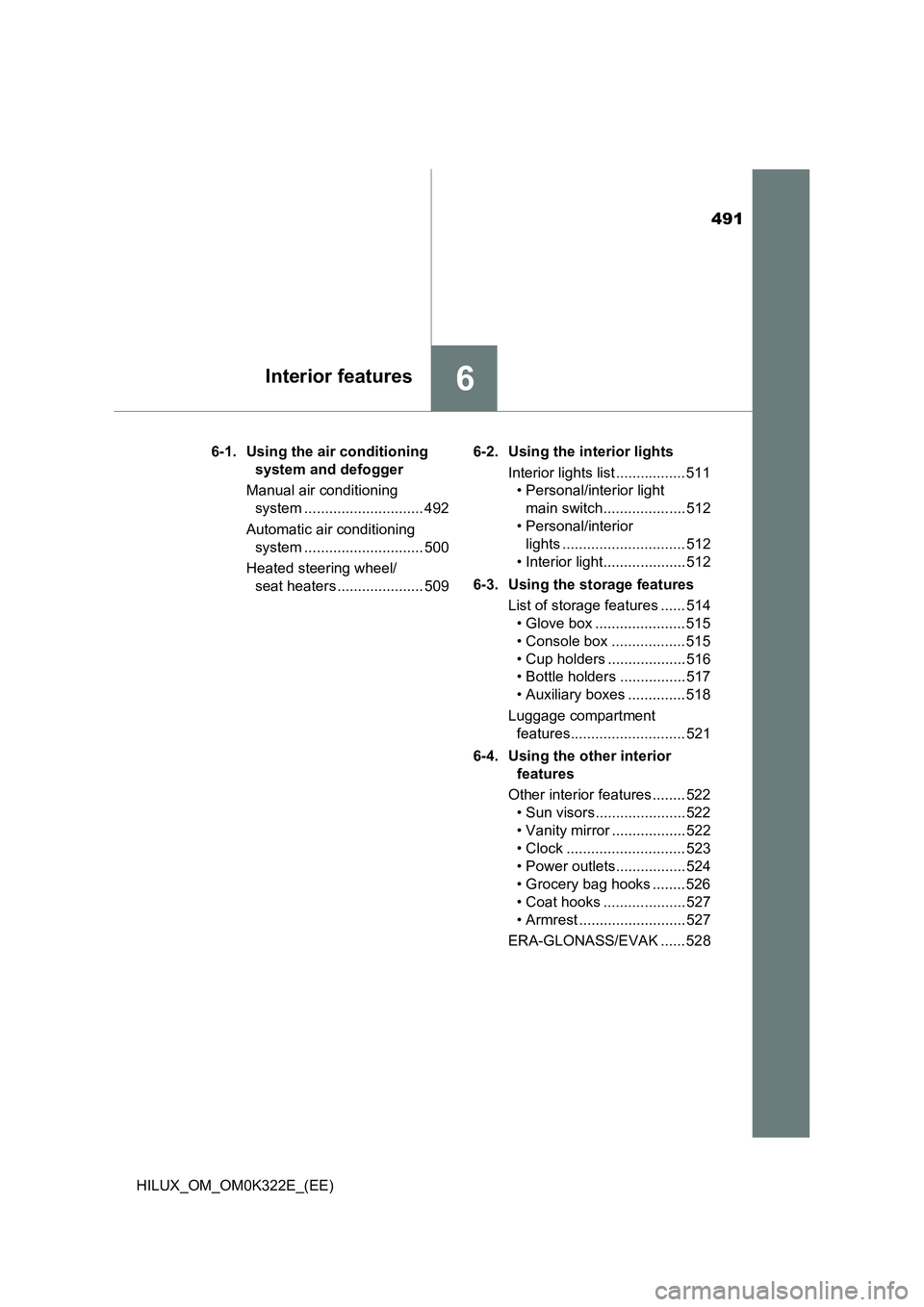
491
6Interior features
HILUX_OM_OM0K322E_(EE)
6-1. Using the air conditioning
system and defogger
Manual air conditioning
system ............................. 492
Automatic air conditioning
system ............................. 500
Heated steering wheel/
seat heaters ..................... 509
6-2. Using the interior lights
Interior lights list ................. 511
• Personal/interior light
main switch.................... 512
• Personal/interior
lights .............................. 512
• Interior light.................... 512
6-3. Using the storage features
List of storage features ...... 514
• Glove box ...................... 515
• Console box .................. 515
• Cup holders ................... 516
• Bottle holders ................ 517
• Auxiliary boxes .............. 518
Luggage compartment
features............................ 521
6-4. Using the other interior
features
Other interior features ........ 522
• Sun visors...................... 522
• Vanity mirror .................. 522
• Clock ............................. 523
• Power outlets................. 524
• Grocery bag hooks ........ 526
• Coat hooks .................... 527
• Armrest .......................... 527
ERA-GLONASS/EVAK ...... 528
Page 514 of 720
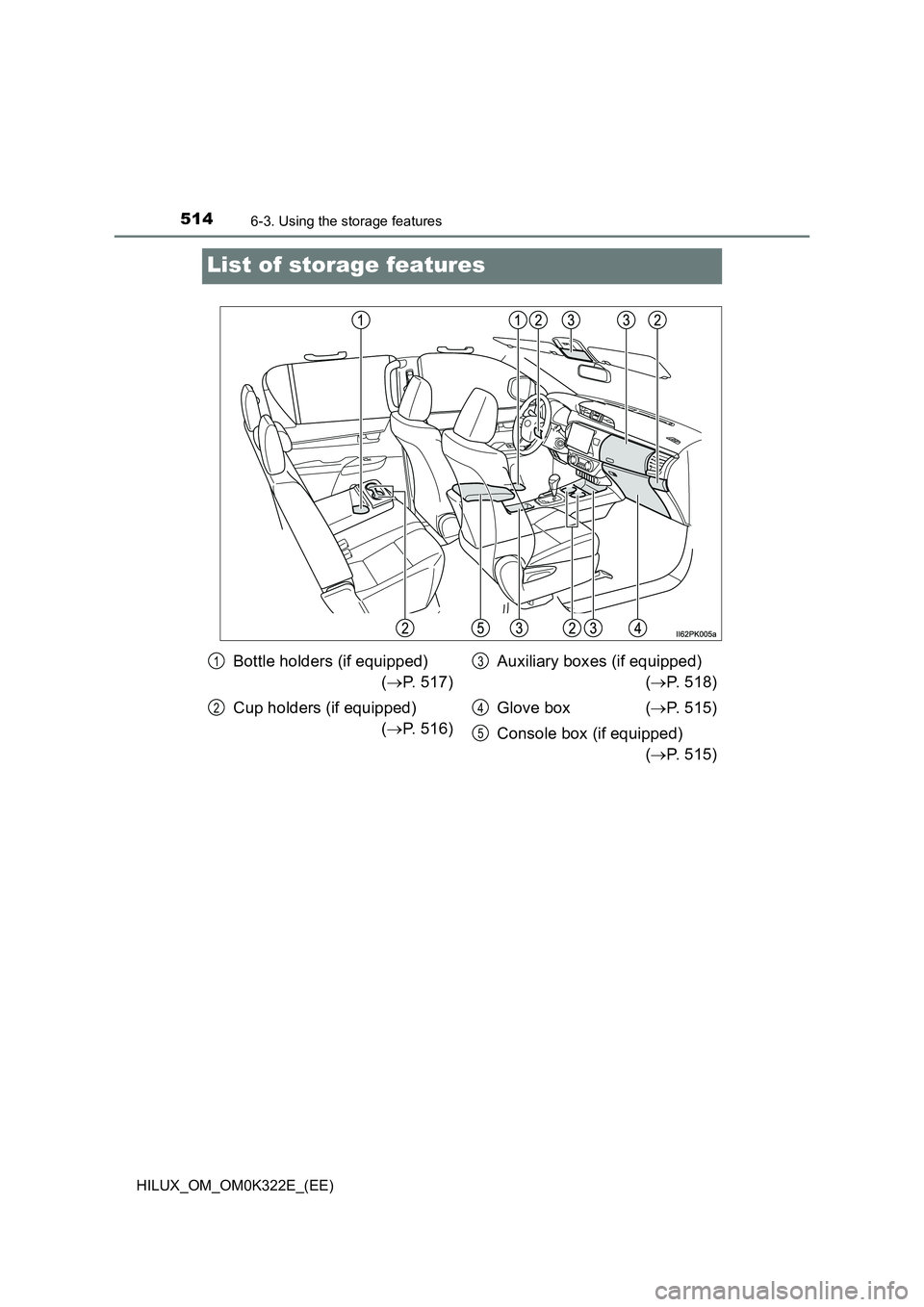
5146-3. Using the storage features
HILUX_OM_OM0K322E_(EE)
List of storage features
Bottle holders (if equipped)
( P. 517)
Cup holders (if equipped)
( P. 516)
Auxiliary boxes (if equipped)
( P. 518)
Glove box ( P. 515)
Console box (if equipped)
( P. 515)
1
2
3
4
5
Page 515 of 720
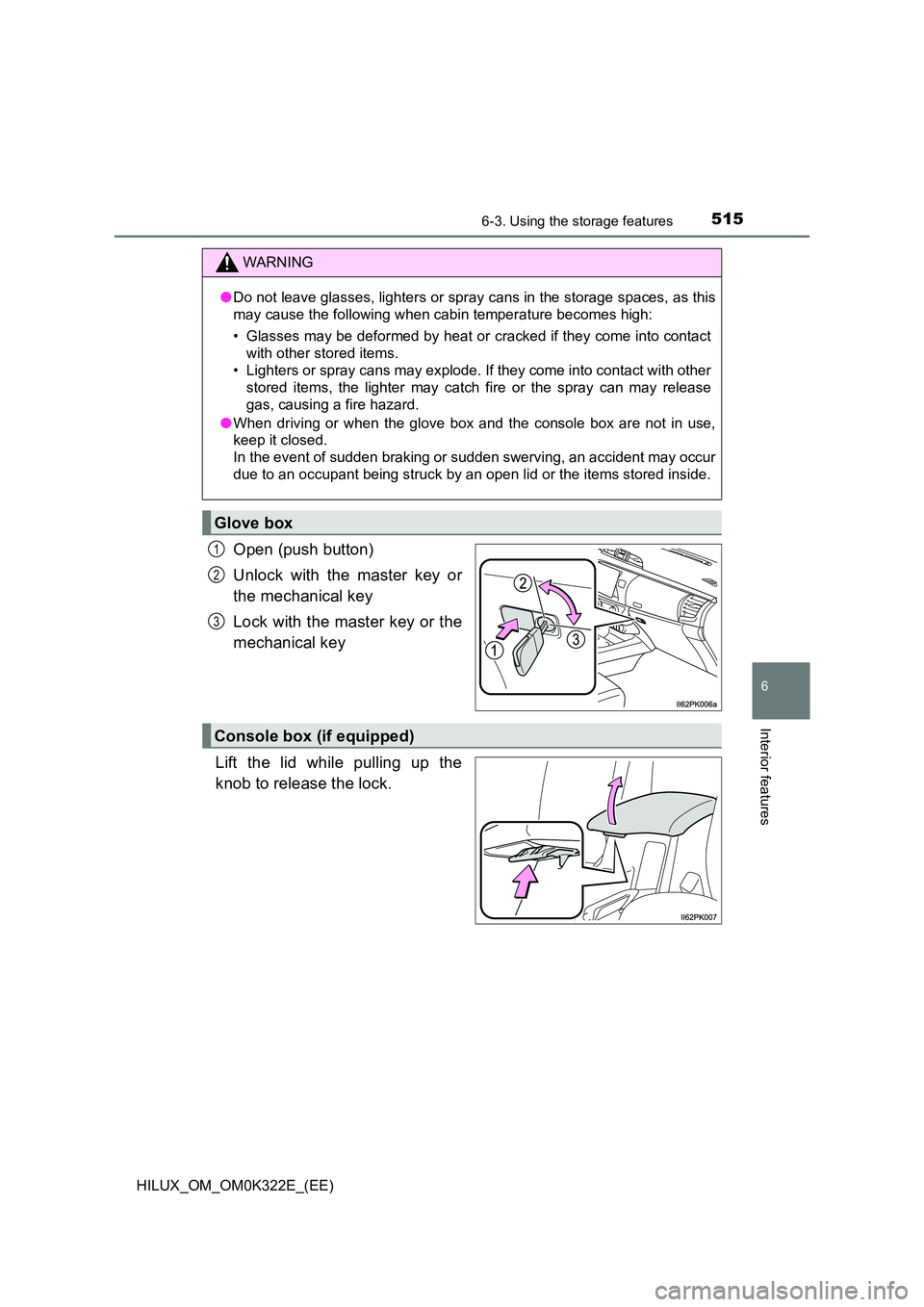
5156-3. Using the storage features
HILUX_OM_OM0K322E_(EE)
6
Interior features
Open (push button)
Unlock with the master key or
the mechanical key
Lock with the master key or the
mechanical key
Lift the lid while pulling up the
knob to release the lock.
WARNING
● Do not leave glasses, lighters or spray cans in the storage spaces, as this
may cause the following when cabin temperature becomes high:
• Glasses may be deformed by heat or cracked if they come into contact
with other stored items.
• Lighters or spray cans may explode. If they come into contact with other
stored items, the lighter may catch fire or the spray can may release
gas, causing a fire hazard.
● When driving or when the glove box and the console box are not in use,
keep it closed.
In the event of sudden braking or sudden swerving, an accident may occur
due to an occupant being struck by an open lid or the items stored inside.
Glove box
1
2
3
Console box (if equipped)
Page 573 of 720
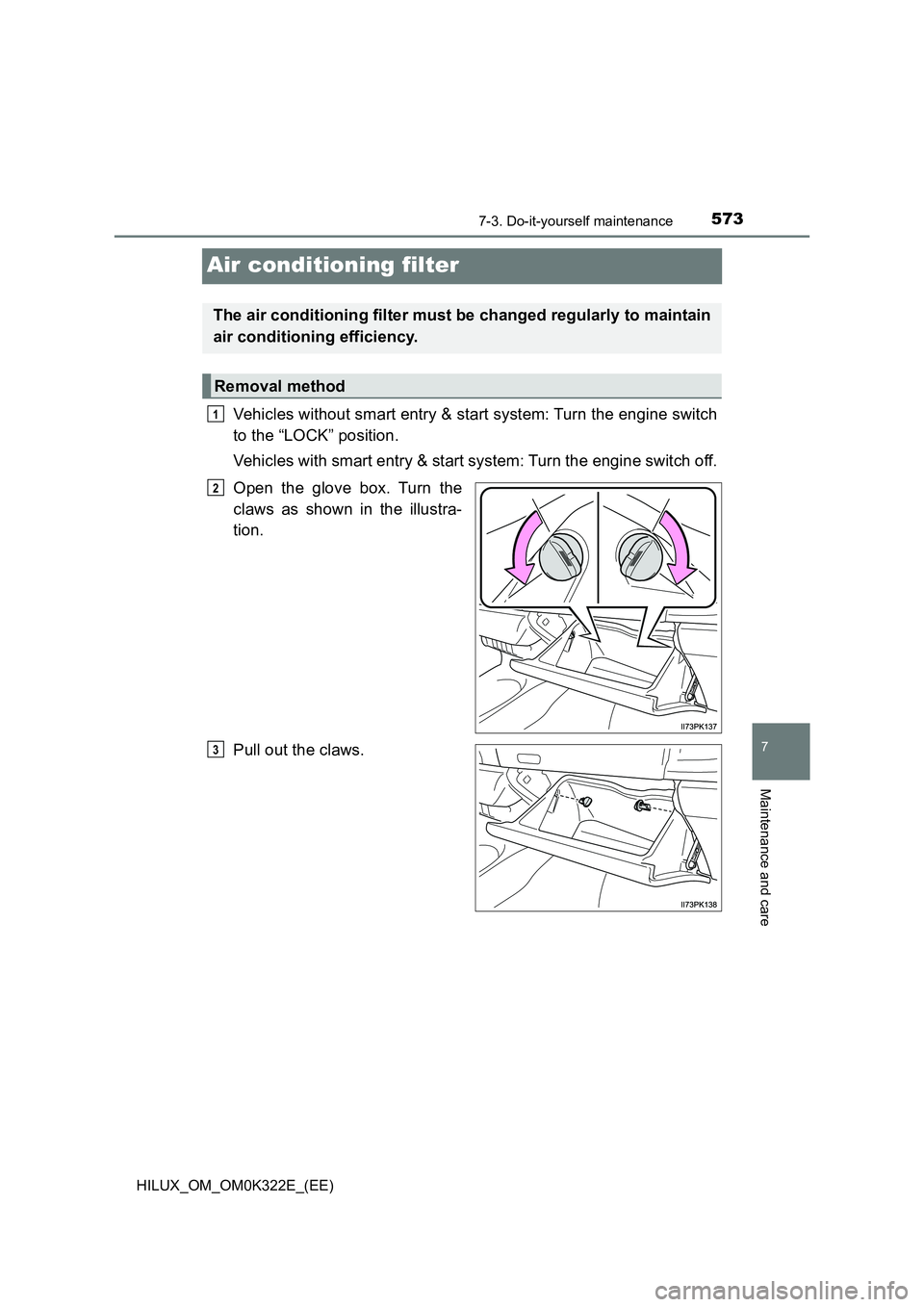
5737-3. Do-it-yourself maintenance
HILUX_OM_OM0K322E_(EE)
7
Maintenance and care
Air conditioning filter
Vehicles without smart entry & start system: Turn the engine switch
to the “LOCK” position.
Vehicles with smart entry & start system: Turn the engine switch off.
Open the glove box. Turn the
claws as shown in the illustra-
tion.
Pull out the claws.
The air conditioning filter must be changed regularly to maintain
air conditioning efficiency.
Removal method
1
2
3