Page 346 of 720

3464-5. Using the driving support systems
HILUX_OM_OM0K322E_(EE)
*1: A speed limit sign with a value greater than 130 may not be recognized
and a wrong speed limit may be displayed.
*2: If the turn signal indicator is not operated when changing lanes, the mark
does not display.
In the following situations, the RSA system alerts the driver using a
warning display.
● When the vehicle speed exceeds the speed warning threshold
applied to the speed limit of the sign displayed on the multi-informa-
tion display, the sign color becomes inverted.
● If it is detected that your vehicle is overtaking when a no overtaking
sign is displayed on the multi-information display, the sign flashes.
Depending on the situation, traffic environment (traffic direction,
speed, unit) may be detected incorrectly and a warning display may
not operate properly.
■ Automatic turn-off of RSA sign display
One or more signs automatically turn off in the following situations.
● A new sign is not recognized for a certain distance.
● The road changes due to a left or right turn, etc.
■ Conditions in which the function may not operate or detect correctly
In the following situations, RSA does not operate normally and may not rec-
ognize signs, display the incorrect sign, etc. However, this does not indicate a
malfunction.
● The camera sensor is misaligned due to a strong impact being applied to
the sensor, etc.
● Dirt, snow, stickers, etc., are on the windshield near the camera sensor.
● In inclement weather such as heavy rain, fog, snow or sand storms
● Light from an oncoming vehicle, the sun, etc., enters the camera sensor.
● The sign is dirty, faded, tilted or bent, and if an electronic sign, the contrast
is poor.
● All or part of the sign is hidden by the leaves of a tree, a pole, etc.
All canceled
(All restrictions canceled. Returns to
default road regulation.)
Warning display
Typ eMulti-information display
Page 491 of 720
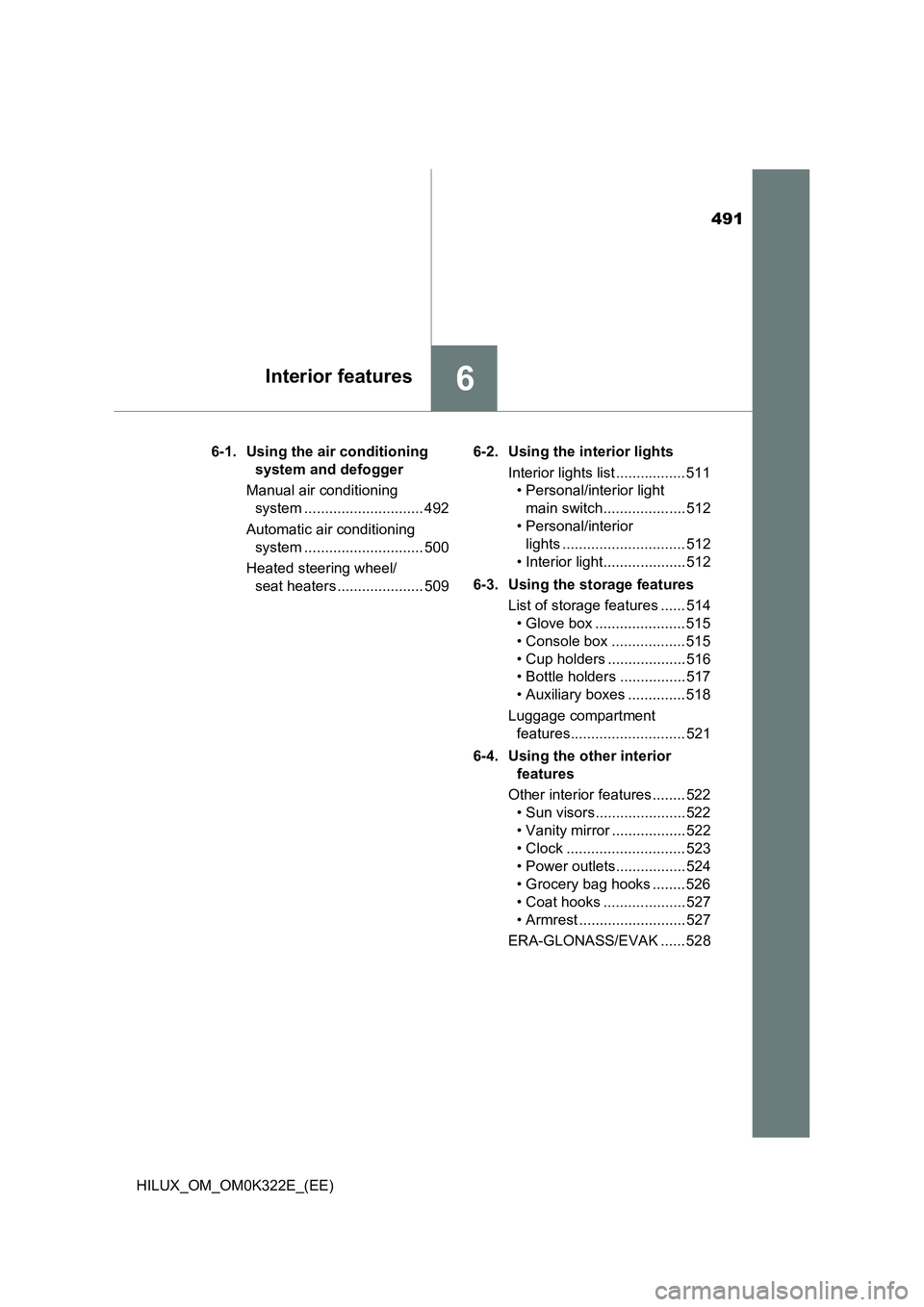
491
6Interior features
HILUX_OM_OM0K322E_(EE)
6-1. Using the air conditioning
system and defogger
Manual air conditioning
system ............................. 492
Automatic air conditioning
system ............................. 500
Heated steering wheel/
seat heaters ..................... 509
6-2. Using the interior lights
Interior lights list ................. 511
• Personal/interior light
main switch.................... 512
• Personal/interior
lights .............................. 512
• Interior light.................... 512
6-3. Using the storage features
List of storage features ...... 514
• Glove box ...................... 515
• Console box .................. 515
• Cup holders ................... 516
• Bottle holders ................ 517
• Auxiliary boxes .............. 518
Luggage compartment
features............................ 521
6-4. Using the other interior
features
Other interior features ........ 522
• Sun visors...................... 522
• Vanity mirror .................. 522
• Clock ............................. 523
• Power outlets................. 524
• Grocery bag hooks ........ 526
• Coat hooks .................... 527
• Armrest .......................... 527
ERA-GLONASS/EVAK ...... 528
Page 510 of 720
5106-1. Using the air conditioning system and defogger
HILUX_OM_OM0K322E_(EE)
Turns the steering wheel heater
on/off
The indicator light comes on when
the heater is operating.
The heated steering wheel can be used when the engine switch is in the “ON”
position (vehicles without smart entry & start system) or IGNITION ON mode
(vehicles with smart entry & start system).
Turns on the front left seat
heater
The indicator light comes on.
Turns on the front right seat
heater
The indicator light comes on.
● The seat heaters can be used when the engine switch is in the “ON” position
(vehicles without smart entry & start system) or IGNITION ON mode (vehi-
cles with smart entry & start system).
● When not in use, press the seat heater switch to turn the seat heater off.
The indicator light turns off.
Heated steering wheel
Seat heaters
1
2
Page 539 of 720
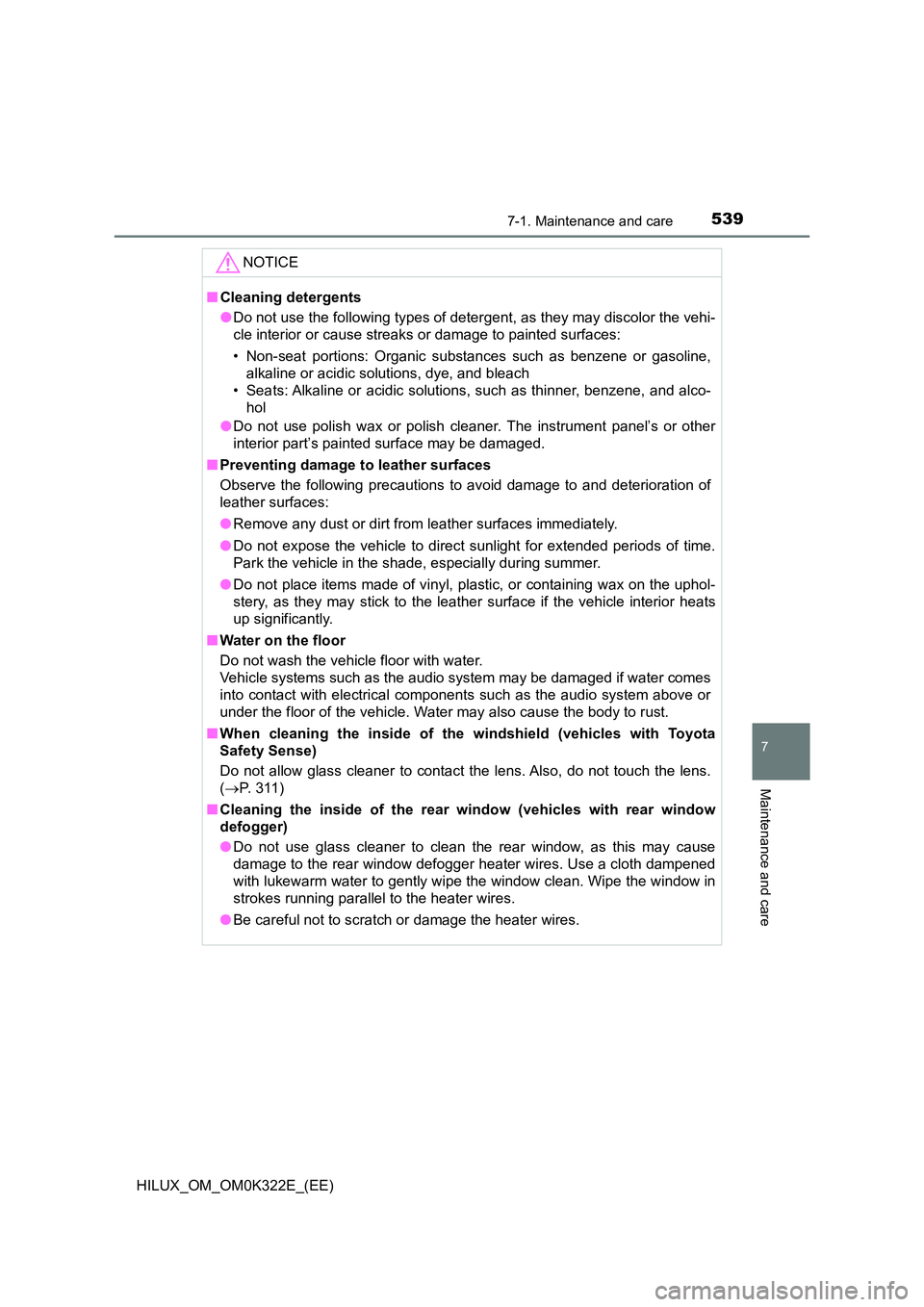
5397-1. Maintenance and care
7
Maintenance and care
HILUX_OM_OM0K322E_(EE)
NOTICE
■Cleaning detergents
● Do not use the following types of detergent, as they may discolor the vehi-
cle interior or cause streaks or damage to painted surfaces:
• Non-seat portions: Organic substances such as benzene or gasoline,
alkaline or acidic solutions, dye, and bleach
• Seats: Alkaline or acidic solutions, such as thinner, benzene, and alco-
hol
● Do not use polish wax or polish cleaner. The instrument panel’s or other
interior part’s painted surface may be damaged.
■ Preventing damage to leather surfaces
Observe the following precautions to avoid damage to and deterioration of
leather surfaces:
● Remove any dust or dirt from leather surfaces immediately.
● Do not expose the vehicle to direct sunlight for extended periods of time.
Park the vehicle in the shade, especially during summer.
● Do not place items made of vinyl, plastic, or containing wax on the uphol-
stery, as they may stick to the leather surface if the vehicle interior heats
up significantly.
■ Water on the floor
Do not wash the vehicle floor with water.
Vehicle systems such as the audio system may be damaged if water comes
into contact with electrical components such as the audio system above or
under the floor of the vehicle. Water may also cause the body to rust.
■ When cleaning the inside of the windshield (vehicles with Toyota
Safety Sense)
Do not allow glass cleaner to contact the lens. Also, do not touch the lens.
( P. 3 1 1 )
■ Cleaning the inside of the rear window (vehicles with rear window
defogger)
● Do not use glass cleaner to clean the rear window, as this may cause
damage to the rear window defogger heater wires. Use a cloth dampened
with lukewarm water to gently wipe the window clean. Wipe the window in
strokes running parallel to the heater wires.
● Be careful not to scratch or damage the heater wires.
Page 583 of 720
5837-3. Do-it-yourself maintenance
HILUX_OM_OM0K322E_(EE)
7
Maintenance and care
Light bulbs
Check the wattage of the light bulb to be replaced. (P. 691)
■Front
Vehicles with halogen headlights
*: If equipped
You may replace the following bulbs by yourself. The difficulty
level of replacement varies depending on the bulb. As there is a
danger that components may be damaged, we recommend that
replacement is carried out by any authorized Toyota retailer or
Toyota authorized repairer, or any reliable repairer.
Preparing for light bulb replacement
Bulb locations
Front turn signal light
Front position light/daytime run-
ning light*
Headlight
Halogen front fog light*
1
2
3
4
Page 584 of 720
5847-3. Do-it-yourself maintenance
HILUX_OM_OM0K322E_(EE)
Vehicles with LED headlights
*: If equipped
■Rear
*: If equipped
Headlight (high beam)
Front turn signal light
Halogen front fog light*1
2
3
Rear fog light*
(left-hand drive vehicles)
or back-up light
License plate light
Stop/tail light
Rear fog light*
(right-hand drive vehicles)
or back-up light
Rear turn signal light
1
2
3
4
5
Page 591 of 720
5917-3. Do-it-yourself maintenance
HILUX_OM_OM0K322E_(EE)
7
Maintenance and care
■Halogen front fog lights (if equipped)
To allow enough working
space, turn the steering
wheel to the opposite side
where the bulb to be
replaced is located.
Remove the screws and
clips.
Removing the clip
Installing the clip
1
1
2
Ty pe AType B
Page 593 of 720
5937-3. Do-it-yourself maintenance
HILUX_OM_OM0K322E_(EE)
7
Maintenance and care
Turn and secure the bulb base.
Install the connector
Shake the bulb base gently to
check that it is not loose, turn
the front fog lights on once and
visually confirm that no light is
leaking through the mounting.
When installing the fender liner, screws and clips, reverse the
removing procedure in steps and .
5
6
7
12