Page 4 of 720
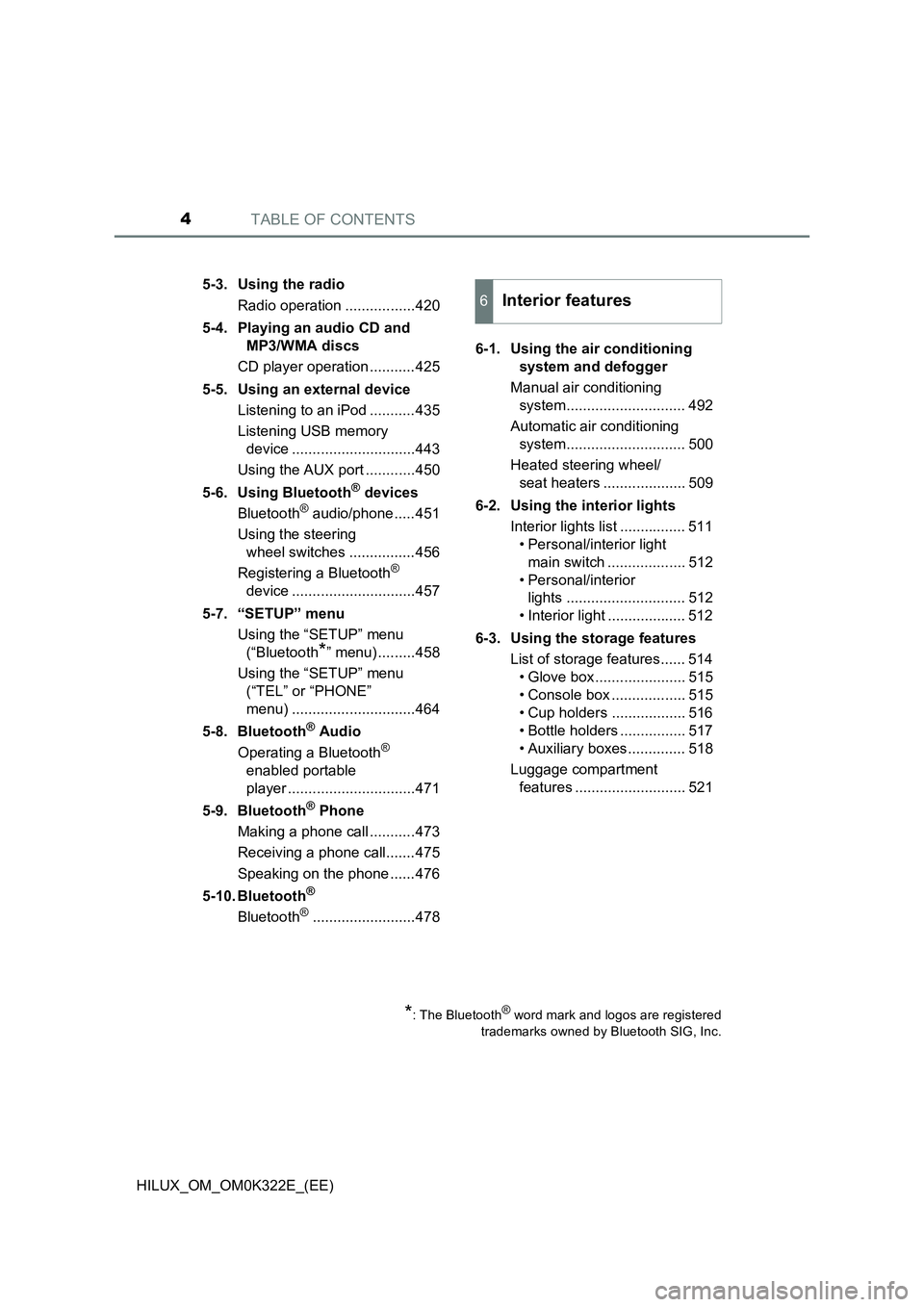
TABLE OF CONTENTS4
HILUX_OM_OM0K322E_(EE)
5-3. Using the radio
Radio operation .................420
5-4. Playing an audio CD and
MP3/WMA discs
CD player operation ...........425
5-5. Using an external device
Listening to an iPod ...........435
Listening USB memory
device ..............................443
Using the AUX port ............450
5-6. Using Bluetooth® devices
Bluetooth® audio/phone .....451
Using the steering
wheel switches ................456
Registering a Bluetooth®
device ..............................457
5-7. “SETUP” menu
Using the “SETUP” menu
(“Bluetooth*” menu) .........458
Using the “SETUP” menu
(“TEL” or “PHONE”
menu) ..............................464
5-8. Bluetooth® Audio
Operating a Bluetooth®
enabled portable
player ...............................471
5-9. Bluetooth® Phone
Making a phone call ...........473
Receiving a phone call.......475
Speaking on the phone ......476
5-10. Bluetooth®
Bluetooth®.........................478
6-1. Using the air conditioning
system and defogger
Manual air conditioning
system............................. 492
Automatic air conditioning
system............................. 500
Heated steering wheel/
seat heaters .................... 509
6-2. Using the interior lights
Interior lights list ................ 511
• Personal/interior light
main switch ................... 512
• Personal/interior
lights ............................. 512
• Interior light ................... 512
6-3. Using the storage features
List of storage features...... 514
• Glove box ...................... 515
• Console box .................. 515
• Cup holders .................. 516
• Bottle holders ................ 517
• Auxiliary boxes .............. 518
Luggage compartment
features ........................... 521
*: The Bluetooth® word mark and logos are registered
trademarks owned by Bluetooth SIG, Inc.
6Interior features
Page 405 of 720
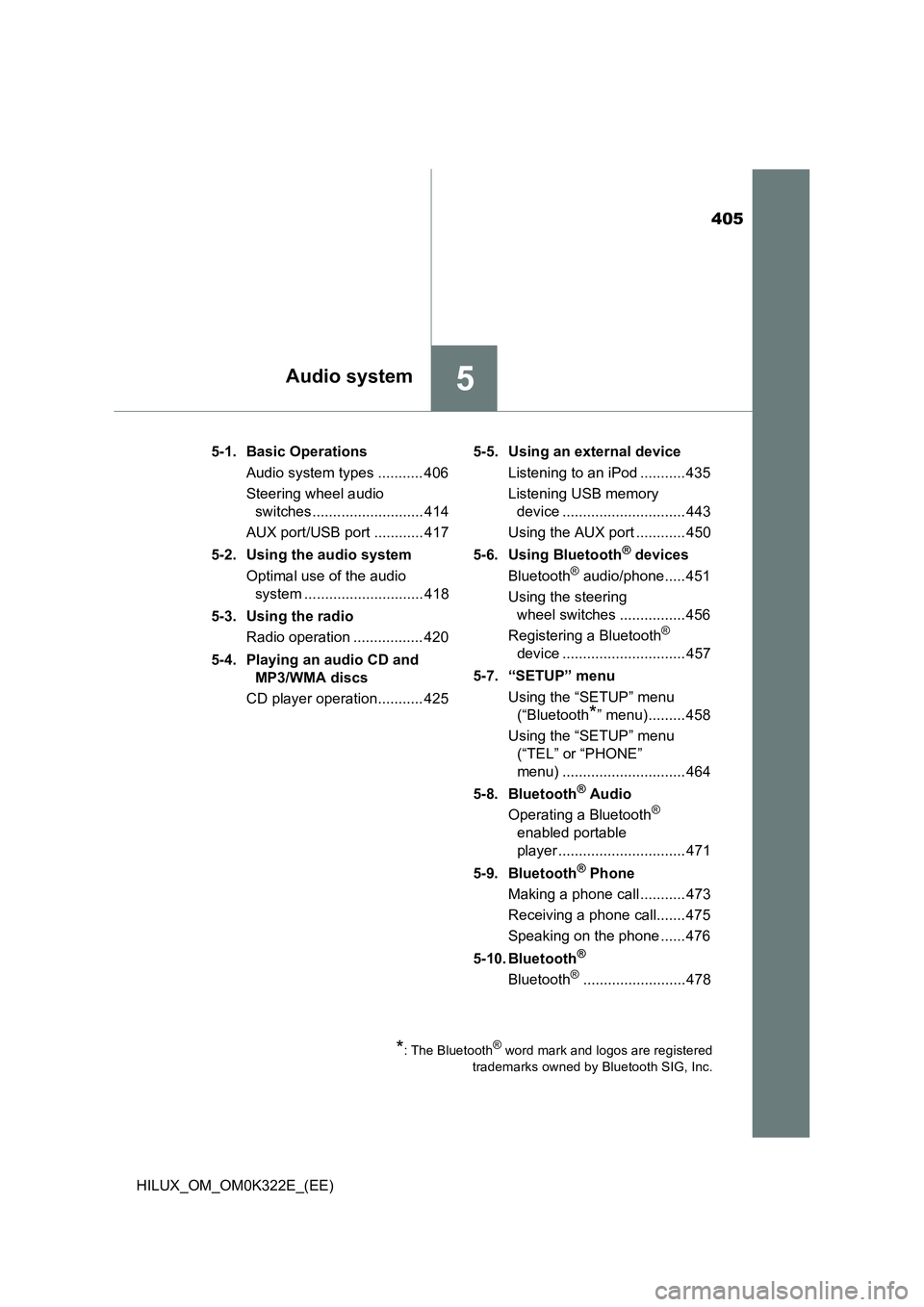
405
5Audio system
HILUX_OM_OM0K322E_(EE)
5-1. Basic Operations
Audio system types ........... 406
Steering wheel audio
switches ........................... 414
AUX port/USB port ............ 417
5-2. Using the audio system
Optimal use of the audio
system ............................. 418
5-3. Using the radio
Radio operation ................. 420
5-4. Playing an audio CD and
MP3/WMA discs
CD player operation........... 425
5-5. Using an external device
Listening to an iPod ........... 435
Listening USB memory
device .............................. 443
Using the AUX port ............ 450
5-6. Using Bluetooth® devices
Bluetooth® audio/phone..... 451
Using the steering
wheel switches ................ 456
Registering a Bluetooth®
device .............................. 457
5-7. “SETUP” menu
Using the “SETUP” menu
(“Bluetooth*” menu)......... 458
Using the “SETUP” menu
(“TEL” or “PHONE”
menu) .............................. 464
5-8. Bluetooth® Audio
Operating a Bluetooth®
enabled portable
player ............................... 471
5-9. Bluetooth® Phone
Making a phone call ........... 473
Receiving a phone call....... 475
Speaking on the phone ...... 476
5-10. Bluetooth®
Bluetooth®......................... 478
*: The Bluetooth® word mark and logos are registered
trademarks owned by Bluetooth SIG, Inc.
Page 414 of 720
4145-1. Basic Operations
HILUX_OM_OM0K322E_(EE)
Steering wheel audio switches
Vo lu m e
Radio mode:
Selects a radio station
CD mode:
Selects a track and file (MP3
and WMA)
Bluetooth® audio mode:
Selects a track
iPod mode:
Selects a song
USB memory mode:
Selects a file
Power on, select audio source
: If equipped
Some audio features can be controlled using the switches on
the steering wheel.
Operation may differ depending on the type of audio system or
navigation system. For details, refer to the manual provided with
the audio system or navigation system.
1
2
3
Page 415 of 720
4155-1. Basic Operations
5
Audio system
HILUX_OM_OM0K322E_(EE)
Press the “MODE” switch when the audio system is turned off.
Press the “MODE” switch when the audio system is turned on. The
audio source changes as follows each time the button is pressed. If a
mode cannot be used, it will be skipped.
AM FM1FM2*CD modeiPod or USB memory
Bluetooth® audio* AUX
*: If equipped
Press the “+” switch to increase the volume and the “-” switch to
decrease the volume.
Hold down the switch to continue increasing or decreasing the volume.
Press and hold the “MODE” switch.
To cancel, press and hold the switch again.
Press the “MODE” switch to select the radio mode.
Press the “ ” or “” switch to select a preset station.
To scan for receivable stations, press and hold the switch until you hear a
beep.
Turning on the power
Changing the audio source
Adjusting the volume
Silencing a sound
Selecting a radio station
1
2
Page 416 of 720
4165-1. Basic Operations
HILUX_OM_OM0K322E_(EE)
Press the “MODE” switch to select the CD, Bluetooth® audio, iPod
or USB memory mode.
Press the “ ” or “” switch to select the desired track/file or song.
Press the “MODE” switch to select Bluetooth® audio mode.
Press and hold the “ ” or “” switch until you hear a beep.
Press the “MODE” switch to select CD or USB memory mode.
Press and hold the “ ” or “” switch until you hear a beep.
Selecting a track/file or song
Selecting an album
Selecting a folder (MP3 and WMA or USB memory)
WARNING
■To reduce the risk of an accident
Exercise care when operating the audio switches on the steering wheel.
1
2
1
2
1
2
Page 451 of 720
451
5
5-6. Using Bluetooth® devices
Audio system
HILUX_OM_OM0K322E_(EE)
Bluetooth® audio/phone
◆Bluetooth® audio
The Bluetooth® audio system enables you to enjoy music played on
a portable digital audio player (portable player) from the vehicle
speakers via wireless communication.
This audio system supports Bluetooth®, a wireless data system
capable of playing portable audio music without cables. If your por-
table player does not support Bluetooth®, the Bluetooth® audio sys-
tem will not function.
◆Bluetooth® phone (hands-free phone system)
This system supports Bluetooth®, which allows you to make or
receive calls without using cables to connect a cellular phone and
the system, and without operating the cellular phone.
The following can be performed using Bluetooth® wireless com-
munication:
Page 452 of 720
4525-6. Using Bluetooth® devices
HILUX_OM_OM0K322E_(EE)
Device registration/connection flow
1. Register the Bluetooth® device to be used with audio
system ( P. 457)
2. Connect the registered Bluetooth® device to be used
( P. 458, 460)
5. Use Bluetooth® audio
( P. 471)
5. Use Bluetooth® phone
( P. 473)
3. Set automatic connection of the device
( P. 462)
4. Check Bluetooth® connection condition
( P. 453)
To be used for audioTo be used for hands-free phone
Page 453 of 720
4535-6. Using Bluetooth® devices
5
Audio system
HILUX_OM_OM0K322E_(EE)
Bluetooth® connection condition
If “BT” is not displayed, the Bluetooth® audio/phone cannot be used.
Display
A message, name, number, etc. is displayed.
Lower-case characters and special characters may not be displayed.
“SETUP ENTER” button
Displays set up menu or inputs the selected item
“TUNE >” or “< SELECT” button
Selects items such as menu and number
Selects speed dials (Bluetooth® phone operation)
On-hook switch
Turns the hands-free system off/ends a call/refuses a call
Off-hook switch
Turns the hands-free system on/starts a call
Press and hold:
Displays information that is too long to be displayed at one time on
the display (Bluetooth® audio operation)
Audio unit
Ty pe AType B
1
2
3
4
5
6
7
8