Page 321 of 716
3214-5. Using the driving support systems
4
Driving
HIGHLANDER_HV_U (OM48F12U)●
Instances of the BSM function unnecessarily detecting a vehicle and/or
object may increase in the following situations:
• When the sensor is misaligned due to a strong impact to the sensor or its
surrounding area
• When the distance between your vehicle and a guardrail, wall, etc. that enters the detection area is short
• When driving up and down consecutive steep inclines, such as hills, dips
in the road, etc.
• When vehicle lanes are narrow, or when driving on the edge of a lane, and a vehicle traveling in a lane other than the adjacent lanes enters the
detection area
• When driving on roads with sharp bends, consecutive curves, or uneven surfaces
• When the tires are slipping or spinning
• When the distance between your vehicle and a following vehicle is short
• When a bicycle carrier or other accessory is installed to the rear of the vehicle
• When towing a trailer
Page 388 of 716
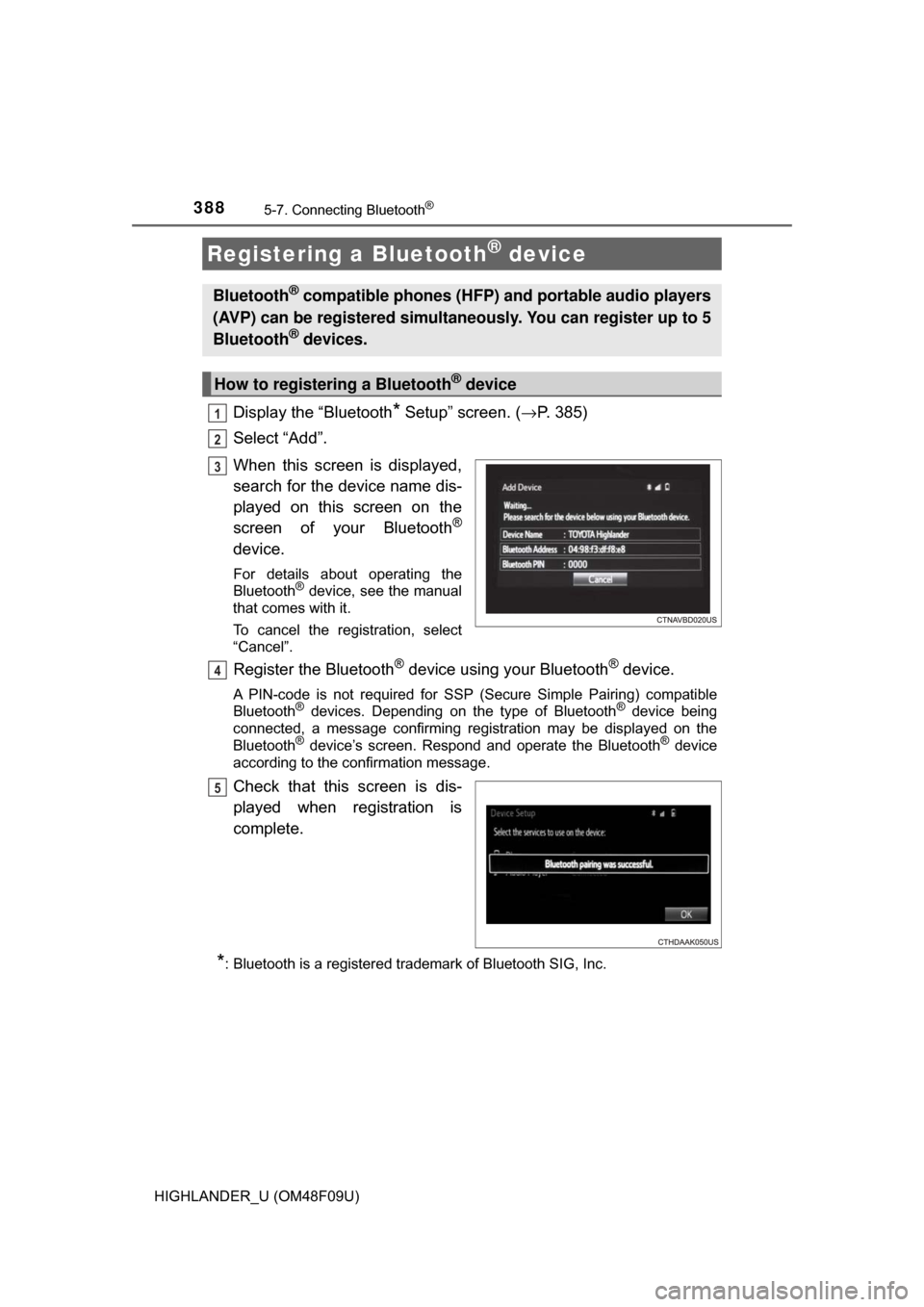
3885-7. Connecting Bluetooth®
HIGHLANDER_U (OM48F09U)
Display the “Bluetooth* Setup” screen. (→P. 385)
Select “Add”.
When this screen is displayed,
search for the device name dis-
played on this screen on the
screen of your Bluetooth
®
device.
For details about operating the
Bluetooth® device, see the manual
that comes with it.
To cancel the registration, select
“Cancel”.
Register the Bluetooth® device using your Bluetooth® device.
A PIN-code is not required for SSP (Secure Simple Pairing) compatible
Bluetooth® devices. Depending on the type of Bluetooth® device being
connected, a message confirming registration may be displayed on the
Bluetooth
® device’s screen. Respond and operate the Bluetooth® device
according to the confirmation message.
Check that this screen is dis-
played when registration is
complete.
*: Bluetooth is a registered trademark of Bluetooth SIG, Inc.
Registering a Bluetooth® device
Bluetooth® compatible phones (HFP) and portable audio players
(AVP) can be registered simultaneously. You can register up to 5
Bluetooth
® devices.
How to registering a Bluetooth® device
1
2
3
4
5
Page 422 of 716
4225-9. Bluetooth® phone
HIGHLANDER_U (OM48F09U)
In other situations
Even though all conceivable measures have been taken, the symptom sta-
tus does not change.
The cellular phone is not close enough to this system.
→Bring the cellular phone closer to this system.
The cellular phone is the most likely cause of the symptom.
→Turn the cellular phone off, remo ve and reinstall the battery pack,
and then restart the cellular phone.
→ Enable the cellular phone’s Bluetooth
® connection.
→ Stop the cellular phone’s security software and close all applica-
tions.
→ Before using an appli cation installed on the cellular phone, care-
fully check its source and how its operation might affect this sys-
tem.
Page 457 of 716
4576-3. Using the storage features
6
Interior features
HIGHLANDER_HV_U (OM48F12U)
Raise the hooks to use.
Cargo hooks are provided for
securing loose items.
Luggage compartment features
Cargo hooks
Grocery bag hooks
NOTICE
Do not hang any object heavier than 6.6 lb. (3 kg) on the grocery bag hooks.
Page 458 of 716
4586-3. Using the storage features
HIGHLANDER_HV_U (OM48F12U)
Pull the strap upwards to open
the center deck board.
To secure the center deck
board, remove the hook on the
backside of the center deck
board and attach the hook to
the head restraint on the third
seats as shown.
Center deck under tray
1
2
WARNING
Do not drive with the deck board opened. Items may fall out and cause
injury.
Page 471 of 716
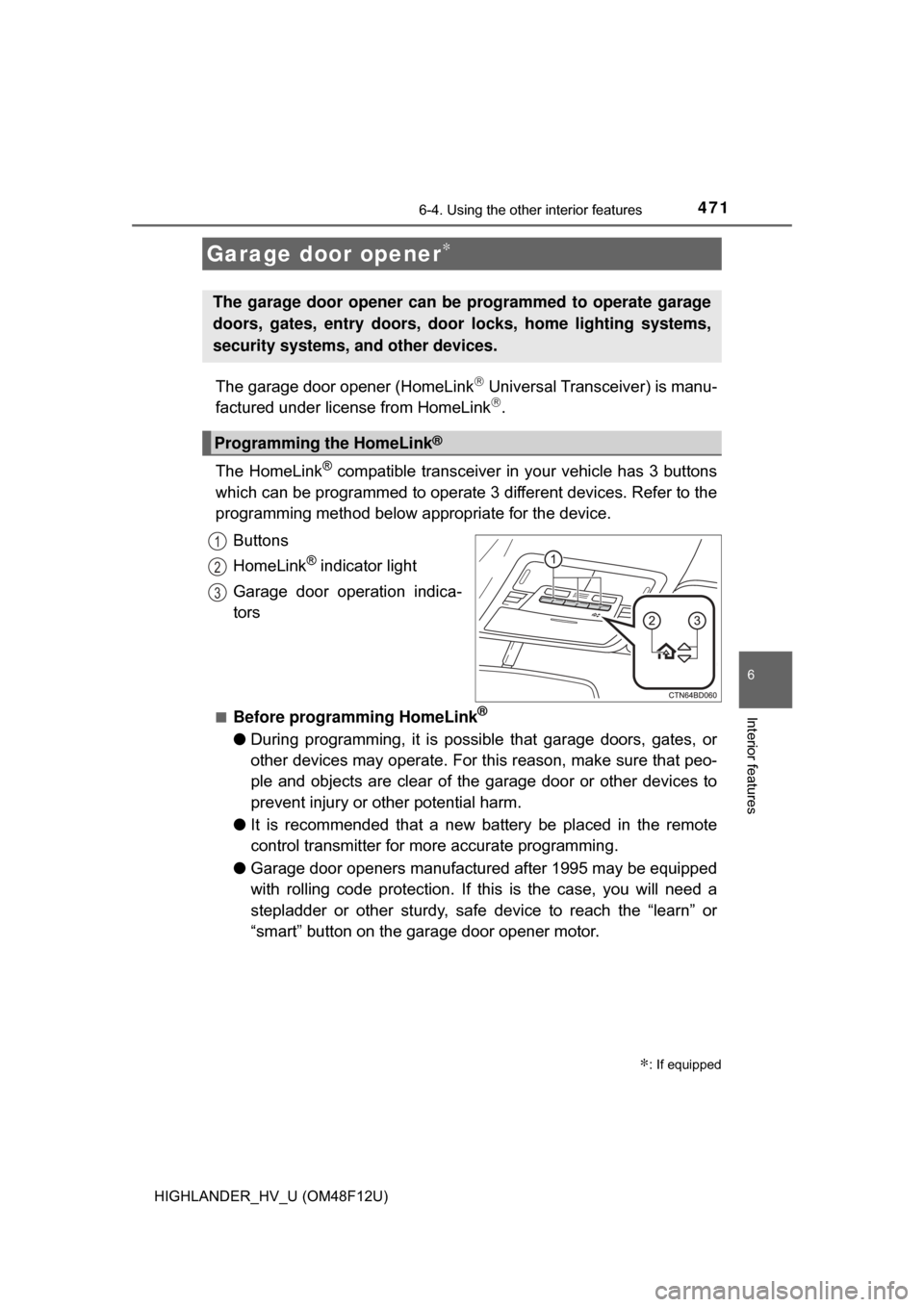
4716-4. Using the other interior features
6
Interior features
HIGHLANDER_HV_U (OM48F12U)
The garage door opener (HomeLink Universal Transceiver) is manu-
factured under license from HomeLink.
The HomeLink
® compatible transceiver in your vehicle has 3 buttons
which can be programmed to operate 3 different devices. Refer to the
programming method below appropriate for the device.
Buttons
HomeLink
® indicator light
Garage door operation indica-
tors
■Before programming HomeLink®
● During programming, it is possible that garage doors, gates, or
other devices may operate. For this reason, make sure that peo-
ple and objects are clear of the garage door or other devices to
prevent injury or other potential harm.
● It is recommended that a new battery be placed in the remote
control transmitter for more accurate programming.
● Garage door openers manufactured after 1995 may be equipped
with rolling code protection. If this is the case, you will need a
stepladder or other sturdy, safe device to reach the “learn” or
“smart” button on the garage door opener motor.
Garage door opener∗
∗: If equipped
The garage door opener can be programmed to operate garage
doors, gates, entry doors, door locks, home lighting systems,
security systems, and other devices.
Programming the HomeLink®
1
2
3
Page 477 of 716
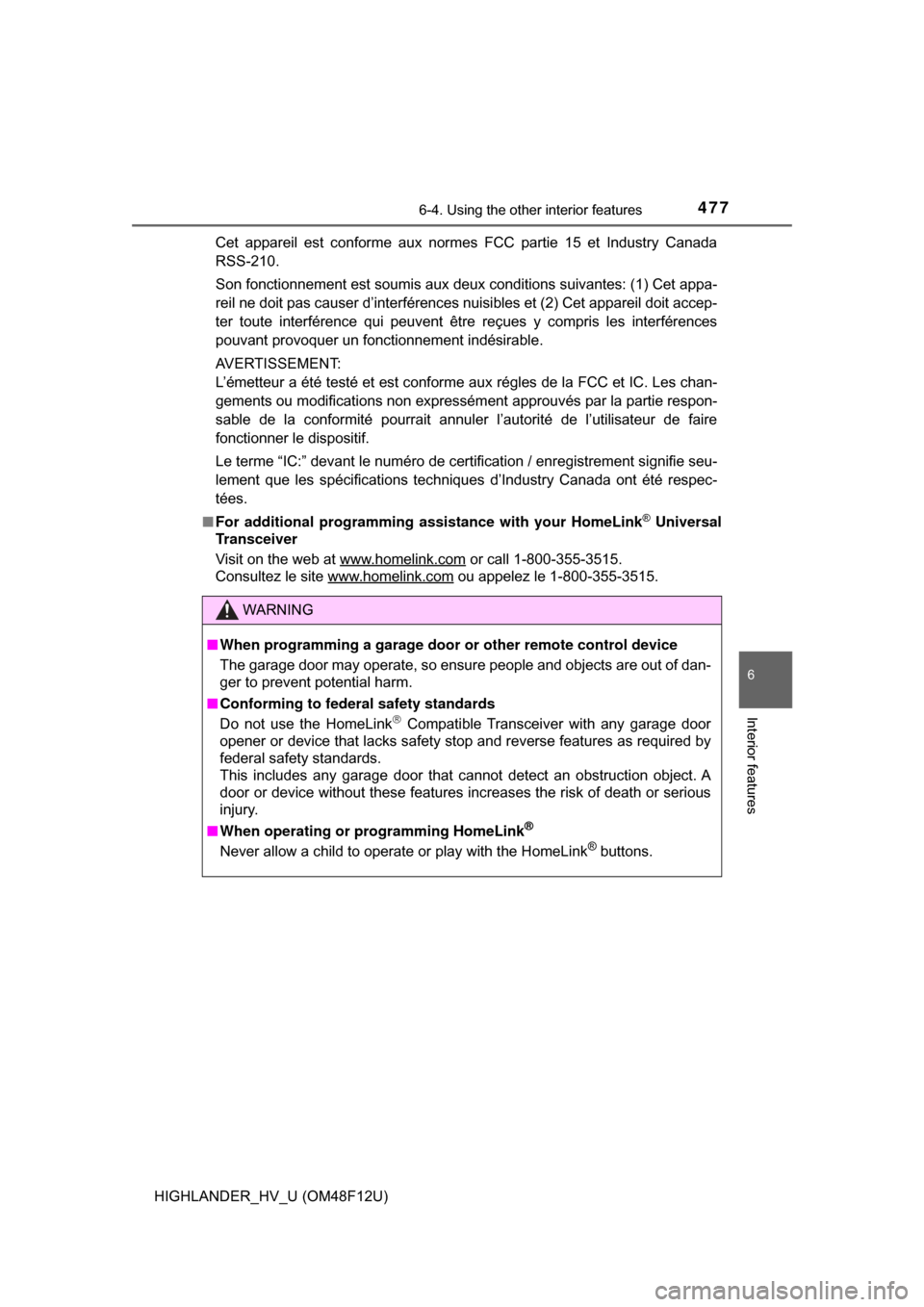
4776-4. Using the other interior features
6
Interior features
HIGHLANDER_HV_U (OM48F12U)Cet appareil est conforme aux normes FCC partie 15 et Industry Canada
RSS-210.
Son fonctionnement est soumis aux deux conditions suivantes: (1) Cet appa-
reil ne doit pas causer d’interférences nuisibles et (2) Cet appareil doit accep-
ter toute interférence qui peuvent être reçues y compris les interférences
pouvant provoquer un fonctionnement indésirable.
AVERTISSEMENT:
L’émetteur a été testé et est conforme aux régles de la FCC et IC. Les chan-
gements ou modifications non expressém
ent approuvés par la partie respon-
sable de la conformité pourrait annuler l’autorité de l’utilisateur de faire
fonctionner le dispositif.
Le terme “IC:” devant le numéro de certification / enregistrement signifie seu-
lement que les spécifications techniques d’Industry Canada ont été respec-
tées.
■ For additional programming assistance with your HomeLink
® Universal
Transceiver
Visit on the web at www.homelink.com
or call 1-800-355-3515.
Consultez le site www.homelink.com
ou appelez le 1-800-355-3515.
WARNING
■ When programming a garage door or other remote control device
The garage door may operate, so ensure people and objects are out of dan-
ger to prevent potential harm.
■ Conforming to federal safety standards
Do not use the HomeLink
Compatible Transceiver with any garage door
opener or device that lacks safety stop and reverse features as required by
federal safety standards.
This includes any garage door that cannot detect an obstruction object. A
door or device without these features increases the risk of death or ser\
ious
injury.
■ When operating or programming HomeLink
®
Never allow a child to operate or play with the HomeLink® buttons.
Page 478 of 716
4786-4. Using the other interior features
HIGHLANDER_HV_U (OM48F12U)■
System components
Microphone
LED light indicators
“SOS” button
Safety Connect∗
∗: If equipped
Safety Connect is a subscripti on-based telematics service that
uses Global Positioning System (GPS) data and embedded cel-
lular technology to provide safety and security features to sub-
scribers. Safety Connect is s upported by Toyota’s designated
response center, which operates 24 hours per day, 7 days per
week.
Safety Connect service is avai lable by subscription on select,
telematics hardware-equipped vehicles.
By using the Safety Connect service, you are agreeing to be
bound by the Telematics Subscription Service Agreement and
its Terms and Conditions, as in ef fect and amended from time to
time, a current copy of which is available at Toyota.com. All use
of the Safety Connect service is subject to such then-applicable
Terms and Conditions.
1
2
3