2017 TOYOTA HIGHLANDER HYBRID radio
[x] Cancel search: radioPage 4 of 716

TABLE OF CONTENTS4
HIGHLANDER_HV_U (OM48F12U)5-1. Basic Operations
Audio system types ........... 348
Entune Audio..................... 349
Steering wheel audio switches .......................... 352
AUX Port/USB Port ........... 353
Basic audio operations ...... 354
5-2. Setup Setup menu ....................... 356
General settings ................ 357
Audio settings.................... 358
Display settings ................. 359
Voice settings .................... 360
5-3. Using Entune Audio Selecting the audio source ............................. 361
List screen operation ......... 362
Optimal use of Entune Audio ............................... 364
5-4. Using the radio Radio operation ................. 365
5-5. Playing an audio CD and MP3/WMA/AAC discs
CD player operation .......... 367
5-6. Using an external device
Listening to an iPod........... 373
Listening to a USB memory device................ 377
Using the AUX port ........... 381 5-7. Connecting Bluetooth
®
Preparations to use
wireless
communication ................ 382
Registering a Bluetooth
®
audio player for the
first time ........................... 386
Registering a Bluetooth
®
phone for the first time..... 387
Registering a Bluetooth
®
device .............................. 388
Connecting a Bluetooth
®
device .............................. 390
Displaying a Bluetooth
®
device details................... 392
Detailed Bluetooth
®
system settings................ 393
5-8. Bluetooth
® Audio
Listening to Bluetooth®
Audio ............................... 394
5-9. Bluetooth
® phone
Using a Bluetooth®
Phone .............................. 395
Making a call...................... 397
Receiving a call ................. 400
Speaking on the phone...... 401
Bluetooth
® phone
message function ............ 404
Using the steering wheel switches ................ 408
Bluetooth
® phone
settings ............................ 409
Contact/Call History Settings ........................... 410
What to do if... (Troubleshooting) ............ 419
5-10. Bluetooth
®
Bluetooth®......................... 423
5-11. Using the voice command system
Voice command system .... 427
5Audio system
Page 9 of 716

9
HIGHLANDER_HV_U (OM48F12U)The installation of a mobile two-way radio system in your vehicle could affect
electronic systems such as:
●
Multiport fuel injection system/sequential multiport fuel injection system
● Dynamic radar cruise control system
● Anti-lock brake system
● SRS airbag system
● Seat belt pretensioner system
Be sure to check with your Toyota dealer for precautionary measures or spe-
cial instructions regarding installation of a mobile two-way radio system.
High voltage parts and cables on the hybrid vehicles emit approximately the
same amount of electromagnetic waves as the conventional gasoline pow-
ered vehicles or home electronic appliances despite of their electromagnetic
shielding.
Unwanted noise may occur in the reception of the mobile two-way radio.
Installation of a mobile two-way radio system
Page 48 of 716

481-1. For safe use
HIGHLANDER_HV_U (OM48F12U)
■If the SRS airbags deploy (inflate)
●Slight abrasions, burns, bruising etc., may be sustained from SRS airbags,
due to the extremely high speed deployment (inflation) by hot gases.
● A loud noise and white powder will be emitted.
● Parts of the airbag module (steering wheel hub, airbag cover and inflat\
or) as
well as the front seats, parts of the front and rear pillars, and roof side rails
may be hot for several minutes. The airbag itself may also be hot.
● The windshield may crack.
● For U.S.A.: For Safety Connect subscri bers, if the SRS airbags deploy or in
the event of a severe rear-end collision, the system is designed to send an
emergency call to the response center, notifying them of the vehicle’s loca-
tion (without needing to push the “SOS” button) and an agent will attempt to
speak with the occupants to ascertain the level of emergency and assis-
tance required. If the occupants are unable to communicate, the agent auto-
matically treats the call as an emergency and helps to dispatch the
necessary emergency services. ( →P. 478)
WARNING
■Modification and disposal of SRS airbag system components
Do not dispose of your vehicle or per form any of the following modifications
without consulting your Toyota dealer. The SRS airbags may malfunction or
deploy (inflate) accidentally, causing death or serious injury.
● Installation, removal, disassembly and repair of the SRS airbags
● Repairs, modifications, removal or replacement of the steering wheel,
instrument panel, dashboard, seats or seat upholstery, front, side and rear
pillars or roof side rails
● Repairs or modifications of the front fender, front bumper, or side of the
occupant compartment
● Installation of a grille guard (bull bars, kangaroo bar, etc.), snow plows,
winches or roof luggage carrier
● Modifications to the vehicle’s suspension system
● Installation of electronic devices such as mobile two-way radios and CD
players
● Modifications to your vehicle for a person with a physical disability
Page 87 of 716

871-2. Hybrid system
1
For safety and security
HIGHLANDER_HV_U (OM48F12U)
■If a warning light comes on, a warn ing message is displayed, or the 12-
volt battery is disconnected
The hybrid system may not start. In this case, try to start the system again. If
the “READY” indicator does not come on, contact your Toyota dealer.
■ When refueling, the fuel filler door may take a few moments to open
As part of emission system operation, it may take up to 10 seconds for the
fuel filler door to automatically release after the opener switch is pressed.
Before refueling is possible, a message will be shown on the multi-informa-
tion display. ( →P. 256)
■ Running out of fuel
When the vehicle has run out of fuel and the hybrid system cannot be started,
refuel the vehicle with at least enough gasoline to make the low fuel le\
vel
warning light ( →P. 568) go off. If there is only a small amount of fuel, the
hybrid system may not be able to start. (The standard amount of fuel is about
2.6 gal. [9.7 L, 2.1 Imp. gal.], when the vehicle is on a level surface. This
value may vary when the vehicle is on a slope. Add extra fuel when the vehi-
cle is inclined.)
■ Electromagnetic waves
●High voltage parts and cables on hybrid vehicles incorporate electromag-
netic shielding, and therefore emit approximately the same amount of elec-
tromagnetic waves as conventional gasoline powered vehicles or home
electronic appliances.
● Your vehicle may cause sound interference in some third party-produced
radio parts.
■ Hybrid battery (traction battery)
The hybrid battery (traction battery) has a limited service life. The lifespan of
the hybrid battery (traction battery) can change in accordance with driving
style and driving conditions.
Page 92 of 716
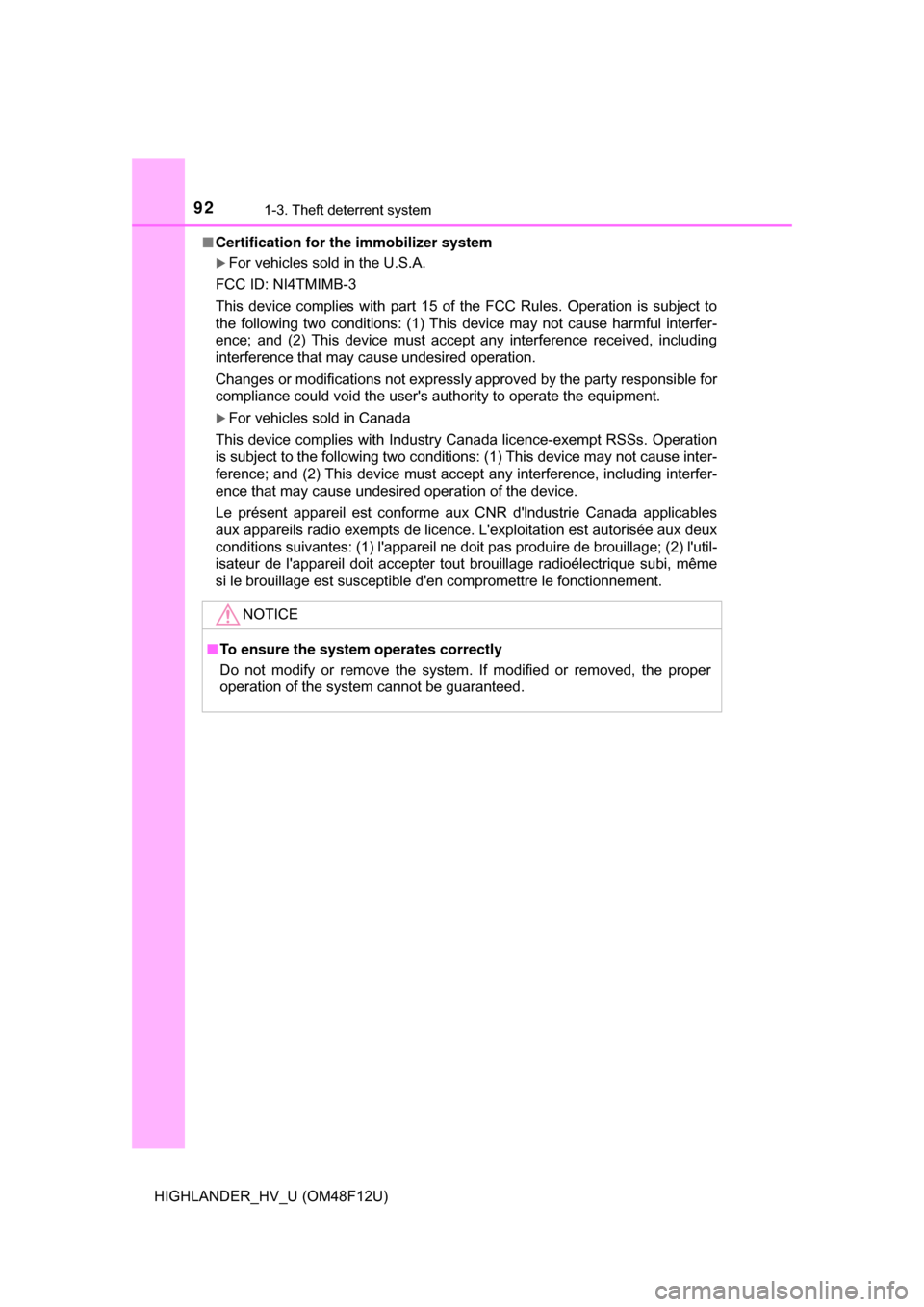
921-3. Theft deterrent system
HIGHLANDER_HV_U (OM48F12U)■
Certification for th e immobilizer system
For vehicles sold in the U.S.A.
FCC ID: NI4TMIMB-3
This device complies with part 15 of the FCC Rules. Operation is subject to
the following two conditions: (1) This device may not cause harmful interfer-
ence; and (2) This device must accept any interference received, including
interference that may cause undesired operation.
Changes or modifications not expressly approved by the party responsible for
compliance could void the user's authority to operate the equipment.
For vehicles sold in Canada
This device complies with Industry Canada licence-exempt RSSs. Operation
is subject to the following two conditions: (1) This device may not cause inter-
ference; and (2) This device must accept any interference, including interfer-
ence that may cause undesired operation of the device.
Le présent appareil est conforme aux CNR d'lndustrie Canada applicables
aux appareils radio exempts de licence. L'exploitation est autorisée aux deux
conditions suivantes: (1) l'appareil ne doit pas produire de brouillage; (2) l'util-
isateur de l'appareil doit accepter tout brouillage radioélectrique subi, même
si le brouillage est susceptible d'en compromettre le fonctionnement.
NOTICE
■ To ensure the system operates correctly
Do not modify or remove the system. If modified or removed, the proper
operation of the system cannot be guaranteed.
Page 122 of 716
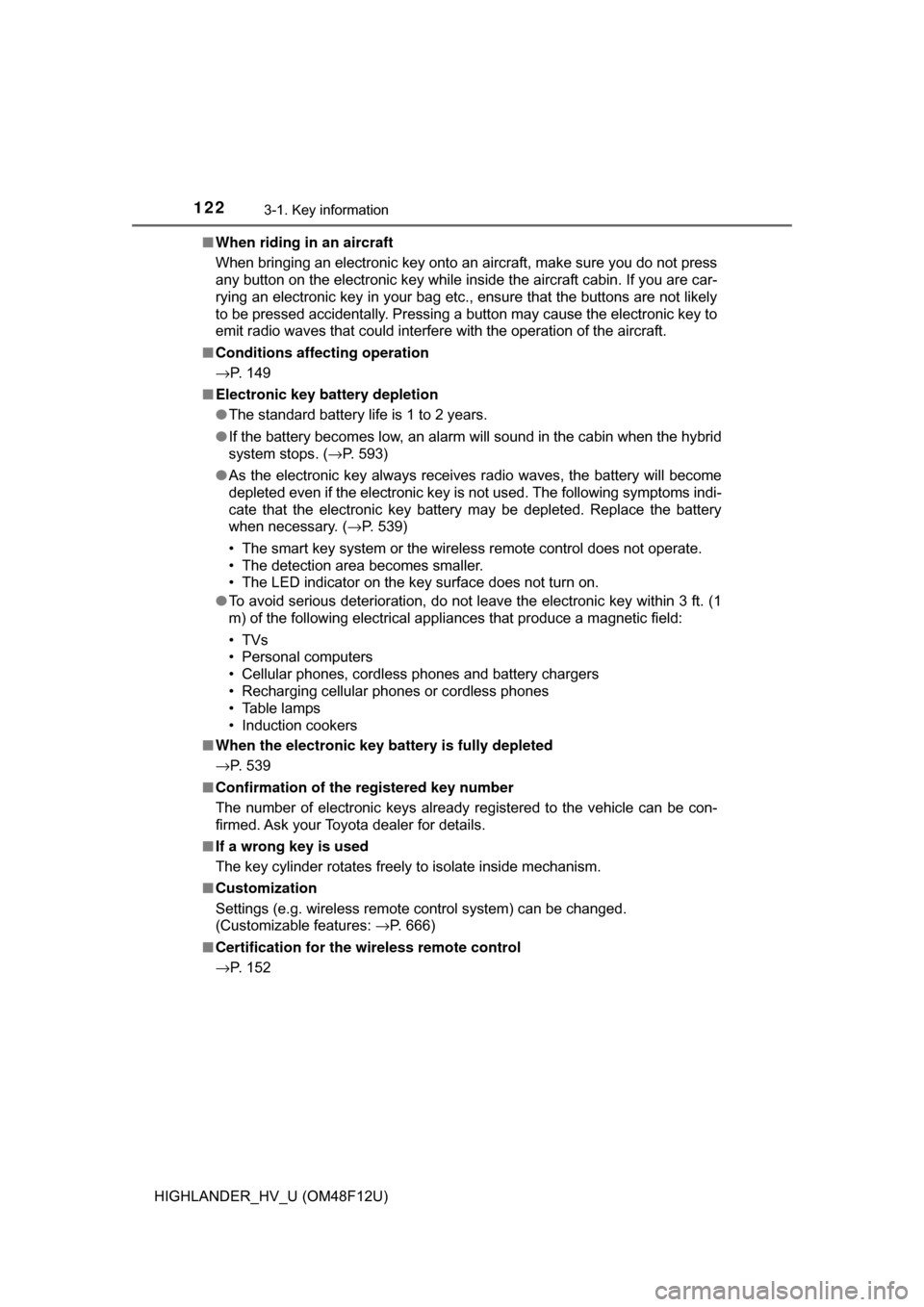
1223-1. Key information
HIGHLANDER_HV_U (OM48F12U)■
When riding in an aircraft
When bringing an electronic key onto an aircraft, make sure you do not press
any button on the electronic key while inside the aircraft cabin. If you are car-
rying an electronic key in your bag etc., ensure that the buttons are not likely
to be pressed accidentally. Pressing a button may cause the electronic key to
emit radio waves that could interfere with the operation of the aircraft.
■ Conditions affecting operation
→P. 149
■ Electronic key battery depletion
●The standard battery life is 1 to 2 years.
● If the battery becomes low, an alarm will sound in the cabin when the hybrid
system stops. ( →P. 593)
● As the electronic key always receives radio waves, the battery will become
depleted even if the electronic key is not used. The following symptoms indi-
cate that the electronic key battery may be depleted. Replace the battery
when necessary. ( →P. 539)
• The smart key system or the wireless remote control does not operate.
• The detection area becomes smaller.
• The LED indicator on the key surface does not turn on.
● To avoid serious deterioration, do not leave the electronic key within 3 ft. (1
m) of the following electrical appl iances that produce a magnetic field:
•TVs
• Personal computers
• Cellular phones, cordless phones and battery chargers
• Recharging cellular phones or cordless phones
• Table lamps
• Induction cookers
■ When the electronic key battery is fully depleted
→P. 539
■ Confirmation of the registered key number
The number of electronic keys already registered to the vehicle can be con-
firmed. Ask your Toyota dealer for details.
■ If a wrong key is used
The key cylinder rotates freely to isolate inside mechanism.
■ Customization
Settings (e.g. wireless remote control system) can be changed.
(Customizable features: →P. 666)
■ Certification for the wi reless remote control
→P. 152
Page 123 of 716
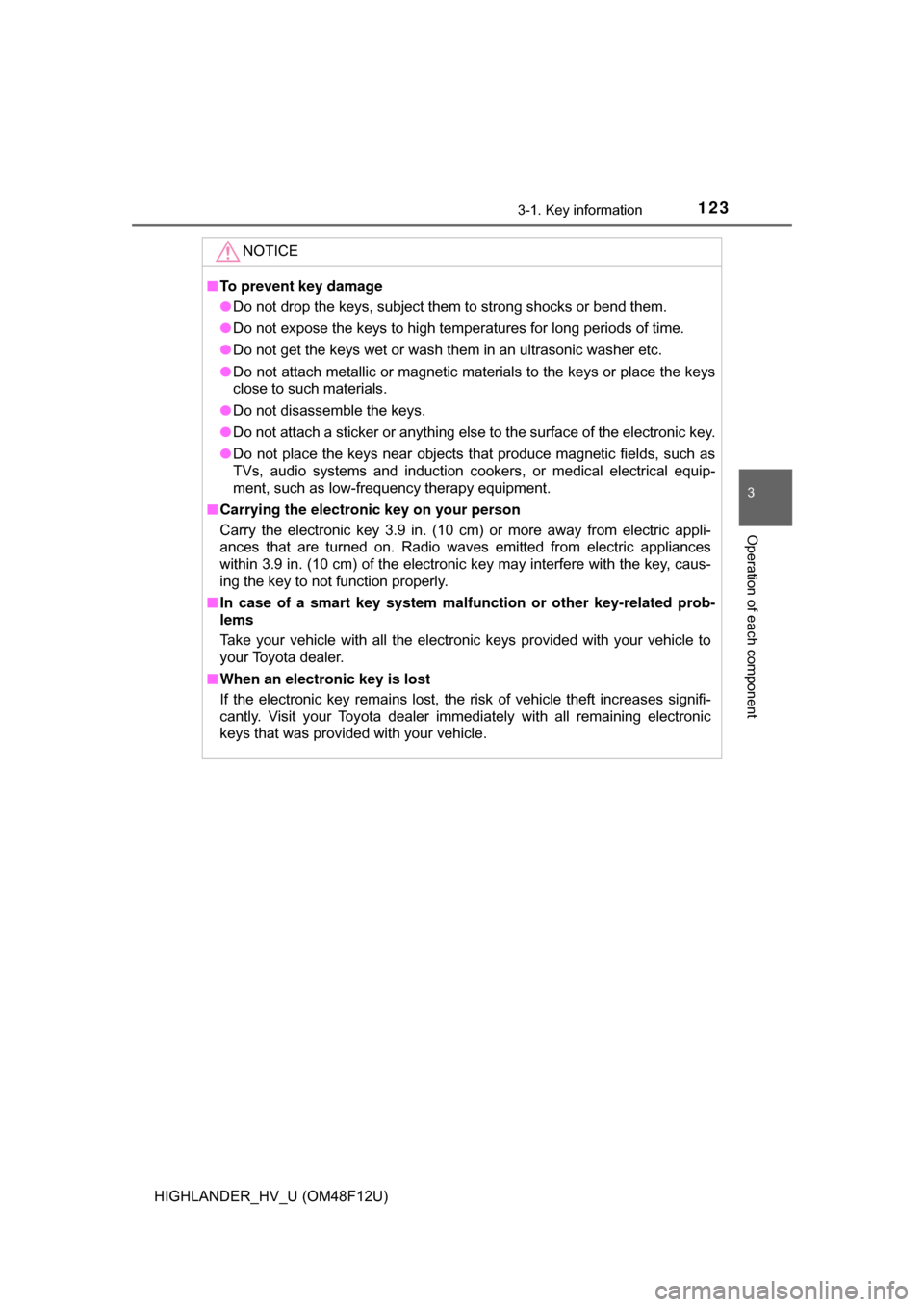
1233-1. Key information
3
Operation of each component
HIGHLANDER_HV_U (OM48F12U)
NOTICE
■To prevent key damage
● Do not drop the keys, subject them to strong shocks or bend them.
● Do not expose the keys to high temperatures for long periods of time.
● Do not get the keys wet or wash them in an ultrasonic washer etc.
● Do not attach metallic or magnetic materials to the keys or place the keys
close to such materials.
● Do not disassemble the keys.
● Do not attach a sticker or anything else to the surface of the electronic key.
● Do not place the keys near objects that produce magnetic fields, such as
TVs, audio systems and induction cooker s, or medical electrical equip-
ment, such as low-frequency therapy equipment.
■ Carrying the electronic key on your person
Carry the electronic key 3.9 in. (10 cm) or more away from electric appli-
ances that are turned on. Radio waves emitted from electric appliances
within 3.9 in. (10 cm) of the electronic key may interfere with the key, caus-
ing the key to not function properly.
■ In case of a smart key system malfunction or other key-related prob-
lems
Take your vehicle with all the electronic keys provided with your vehicle to
your Toyota dealer.
■ When an electronic key is lost
If the electronic key remains lost, the risk of vehicle theft increases signifi-
cantly. Visit your Toyota dealer immediately with all remaining electronic
keys that was provided with your vehicle.
Page 143 of 716
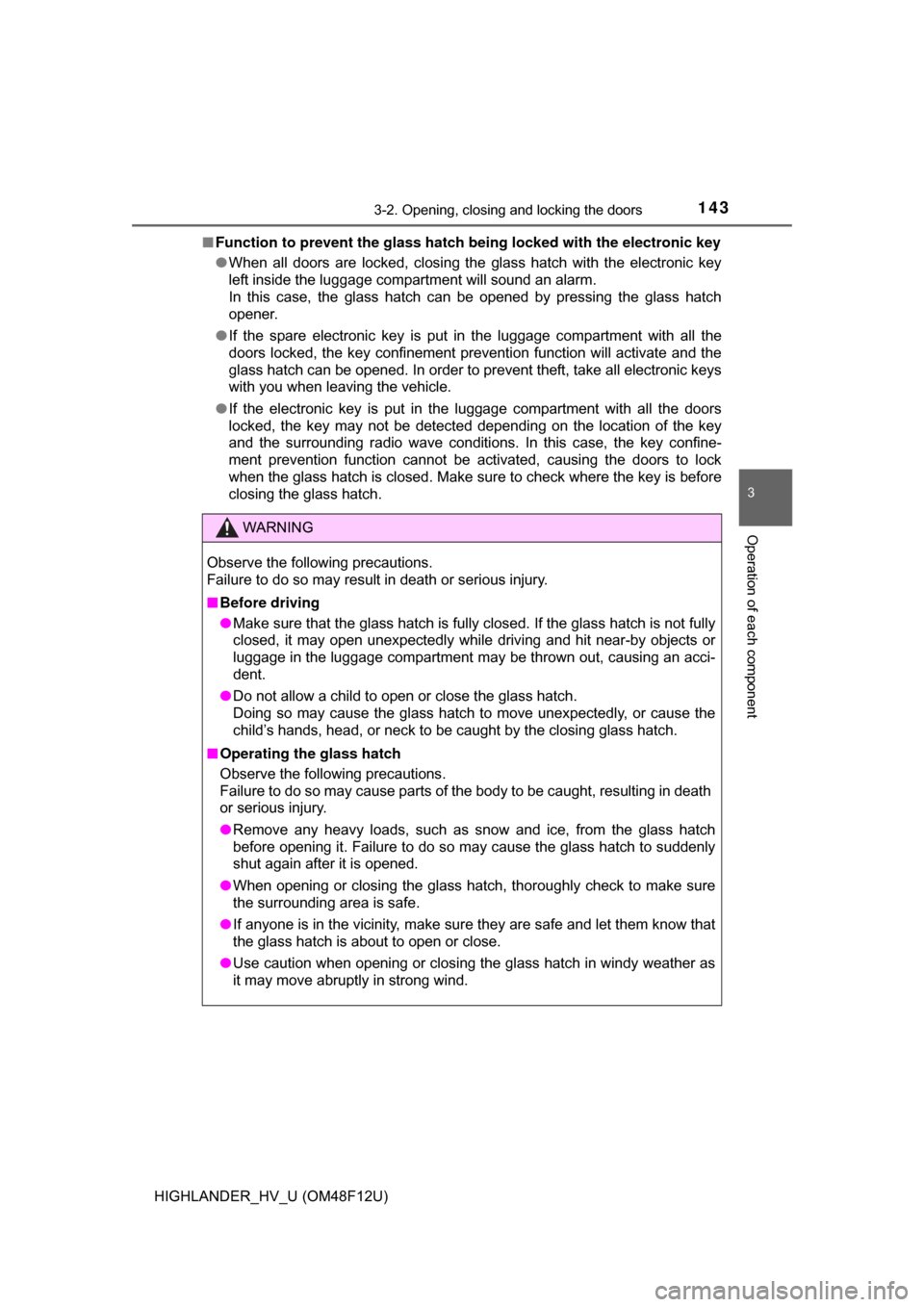
1433-2. Opening, closing and locking the doors
3
Operation of each component
HIGHLANDER_HV_U (OM48F12U)■
Function to prevent the glass hatc h being locked with the electronic key
● When all doors are locked, closing the glass hatch with the electronic key
left inside the luggage compartment will sound an alarm.
In this case, the glass hatch can be opened by pressing the glass hatch
opener.
● If the spare electronic key is put in the luggage compartment with all the
doors locked, the key confinement prevention function will activate and the
glass hatch can be opened. In order to prevent theft, take all electronic keys
with you when leaving the vehicle.
● If the electronic key is put in the luggage compartment with all the doors
locked, the key may not be detected depending on the location of the key
and the surrounding radio wave conditions. In this case, the key confine-
ment prevention function cannot be activated, causing the doors to lock
when the glass hatch is closed. Make sure to check where the key is before
closing the glass hatch.
WARNING
Observe the following precautions.
Failure to do so may result in death or serious injury.
■Before driving
● Make sure that the glass hatch is fully closed. If the glass hatch is not fully
closed, it may open unexpectedly while driving and hit near-by objects or
luggage in the luggage compartment may be thrown out, causing an acci-
dent.
● Do not allow a child to open or close the glass hatch.
Doing so may cause the glass hatch to move unexpectedly, or cause the
child’s hands, head, or neck to be caught by the closing glass hatch.
■ Operating the glass hatch
Observe the following precautions.
Failure to do so may cause parts of the body to be caught, resulting in death
or serious injury.
● Remove any heavy loads, such as snow and ice, from the glass hatch
before opening it. Failure to do so may cause the glass hatch to suddenly
shut again after it is opened.
● When opening or closing the glass hatch, thoroughly check to make sure
the surrounding area is safe.
● If anyone is in the vicinity, make sure they are safe and let them know that
the glass hatch is about to open or close.
● Use caution when opening or closing the glass hatch in windy weather as
it may move abruptly in strong wind.