Page 3 of 186
1. Exterior lights (Lights on page 51)
2. Door handles ( Using Exterior Door Handles on page 6)
3. Sunroof (optional) ( Sunroof on page 15)
4. Charge port ( Charging Instructions on page 134)
5. Forward looking camera ( About Driver Assistance on page 68)
6. Exterior mirrors ( Mirrors on page 42)
7. Hood/Front trunk ( Front Trunk on page 12)
8. Radar sensor (hidden from view in the above image) ( About Driver Assistance on page 68)
9. Wheels and tires ( Wheels and Tires on page 167)
10. Rear view camera ( Rear View Camera on page 67)
11. Rear trunk/liftgate ( Rear Trunk on page 10)
12. Ultrasonic sensors ( Park Assist on page 60 and About Driver Assistance on page 68)
Exterior Overview
Overview3
Page 15 of 186
Opening and Closing
If your Model S is equipped with a sunroof,
touch Controls > Sunroof on the touchscreen
to operate it. Drag, or tap on, the sunroof slider bar, or touch the image of the sunroof
and drag it. The sunroof moves to the selected position.
Touch OPEN once to open the sunroof to its
comfort position (75% open to minimize wind noise). Or, move the sunroof to the comfort
position by dragging the slider bar to the
indent position. If you
find wind noise (which
varies depending on driving speed) excessive,
even with the sunroof in the comfort position,
open a window slightly.
Touch OPEN twice to open the sunroof fully.
Touch CLOSE to fully close the sunroof.
If the sunroof
Page 99 of 186
1. CloseTouch the circled X in the top left corner of a window to close it (or you can touch anywhere
outside the window).
2. Sunroof
If Model S is equipped with a sunroof, touch to adjust its position (see Sunroof on page 15).
3. Suspension
If Model S is equipped with Smart Air Suspension, touch to manually raise or lower Model S, orto remove a previously saved auto-raising location (see Smart Air Suspension on page 110).
Model S must be powered on and you must press the brake pedal before you can change
suspension settings. Smart Air Suspension causes Model S to self-level, even when powered
off. Therefore, when towing or lifting, you must disable self-leveling (see Instructions for
Transporters on page 173 and Jacking and Lifting on page 157).
4. Driving
Page 184 of 186

NCC certifications 179
Neutral gear 44
night mode 101
O odometer 64
offset from speed limit 91
overhang dimensions 162
overtake acceleration 70
Owner Information, about 175, 176
P Park Assist 60
Park gear 44
parking brake 58
parking, automatic 81
parts replacement 158
personal data, erasing 104
phonesteering wheel buttons 40
using 117
PIN 37
power management 65
power socket 115
power windows 9
powering on and
off 43
Preconditioning 101
preferences, setting 101
public charging stations 132
R
radar 68
radio 112
Radio Frequency information 179
rain sensor 56
rangedisplayed on instrument panel 45
driving tips to maximize 65
regenerative braking 58
range assurance 65
Range mode 65
Range Mode 98
Rated range 101
re-routing 120
rear seats, folding and raising 18
rear view camera 67
rear window switches, disabling 9
Recent (Media Player) 114
Recents 119
regenerative braking 58
region format 101
relative speed limit 91
release notes 129
restarting the touchscreen
43
Reverse gear 44
RFID transponders 158
roadside assistance 170
roof racks 161
rotating tires 140
route overview 120
Ssafety informationairbags 36
child seats 27
rear facing child seats 32
seat belts 20seat beltscleaning 150
in a collision 20
overview of 19
pre-tensioners 20
wearing when pregnant 19
seat covers
18
seat heaters 105
seating capacity 160
seatsadjusting 17
heaters 105
Tesla built-in rear facing 29
security settings 125
sensors 68
service data recording 177
service intervals 138
Settings 101
Settings, erasing 104
shifting gears 44
Show Commute Advice 120
side collision avoidance 86
side collision warning 86
slip start 59
Smart Preconditioning 101
software reset 104
software updates 129
specificationscargo volume 163
dimensions 162
exterior 162
interior 162
motor 164
subsystems 164
tires 167
weights 163
wheels 167
speed assist 91
speed limit warning 91
stability control 59
starting 43
Statutory Plate 160
steering
specifications 164
Index
184Model S Owner
Page 185 of 186
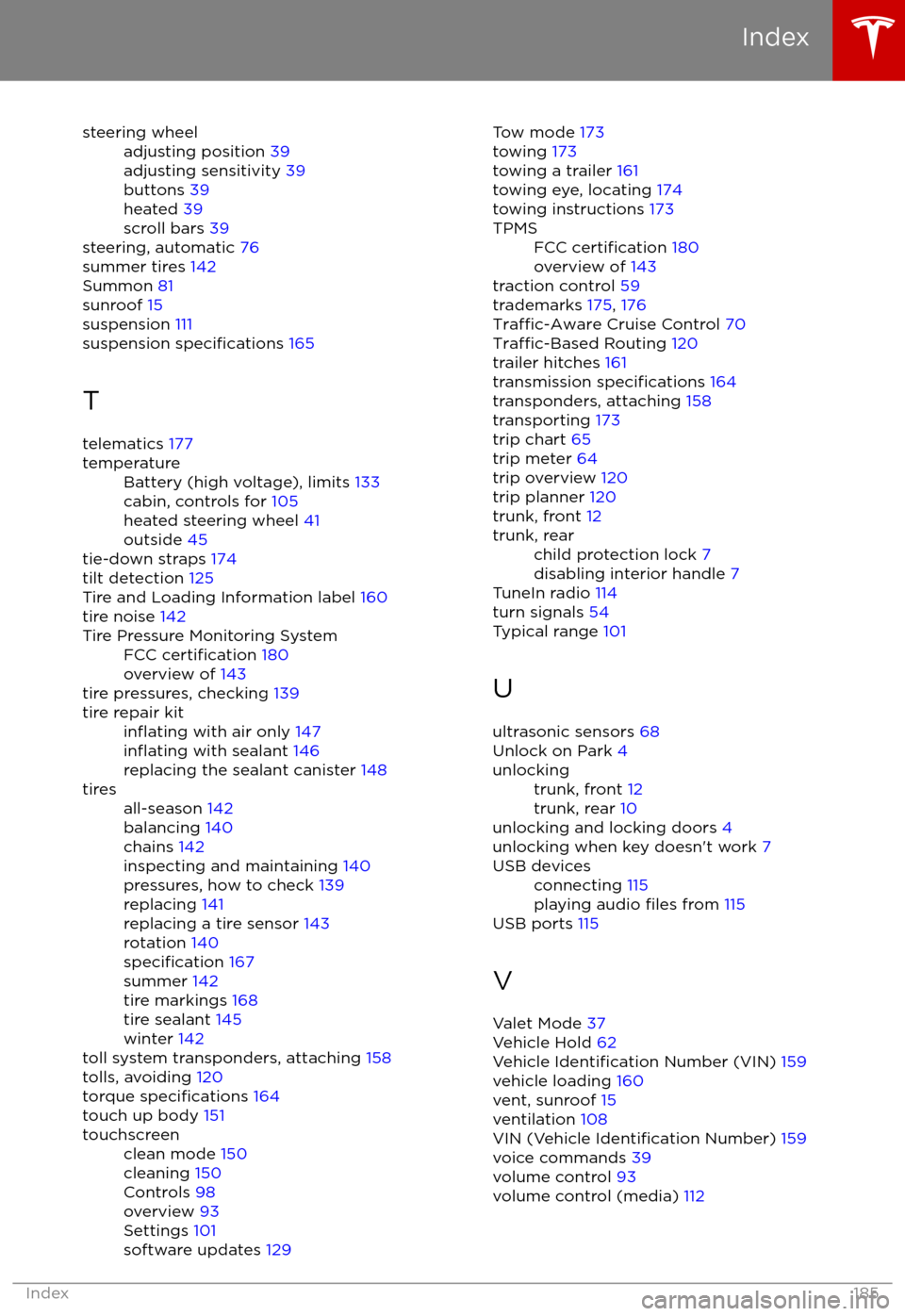
steering wheeladjusting position 39
adjusting sensitivity 39
buttons 39
heated 39
scroll bars 39
steering, automatic 76
summer tires 142
Summon 81
sunroof 15
suspension 111
suspension
specifications 165
T
telematics 177
temperatureBattery (high voltage), limits 133
cabin, controls for 105
heated steering wheel 41
outside 45
tie-down straps 174
tilt detection 125
Tire and Loading Information label 160
tire noise 142
Tire Pressure Monitoring SystemFCC certification 180
overview of 143
tire pressures, checking 139
tire repair kitinflating with air only 147inflating with sealant 146
replacing the sealant canister 148tiresall-season 142
balancing 140
chains 142
inspecting and maintaining 140
pressures, how to check 139
replacing 141
replacing a tire sensor 143
rotation 140
specification 167
summer 142
tire markings 168
tire sealant 145
winter 142
toll system transponders, attaching 158
tolls, avoiding 120
torque
specifications 164
touch up body 151
touchscreenclean mode 150
cleaning 150
Controls 98
overview 93
Settings 101
software updates 129Tow mode 173
towing 173
towing a trailer 161
towing eye, locating 174
towing instructions 173TPMSFCC certification 180
overview of 143
traction control 59
trademarks 175, 176
Traffic-Aware Cruise Control 70Traffic-Based Routing 120
trailer hitches 161
transmission
specifications 164
transponders, attaching 158
transporting 173
trip chart 65
trip meter 64
trip overview 120
trip planner 120
trunk, front 12
trunk, rearchild protection lock 7
disabling interior handle 7
TuneIn radio 114
turn signals 54
Typical range 101
U ultrasonic sensors 68
Unlock on Park 4
unlockingtrunk, front 12
trunk, rear 10
unlocking and locking doors 4
unlocking when key doesn