Page 41 of 86
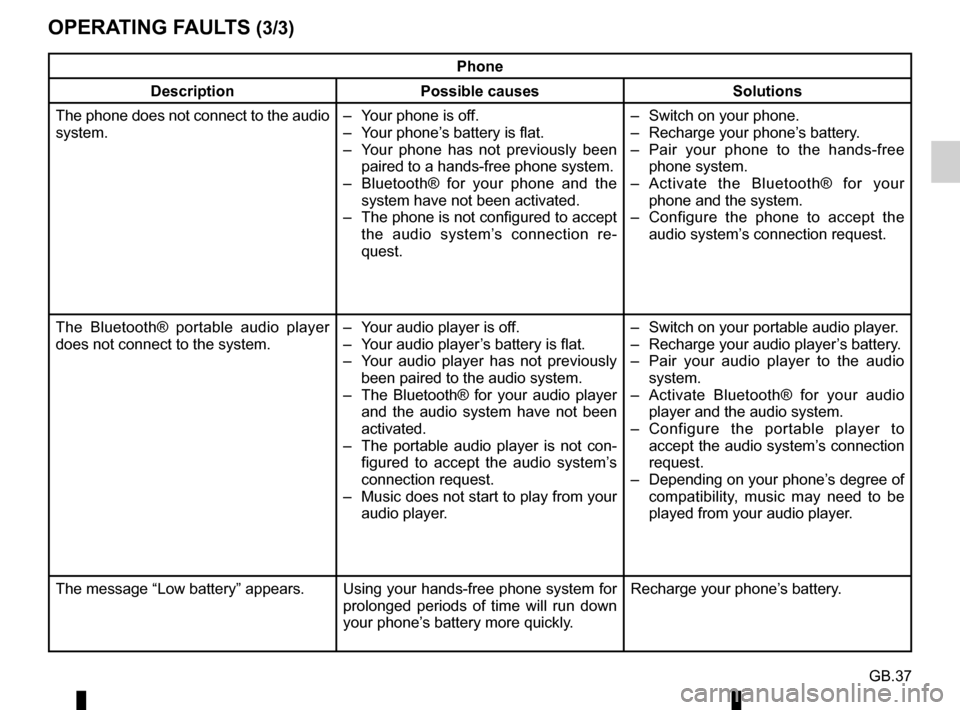
GB.37
OPERATING FAULTS (3/3)
Phone
Description Possible causes Solutions
The phone does not connect to the audio
system. – Your phone is off.
– Your phone’s battery is flat.
– Your phone has not previously been
paired to a hands-free phone system.
– Bluetooth® for your phone and the system have not been activated.
– The phone is not configured to accept the audio system’s connection re-
quest. – Switch on your phone.
– Recharge your phone’s battery.
– Pair your phone to the hands-free
phone system.
– Activate the Bluetooth® for your phone and the system.
– Configure the phone to accept the audio system’s connection request.
The Bluetooth® portable audio player
does not connect to the system. – Your audio player is off.
– Your audio player’s battery is flat.
– Your audio player has not previously
been paired to the audio system.
– The Bluetooth® for your audio player and the audio system have not been
activated.
– The portable audio player is not con- figured to accept the audio system’s
connection request.
– Music does not start to play from your audio player. – Switch on your portable audio player.
– Recharge your audio player’s battery.
– Pair your audio player to the audio
system.
– Activate Bluetooth® for your audio player and the audio system.
– Configure the portable player to accept the audio system’s connection
request.
– Depending on your phone’s degree of compatibility, music may need to be
played from your audio player.
The message “Low battery” appears. Using your hands-free phone system for prolonged periods of time will run down
your phone’s battery more quickly.Recharge your phone’s battery.
Page 42 of 86

GB.38
ALPHABETICAL INDEX (1/2)
A
auxiliary source........................................................\
....... GB.17
B
Bluetooth® ............................................................ GB.4 – GB.5
buttons ................................................................\
GB.6 → GB.9
C
call ...................................................................\
............... GB.26
call history............................................................\
........... GB.27
CD text.................................................................\
........... GB.16
CD/MP3 CD eject ..................................................................\
........ GB.16
fast winding ............................................................... GB.15
insert .................................................................\
........ GB.15
listen .................................................................\
........ GB.15
MP3 CD specifications .............................................. GB.15
random playback ...................................................... GB.16
choosing the source ....................................................... GB.10
clock setting ................................................................\
....... GB.32
communication ................................................. GB.28 – GB.29
connect a telephone ....................................................... GB.23
connection failure ................................................................\
........ GB.24
controls ...............................................................\
GB.6 → GB.9
D
default settings ............................................................... GB.31
dialling a number ............................................................ GB.27
disconnect a telephone................................................... GB.25
F
fascias and steering wheel controls.................... GB.6 → GB.9
FM/LW/MW bandwidths ........................................ GB.4 – GB.5 H
handsfree...............................................................\
........... GB.5
hands-free telephone system ......................................... GB.26
I
i NEWS news bulletins ................................................... GB.32
ID3 tag ........................................................................\
.... GB.16
L
languages ..............................................................\
......... GB.33
M
mute....................................................................\
............ GB.10
O
operating faults ............................................... GB.35 → GB.37
operation...............................................................\
.......... GB.10
P
pairing a telephone ......................................... GB.20 → GB.22
pause ..................................................................\
............ GB.16
precautions during use ......................................... GB.2 – GB.3
R
radio automatic mode ........................................................ GB.12
automatic station storage .......................................... GB.12
choosing a station ..................................................... GB.12
manual mode ............................................................ GB.12
station pretuning ....................................................... GB.12
radio-text............................................................. GB.14, GB.34
range of wavelengths ..................................................... GB.12
RDS ....................................................................\
.............. GB.4
receiving a call ................................................................ GB.28
Page 43 of 86
GB.39
ALPHABETICAL INDEX (2/2)
S
settingsaudio ..................................................................\
....... GB.30
steering wheel controls ....................................... GB.6 → GB.9
switching off .................................................................... GB.10
T
telephone contacts list .................................................... GB.26
traffic information ............................................................ GB.32
U
unpairing a telephone ..................................................... GB.22
USB socket ..................................................................... GB.17
V
volume .................................................................\
........... GB.10
Page 44 of 86
Page 45 of 86
Page 46 of 86
ARA–٣٩
(٢/٢) ﻱﺪﺠﺑﻷﺍ ﺱﺮﻬﻔﻟﺍ
١٧.ARA ...................................................................\
.. ﻲﻓﺎﺿﺇ ﺭﺪﺼﻣ
٢٢ .ARA → ٢٠ .ARA .................................................... ﻒﺗﺎﻬﻟﺍ ﺔﻘﺑﺎﻄﻣ
٣٢ .ARA .................................................................. ﺭﻭﺮﻤﻟﺍ ﺕﺎﻣﻮﻠﻌﻣ
١٧ .ARA ...................................................................\
....USB ﺲﺒﻘﻣ
٥ .ARA – ٤ .ARA ............................................FM/LW/MW ﺕﺎﺟﻮﻤﻟﺍ
ﻥ
٣٢ .ARA ..................................................... i NEWS ﺔﻳﺭﺎﺒﺧﻹﺍ ﺓﺮﺸﻨﻟﺍ
٢٦ .ARA ........................................................ ﻒﺗﺎﻬﻟﺎﺑ ﺮﺤﻟﺍ ﺙﺪﺤﺘﻟﺍ ﻡﺎﻈﻧ
Page 47 of 86

ARA–٣٨
(٢/١) ﻱﺪﺠﺑﻷﺍ ﺱﺮﻬﻔﻟﺍ
I
١٦ .ARA ...................................................................\
.......tag ID ٣
ﺃ
ﻝﺎﺼﺗﺍ
٢٤ .ARA ...................................................................\
...... ﻕﺎﻔﺧﺇ
٢٩ .ARA – ٢٨ .ARA ............................................................ ﻝﺎﺼﺗﻻﺍ
٢٧ .ARA ...................................................................\
... ﻢﻗﺮﺑ ﻝﺎﺼﺗﻻﺍ
٢٦ .ARA ...................................................................\
............ ﻞﺼﺗﺍ
٣ .ARA – ٢ .ARA ................................................... ﻡﺍﺪﺨﺘﺳﻻﺍ ﺕﺎﻃﺎﻴﺘﺣﺍ
٣٧ .ARA → ٣٥ .ARA ................................................. ﻞﻴﻐﺸﺘﻟﺍ ﺕﻻﻼﺘﺧﺍ
١٠ .ARA ...................................................................\
. ﺭﺪﺼﻤﻟﺍ ﺭﺎﻴﺘﺧﺍ
٩ .ARA → ٦.ARA .............................................................. ﺭﺍﺭﺯﻷﺍ
٢٨ .ARA ...................................................................\
... ﺔﻤﻟﺎﻜﻣ ﻡﻼﺘﺳﺍ
١٦ .ARA ............................................................... ﺔﻴﺼﻧ ﺭﺰﻴﻟ ﺔﻧﺍﻮﻄﺳﺍ
MP٣ ﺔﻐﻴﺼﺑ ﺭﺰﻴﻠﻟﺍ ﺔﻧﺍﻮﻄﺳﺃ/ﺭﺰﻴﻠﻟﺍ ﺔﻧﺍﻮﻄﺳﺃ
١٦ .ARA ...................................................................\
..... ﺝﺍﺮﺧﺇ
١٥ .ARA ...................................................................\
...... ﻝﺎﺧﺩﺇ
١٥ .ARA ...................................................................\
... ﻉﺎﻤﺘﺳﻻﺍ
١٥ .ARA ................................ MP ٣ ﺔﻐﻴﺼﺑ ﺭﺰﻴﻠﻟﺍ ﺕﺎﻧﺍﻮﻄﺳﺃ ﺺﺋﺎﺼﺧ
١٥ .ARA ................................................................. ﺔﻌﻳﺮﺳ ﺓءﺍﺮﻗ
١٦ .ARA ............................................................... ﺔﻴﺋﺍﻮﺸﻋ ﺓءﺍﺮﻗ
ﻂﺒﻀﻟﺍ ﻉﺎﺿﻭﺃ
٣٠ .ARA ...................................................................\
..... ﻲﺗﻮﺻ
٣١ .ARA ................................................ ﻲﺿﺍﺮﺘﻓﻻﺍ ﻊﺿﻮﻟﺍ ﻂﺒﺿ ﻉﺎﺿﻭﺃ
١٠ .ARA ...................................................................\
............ ﻑﺎﻘﻳﺇ
١٦ .ARA ...................................................................\
.... ﺖﻗﺆﻣ ﻑﺎﻘﻳﺇ
ﺏ
٤ .ARA ...................................................................\
....... RDS ﻥﺎﻴﺑ
ﺕ
١٠ .ARA ...................................................................\
.......... ﻞﻴﻐﺸﺘﻟﺍ
٥ .ARA ...................................................................\
...... ﺮﺤﻟﺍ ﻞﻴﻐﺸﺘﻟﺍ
٥ .ARA – ٤ .ARA ............................... ®Bluetooth ﺔﻴﻜﻠﺳﻼﻟﺍ ﺎﻴﺟﻮﻟﻮﻨﻜﺘﻟﺍ
٢٣ .ARA ...................................................................\
.. ﻒﺗﺎﻬﻟﺍ ﻞﻴﺻﻮﺗ
ﺭ
ﻮﻳﺩﺍﺮﻟﺍ
١٢ .ARA ................................................................. ﺔﻄﺤﻣ ﺭﺎﻴﺘﺧﺍ
١٢ .ARA ...................................................... ﺕﺎﻄﺤﻤﻟﺍ ﻖﺒﺴﻣ ﺭﺎﻴﺘﺧﺍ
١٢ .ARA ............................................ ﺕﺎﻄﺤﻤﻠﻟ ﻲﻜﻴﺗﺎﻣﻮﺗﻭﻷﺍ ﻦﻳﺰﺨﺘﻟﺍ
١٢ .ARA ......................................................... ﻲﻜﻴﺗﺎﻣﻮﺗﻭﻷﺍ ﻊﺿﻮﻟﺍ
١٢ .ARA ............................................................... ﻱﻭﺪﻴﻟﺍ ﻊﺿﻮﻟﺍ
٣٤ .ARA ,١٤ .ARA ....................................................... ﻲﺼﻨﻟﺍ ﻮﻳﺩﺍﺮﻟﺍ
ﺯ
٩ .ARA → ٦.ARA ...................................... ﺓﺩﺎﻴﻘﻟﺍ ﺔﻠﺠﻋ
ﺖﺤﺗ ﻢﻜﺤﺘﻟﺍ ﺭﺯ
ﺱ
ﺔﻋﺎﺴﻟﺍ
٣٢ .ARA ...................................................................\
..... ﻂﺒﻀﻟﺍ
٢٧ .ARA ...................................................................\
. ﺕﺎﻤﻟﺎﻜﻤﻟﺍ ﻞﺠﺳ
٢٦ .ARA ...................................................................\
.... ﻒﺗﺎﻬﻟﺍ ﻞﺠﺳ
ﺵ
١٠ .ARA ...................................................................\
.... ﺕﻮﺼﻟﺍ ﺓﺪﺷ
ﻉ
٩ .ARA → ٦.ARA ....................................................... ﻢﻜﺤﺘﻟﺍ ﺮﺻﺎﻨﻋ
ﻑ
٢٢ .ARA ................................................................ ﻒﺗﺎﻫ ﺔﻘﺑﺎﻄﻣ ﻞﺼﻓ
٢٥ .ARA ...................................................................\
..... ﻒﺗﺎﻫ ﻞﺼﻓ
ﻕ
١٠ .ARA ...................................................................\
.... ﺕﻮﺼﻟﺍ ﻊﻄﻗ
ﻝ
٣٣ .ARA ...................................................................\
........... ﺕﺎﻐﻠﻟﺍ
٩ .ARA → ٦.ARA ...................................... ﺩﻮﻘﻤﻟﺎﺑ ﻢﻜﺤﺘﻟﺍ ﺭﺍﺭﺯﺃﻭ ﺕﺎﺣﻮﻟ
ﻡ
١٢ .ARA .................................................................. ﺕﺎﺟﻮﻣ ﺔﻋﻮﻤﺠﻣ
Page 48 of 86

ARA–٣٧
(٣/٣) ﻞﻴﻐﺸﺘﻟﺍ ﻲﻓ ﻞﻠﺧ
Téléphone
ﺕﺎﻔﺻﺍﻮﻣ
ﺔﻠﻤﺘﺤﻤﻟﺍ ﺏﺎﺒﺳﻷﺍ
ﻝﻮﻠﺤﻟﺍ
.ﺕﻮﺼﻟﺍ ﻡﺎﻈﻨﺑ ﻝﻮﺻﻮﻣ ﺮﻴﻏ ﻒﺗﺎﻬﻟﺍ
.ﺊﻔﻄﻣ ﻒﺗﺎﻬﻟﺍ –
.ﺔﻏﺭﺎﻓ ﻒﺗﺎﻬﻟﺍ ﺔﻳﺭﺎﻄﺑ –
ﻲﻔﺗﺎﻬﻟﺍ ﻡﺎﻈﻨﻟﺍ ﻊﻣ ﻒﺗﺎﻬﻟﺍ ﻖﻴﺒﻄﺗ ﻢﺗ ﻥﺃ ﻖﺒﺴﻳ ﻢﻟ –
.ﻱﻭﺪﻴﻟﺍ ﺮﻴﻏ
ﻢﺘﻳ ﻢﻟ
Bluetooth® ﻡﺎﻈﻨﻟﺍﻭ ﻒﺗﺎﻬﻟﺍ ﺙﻮﺗﻮﻠﺑ –
.ﺎﻤﻬﻄﻴﺸﻨﺗ
ﻡﺎﻈﻨﻟﺍ ﻝﺎﺼﺗﺍ ﺐﻠﻃ ﻝﻮﺒﻘﻟ ﻒﺗﺎﻬﻟﺍ ﻦﻳﻮﻜﺗ ﻢﺘﻳ ﻢﻟ –
.ﻲﺗﻮﺼﻟﺍ
.ﻚﻔﺗﺎﻫ
ﻞﻴﻐﺸﺘﺑ ﻢﻗ –
.ﻒﺗﺎﻬﻟﺍ ﺔﻳﺭﺎﻄﺑ ﻦﺤﺷ ﺓﺩﺎﻋﺇ –
.ﻱﻭﺪﻴﻟﺍ ﺮﻴﻏ ﻲﻔﺗﺎﻬﻟﺍ ﻡﺎﻈﻨﻟﺍ ﻊﻣ ﻒﺗﺎﻬﻟﺍ ﻖﻴﺒﻄﺗ –
.ﻡﺎﻈﻨﻟﺍﻭ ﻒﺗﺎﻬﻟﺍ
Bluetooth® ﻂﻴﺸﻧ –
ﻡﺎﻈﻨﻟﺍ ﻝﺎﺼﺗﺍ ﺐﻠﻃ ﻝﻮﺒﻘﻟ ﻒﺗﺎﻬﻟﺍ ﻦﻳﻮﻜﺘﺑ ﻢﻗ –
.ﻲﺗﻮﺼﻟﺍ
ﻝﻮﺻﻮﻣ ﺮﻴﻏ
Bluetooth® ﻲﺗﻮﺼﻟﺍ ﻉﺎﻤﺘﺳﻻﺍ ﺯﺎﻬﺟ
.ﻡﺎﻈﻨﻟﺎﺑ
.ﺊﻔﻄﻣ
ﻉﺎﻤﺘﺳﻻﺍ ﺯﺎﻬﺟ –
.ﺔﻏﺭﺎﻓ ﻉﺎﻤﺘﺳﻻﺍ ﺯﺎﻬﺟ ﺔﻳﺭﺎﻄﺑ –
ﻲﺗﻮﺼﻟﺍ ﻡﺎﻈﻨﻟﺍ ﻊﻣ ﻉﺎﻤﺘﺳﻻﺍ ﺯﺎﻬﺟ ﻖﻴﺒﻄﺗ ﻢﺘﻳ ﻢﻟ –
.ﺎﻘﺒﺴﻣ
ﻡﺎﻈﻨﻟﺍﻭ
Bluetooth® ﻉﺎﻤﺘﺳﻻﺍ ﺯﺎﻬﺟ ﺙﻮﺗﻮﻠﺑ –
.ﺎﻤﻬﻠﻴﻐﺸﺗ ﻢﺘﻳ ﻢﻟ ﻲﺗﻮﺼﻟﺍ
ﺐﻠﻃ ﻝﻮﺒﻘﻟ ﻞﻘﻨﺘﻤﻟﺍ ﺕﻮﺼﻟﺍ ﻞﻐﺸﻣ ﻦﻳﻮﻜﺗ ﻢﺘﻳ ﻢﻟ –
.ﻲﺗﻮﺼﻟﺍ ﻡﺎﻈﻨﻟﺍ ﻝﺎﺼﺗﺍ
.ﻡﺎﻈﻨﻟﺍ ﻦﻣ ﻰﻘﻴﺳﻮﻤﻟﺍ ﻞﻴﻐﺸﺗ ﻢﺘﻳ ﻻ –
.ﻉﺎﻤﺘﺳﻻﺍ
ﺯﺎﻬﺟ ﻞﻴﻐﺸﺘﺑ ﻢﻗ –
.ﻉﺎﻤﺘﺳﻻﺍ ﺯﺎﻬﺟ ﺔﻳﺭﺎﻄﺑ ﻦﺤﺷ ﺓﺩﺎﻋ –
.ﻲﺗﻮﺼﻟﺍ ﻡﺎﻈﻨﻟﺍ ﻊﻣ ﻉﺎﻤﺘﺳﻻﺍ ﺯﺎﻬﺟ ﻖﻴﺒﻄﺗ –
ﻡﺎﻈﻨﻟﺍﻭ
Bluetooth® ﻉﺎﻤﺘﺳﻻﺍ ﺯﺎﻬﺟ ﺙﻮﺗﻮﻠﺑ ﻂﻴﺸﻨﺗ –
.ﻲﺗﻮﺼﻟﺍ
ﻝﺎﺼﺗﺍ ﺐﻠﻃ ﻝﻮﺒﻘﻟ ﻝﻮﻤﺤﻤﻟﺍ ﻞﻐﺸﻤﻟﺍ ﻦﻳﻮﻜﺘﺑ ﻢﻗ –
.ﺕﻮﺼﻟﺍ ﻡﺎﻈﻧ
ﻦﻣ ﻥﻮﻜﻳ ﺪﻗ ،ﻒﺗﺎﻬﻟﺍ ﻊﻣ ﻖﻓﺍﻮﺘﻟﺍ ﺔﺟﺭﺩ ﻰﻟﺇ ﺍﺩﺎﻨﺘﺳﺍ –
.ﻉﺎﻤﺘﺳﻻﺍ ﺯﺎﻬﺟ ﻦﻣ ﻰﻘﻴﺳﻮﻤﻟﺍ ﻕﻼﻃﺇ ﻱﺭﻭﺮﻀﻟﺍ
.«ﺔﻏﺭﺎﻓ ﺔﻳﺭﺎﻄﺒﻟﺍ » ﺔﻟﺎﺳﺭ ﺭﻮﻬﻇ
ﻍﺮﻔﻳ ﻱﻭﺪﻴﻟﺍ ﺮﻴﻏ ﻲﻔﺗﺎﻬﻟﺍ ﻡﺎﻈﻨﻠﻟ ﻝﻮﻄﻤﻟﺍ ﻡﺍﺪﺨﺘﺳﻻﺍ
.ﻒﺗﺎﻬﻟﺍ ﺔﻳﺭﺎﻄﺑ ﺮﺒﻛﺃ ﺔﻋﺮﺴﺑ
.ﻒﺗﺎﻬﻟﺍ
ﺔﻳﺭﺎﻄﺑ ﻦﺤﺷ ﺓﺩﺎﻋﺇ