2017 RENAULT ALASKAN window
[x] Cancel search: windowPage 160 of 340

5. Turn the temperature control dial to the desired
position between the middle and the cool (left)
position.
Av isible mist may be seen coming from the vents in
hot, humid conditions as the air is cooled rapidly.
This does not indicate amalfunction.
• For quick cooling when the outside temperature
is high, push the air recirculation button.
(The indicator light will turn on.) Be sure to return
the air recirculation button to turn off for
normal cooling.
Dehumidified heating:
This mode is used to heat and dehumidify the air.
1. Push the air recirculation button. (The indi-
cator light will turn off.)
2. Push the button. (The indicator light will
turn on.)
3. Turn the fan speed control dial to the de-
sired position.
4. Push the A/Cbutton. (The indicator light will turn
on.)
5. Turn the temperature control dial to the desired position between the middle and the hot (right)
position. Dehumidified defogging:
This mode is used to defog the windows and dehu-
midify the air.
1. Push the front defogger button. (The indi-
cator lights on the front defogger button
and the
A/C button will turn on.) Then the air
recirculation indicator light will turn off.
2. Turn the fan speed control dial to the de-
sired position.
3. Turn the temperature control dial to the desired position.
AUTOMATIC AIR CONDITIONER
1.Temperature control buttons (left side seat)
2. Outside air circulation button
3. Air recirculation
button
4. Display screen
5. Front defogger button NAA1868
Left hand drive
NAA1877
Right hand drive
4-28 Display screen, heater and air conditioner, and audio system
Page 161 of 340

6.
Rear defogger
button (See “Defogger
switch (where fitted)” in the “2. Instruments
and controls” section.)
7. Temperature control buttons (right side seat)
8.
9. A/C
(Air Conditioner) button
10. Fan speed control button
11.
12.
13.
Automatic operation (AUTO)
The
system automatically controls the air conditioner to
ac onstant temperature, air flow distribution and fan
speed after the desired temperature is set manually.
To turn the heater and air conditioner on or off, push
the
Cooling and dehumidified heating:
1. Push the
2. If the A/Cindicator light is not illuminated, push
the A/C button (the A/Cindicator light will illumi-
nate).
3. Push the temperature control buttons ( and
)t os
et the desired temperature.
• When the
minated, pushing the
the user to independently change the driver
and passenger side temperatures with the
corresponding temperature control buttons
( and ).
• To cancel the separate temperature setting,
push the
cator light will turn off) and the driver’s side
temperature setting will be applied to both
the driver and passenger sides.
4. Push either the outside air circulation but-
ton or the air recirculation
button (the but-
ton with an indicator light illuminated) for approxi-
mately 2seconds to switch to the automatic air
intake control mode (the indicator light will blink
twice).
Av isible mist may be seen coming from the vents in
hot, humid conditions as the air is cooled rapidly.
This does not indicate amalfunction.
Heating (A/C off):
1. Push the
2. If the A/Cindicator light is illuminated, push the
A/C button (the A/Cindicator light will turn off).
3. Push the temperature control buttons ( and
)t os
et the desired temperature.
• When the
minated, pushing the
the user to independently change the driver and passenger side temperatures with the
corresponding temperature control buttons
( and ).
• To cancel the separate temperature setting,
push the
cator light will turn off) and the driver’s side
temperature setting will be applied to both
the driver and passenger sides.
• Do not set the temperature lower than the out-
side air temperature. Doing so may cause the
temperature to not be controlled properly.
• If the windows fog up, use dehumidified heating
instead of the
A/Coff heating.
Dehumidified defrosting/defogging:
1. Push the front defogger button (the
indicator light will illuminate).
2. Push the temperature control buttons ( and
)t os
et the desired temperature.
• To quickly remove frost from the outside surface
of the windscreen, set the temperature control
and the fan speed to the maximum levels.
• After the windscreen is cleared, push the
• When the front defogger button is pushed,
the air conditioner will automatically turn on,
sensing the outside air temperature to defog the windscreen. For the best defogging perfor-
mance, do not select the air recirculation mode.
Display screen, heater and air conditioner, and audio system 4-29
Page 163 of 340

Air conditioner filter
The air conditioner system is equipped with an air
conditioner filter which collects and neutralises dirt,
pollen, dust, etc. To make sure that the air condi-
tioner heats, defogs and ventilates efficiently, re-
place the filter in accordance with the specified
maintenance intervals listed in the separate mainte-
nance booklet. To replace the filter, contact an ap- proved dealer or qualified workshop.
The filter should be replaced if the air flow decreases
significantly or if windows fog up easily when oper-
ating the heater or air conditioner. AUDIO OPERATION PRECAUTIONS WARNING
Do not adjust the audio system while driving so
that full attention may be given to vehicle opera-
tion.
Radio
• Radio reception is affected by station signal
strength, distance from radio transmitter, build-
ings, bridges, mountains and other external influ-
ences. Intermittent changes in reception quality
normally are caused by these external influences.
• Using
amobile phone in or near the vehicle may
influence radio reception quality. Compact Disc (CD) player
•
During cold weather or rainy days, the player
may malfunction due to the humidity. If this oc-
curs, remove the CD from CD player and dehu-
midify or ventilate the player completely.
• The player may skip while driving on rough roads. SAA0480
AUDIO SYSTEM (where fitted)
Display screen, heater and air conditioner, and audio system 4-31
Page 165 of 340

•
Audiobooks may not play in the same order as
they appear on an iPod.
• Large video files cause slow responses in an
iPod. The vehicle centre display may momen-
tarily black out, but will soon recover.
• If an iPod automatically selects large video files
while in the shuffle mode, the vehicle centre dis-
play may momentarily black out, but will soon
recover.
Bluetooth® audio player (where fitted)
• Some Bluetooth® audio devices may not be
used with this system. For detailed information
about Bluetooth® audio devices that are avail-
able for use with this system, contact an ap-
proved dealer or qualified workshop.
• Before using
aBluetooth® audio system, the ini-
tial registration process for the audio device is
necessary.
• Operation of the Bluetooth® audio system may
vary depending on the audio device that is con-
nected. Confirm the operation procedure before
use.
• The playback of Bluetooth® audio will be paused
under the following conditions. The playback will
be resumed after the following conditions are
completed.
–w
hile using ahands-free phone
–w hile checking aconnection with amobile
phone •
The in-vehicle antenna for Bluetooth® communi-
cation is built in the system. Do not place the
Bluetooth® audio device in an area surrounded
by metal, far away from the system or in
anarrow
space where the device closely contacts the
body or the seat. Otherwise, sound degradation
or connection interference may occur.
• While
aBluetooth® audio device is connected
through the Bluetooth® wireless connection, the
battery power of the device may discharge
quicker than usual.
• This system is compatible with the Bluetooth®
AV profile (A2DP and AVRCP).
m Bluetooth®
is
at rademark
owned by Bluetooth SIG, Inc.,
and licensed to Visteon Cor-
poration and Robert Bosch
GmbH.
Compact Disc (CD)/USB device with
MP3/WMA/AAC (where fitted)
Terms:
• MP3
—MP3 is short for Moving Pictures Ex-
perts Group Audio Layer 3. MP3 is the most well
known compressed digital audio file format. This
format allows for near “CD quality” sound, but at
af raction of the size of normal audio files. MP3
conversion of an audio track from CD can re-
duce the file size by approximately 10:1 ratio
(Sampling: 44.1 kHz, Bit rate: 128 kbps) with
virtually no perceptible loss in quality. MP3 com- pression removes the redundant and irrelevant
parts of
asound signal that the human ear
doesn’t hear.
• WMA
—Windows Media Audio (WMA) is a
compressed audio format created by Microsoft
as an alternative to MP3. The WMA codec offers
greater file compression than the MP3 codec,
enabling storage of more digital audio tracks in
the same amount of space when compared to
MP3s at the same level of quality.
• AAC (where fitted)
—Advanced Audio Coding
(AAC) is acompressed audio format. AAC of-
fers greater file compression than MP3 and en-
ables music file creation and storage at the same
quality as MP3.
• Bit rate
—Bit rate denotes the number of bits
per second used by adigital music files. The size
and quality of acompressed digital audio file is
determined by the bit rate used when encoding
the file.
• Sampling frequency
—Sampling frequency is
the rate at which the samples of asignal are con-
verted from analog to digital (A/D conversion)
per second.
• Multisession
—Multisession is one of the meth-
ods for writing data to media. Writing data once
to the media is called asingle session, and writ-
ing more than once is called amultisession.
Display screen, heater and air conditioner, and audio system 4-33
Page 166 of 340
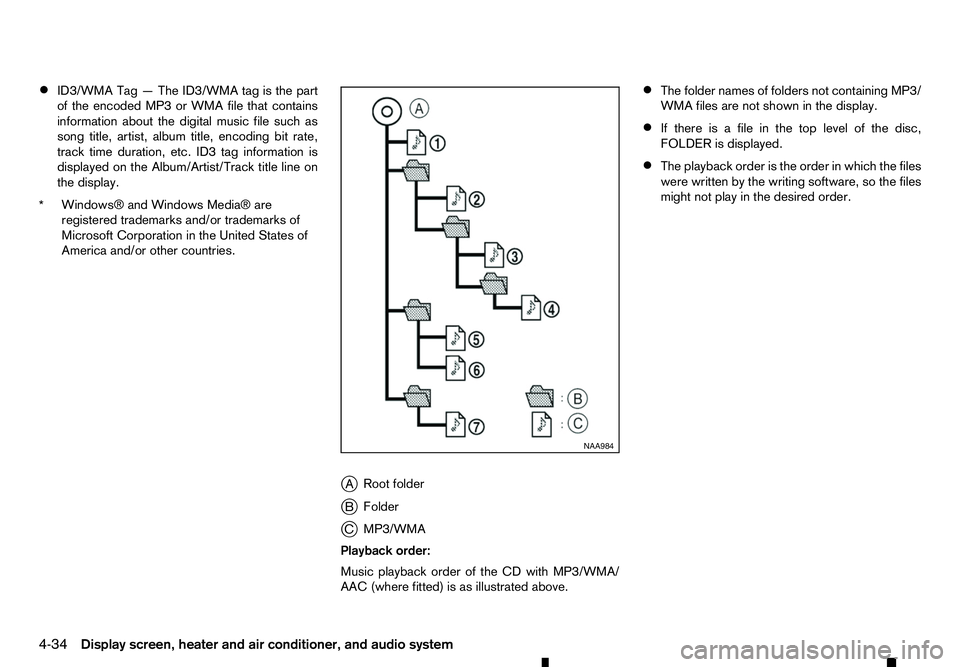
•
ID3/WMA Tag
—The ID3/WMA tag is the part
of the encoded MP3 or WMA file that contains
information about the digital music file such as
song title, artist, album title, encoding bit rate,
track time duration, etc. ID3 tag information is
displayed on the Album/Artist/Track title line on
the display.
* Windows® and Windows Media® are
registered trademarks and/or trademarks of
Microsoft Corporation in the United States of
America and/or other countries.
jA Root folder
j B Folder
j C MP3/WMA
Playback order:
Music playback order of the CD with MP3/WMA/
AAC (where fitted) is as illustrated above. •
The folder names of folders not containing MP3/
WMA files are not shown in the display.
• If there is
afile in the top level of the disc,
FOLDER is displayed.
• The playback order is the order in which the files
were written by the writing software, so the files
might not play in the desired order. NAA984
4-34 Display screen, heater and air conditioner, and audio system
Page 182 of 340
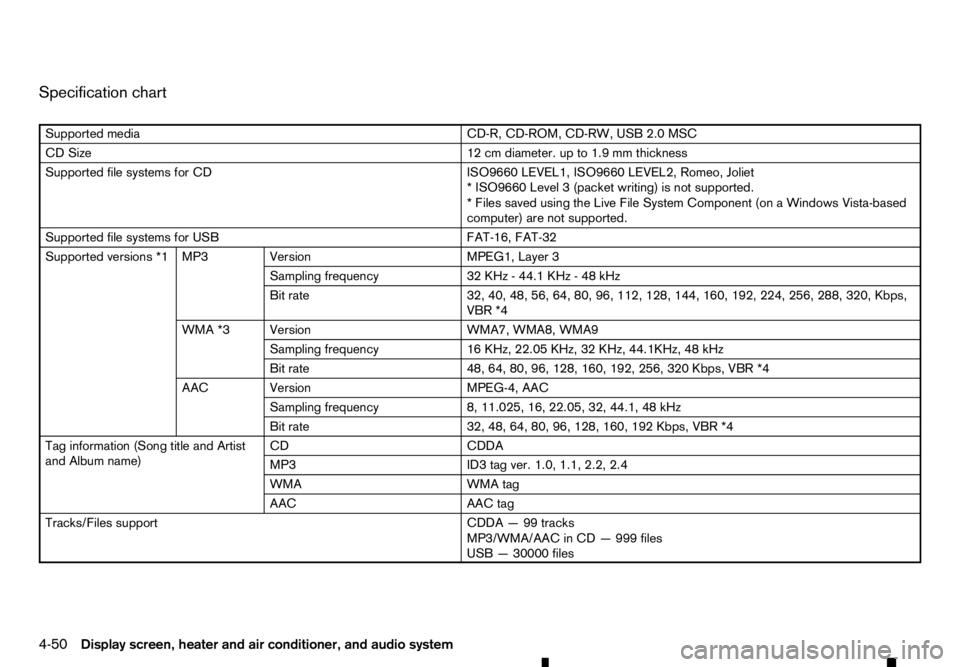
Specification chart
Supported media
CD-R, CD-ROM, CD-RW, USB 2.0 MSC
CD Size 12 cm diameter. up to 1.9 mm thickness
Supported file systems for CD ISO9660 LEVEL1, ISO9660 LEVEL2, Romeo, Joliet
*I SO9660 Level 3(packet writing) is not supported.
*F iles saved using the Live File System Component (on aWindows Vista-based
computer) are not supported.
Supported file systems for USB FAT-16, FAT-32
Supported versions *1 MP3 Version MPEG1, Layer 3
Sampling frequency 32 KHz-44.1 KHz -48kHz
Bit rate 32, 40, 48, 56, 64, 80, 96, 112, 128, 144, 160, 192, 224, 256, 288, 320, Kbps,
R *4
WMA *3 Version WMA7, WMA8, WMA9
Sampling frequency 16 KHz, 22.05 KHz, 32 KHz, 44.1KHz, 48 kHz
Bit rate 48, 64, 80, 96, 128, 160, 192, 256, 320 Kbps,
R *4
AAC Version MPEG-4, AAC
Sampling frequency 8, 11.025, 16, 22.05, 32, 44.1, 48 kHz
Bit rate 32, 48, 64, 80, 96, 128, 160, 192 Kbps,
R *4
Tag information (Song title and Artist
and Album name) CD
CDDA
MP3 ID3 tag ver. 1.0, 1.1, 2.2, 2.4
WMA WMA tag
AAC AAC tag
Tracks/Files support CDDA—99tracks
MP3/WMA/AAC in CD —999 files
USB —30000 files
4-50 Display screen, heater and air conditioner, and audio system
Page 204 of 340

During the first 1,600 km (1,000 miles), follow these
recommendations to obtain maximum engine per-
formance and ensure the future reliability and
economy of your new vehicle. Failure to follow these
recommendations may result in shortened engine
life and reduced engine performance.
• Do not drive at
aconstant speed, either fast or
slow, for long periods of time.
• Do not run the engine over 4,000 rpm.
• Do not accelerate at full throttle in any gear.
• Do not start quickly.
• Do not brake hard as much as possible.
• Do not tow
atrailer for at least the first 800 km
(500 miles). WARNING
The driving characteristics of your vehicle will
change remarkably by any additional load and its
distribution, as well as by adding optional equip-
ment (trailer coupling, roof rail, etc.). Your driv-
ing style and speed must be adjusted according
to the circumstances. Especially when carrying
heavy loads, your speed must be reduced ad-
equately.
• Make sure the area around the vehicle is clear.
• Check fluid levels such as engine oil, coolant,
brake (and clutch) fluid, window washer fluid as
frequently as possible, at least whenever you
refuel.
• Visually inspect tyres for their appearance and
condition. Measure and check the tyre pressure
for proper inflation.
• Check that all windows and lights are clean.
• Adjust the seat and head restraint positions.
• Adjust the inside and outside rearview mirror po-
sitions.
• Fasten your seat belt and ask all passengers to
do the same.
• Check that all doors are closed.
• Check the operation of the warning lights when
the ignition switch is placed in the “ON” position. •
Maintenance items in the “8. Maintenance and
do-it-yourself” section should be checked peri-
odically.
RUNNING-IN SCHEDULE
BEFORE STARTING ENGINE
5-2 Starting and driving
Page 205 of 340

WARNING
• Never leave children or adults who would nor-
mally require the support of others alone in
your vehicle. Pets should not be left alone
either. They could unknowingly activate
switches or controls, or move the vehicle, and
inadvertently become involved in aserious ac-
cident and injure themselves. On hot, sunny
days, temperatures in aclosed vehicle could
quickly become high enough to cause severe
or possibly fatal illness to people or animals.
• Properly secure all cargo to help prevent it
from sliding or shifting. Do not place cargo
higher than the seatbacks. In
asudden stop
or collision, unsecured cargo could cause per-
sonal injury.
NOTE
During the first few months after purchasing a
new vehicle, if you smell strong odours of Vola-
tile Organic Compounds (VOCs) inside the ve-
hicle, ventilate the passenger compartment thor-
oughly. Open all the windows before entering or
while in the vehicle. In addition, when the tem-
perature in the passenger compartment rises, or
when the vehicle is parked in direct sunlight for a
period of time, turn off the air recirculation mode
of the air conditioner and/or open the windows
to allow sufficient fresh air into the passenger
compartment. EXHAUST GAS (carbon monoxide) WARNING
• Do not breathe exhaust gas; it contains co-
lourless and odourless carbon monoxide. Car-
bon monoxide is dangerous. It can cause un-
consciousness or death.
• If you suspect that exhaust fumes are enter-
ing the vehicle, drive with all windows fully
open, and have the vehicle inspected imme-
diately.
• Do not run the engine in closed spaces such
as
ag arage.
• Do not park the vehicle with the engine run-
ning for an extended period of time.
• If electrical wiring or other cable connections
must pass to
atrailer through the seal of the
body, follow the manufacturer’s recommen-
dations to prevent carbon monoxide entry into
the vehicle.
• If
as pecial body or other equipment is added
for recreational or other usage, follow the
manufacturer’s recommendation to prevent
carbon monoxide entry into the vehicle.
(Some recreational vehicle appliances such
as stoves, refrigerators, heaters, etc. may also
generate carbon monoxide.)
• The exhaust system and body should be in-
spected by
aqualified mechanic whenever:
–Y our vehicle is raised while being serviced. –Y
ou suspect that exhaust fumes are enter-
ing into the passenger compartment.
–Y ou notice achange in the sound of the
exhaust system.
–Y ou have had an accident involving dam-
age to the exhaust system, underbody, or
rear of the vehicle.
AdBlue® SELECTIVE CATALYTIC
REDUCTION (SCR) SYSTEM (where
fitted for diesel engine model)
AdBlue® or Diesel Exhaust Fluid (DEF), is anon-
toxic solution of 32.5% urea in de-ionized water.
This fluid is sprayed into the exhaust system of die-
sel vehicles to cause achemical reaction that breaks
down potentially dangerous NOx (nitrogen oxides)
emissions into harmless nitrogen and water. This
system is called Selective Catalytic Reduction
(SCR). AdBlue® fluid is not afuel additive and is
never mixed with diesel fuel. It is always stored in a
separate tank on the vehicle.
AdBlue® will begin to freeze below -11°C (12°F). If
you often drive in areas where the temperature is
below -11°C (12°F), the AdBlue® tank should al-
ways be filled with AdBlue® at the beginning of the
cold season to ensure enough defrosting capacity with heating.
PRECAUTIONS WHEN STARTING
AND DRIVING
Starting and driving5-3