2017 PEUGEOT 5008 ESP
[x] Cancel search: ESPPage 114 of 404

112
USB portThe USB port also allows a smartphone to be
connected by MirrorLink™ or CarPlay®, so that
certain applications on the smartphone can be
used in the touch screen.
FOCAL® premium Hi-Fi
system
10 speakers incorporating exclusive FOCAL®
technologies offer the pleasure of pure and
detailed sound inside the vehicle:
-
H
igh fidelity woofer / mid-range speakers:
Polyglass technology delivering balance
and precise sound.
-
T
NF tweeters: Inverted dome aluminium
technology giving optimum sound
dispersion and very detailed treble.
-
S
ub-woofer: 200
mm triple coil Power
Flower™ technology for defined and
dynamic reproduction of low frequencies.
-
1
2-way active amplification – 515
Watts:
Hybrid Class AB / Class D technology
providing breadth and finesse in the high
frequency signals, as well as real power in
the bass.
Wireless charger
This system allows the wireless charging of a
portable device, such as a smartphone, using
the principle of magnetic induction, based on
the Qi 1.1
standard.
The portable device to be charged must be
compatible with the Qi standard, either by
design or by using a compatible holder or shell.
The charging zone is identified by the Qi
symbol.
The USB port allows the connection of a
portable device, such as an iPod
®-type digital
audio player, or a USB memory stick.
The USB reader reads your audio files which
are then transferred to the audio system and
played via the vehicle’s loudspeakers.
These files are managed via the steering wheel
controls or from the audio system.
When connected to the USB port,
the portable device can be charged
automatically.
While charging, a message is displayed
if the power consumption of the portable
device exceeds the amperage supplied by
the vehicle.
For more details on the Audio equipment and
telematics, and particularly the USB port,
consult the corresponding section. Your vehicle is equipped with a high-fidelity
sound system designed by the French brand
FOCAL
®, a specialist in acoustics for more
than 35
years and recognised throughout the
world for its patented innovations and its unique
audio signature.
Ease of use and comfort
Page 117 of 404
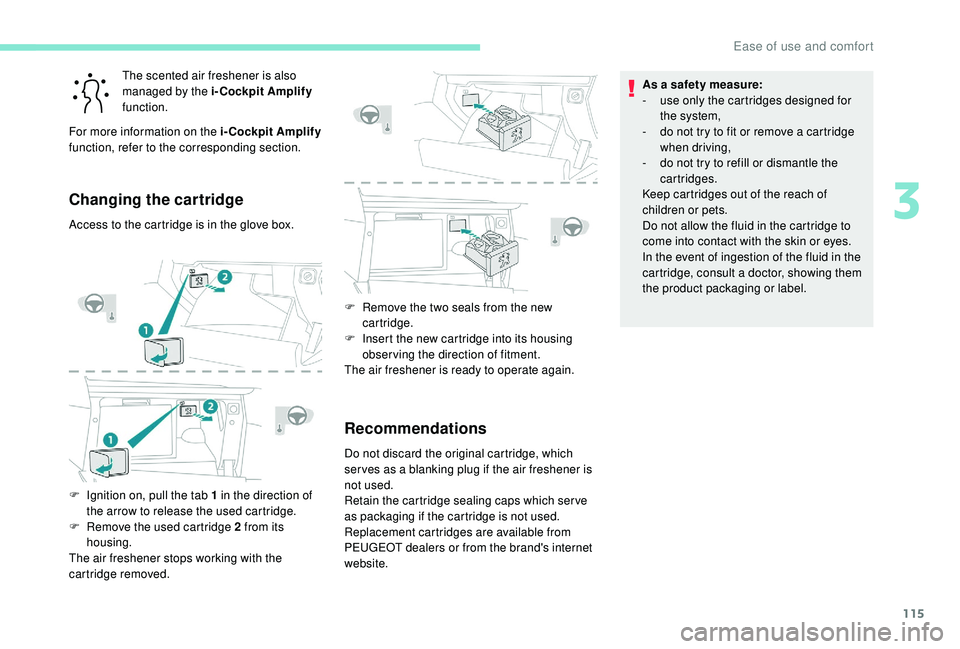
115
The scented air freshener is also
managed by the i-Cockpit Amplify
function.
For more information on the i-Cockpit Amplify
function, refer to the corresponding section.
Changing the cartridge
Access to the cartridge is in the glove box.
F
I
gnition on, pull the tab 1 in the direction of
the arrow to release the used cartridge.
F
R
emove the used cartridge 2 from its
housing.
The air freshener stops working with the
cartridge removed. F
R
emove the two seals from the new
cartridge.
F
I
nsert the new cartridge into its housing
observing the direction of fitment.
The air freshener is ready to operate again.
Recommendations
Do not discard the original cartridge, which
ser ves as a blanking plug if the air freshener is
not used.
Retain the cartridge sealing caps which ser ve
as packaging if the cartridge is not used.
Replacement cartridges are available from
PEUGEOT dealers or from the brand's internet
website. As a safety measure:
-
u
se only the cartridges designed for
the system,
-
d
o not try to fit or remove a cartridge
when driving,
-
d
o not try to refill or dismantle the
cartridges.
Keep cartridges out of the reach of
children or pets.
Do not allow the fluid in the cartridge to
come into contact with the skin or eyes.
In the event of ingestion of the fluid in the
cartridge, consult a doctor, showing them
the product packaging or label.
3
Ease of use and comfort
Page 119 of 404
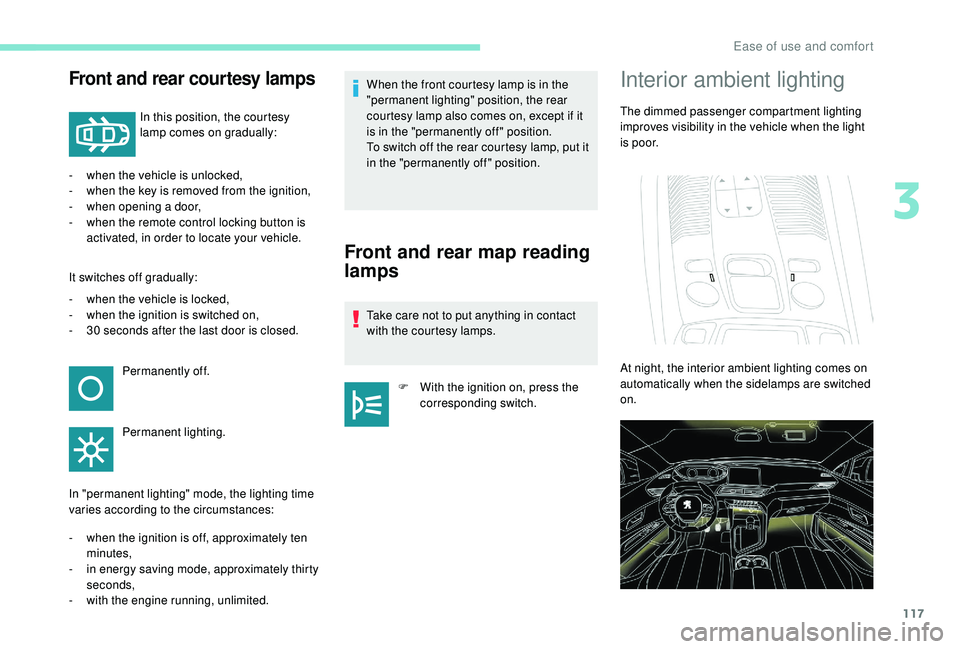
117
Front and rear courtesy lamps
In this position, the courtesy
lamp comes on gradually:
-
w
hen the vehicle is unlocked,
-
w
hen the key is removed from the ignition,
-
w
hen opening a door,
-
w
hen the remote control locking button is
activated, in order to locate your vehicle.
It switches off gradually:
-
w
hen the vehicle is locked,
-
w
hen the ignition is switched on,
-
3
0
seconds after the last door is closed. Permanently off.
Permanent lighting.
In "permanent lighting" mode, the lighting time
varies according to the circumstances:
-
w
hen the ignition is off, approximately ten
minutes,
-
i
n energy saving mode, approximately thirty
seconds,
-
w
ith the engine running, unlimited. When the front courtesy lamp is in the
"permanent lighting" position, the rear
courtesy lamp also comes on, except if it
is in the "permanently off " position.
To switch off the rear courtesy lamp, put it
in the "permanently off " position.
Front and rear map reading
lamps
Take care not to put anything in contact
with the courtesy lamps.
F
W
ith the ignition on, press the
corresponding switch.
Interior ambient lighting
The dimmed passenger compartment lighting
improves visibility in the vehicle when the light
i s p o o r.
At night, the interior ambient lighting comes on
automatically when the sidelamps are switched
on.
3
Ease of use and comfort
Page 120 of 404
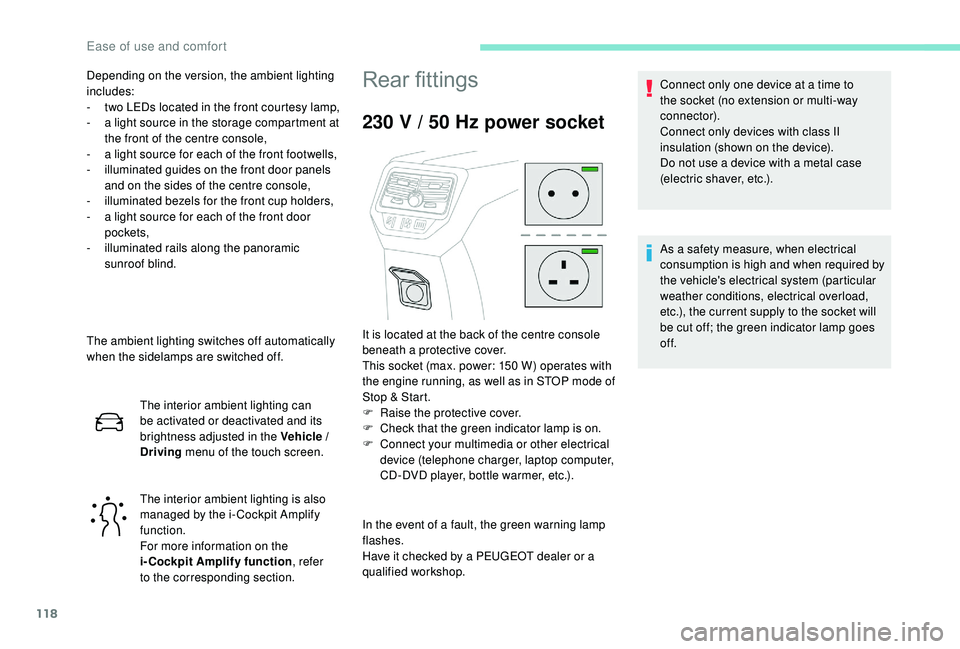
118
The ambient lighting switches off automatically
when the sidelamps are switched off.The interior ambient lighting can
be activated or deactivated and its
brightness adjusted in the Vehicle /
Driving menu of the touch screen.
The interior ambient lighting is also
managed by the i- Cockpit Amplify
function.
For more information on the
i-Cockpit Amplify function , refer
to the corresponding section.
Rear fittings
230 V / 50 Hz power socket
In the event of a fault, the green warning lamp
flashes.
Have it checked by a PEUGEOT dealer or a
qualified workshop. Connect only one device at a time to
the socket (no extension or multi-way
connector).
Connect only devices with class II
insulation (shown on the device).
Do not use a device with a metal case
(electric shaver, etc.).
Depending on the version, the ambient lighting
includes:
-
t
wo LEDs located in the front courtesy lamp,
-
a l
ight source in the storage compartment at
the front of the centre console,
-
a l
ight source for each of the front footwells,
-
i
lluminated guides on the front door panels
and on the sides of the centre console,
-
i
lluminated bezels for the front cup holders,
-
a l
ight source for each of the front door
pockets,
-
i
lluminated rails along the panoramic
sunroof blind.
It is located at the back of the centre console
beneath a protective cover.
This socket (max. power: 150 W) operates with
the engine running, as well as in STOP mode of
Stop & Start.
F
Ra
ise the protective cover.
F
C
heck that the green indicator lamp is on.
F
C
onnect your multimedia or other electrical
device (telephone charger, laptop computer,
CD-DVD player, bottle warmer, etc.). As a safety measure, when electrical
consumption is high and when required by
the vehicle's electrical system (particular
weather conditions, electrical overload,
etc.), the current supply to the socket will
be cut off; the green indicator lamp goes
of f.
Ease of use and comfort
Page 121 of 404
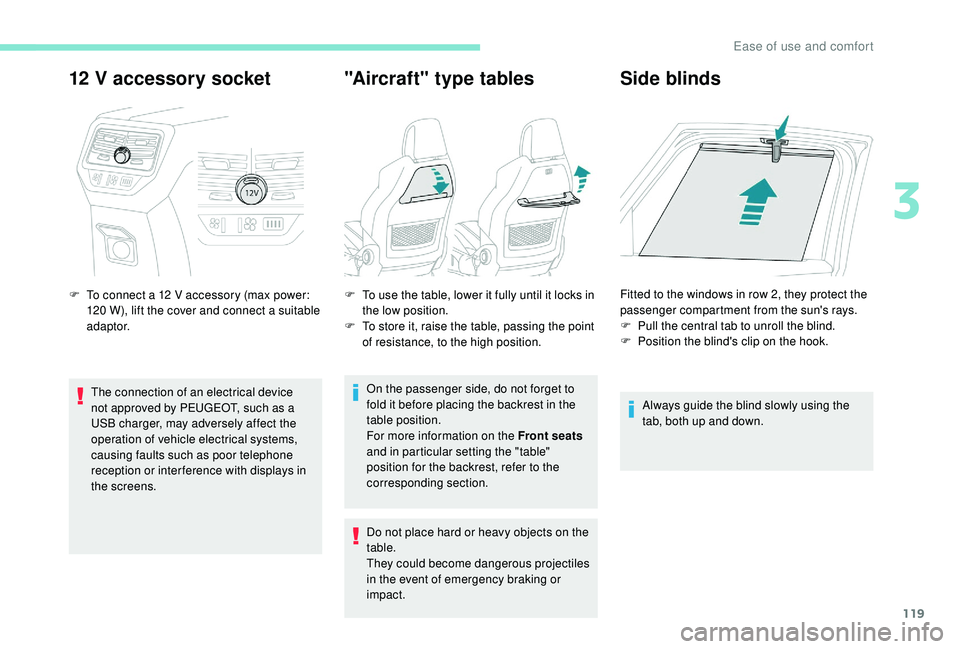
119
12 V accessory socket
F To connect a 12 V accessory (max power:
120 W), lift the cover and connect a suitable
adaptor.
The connection of an electrical device
not approved by PEUGEOT, such as a
USB charger, may adversely affect the
operation of vehicle electrical systems,
causing faults such as poor telephone
reception or inter ference with displays in
the screens.
"Aircraft" type tables Side blinds
Always guide the blind slowly using the
tab, both up and down.
F
T
o use the table, lower it fully until it locks in
the low position.
F
T
o store it, raise the table, passing the point
of resistance, to the high position.
On the passenger side, do not forget to
fold it before placing the backrest in the
table position.
For more information on the Front seats
and in particular setting the "table"
position for the backrest, refer to the
corresponding section.
Do not place hard or heavy objects on the
table.
They could become dangerous projectiles
in the event of emergency braking or
impact. Fitted to the windows in row 2, they protect the
passenger compartment from the sun's rays.
F
P
ull the central tab to unroll the blind.
F
P
osition the blind's clip on the hook.
3
Ease of use and comfort
Page 126 of 404
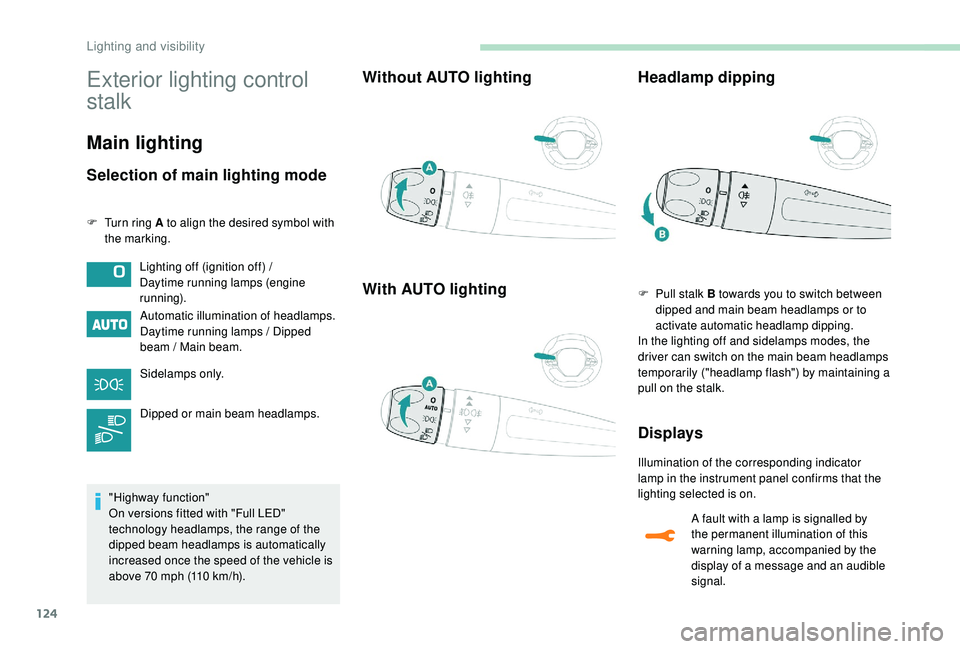
124
Exterior lighting control
stalk
Main lighting
Selection of main lighting mode
F Turn ring A to align the desired symbol with the marking.
Automatic illumination of headlamps.
Daytime running lamps / Dipped
beam / Main beam.
Sidelamps only.
Dipped or main beam headlamps.
"Highway function"
On versions fitted with "Full LED"
technology headlamps, the range of the
dipped beam headlamps is automatically
increased once the speed of the vehicle is
above 70
mph (110 km/h).
Without AUTO lighting
With AUTO lighting Headlamp dipping
F Pull stalk B towards you to switch between
dipped and main beam headlamps or to
activate automatic headlamp dipping.
In the lighting off and sidelamps modes, the
driver can switch on the main beam headlamps
temporarily ("headlamp flash") by maintaining a
pull on the stalk.
Displays
Illumination of the corresponding indicator
lamp in the instrument panel confirms that the
lighting selected is on.
Lighting off (ignition off) /
Daytime running lamps (engine
running).
A fault with a lamp is signalled by
the permanent illumination of this
warning lamp, accompanied by the
display of a message and an audible
signal.
Lighting and visibility
Page 127 of 404
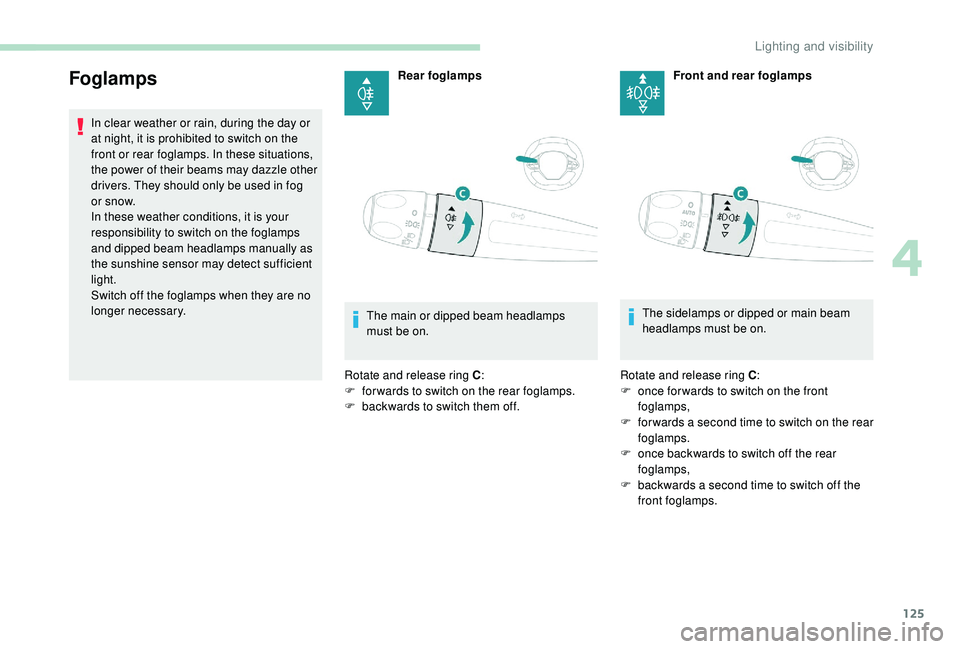
125
Foglamps
In clear weather or rain, during the day or
at night, it is prohibited to switch on the
front or rear foglamps. In these situations,
the power of their beams may dazzle other
drivers. They should only be used in fog
or snow.
In these weather conditions, it is your
responsibility to switch on the foglamps
and dipped beam headlamps manually as
the sunshine sensor may detect sufficient
light.
Switch off the foglamps when they are no
longer necessary.Rear foglamps
The main or dipped beam headlamps
must be on.
Rotate and release ring C :
F
fo
rwards to switch on the rear foglamps.
F
b
ackwards to switch them off. Front and rear foglamps
The sidelamps or dipped or main beam
headlamps must be on.
Rotate and release ring C :
F
o
nce for wards to switch on the front
foglamps,
F
f
or wards a second time to switch on the rear
foglamps.
F
o
nce backwards to switch off the rear
foglamps,
F
b
ackwards a second time to switch off the
front foglamps.
4
Lighting and visibility
Page 129 of 404
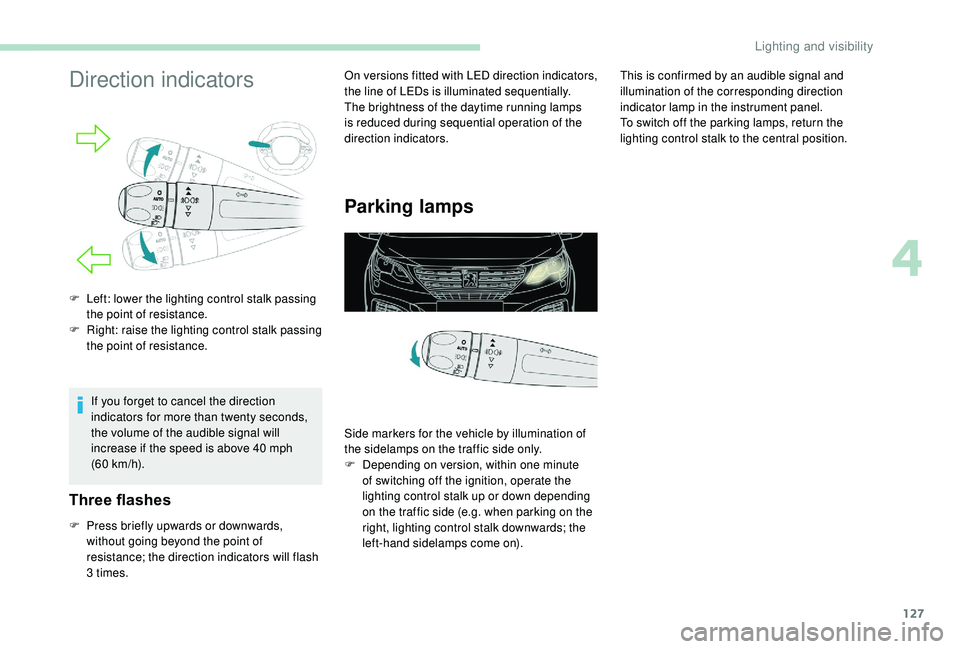
127
Direction indicators
If you forget to cancel the direction
indicators for more than twenty seconds,
the volume of the audible signal will
increase if the speed is above 40 mph
(60
km/h).
Three flashes
F Press briefly upwards or downwards, without going beyond the point of
resistance; the direction indicators will flash
3
times. On versions fitted with LED direction indicators,
the line of LEDs is illuminated sequentially.
The brightness of the daytime running lamps
is reduced during sequential operation of the
direction indicators.
Parking lamps
F Left: lower the lighting control stalk passing
the point of resistance.
F
R
ight: raise the lighting control stalk passing
the point of resistance.
Side markers for the vehicle by illumination of
the sidelamps on the traffic side only.
F
D
epending on version, within one minute
of switching off the ignition, operate the
lighting control stalk up or down depending
on the traffic side (e.g. when parking on the
right, lighting control stalk downwards; the
left-hand sidelamps come on). This is confirmed by an audible signal and
illumination of the corresponding direction
indicator lamp in the instrument panel.
To switch off the parking lamps, return the
lighting control stalk to the central position.
4
Lighting and visibility