2017 PEUGEOT 5008 ESP
[x] Cancel search: ESPPage 11 of 404

9
Control buttons
Displays
Most warning and indicator lamps do not have
a fixed position.
The warning and indicator lamps in the second
line are displayed from right to left in order of
priority.
For certain functions that have indicator lamps
for both operation and for deactivation, there is
only one dedicated location.
Permanent information
Whatever the display mode selected, the
instrument panel displays:
-
i
n fixed locations:
•
g
earbox and gear shift indicator
information,
•
t
he fuel gauge,
•
t
he engine coolant temperature indicator,
•
t
he distance recorders.
-
i
n variable locations:
•
t
he digital speedometer,
•
s
tatus or alert messages displayed
temporarily.
Optional information
Depending on the display mode selected and
active features, the following information may
be displayed:
-
t
he rev counter,
-
t
he trip computer,
-
d
riving aids,
-
t
he speed limiter or cruise control,
-
t
he media currently playing,
-
n
avigation instructions,
-
e
ngine information from the Dynamic Pack.
A.
Lighting dimmer for the instruments and
controls* (available in night mode).
or
Instrument panel ambient lighting**.
*
V
ersions with monochrome screen.
**
V
ersions with touch screen.
B.
Short press: start a manual test.
Long press: reset the ser vice indicator or
trip distance recorder (depending on the
contex t).
Personalisation of the
instrument panel
You can modify the appearance of the
instrument panel, by choosing:
-
t
he instrument panel display colour**,
-
a d
isplay mode.
Display language and units
They depend on the configuration of the
multifunction screen (configuration menu).
When travelling abroad, the speed must be
shown in the official units of the country you
are driving in (km/h, km or mph, miles).
As a safety measure, these adjustments
must be carried out with the vehicle
stationary.
**
V
ersions with touch screen.
Choosing a display colour
This depends on the ambience activated by the
i- Cockpit Amplify function.
The possible choices are:
F
"Relax ": grey,
F
"Boost ": red,
F
"Normal " (no colour scheme activated): blue.
For more information on the i-Cockpit Amplify
function , refer to the corresponding section.
1
Dashboard instruments
Page 12 of 404

10
Choice of display mode
To modify the display mode of the instrument
panel:
F
T
urn the knob located to the left of the
steering wheel to display and scroll through
the different modes on the right-hand side
of the instrument panel.
F
O
nce the selected display mode appears,
press on the knob to validate.
The new display mode is applied instantly.
Each mode corresponds to the type of
information displayed in the instrument panel.
-
"
DIALS": standard display of the analogue
and digital speedometers, the rev counter,
the fuel gauge, the engine coolant
temperature indicator and the distance
recorders. -
"
NAVIGATION": standard display with, in
addition, the current navigation information
(mapping database and navigation
instructions).
-
"
DRIVING": standard display with, in
addition, the current driving aid systems
information.
-
"
MINIMAL": minimal display with digital
speedometer and the distance recorders
and, in the event of a warning only, the
fuel gauge and the coolant temperature
i n d i c a t o r.
-
"
TRIP COMPUTER"*: minimal display with,
in addition, the rev counter, instantaneous
information and the trip recorder selected
(1
or 2).
or
-
"
PERSONAL"**: minimal display with, in
addition, the selection made in the touch
screen of the type of information displayed
in the customisable areas on the left and
right.
*
V
ersions with monochrome screen.
**
V
ersions with touch screen.
To enter settings for the "PERSONAL"
display mode and select the information to
be displayed in the customisable areas of the
instrument panel:
or F
Sel
ect the Settings
menu in the
upper bar of the touch screen.
F
Sel
ect "
Settings ".
F
P
ress the "Driver screen
configuration " or "Dashboard
configuration " button.
Dashboard instruments
Page 13 of 404
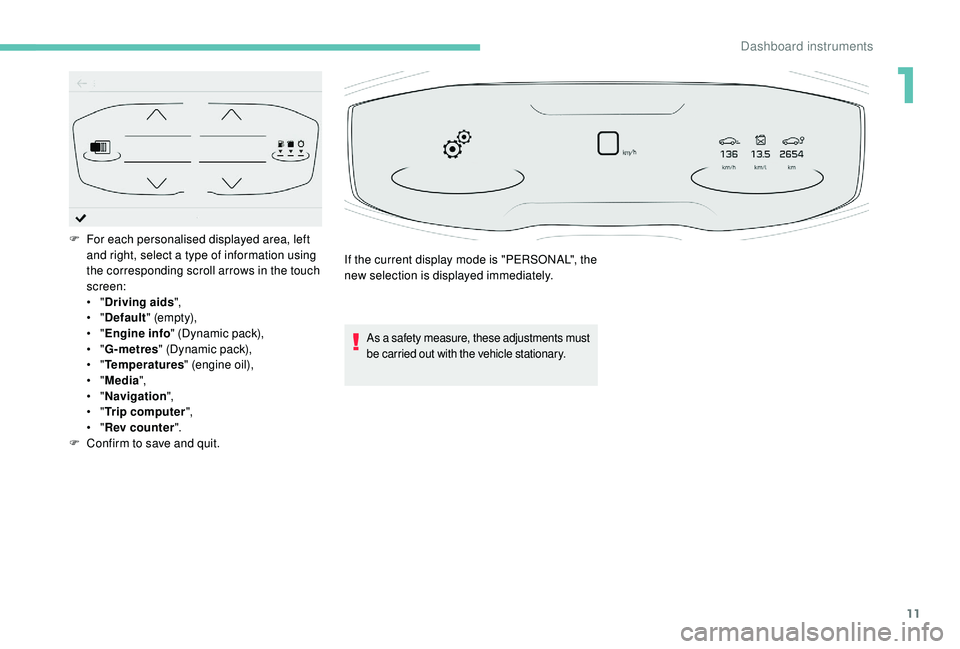
11
As a safety measure, these adjustments must
be carried out with the vehicle stationary.
F For each personalised displayed area, left and right, select a type of information using
the corresponding scroll arrows in the touch
screen:
•
"Driving aids ",
•
"Default " (empt y),
•
"Engine info " (Dynamic pack),
•
"G-metres " (Dynamic pack),
•
"Temperatures " (engine oil),
•
"Media ",
•
"Navigation ",
•
"Trip computer ",
•
"Rev counter ".
F
C
onfirm to save and quit. If the current display mode is "PERSONAL", the
new selection is displayed immediately.
1
Dashboard instruments
Page 14 of 404

12
Indicator and warning lamps
When the ignition is switched on
Certain warning lamps come on in the
instrument panel for a few seconds when the
ignition is switched on.
When the engine is started, these same
warning lamps should go off.
If they remain on, before moving off, refer to the
information on the warning lamp concerned.
Associated warnings
Most warning lamps in the instrument panel are
accompanied by the display of a message and
an audible signal.Certain warning lamps may come on in one
of two modes: fixed (continuous) or flashing.
Only by relating the type of illumination to the
operation of the vehicle can it be determined
whether the situation is normal or a fault has
occurred.
For more information, refer to the
corresponding tables of warning and indicator
lamps.
Warning lamps
When the engine is running or the vehicle is
being driven, illumination of one or more of the
following warning lamps indicates a fault which
requires action on the part of the driver.
Any fault resulting in the illumination of a
warning lamp must be investigated further
using the associated alert message.
Operation indicator lamps
If one or more of the following indicator lamps
come on, this confirms that the corresponding
system has been switched on.
Deactivation indicator
lamps
If one of the following indicator lamps comes
on, this confirms that the corresponding system
has been switched off intentionally.
This may be accompanied by the display of a
message and an audible signal.
If you encounter any problems, contact a
PEUGEOT dealer or a qualified workshop.
Dashboard instruments
Page 16 of 404
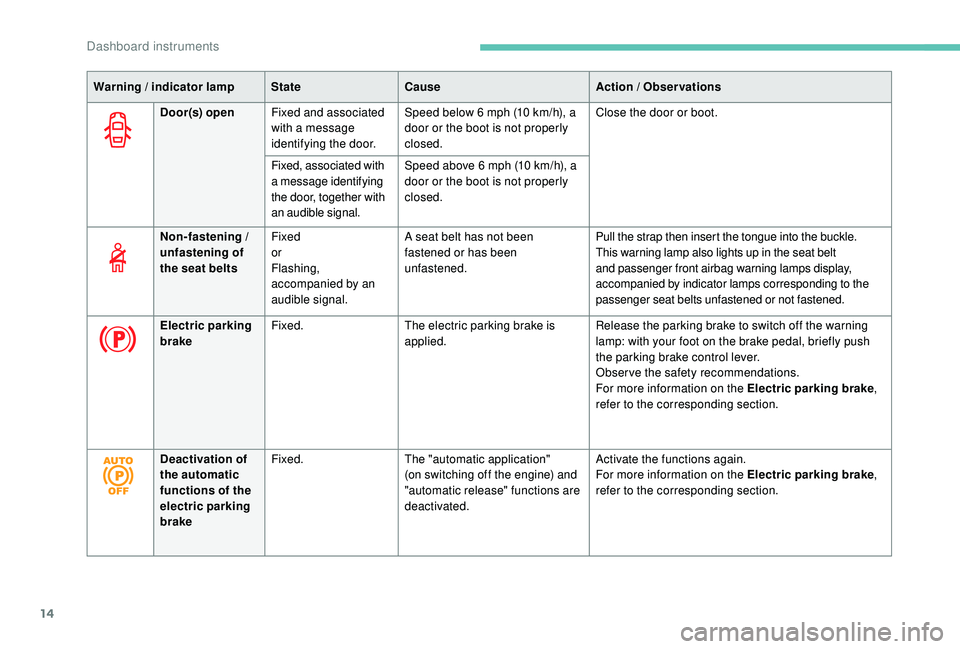
14
Warning / indicator lampStateCause Action / Observations
Door(s) open Fixed and associated
with a message
identifying the door. Speed below 6
mph (10 km/h), a
door or the boot is not properly
closed. Close the door or boot.
Fixed, associated with
a message identifying
the door, together with
an audible signal. Speed above 6
mph (10 km/h), a
door or the boot is not properly
closed.
Non-fastening /
unfastening of
the seat belts Fixed
or
Flashing,
accompanied by an
audible signal. A seat belt has not been
fastened or has been
unfastened.
Pull the strap then insert the tongue into the buckle.
This warning lamp also lights up in the seat belt
and passenger front airbag warning lamps display,
accompanied by indicator lamps corresponding to the
passenger seat belts unfastened or not fastened.
Electric parking
brake Fixed.
The electric parking brake is
applied. Release the parking brake to switch off the warning
lamp: with your foot on the brake pedal, briefly push
the parking brake control lever.
Observe the safety recommendations.
For more information on the Electric parking brake
,
refer to the corresponding section.
Deactivation of
the automatic
functions of the
electric parking
brake Fixed.
The "automatic application"
(on switching off the engine) and
"automatic release" functions are
deactivated. Activate the functions again.
For more information on the Electric parking brake
,
refer to the corresponding section.
Dashboard instruments
Page 19 of 404
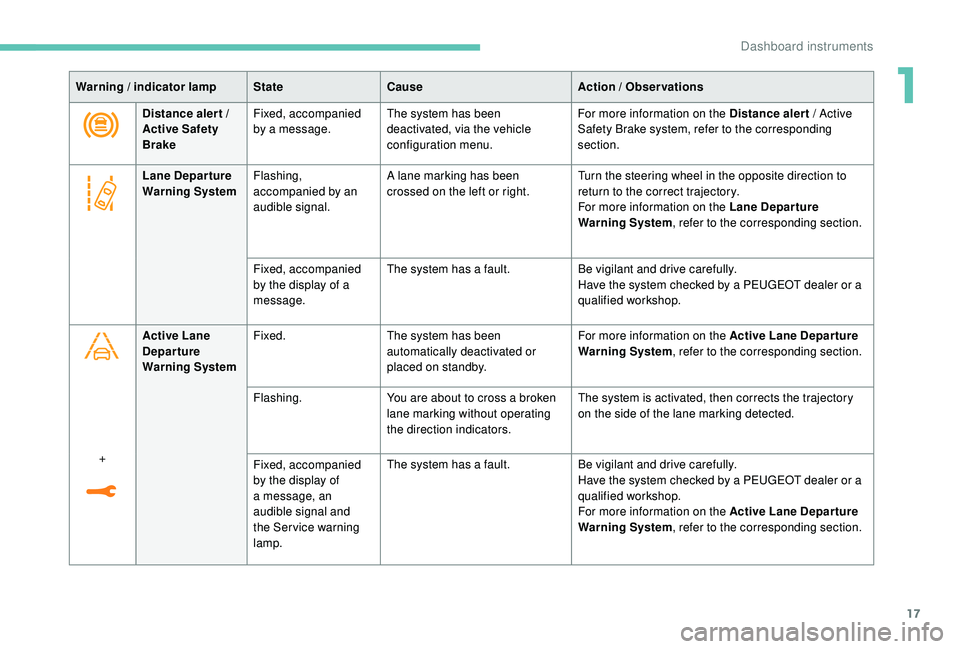
17
Warning / indicator lampStateCause Action / Observations
Distance aler t /
Active Safety
Brake Fixed, accompanied
by a message.
The system has been
deactivated, via the vehicle
configuration menu. For more information on the Distance alert
/ Active
Safety Brake system, refer to the corresponding
section.
Lane Depar ture
Warning System Flashing,
accompanied by an
audible signal. A lane marking has been
crossed on the left or right.
Turn the steering wheel in the opposite direction to
return to the correct trajectory.
For more information on the Lane Depar ture
Warning System
, refer to the corresponding section.
Fixed, accompanied
by the display of a
message. The system has a fault.
Be vigilant and drive carefully.
Have the system checked by a PEUGEOT dealer or a
qualified workshop.
Active Lane
Departure
Warning System Fixed.
The system has been
automatically deactivated or
placed on standby. For more information on the Active Lane Depar ture
Warning System
, refer to the corresponding section.
Flashing. You are about to cross a broken
lane marking without operating
the direction indicators. The system is activated, then corrects the trajectory
on the side of the lane marking detected.
+ Fixed, accompanied
by the display of
a message, an
audible signal and
the Ser vice warning
lamp.The system has a fault.
Be vigilant and drive carefully.
Have the system checked by a PEUGEOT dealer or a
qualified workshop.
For more information on the Active Lane Depar ture
Warning System, refer to the corresponding section.
1
Dashboard instruments
Page 23 of 404
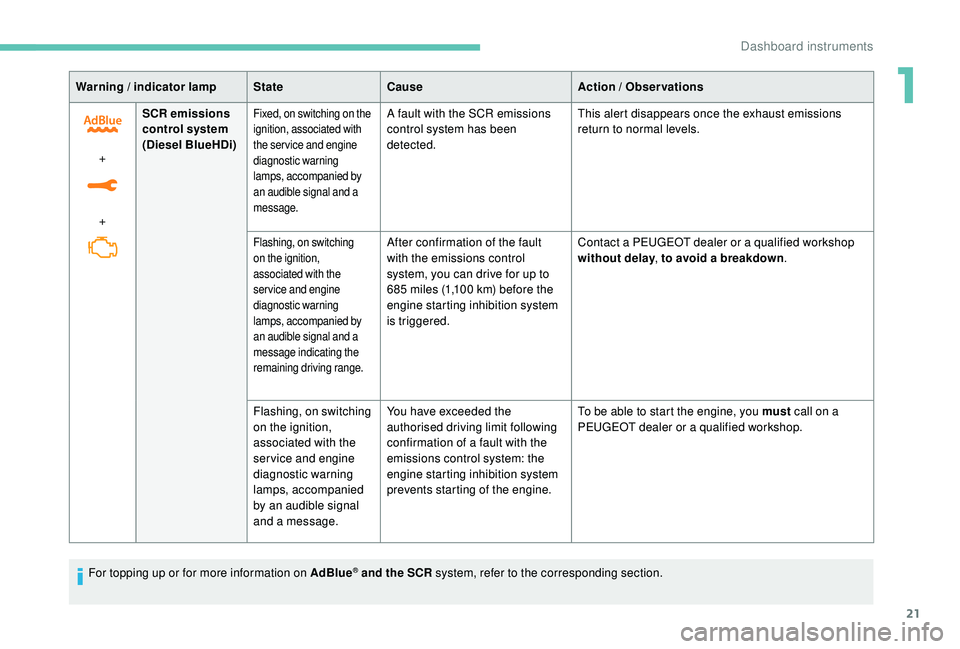
21
Warning / indicator lampStateCause Action / Observations
+
+ SCR emissions
control system
(Diesel BlueHDi)
Fixed, on switching on the
ignition, associated with
the service and engine
diagnostic warning
lamps, accompanied by
an audible signal and a
message.A fault with the SCR emissions
control system has been
detected.
This alert disappears once the exhaust emissions
return to normal levels.
Flashing, on switching
on the ignition,
associated with the
service and engine
diagnostic warning
lamps, accompanied by
an audible signal and a
message indicating the
remaining driving range.After confirmation of the fault
with the emissions control
system, you can drive for up to
685
miles (1,100 km) before the
engine starting inhibition system
is triggered. Contact a PEUGEOT dealer or a qualified workshop
without delay
, to avoid a breakdown .
Flashing, on switching
on the ignition,
associated with the
service and engine
diagnostic warning
lamps, accompanied
by an audible signal
and a message. You have exceeded the
authorised driving limit following
confirmation of a fault with the
emissions control system: the
engine starting inhibition system
prevents starting of the engine.
To be able to start the engine, you must
call on a
PEUGEOT dealer or a qualified workshop.
For topping up or for more information on AdBlue
® and the SCR system, refer to the corresponding section.
1
Dashboard instruments
Page 24 of 404

22
Diesel engine
pre-heatingFixed.
When the ignition is switched
on with a key in the ignition
switch or a starting instruction is
made using the "START/STOP"
button, the engine temperature
makes engine pre-heating
necessary. The period of illumination of the indicator lamp is
determined by the ambient conditions (up to about
thirty seconds in severe winter conditions).
With an ignition switch and key, wait until the indicator
lamp goes off before starting.
With
K
eyless Entry and Starting, once it goes off,
starting is immediate, on the condition that the brake
pedal remains pressed with an automatic gearbox.
With
K
eyless Entry and Starting, once it goes off,
starting is immediate, on the condition that the clutch
pedal remains pressed with a manual gearbox.
If the engine does not start, switch the ignition off and
then on, wait until the indicator lamp goes off again,
then start the engine.
Warning / indicator lamp
StateCause Action / Observations
Stop & Star t Fixed, accompanied
by the display of a
message. The Stop & Start system is
deactivated.
The engine will not switch off at the next traffic stop.
Reactivate the system by pressing the button again.
For more information on Stop & Star t
, refer to the
corresponding section.
Stop & Star t Fixed.
When the vehicle stops (red lights, traffic
jams, etc.), the Stop & Start system puts
the engine into STOP mode.The warning lamp goes off and the engine restarts
automatically in START mode, as soon as you want
to move off.
Flashes for a few
seconds, then goes
of f.
STOP mode is temporarily
unavailable.
or
START mode is invoked automatically.For more information on Stop & Star t , refer to the
corresponding section.
Dashboard instruments