2017 PEUGEOT 5008 tow
[x] Cancel search: towPage 184 of 404
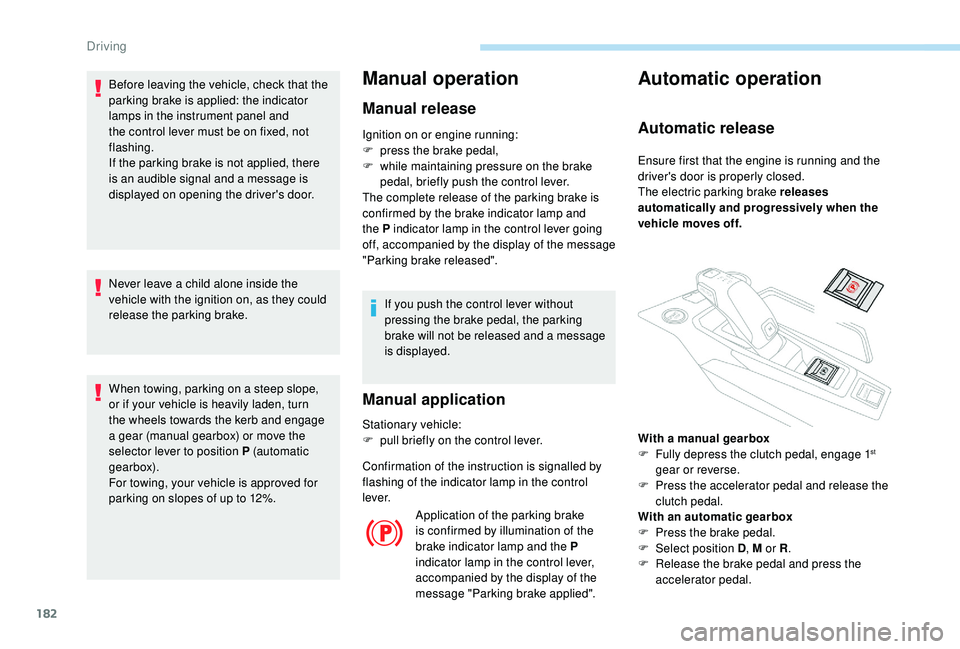
182
Before leaving the vehicle, check that the
parking brake is applied: the indicator
lamps in the instrument panel and
the control lever must be on fixed, not
flashing.
If the parking brake is not applied, there
is an audible signal and a message is
displayed on opening the driver's door.
Never leave a child alone inside the
vehicle with the ignition on, as they could
release the parking brake.
When towing, parking on a steep slope,
or if your vehicle is heavily laden, turn
the wheels towards the kerb and engage
a gear (manual gearbox) or move the
selector lever to position P (automatic
gearbox).
For towing, your vehicle is approved for
parking on slopes of up to 12%.Manual operation
Manual release
Ignition on or engine running:
F p ress the brake pedal,
F
w
hile maintaining pressure on the brake
pedal, briefly push the control lever.
The complete release of the parking brake is
confirmed by the brake indicator lamp and
the P indicator lamp in the control lever going
off, accompanied by the display of the message
"Parking brake released".
If you push the control lever without
pressing the brake pedal, the parking
brake will not be released and a message
is displayed.
Manual application
Stationary vehicle:
F p ull briefly on the control lever.
Confirmation of the instruction is signalled by
flashing of the indicator lamp in the control
l eve r. Application of the parking brake
is confirmed by illumination of the
brake indicator lamp and the P
indicator lamp in the control lever,
accompanied by the display of the
message "Parking brake applied".
Automatic operation
Automatic release
Ensure first that the engine is running and the
driver's door is properly closed.
The electric parking brake releases
automatically and progressively when the
vehicle moves off.
With a manual gearbox
F
F
ully depress the clutch pedal, engage 1
st
gear or reverse.
F
P
ress the accelerator pedal and release the
clutch pedal.
With an automatic gearbox
F
P
ress the brake pedal.
F
Sel
ect position D , M or R.
F
R
elease the brake pedal and press the
accelerator pedal.
Driving
Page 186 of 404
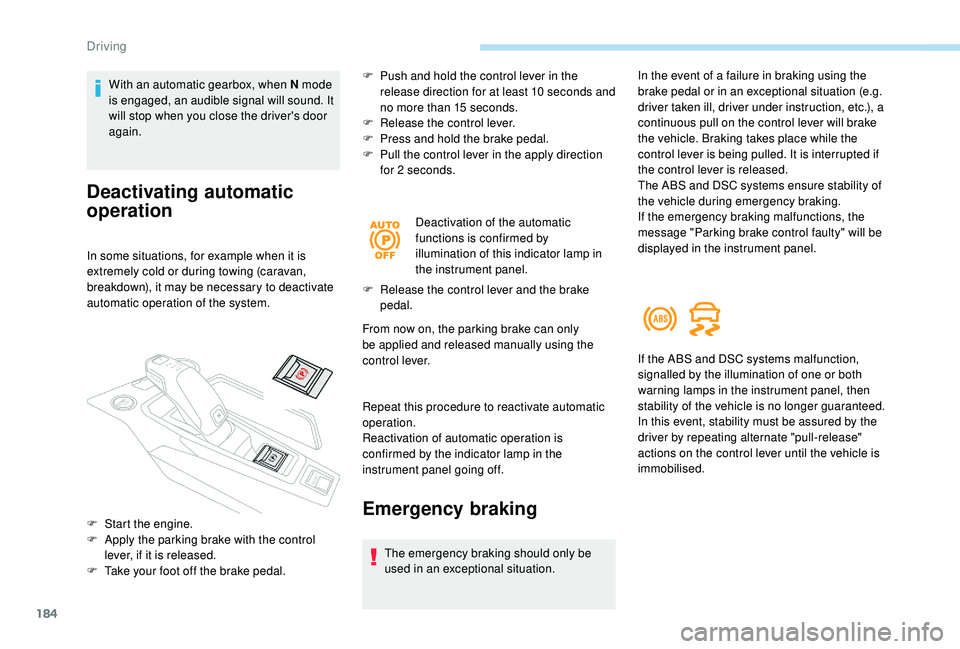
184
With an automatic gearbox, when N mode
is engaged, an audible signal will sound. It
will stop when you close the driver's door
again.
Deactivating automatic
operation
In some situations, for example when it is
extremely cold or during towing (caravan,
breakdown), it may be necessary to deactivate
automatic operation of the system.Deactivation of the automatic
functions is confirmed by
illumination of this indicator lamp in
the instrument panel.
F
R
elease the control lever and the brake
pedal.
From now on, the parking brake can only
be applied and released manually using the
control lever.
Repeat this procedure to reactivate automatic
operation.
Reactivation of automatic operation is
confirmed by the indicator lamp in the
instrument panel going off.
Emergency braking
The emergency braking should only be
used in an exceptional situation. In the event of a failure in braking using the
brake pedal or in an exceptional situation (e.g.
driver taken ill, driver under instruction, etc.), a
continuous pull on the control lever will brake
the vehicle. Braking takes place while the
control lever is being pulled. It is interrupted if
the control lever is released.
The ABS and DSC systems ensure stability of
the vehicle during emergency braking.
If the emergency braking malfunctions, the
message "Parking brake control faulty" will be
displayed in the instrument panel.
If the ABS and DSC systems malfunction,
signalled by the illumination of one or both
warning lamps in the instrument panel, then
stability of the vehicle is no longer guaranteed.
In this event, stability must be assured by the
driver by repeating alternate "pull-release"
actions on the control lever until the vehicle is
immobilised.
F
S
tart the engine.
F
A
pply the parking brake with the control
lever, if it is released.
F
T
ake your foot off the brake pedal. F
P
ush and hold the control lever in the
release direction for at least 10 seconds and
no more than 15 seconds.
F
R
elease the control lever.
F
P
ress and hold the brake pedal.
F
P
ull the control lever in the apply direction
for 2 seconds.
Driving
Page 187 of 404
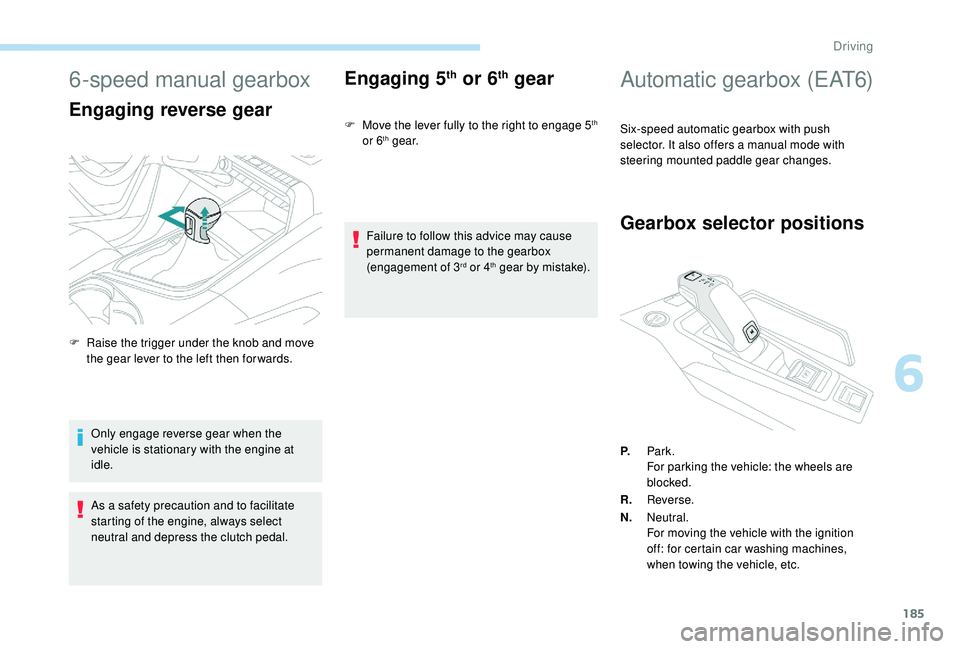
185
6-speed manual gearbox
Engaging reverse gear
Only engage reverse gear when the
vehicle is stationary with the engine at
idle.
As a safety precaution and to facilitate
starting of the engine, always select
neutral and depress the clutch pedal.
Engaging 5th or 6th gear
F Move the lever fully to the right to engage 5th
or 6th g e a r.
Failure to follow this advice may cause
permanent damage to the gearbox
(engagement of 3
rd or 4th gear by mistake).
F
R
aise the trigger under the knob and move
the gear lever to the left then for wards.
Automatic gearbox (EAT6)
Six-speed automatic gearbox with push
selector. It also offers a manual mode with
steering mounted paddle gear changes.
Gearbox selector positions
P. Park.
For parking the vehicle: the wheels are
blocked.
R. Reverse.
N. Neutral.
For moving the vehicle with the ignition
off: for certain car washing machines,
when towing the vehicle, etc.
6
Driving
Page 188 of 404
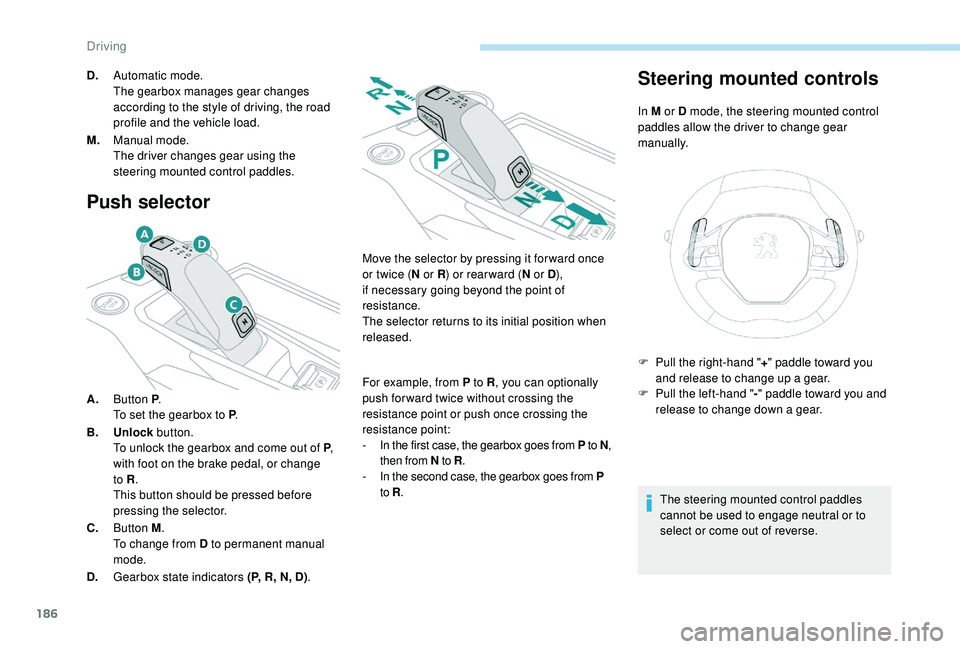
186
Push selector
A.Button P .
To set the gearbox to P .
B. Unlock button.
To unlock the gearbox and come out of P ,
with foot on the brake pedal, or change
to R .
This button should be pressed before
pressing the selector.
C. Button M .
To change from D to permanent manual
mode.
D. Gearbox state indicators (P, R, N, D) .For example, from P to R
, you can optionally
push for ward twice without crossing the
resistance point or push once crossing the
resistance point:
-
I
n the first case, the gearbox goes from P to N,
then from N to R.
-
I
n the second case, the gearbox goes from P
to R.
Steering mounted controls
In M or D mode, the steering mounted control
paddles allow the driver to change gear
manually.
The steering mounted control paddles
cannot be used to engage neutral or to
select or come out of reverse.
D.
Automatic mode.
The gearbox manages gear changes
according to the style of driving, the road
profile and the vehicle load.
M. Manual mode.
The driver changes gear using the
steering mounted control paddles.
Move the selector by pressing it for ward once
or twice (N or R) or rear ward ( N or D),
if necessary going beyond the point of
resistance.
The selector returns to its initial position when
released.
F
P
ull the right-hand " +" paddle toward you
and release to change up a gear.
F
P
ull the left-hand " -" paddle toward you and
release to change down a gear.
Driving
Page 209 of 404
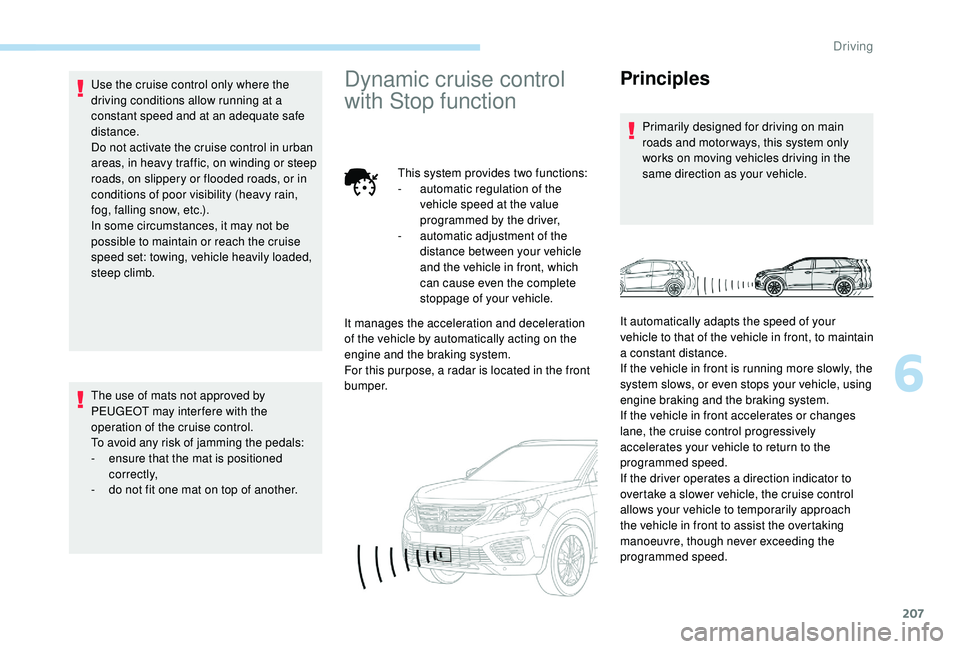
207
Use the cruise control only where the
driving conditions allow running at a
constant speed and at an adequate safe
distance.
Do not activate the cruise control in urban
areas, in heavy traffic, on winding or steep
roads, on slippery or flooded roads, or in
conditions of poor visibility (heavy rain,
fog, falling snow, etc.).
In some circumstances, it may not be
possible to maintain or reach the cruise
speed set: towing, vehicle heavily loaded,
steep climb.
The use of mats not approved by
PEUGEOT may inter fere with the
operation of the cruise control.
To avoid any risk of jamming the pedals:
-
e
nsure that the mat is positioned
c o r r e c t l y,
-
d
o not fit one mat on top of another.Dynamic cruise control
with Stop function
This system provides two functions:
- a utomatic regulation of the
vehicle speed at the value
programmed by the driver,
-
a
utomatic adjustment of the
distance between your vehicle
and the vehicle in front, which
can cause even the complete
stoppage of your vehicle.
It manages the acceleration and deceleration
of the vehicle by automatically acting on the
engine and the braking system.
For this purpose, a radar is located in the front
b u m p e r.
Principles
Primarily designed for driving on main
roads and motor ways, this system only
works on moving vehicles driving in the
same direction as your vehicle.
It automatically adapts the speed of your
vehicle to that of the vehicle in front, to maintain
a constant distance.
If the vehicle in front is running more slowly, the
system slows, or even stops your vehicle, using
engine braking and the braking system.
If the vehicle in front accelerates or changes
lane, the cruise control progressively
accelerates your vehicle to return to the
programmed speed.
If the driver operates a direction indicator to
overtake a slower vehicle, the cruise control
allows your vehicle to temporarily approach
the vehicle in front to assist the overtaking
manoeuvre, though never exceeding the
programmed speed.
6
Driving
Page 216 of 404
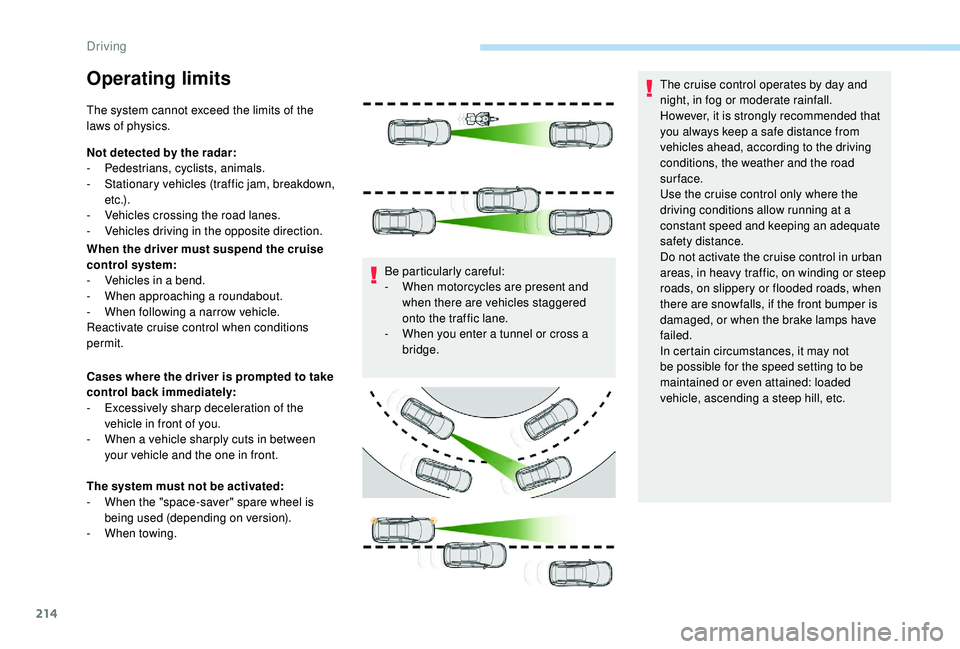
214
Operating limits
The system cannot exceed the limits of the
laws of physics.
Not detected by the radar:
-
Pe
destrians, cyclists, animals.
-
S
tationary vehicles (traffic jam, breakdown,
e t c .) .
-
V
ehicles crossing the road lanes.
-
V
ehicles driving in the opposite direction.
When the driver must suspend the cruise
control system:
-
V
ehicles in a bend.
-
W
hen approaching a roundabout.
-
W
hen following a narrow vehicle.
Reactivate cruise control when conditions
permit.
Cases where the driver is prompted to take
control back immediately:
-
E
xcessively sharp deceleration of the
vehicle in front of you.
-
W
hen a vehicle sharply cuts in between
your vehicle and the one in front.
The system must not be activated:
-
W
hen the "space-saver" spare wheel is
being used (depending on version).
-
W
hen towing. Be particularly careful:
-
W
hen motorcycles are present and
when there are vehicles staggered
onto the traffic lane.
-
W
hen you enter a tunnel or cross a
bridge. The cruise control operates by day and
night, in fog or moderate rainfall.
However, it is strongly recommended that
you always keep a safe distance from
vehicles ahead, according to the driving
conditions, the weather and the road
sur face.
Use the cruise control only where the
driving conditions allow running at a
constant speed and keeping an adequate
safety distance.
Do not activate the cruise control in urban
areas, in heavy traffic, on winding or steep
roads, on slippery or flooded roads, when
there are snowfalls, if the front bumper is
damaged, or when the brake lamps have
failed.
In certain circumstances, it may not
be possible for the speed setting to be
maintained or even attained: loaded
vehicle, ascending a steep hill, etc.
Driving
Page 217 of 404
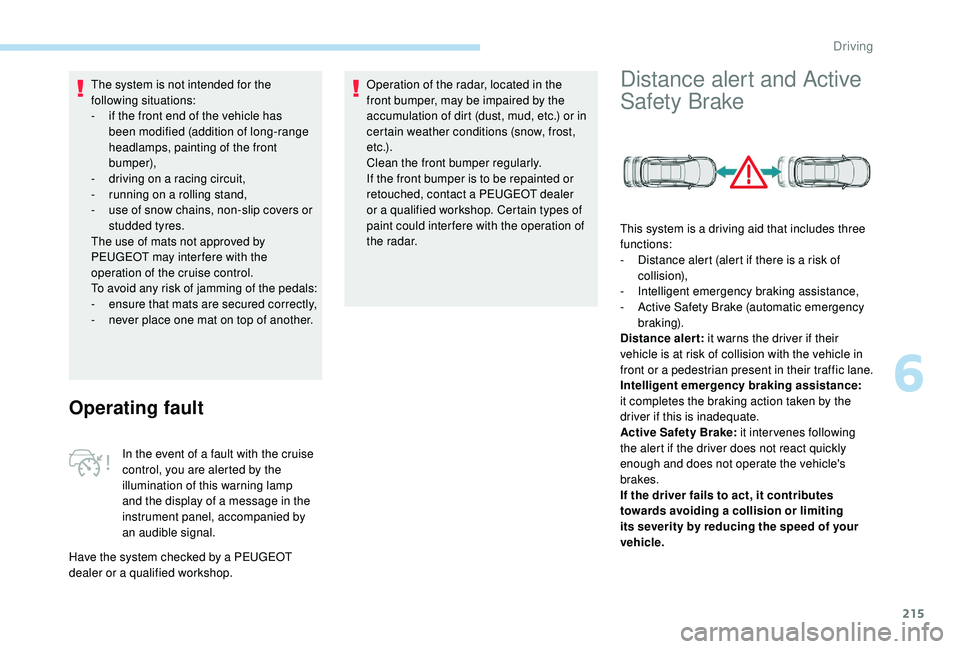
215
The system is not intended for the
following situations:
-
i
f the front end of the vehicle has
been modified (addition of long-range
headlamps, painting of the front
bumper),
-
d
riving on a racing circuit,
-
r
unning on a rolling stand,
-
u
se of snow chains, non-slip covers or
studded tyres.
The use of mats not approved by
PEUGEOT may inter fere with the
operation of the cruise control.
To avoid any risk of jamming of the pedals:
-
e
nsure that mats are secured correctly,
-
n
ever place one mat on top of another.
Operating fault
In the event of a fault with the cruise
control, you are alerted by the
illumination of this warning lamp
and the display of a message in the
instrument panel, accompanied by
an audible signal.
Have the system checked by a PEUGEOT
dealer or a qualified workshop. Operation of the radar, located in the
front bumper, may be impaired by the
accumulation of dirt (dust, mud, etc.) or in
certain weather conditions (snow, frost,
e t c .) .
Clean the front bumper regularly.
If the front bumper is to be repainted or
retouched, contact a PEUGEOT dealer
or a qualified workshop. Certain types of
paint could inter fere with the operation of
the radar.
Distance alert and Active
Safety Brake
This system is a driving aid that includes three
functions:
-
D
istance alert (alert if there is a risk of
collision),
-
I
ntelligent emergency braking assistance,
-
A
ctive Safety Brake (automatic emergency
b r ak ing).
Distance alert: it warns the driver if their
vehicle is at risk of collision with the vehicle in
front or a pedestrian present in their traffic lane.
Intelligent emergency braking assistance:
it completes the braking action taken by the
driver if this is inadequate.
Active Safety Brake: it intervenes following
the alert if the driver does not react quickly
enough and does not operate the vehicle's
brakes.
If the driver fails to act, it contributes
towards avoiding a collision or limiting
its severity by reducing the speed of your
vehicle.
6
Driving
Page 218 of 404
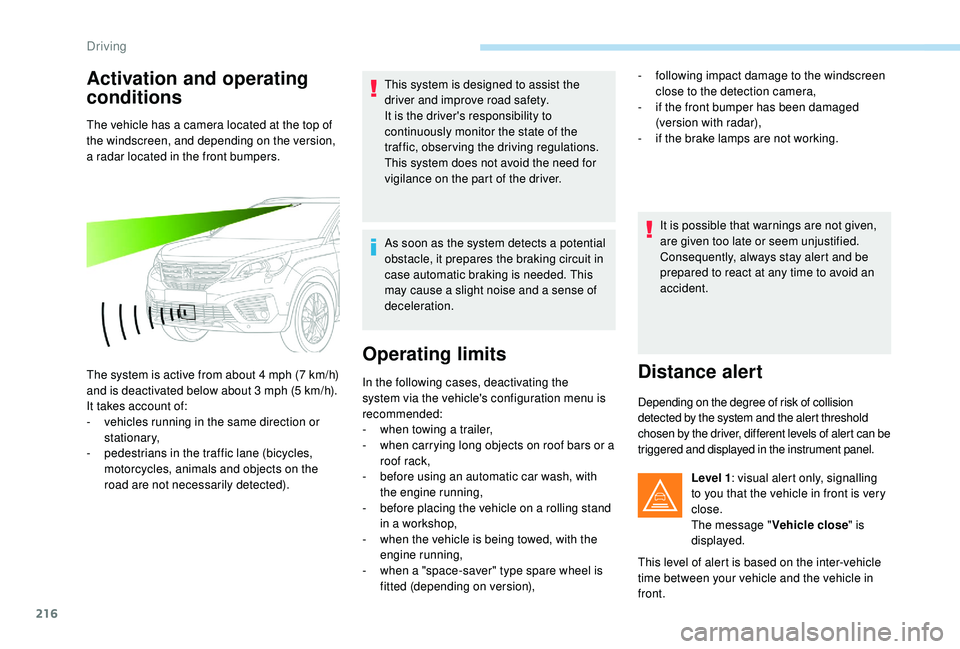
216
Activation and operating
conditions
The vehicle has a camera located at the top of
the windscreen, and depending on the version,
a radar located in the front bumpers.
The system is active from about 4 mph (7 km/h)
and is deactivated below about 3
mph (5 km/h).
It takes account of:
-
v
ehicles running in the same direction or
stationary,
-
p
edestrians in the traffic lane (bicycles,
motorcycles, animals and objects on the
road are not necessarily detected). This system is designed to assist the
driver and improve road safety.
It is the driver's responsibility to
continuously monitor the state of the
traffic, observing the driving regulations.
This system does not avoid the need for
vigilance on the part of the driver.
As soon as the system detects a potential
obstacle, it prepares the braking circuit in
case automatic braking is needed. This
may cause a slight noise and a sense of
deceleration.
Operating limits
In the following cases, deactivating the
system via the vehicle's configuration menu is
recommended:
-
w
hen towing a trailer,
-
w
hen carrying long objects on roof bars or a
roof rack,
-
b
efore using an automatic car wash, with
the engine running,
-
b
efore placing the vehicle on a rolling stand
in a workshop,
-
w
hen the vehicle is being towed, with the
engine running,
-
w
hen a "space-saver" type spare wheel is
fitted (depending on version), It is possible that warnings are not given,
are given too late or seem unjustified.
Consequently, always stay alert and be
prepared to react at any time to avoid an
accident.Distance alert
Depending on the degree of risk of collision
detected by the system and the alert threshold
chosen by the driver, different levels of alert can be
triggered and displayed in the instrument panel.
Level 1: visual alert only, signalling
to you that the vehicle in front is very
close.
The message " Vehicle close" is
displayed.
This level of alert is based on the inter-vehicle
time between your vehicle and the vehicle in
front. -
fo
llowing impact damage to the windscreen
close to the detection camera,
-
i
f the front bumper has been damaged
(version with radar),
-
i
f the brake lamps are not working.
Driving