2017 PEUGEOT 5008 steering
[x] Cancel search: steeringPage 4 of 404
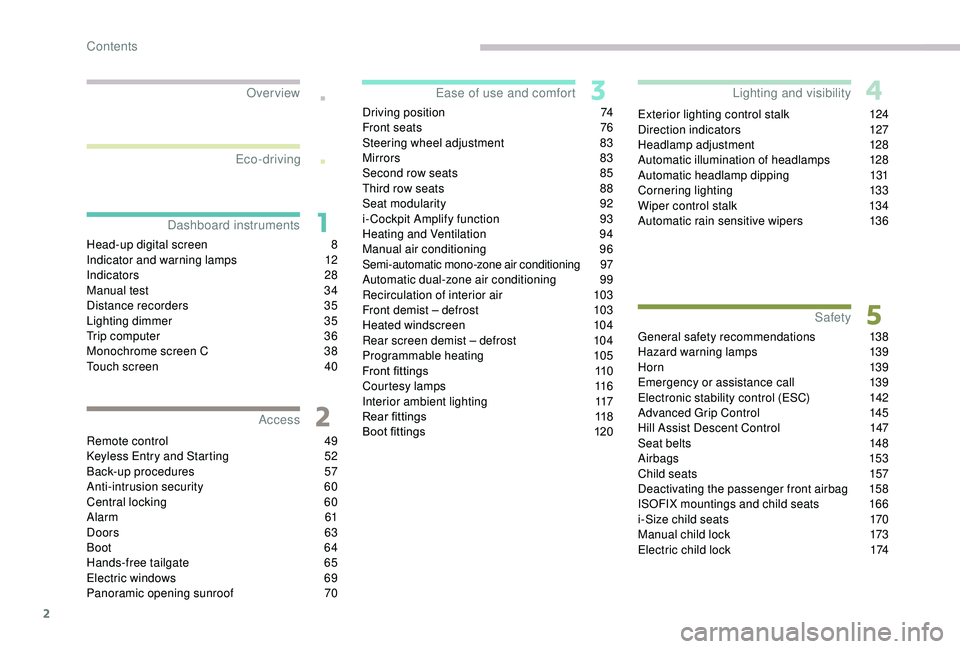
2
.
.
Head-up digital screen 8
I ndicator and warning lamps 1 2
Indicators
28
Manual test
3
4
Distance recorders
3
5
Lighting dimmer
3
5
Trip computer
3
6
Monochrome screen C
3
8
Touch screen
4
0
Remote control
4
9
K
eyless Entry and Starting
5
2
Back-up procedures
5
7
Anti-intrusion security
6
0
Central locking
6
0
Alarm
61
Doors
63
Boot
64
Hands-free tailgate
6
5
Electric windows
6
9
Panoramic opening sunroof
7
0Driving position
7
4
Front seats
7
6
Steering wheel adjustment
8
3
Mirrors 83
Second row seats
8
5
Third row seats
8
8
Seat modularity
9
2
i- Cockpit Amplify function
9
3
Heating and Ventilation 9 4
Manual air conditioning 9 6
Semi-automatic mono-zone air conditioning
9
7
Automatic dual-zone air conditioning
9
9
Recirculation of interior air
1
03
Front demist – defrost
1
03
Heated windscreen
1
04
Rear screen demist – defrost
1
04
Programmable heating
1
05
Front fittings
1
10
Courtesy lamps
1
16
Interior ambient lighting
1
17
Rear fittings
1
18
Boot fittings
1
20Exterior lighting control stalk
1
24
Direction indicators
1
27
Headlamp adjustment
1
28
Automatic illumination of headlamps
1
28
Automatic headlamp dipping
1
31
Cornering lighting
1
33
Wiper control stalk
1
34
Automatic rain sensitive wipers
1
36
General safety recommendations
1
38
Hazard warning lamps
1
39
H or n
13
9
Emergency or assistance call
1
39
Electronic stability control (ESC)
1
42
Advanced Grip Control
1
45
Hill Assist Descent Control
1
47
Seat belts
1
48
Airbags
1
53
Child seats
1
57
Deactivating the passenger front airbag
1
58
ISOFIX mountings and child seats
1
66
i-Size child seats
1
70
Manual child lock
1
73
Electric child lock
1
74
Over view
Dashboard instruments Ease of use and comfort
Safety
Access Lighting and visibility
Eco-driving
Contents
Page 7 of 404
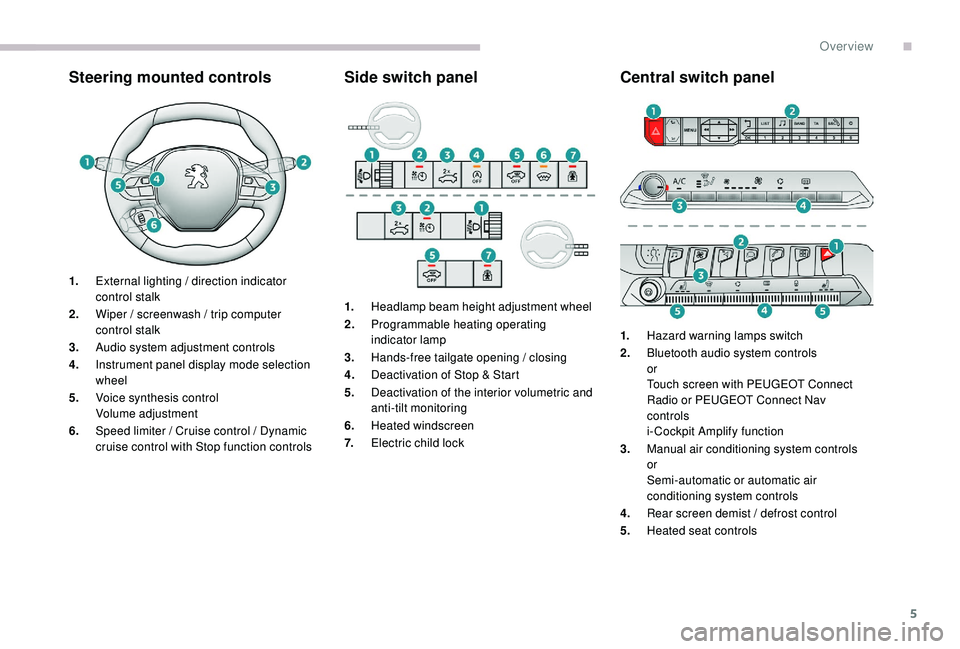
5
Steering mounted controlsSide switch panelCentral switch panel
1.External lighting / direction indicator
control stalk
2. Wiper / screenwash / trip computer
control stalk
3. Audio system adjustment controls
4. Instrument panel display mode selection
wheel
5. Voice synthesis control
Volume adjustment
6. Speed limiter / Cruise control / Dynamic
cruise control with Stop function controls 1.
Headlamp beam height adjustment wheel
2. Programmable heating operating
indicator lamp
3. Hands-free tailgate opening / closing
4. Deactivation of Stop & Start
5. Deactivation of the interior volumetric and
anti-tilt monitoring
6. Heated windscreen
7. Electric child lock 1.
Hazard warning lamps switch
2. Bluetooth audio system controls
or
Touch screen with PEUGEOT Connect
Radio or PEUGEOT Connect Nav
controls
i- Cockpit Amplify function
3. Manual air conditioning system controls
or
Semi-automatic or automatic air
conditioning system controls
4. Rear screen demist / defrost control
5. Heated seat controls
.
Over view
Page 12 of 404

10
Choice of display mode
To modify the display mode of the instrument
panel:
F
T
urn the knob located to the left of the
steering wheel to display and scroll through
the different modes on the right-hand side
of the instrument panel.
F
O
nce the selected display mode appears,
press on the knob to validate.
The new display mode is applied instantly.
Each mode corresponds to the type of
information displayed in the instrument panel.
-
"
DIALS": standard display of the analogue
and digital speedometers, the rev counter,
the fuel gauge, the engine coolant
temperature indicator and the distance
recorders. -
"
NAVIGATION": standard display with, in
addition, the current navigation information
(mapping database and navigation
instructions).
-
"
DRIVING": standard display with, in
addition, the current driving aid systems
information.
-
"
MINIMAL": minimal display with digital
speedometer and the distance recorders
and, in the event of a warning only, the
fuel gauge and the coolant temperature
i n d i c a t o r.
-
"
TRIP COMPUTER"*: minimal display with,
in addition, the rev counter, instantaneous
information and the trip recorder selected
(1
or 2).
or
-
"
PERSONAL"**: minimal display with, in
addition, the selection made in the touch
screen of the type of information displayed
in the customisable areas on the left and
right.
*
V
ersions with monochrome screen.
**
V
ersions with touch screen.
To enter settings for the "PERSONAL"
display mode and select the information to
be displayed in the customisable areas of the
instrument panel:
or F
Sel
ect the Settings
menu in the
upper bar of the touch screen.
F
Sel
ect "
Settings ".
F
P
ress the "Driver screen
configuration " or "Dashboard
configuration " button.
Dashboard instruments
Page 15 of 404
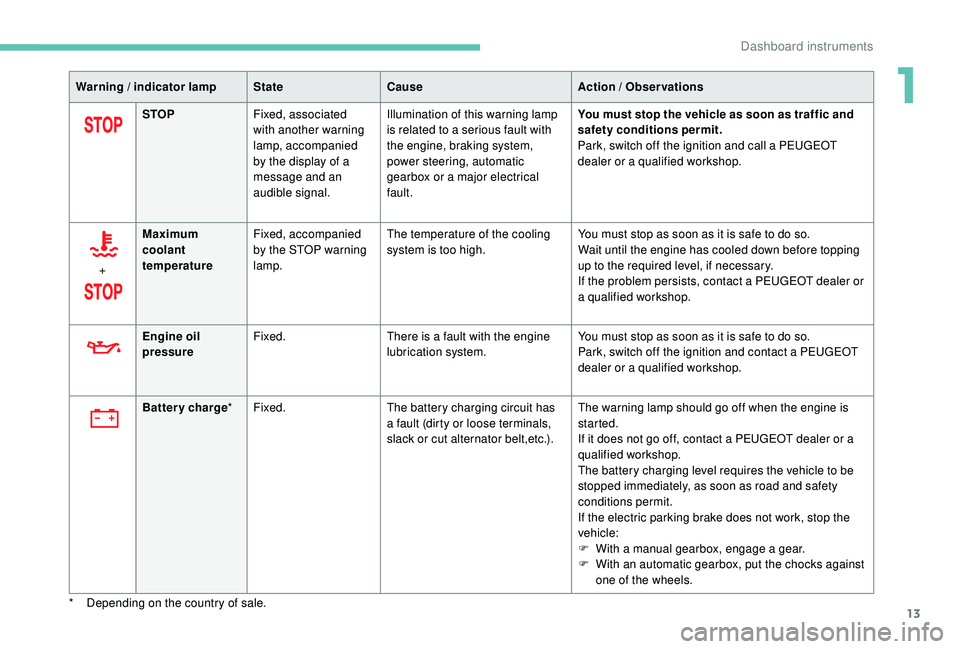
13
Warning / indicator lampStateCause Action / Observations
STOP Fixed, associated
with another warning
lamp, accompanied
by the display of a
message and an
audible signal. Illumination of this warning lamp
is related to a serious fault with
the engine, braking system,
power steering, automatic
gearbox or a major electrical
fault. You must stop the vehicle as soon as traffic and
safety conditions permit.
Park, switch off the ignition and call a PEUGEOT
dealer or a qualified workshop.
+ Maximum
coolant
temperature
Fixed, accompanied
by the STOP warning
lamp. The temperature of the cooling
system is too high.
You must stop as soon as it is safe to do so.
Wait until the engine has cooled down before topping
up to the required level, if necessary.
If the problem persists, contact a PEUGEOT dealer or
a qualified workshop.
*
D
epending on the country of sale. Battery charge
*Fixed. The battery charging circuit has
a fault (dirty or loose terminals,
slack or cut alternator belt,etc.). The warning lamp should go off when the engine is
started.
If it does not go off, contact a PEUGEOT dealer or a
qualified workshop.
The battery charging level requires the vehicle to be
stopped immediately, as soon as road and safety
conditions permit.
If the electric parking brake does not work, stop the
vehicle:
F
W
ith a manual gearbox, engage a gear.
F
W
ith an automatic gearbox, put the chocks against
one of the wheels.
Engine oil
pressure
Fixed.
There is a fault with the engine
lubrication system. You must stop as soon as it is safe to do so.
Park, switch off the ignition and contact a PEUGEOT
dealer or a qualified workshop.
1
Dashboard instruments
Page 19 of 404
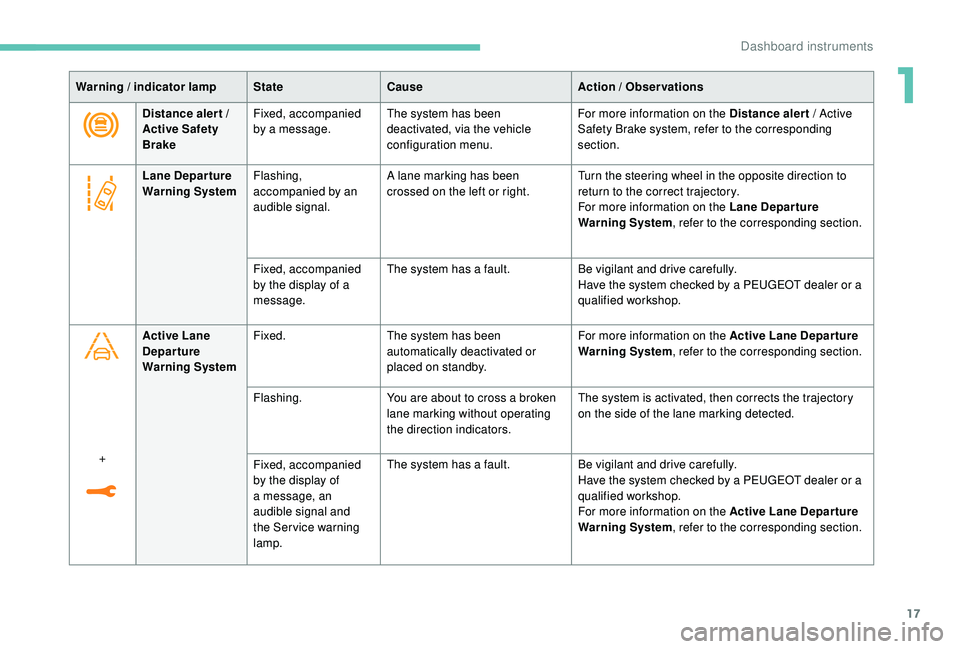
17
Warning / indicator lampStateCause Action / Observations
Distance aler t /
Active Safety
Brake Fixed, accompanied
by a message.
The system has been
deactivated, via the vehicle
configuration menu. For more information on the Distance alert
/ Active
Safety Brake system, refer to the corresponding
section.
Lane Depar ture
Warning System Flashing,
accompanied by an
audible signal. A lane marking has been
crossed on the left or right.
Turn the steering wheel in the opposite direction to
return to the correct trajectory.
For more information on the Lane Depar ture
Warning System
, refer to the corresponding section.
Fixed, accompanied
by the display of a
message. The system has a fault.
Be vigilant and drive carefully.
Have the system checked by a PEUGEOT dealer or a
qualified workshop.
Active Lane
Departure
Warning System Fixed.
The system has been
automatically deactivated or
placed on standby. For more information on the Active Lane Depar ture
Warning System
, refer to the corresponding section.
Flashing. You are about to cross a broken
lane marking without operating
the direction indicators. The system is activated, then corrects the trajectory
on the side of the lane marking detected.
+ Fixed, accompanied
by the display of
a message, an
audible signal and
the Ser vice warning
lamp.The system has a fault.
Be vigilant and drive carefully.
Have the system checked by a PEUGEOT dealer or a
qualified workshop.
For more information on the Active Lane Depar ture
Warning System, refer to the corresponding section.
1
Dashboard instruments
Page 58 of 404
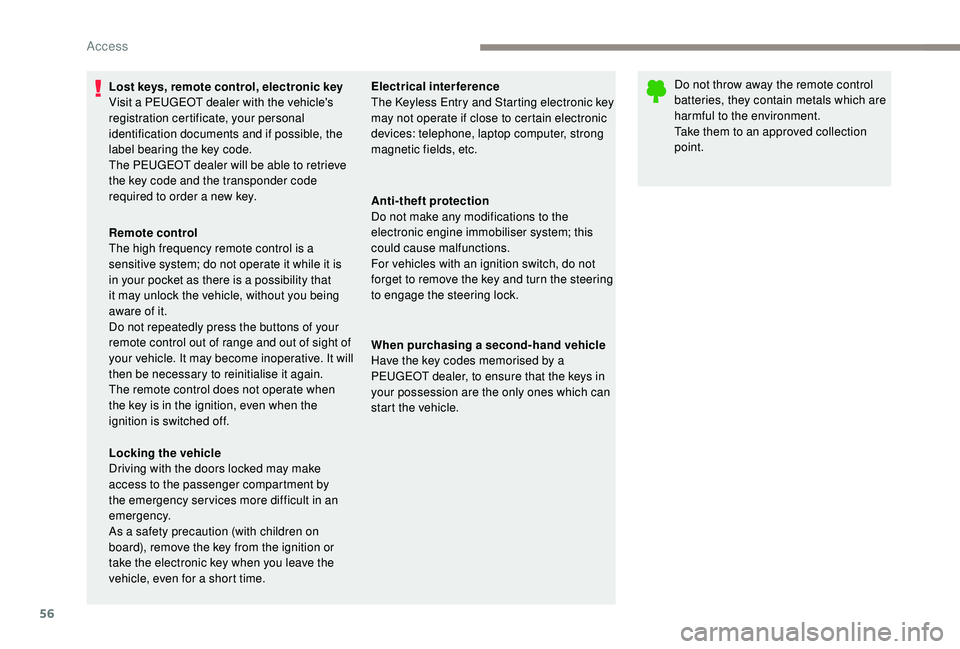
56
Lost keys, remote control, electronic key
Visit a PEUGEOT dealer with the vehicle's
registration certificate, your personal
identification documents and if possible, the
label bearing the key code.
The PEUGEOT dealer will be able to retrieve
the key code and the transponder code
required to order a new key.
Remote control
The high frequency remote control is a
sensitive system; do not operate it while it is
in your pocket as there is a possibility that
it may unlock the vehicle, without you being
aware of it.
Do not repeatedly press the buttons of your
remote control out of range and out of sight of
your vehicle. It may become inoperative. It will
then be necessary to reinitialise it again.
The remote control does not operate when
the key is in the ignition, even when the
ignition is switched off.
Locking the vehicle
Driving with the doors locked may make
access to the passenger compartment by
the emergency ser vices more difficult in an
emergency.
As a safety precaution (with children on
board), remove the key from the ignition or
take the electronic key when you leave the
vehicle, even for a short time.Electrical interference
The
K eyless Entry and Starting electronic key
may not operate if close to certain electronic
devices: telephone, laptop computer, strong
magnetic fields, etc.
Anti-theft protection
Do not make any modifications to the
electronic engine immobiliser system; this
could cause malfunctions.
For vehicles with an ignition switch, do not
forget to remove the key and turn the steering
to engage the steering lock.
When purchasing a second-hand vehicle
Have the key codes memorised by a
PEUGEOT dealer, to ensure that the keys in
your possession are the only ones which can
start the vehicle. Do not throw away the remote control
batteries, they contain metals which are
harmful to the environment.
Take them to an approved collection
point.
Access
Page 61 of 404
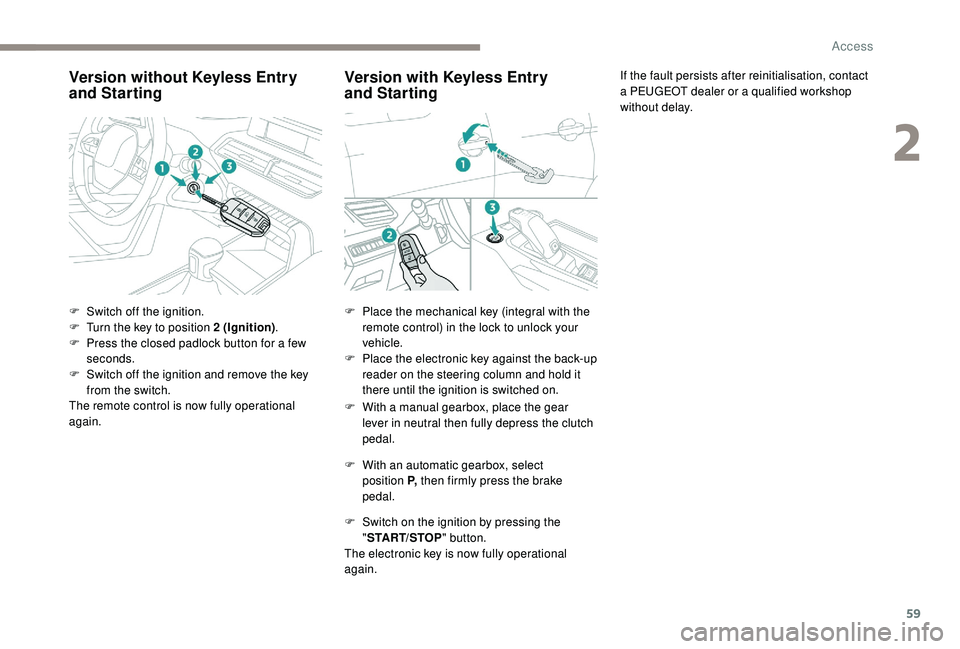
59
Version without Keyless Entry
and Starting
F Switch off the ignition.
F
T urn the key to position 2 (Ignition).
F
P
ress the closed padlock button for a few
seconds.
F
S
witch off the ignition and remove the key
from the switch.
The remote control is now fully operational
again.
Version with K eyless Entry
and Starting
F With a manual gearbox, place the gear
lever in neutral then fully depress the clutch
pedal.
F
W
ith an automatic gearbox, select
position P, then firmly press the brake
pedal.
F
S
witch on the ignition by pressing the
" START/STOP " button.
The electronic key is now fully operational
again. If the fault persists after reinitialisation, contact
a PEUGEOT dealer or a qualified workshop
without delay.
F
P
lace the mechanical key (integral with the
remote control) in the lock to unlock your
vehicle.
F
P
lace the electronic key against the back-up
reader on the steering column and hold it
there until the ignition is switched on.
2
Access
Page 76 of 404
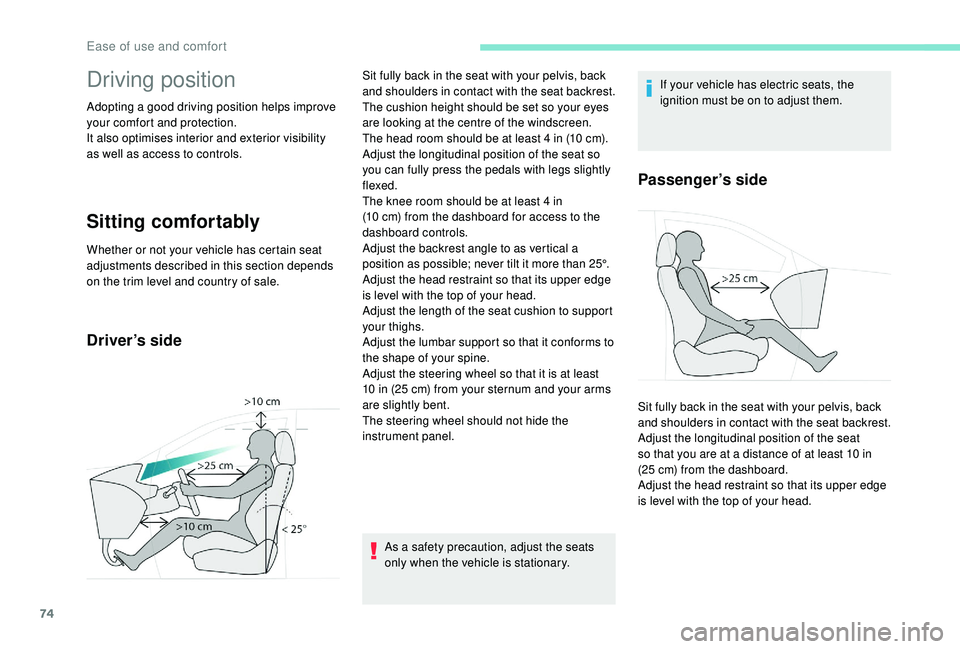
74
Driving position
Adopting a good driving position helps improve
your comfort and protection.
It also optimises interior and exterior visibility
as well as access to controls.
Sitting comfortably
Whether or not your vehicle has certain seat
adjustments described in this section depends
on the trim level and country of sale.
Driver’s side
As a safety precaution, adjust the seats
only when the vehicle is stationary.If your vehicle has electric seats, the
ignition must be on to adjust them.
Passenger’s side
Sit fully back in the seat with your pelvis, back
and shoulders in contact with the seat backrest.
The cushion height should be set so your eyes
are looking at the centre of the windscreen.
The head room should be at least 4
in (10 cm).
Adjust the longitudinal position of the seat so
you can fully press the pedals with legs slightly
flexed.
The knee room should be at least 4
in
(10
cm) from the dashboard for access to the
dashboard controls.
Adjust the backrest angle to as vertical a
position as possible; never tilt it more than 25°.
Adjust the head restraint so that its upper edge
is level with the top of your head.
Adjust the length of the seat cushion to support
your thighs.
Adjust the lumbar support so that it conforms to
the shape of your spine.
Adjust the steering wheel so that it is at least
10
in (25 cm) from your sternum and your arms
are slightly bent.
The steering wheel should not hide the
instrument panel. Sit fully back in the seat with your pelvis, back
and shoulders in contact with the seat backrest.
Adjust the longitudinal position of the seat
so that you are at a distance of at least 10
in
(25
cm) from the dashboard.
Adjust the head restraint so that its upper edge
is level with the top of your head.
Ease of use and comfort