Page 200 of 368
198
4008_en_Chap08_en-cas-de panne_ed01-2016
F Lower the vehicle fully.
F
F old the jack 2 and remove it. F
L ock the anti-theft bolt using the
wheelbrace 1 fitted with the anti-theft
socket 5 (if your vehicle has one).
F
L
ock the other bolts using only the
wheelbrace 1 .
F
S
tow the tools (for more information, refer
to the corresponding section).
In the event of a breakdown
Page 207 of 368

205
4008_en_Chap08_en-cas-de panne_ed01-2016
Changing a fuse
the extraction tweezer and spare fuses are
located in the engine compartment fusebox.
to g
ain access to them:
F
O
pen the bonnet.
F
or more information about the Bonnet ,
refer to the corresponding section.
F
u
n
clip and remove the cover.
F
R
emove the tweezer.
F
C
arefully close the cover to ensure correct
sealing of the fusebox.
Access to the tools
Before changing a fuse, the cause of the failure
must be identified and rectified.
F
C
heck that the switch is in the " LOCK"
position or that the vehicle mode is " OFF".
F
I
dentify the faulty fuse by checking the
condition of its filament.
F
u
s
e the special tweezer to extract the fuse
from its location.
F
A
lways replace the faulty fuse with a fuse
of the same rating.
F
C
heck that the number etched on the box,
the rating etched on the top and the tables
below all agree.
Changing a fuse
Good Failed
P
e
uge
Ot
will not accept responsibility
for the cost incurred in repairing your
vehicle or for rectifying malfunctions
resulting from the installation of
accessories not supplied and not
recommended by P
e
uge
Ot
and
not installed in accordance with its
instructions, in particular when the
consumption of all of the additional
equipment connected exceeds
10
milliamperes.
Your vehicle's electrical system is
designed to operate with standard or
optional equipment.
Before installing other electrical
equipment or accessories on your
vehicle, contact a P
e
uge
Ot
dealer or
a qualified workshop.
th
e replacement of a fuse not
mentioned in the following tables may
cause a serious fault on your vehicle.
Contact a P
e
uge
Ot
dealer or a
qualified workshop.
8
In the event of a breakdown
Page 214 of 368
212
4008_en_Chap08_en-cas-de panne_ed01-2016
Check the electrolyte level and top up if
necessary.
For more information on Checking levels ,
refer to the corresponding section.
Starting using another
battery
F Connect the red cable to the (+) terminal of the flat battery A , then to the (+) terminal of
the slave battery B . F
C onnect one end of the green or black
cable to the (-) terminal of the slave
battery
B.
F
C
onnect the other end of the green or black
cable to the earth point C on your vehicle
(engine mounting).
F
O
perate the starter, let the engine run.
F
W
ait until the engine returns to idle and
disconnect the cables.
F
R
aise the protective cover on the (+)
terminal.
Some functions are not available if the
battery is not sufficiently charged.
In the event of a breakdown
Page 216 of 368
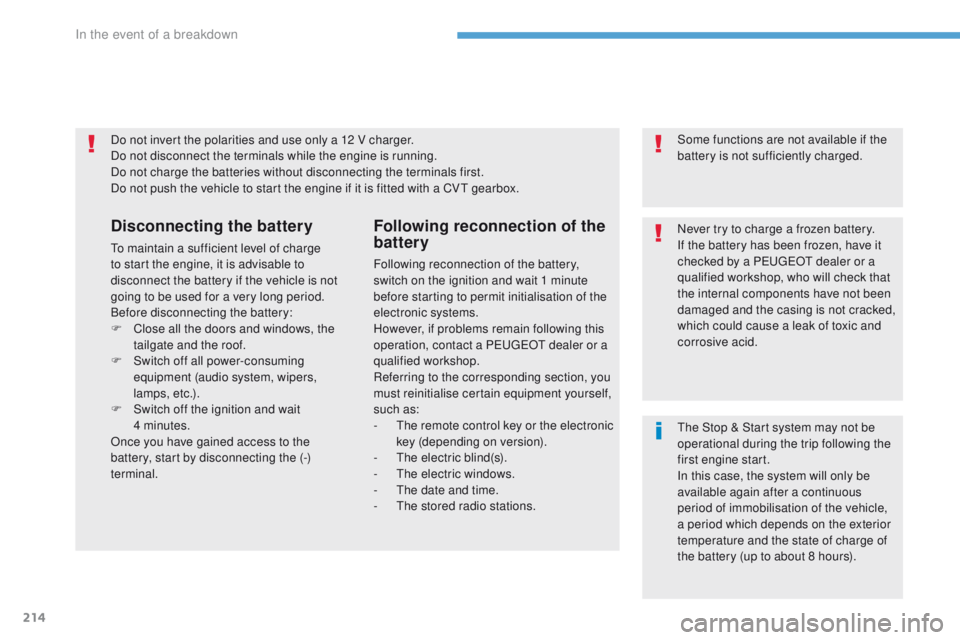
214
4008_en_Chap08_en-cas-de panne_ed01-2016
Do not invert the polarities and use only a 12 V charger.
Do not disconnect the terminals while the engine is running.
Do not charge the batteries without disconnecting the terminals first.
Do not push the vehicle to start the engine if it is fitted with a CV
t
gearbox.
Disconnecting the battery
to maintain a sufficient level of charge
to start the engine, it is advisable to
disconnect the battery if the vehicle is not
going to be used for a very long period.
Before disconnecting the battery:
F
C
lose all the doors and windows, the
tailgate and the roof.
F
S
witch off all power-consuming
equipment (audio system, wipers,
lamps, etc.).
F
S
witch off the ignition and wait
4
minutes.
Once you have gained access to the
battery, start by disconnecting the (-)
terminal.
Following reconnection of the
battery
Following reconnection of the battery,
switch on the ignition and wait 1 minute
before starting to permit initialisation of the
electronic systems.
However, if problems remain following this
operation, contact a P
e
uge
Ot
dealer or a
qualified workshop.
Referring to the corresponding section, you
must reinitialise certain equipment yourself,
such as:
-
t
h
e remote control key or the electronic
key (depending on version).
-
t
h
e electric blind(s).
-
t
h
e electric windows.
-
t
h
e date and time.
-
t
h
e stored radio stations. Some functions are not available if the
battery is not sufficiently charged.
Never try to charge a frozen battery.
If the battery has been frozen, have it
checked by a Pe
ugeOt dealer or a
qualified workshop, who will check that
the internal components have not been
damaged and the casing is not cracked,
which could cause a leak of toxic and
corrosive acid.
th
e Stop & Start system may not be
operational during the trip following the
first engine start.
In this case, the system will only be
available again after a continuous
period of immobilisation of the vehicle,
a period which depends on the exterior
temperature and the state of charge of
the battery (up to about 8 hours).
In the event of a breakdown
Page 220 of 368
218
4008_en_Chap08_en-cas-de panne_ed01-2016
Running out of fuel (Diesel)
On vehicles fitted with the 1.6 litre HDi 115
engine, the fuel system must be manually
primed if you run out of fuel; refer to the
corresponding Diesel engine compartment
view.
1.6 litre HDi engine
F Fill the fuel tank with at least five litres of
Diesel.
F
O
pen the bonnet.
F
I
f necessary, unclip the cover for access to
the priming pump.
F
S
queeze and release the priming pump
repeatedly until resistance is felt (there
may be resistance at the first press).
F
O
perate the starter until the engine starts
(if the engine does not start at the first
attempt, wait around 15 seconds before
trying again).
F
I
f the engine does not start after a few
attempts, operate the priming pump again
then start the engine.
F
C
lip the cover back in place.
F
C
lose the bonnet.
In the event of a breakdown
Page 221 of 368
219
4008_en_Chap09_caracteristiques-techniques_ed01-2016
* the maximum power corresponds to the value type-approved on a test bed, under conditions defined in eu ropean legislation
(Directive 1999/99/eC ).
engines and gearboxes
.../S: model fitted with the Stop & Start (AS&g) f unction.
PETROL ENGINES
1.6 litre 1152.0 litre 150
GEARBOXES Manual
(5-speed) CV
t(
6-speed)
Manual
(5-speed) CV
t(
6-speed)
Model codes : BU... NKZ0
NKZ0/S NKZ9
NKZ9/S AFYR
AFZ7 AFYV
AFZM AFYT
AFZH AFZ9 AFYW
AFZP
AFZC
Transmission mode 2WD2WD2WD 4WD2WD 4WD
Cubic capacity (cc) 1 5901 998
Bore x stroke (mm) 75 x 9086 x 86
Max power*: eu standard (kW)
86 113
Max power engine speed (rpm) 6 0006 000
Max torque: eu standard (Nm)
15 4 19 9
Max torque engine speed (rpm) 4 0004 200
Fuel
u
nleaded
u
nleaded
Catalytic converter Ye sYe s
OIL CAPACITY (in litres)
eng
ine (with filter replacement)
4.24.3
9
technical data
Page 227 of 368
225
4008_en_Chap09_caracteristiques-techniques_ed01-2016
* the maximum power corresponds to the value type-approved on a test bed, under conditions defined in eu ropean legislation
(Directive 1999/99/eC ).
engines and gearboxes
.../S and .../1S : model fitted with the Stop & Start (AS&g) f unction.
DIESEL ENGINES
1.6 HDi 115 S&S1.8 HDi 140
GEARBOXES Manual
(6-speed) Manual
(6-speed)
Model codes: BU... 9HD5/S
9HD5/1S 9HDK/S
9HDK /1S 6HYG
Transmission mode 2WD4WD4WD
Cubic capacity (cc) 1 5601 798
Bore x stroke (mm) 77 x 88.383 x 83.1
Max power*: eu standard (kW)
84103
Max power engine speed (rpm) 3 6004 000
Max torque: eu standard (Nm)
270290
Max torque engine speed (rpm) 1 7502 000 to 3 000
Fuel DieselDiesel
Catalytic converter Ye sYe s
Particle filter (FAP) Ye sYe s
OIL CAPACITY (in litres)
eng
ine (with filter replacement)
3.755.3
9
technical data
Page 244 of 368
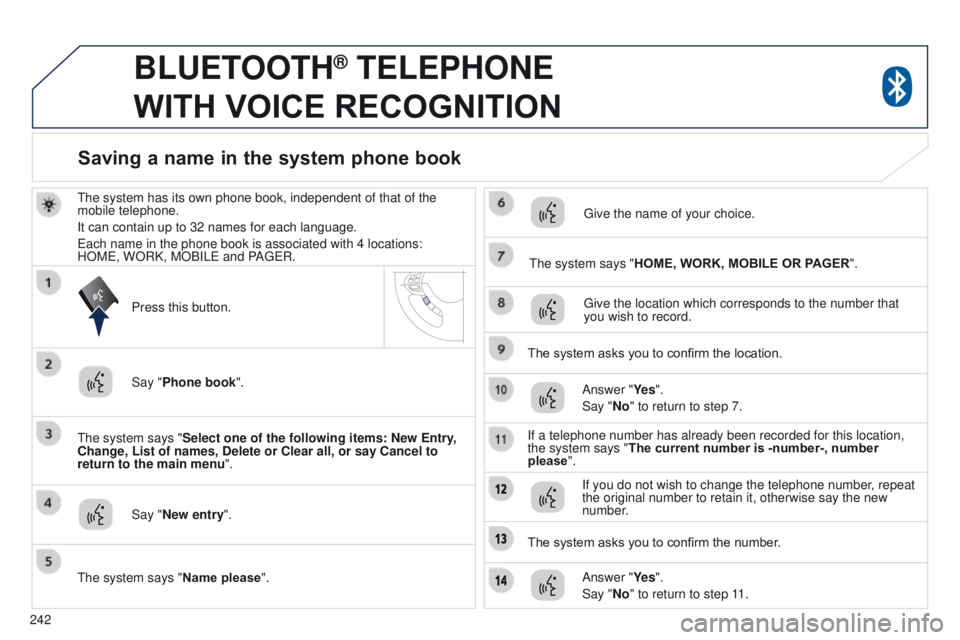
242
4008_en_Chap10a_Mitsu3_ed01-2016
BLUETOOTH® TELEPHONE
WITH
VOICE
RECOGNITION
the system has its own phone book, independent of that of the
mobile telephone.
It can contain up to 32 names for each language.
e
ach name in the phone book is associated with 4 locations:
HOM
e , WORK, MOBIL e and PA ge R.
t
he system says "Select one of the following items: New Entry,
Change, List of names, Delete or Clear all, or say Cancel to
return to the main menu ".
Say "New entry".
t
he system says "HOME, WORK, MOBILE OR PAGER".
g
ive the location which corresponds to the number that
you wish to record.
The system asks you to confirm the location. Answer "Ye s ".
Say "No" to return to step 7.
If a telephone number has already been recorded for this location,
the system says "The current number is -number-, number
please".
Saving a name in the system phone book
Press this button.
Say "Phone book ".
t
he system says "Name please ".
g
ive the name of your choice.
If you do not wish to change the telephone number, repeat
the original number to retain it, otherwise say the new
number.
Answer "Ye s ".
Say "No" to return to step 11.
The system asks you to confirm the number.