Page 4 of 368

.
.
4008_en_Chap00a_sommaire_ed01-2016
Instrument panel 12
Warning and indicator lamps
1
3
Instrument panel screen
1
9
tr
ip computer
3
2
Distance recorder
3
2
tr
ip distance recorder
3
2
Service indicator
3
3
Adjusting vehicle settings
3
7
Audio- CD system screen
4
4
Audio- CD system touch screen
4
6
Audio-
te
lematic system
touch screen
4
8
Lighting dimmer
5
1Remote control key
5
2
"Keyless e
n
try and Starting"
system
5
6
Doors 62
Boot
6
3
Alarm
65
el
ectric windows
6
8
Panoramic sunroof
7
0
Front seats 7 1
Rear seats
7
4
Mirrors
76
Steering wheel adjustment
7
8
Ventilation
7
9
Manual heating / air conditioning
8
1
Automatic air conditioning
8
3
Front demist - defrost
87
R
ear screen demist - defrost
88
Interior fittings
8
9
Boot fittings
9
5Driving recommendations
9
7
Starting - switching off the engine with the key 98
S
tarting - switching off the engine with the Keyless
e
n
try and Starting system
9
9
Parking brake
1
02
Manual gearbox
1
03
ge
ar shift indicator
1
04
CV
t
gearbox
1
05
Hill start assist
1
10
Stop & Start (Auto Stop &
g
o
) system
1
11
Under-inflation detection
1
14
Four wheel drive system
1
18
Cruise control
1
20
Parking sensors
1
23
Reversing camera
1
26
Lighting controls
1
27
Daytime running lamps
1
30
Automatic illumination of headlamps
1
30
Manual guide-me-home lighting
1
31
Welcome lighting
1
32
Headlamp adjustment
1
33
Wiper controls
1
34
Automatic rain sensitive wipers
1
36
Courtesy lamps
1
38
Boot lamp
1
40
Panoramic roof lighting
1
40
Over view
e
co-driving
Instruments Access
ea
se of use and comfort Driving
Lighting and visibility
Contents
Page 19 of 368

17
4008_en_Chap01_Instruments-de-bord_ed01-2016
Warning/indicator lampis on Cause Action / Observations
Cruise control fixed.
th
is comes on when the cruise
control has been activated. Press the "ON/OFF" button to activate/deactivate the
cruise control.
Active stability
control and
traction control
(ASC/TCL) flashing.
Operation of the ASC/
tC
L systems.
th
e systems optimise traction and improve the
directional stability of the vehicle.
Adapt your driving and moderate your speed.
fixed. Fault in the ASC/
tC
L systems. Have it checked by a P
e
uge
Ot
dealer or a qualified
workshop.
Stop & Star t
(Auto Stop & Go)
system fixed.
When the vehicle stops (red lights,
traffic jams, etc.), the Stop & Start
(AS&
g) s
ystem has put the engine
into S
tO
P mode.
th
e warning lamp goes off and the engine restarts
automatically in S
tA
R
t
mode, as soon as you want to
move off.
flashing for a few
seconds, then goes
of f. S
tO
P mode is temporarily
unavailable. For more information on the Stop & Star t (Auto
Stop & Go) system and in particular the special
cases with S
tO
P mode and S
tA
R
t
mode, refer to the
corresponding section.
Diesel engine
pre-heating
fixed.
the
engine is cold and:
-
t
he ignition switch is at the
ON
position, or
-
the START/STOP starting button
has been pressed (ignition on). With key starting, wait until the warning lamp has gone
off before starting.
With the Keyless
e
n
try and Starting system, the engine
will only start after the warning lamp has gone off.
th
e duration for which the warning lamp is on is
determined by the climatic conditions (up to 30 seconds
in severe weather).
If the engine does not start, switch the ignition off and
then on again and wait again until the warning lamp
goes off, then start the engine.
1
Instruments
Page 22 of 368
20
Warning messages (ignition at "OFF")
Screen 1 Screen 2Cause Solution - ActionObservations
You have forgotten to switch off the
vehicle lighting. Switch off the vehicle lighting by
placing the control at OFF.
ther
e is an intermittent audible
signal.
th
e alarm has been triggered.
th
e battery for the Keyless e
n
try
and Starting system is flat. Replace the battery (see "Changing
the batteries").
th
e electronic key that you have on
your person is not recognised. Check that you have the correct
electronic key.If the message persists, contact a
P
e
uge
Ot d
ealer.
th
e electronic key is still in the
vehicle and you have tried to lock
the doors or boot from the outside.
en
sure that you have the electronic
key on your person before locking
the vehicle.
One of the doors or the boot is not
properly closed when locking the
vehicle from the outside. Close the door or the boot, then
lock the vehicle.
Instruments
Page 23 of 368
21
4008_en_Chap01_Instruments-de-bord_ed01-2016
Screen 1 Screen 2Cause Solution - ActionObservations
Fault with the "Keyless e
n
try and
Starting" system. Contact a P
e
uge
Ot
dealer.
Fault with the electronic anti-theft
system. Switch off the ignition, then start
the
engine.If the problem persists, contact a
P
e
uge
Ot d
ealer.
th
e electronic key is not detected. Insert the electronic key into the housing located in the glove box. Remember to remove the electronic
key from the housing after starting
the vehicle.
th
e electronic key has not been
removed from the housing in the
glove box. Remove the electronic key from the
housing in the glove box.
th
e steering column is locked. Switch the ignition on and turn the steering wheel slightly to unlock the
steering column.
th
e engine is off but the gear lever
is not in position P . Place the gear lever in position P
. Only for vehicles fitted with a "CV
t"
g
earbox.
1
Instruments
Page 25 of 368

23
4008_en_Chap01_Instruments-de-bord_ed01-2016
Screen 1 Screen 2Cause Solution - ActionObservations
Warning messages (ignition at "ON")
Fault with the electric power
steering.Stop the vehicle, wait few moments
then start the engine again.If the message remains after
restarting, contact a Pe
ugeOt
dealer or a qualified workshop.
th
e battery for the "Keyless e
n
try
and Starting" system is flat. Replace the battery.
For more information on the
Emergency
procedure with
the Keyless Entr y and Star ting
system and changing the
batteries in particular, refer to the
corresponding section.
th
e electronic key that you have on
your person is not recognised. Check that you have the correct
electronic key.If the message persists, contact a
P
e
uge
Ot d
ealer.
th
e electronic key is still in the
vehicle and you have tried to lock
the doors or boot from the outside.
en
sure that you have the electronic
key on your person before locking
the vehicle.
One of the doors or the boot is not
properly closed when locking the
vehicle from the outside. Close the door or the boot, then
lock the vehicle.
Fault with the "Keyless
e
n
try and
Starting" system. Contact a P
e
uge
Ot
dealer.
1
Instruments
Page 58 of 368
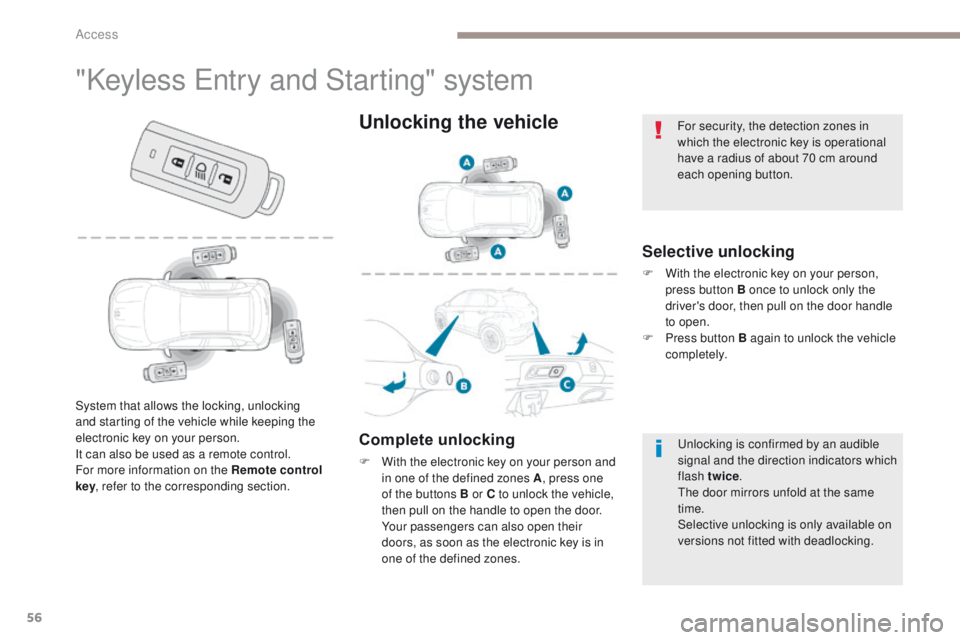
56
4008_en_Chap02_ouvertures_ed01-2016
"Keyless entry and Starting" system
Selective unlocking
F With the electronic key on your person,
press button B once to unlock only the
driver's door, then pull on the door handle
to open.
F
P
ress button B again to unlock the vehicle
completely.
System that allows the locking, unlocking
and starting of the vehicle while keeping the
electronic key on your person.
It can also be used as a remote control.
For more information on the Remote control
key , refer to the corresponding section.
Unlocking the vehicle
Complete unlocking
F With the electronic key on your person and
in one of the defined zones A , press one
of the buttons B or C to unlock the vehicle,
then pull on the handle to open the door.
Y
our passengers can also open their
doors, as soon as the electronic key is in
one of the defined zones.
un
locking is confirmed by an audible
signal and the direction indicators which
flash twice .
th
e door mirrors unfold at the same
time.
Selective unlocking is only available on
versions not fitted with deadlocking.
For security, the detection zones in
which the electronic key is operational
have a radius of about 70 cm around
each opening button.
Access
Page 61 of 368
59
4008_en_Chap02_ouvertures_ed01-2016
emergency procedure with the Keyless en try and
Star ting system
Unlocking
F turn the key towards the front in the
driver's door lock to unlock it.
Emergency unlocking/locking
using the integral key
the integral key is used to lock and unlock the
vehicle when the electronic key cannot operate:
-
c
ell battery flat, vehicle battery discharged
or disconnected, etc.
-
v
ehicle located in an area with strong
electro-magnetic signals.
F
P
ull and hold button 1 , to extract the
integral key 2 .Locking
F turn the key towards the rear in the driver's
door lock to lock it.
th
e emergency key allows you to lock
or unlock the driver's door only.
to l
ock or unlock the other doors, use
the interior controls.
For more information on Locking /
unlocking from inside , refer to the
corresponding section.
2
Access
Page 62 of 368
60
4008_en_Chap02_ouvertures_ed01-2016
With the Keyless entry and Starting system, a
message appears in the instrument panel when
replacement of the battery is needed.
Changing the batteries
Do not throw the remote control
batteries away, they contain metals
which are harmful to the environment.
ta
ke them to an approved collection
point.Remote control key
Battery ref.: CR1620 / 3 volts.
Electronic key
Battery ref.: CR2032 / 3 volt.
F
u
n
clip the cover using a small screwdriver at the cut-out.
F
L
ift off the cover.
F
R
emove the flat battery from its location.
F
F
it the new battery into its location observing the original direction of fitment.
F
C
lip the cover onto the casing. Observe the polarity when fitting the
cell battery, as it could explode.
Always replace the cell battery with one
that is identical or of equivalent type.
When the housing is open, take car to
protect it from water and dust.
Access