Page 533 of 566
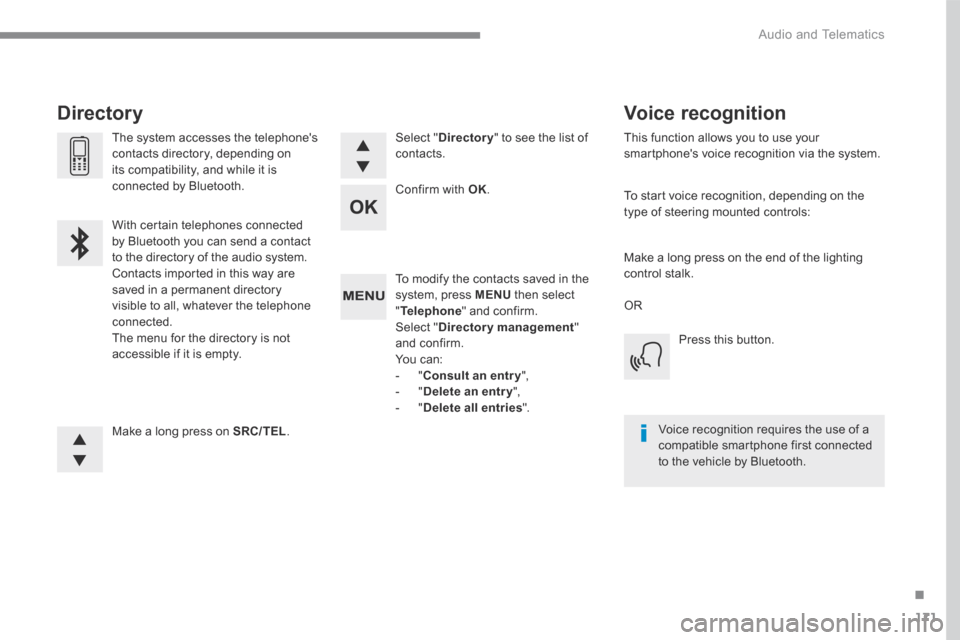
171
.
Audio and Telematics
Transversal-Peugeot_en_Chap03_RD6_ed01-2016
To modify the contacts saved in the system, press MENU then select " Telephone " and confirm. Select " Directory management " and confirm. You can: - " Consult an entr y ", - " Delete an entry ", - " Delete all entries ".
Make a long press on SRC/TEL .
The system accesses the telephone's contacts directory, depending on its compatibility, and while it is connected by Bluetooth.
With certain telephones connected by Bluetooth you can send a contact to the directory of the audio system. Contacts imported in this way are saved in a permanent directory visible to all, whatever the telephone connected. The menu for the directory is not accessible if it is empty.
Select " Directory " to see the list of contacts.
Directory
Confirm with OK .
OR
Voice recognition
This function allows you to use your smartphone's voice recognition via the system.
To start voice recognition, depending on the type of steering mounted controls:
Make a long press on the end of the lighting control stalk.
Press this button.
Voice recognition requires the use of a compatible smartphone first connected to the vehicle by Bluetooth.
Page 543 of 566
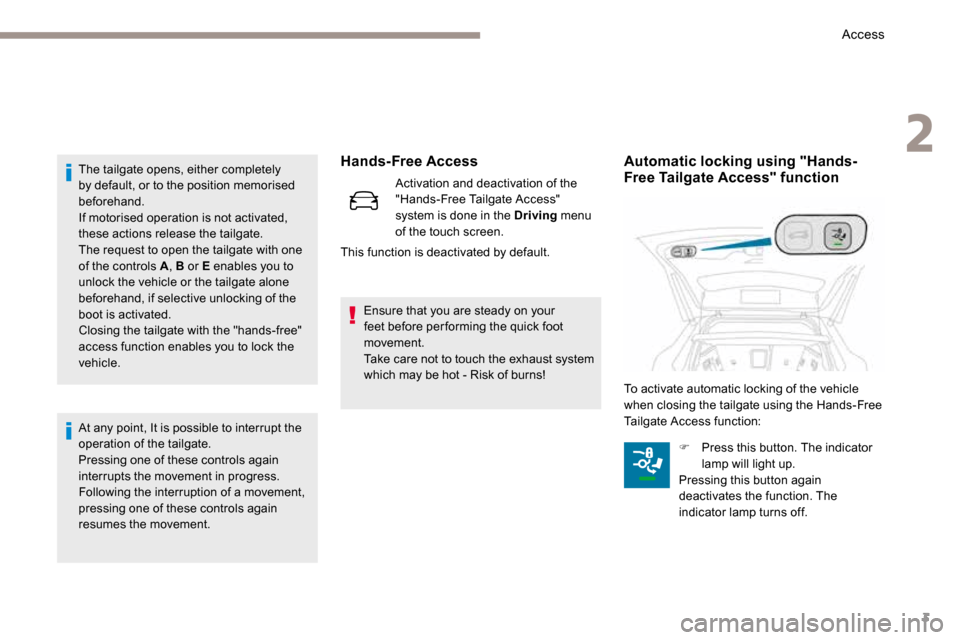
3
Hands-Free Access
Activation and deactivation of the
"Hands-Free Tailgate Access"
system is done in the Driving menu
of the touch screen.
This function is deactivated by default.
The tailgate opens, either completely
by default, or to the position memorised
beforehand.
If motorised operation is not activated,
these actions release the tailgate.
The request to open the tailgate with one
of the controls A
, B or E enables you to
unlock the vehicle or the tailgate alone
beforehand, if selective unlocking of the
boot is activated.
Closing the tailgate with the "hands-free"
access function enables you to lock the
vehicle.
At any point, It is possible to interrupt the
operation of the tailgate.
Pressing one of these controls again
interrupts the movement in progress.
Following the interruption of a movement,
pressing one of these controls again
resumes the movement. Ensure that you are steady on your
feet before per forming the quick foot
movement.
Take care not to touch the exhaust system
which may be hot - Risk of burns!
Automatic locking using "Hands-
Free Tailgate Access" function
To activate automatic locking of the vehicle
when closing the tailgate using the Hands-Free
Tailgate Access function:
F Press this button. The indicator
lamp will light up.
Pressing this button again
deactivates the function. The
indicator lamp turns off.
2
Access
Page 547 of 566
7
lit up: deferred programmed start-up.
flashing: heating on.
turned off: heating off.
Operating indicator light
F Press button 1 several times to display the
functions.
The first press on the left or right button
displays the time.
Then, the left button is used to scroll to the
programmed time then the heating level (" C1"
to " C5").
The right button is used to scroll to the
passenger compartment temperature then
the heater operating time when immediately
switched on.
Function display
The passenger compartment temperature
information is only available when the
engine is off.
Setting the time
F After having displayed the time, using
button 1 , press on buttons 4 and 5
simultaneously within 10 seconds.
This symbol will flash.
F Set the time with button 1 .
F Press simultaneously on buttons 4 and 5 to
save it.
This symbol will be displayed.
3
Ease of use and comfort
Page 548 of 566
8
Immediate switching on
During these operations, if the message
"FA I L " appears, it means that the signal
has not been received. Follow the
procedure again after having changed
position.
Adjusting the operating time
F Press on button 1 to display the operating
time.
F
Press on button 5 until the message " OK"
appears.
When the signal has been received, the
message " OK" is displayed along with the
operating time.
The heater starts and this symbol is
displayed.
This indicator light flashes during
heating.
F To deactivate the function, press on button
4 until the message " OK" appears. This symbol and the indicator light
will turn off.
This symbol will be displayed.
F After having displayed the operating time,
press on buttons 4 and 5 simultaneously
within 10 seconds.
This symbol will flash.
F Adjust the time by pressing on the buttons
1: by 10 min increment and maximum value
of 30 mins.
Ease of use and comfort
Page 550 of 566
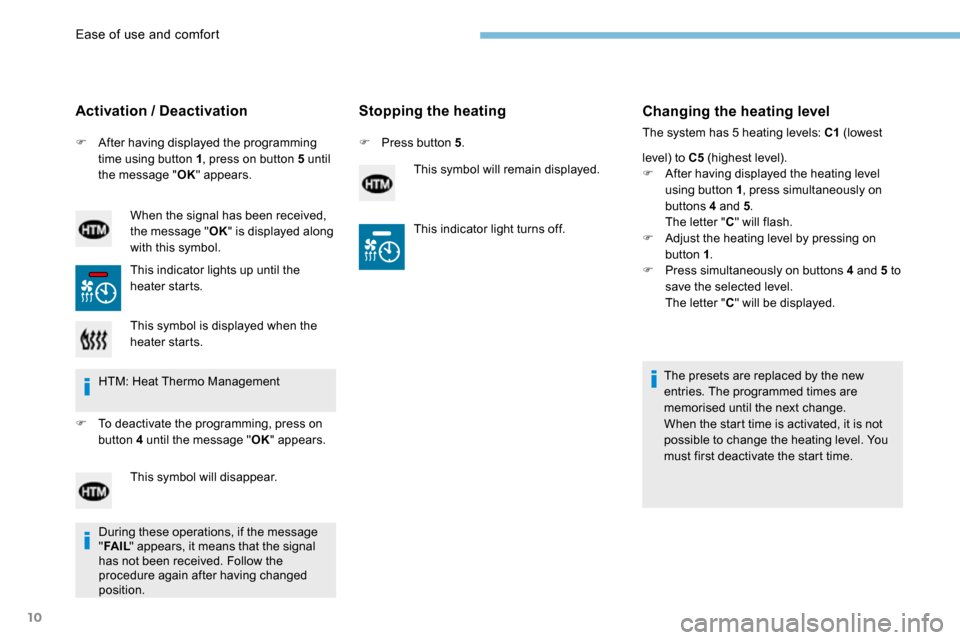
10
F After having displayed the programming
time using button 1 , press on button 5 until
the message " OK" appears.
Activation / Deactivation
When the signal has been received,
the message " OK" is displayed along
with this symbol.
This indicator lights up until the
heater starts.
Stopping the heating
F Press button 5 .
This symbol will remain displayed.
Changing the heating level
The system has 5 heating levels: C1 (lowest
level) to C5 (highest level).
F After having displayed the heating level
using button 1 , press simultaneously on
buttons 4 and 5 .
The letter " C" will flash.
F Adjust the heating level by pressing on
button 1 .
F Press simultaneously on buttons 4 and 5 to
save the selected level.
The letter " C" will be displayed.
The presets are replaced by the new
entries. The programmed times are
memorised until the next change.
When the start time is activated, it is not
possible to change the heating level. You
must first deactivate the start time.
This symbol is displayed when the
heater starts.
HTM: Heat Thermo Management
F To deactivate the programming, press on
button 4 until the message " OK" appears.
This symbol will disappear. This indicator light turns off.
During these operations, if the message
" FA I L " appears, it means that the signal
has not been received. Follow the
procedure again after having changed
position.
Ease of use and comfort
Page 552 of 566
12
Windscreen wash
Wiper control stalk
F Pull the wiper control stalk towards you.
The windscreen wash and then the wiper will
operate for a fixed period.
The windscreen wash includes a wiper
blade system with integral washer jets.
The screenwash fluid is sprayed from
along the length of the wiper blade.
This improves visibility and reduces the
consumption of screenwash fluid.
In some cases, depending on the
composition or the colour of the liquid and
the outside lighting, the liquid spray may
be hardly perceptible. To avoid damaging the wiper blades, do
not operate the windscreen washer if the
windscreen washer reservoir is empty.
Only operate the windscreen washer if
there is no risk of the fluid freezing on the
windscreen and hindering visibility. Always
use windscreen washer fluid suitable for
low temperatures during the winter period.
Lighting and visibility
Page 553 of 566

13
Trailer stability assist
When towing, this system reduces the risk of the vehicle or trailer swaying.
Operation
The system is activated automatically when the
ignition is switched on.
The electronic stability programme (ESC) must
not have any faults.
Between 36 and 100 mph (60 and 160 km/h),
if the system detects swaying movements in
the trailer, it acts on the brakes to stabilise the
trailer and, if necessary, reduces engine power
to slow down the vehicle.The correction is signalled by the
flashing of the indicator lamp in the
instrument panel and activation of the
brake lights.
Operating fault
Should a fault occur with the system,
this warning lamp comes on in the
instrument panel, accompanied by
the display of a message and an
audible signal. The trailer stability assist system
offers increased safety in normal
driving conditions, provided that the
recommendations on towing a trailer are
obser ved. It must not encourage the driver
to take additional risks, such as towing
a trailer in adverse operating conditions
(overloading, failure to obser ve the trailer
nose weight, worn or under-inflated tyres,
faulty braking system, etc.) or drive at too
high a speed.
In certain cases, the swaying of the trailer
may not be detected by the ESC system,
particularly with a light trailer.
When driving on slippery or poor sur faces,
the system may not be able to prevent
sudden swaying of the trailer.
If you continue to tow a trailer, reduce your
speed and drive carefully!
Contact a PEUGEOT dealer or a qualified
workshop to have the system checked.
For information on the weights and towed
loads, refer to the "Technical data" section or
the registration certificate for your vehicle.
For advice on driving safely when Towing a
trailer , refer to the corresponding section.
5
Safety
Page 557 of 566

17
If the camera and/or radar have
confirmed the presence of a vehicle
or a pedestrian, this warning lamp
flashes once the function is acting on
the vehicle's brakes.
Important: if operation of the
automatic emergency braking is
triggered, you must take back control
of your vehicle and brake with the
pedal to supplement or finish the
automatic braking action.
The driver can take back control of the vehicle
at any time by sharply turning the steering
wheel and/or pressing the accelerator pedal. The point at which braking is triggered
may be adjusted according to the reaction
from the driver, such as movement of the
steering wheel or pressing the accelerator
pedal.
Operation of the function may be felt by
slight vibration in the brake pedal.
If the vehicle comes to a complete stop,
the automatic braking is maintained for 1
to 2 seconds.
With a manual gear box, in the event of
automatic emergency braking until the
vehicle comes to a complete stop, the
engine may stall.
With an automatic gear box, in the event
of automatic emergency braking until
the vehicle comes to a complete stop,
maintain the brake pedal down to stop the
vehicle from starting off again.Specific conditions for operation
The vehicle's speed must be between 3 mph
and 53 mph (5km/h and 85 km/h) (versions with
camera alone) or 87 mph (140 km/h) (versions
with camera and radar) when a moving vehicle
is detected.
The vehicle's speed must not exceed 50 mph
(80km/h) when a stopped vehicle is detected.
The vehicle's speed must not exceed 37 mph
(60 km/h) when a pedestrian is detected.
The ESC system must not be defective.
The CDS must not be deactivated.
All passengers seatbelts must be fastened.
Driving at steady speed on roads with few
bends is required. After an impact, the function automatically
stops operating. Consult a PEUGEOT
dealer or a qualified workshop to have the
system checked.
6
Driving