Page 283 of 566
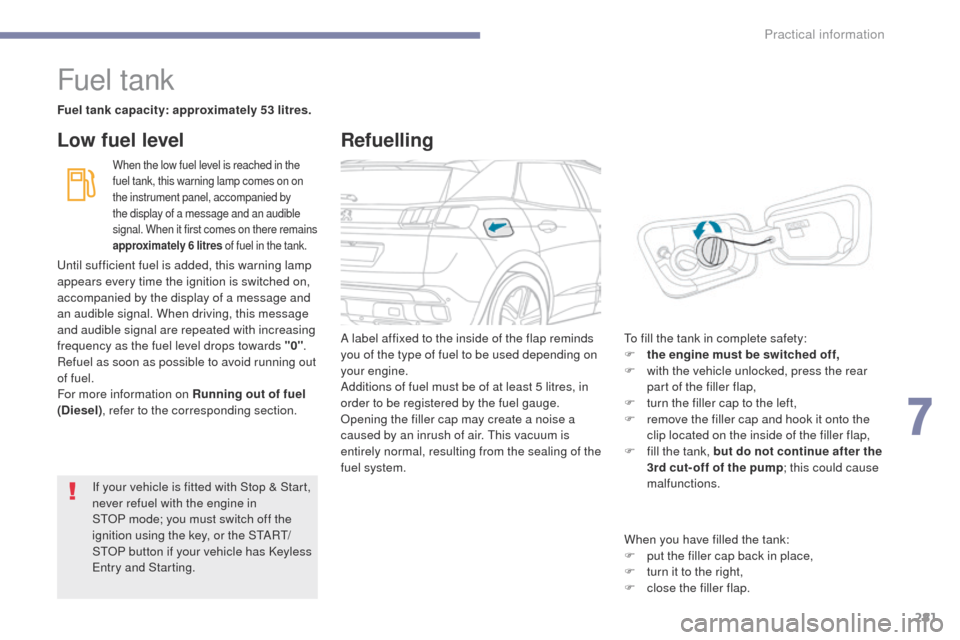
281
3008-2_en_Chap07_infos-pratiques_ed01-2016
Fuel tank
Fuel tank capacity: approximately 53 litres.
When the low fuel level is reached in the
fuel tank, this warning lamp comes on on
the instrument panel, accompanied by
the display of a message and an audible
signal. When it first comes on there remains
approximately 6 litres of fuel in the tank.
Low fuel level
A label affixed to the inside of the flap reminds
you of the type of fuel to be used depending on
your engine.
Additions of fuel must be of at least 5 litres, in
order to be registered by the fuel gauge.
Opening the filler cap may create a noise a
caused by an inrush of air. This vacuum is
entirely normal, resulting from the sealing of the
fuel system. To fill the tank in complete safety:
F
t he engine must be switched off,
F
w
ith the vehicle unlocked, press the rear
part of the filler flap,
F
t
urn the filler cap to the left,
F
r
emove the filler cap and hook it onto the
clip located on the inside of the filler flap,
F
f
ill the tank, but do not continue after the
3rd cut- off of the pump ; this could cause
malfunctions.
If your vehicle is fitted with Stop
&
Start,
never refuel with the engine in
STOP
mode; you must switch off the
ignition using the key, or the START/
STOP button if your vehicle has Keyless
Entry and Starting.
Until sufficient fuel is added, this warning lamp
appears every time the ignition is switched on,
accompanied by the display of a message and
an audible signal. When driving, this message
and audible signal are repeated with increasing
frequency as the fuel level drops towards "0"
.
Refuel as soon as possible to avoid running out
of fuel.
For more information on Running out of fuel
(Diesel) , refer to the corresponding section.
Refuelling
When you have filled the tank:
F
p ut the filler cap back in place,
F
t
urn it to the right,
F
c
lose the filler flap.
7
Practical information
Page 424 of 566
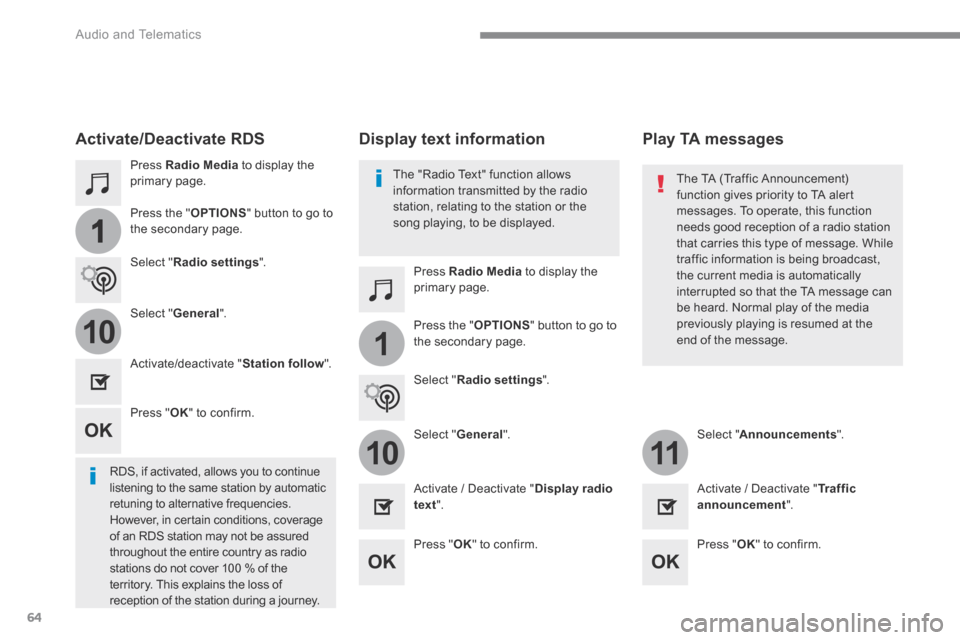
64
1
110
1011
Audio and Telematics
Transversal-Peugeot_en_Chap01_NAC-2-2-0_ed01-2016
Press Radio Media to display the primary page.
Press Radio Media to display the primary page.
Press the " OPTIONS " button to go to
the secondary page.
Press the " OPTIONS " button to go to the secondary page.
Select " Radio settings ".
Select " Radio settings ".
Select " General ".
Select " General ". Select " Announcements ".
Activate/deactivate " Station follow ".
Activate / Deactivate " Display radio text ". Activate / Deactivate " Tr a f f i c announcement ".
Activate/Deactivate RDS
RDS, if activated, allows you to continue listening to the same station by automatic retuning to alternative frequencies. However, in certain conditions, coverage of an RDS station may not be assured throughout the entire country as radio stations do not cover 100 % of the
territory. This explains the loss of reception of the station during a journey.
Press " OK " to confirm.
Press " OK " to confirm. Press " OK " to confirm.
The "Radio Text" function allows information transmitted by the radio station, relating to the station or the song playing, to be displayed.
Display text information Play TA messages
The TA (Traffic Announcement) function gives priority to TA alert messages. To operate, this function
needs good reception of a radio station that carries this type of message. While traffic information is being broadcast, the current media is automatically interrupted so that the TA message can be heard. Normal play of the media previously playing is resumed at the end of the message.
Page 479 of 566
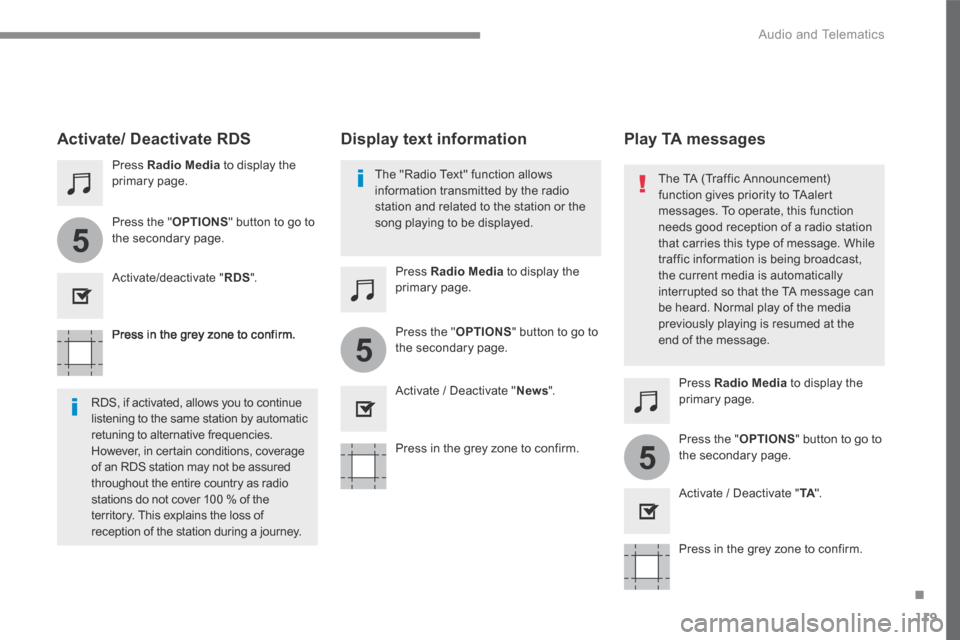
119
.
5
5
5
Audio and Telematics
Transversal-Peugeot_en_Chap02_RCC-2-2-0_ed01-2016
Press in the grey zone to confirm.
Press in the grey zone to confirm.
Press in the grey zone to confirm.
Press Radio Media to display the primary page.
Press Radio Media to display the primary page.
Press Radio Media to display the primary page.
Press the " OPTIONS " button to go to the secondary page.
Press the " OPTIONS " button to go to the secondary page.
Press the " OPTIONS " button to go to the secondary page.
Activate/deactivate " RDS ".
Activate / Deactivate " News ".
Activate / Deactivate " TA ". TA ". TA
Activate/ Deactivate RDS
RDS, if activated, allows you to continue listening to the same station by automatic
retuning to alternative frequencies. However, in certain conditions, coverage of an RDS station may not be assured throughout the entire country as radio stations do not cover 100 % of the territory. This explains the loss of reception of the station during a journey.
The "Radio Text" function allows information transmitted by the radio station and related to the station or the song playing to be displayed.
Display text information Play TA messages
The TA (Traffic Announcement) function gives priority to TAalert messages. To operate, this function
needs good reception of a radio station that carries this type of message. While traffic information is being broadcast, the current media is automatically interrupted so that the TA message can be heard. Normal play of the media previously playing is resumed at the end of the message.