2017 NISSAN QUEST ignition
[x] Cancel search: ignitionPage 130 of 520
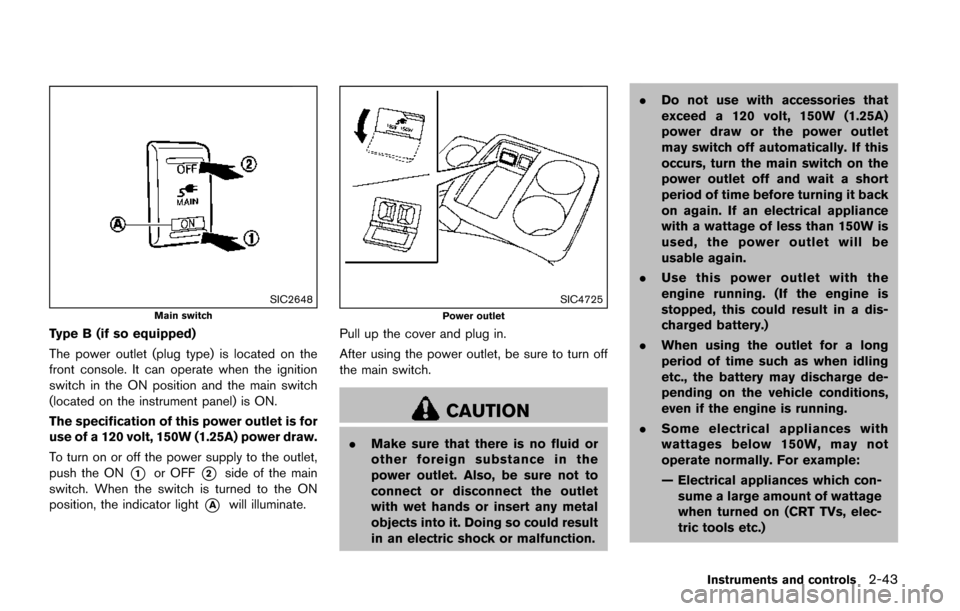
SIC2648
Main switch
Type B (if so equipped)
The power outlet (plug type) is located on the
front console. It can operate when the ignition
switch in the ON position and the main switch
(located on the instrument panel) is ON.
The specification of this power outlet is for
use of a 120 volt, 150W (1.25A) power draw.
To turn on or off the power supply to the outlet,
push the ON
*1or OFF*2side of the main
switch. When the switch is turned to the ON
position, the indicator light
*Awill illuminate.
SIC4725
Power outlet
Pull up the cover and plug in.
After using the power outlet, be sure to turn off
the main switch.
CAUTION
. Make sure that there is no fluid or
other foreign substance in the
power outlet. Also, be sure not to
connect or disconnect the outlet
with wet hands or insert any metal
objects into it. Doing so could result
in an electric shock or malfunction. .
Do not use with accessories that
exceed a 120 volt, 150W (1.25A)
power draw or the power outlet
may switch off automatically. If this
occurs, turn the main switch on the
power outlet off and wait a short
period of time before turning it back
on again. If an electrical appliance
with a wattage of less than 150W is
used, the power outlet will be
usable again.
. Use this power outlet with the
engine running. (If the engine is
stopped, this could result in a dis-
charged battery.)
. When using the outlet for a long
period of time such as when idling
etc., the battery may discharge de-
pending on the vehicle conditions,
even if the engine is running.
. Some electrical appliances with
wattages below 150W, may not
operate normally. For example:
— Electrical appliances which con-
sume a large amount of wattage
when turned on (CRT TVs, elec-
tric tools etc.)
Instruments and controls2-43
Page 139 of 520
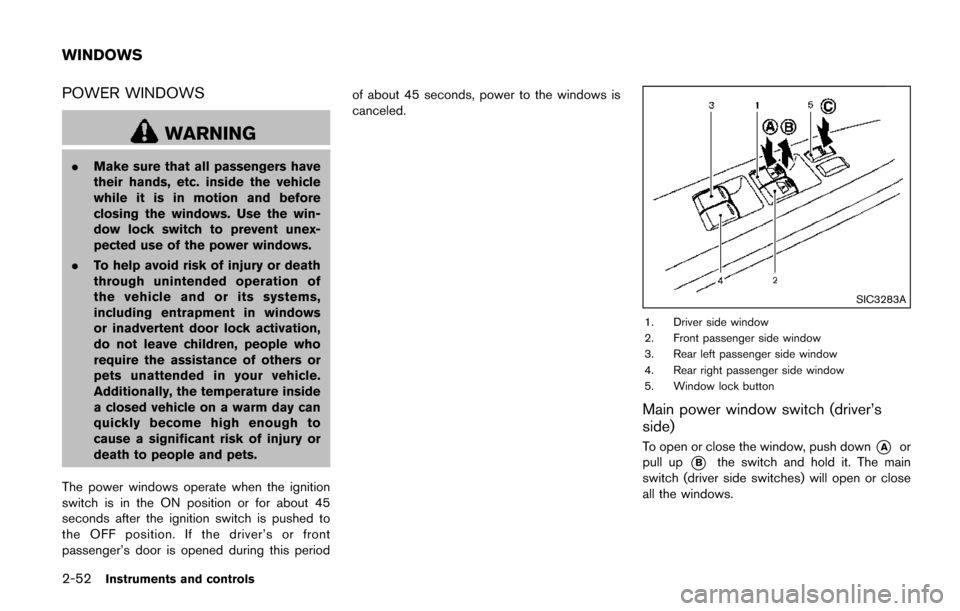
2-52Instruments and controls
POWER WINDOWS
WARNING
.Make sure that all passengers have
their hands, etc. inside the vehicle
while it is in motion and before
closing the windows. Use the win-
dow lock switch to prevent unex-
pected use of the power windows.
. To help avoid risk of injury or death
through unintended operation of
the vehicle and or its systems,
including entrapment in windows
or inadvertent door lock activation,
do not leave children, people who
require the assistance of others or
pets unattended in your vehicle.
Additionally, the temperature inside
a closed vehicle on a warm day can
quickly become high enough to
cause a significant risk of injury or
death to people and pets.
The power windows operate when the ignition
switch is in the ON position or for about 45
seconds after the ignition switch is pushed to
the OFF position. If the driver’s or front
passenger’s door is opened during this period of about 45 seconds, power to the windows is
canceled.
SIC3283A
1. Driver side window
2. Front passenger side window
3. Rear left passenger side window
4. Rear right passenger side window
5. Window lock button
Main power window switch (driver’s
side)
To open or close the window, push down*Aor
pull up
*Bthe switch and hold it. The main
switch (driver side switches) will open or close
all the windows.
WINDOWS
Page 141 of 520
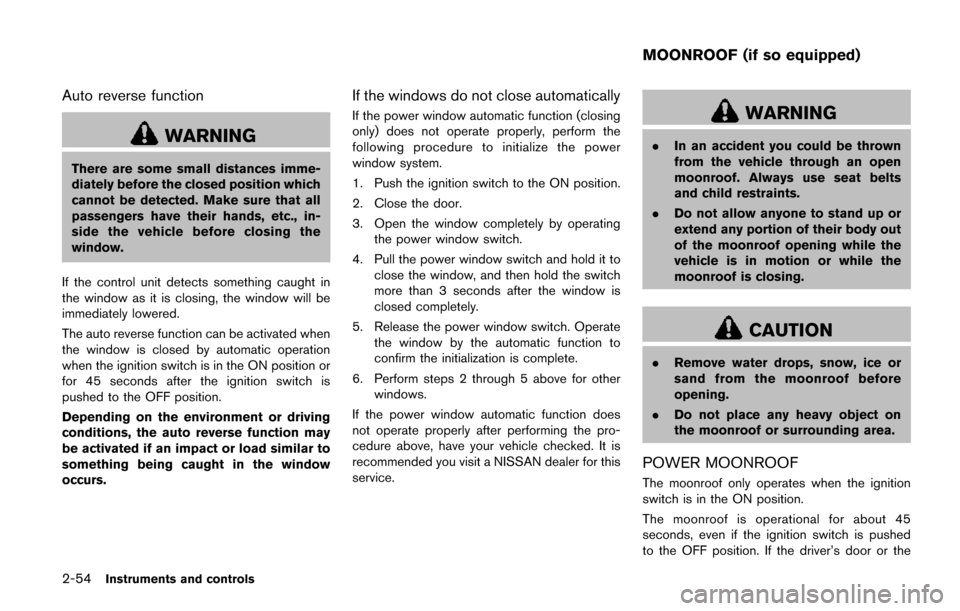
2-54Instruments and controls
Auto reverse function
WARNING
There are some small distances imme-
diately before the closed position which
cannot be detected. Make sure that all
passengers have their hands, etc., in-
side the vehicle before closing the
window.
If the control unit detects something caught in
the window as it is closing, the window will be
immediately lowered.
The auto reverse function can be activated when
the window is closed by automatic operation
when the ignition switch is in the ON position or
for 45 seconds after the ignition switch is
pushed to the OFF position.
Depending on the environment or driving
conditions, the auto reverse function may
be activated if an impact or load similar to
something being caught in the window
occurs.
If the windows do not close automatically
If the power window automatic function (closing
only) does not operate properly, perform the
following procedure to initialize the power
window system.
1. Push the ignition switch to the ON position.
2. Close the door.
3. Open the window completely by operating the power window switch.
4. Pull the power window switch and hold it to close the window, and then hold the switch
more than 3 seconds after the window is
closed completely.
5. Release the power window switch. Operate the window by the automatic function to
confirm the initialization is complete.
6. Perform steps 2 through 5 above for other windows.
If the power window automatic function does
not operate properly after performing the pro-
cedure above, have your vehicle checked. It is
recommended you visit a NISSAN dealer for this
service.WARNING
. In an accident you could be thrown
from the vehicle through an open
moonroof. Always use seat belts
and child restraints.
. Do not allow anyone to stand up or
extend any portion of their body out
of the moonroof opening while the
vehicle is in motion or while the
moonroof is closing.
CAUTION
.Remove water drops, snow, ice or
sand from the moonroof before
opening.
. Do not place any heavy object on
the moonroof or surrounding area.
POWER MOONROOF
The moonroof only operates when the ignition
switch is in the ON position.
The moonroof is operational for about 45
seconds, even if the ignition switch is pushed
to the OFF position. If the driver’s door or the
MOONROOF (if so equipped)
Page 143 of 520
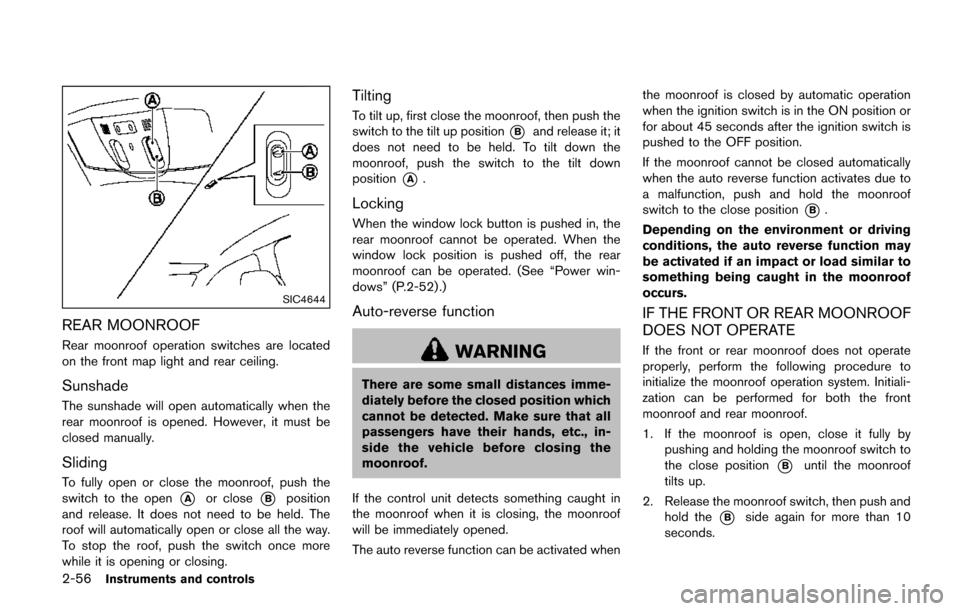
2-56Instruments and controls
SIC4644
REAR MOONROOF
Rear moonroof operation switches are located
on the front map light and rear ceiling.
Sunshade
The sunshade will open automatically when the
rear moonroof is opened. However, it must be
closed manually.
Sliding
To fully open or close the moonroof, push the
switch to the open
*Aor close*Bposition
and release. It does not need to be held. The
roof will automatically open or close all the way.
To stop the roof, push the switch once more
while it is opening or closing.
Tilting
To tilt up, first close the moonroof, then push the
switch to the tilt up position
*Band release it; it
does not need to be held. To tilt down the
moonroof, push the switch to the tilt down
position
*A.
Locking
When the window lock button is pushed in, the
rear moonroof cannot be operated. When the
window lock position is pushed off, the rear
moonroof can be operated. (See “Power win-
dows” (P.2-52) .)
Auto-reverse function
WARNING
There are some small distances imme-
diately before the closed position which
cannot be detected. Make sure that all
passengers have their hands, etc., in-
side the vehicle before closing the
moonroof.
If the control unit detects something caught in
the moonroof when it is closing, the moonroof
will be immediately opened.
The auto reverse function can be activated when the moonroof is closed by automatic operation
when the ignition switch is in the ON position or
for about 45 seconds after the ignition switch is
pushed to the OFF position.
If the moonroof cannot be closed automatically
when the auto reverse function activates due to
a malfunction, push and hold the moonroof
switch to the close position
*B.
Depending on the environment or driving
conditions, the auto reverse function may
be activated if an impact or load similar to
something being caught in the moonroof
occurs.
IF THE FRONT OR REAR MOONROOF
DOES NOT OPERATE
If the front or rear moonroof does not operate
properly, perform the following procedure to
initialize the moonroof operation system. Initiali-
zation can be performed for both the front
moonroof and rear moonroof.
1. If the moonroof is open, close it fully by pushing and holding the moonroof switch to
the close position
*Buntil the moonroof
tilts up.
2. Release the moonroof switch, then push and hold the
*Bside again for more than 10
seconds.
Page 144 of 520
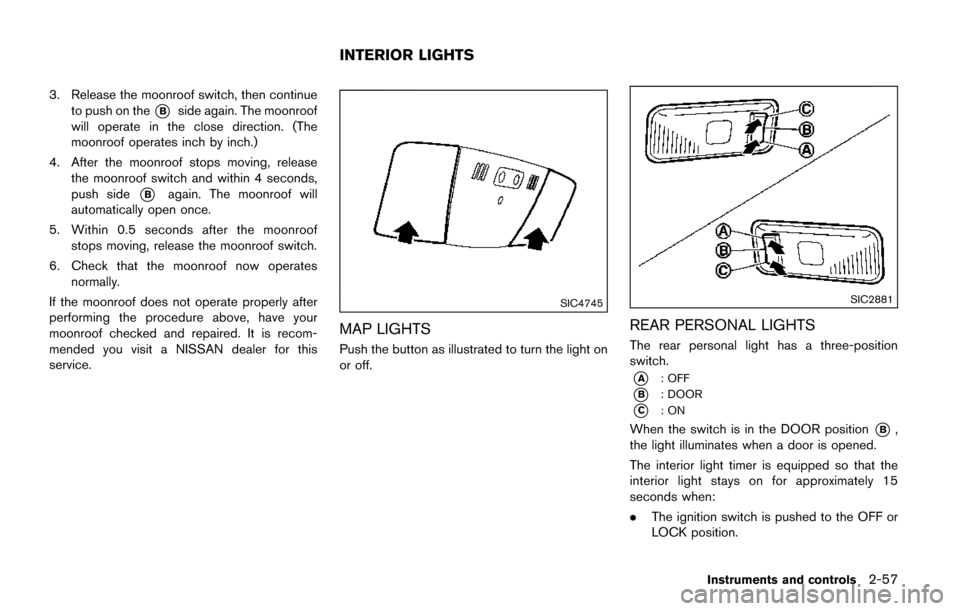
3. Release the moonroof switch, then continueto push on the
*Bside again. The moonroof
will operate in the close direction. (The
moonroof operates inch by inch.)
4. After the moonroof stops moving, release the moonroof switch and within 4 seconds,
push side
*Bagain. The moonroof will
automatically open once.
5. Within 0.5 seconds after the moonroof stops moving, release the moonroof switch.
6. Check that the moonroof now operates normally.
If the moonroof does not operate properly after
performing the procedure above, have your
moonroof checked and repaired. It is recom-
mended you visit a NISSAN dealer for this
service.
SIC4745
MAP LIGHTS
Push the button as illustrated to turn the light on
or off.
SIC2881
REAR PERSONAL LIGHTS
The rear personal light has a three-position
switch.
*A: OFF
*B: DOOR
*C:ON
When the switch is in the DOOR position*B,
the light illuminates when a door is opened.
The interior light timer is equipped so that the
interior light stays on for approximately 15
seconds when:
. The ignition switch is pushed to the OFF or
LOCK position.
Instruments and controls2-57
INTERIOR LIGHTS
Page 145 of 520
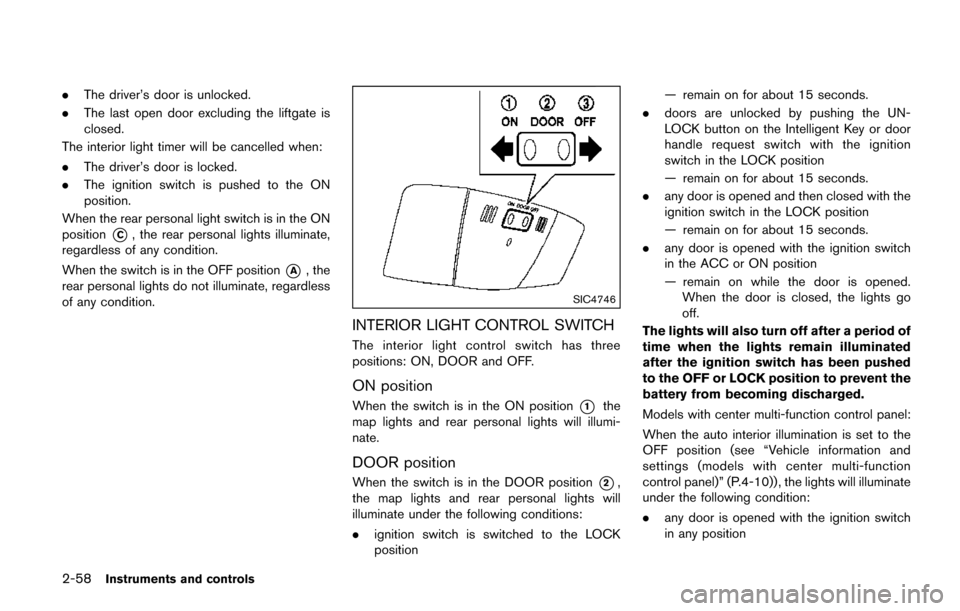
2-58Instruments and controls
.The driver’s door is unlocked.
. The last open door excluding the liftgate is
closed.
The interior light timer will be cancelled when:
. The driver’s door is locked.
. The ignition switch is pushed to the ON
position.
When the rear personal light switch is in the ON
position
*C, the rear personal lights illuminate,
regardless of any condition.
When the switch is in the OFF position
*A, the
rear personal lights do not illuminate, regardless
of any condition.
SIC4746
INTERIOR LIGHT CONTROL SWITCH
The interior light control switch has three
positions: ON, DOOR and OFF.
ON position
When the switch is in the ON position*1the
map lights and rear personal lights will illumi-
nate.
DOOR position
When the switch is in the DOOR position*2,
the map lights and rear personal lights will
illuminate under the following conditions:
. ignition switch is switched to the LOCK
position — remain on for about 15 seconds.
. doors are unlocked by pushing the UN-
LOCK button on the Intelligent Key or door
handle request switch with the ignition
switch in the LOCK position
— remain on for about 15 seconds.
. any door is opened and then closed with the
ignition switch in the LOCK position
— remain on for about 15 seconds.
. any door is opened with the ignition switch
in the ACC or ON position
— remain on while the door is opened.
When the door is closed, the lights go
off.
The lights will also turn off after a period of
time when the lights remain illuminated
after the ignition switch has been pushed
to the OFF or LOCK position to prevent the
battery from becoming discharged.
Models with center multi-function control panel:
When the auto interior illumination is set to the
OFF position (see “Vehicle information and
settings (models with center multi-function
control panel)” (P.4-10)) , the lights will illuminate
under the following condition:
. any door is opened with the ignition switch
in any position
Page 158 of 520
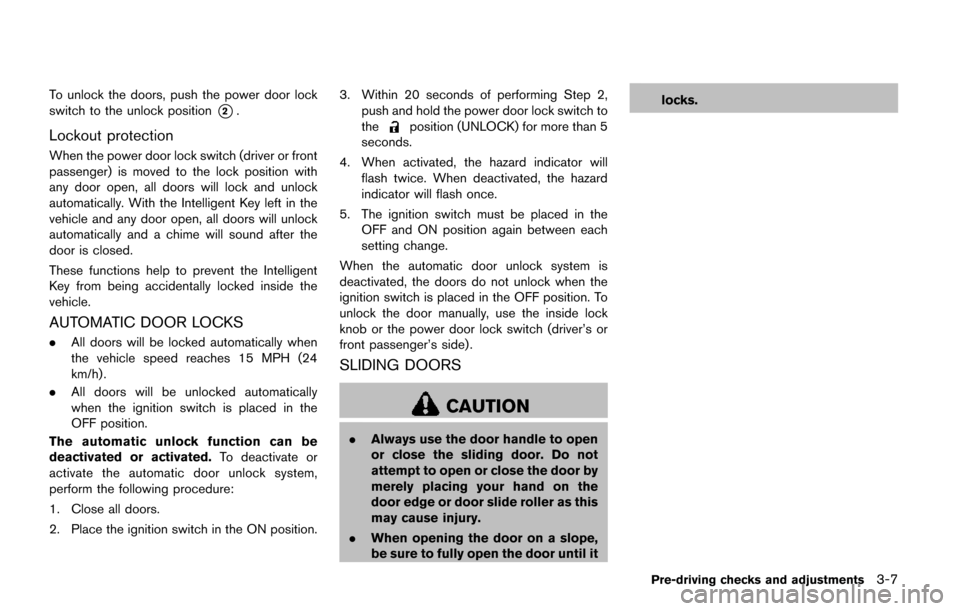
To unlock the doors, push the power door lock
switch to the unlock position
*2.
Lockout protection
When the power door lock switch (driver or front
passenger) is moved to the lock position with
any door open, all doors will lock and unlock
automatically. With the Intelligent Key left in the
vehicle and any door open, all doors will unlock
automatically and a chime will sound after the
door is closed.
These functions help to prevent the Intelligent
Key from being accidentally locked inside the
vehicle.
AUTOMATIC DOOR LOCKS
.All doors will be locked automatically when
the vehicle speed reaches 15 MPH (24
km/h) .
. All doors will be unlocked automatically
when the ignition switch is placed in the
OFF position.
The automatic unlock function can be
deactivated or activated. To deactivate or
activate the automatic door unlock system,
perform the following procedure:
1. Close all doors.
2. Place the ignition switch in the ON position. 3. Within 20 seconds of performing Step 2,
push and hold the power door lock switch to
the
position (UNLOCK) for more than 5
seconds.
4. When activated, the hazard indicator will flash twice. When deactivated, the hazard
indicator will flash once.
5. The ignition switch must be placed in the OFF and ON position again between each
setting change.
When the automatic door unlock system is
deactivated, the doors do not unlock when the
ignition switch is placed in the OFF position. To
unlock the door manually, use the inside lock
knob or the power door lock switch (driver’s or
front passenger’s side) .
SLIDING DOORS
CAUTION
. Always use the door handle to open
or close the sliding door. Do not
attempt to open or close the door by
merely placing your hand on the
door edge or door slide roller as this
may cause injury.
. When opening the door on a slope,
be sure to fully open the door until it locks.
Pre-driving checks and adjustments3-7
Page 163 of 520
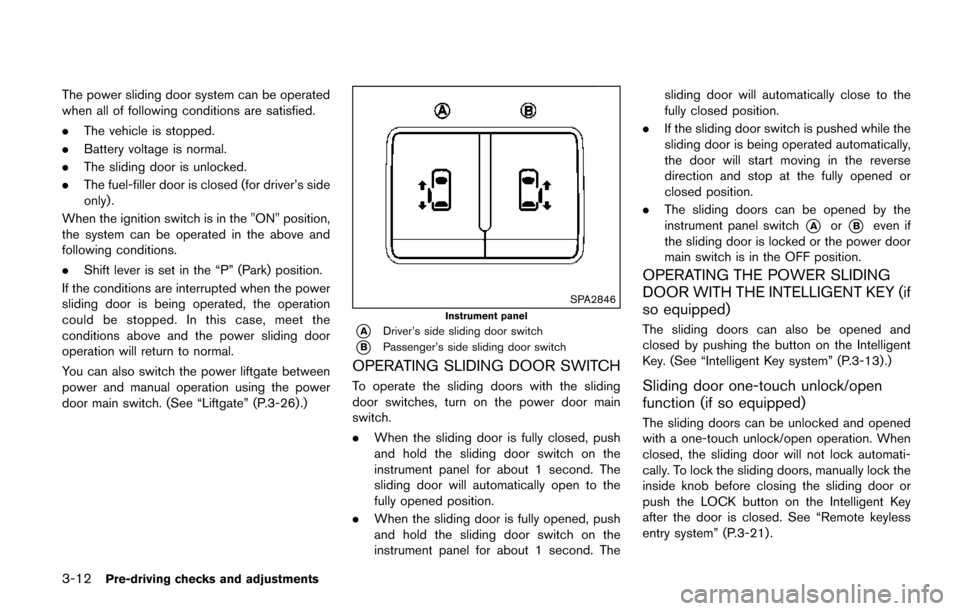
3-12Pre-driving checks and adjustments
The power sliding door system can be operated
when all of following conditions are satisfied.
.The vehicle is stopped.
. Battery voltage is normal.
. The sliding door is unlocked.
. The fuel-filler door is closed (for driver’s side
only) .
When the ignition switch is in the "ON" position,
the system can be operated in the above and
following conditions.
. Shift lever is set in the “P” (Park) position.
If the conditions are interrupted when the power
sliding door is being operated, the operation
could be stopped. In this case, meet the
conditions above and the power sliding door
operation will return to normal.
You can also switch the power liftgate between
power and manual operation using the power
door main switch. (See “Liftgate” (P.3-26).)
SPA2846
Instrument panel
*ADriver’s side sliding door switch
*BPassenger’s side sliding door switch
OPERATING SLIDING DOOR SWITCH
To operate the sliding doors with the sliding
door switches, turn on the power door main
switch.
. When the sliding door is fully closed, push
and hold the sliding door switch on the
instrument panel for about 1 second. The
sliding door will automatically open to the
fully opened position.
. When the sliding door is fully opened, push
and hold the sliding door switch on the
instrument panel for about 1 second. The sliding door will automatically close to the
fully closed position.
. If the sliding door switch is pushed while the
sliding door is being operated automatically,
the door will start moving in the reverse
direction and stop at the fully opened or
closed position.
. The sliding doors can be opened by the
instrument panel switch
*Aor*Beven if
the sliding door is locked or the power door
main switch is in the OFF position.
OPERATING THE POWER SLIDING
DOOR WITH THE INTELLIGENT KEY (if
so equipped)
The sliding doors can also be opened and
closed by pushing the button on the Intelligent
Key. (See “Intelligent Key system” (P.3-13).)
Sliding door one-touch unlock/open
function (if so equipped)
The sliding doors can be unlocked and opened
with a one-touch unlock/open operation. When
closed, the sliding door will not lock automati-
cally. To lock the sliding doors, manually lock the
inside knob before closing the sliding door or
push the LOCK button on the Intelligent Key
after the door is closed. See “Remote keyless
entry system” (P.3-21) .