Page 70 of 164
GUIDANCE SETTINGS
Various guidance information can be set to be played during route guidance and the route and/or voice guidance can be activated or deactivated.
1. Push.
2. Touch [Navigation].
Setting item Action
[Guidance Preferences] [Voice Guidance] Activates or deactivates voice guidance.
[Guidance Volume] Adjusts the volume level of voice guidance.
[Voice Guidance Set-
tings] Sets advanced settings for the voice guidance announced or chime at guide
points.
[Turn Point] Turns on the sound that chimes when a maneuver should be performed.
[Simple Guide] The system announces voice guidance twice: “Simple Guidance 1” and “Simple Guidance 2”.
[Normal Guide] The system announces voice guidance three times : “Simple Guidance 1”, “Simple Guidance 2” and “Turn Point”.
[Full Guide] The system announces voice guidance at all times.
5-14
5. Route guidance
Page 72 of 164
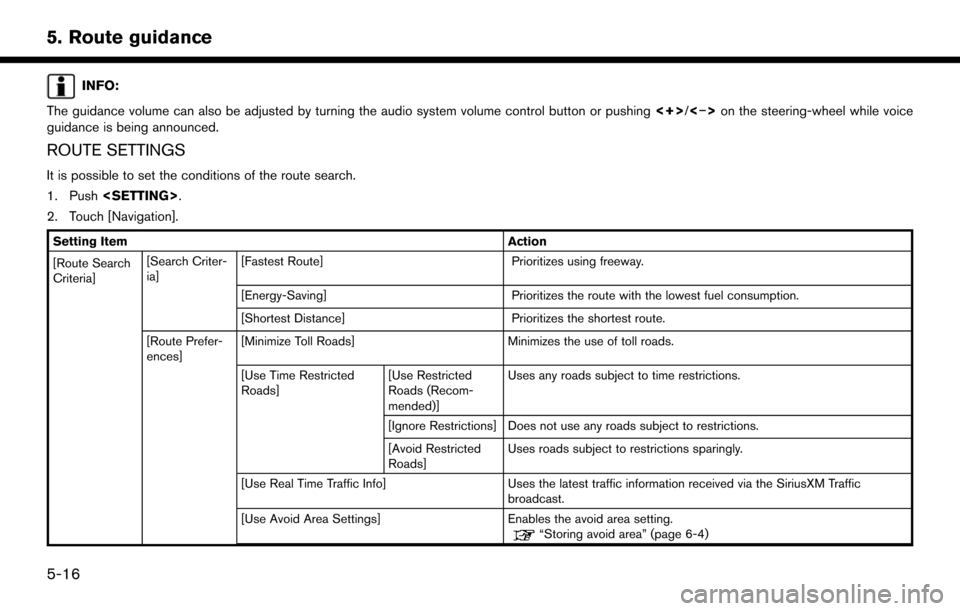
INFO:
The guidance volume can also be adjusted by turning the audio system volume control button or pushing <+>/<�í>on the steering-wheel while voice
guidance is being announced.
ROUTE SETTINGS
It is possible to set the conditions of the route search.
1. Push .
2. Touch [Navigation].
Setting Item Action
[Route Search
Criteria] [Search Criter-
ia]
[Fastest Route]
Prioritizes using freeway.
[Energy-Saving] Prioritizes the route with the lowest fuel consumption.
[Shortest Distance] Prioritizes the shortest route.
[Route Prefer-
ences] [Minimize Toll Roads]
Minimizes the use of toll roads.
[Use Time Restricted
Roads] [Use Restricted
Roads (Recom-
mended)]Uses any roads subject to time restrictions.
[Ignore Restrictions] Does not use any roads subject to restrictions.
[Avoid Restricted
Roads] Uses roads subject to restrictions sparingly.
[Use Real Time Traffic Info] Uses the latest traffic information received via the SiriusXM Traffic
broadcast.
[Use Avoid Area Settings] Enables the avoid area setting.
“Storing avoid area” (page 6-4)
5-16
5. Route guidance
Page 76 of 164
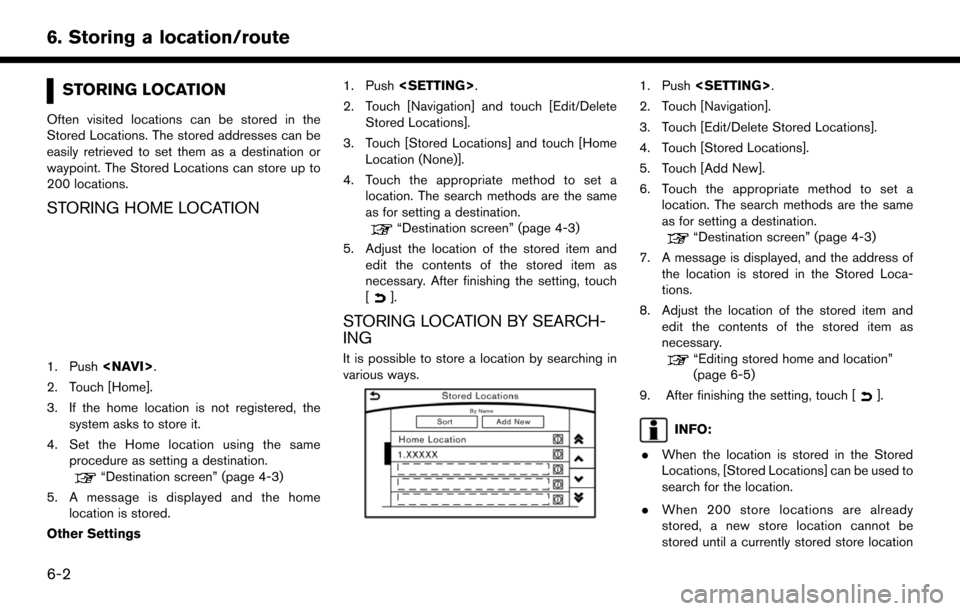
STORING LOCATION
Often visited locations can be stored in the
Stored Locations. The stored addresses can be
easily retrieved to set them as a destination or
waypoint. The Stored Locations can store up to
200 locations.
STORING HOME LOCATION
1. Push.
2. Touch [Home].
3. If the home location is not registered, the system asks to store it.
4. Set the Home location using the same procedure as setting a destination.
“Destination screen” (page 4-3)
5. A message is displayed and the home location is stored.
Other Settings 1. Push
.
2. Touch [Navigation] and touch [Edit/Delete Stored Locations].
3. Touch [Stored Locations] and touch [Home Location (None)].
4. Touch the appropriate method to set a location. The search methods are the same
as for setting a destination.
“Destination screen” (page 4-3)
5. Adjust the location of the stored item and edit the contents of the stored item as
necessary. After finishing the setting, touch
[
].
STORING LOCATION BY SEARCH-
ING
It is possible to store a location by searching in
various ways.
1. Push .
2. Touch [Navigation].
3. Touch [Edit/Delete Stored Locations].
4. Touch [Stored Locations].
5. Touch [Add New].
6. Touch the appropriate method to set a location. The search methods are the same
as for setting a destination.
“Destination screen” (page 4-3)
7. A message is displayed, and the address of the location is stored in the Stored Loca-
tions.
8. Adjust the location of the stored item and edit the contents of the stored item as
necessary.
“Editing stored home and location”
(page 6-5)
9. After finishing the setting, touch [
].
INFO:
. When the location is stored in the Stored
Locations, [Stored Locations] can be used to
search for the location.
. When 200 store locations are already
stored, a new store location cannot be
stored until a currently stored store location
6-2
6. Storing a location/route
Page 78 of 164
STORING AVOID AREA
An Avoid Area can be stored. The Avoid Area is
an area that can be excluded from a route, such
as a road that is always congested. Once Avoid
Areas are stored, the system avoids those areas
when calculating a route. Up to 10 Avoid Areas
can be stored.
1. Push.
2. Touch [Navigation] and touch [Edit/Delete Stored Locations].
3. Touch [Avoid Areas].
4. Touch [Add New]. Touch the appropriate method to search for a
location.
“Destination screen” (page 4-3)
5. Adjust the location edit the contents of the Avoid area as necessary.
“Editing avoid area” (page 6-8) 6. After finishing the setting, touch [
].
INFO:
. A maximum of 10 Avoid Areas can be stored.
When 10 Avoid Areas are already stored, a
new Avoid Area cannot be stored until a
currently stored Avoid Area is deleted.
“Deleting stored item” (page 6-9)
6-4
6. Storing a location/route
Page 79 of 164
EDITING STORED INFORMATION
Items stored in the system can be modified. These settings can be edited to make the navigation system more useful.
EDITING STORED HOME AND LOCATION
Step 1Step 2Step 3 Step 4 Action
1.Push.
2.Touch [Navigation].
3.Touch [Edit/Delete
Stored Locations].
4.Touch [Stored Locations].
[Sort] Sort the stored locations.
[Add New]
“Storing location by searching” (page 6-2)
[Home Location] [Edit] [Move Location] Adjust the location of the stored location.
[Phone No.] Stores the telephone number of the home location.
[Icon] Changes the icon of the home to the preferred one.
[Show Icon on Map] Displays the home icon on the map.
[Alarm Sounds] Sets the tone of the alarm that sounds when the vehicleapproaches the home.
[Alarm Direction] Sets the alarm to sound when approaching from a specific direction.
6-5
6. Storing a location/route
Page 82 of 164
EDITING AVOID AREA
Step 1Step 2 Step 3 Action
1.Push.
2.Touch [Navigation].
3.Touch [Edit/Delete Stored Loca-
tions].
4.Touch [Avoid Areas].
5.Touch the preferred Avoid Area
from the list.
[Edit] [Move Location] Display the Avoid Area, and adjusts the location of the Avoid Area.
[Rename] Changes the name of an Avoid Area.
[Resize Area] Adjusts the range of the Avoid Area.
[Minimize Toll Roads] Sets the route to include or not include freeways.
[Delete] Delete an Avoid Area.
INFO:
. Touch [Add New] on the list screen to add a new avoid area.
. Touch [Map] on the list screen to display the avoid area location.
. The Avoid Area is displayed in green if it includes a freeway or in blue if it does not include a freeway.
. If the current vehicle location is set to an Avoid Area, the system will not provide route guidance.
6-8
6. Storing a location/route
Page 85 of 164
![NISSAN PATHFINDER 2017 R52 / 4.G Navigation Manual DELETING INDIVIDUAL ITEM ON
MAP
1. Align the cross pointer over the preferredstored location for deletion by moving on the
map, and then touch [
].
2. Touch [Delete Stored Location]. A confirma-tion m NISSAN PATHFINDER 2017 R52 / 4.G Navigation Manual DELETING INDIVIDUAL ITEM ON
MAP
1. Align the cross pointer over the preferredstored location for deletion by moving on the
map, and then touch [
].
2. Touch [Delete Stored Location]. A confirma-tion m](/manual-img/5/542/w960_542-84.png)
DELETING INDIVIDUAL ITEM ON
MAP
1. Align the cross pointer over the preferredstored location for deletion by moving on the
map, and then touch [
].
2. Touch [Delete Stored Location]. A confirma-tion message is displayed.
3. Touch [Yes]. The stored location is deleted from the Stored Locations.
4. Touch [
] to return to the current location.
TRANSFERRING INFORMATION
TO/FROM ADDRESS BOOK
The information of the stored home and ad-
dresses can be exported and imported using a
USB memory device.
INFO:
A USB memory device can be used to transfer
data but it is not possible to edit the data using a
personal computer, etc.
Two USB ports are located in the center console
box. Refer to the vehicle Owner’s Manual for
details.
1. Insert a USB memory device and push and touch [Navigation].
2. Touch [Edit/Delete Stored Locations] and touch [Transfer Address Book]. 3. Touch [Transfer Address Book to USB] or
[Transfer Address Book from USB].
4. Touch [All], [Home Location] or [Stored Locations].
NOTE:
Do not remove the USB memory until the
system completely imports or exports the
data.
INFO:
. If the USB memory already has the data for a
stored address, a confirmation message is
displayed. Once overwritten, the original
data cannot be recovered.
6-11
6. Storing a location/route
Page 90 of 164
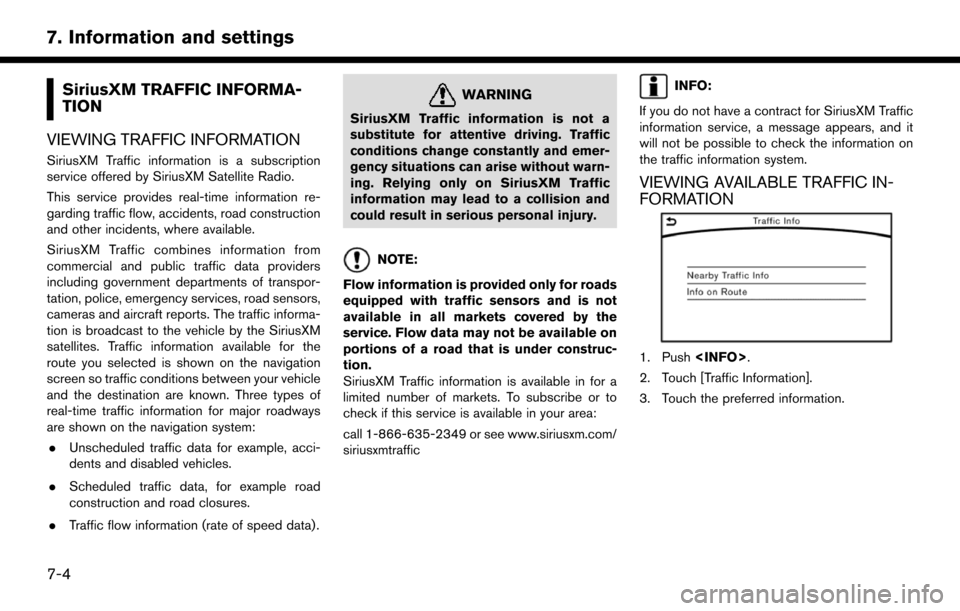
SiriusXM TRAFFIC INFORMA-
TION
VIEWING TRAFFIC INFORMATION
SiriusXM Traffic information is a subscription
service offered by SiriusXM Satellite Radio.
This service provides real-time information re-
garding traffic flow, accidents, road construction
and other incidents, where available.
SiriusXM Traffic combines information from
commercial and public traffic data providers
including government departments of transpor-
tation, police, emergency services, road sensors,
cameras and aircraft reports. The traffic informa-
tion is broadcast to the vehicle by the SiriusXM
satellites. Traffic information available for the
route you selected is shown on the navigation
screen so traffic conditions between your vehicle
and the destination are known. Three types of
real-time traffic information for major roadways
are shown on the navigation system: . Unscheduled traffic data for example, acci-
dents and disabled vehicles.
. Scheduled traffic data, for example road
construction and road closures.
. Traffic flow information (rate of speed data) .
WARNING
SiriusXM Traffic information is not a
substitute for attentive driving. Traffic
conditions change constantly and emer-
gency situations can arise without warn-
ing. Relying only on SiriusXM Traffic
information may lead to a collision and
could result in serious personal injury.
NOTE:
Flow information is provided only for roads
equipped with traffic sensors and is not
available in all markets covered by the
service. Flow data may not be available on
portions of a road that is under construc-
tion.
SiriusXM Traffic information is available in for a
limited number of markets. To subscribe or to
check if this service is available in your area:
call 1-866-635-2349 or see www.siriusxm.com/
siriusxmtraffic
INFO:
If you do not have a contract for SiriusXM Traffic
information service, a message appears, and it
will not be possible to check the information on
the traffic information system.
VIEWING AVAILABLE TRAFFIC IN-
FORMATION
1. Push .
2. Touch [Traffic Information].
3. Touch the preferred information.
7-4
7. Information and settings