Page 17 of 40
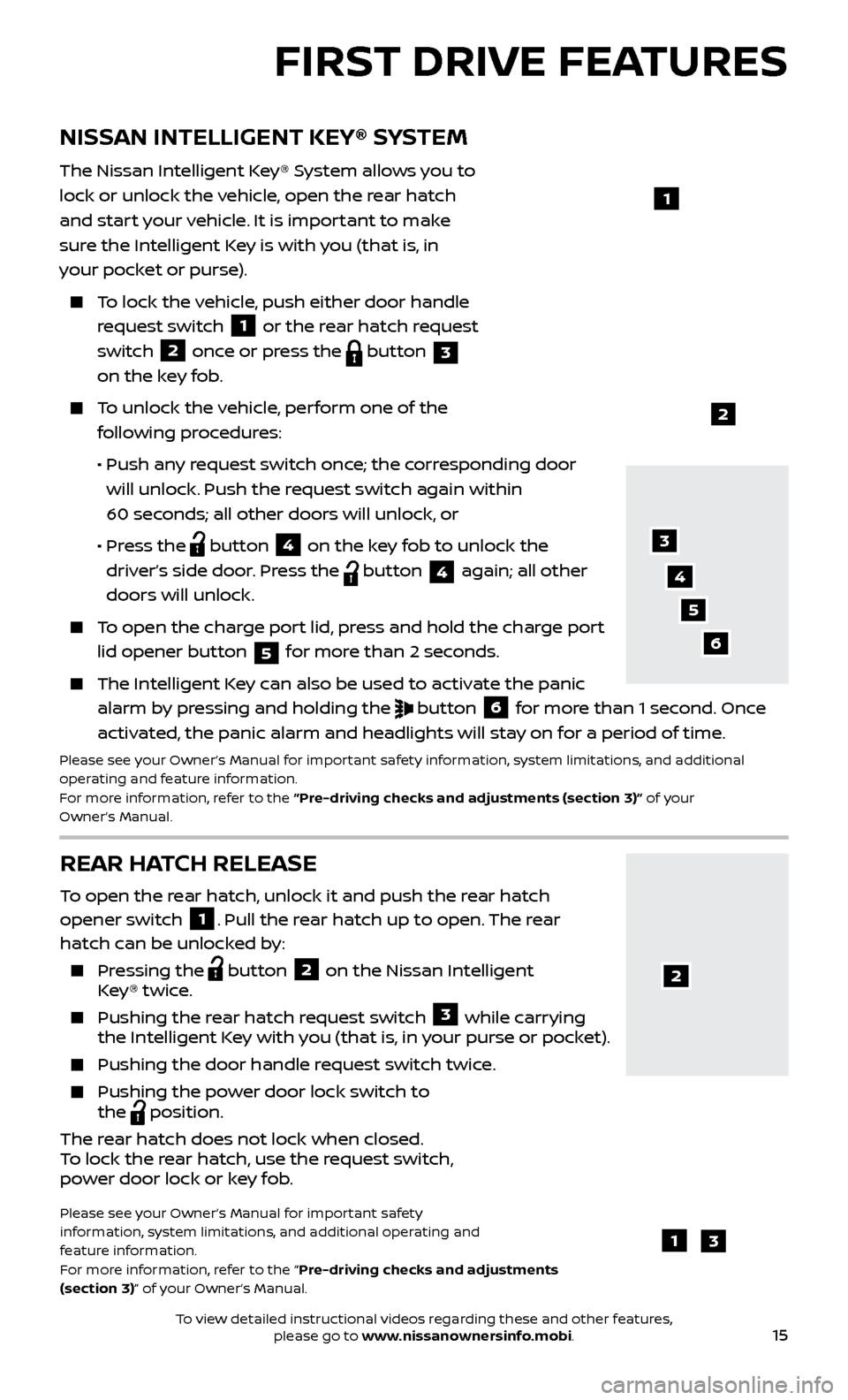
15
REAR HATCH RELEASE
To open the rear hatch, unlock it and push the rear hatch
opener switch 1. Pull the rear hatch up to open. The rear
hatch can be unlocked by:
Pressing the button
2 on the Nissan Intelligent
Key® twice.
Pushing the r ear hatch request switch
3 while carrying
the Intelligent Key with you (that is, in your purse or pocket).
Pushing the door hand le request switch twice.
Pushing the power door lock switch to
the
position.
The rear hatch does not lock when closed.
To lock the rear hatch, use the request switch,
power door lock or key fob.
Please see your Owner’s Manual for important safety
information, system limitations, and additional operating and
feature information.
For more information, refer to the “Pre-driving checks and adjustments
(section 3)” of your Owner’s Manual.
NISSAN INTELLIGENT KEY® SYSTEM
The Nissan Intelligent Key® System allows you to
lock or unlock the vehicle, open the rear hatch
and start your vehicle. It is important to make
sure the Intelligent Key is with you (that is, in
your pocket or purse).
To lock the vehicle, push either door handle request switch
1 or the rear hatch request
switch 2 once or press the
button
3
on the key fob.
To unlock the vehicle, perform one of the
following procedures:
•
Push an
y request switch once; the corresponding door
will unlock. Push the request switch again within
60 seconds; all other doors will unlock, or
•
Pr
ess the
button
4 on the key fob to unlock the
driver’s side door. Press the button 4 again; all other
doors will unlock.
To open the charge port lid, press and hold the charge port lid opener button
5 for more than 2 seconds.
The Intel
ligent Key can also be used to activate the panic
alarm by pressing and holding the
button
6 for more than 1 second. Once
activated, the panic alarm and headlights will stay on for a period of time.
Please see your Owner’s Manual for important safety information, system limitations, and additional
operating and feature information.
For more information, refer to the “Pre-driving checks and adjustments (section 3)” of your
Owner’s Manual.
1
2
FIRST DRIVE FEATURES
3
4
6
5
13
2
To view detailed instructional videos regarding these and other features, please go to www.nissanownersinfo.mobi.
Page 18 of 40
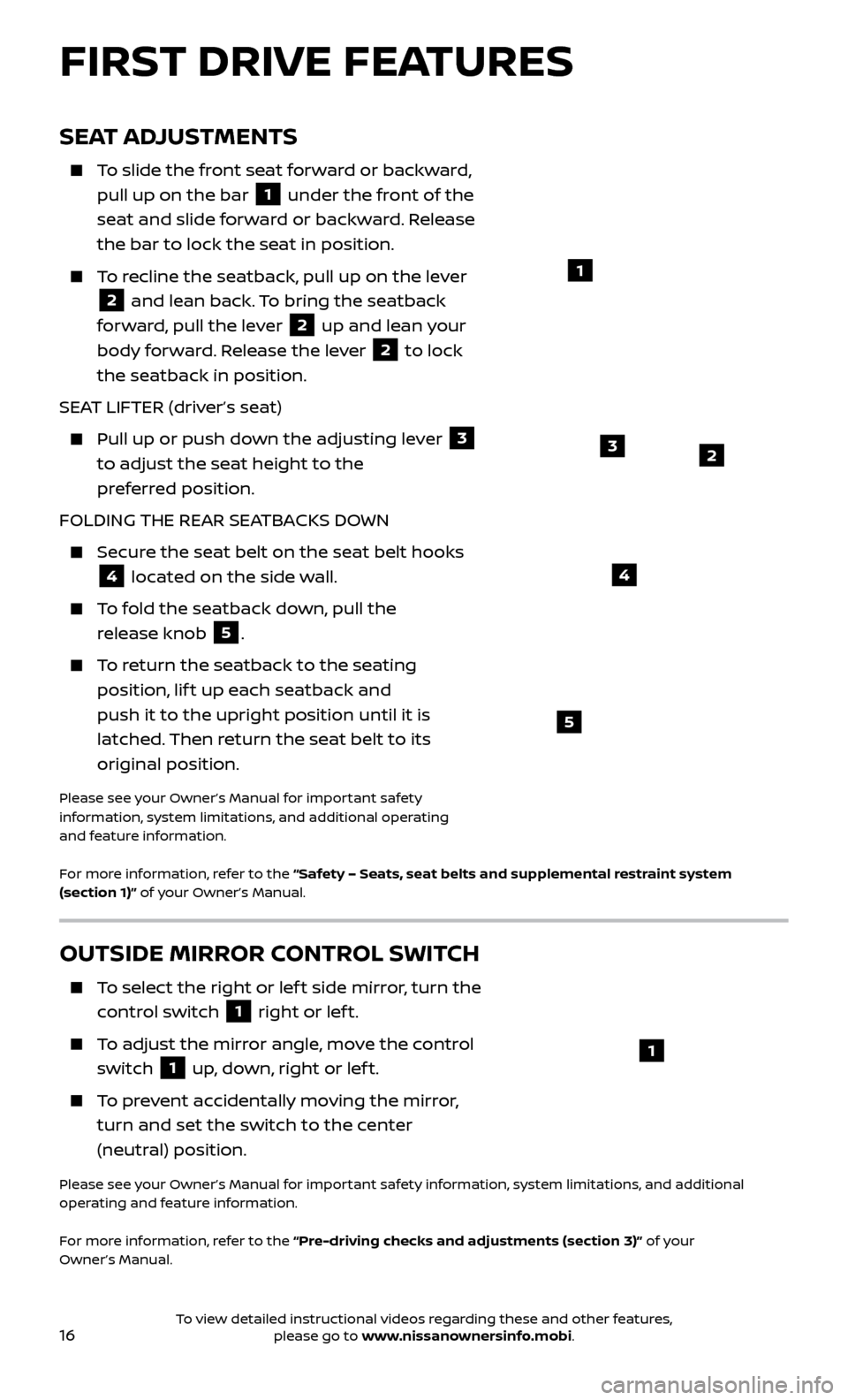
16
FIRST DRIVE FEATURES
SEAT ADJUSTMENTS
To slide the front seat forward or backward, pull up on the bar
1 under the front of the
seat and slide forward or backward. Release
the bar to lock the seat in position.
To recline the seatback, pull up on the lever
2 and lean back. To bring the seatback
forward, pull the lever 2 up and lean your
body forward. Release the lever
2 to lock
the seatback in position.
SEAT LIFTER (driver’s seat)
Pull up or push down the adjusting lever 3
to adjust the seat height to the
preferred position.
FOLDING THE REAR SEATBACKS DOWN
Secure the seat belt on the seat belt hooks
4 located on the side wall.
To fold the seatback down, pull the
release knob
5.
To return the seatback to the seating
position, lif t up each seatback and
push it to the upright position until it is
latched. Then return the seat belt to its
original position.
Please see your Owner’s Manual for important safety
information, system limitations, and additional operating
and feature information.
For more information, refer to the “Safety – Seats, seat belts and supplemental restraint system
(section 1)” of your Owner’s Manual.
23
OUTSIDE MIRROR CONTROL SWITCH
To select the right or lef t side mirror, turn the control switch
1 right or lef t.
To adjust the mirror angle, move the control
switch
1 up, down, right or lef t.
To prevent accidentally moving the mirror,
turn and set the switch to the center
(neutral) position.
Please see your Owner’s Manual for important safety information, system limitations, and additional
operating and feature information.
For more information, refer to the “Pre-driving checks and adjustments (section 3)” of your
Owner’s Manual.
1
4
1
5
To view detailed instructional videos regarding these and other features, please go to www.nissanownersinfo.mobi.
Page 19 of 40
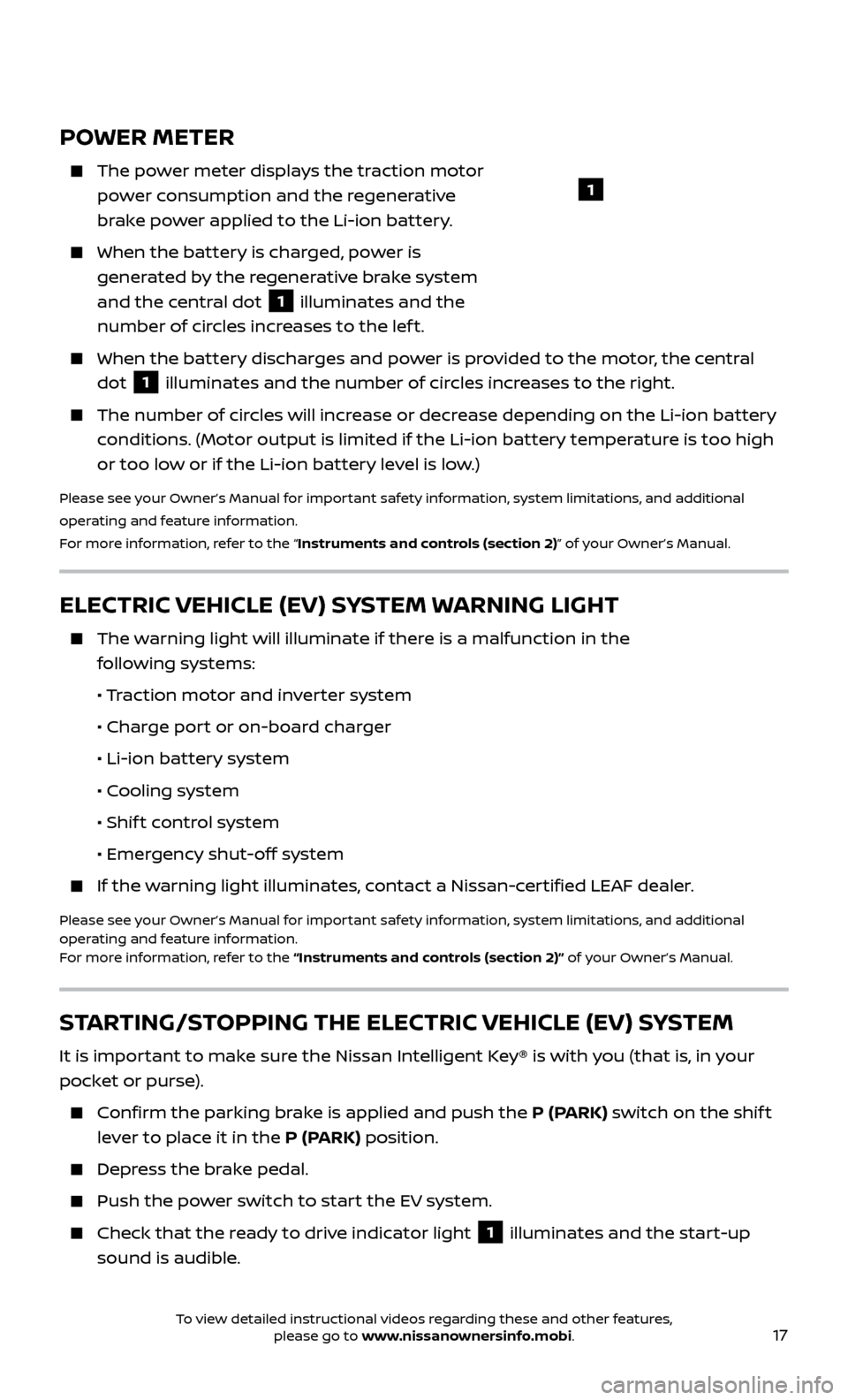
17
POWER METER
The power meter displays the traction motor power consumption and the regenerative
brake power applied to the Li-ion battery.
When the bat tery is charged, power is
generated by the regenerative brake system
and the central dot
1 illuminates and the
number of circles increases to the lef t.
When the bat tery discharges and power is provided to the motor, the central
dot
1 illuminates and the number of circles increases to the right.
The number of cir cles will increase or decrease depending on the Li-ion battery
conditions. (Motor output is limited if the Li-ion battery temperature is too high
or too low or if the Li-ion battery level is low.)
Please see your Owner’s Manual for important safety information, system limitations, and additional
operating and feature information.
For more information, refer to the “Instruments and controls (section 2)” of your Owner’s Manual.
ELECTRIC VEHICLE (EV) SYSTEM WARNING LIGHT
The warning light will illuminate if there is a malfunction in the following systems:
•
Traction motor and inverter system
• Char
ge port or on-board charger
• Li-ion bat
tery system
• C
ooling system
• Shif
t control system
• Emer
gency shut-off system
If the warning light illuminates, contact a Nissan-certified LEAF dealer.
Please see your Owner’s Manual for important safety information, system limitations, and additional
operating and feature information.
For more information, refer to the “Instruments and controls (section 2)” of your Owner’s Manual.
STARTING/STOPPING THE ELECTRIC VEHICLE (EV) SYSTEM
It is important to make sure the Nissan Intelligent Key® is with you (that is, in your
pocket or purse).
Confirm the parking brake is applied and push the P (PARK) switch on the shif t lever to place it in the P (PARK) position.
Depress the brake pedal.
Push the po wer switch to start the EV system.
Check that the r eady to drive indicator light
1 illuminates and the start-up
sound is audible.
1
To view detailed instructional videos regarding these and other features, please go to www.nissanownersinfo.mobi.
Page 20 of 40
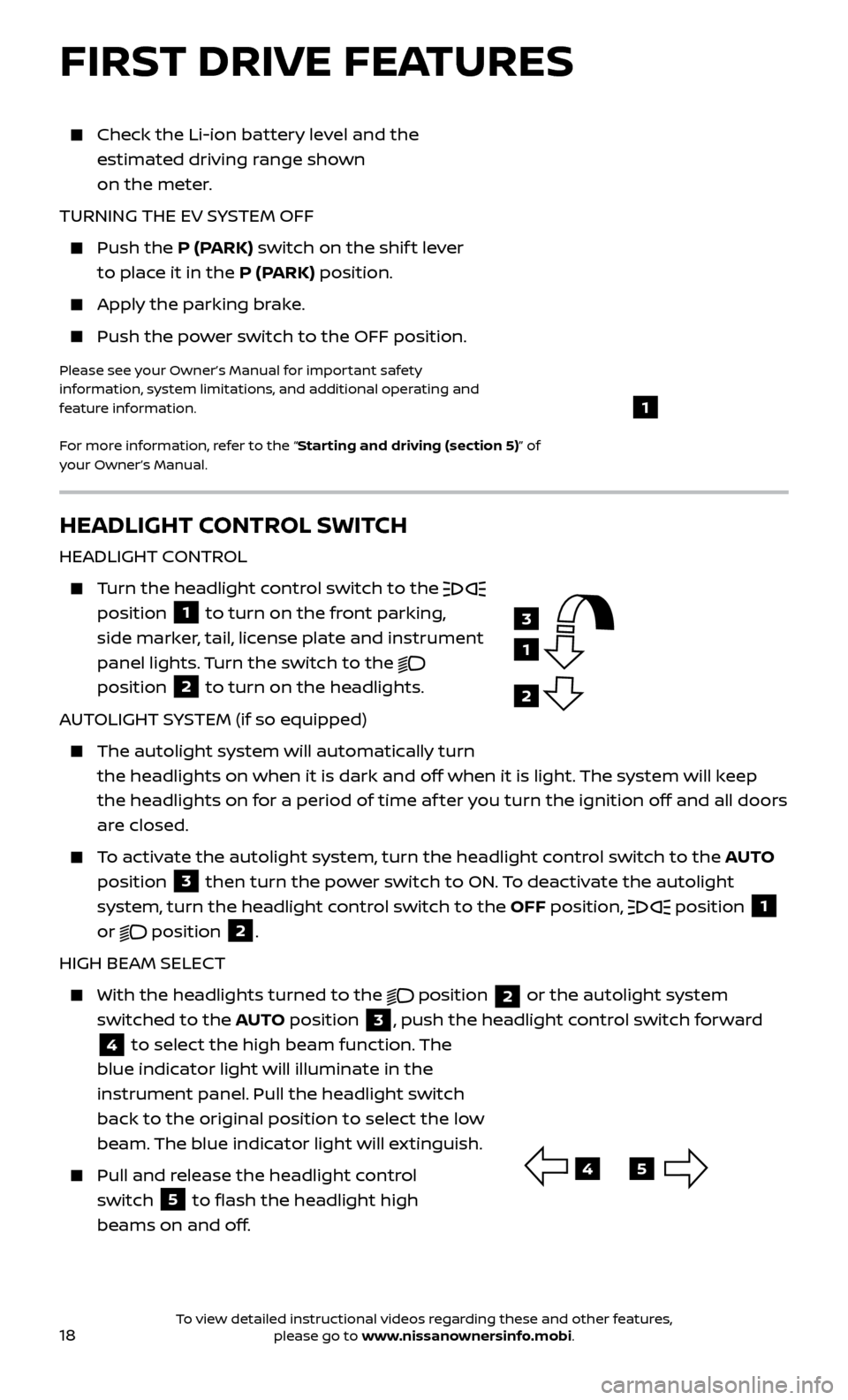
18
FIRST DRIVE FEATURES
HEADLIGHT CONTROL SWITCH
HEADLIGHT CONTROL
Turn the headlight control switch to the
position 1 to turn on the front parking,
side marker, tail, license plate and instrument
panel lights. Turn the switch to the
position 2 to turn on the headlights.
AUTOLIGHT SYSTEM (if so equipped)
The autolight system wil l automatically turn
the headlights on when it is dark and off when it is light. The system will keep
the headlights on for a period of time af ter you turn the ignition off and all doors
are closed.
To activate the autolight system, turn the headlight control switch to the AUTO
position
3 then turn the power switch to ON. To deactivate the autolight
system, turn the headlight control switch to the OFF position, position 1
or position
2.
HIGH BEAM SELECT
With the he adlights turned to the
position
2 or the autolight system
switched to the AUTO position
3, push the headlight control switch forward
4 to select the high beam function. The
blue indicator light will illuminate in the
instrument panel. Pull the headlight switch
back to the original position to select the low
beam. The blue indicator light will extinguish.
Pull and release the headlight control switch
5 to flash the headlight high
beams on and off.
3
1
2
45
Check the Li-ion bat tery level and the
estimated driving range shown
on the meter.
TURNING THE EV SYSTEM OFF
Push the P (P ARK) switch on the shif t lever
to place it in the P (PARK) position.
Apply the parking brake.
Push the po wer switch to the OFF position.
Please see your Owner’s Manual for important safety
information, system limitations, and additional operating and
feature information.
For more information, refer to the “Starting and driving (section 5)” of
your Owner’s Manual.
1
To view detailed instructional videos regarding these and other features, please go to www.nissanownersinfo.mobi.
Page 21 of 40
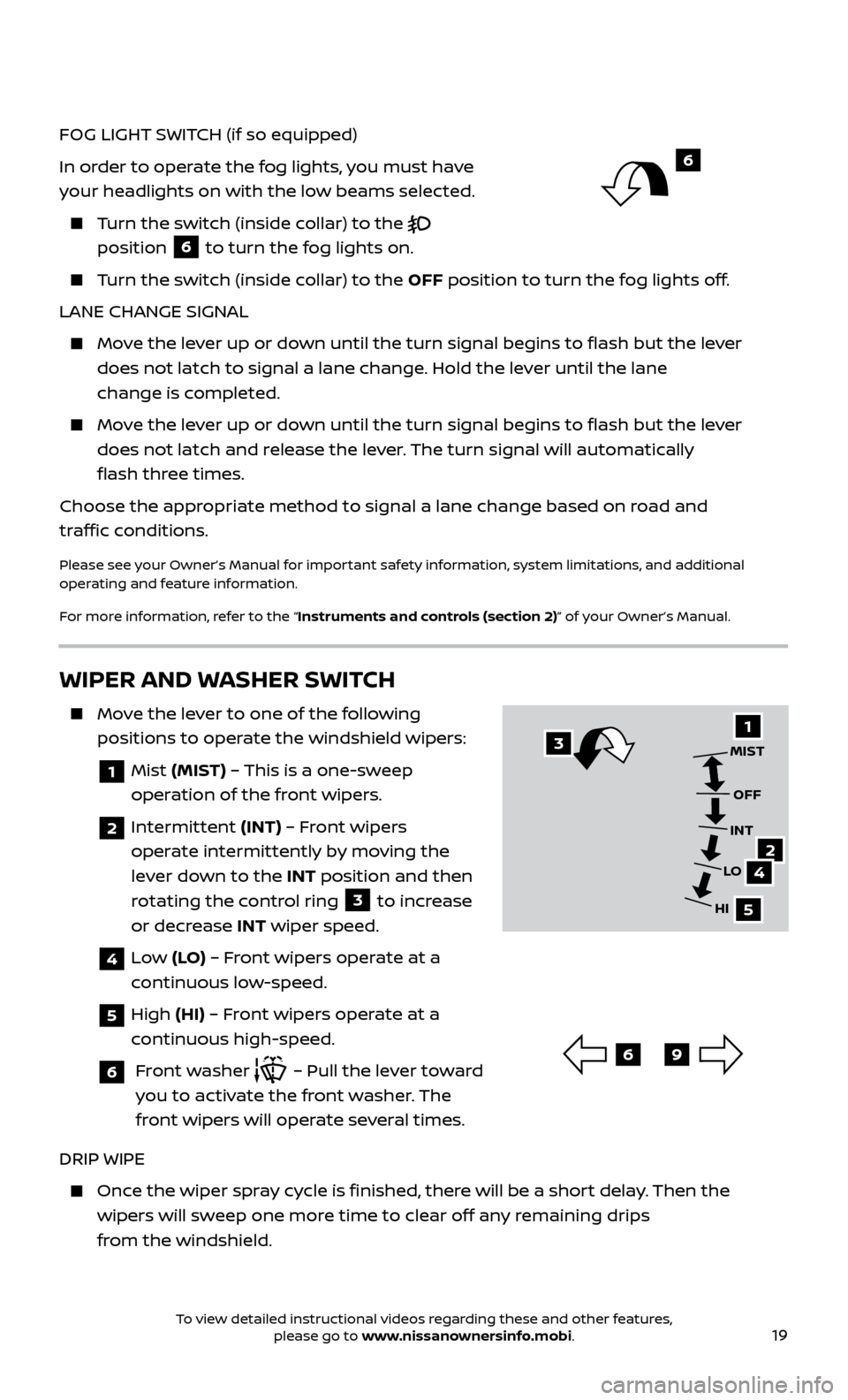
19
FOG LIGHT SWITCH (if so equipped)
In order to operate the fog lights, you must have
your headlights on with the low beams selected.
Turn the switch (inside collar) to the
position
6 to turn the fog lights on.
Turn the switch (inside collar)
to the OFF position to turn the fog lights off.
LANE CHANGE SIGNAL
Move the lever up or down until the turn signal begins to flash but the lever does not latch to signal a lane change. Hold the lever until the lane
change is completed.
Move the lever up or down until the turn signal begins to flash but the lever does not latch and release the lever. The turn signal will automatically
flash three times.
Choose the appropriate method to signal a lane change based on road and
traffic conditions.
Please see your Owner’s Manual for important safety information, system limitations, and additional
operating and feature information.
For more information, refer to the “Instruments and controls (section 2)” of your Owner’s Manual.
WIPER AND WASHER SWITCH
Move the lever to one of the following positions to operate the windshield wipers:
1 Mist (MIST) – This is a one-sweep
operation of the front wipers.
2 Intermittent (INT) – Front wipers
operate intermittently by moving the
lever down to the INT position and then
rotating the control ring
3 to increase
or decrease INT wiper speed.
4 Low (LO) – Front wipers operate at a
continuous low-speed.
5 High (HI) – Front wipers operate at a
continuous high-speed.
6 Front washer – Pull the lever toward
you to activate the front washer. The
front wipers will operate several times.
DRIP WIPE
Once the wiper spray cycle is finished, there will be a short delay. Then the wipers will sweep one more time to clear off any remaining drips
from the windshield.
31
24
5
MIST
OFF
INT
LO
HI
69
6
To view detailed instructional videos regarding these and other features, please go to www.nissanownersinfo.mobi.
Page 22 of 40
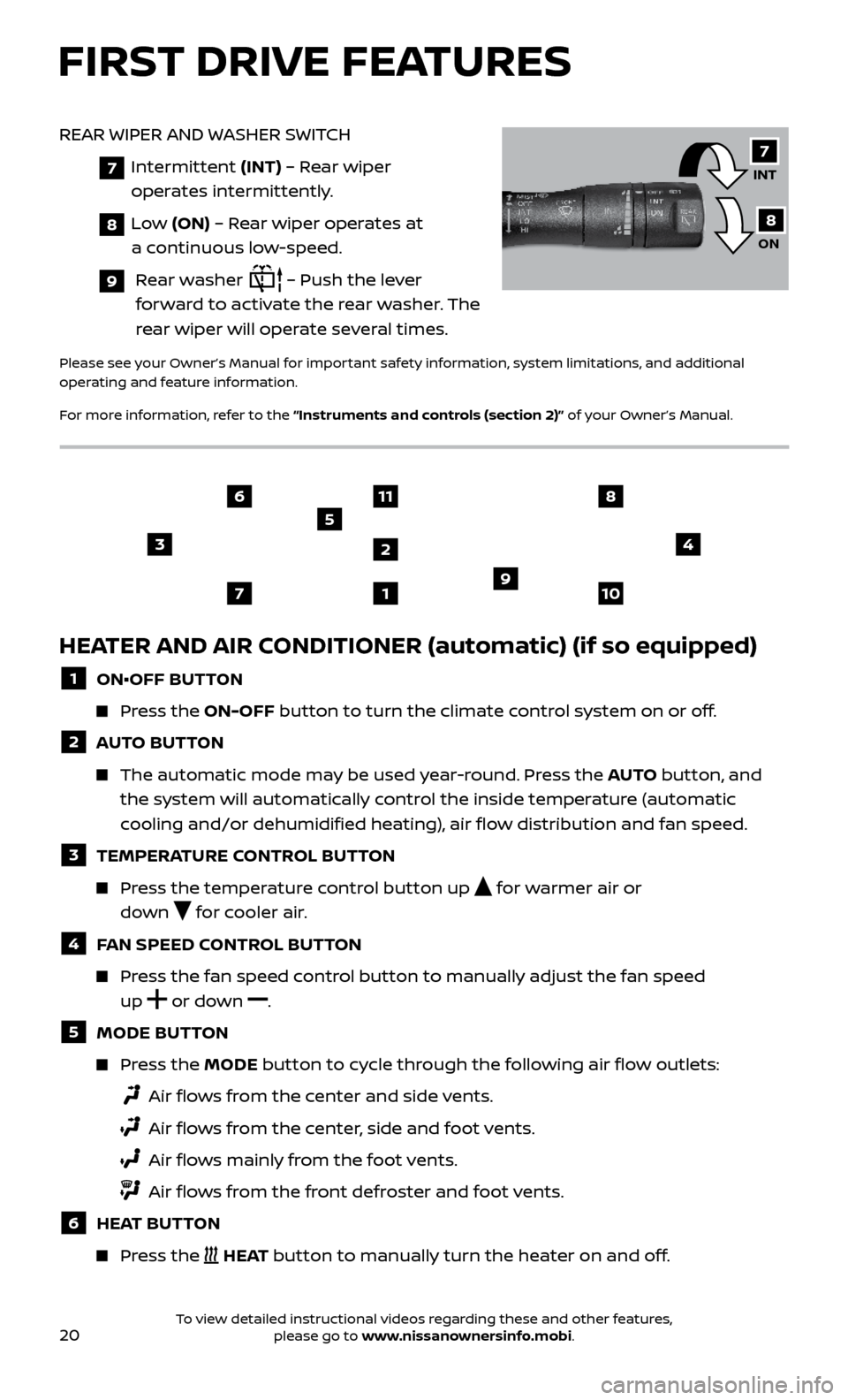
20
FIRST DRIVE FEATURES
HEATER AND AIR CONDITIONER (automatic) (if so equipped)
1 ON•OFF BUTTON
Press the ON-OFF button to turn the climate control system on or off.
2 AUTO BUTTON
The automatic mode may be used year-round. Press the AUTO but ton, and
the system will automatically control the inside temperature (automatic
cooling and/or dehumidified heating), air flow distribution and fan speed.
3 TEMPERA TURE CONTROL BUTTON
Press the temperature control button up for warmer air or
down
for cooler air.
4 FAN SPEED CONTROL BUTTON
Press the fan speed control button to manually adjust the fan speed
up
or
down .
5 MODE BUT
TON
Press the MODE button to cycle through the following air flow outlets:
Air flo ws from the center and side vents.
Air flo ws from the center, side and foot vents.
Air flo ws mainly from the foot vents.
Air flo ws from the front defroster and foot vents.
6 HEAT BUTTON
Press the HEAT button to manually turn the heater on and off.
3
1
11
2
5
4
7109
68
REAR WIPER AND WASHER SWITCH
7
Intermittent (INT) – Rear wiper
operates intermittently.
8 Low (ON) – Rear wiper operates at
a continuous low-speed.
9 Rear washer – Push the lever
forward to activate the rear washer. The
rear wiper will operate several times.
Please see your Owner’s Manual for important safety information, system limitations, and additional
operating and feature information.
For more information, refer to the “Instruments and controls (section 2)” of your Owner’s Manual.
INT
ON7
8
To view detailed instructional videos regarding these and other features, please go to www.nissanownersinfo.mobi.
Page 23 of 40
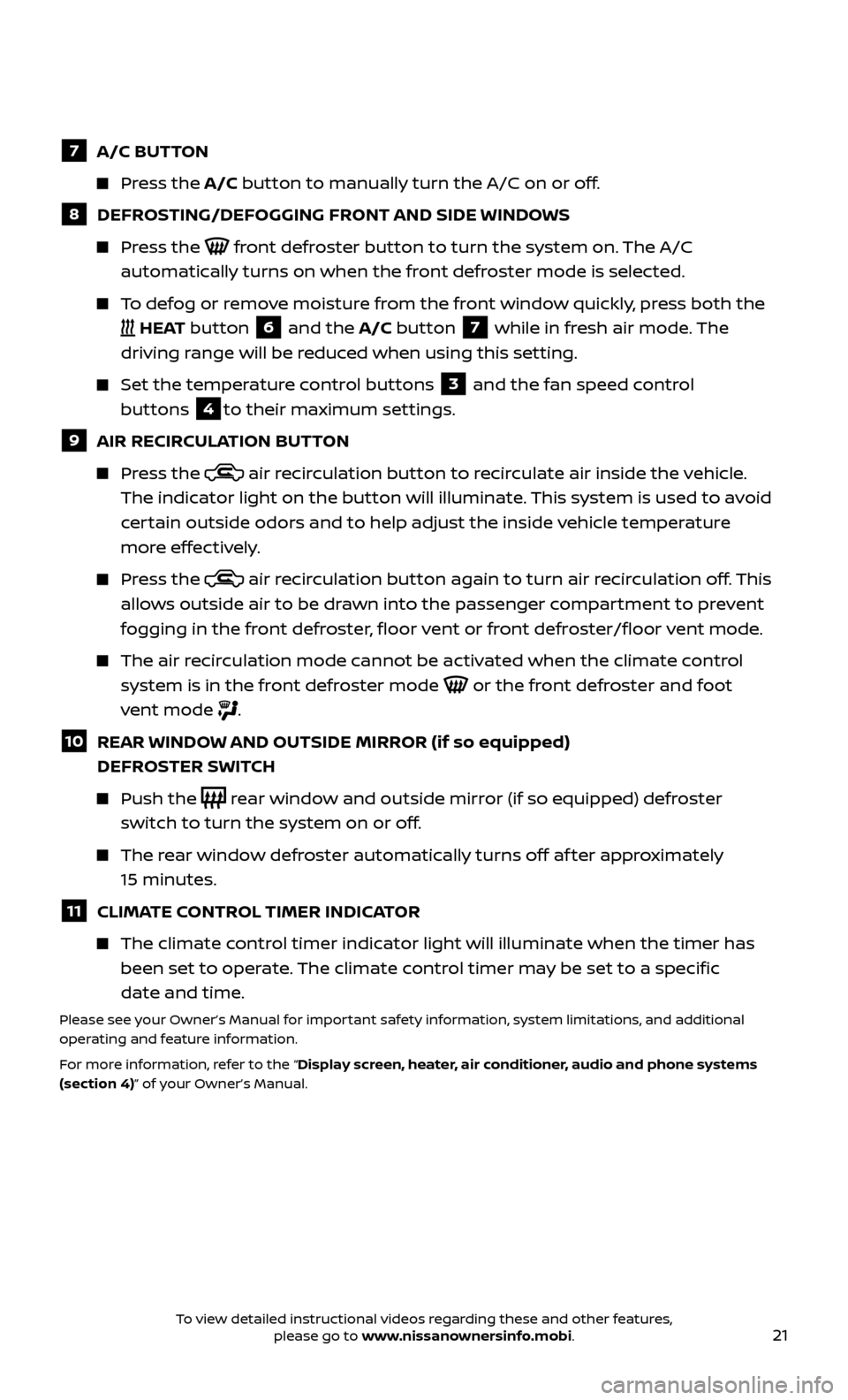
21
7 A/C BUTTON
Press the A/C button to manually turn the A/C on or off.
8 DEFROSTING/DEFOGGING FRONT AND SIDE WINDOWS
Press the front defroster button to turn the system on. The A/C
automatically turns on when the front defroster mode is selected.
To defog or remove moisture from the front window quickly, press both the
HEAT button 6 and the A/C button 7 while in fresh air mode. The
driving range will be reduced when using this setting.
Set the temper ature control buttons 3 and the fan speed control
buttons
4to their maximum settings.
9 AIR RECIR CULATION BUTTON
Press the air recirculation button to recirculate air inside the vehicle.
The indicator light on the button will illuminate. This system is used to avoid
certain outside odors and to help adjust the inside vehicle temperature
more effectively.
Press the air recirculation button again to turn air recirculation off. This
allows outside air to be drawn into the passenger compartment to prevent
fogging in the front defroster, floor vent or front defroster/floor vent mode.
The air recirculation mode cannot be activated when the climate control system is in the front defroster mode
or the front defroster and foot
vent mode
.
10 REAR WINDOW AND OUTSIDE MIRROR (if so equipped) DEFROSTER SWITCH
Push the rear window and outside mirror (if so equipped) defroster
switch to turn the system on or off.
The rear window defroster automatically turns off af ter approximately 15 minutes.
11 CLIMATE CONTROL TIMER INDICATOR
The climate c ontrol timer indicator light will illuminate when the timer has
been set to operate. The climate control timer may be set to a specific
date and time.
Please see your Owner’s Manual for important safety information, system limitations, and additional
operating and feature information.
For more information, refer to the “Display screen, heater, air conditioner, audio and phone systems
(section 4)” of your Owner’s Manual.
To view detailed instructional videos regarding these and other features, please go to www.nissanownersinfo.mobi.
Page 24 of 40
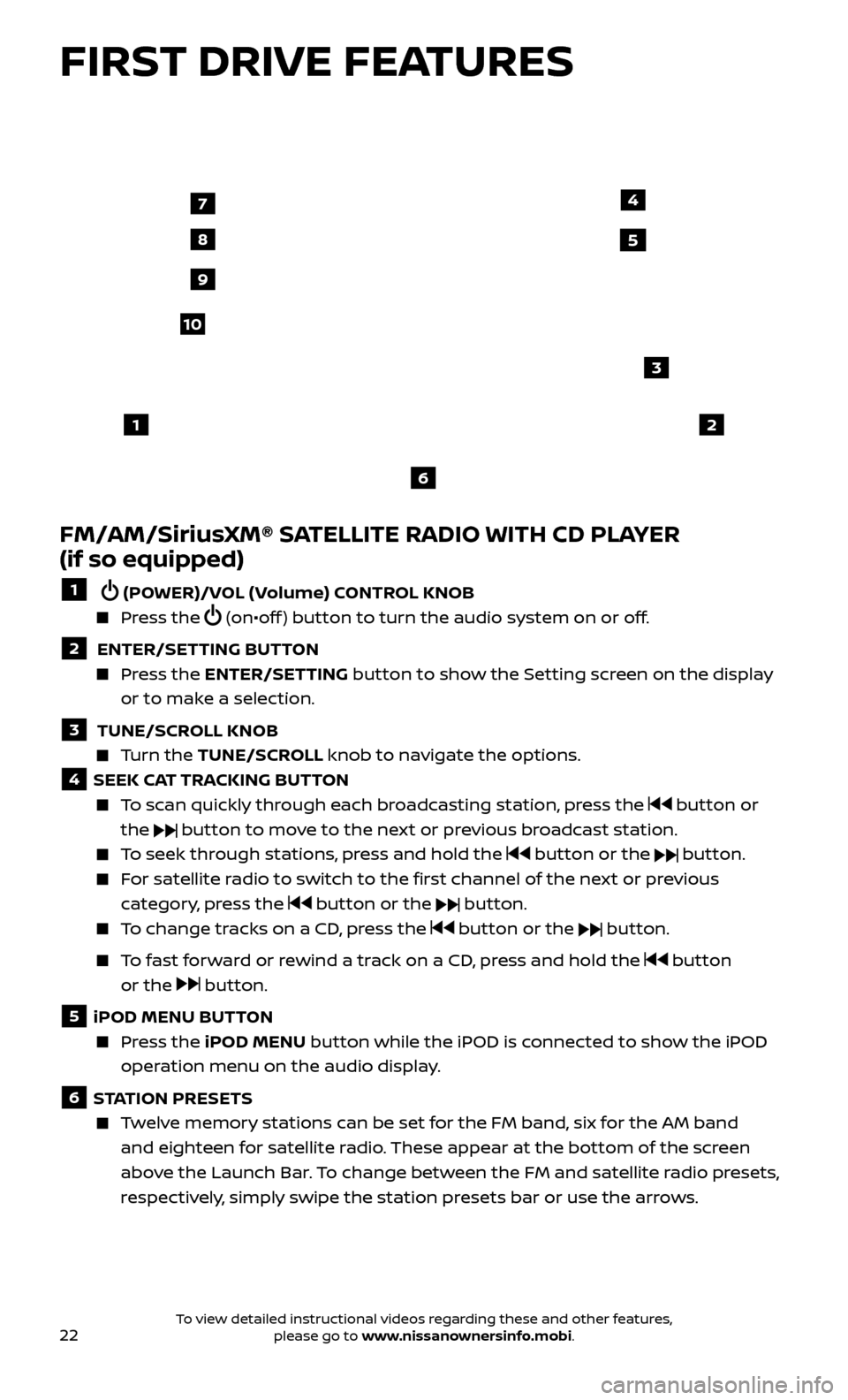
22
FIRST DRIVE FEATURES
FM/AM/SiriusXM® SATELLITE RADIO WITH CD PLAYER
(if so equipped)
1 (POWER)/VOL (Volume) CONTROL KNOB
Press the (on•off ) button to turn the audio system on or off.
2 ENTER/SETTING BUTTON Press the
ENTER/SET TING
button to show the Setting screen on the display
or to make a selection.
3 TUNE/SCR OLL KNOB Turn the
TUNE/SCR OLL knob to navigate the options.
4 SEEK CAT TRACKING BUTTON
To scan quickly through each broadcasting station, press the button or
the
button to move to the next or previous broadcast station.
To seek through stations, press and hold the button or the button.
For satellite radio to switch to the first channel of the next or previous category, press the
button or the button.
To change tracks on a CD, press the button or the button.
To fast forward or rewind a track on a CD, press and hold the button
or the
button.
5 iPOD MENU BUTTON
Press the
iPOD MENU button while the iPOD is connected to show the iPOD
operation menu on the audio display.
6 STATION PRESETS
Twelve memory stations can be set for the FM band, six for the AM band and eighteen for satellite radio. These appear at the bottom of the screen
above the Launch Bar. To change between the FM and satellite radio presets,
respectively, simply swipe the station presets bar or use the arrows.
12
3
7
8
4
9
10
5
6
To view detailed instructional videos regarding these and other features, please go to www.nissanownersinfo.mobi.