2017 MITSUBISHI OUTLANDER Vehicle care
[x] Cancel search: Vehicle carePage 188 of 521
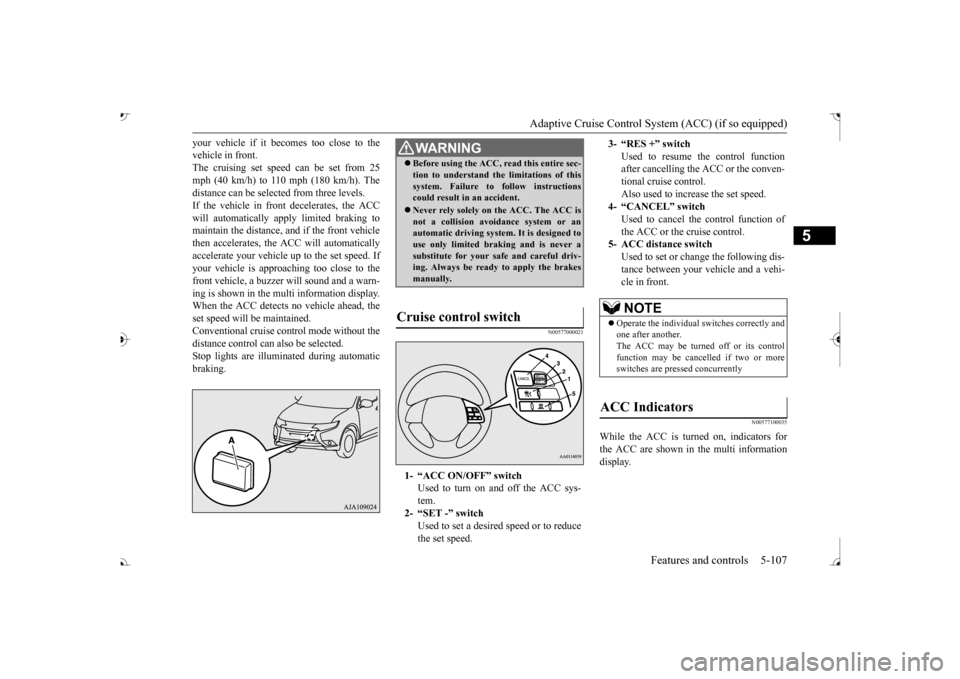
Adaptive Cruise Control System (ACC) (if so equipped)
Features and controls 5-107
5
your vehicle if it becomes too close to the vehicle in front.The cruising set speed can be set from 25 mph (40 km/h) to 110 mph (180 km/h). The distance can be select
ed from three levels.
If the vehicle in front decelerates, the ACC will automatically apply limited braking to maintain the distance, a
nd if the front vehicle
then accelerates, the ACC will automatically accelerate your vehicle up to the set speed. If your vehicle is approa
ching too close to the
front vehicle, a buzzer will sound and a warn- ing is shown in the multi information display.When the ACC detects no vehicle ahead, the set speed will be maintained. Conventional cruise cont
rol mode without the
distance control can
also be selected.
Stop lights are illuminated during automatic braking.
N00577000021
N00577100035
While the ACC is turned on, indicators for the ACC are shown in the multi information display.
WA R N I N G Before using the ACC, read this entire sec- tion to understand th
e limitations of this
system. Failure to follow instructionscould result in an accident. Never rely solely on the ACC. The ACC is not a collision avoidance system or an automatic driving system. It is designed to use only limited brak
ing and is never a
substitute for your safe and careful driv- ing. Always be ready to apply the brakes manually.
Cruise control switch
1- “ACC ON/OFF” switch
Used to turn on and off the ACC sys-tem.
2- “SET -” switch
Used to set a desired speed or to reducethe set speed.
3- “RES +” switch
Used to resume the control function after cancelling the ACC or the conven-tional cruise control. Also used to increase the set speed.
4- “CANCEL” switch
Used to cancel the control function of the ACC or the cruise control.
5- ACC distance switch
Used to set or change the following dis- tance between your
vehicle and a vehi-
cle in front.NOTE
Operate the individual
switches correctly and
one after another. The ACC may be turned off or its control function may be canc
elled if two or more
switches are pressed concurrently
ACC Indicators
BK0239700US.book 107 ページ 2016年6月16日 木曜日 午前10時58分
Page 199 of 521

Forward Collision Mitigation System (FCM) (if so equipped) 5-118 Features and controls
5
and the FCM judges that there is the risk of a collision, the system
will give audible and
visual warnings. When the FCM judges that a collision with the vehicle or the pedest
rian straight-ahead is
imminent, the system will automatically apply moderate braking to warn you to apply the brakes immediately. When the FCM judges that a collision with the vehicle or the pedest
rian straight-ahead is
highly unavoidable, th
e system will apply
emergency braking to reduce the severity of the collision and, if possible, to avoid the col-lision. Stop lights are illuminated during automatic braking.If you turn the FCM ON/OFF, the Ultrasonic misacceleration Mitigation System also turns ON/OFF at the same time. (Vehicle isequipped with the Ultr
asonic misacceleration
Mitigation System.)
WA R N I N G Before using the FCM, read this entire section to fully understand the limitationsof this system. Failure to follow instruc- tions could result
in an accident.
The FCM is designed
to help avoid certain
frontal collisions or reduce the crashspeed in such collisions. It is not a substi-tute for your safe and careful driving. Under certain circumstances, the system may not operate or may not detect cor-rectly a vehicle or a
pedestrian in front.
When your vehicle is
approaching a vehi-
cle or a pedestri
an too closely, take all nec-
essary actions to avoid
a collision, such as
braking and
steering, regardless of
whether the FCM is
activated or not.
Never rely on the FCM to prevent a colli- sion. Never attempt to test the operation of the FCM. Doing so could cause an accident, resulting in seriou
s injury or death.
WA R N I N G
BK0239700US.book 118 ページ 2016年6月16日 木曜日 午前10時58分
Page 209 of 521
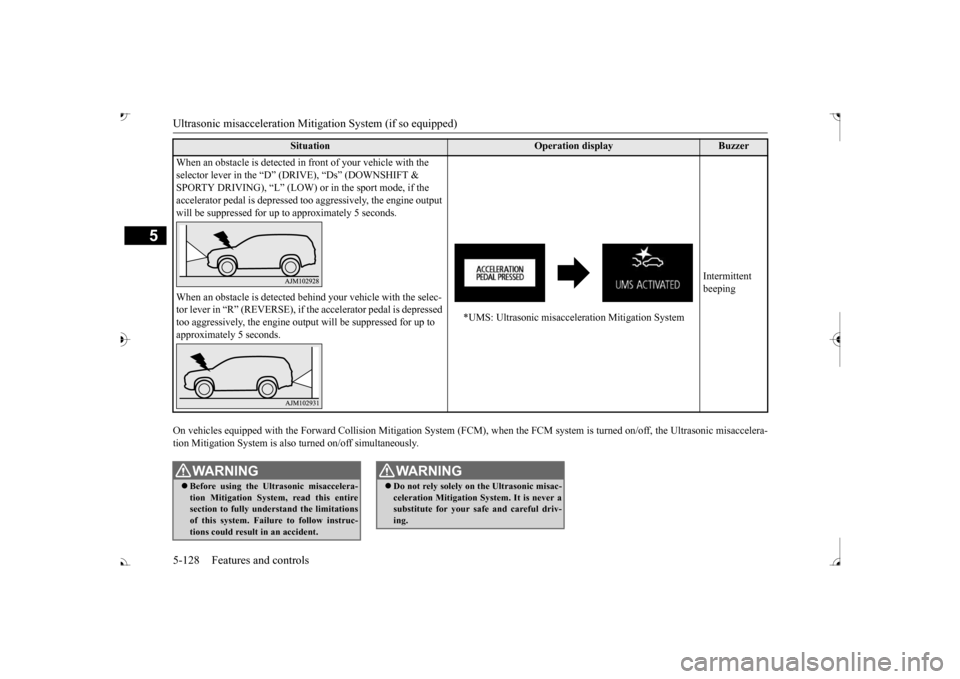
Ultrasonic misacceleration Miti
gation System (if so equipped)
5
On vehicles equipped with the Fo
rward Collision Mitigation System (FCM), when th
e FCM system is turned on/off, the Ultrasonic m
isaccelera-
tion Mitigation System is also turned on/off simultaneously.
Situation
Operation display
Buzzer
When an obstacle is detected in
front of your vehicle with the
selector lever in the “D” (D
RIVE), “Ds” (DOWNSHIFT &
SPORTY DRIVING), “L” (LOW) or
in the sport mode, if the
accelerator pedal is depressed t
oo aggressively, the engine output
will be suppressed for up to
approximately 5 seconds.
*UMS: Ultrasonic misacceleration Mitigation System
Intermittent beeping
When an obstacle is de
tected behind your vehicle with the selec-
tor lever in “R” (REVERSE), if the accelerator pedal is depressed too aggressively, the engine out
put will be suppressed for up to
approximately 5 seconds.
WA R N I N G Before using the Ultrasonic misaccelera- tion Mitigation System, read this entire section to fully understand the limitations of this system. Failure to follow instruc-tions could result in an accident.
Do not rely solely on the Ultrasonic misac- celeration Mitigation Sy
stem. It is never a
substitute for your safe and careful driv- ing.WA R N I N G
BK0239700US.book 128 ページ 2016年6月16日 木曜日 午前10時58分
Page 213 of 521

Blind Spot Warning (BSW) (with Lane Change Assist) (if so equipped)
5
When a vehicle in the next lane is traveling at same speed or faster in the detection areas,the Blind Spot Warning light in the corre- sponding outside rearview
mirror will illumi-
nate. If the turn signal lever is operated to theside where the Blind Spot Warning light is illuminated, the Blind
Spot Warning light will
blink and the system will beep three times toalert the driver. Depending on the speed of your vehicle, the Blind Spot Warning system will detect up to approximately 230 feet (70 m) from your vehicle.
N00592300038
The BSW uses 2 sensors (A) located inside the rear bumper. The detection areas are
shown as illustrated.
WA R N I N GBefore using the BSW, read this entire sec- tion to fully understand the limitations ofthis system. Failure to follow instructions could result in an accident.
Never rely solely on the BSW system when changing lanes. BSW is an aid only. It isnot a substitute for your safe and carefuldriving. Always check
visually behind and
all around your vehicl
e for other vehicles.
The performance of the BSW may varydepending on driving, traffic and/or road conditions.
Detection areas
WA R N I N G
WA R N I N G In certain situations, the BSW may not detect a vehicle in the detection areas or the detection may be delayed. Some ofthese include;• When a small motorcycle or a bicycle isbehind your vehicle.• When a vehicle is
traveling alongside of
your vehicle at nearly
the same speed for
prolonged periods of time.
BK0239700US.book 132 ページ 2016年6月16日 木曜日 午前10時58分
Page 218 of 521

Rear Cross Traffic Alert
(RCTA) (if so equipped)
Features and controls 5-137
5
The detection area is shown as illustrated.
Never rely solely on the RCTA when back- ing up. The RCTA is an aid system. It isnot a substitute for your safe and carefuldriving. Always check
visually behind and
all around your vehicl
e for other vehicles,
persons, animals
or obstructions.
The performance of the RCTA may vary depending on driving,
traffic and/or sur-
rounding conditions.NOTE
The Blind Spot Warning lights in the outside rearview mirrors on bot
h sides will blink,
even when only one vehicle is approaching from one side.WA R N I N G
Detection areas
CAUTION In certain situations, the RCTA may not detect a vehicle in the detection areas. Some of these situations include;• When the reversing sp
eed of your vehicle is
approximately 5 mph (18 km/h) or higher.
• If the sensor detection area is blocked by a nearby object, such as
wall or parked vehi-
cle.• When a vehicle is approaching fromstraight behind your vehicle.• When your vehicle is exiting from anangled parking spot.• Immediately after the RCTA has been turned on.• Immediately after the operation mode hasbeen put in ON.• When the bumper surface around the sensoris covered with dirt
, snow and ice, etc.
• When the sensor becomes extremely hot or cold, such as after the vehicle has been parked for a prolonged time under the blaz-ing sun or in cold weather.
If the bumper has experienced an impact, the sensor may have be
en damaged and the
RCTA may not function properly. Have the vehicle inspected at an
authorized Mitsubishi
Motors dealer.CAUTION
BK0239700US.book 137 ページ 2016年6月16日 木曜日 午前10時58分
Page 220 of 521

Lane Departure Warning System (LDW) (if so equipped)
Features and controls 5-139
5
N00577900059
The Lane Departure Warning system (LDW) is a driving aid system to help prevent unin- tentional lane departure. The LDW isdesigned to read lane markers by using a sen- sor (A) under certain conditions. The LDW will give you both visual
and audible warn-
ings when your vehicle
is leaving or has left
the lane.
N00578000028
Every time the operation mode is turned to“ON”, the LDW will automatically be turned on and the “LDW” indica
tor will appear on
the information screen of the multi-informa- tion display,
N00581000035
To turn off the LDW, press the LDW switch. The “LDW” indicator on the informationscreen of the multi-in
formation display will
then go out. To return the LDW to “ON”, press the LDWswitch again.
Lane Departure Warning System (LDW)
WA R N I N G Never rely solely on the LDW. The LDW is not a collision avoidance system and is nota substitute for your safe and careful driv- ing. Before using the LDW, read this entire section to understand the limitations of this system. Failure to follow instructionscould result in an accident.
Turning on the LDW
Turning off the LDW
BK0239700US.book 139 ページ 2016年6月16日 木曜日 午前10時58分
Page 267 of 521
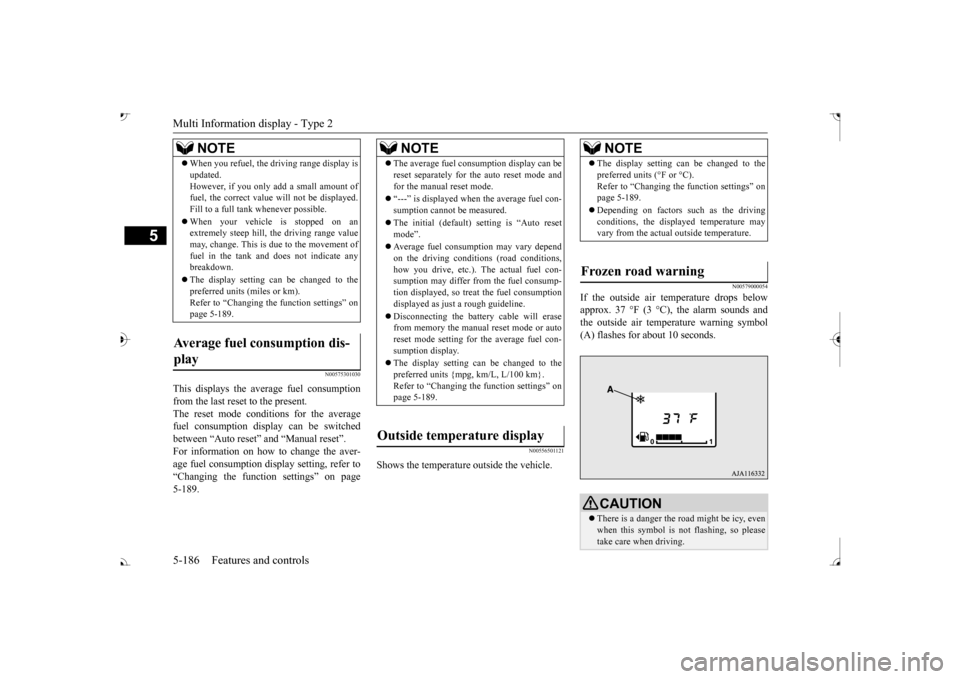
Multi Information display - Type 2 5-186 Features and controls
5
N00575301030
This displays the average fuel consumption from the last reset to the present. The reset mode conditions for the average fuel consumption disp
lay can be switched
between “Auto reset”
and “Manual reset”.
For information on how to change the aver- age fuel consumption display setting, refer to“Changing the function settings” on page 5-189.
N00556501121
Shows the temperature
outside the vehicle.
N00579000054
If the outside air temperature drops below approx. 37 °F (3 °C), the alarm sounds andthe outside air temperature warning symbol (A) flashes for about 10 seconds.
When you refuel, the driving range display is updated.However, if you only add a small amount offuel, the correct value
will not be displayed.
Fill to a full tank whenever possible. When your vehicle is stopped on an extremely steep hill, th
e driving range value
may, change. This is due to the movement offuel in the tank and does not indicate any breakdown. The display setting can be changed to the preferred units (miles or km). Refer to “Changing th
e function settings” on
page 5-189.
Average fuel consumption dis- play
NOTE
NOTE
The average fuel cons
umption display can be
reset separately for the auto reset mode andfor the manual reset mode. “---” is displayed when the average fuel con- sumption cannot be measured. The initial (default) setting is “Auto reset mode”. Average fuel consumption may vary depend on the driving conditi
ons (road conditions,
how you drive, etc.). The actual fuel con- sumption may differ from the fuel consump- tion displayed, so treat the fuel consumptiondisplayed as just
a rough guideline.
Disconnecting th
e battery cable will erase
from memory the manual reset mode or auto reset mode setting for the average fuel con- sumption display. The display setting can be changed to the preferred units {mpg, km/L, L/100 km}.Refer to “Changing the
function settings” on
page 5-189.
Outside temperature display
NOTE
The display setting ca
n be changed to the
preferred units (°F or °C).
e function settings” on
page 5-189. Depending on factors such as the driving conditions, the displa
yed temperature may
vary from the actual outside temperature.
Frozen road warning
CAUTION There is a danger the ro
ad might be icy, even
when this symbol is not flashing, so pleasetake care when driving.
BK0239700US.book 186 ページ 2016年6月16日 木曜日 午前10時58分
Page 283 of 521
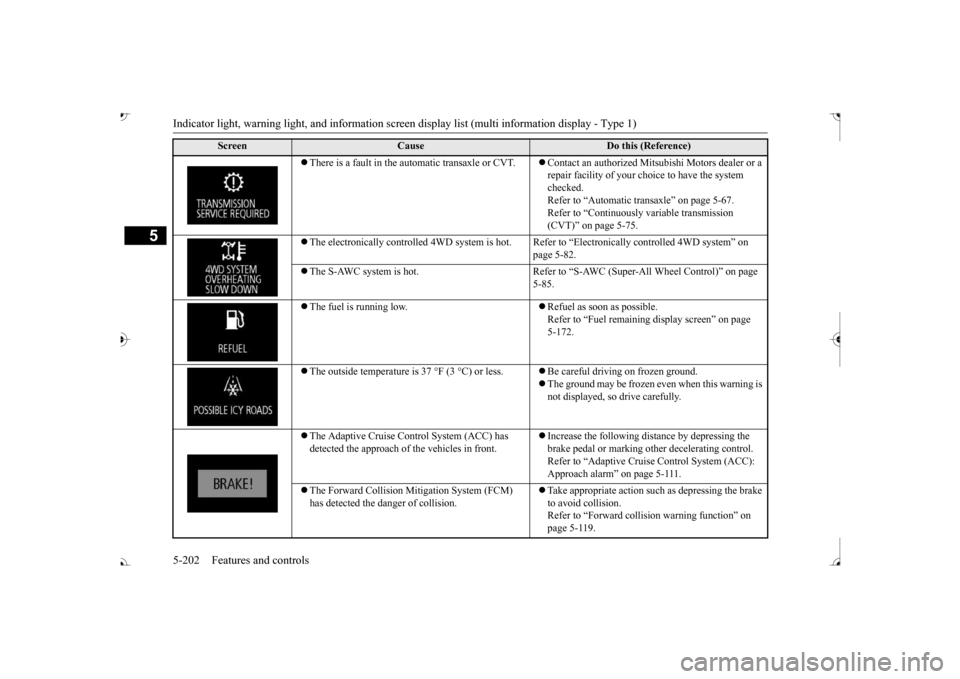
Indicator light, warning light, and information screen display list (multi information display - Type 1)
5
There is a fault in the automatic transaxle or CVT.
Contact an authorized Mits
ubishi Motors dealer or a
repair facility of your c
hoice to have the system
checked. Refer to “Automatic tr
ansaxle” on page 5-67.
Refer to “Continuously
variable transmission
(CVT)” on page 5-75.
The electronically controlled 4WD
system is hot. Refer to “Electr
onically controlled
4WD system” on
page 5-82.
The S-AWC system is hot. Refer to “S-A
WC (Super-All Wheel Control)” on page
5-85.
The fuel is running low.
Refuel as soon as possible. Refer to “Fuel remaining
display screen” on page
5-172.
The outside temperature is
37 °F (3 °C) or less.
Be careful driving on frozen ground. The ground may be frozen even when this warning is not displayed, so drive carefully.
The Adaptive Cruise Control System (ACC) has detected the approach of
the vehicles in front.
Increase the following di
stance by depressing the
brake pedal or marking ot
her decelerating control.
Refer to “Adaptive Cruise
Control System (ACC):
Approach alarm” on page 5-111.
The Forward Collision Mitigation System (FCM) has detected the da
nger of collision.
Take appropriate action such
as depressing the brake
to avoid collision.Refer to “Forward colli
sion warning function” on
page 5-119.
Screen
Cause
Do this (Reference)
BK0239700US.book 202 ページ 2016年6月16日 木曜日 午前10時58分