2017 MERCEDES-BENZ S-Class COUPE wheel
[x] Cancel search: wheelPage 32 of 338
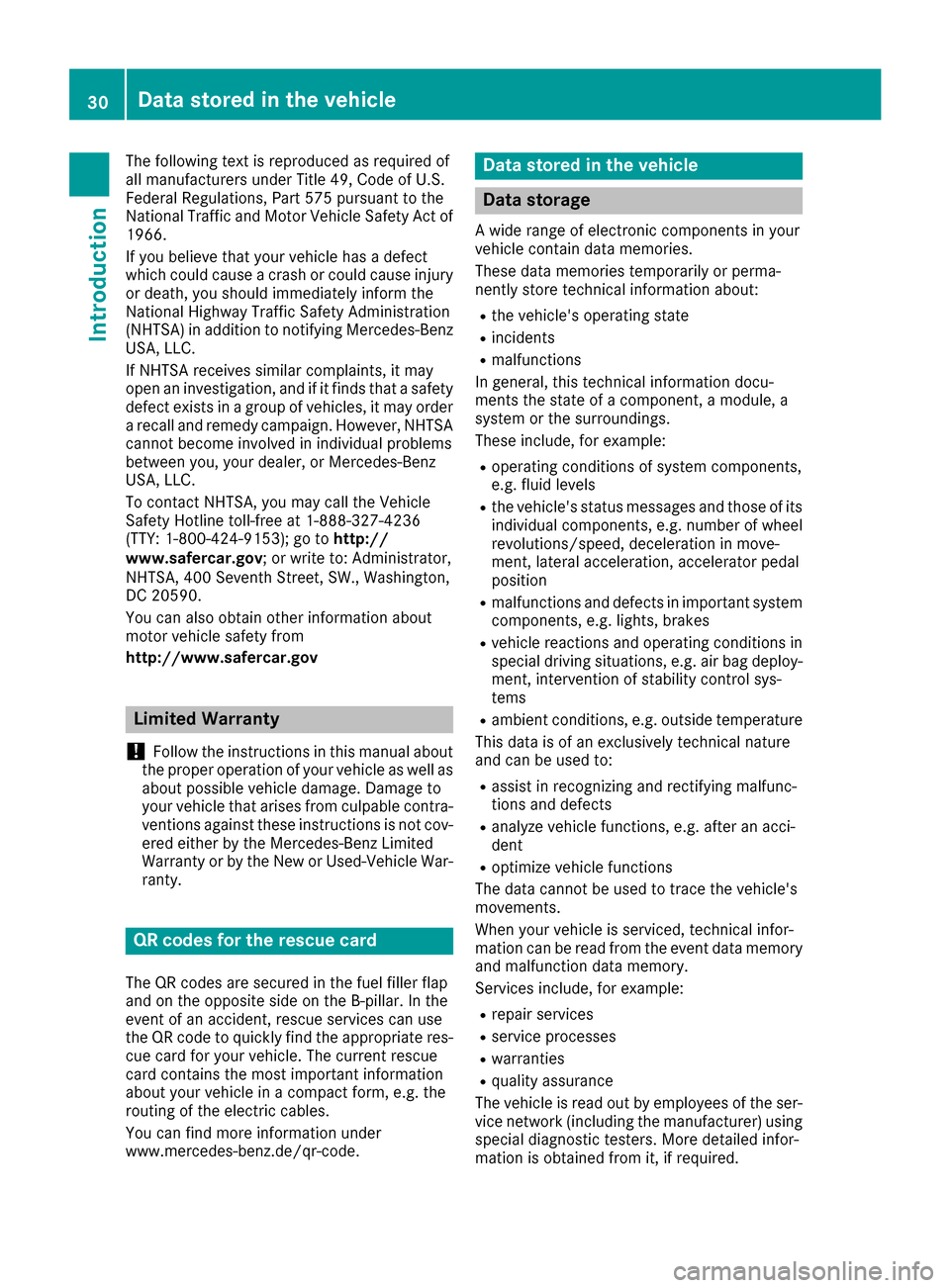
The following text is reproduced as required of
all manufacturers under Title 49, Code of U.S.
Federal Regulations, Part 575 pursuant to the
National Traffic and Motor Vehicle Safety Act of
1966.
If you believe that your vehicle has a defect
which could cause a crash or could cause injury
or death, you should immediately inform the
National Highway Traffic Safety Administration
(NHTSA) in addition to notifying Mercedes-Benz USA, LLC.
If NHTSA receives similar complaints, it may
open an investigation, and if it finds that a safety
defect exists in a group of vehicles, it may order
a recall and remedy campaign. However, NHTSA
cannot become involved in individual problems
between you, your dealer, or Mercedes-Benz
USA, LLC.
To contact NHTSA, you may call the Vehicle
Safety Hotline toll-free at 1-888-327-4236
(TTY: 1-800-424-9153); go tohttp://
www.safercar.gov; or write to: Administrator,
NHTSA, 400 Seventh Street, SW., Washington,
DC 20590.
You can also obtain other information about
motor vehicle safety from
http://www.safercar.gov
Limited Warranty
!
Follow the instructions in this manual about
the proper operation of your vehicle as well as
about possible vehicle damage. Damage to
your vehicle that arises from culpable contra-
ventions against these instructions is not cov-
ered either by the Mercedes-Benz Limited
Warranty or by the New or Used-Vehicle War-
ranty.
QR codes for the rescue card
The QR codes are secured in the fuel filler flap
and on the opposite side on the B-pillar. In the
event of an accident, rescue services can use
the QR code to quickly find the appropriate res-
cue card for your vehicle. The current rescue
card contains the most important information
about your vehicle in a compact form, e.g. the
routing of the electric cables.
You can find more information under
www.mercedes-benz.de/qr-code.
Data stored in the vehicle
Data storage
A wide range of electronic components in your
vehicle contain data memories.
These data memories temporarily or perma-
nently store technical information about:
Rthe vehicle's operating state
Rincidents
Rmalfunctions
In general, this technical information docu-
ments the state of a component, a module, a
system or the surroundings.
These include, for example:
Roperating conditions of system components,
e.g. fluid levels
Rthe vehicle's status messages and those of its
individual components, e.g. number of wheel
revolutions/speed, deceleration in move-
ment, lateral acceleration, accelerator pedal
position
Rmalfunctions and defects in important system
components, e.g. lights, brakes
Rvehicle reactions and operating conditions in
special driving situations, e.g. air bag deploy-
ment, intervention of stability control sys-
tems
Rambient conditions, e.g. outside temperature
This data is of an exclusively technical nature
and can be used to:
Rassist in recognizing and rectifying malfunc-
tions and defects
Ranalyze vehicle functions, e.g. after an acci-
dent
Roptimize vehicle functions
The data cannot be used to trace the vehicle's
movements.
When your vehicle is serviced, technical infor-
mation can be read from the event data memory
and malfunction data memory.
Services include, for example:
Rrepair services
Rservice processes
Rwarranties
Rquality assurance
The vehicle is read out by employees of the ser-
vice network (including the manufacturer) using special diagnostic testers. More detailed infor-
mation is obtained from it, if required.
30Data stored in the vehicle
Introduction
Page 35 of 338
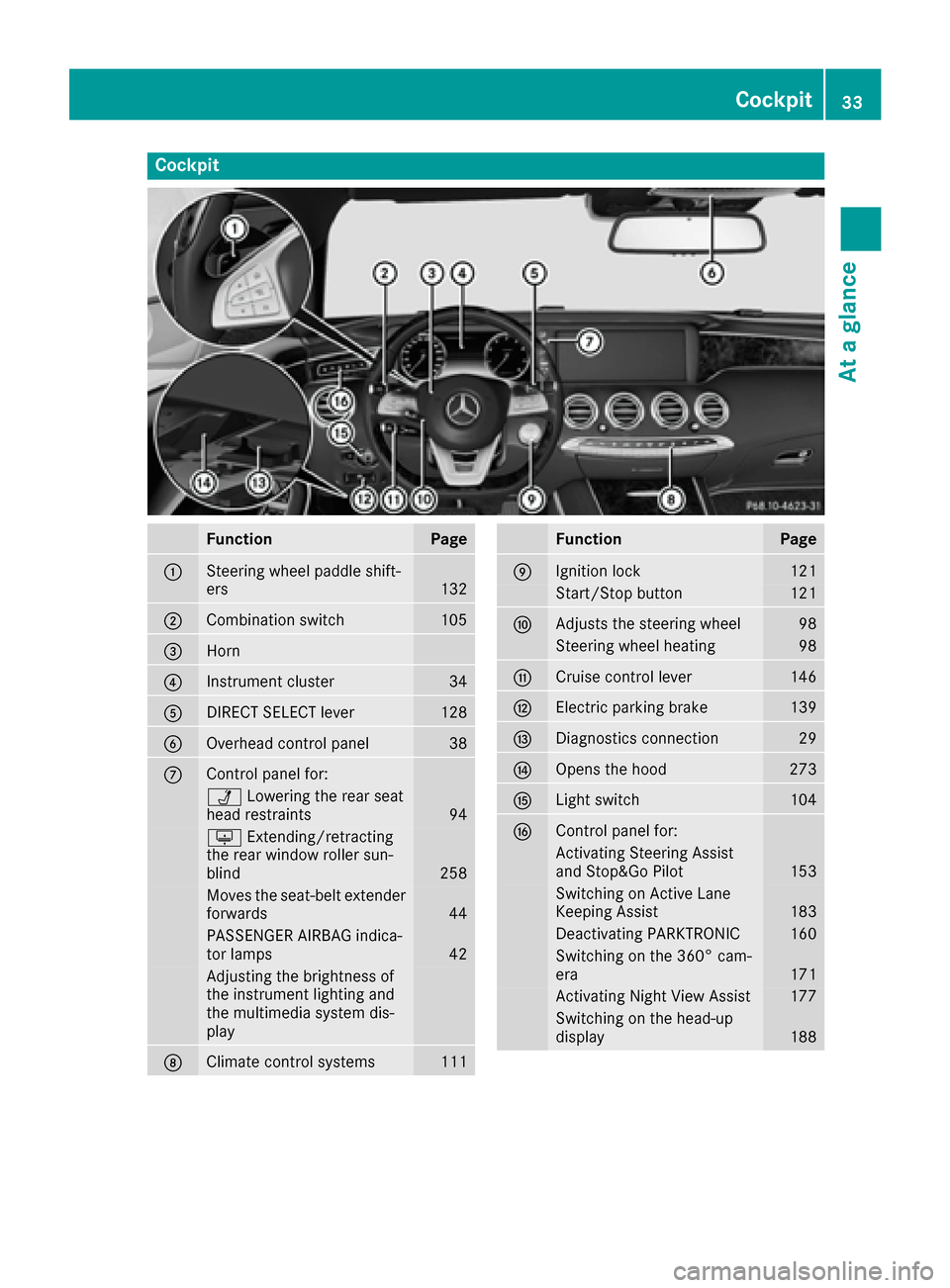
Cockpit
FunctionPage
0043Steering wheel paddle shift-
ers132
0044Combination switch105
0087Horn
0085Instrument cluster34
0083DIRECT SELECT lever128
0084Overhead control panel38
006BControl panel for:
00CALowering the rear seat
head restraints94
0094 Extending/retracting
the rear window roller sun-
blind
258
Moves the seat-belt extender
forwards44
PASSENGER AIRBAG indica-
tor lamps42
Adjusting the brightness of
the instrument lighting and
the multimedia system dis-
play
006CClimate control systems111
FunctionPage
006DIgnition lock121
Start/Stop button121
006EAdjusts the steering wheel98
Steering wheel heating98
006FCruise control lever146
0070Electric parking brake139
0071Diagnostics connection29
0072Opens the hood273
0073Light switch104
0074Control panel for:
Activating Steering Assist
and Stop&Go Pilot153
Switching on Active Lane
Keeping Assist183
Deactivating PARKTRONIC160
Switching on the 360° cam-
era171
Activating Night View Assist177
Switching on the head-up
display188
Cockpit33
At a glance
Page 37 of 338
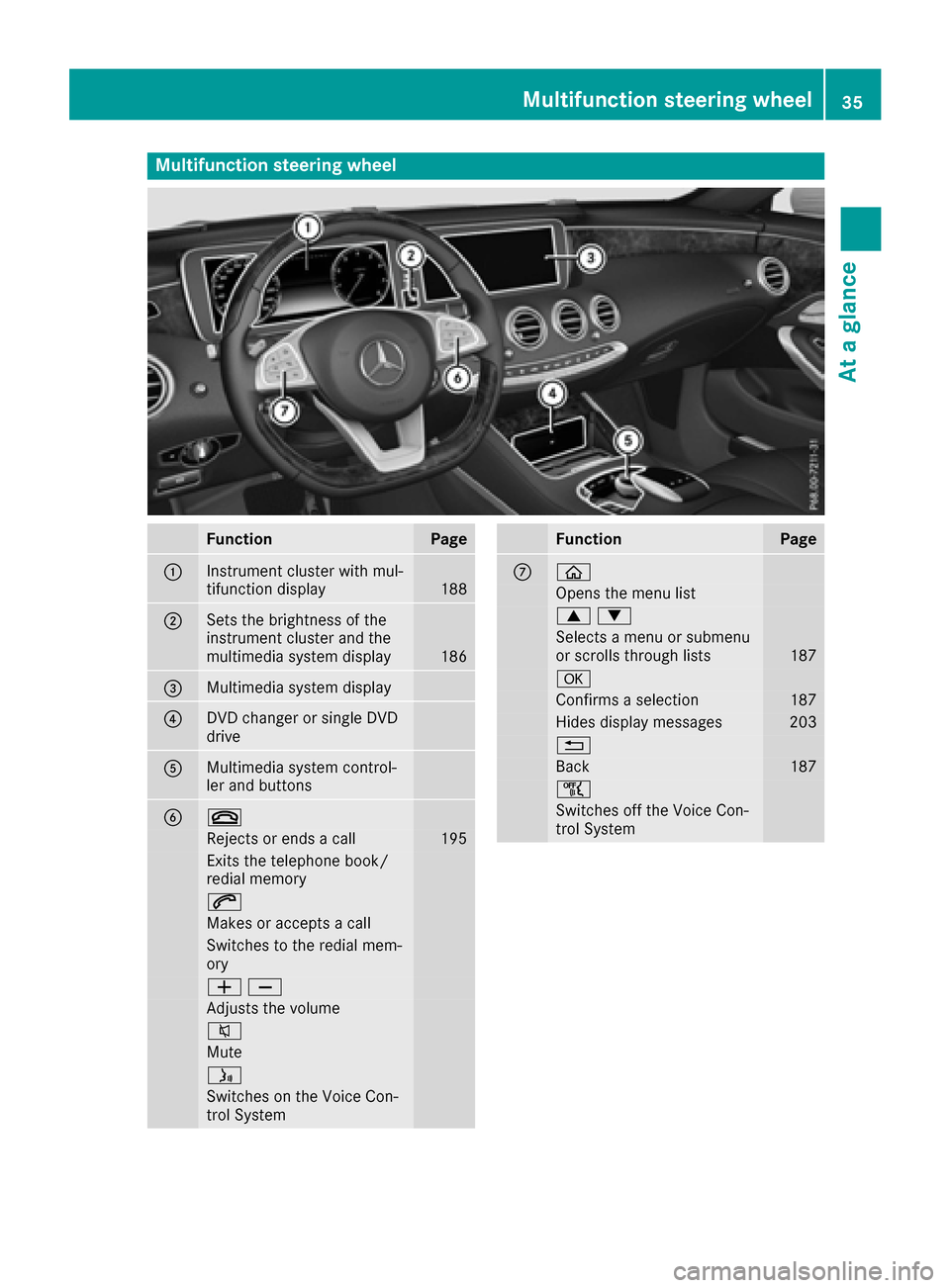
Multifunction steering wheel
FunctionPage
0043Instrument cluster with mul-
tifunction display188
0044Sets the brightness of the
instrument cluster and the
multimedia system display
186
0087Multimedia system display
0085DVD changer or single DVD
drive
0083Multimedia system control-
ler and buttons
00840076
Rejects or ends a call195
Exits the telephone book/
redial memory
0061
Makes or accepts a call
Switches to the redial mem-
ory
00810082
Adjusts the volume
0063
Mute
00E3
Switches on the Voice Con-
trol System
FunctionPage
006B00E2
Opens the menu list
00630064
Selects a menu or submenu
or scrolls through lists187
0076
Confirms a selection187
Hides display messages203
0038
Back187
00E1
Switches off the Voice Con-
trol System
Multifunction steering wheel35
At a glance
Page 38 of 338
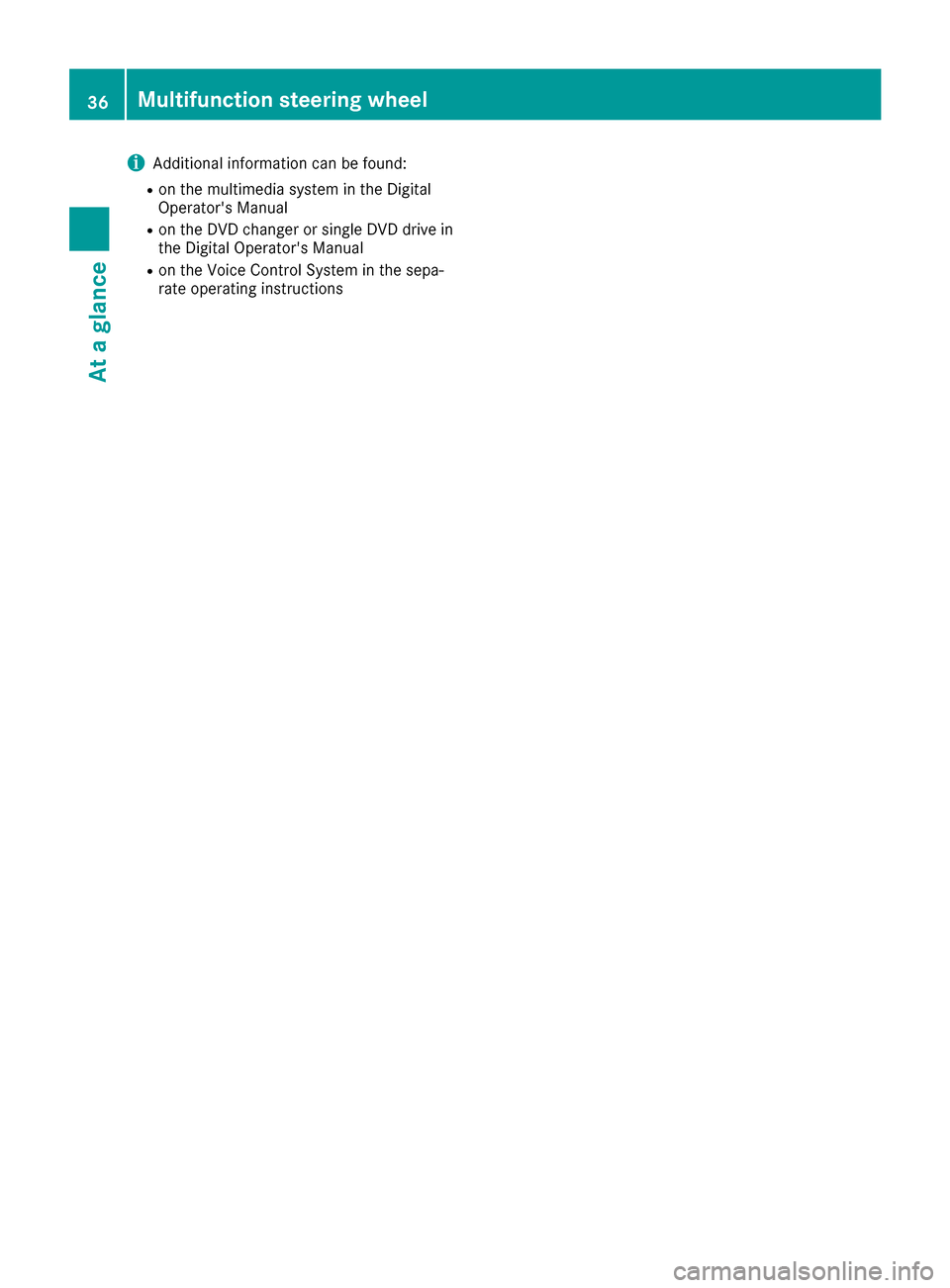
iAdditional information can be found:
Ron the multimedia system in the Digital
Operator's Manual
Ron the DVD changer or single DVD drive in
the Digital Operator's Manual
Ron the Voice Control System in the sepa-
rate operating instructions
36Multifunction steering wheel
At a glance
Page 43 of 338
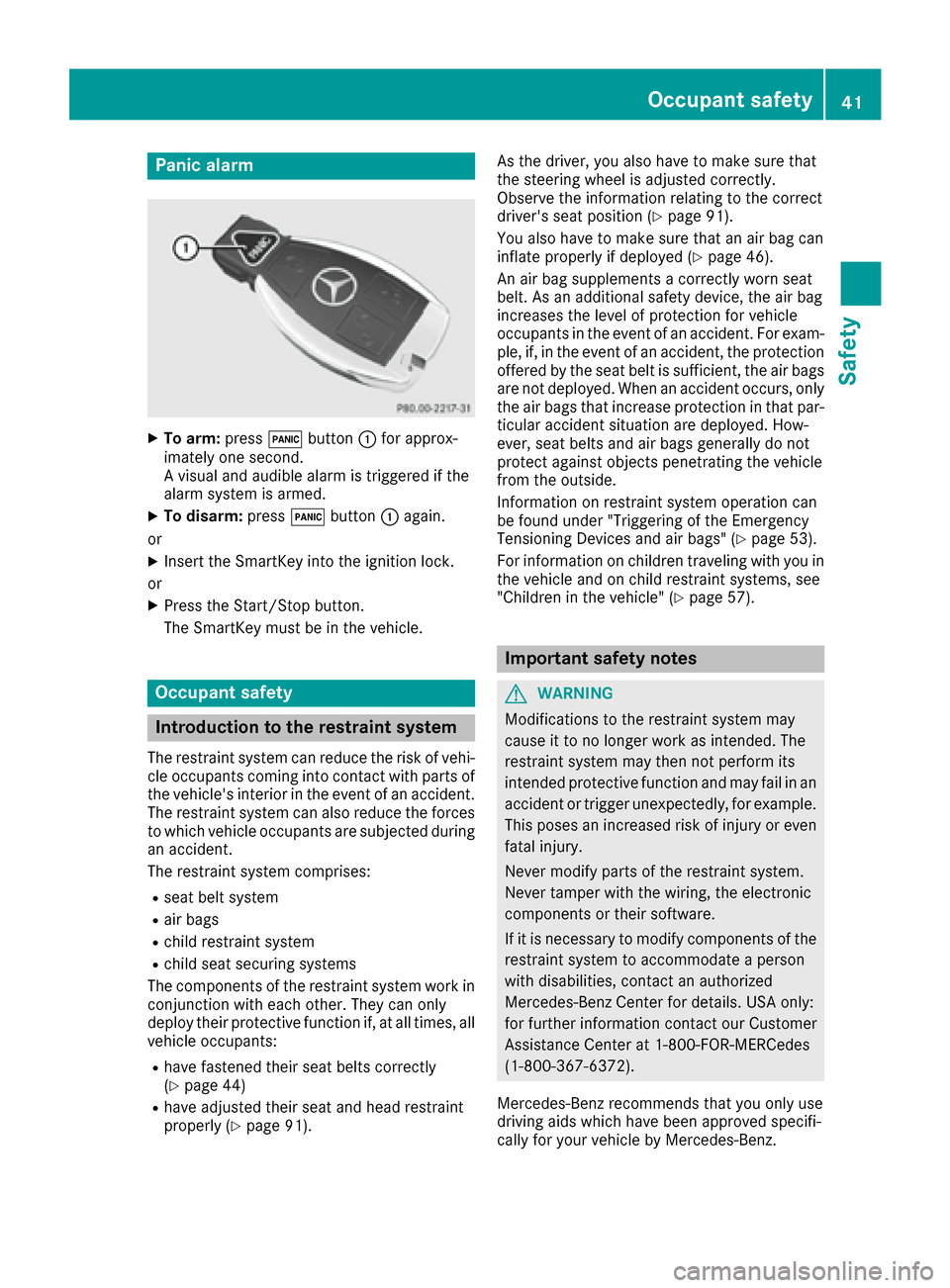
Panic alarm
XTo arm:press0033button 0043for approx-
imately one second.
A visual and audible alarm is triggered if the
alarm system is armed.
XTo disarm: press0033button 0043again.
or
XInsert the SmartKey into the ignition lock.
or
XPress the Start/Stop button.
The SmartKey must be in the vehicle.
Occupant safety
Introduction to the restraint system
The restraint system can reduce the risk of vehi- cle occupants coming into contact with parts of
the vehicle's interior in the event of an accident.
The restraint system can also reduce the forces to which vehicle occupants are subjected during
an accident.
The restraint system comprises:
Rseat belt system
Rair bags
Rchild restraint system
Rchild seat securing systems
The components of the restraint system work in
conjunction with each other. They can only
deploy their protective function if, at all times, all vehicle occupants:
Rhave fastened their seat belts correctly
(Ypage 44)
Rhave adjusted their seat and head restraint
properly (Ypage 91). As the driver, you also have to make sure that
the steering wheel is adjusted correctly.
Observe the information relating to the correct
driver's seat position (
Ypage 91).
You also have to make sure that an air bag can
inflate properly if deployed (
Ypage 46).
An air bag supplements a correctly worn seat
belt. As an additional safety device, the air bag
increases the level of protection for vehicle
occupants in the event of an accident. For exam-
ple, if, in the event of an accident, the protection
offered by the seat belt is sufficient, the air bags are not deployed. When an accident occurs, only
the air bags that increase protection in that par-ticular accident situation are deployed. How-
ever, seat belts and air bags generally do not
protect against objects penetrating the vehicle
from the outside.
Information on restraint system operation can
be found under "Triggering of the Emergency
Tensioning Devices and air bags" (
Ypage 53).
For information on children traveling with you in
the vehicle and on child restraint systems, see
"Children in the vehicle" (
Ypage 57).
Important safety notes
GWARNING
Modifications to the restraint system may
cause it to no longer work as intended. The
restraint system may then not perform its
intended protective function and may fail in an
accident or trigger unexpectedly, for example.
This poses an increased risk of injury or even fatal injury.
Never modify parts of the restraint system.
Never tamper with the wiring, the electronic
components or their software.
If it is necessary to modify components of the
restraint system to accommodate a person
with disabilities, contact an authorized
Mercedes-Benz Center for details. USA only:
for further information contact our Customer
Assistance Center at 1-800-FOR-MERCedes
(1‑800‑367‑6372).
Mercedes-Benz recommends that you only use
driving aids which have been approved specifi-
cally for your vehicle by Mercedes-Benz.
Occupant safety41
Safety
Z
Page 49 of 338

the head restraint must support the head at
about eye level.
RMove the driver's and front-passenger seats
as far back as possible. The driver's seat posi-
tion must allow the vehicle to be driven safely.
ROnly hold the steering wheel on the outside.
This allows the air bag to be fully deployed.
RAlways lean against the backrest while driv-
ing. Do not lean forwards or lean against the
door or side window. You may otherwise be in
the deployment area of the air bags.
RAlways keep your feet in the footwell in front
of the seat. Do not put your feet on the dash-
board, for example. Your feet may otherwise
be in the deployment area of the air bag.
RFor this reason, always secure persons less
than 5 ft (1.50 m)tall in suitable restraint sys-
tems. Up to this height, the seat belt cannot
be worn correctly.
If a child is traveling in your vehicle, also
observe the following notes:
RAlways secure children under twelve years of age and less than 5 ft (1.50 m)tall in suitable
child restraint systems.
RChild restraint systems should be installed on
the rear seats.
ROnly secure a child in a rearward-facing child
restraint system on the front-passenger seat
when the front-passenger front air bag is
deactivated. If the PASSENGER AIR BAG OFF
indicator lamp is permanently lit, the front-
passenger front air bag is deactivated
(
Ypage 42).
RAlways observe the instructions and safety
notes on the "Occupant Classification System
(OCS)" (
Ypage 49) and on "Children in the
vehicle" (Ypage 57) in addition to the child
restraint system manufacturer's installation
and operating instructions.
Objects in the vehicle interior may prevent
an air bag from functioning correctly. Before
starting your journey and to avoid risks resulting from the speed of the air bag as it deploys, make
sure that:
Rthere are no people, animals or objects
between the vehicle occupants and an air
bag.
Do not place any objects on the dashboard,
e.g. above the front-passenger front air bag.
Rthere are no objects between the seat, door
and B-pillar.
Rno hard objects, e.g. coat hangers, hang on
the grab handles or coat hooks.
Rno accessories, such as cup holders, are
attached to the vehicle within the depl oyment
area of an air bag, e.g. to doors, side windows,
rear side trim or side walls.
Rno heavy, sharp-edged or fragile objects are in
the pockets of your clothing. Store such
objects in a suitable place.
GWARNING
If you modify the air bag cover or affix objects
such as stickers to it, the air bag can no longer
function correctly. There is an increased risk
of injury.
Never modify an air bag cover or affix objects
to it.
GWARNING
Sensors to control the air bags are located in
the doors. Modifications or work not per-
formed correctly to the doors or door panel-
ing, as well as damaged doors, can lead to the
function of the sensors being impaired. The air
bags might therefore not function properly
anymore. Consequently, the air bags cannot
protect vehicle occupants as they are
designed to do. There is an increased risk of
injury.
Never modify the doors or parts of the doors.
Always have work on the doors or door pan-
eling carried out at a qualified specialist work-
shop.
Front air bags
!Do not place heavy objects on the front-
passenger seat. This could cause the system
to identify the seat as being occupied. In the
event of an accident, the restraint systems on
the front-passenger side may be triggered
and have to be replaced.
Occupant safety47
Safety
Z
Page 50 of 338

Driver's air bag0043deploys in front of the steer-
ing wheel. Front-passenger front air bag 0044
deploys in front of and above the glove box.
When deployed, the front air bags offer addi-
tional head and thorax protection for the occu-
pants in the front seats.
The PASSENGER AIR BAG OFF indicator lamp
informs you about the status of the front-
passenger front air bag (
Ypage 42).
The front-passenger front air bag will only
deploy if:
Rthe system, based on the OCS weight sensor
readings, detects that the front-passenger
seat is occupied (
Ypage 49). The
PASSENGER AIR BAG OFF indicator lamp is
not lit (
Ypage 49)
Rthe restraint system control unit predicts a
high accident severity
Knee bags
Driver's knee bag 0043deploys under the steering
column and front-passenger knee bag 0044under
the glove box. The driver's and front-passenger
knee bags are triggered together with the front
air bags.
The driver's and front-passenger knee bags
offer additional thigh, knee and lower leg pro-
tection for the occupants in the front seats.
Side impact air bags
GWARNING
Unsuitable seat covers can obstruct or pre-
vent deployment of the air bags integrated
into the seats. Consequently, the air bags
cannot protect vehicle occupants as they are designed to do. In addition, the operation of
the occupant classification system (OCS)
could be adversely affected. This poses an
increased risk of injury or even fatal injury.
You should only use seat covers that have
been approved for the respective seat by
Mercedes-Benz.
Front side impact air bags 0043and rear side
impact air bags 0044deploy next to the outer bol-
ster of the seat backrest.
When deployed, the side impact air bag offers
additional thorax protection. It also offers addi-
tional pelvis protection for occupants in the
front seats. However, it does not protect the:
Rhead
Rneck
Rarms
In the event of a side impact, the side impact air
bag is deployed on the side on which the impact
occurs.
The side impact air bag on the front-passenger
side deploys under the following conditions:
Rthe OCS system detects that the front-
passenger seat is occupied or
Rthe belt tongue is engaged in the belt buckle
of the front-passenger seat
If the belt tongue is engaged in the belt buckle,
the side impact air bag on the front-passenger
side deploys if an appropriate accident situation
occurs. In this case, deployment is independent
48Occupant safety
Safety
Page 63 of 338

Forward-facing child restraint system
If you secureachild in aforward-facing child
restrain tsystem on th efront-passenger seat ,
always mov eth efront-passenger seat as far
bac kas possible .Full yretrac tth eseat cushion
length. The entire base of th echild restrain tsys-
te m must always res ton th eseat cushion of th e
front-passenger seat .The backrest of th echild
restrain tsystem must lie as flat as possible
against th ebackrest of th efront-passenger
seat .The child restrain tsystem must no ttouch
th eroo for be subjected to aload by th ehead
restraint. Adjus tth eangle of th eseat backrest
and th ehead restrain tposition accordingly.
Always mak esure that th eshoulder belt strap is
correctly routed from th eseat-belt extender of
th efront-passenger seat to th eshoulder belt
guide on th echild restrain tsystem. The shoul-
der belt strap must be routed forwards from th e
retracte dseat-belt extender for th efront-
passenger seat .
Always observ eth echild restrain tsystem man -
ufacturer' sinstallation and operating instruc-
tions.
Pets in the vehicle
GWARNIN G
If you leav eanimals unattended or unsecured
in th evehicle, they could press buttons or
switches, for example .
As aresult ,they could:
Ractivat evehicl eequipmen tand become
trapped ,for example
Ractivat eor deactivat esystems ,thereby
endangering other road user s
Unsecured animals could also be flun garoun d
th evehicl ein th eevent of an acciden tor sud-
den steering or braking ,thereby injurin gvehi-
cle occupants. Ther eis aris kof an acciden t
and injury.
Never leav eanimals unattended in th evehi-
cle .Always secure animals properly durin g
th ejourney, e.g. use asuitable animal trans -
por tbox .
Driving safety systems
Overview of driving safety systems
In this section ,you will fin dinformation about
th efollowin gdriving safet ysystems :
RABS (Anti-lock Braking System)
(Ypage 62)
RBA S (B rakeAssist System) (Ypage 62)
RBASPLU S (B rake Assist System PLUS) wit h
Cross-Traffic Assist (Ypage 62)
RCOLLISION PREVENTION ASSIST PLU S
(Ypage 64 )
RESP®(Electronic StabilityProgram )
(Ypage 66)
REB D (Electronic Brak eforce Distribution )
(Ypage 68 )
RADAPTIV EBRAKE (Ypage 68 )
RPRE-SAF E®Brake(Ypage 68 )
RSTEERCONTROL (Ypage 70)
Important safety notes
If you fail to adapt your driving style or if you are
inattentive, th edriving safet ysystems can nei-
ther reduce th eris kof an acciden tno roverride
th elaws of physics .Drivin gsafet ysystems are
merely aids designed to assist driving .You are
responsible for maintainin gth edistanc eto th e
vehicl ein front, for vehicl espeed, for braking in
goo dtime, and for staying in lane. Always adapt
your driving style to suit th eprevailing road and
weather condition sand maintai n asafedistanc e
from th evehicl ein front. Drive carefully.
The driving safet ysystems describe donly work
as effectivel yas possible when there is ade-
quat econtact between th etires and th eroad
surface .Pay particular attention to th einforma-
tion regarding tires ,recommended minimum
tire tread depths etc. in th e"Wheels and tires "
section (
Ypage 303).
In wintr ydriving conditions, always use winte r
tires (M+ Stires )and if necessary, snow chains.
Only in this way will the driving safety systems
described in this section work as effectively as
possible.
Driving safety systems61
Safety
Z