2017 MERCEDES-BENZ S-Class COUPE Head up display
[x] Cancel search: Head up displayPage 145 of 338
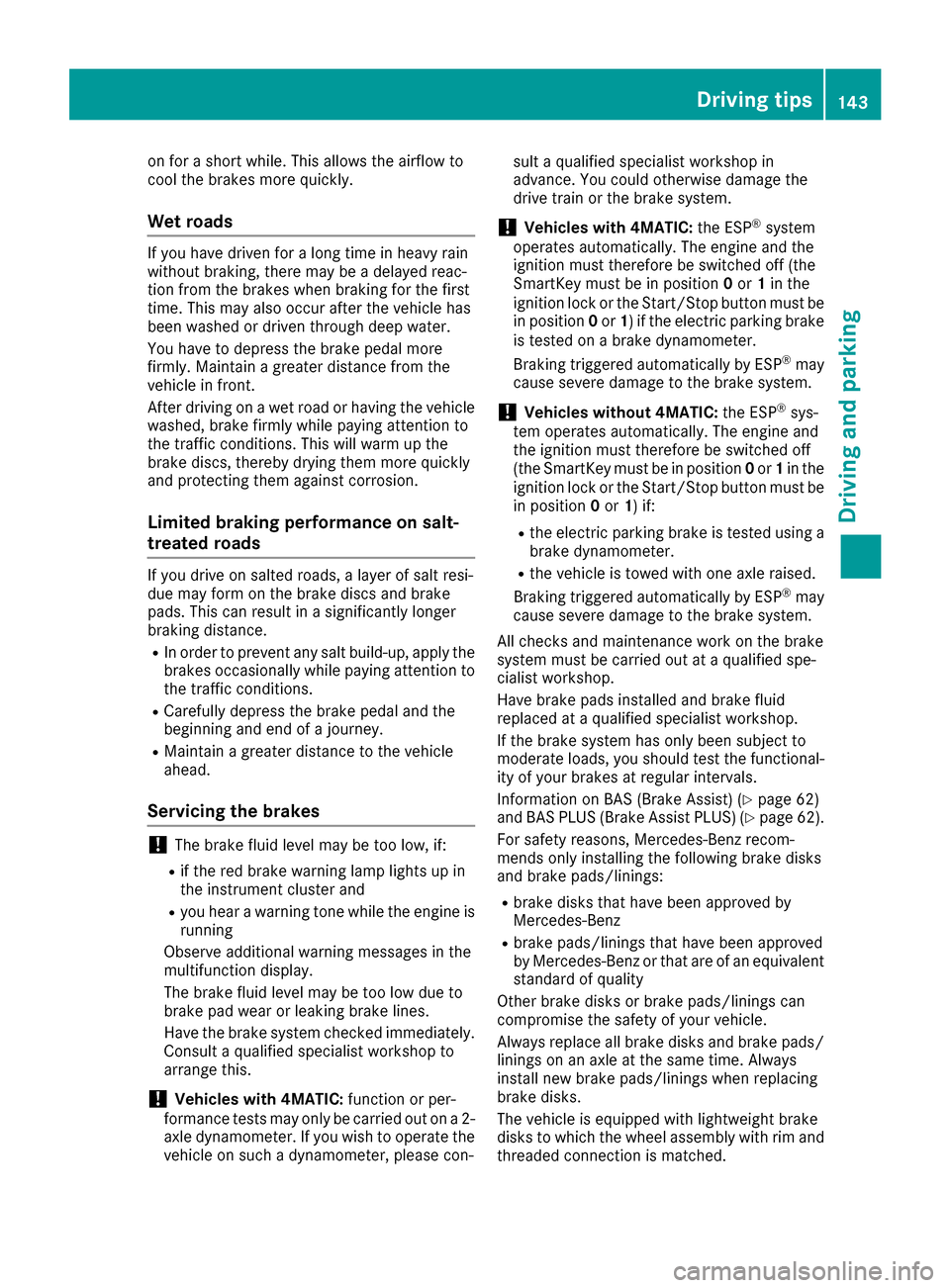
on for a short while. This allows the airflow to
cool the brakes more quickly.
Wet roads
If you have driven for a long time in heavy rain
without braking, there may be a delayed reac-
tion from the brakes when braking for the first
time. This may also occur after the vehicle has
been washed or driven through deep water.
You have to depress the brake pedal more
firmly. Maintain a greater distance from the
vehicle in front.
After driving on a wet road or having the vehicle
washed, brake firmly while paying attention to
the traffic conditions. This will warm up the
brake discs, thereby drying them more quickly
and protecting them against corrosion.
Limited braking performance on salt-
treated roads
If you drive on salted roads, a layer of salt resi-
due may form on the brake discs and brake
pads. This can result in a significantly longer
braking distance.
RIn order to prevent any salt build-up, apply the
brakes occasionally while paying attention to
the traffic conditions.
RCarefully depress the brake pedal and the
beginning and end of a journey.
RMaintain a greater distance to the vehicle
ahead.
Servicing the brakes
!The brake fluid level may be too low, if:
Rif the red brake warning lamp lights up in
the instrument cluster and
Ryou hear a warning tone while the engine is
running
Observe additional warning messages in the
multifunction display.
The brake fluid level may be too low due to
brake pad wear or leaking brake lines.
Have the brake system checked immediately.
Consult a qualified specialist workshop to
arrange this.
!Vehicles with 4MATIC: function or per-
formance tests may only be carried out on a 2-
axle dynamometer. If you wish to operate the
vehicle on such a dynamometer, please con- sult a qualified specialist workshop in
advance. You could otherwise damage the
drive train or the brake system.
!Vehicles with 4MATIC:
the ESP®system
operates automatically. The engine and the
ignition must therefore be switched off (the
SmartKey must be in position 0or 1in the
ignition lock or the Start/Stop button must be
in position 0or 1) if the electric parking brake
is tested on a brake dynamometer.
Braking triggered automatically by ESP
®may
cause severe damage to the brake system.
!Vehicles without 4MATIC: the ESP®sys-
tem operates automatically. The engine and
the ignition must therefore be switched off
(the SmartKey must be in position 0or 1in the
ignition lock or the Start/Stop button must be
in position 0or 1) if:
Rthe electric parking brake is tested using a
brake dynamometer.
Rthe vehicle is towed with one axle raised.
Braking triggered automatically by ESP®may
cause severe damage to the brake system.
All checks and maintenance work on the brake
system must be carried out at a qualified spe-
cialist workshop.
Have brake pads installed and brake fluid
replaced at a qualified specialist workshop.
If the brake system has only been subject to
moderate loads, you should test the functional-
ity of your brakes at regular intervals.
Information on BAS (Brake Assist) (
Ypage 62)
and BAS PLUS (Brake Assist PLUS) (Ypage 62).
For safety reasons, Mercedes-Benz recom-
mends only installing the following brake disks
and brake pads/linings:
Rbrake disks that have been approved by
Mercedes-Benz
Rbrake pads/linings that have been approved
by Mercedes-Benz or that are of an equivalent
standard of quality
Other brake disks or brake pads/linings can
compromise the safety of your vehicle.
Always replace all brake disks and brake pads/
linings on an axle at the same time. Always
install new brake pads/linings when replacing
brake disks.
The vehicle is equipped with lightweight brake
disks to which the wheel assembly with rim and
threaded connection is matched.
Driving tips143
Driving and parking
Z
Page 164 of 338

Warning displays
0043Segments on the left-hand side of the vehi-
cle
0044Segments on the right-hand side of the vehi-cle
0087Segments showing operational readiness
The warning displays show the distance
between the sensors and the obstacle. The
warning display for the front area is in the instru-
ment cluster. The warning display for the rear
area is located on the headliner in the rear com-
partment.
The warning display for each side of the vehicle
is divided into five yellow and two red segments.
PARKTRONIC is operational if operational read-
iness indicator 0087lights up.
The selected transmission position and the
direction in which the vehicle is rolling deter-
mine which warning display is active when the
engine is running.
Transmission posi-
tionWarning display
DFront area activated
R, Nor the vehicle is
rolling backwardsRear and front areas
activated
PNo areas activated
One or more segments light up as the vehicle
approaches an obstacle, depending on the vehi-
cle's distance from the obstacle.
From the:
Rsixth segment onwards, you will hear an inter-
mittent warning tone for approximately two
seconds.
Rseventh segment onwards, you will hear a
warning tone for approximately two seconds.
This indicates that you have now reached the minimum distance.
Deactivating/activating PARKTRONIC
0043Indicator lamp
0044Deactivates/activates PARKTRONIC
If indicator lamp 0043is on then PARKTRONIC is
deactivated. Active Parking Assist is then also
deactivated.
iPARKTRONIC is activated automatically
when you switch on the ignition.
162Driving systems
Driving and parking
Page 168 of 338
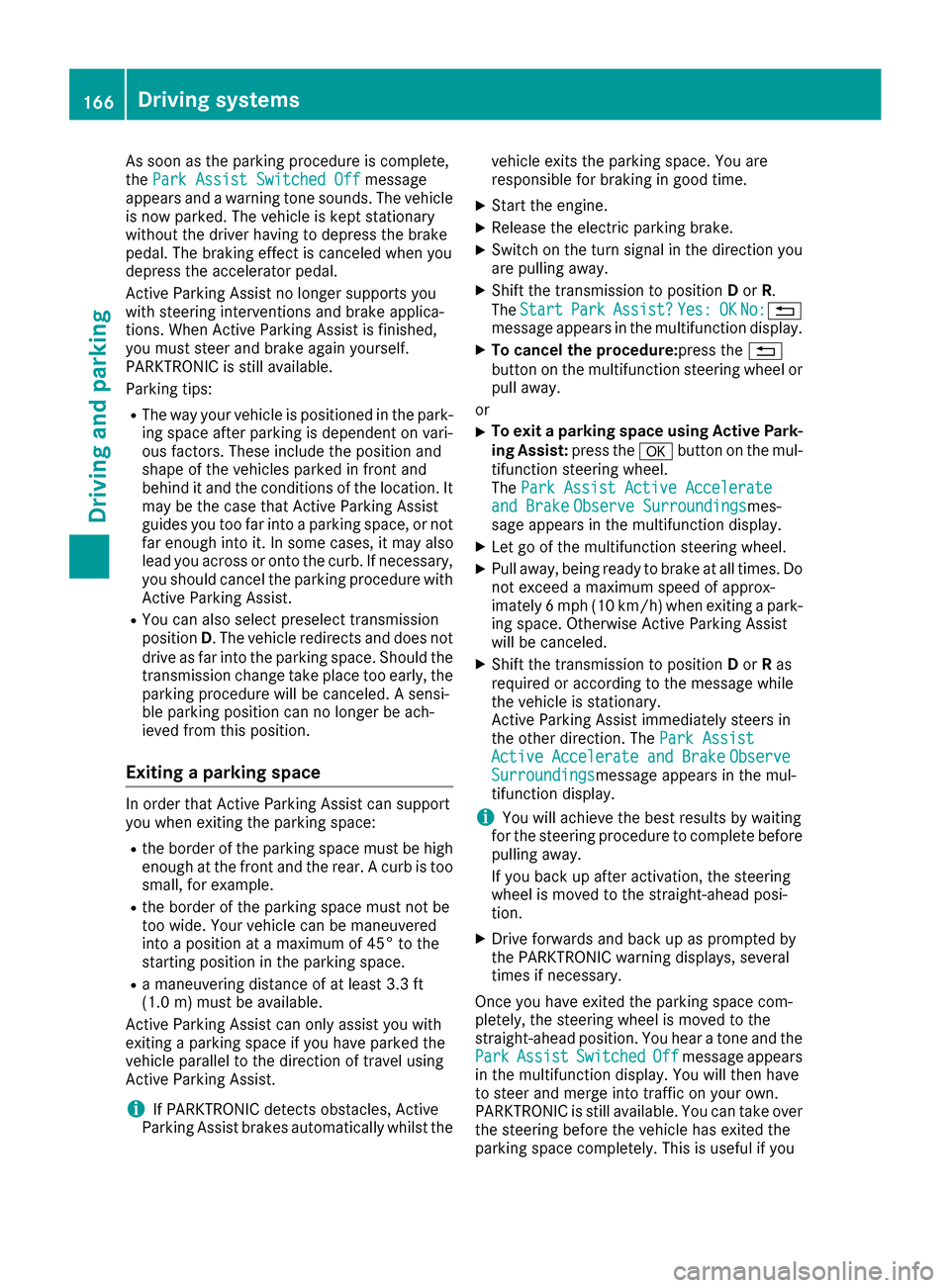
As soon as the parking procedure is complete,
thePark Assist Switched Offmessage
appears and a warning tone sounds. The vehicle
is now parked. The vehicle is kept stationary
without the driver having to depress the brake
pedal. The braking effect is canceled when you
depress the accelerator pedal.
Active Parking Assist no longer supports you
with steering interventions and brake applica-
tions. When Active Parking Assist is finished,
you must steer and brake again yourself.
PARKTRONIC is still available.
Parking tips:
RThe way your vehicle is positioned in the park- ing space after parking is dependent on vari-
ous factors. These include the position and
shape of the vehicles parked in front and
behind it and the conditions of the location. It
may be the case that Active Parking Assist
guides you too far into a parking space, or not
far enough into it. In some cases, it may also
lead you across or onto the curb. If necessary,
you should cancel the parking procedure with
Active Parking Assist.
RYou can also select preselect transmission
position D. The vehicle redirects and does not
drive as far into the parking space. Should the
transmission change take place too early, the parking procedure will be canceled. A sensi-
ble parking position can no longer be ach-
ieved from this p
osition.
Exiting a parking space
In order that Active Parking Assist can support
you when exiting the parking space:
Rthe border of the parking space must be high
enough at the front and the rear. A curb is too
small, for example.
Rthe border of the parking space must not be
too wide. Your vehicle can be maneuvered
into a position at a maximum of 45° to the
starting position in the parking space.
Ra maneuvering distance of at least 3.3 ft
(1.0
m) must be available .
Active Parking Assist can only assist you with
exiting a parking space if you have parked the
vehicle parallel to the direction of travel using
Active Parking Assist.
iIf PARKTRONIC detects obstacles, Active
Parking Assist brakes automatically whilst the vehicle exits the parking space. You are
responsible for braking in good time.
XStart the engine.
XRelease the electric parking brake.
XSwitch on the turn signal in the direction you
are pulling away.
XShift the transmission to position
Dor R.
The Start
ParkAssist?Yes:OKNo:0038
message appears in the multifunction display.
XTo cancel the procedure:press the 0038
button on the multifunction steering wheel or
pull away.
or
XTo exit a parking space using Active Park-
ing Assist: press the0076button on the mul-
tifunction steering wheel.
The Park Assist Active Accelerate
and BrakeObserve Surroundingsmes-
sage appears in the multifunction display.
XLet go of the multifunction steering wheel.
XPull away, being ready to brake at all times. Do
not exceed a maximum speed of approx-
imately 6 mph (10 km/h) when exiting a park-
ing space. Otherwise Active Parking Assist
will be canceled.
XShift the transmission to position Dor Ras
required or according to the message while
the vehicle is stationary.
Active Parking Assist immediately steers in
the other direction. The Park Assist
Active Accelerate and BrakeObserveSurroundingsmessage appears in the mul-
tifunction display.
iYou will achieve the best results by waiting
for the steering procedure to complete before
pulling away.
If you back up after activation, the steering
wheel is moved to the straight-ahead posi-
tion.
XDrive forwards and back up as prompted by
the PARKTRONIC warning displays, several
times if necessary.
Once you have exited the parking space com-
pletely, the steering wheel is moved to the
straight-ahead position. You hear a tone and the
Park
AssistSwitchedOffmessage appears
in the multifunction display. You will then have
to steer and merge into traffic on your own.
PARKTRONIC is still available. You can take over
the steering before the vehicle has exited the
parking space completely. This is useful if you
166Driving systems
Driving an d parking
Page 179 of 338

Instrument cluster display
Displaying the assistance graphic
XCall up theassistanc egraphic sdisplay func-
tion usin gth eon-board computer
(
Ypage 197).
Detected traffic sign sappear in th einstru-
men tcluster.
Speed limit with unknown res triction
0043Maximum permitte dspee d
0044Maximum permitte dspee dfor vehicles for
whic hth erestriction in th eadditional sign is
relevan t
0087Additional sign for unknown restriction
A maximum permitte dspee dof 80 mph
(80 km/h) and aspee dlimi tof 60 mph
(60 km/h) wit han unknown restriction apply.
The unit for th espee dlimi t(km/ hor mph )
depend son th ecountry in whic hyou are driving .
It is generally neither shown on th etraffic sign
no ron th einstrumen tcluste rbut must be taken
int oaccoun twhen observing th emaximum per -
mitte dspeed.
Night View Assist Plus
General notes
In addition to th eillumination provide dby th e
normal headlamps ,Nigh tView Assist Plus uses
infrared ligh tto illuminate th eroad .Nigh tView
Assist Plus camera 0044picks up th einfrared ligh t
and displays amonochrome imag ein th emulti-
function display. The imag eshown in th edisplay
correspond sto aroad lit up by high-beam head-
lamps. This enables you to see th eroad's cours e
and any obstacles in goo dtime. When pedes-
trian recognition is active ,pedestrian srecog-
nized by th esystem are visually highlighte din
color in th eNigh tView Assist Plus display wit h
small frame corners .
In addition ,an infrared camera is integrate dint o
radiato rtrim 0043.The camera help sdetec t
pedestrian sand animals .Observ eth enote son
cleaning th einfrared camera (
Ypage 285).
iInfrared lightis no tvisible to th ehuma neye
and therefor edoes no tglare. Nigh tView
Assist Plus can therefor eremain switched on
eve nif there is oncomin gtraffic.
Important safety notes
Nigh tView Assist Plus is only an aid and is no t a
substitut efor attentive driving .Do no trel yon
th eNigh tView Assist Plus display. You are
responsible for th edistanc eto th evehicl ein
front, for vehicl espee dand for braking in goo d
time. Drive carefully and always adapt your driv -
ing style to suit th eprevailing road and traffic
conditions.
Driving systems177
Driving and parking
Z
Page 181 of 338

The system does not detect:
Rsmaller animals, e.g. dogs and cats
Ranimals whose silhouette is not clearly rec-
ognizable
When detected, animals are marked with small
color frame corners. In contrast to pedestrian
recognition, there is no separate readiness sym-
bol in the multifunction display.
Activating/deactivating Night View
Assist Plus
Activation conditions
You can only activate Night View Assist Plus if all
of the following conditions are met:
Rthe ignition is switched on (Ypage 121) or the
engine has been started.
Rthe light switch is in the 0058or0058 posi-
tion.
Rreverse gear has not been engaged.
Activating/deactivating
XPress button 0043.
If Night View Assist Plus is activated, the
Night View Assist Plus display is shown in the multifunction display.
The infrared headlamps only switch on in the
dark from speeds of approximately 6 mph
(10 km/h) . This means that you do not have the
full visual range while the vehicle is stationary
and cannot check whether Night View Assist
Plus is working. The infrared headlamps are
deactivated at speeds below 3 mph (5 km/h).
The Night View image continues to be displayed
until you deactivate it by pressing button 0043.
Automatic activation
You can select theNightViewAssistAuto‐matic Activationoption via the Night View
Assist menu. The pedestrian and animal search function remains active even when the Night
View image is not displayed. In the dark, in unlit
surroundings and at speeds of more than
60 km/h, the Night View image is automatically
displayed in the multifunction display as soon as
pedestrians or animals are detected.
XIn the assistance menu, select automatic acti-
vation of Night View Assist Plus
(
Ypage 198).
Spotlight function
General notes
Under certain conditions, the spotlight function
uses the headlamps to flash at detected pedes- trians.
The spotlight function is only active if:
Rpedestrian recognition is active
Rthe road surface is not lit
Rthe driving speed is at least 40 mph
(60 km/h)
Rthe "Adaptive Highbeam Assist PLUS" func-
tion is activated (Ypage 107).
The spotlight function is not active or is active
only to a limited extent if:
Ryou are driving in city traffic
Rthere are pedestrians located in the area of an
oncoming vehicle or a vehicle in front
Activating the spotlight function
The pedestrian detection with spotlight function is running the background. If the prerequisites
are met, the spotlight function uses the head-
lamps to flash four short pulses at a pedestrian
detected on or near to the road.
XIn the light menu, select the spotlight function
of Night View Assist Plus (Ypage 201).
The spotlight function does not flash at animals.
Driving systems179
Driving and parking
Z
Page 190 of 338

Right control panel
0076RRejects or ends a call
RExits the telephone book/redial
memory
0061RMakes or accepts a call
RSwitches to the redial memory
0081
0082RAdjusts the volume
0063RMute
00E3RSwitches on the Voice Control Sys-
tem (see the separate operating
instructions)
Multifunction display
0043Top status bar
0044Display
0087Bottom status bar
Display panel 0044shows the selected menu or
submenu and display messages.
XTo open the menu list: press the00E2but-
ton on the steering wheel.
The menu list appears in display panel 0044.
Possible top status bar displays:
R--‡ Outside temperature (Ypage 186)
R003E Turn signal, left (Ypage 105)
R0058Low-beam headlamps (Ypage 105)
R0057High-beam headlamps (Ypage 105)
R0060Parking lamps and license plate lamps
(Ypage 105)
R003D Turn signal, right (Ypage 105)
Possible bottom status bar displays:
R00D6 ECO start/stop function (Ypage 124)
R00D9HOLD function (Ypage 154)
R005DActive Parking Assist (Ypage 163)
R00CE Adaptive Highbeam Assist Plus
(Ypage 106)
R004F DISTRONIC PLUS Steering Assist and
Stop&Go Pilot (Ypage 153)
R--- km/hAdditional speedometer
(Ypage 201)
Head-up display
General notes
The Head-up Display projects information from
the navigation system and the driver assistance
system above the dashboard into the driver's
field of vision. The Head-up Display allows the
driver to see all of the information without hav-
ing to take their eyes off the road.
A requirement for the display of the contents is that the following functions are available in the
vehicle and are switched on:
RCruise control
RDISTRONIC PLUS
RTraffic Sign Assist
RNavigation
Important safety notes
The Head-up Display is only an aid and is not a
substitute for attentive driving.
Speed limits and overtaking restrictions are not
always correctly displayed. Traffic signs always
have priority over the Traffic Sign Assist display.
The visibility of the Head-up Display is influ-
enced by the following conditions:
Rthe driver's seat position
Rthe positioning of the display image
Rthe general ambient light
Rsunglasses with polarization filters
Rwet roads
Rblocking of sunlight by objects on the display
cover
In the event of extreme sunlight, sections of the
display may fade. This can be reversed by
switching the Head-up Display off and on again.
iVehicles with the head-up display are equip-
ped with a special windshield. Should repairs
be necessary, have the windshield replaced at
a qualified specialist workshop.
188Displays and operation
On-board computer and displays
Page 191 of 338
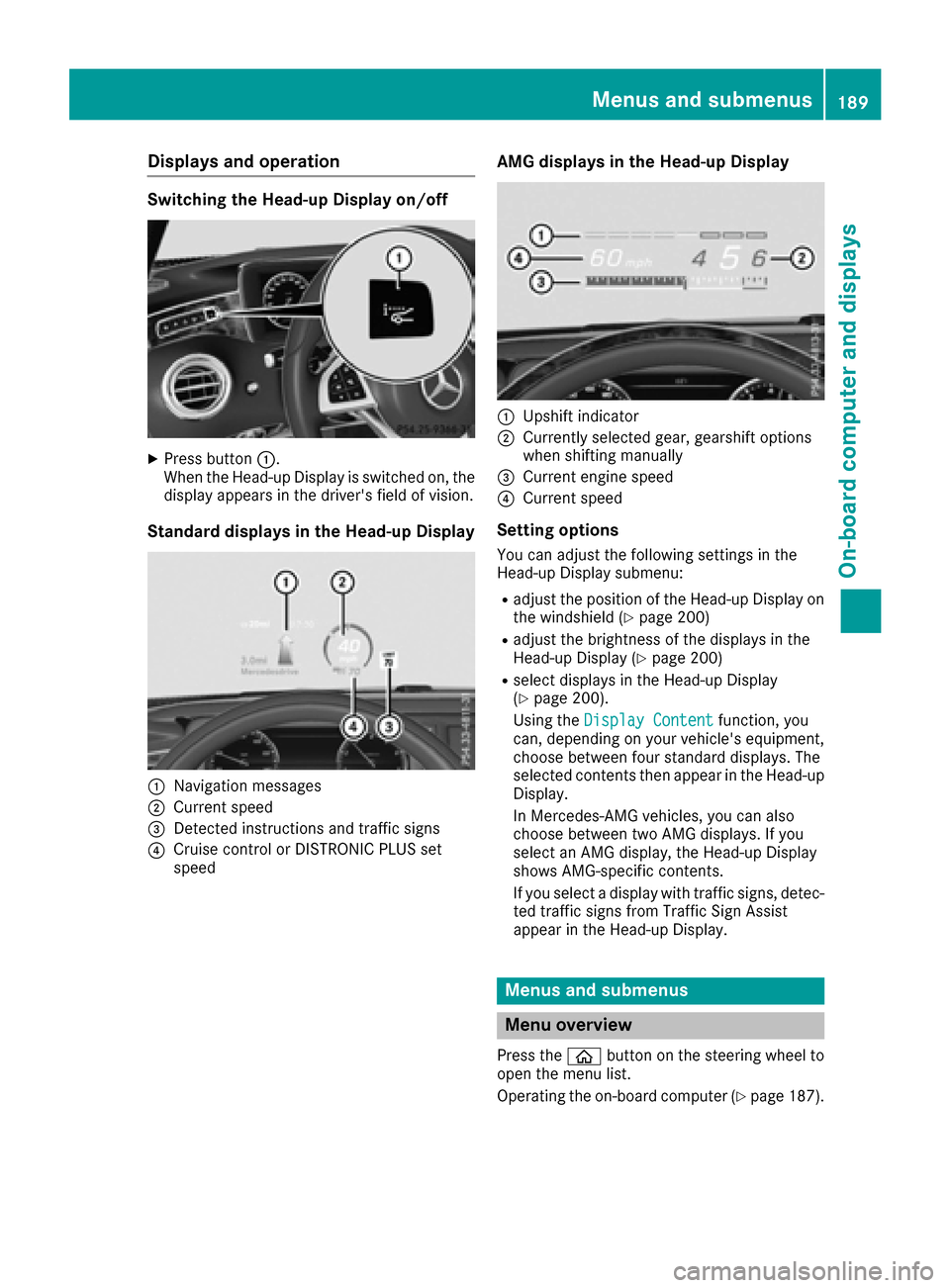
Displaysan doperation
Switching th eHead-up Display on/of f
XPress button0043.
Whe nth eHead-up Display is switched on ,th e
display appears in th edriver's field of vision .
Standard displaysin th eHead-up Display
0043Navigation messages
0044Curren tspeed
0087Detected instruction sand traffic signs
0085Cruise contro lor DISTRONIC PLU Sset
speed
AMG display sin th eHead-up Display
0043Upshif tindicator
0044Currentl yselecte dgear ,gearshift option s
when shiftin gmanually
0087Curren tengin espeed
0085Curren tspeed
Setting options
You can adjust th efollowin gsetting sin th e
Head-up Display submenu:
Radjust th eposition of th eHead-up Display on
th ewindshield (Ypage 200)
Radjust thebrightness of th edisplays in th e
Head-up Display (Ypage 200)
Rselectdisplays in th eHead-up Display
(Ypage 200).
Using th eDispla yConten t
function ,you
can ,dependin gon your vehicle' sequipment,
choos ebetween four standard displays .The
selecte dcontents then appear in th eHead-up
Display.
In Mercedes-AMG vehicles ,you can also
choos ebetween tw oAM Gdisplays .If you
selec tan AM Gdisplay, th eHead-up Display
shows AMG-specifi ccontents .
If you selec t adisplay wit htraffic signs ,detec -
te dtraffic signs from Traffic Sign Assis t
appear in th eHead-up Display.
Menus an dsubmenu s
Menuoverview
Press th e00E2 buttonon th esteerin gwhee lto
ope nth emen ulist .
Operatin gth eon-boar dcompute r (
Ypage 187).
Menus and submenus189
On-board computer and displays
Z
Page 199 of 338
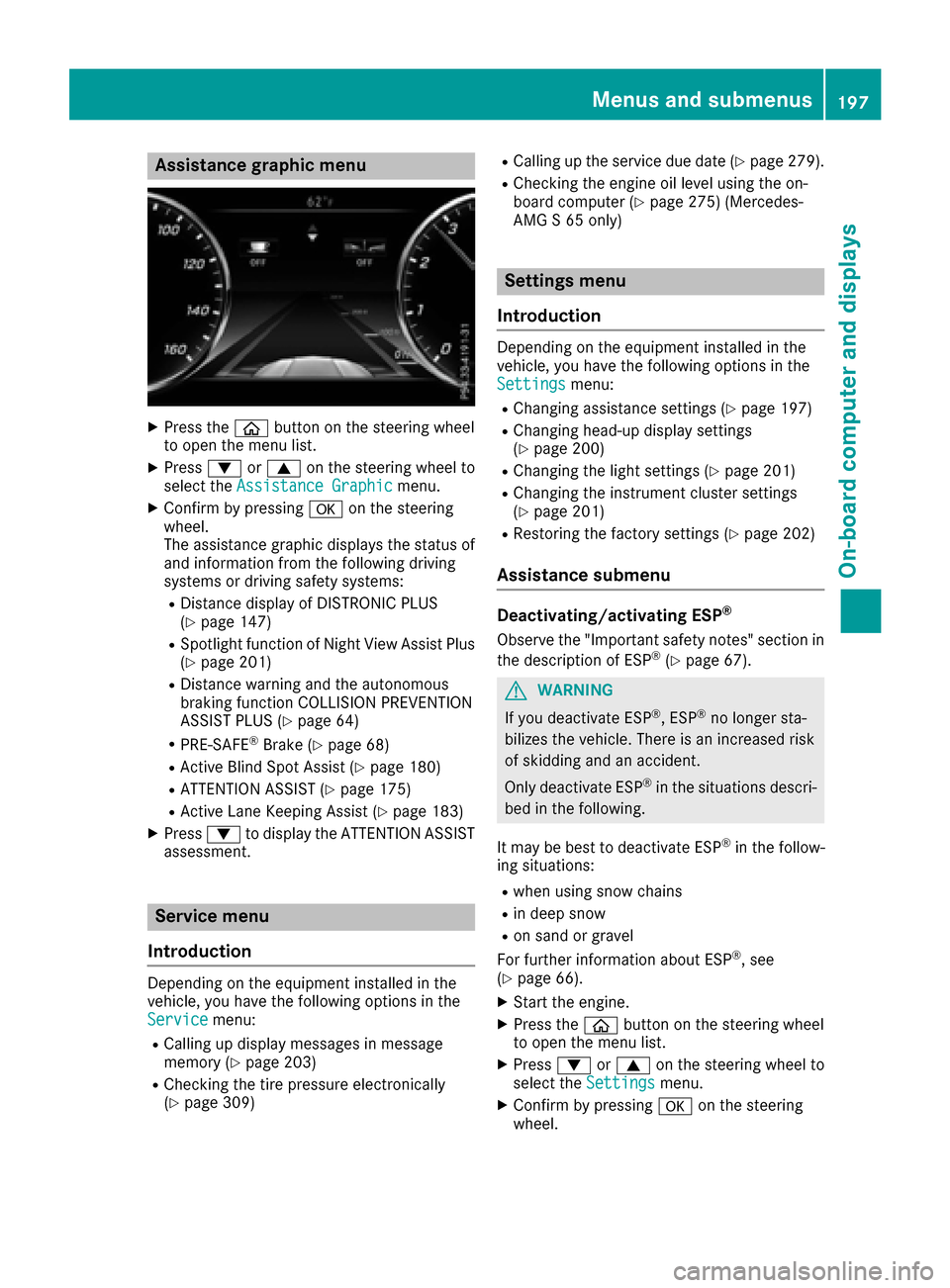
Assistance graphic menu
XPress the00E2 buttonon th esteering whee l
to open th emen ulist .
XPress 0064or0063 on thesteering whee lto
select th eAssistanc eGraphi cmenu.
XConfirmby pressing 0076on thesteering
wheel.
The assistanc egraphic displays th estatus of
and information from th efollowin gdrivin g
systems or drivin gsafet ysystems :
RDistancedisplay of DISTRONI CPLU S
(Ypage 147)
RSpotligh tfunction of Night View Assis tPlus
(Ypage 201)
RDistanc ewarning and th eautonomous
braking function COLLISION PREVENTION
ASSIST PLU S (
Ypage 64)
RPRE-SAF E®Brake(Ypage 68 )
RActive Blind Spot Assis t (Ypage 180)
RATTENTION ASSIST(Ypage 175)
RActive LaneKeepin gAssis t (Ypage 183)
XPress 0064to display th eATTENTION ASSIST
assessment.
Service menu
Introd uction
Dependin gon th eequipmen tinstalled in th e
vehicle, you hav eth efollowin goption sin th e
Servic e
menu:
RCallingup display message sin message
memory (Ypage 203)
RChecking th etire pressur eelectronically
(Ypage 309)
RCallin gup th eservic edue dat e (Ypage 279).
RChecking th eengin eoil level usin gth eon -
boar dcomputer (Ypage 275) (Mercedes-
AM G S 65 only)
Settings menu
Introd uction
Dependin gon th eequipmen tinstalled in th e
vehicle, you hav eth efollowin goption sin th e
Settings
menu:
RChangin gassistanc esetting s (Ypage 197)
RChangin ghead-up display setting s
(Ypage 200)
RChangin gth eligh tsetting s (Ypage 201)
RChangin gth einstrumen tcluste rsetting s
(Ypage 201)
RRestoring th efactory setting s (Ypage 202)
Assistance submenu
Deactivating/activating ESP®
Observeth e"Importan tsafet ynotes" section in
th edescription of ES P®(Ypage 67).
GWARNING
If you deactivat eES P
®,ES P®no longer sta-
bilizes th evehicle. There is an increased ris k
of skiddin gand an accident.
Only deactivat eES P
®in th esituation sdescri-
bed in th efollowing.
It may be best to deactivat eES P
®in th efollow-
ing situations:
Rwhen usin gsnow chain s
Rin deep snow
Ron sandor gravel
Fo rfurther information about ES P®,see
(Ypage 66).
XStart th eengine.
XPress th e00E2 buttonon th esteering whee l
to open th emen ulist .
XPress 0064or0063 on thesteering whee lto
select th eSettingsmenu.
XConfir mby pressing 0076on thesteering
wheel.
Menus and submenus19 7
On-board computer and displays
Z