2017 MERCEDES-BENZ GLA SUV steering
[x] Cancel search: steeringPage 38 of 369
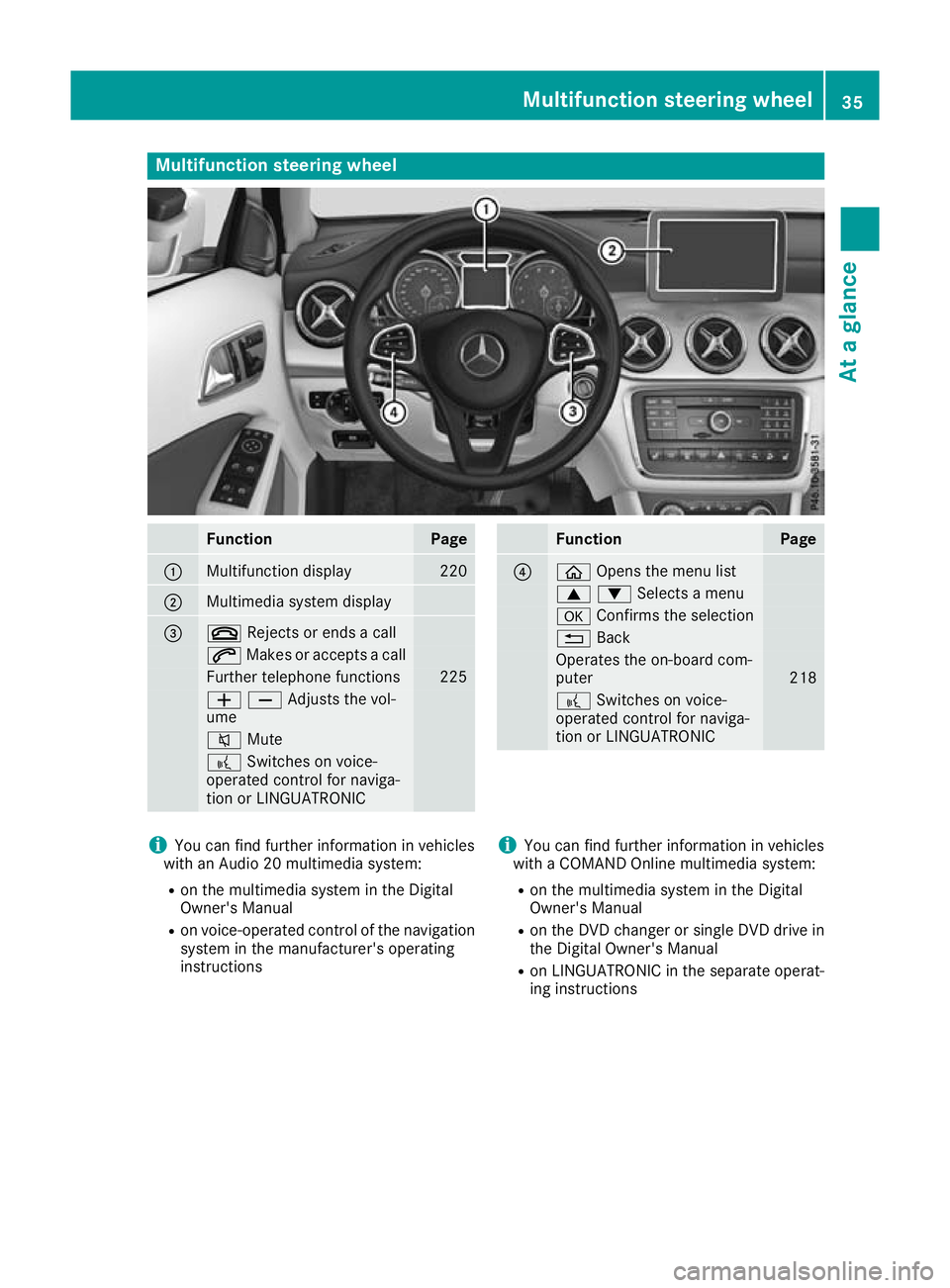
Multifunction steering wheel
Function Page
:
Multifunction display 220
;
Multimedia system display
=
~
Rejects or ends a call 6
Makes or accepts a call Further telephone functions 225
WXAdjusts the vol-
ume 8
Mute ?
Switches on voice-
operated control for naviga-
tion or LINGUATRONIC Function Page
?
ò
Opens the menu list 9:Selects a menu
a
Confirms the selection %
Back Operates the on-board com-
puter
218
?
Switches on voice-
operated control for naviga-
tion or LINGUATRONIC i
You can find further information in vehicles
with an Audio 20 multimedia system:
R on the multimedia system in the Digital
Owner's Manual
R on voice-operated control of the navigation
system in the manufacturer's operating
instructions i
You can find further information in vehicles
with a COMAND Online multimedia system:
R on the multimedia system in the Digital
Owner's Manual
R on the DVD changer or single DVD drive in
the Digital Owner's Manual
R on LINGUATRONIC in the separate operat-
ing instructions Multifunction steering wheel
35At a glance
Page 44 of 369
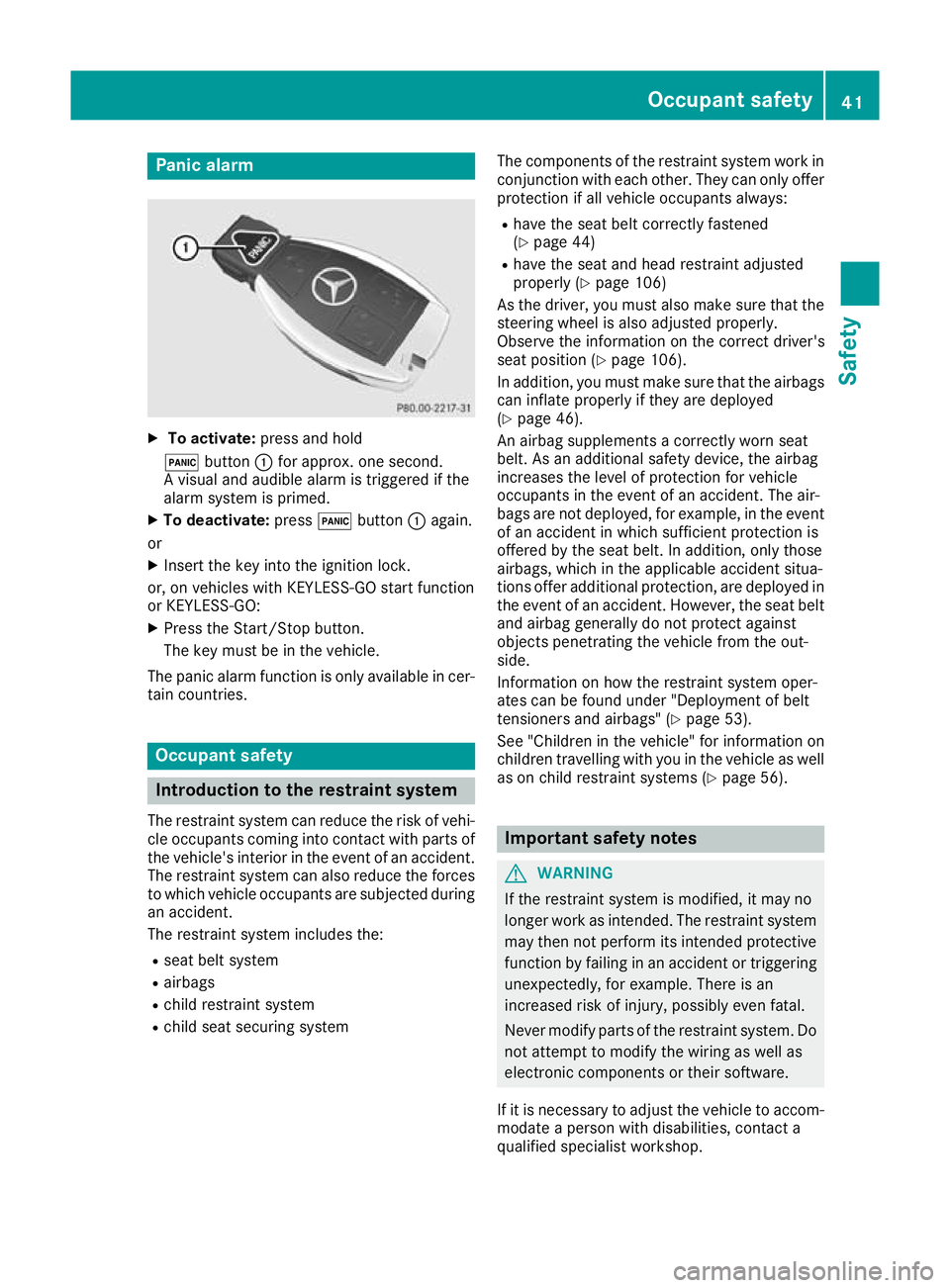
Panic alarm
X
To activate: press and hold
! button :for approx. one second.
A visual and audible alarm is triggered if the
alarm system is primed.
X To deactivate: press!button :again.
or
X Insert the key into the ignition lock.
or, on vehicles with KEYLESS-GO start function
or KEYLESS ‑GO:
X Press the Start/Stop button.
The key must be in the vehicle.
The panic alarm function is only available in cer-
tain countries. Occupant safety
Introduction to the restraint system
The restraint system can reduce the risk of vehi-
cle occupants coming into contact with parts of
the vehicle's interior in the event of an accident. The restraint system can also reduce the forces
to which vehicle occupants are subjected during an accident.
The restraint system includes the:
R seat belt system
R airbags
R child restraint system
R child seat securing system The components of the restraint system work in
conjunction with each other. They can only offerprotection if all vehicle occupants always:
R have the seat belt correctly fastened
(Y page 44)
R have the seat and head restraint adjusted
properly (Y page 106)
As the driver, you must also make sure that the
steering wheel is also adjusted properly.
Observe the information on the correct driver's
seat position (Y page 106).
In addition, you must make sure that the airbags can inflate properly if they are deployed
(Y page 46).
An airbag supplements a correctly worn seat
belt. As an additional safety device, the airbag
increases the level of protection for vehicle
occupants in the event of an accident. The air-
bags are not deployed, for example, in the event
of an accident in which sufficient protection is
offered by the seat belt. In addition, only those
airbags, which in the applicable accident situa-
tions offer additional protection, are deployed in the event of an accident. However, the seat beltand airbag generally do not protect against
objects penetrating the vehicle from the out-
side.
Information on how the restraint system oper-
ates can be found under "Deployment of belt
tensioners and airbags" (Y page 53).
See "Children in the vehicle" for information on
children travelling with you in the vehicle as well
as on child restraint systems (Y page 56). Important safety notes
G
WARNING
If the restraint system is modified, it may no
longer work as intended. The restraint system
may then not perform its intended protective function by failing in an accident or triggering
unexpectedly, for example. There is an
increased risk of injury, possibly even fatal.
Never modify parts of the restraint system. Do not attempt to modify the wiring as well as
electronic components or their software.
If it is necessary to adjust the vehicle to accom- modate a person with disabilities, contact a
qualified specialist workshop. Occupant safety
41Safety Z
Page 49 of 369
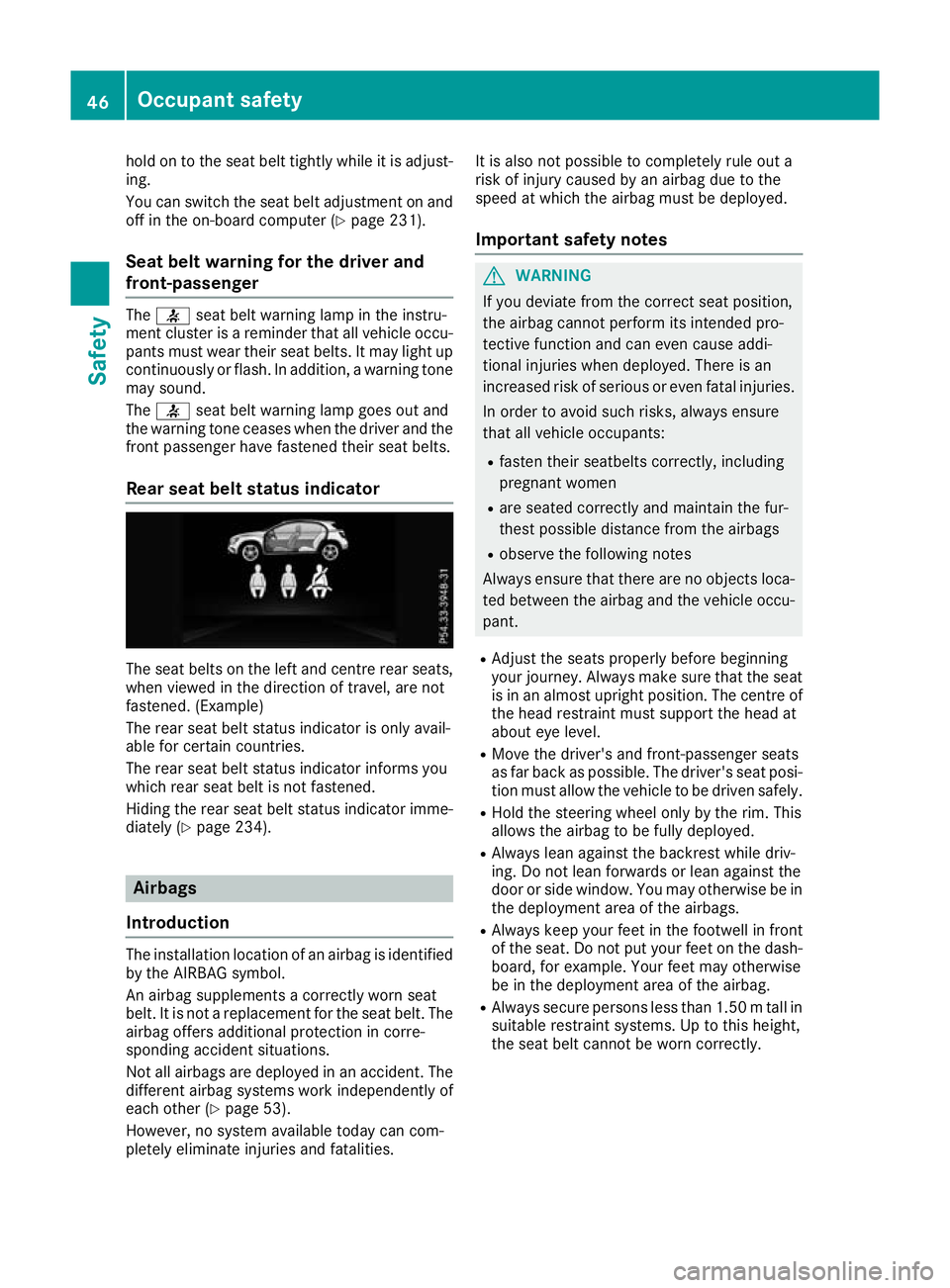
hold on to the seat belt tightly while it is adjust-
ing.
You can switch the seat belt adjustment on and off in the on-board computer (Y page 231).
Seat belt warning for the driver and
front-passenger The
7 seat belt warning lamp in the instru-
ment cluster is a reminder that all vehicle occu-
pants must wear their seat belts. It may light up
continuously or flash. In addition, a warning tone may sound.
The 7 seat belt warning lamp goes out and
the warning tone ceases when the driver and the
front passenger have fastened their seat belts.
Rear seat belt status indicator The seat belts on the left and centre rear seats,
when viewed in the direction of travel, are not
fastened. (Example)
The rear seat belt status indicator is only avail-
able for certain countries.
The rear seat belt status indicator informs you
which rear seat belt is not fastened.
Hiding the rear seat belt status indicator imme- diately (Y page 234). Airbags
Introduction The installation location of an airbag is identified
by the AIRBAG symbol.
An airbag supplements a correctly worn seat
belt. It is not a replacement for the seat belt. The
airbag offers additional protection in corre-
sponding accident situations.
Not all airbags are deployed in an accident. The
different airbag systems work independently of
each other (Y page 53).
However, no system available today can com-
pletely eliminate injuries and fatalities. It is also not possible to completely rule out a
risk of injury caused by an airbag due to the
speed at which the airbag must be deployed.
Important safety notes G
WARNING
If you deviate from the correct seat position,
the airbag cannot perform its intended pro-
tective function and can even cause addi-
tional injuries when deployed. There is an
increased risk of serious or even fatal injuries.
In order to avoid such risks, always ensure
that all vehicle occupants:
R fasten their seatbelts correctly, including
pregnant women
R are seated correctly and maintain the fur-
thest possible distance from the airbags
R observe the following notes
Always ensure that there are no objects loca-
ted between the airbag and the vehicle occu-
pant.
R Adjust the seats properly before beginning
your journey. Always make sure that the seat
is in an almost upright position. The centre of
the head restraint must support the head at
about eye level.
R Move the driver's and front-passenger seats
as far back as possible. The driver's seat posi-
tion must allow the vehicle to be driven safely.
R Hold the steering wheel only by the rim. This
allows the airbag to be fully deployed.
R Always lean against the backrest while driv-
ing. Do not lean forwards or lean against the
door or side window. You may otherwise be in the deployment area of the airbags.
R Always keep your feet in the footwell in front
of the seat. Do not put your feet on the dash-
board, for example. Your feet may otherwise
be in the deployment area of the airbag.
R Always secure persons less than 1.50 mtall in
suitable restraint systems. Up to this height,
the seat belt cannot be worn correctly. 46
Occupant safetySafety
Page 51 of 369
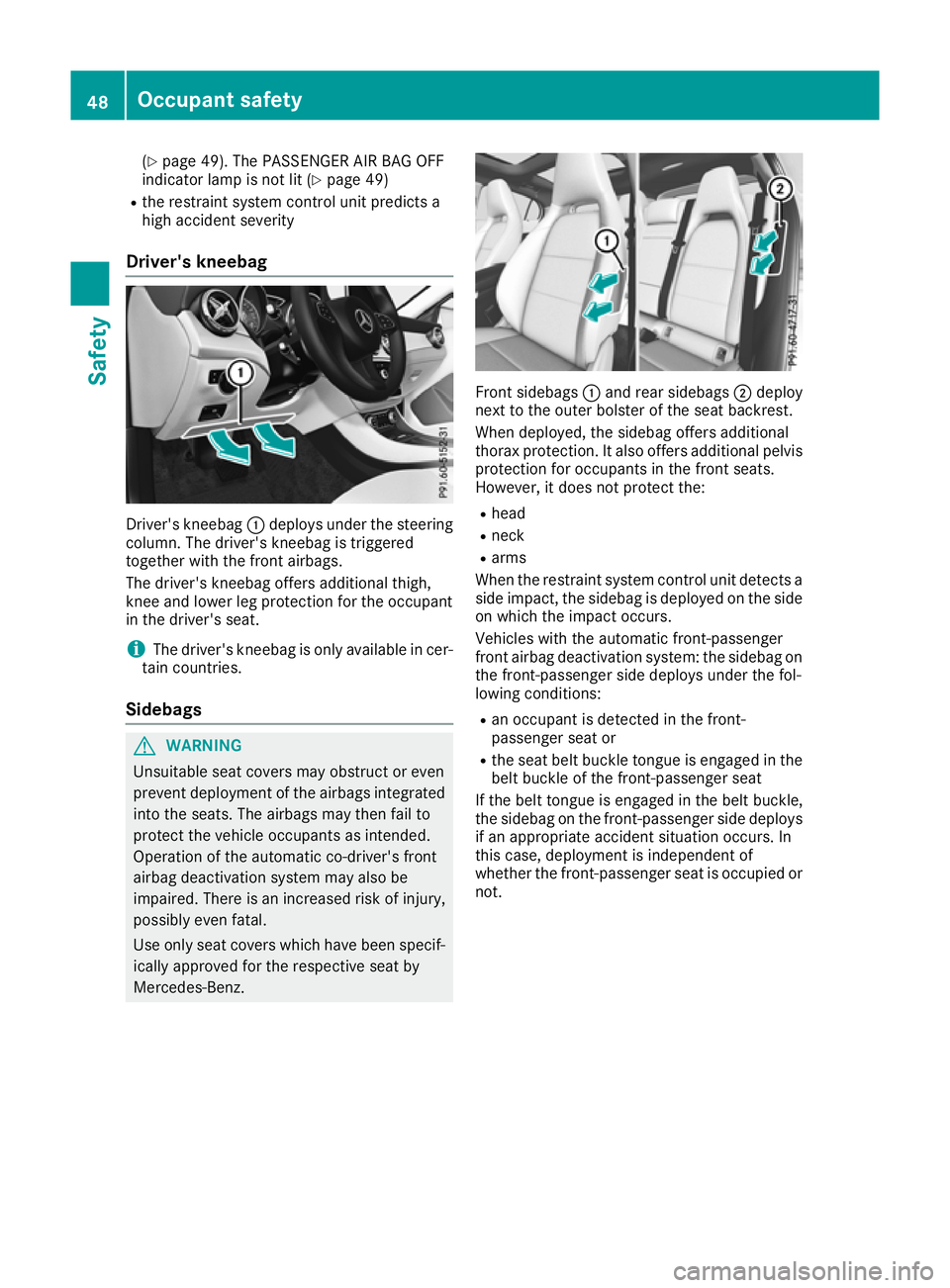
(Y
page 49). The PASSENGER AIR BAG OFF
indicator lamp is not lit (Y page 49)
R the restraint system control unit predicts a
high accident severity
Driver's kneebag Driver's kneebag
:deploys under the steering
column. The driver's kneebag is triggered
together with the front airbags.
The driver's kneebag offers additional thigh,
knee and lower leg protection for the occupant
in the driver's seat.
i The driver's kneebag is only available in cer-
tain countries.
Sidebags G
WARNING
Unsuitable seat covers may obstruct or even
prevent deployment of the airbags integrated into the seats. The airbags may then fail to
protect the vehicle occupants as intended.
Operation of the automatic co-driver's front
airbag deactivation system may also be
impaired. There is an increased risk of injury,
possibly even fatal.
Use only seat covers which have been specif- ically approved for the respective seat by
Mercedes-Benz. Front sidebags
:and rear sidebags ;deploy
next to the outer bolster of the seat backrest.
When deployed, the sidebag offers additional
thorax protection. It also offers additional pelvis
protection for occupants in the front seats.
However, it does not protect the:
R head
R neck
R arms
When the restraint system control unit detects a side impact, the sidebag is deployed on the side
on which the impact occurs.
Vehicles with the automatic front-passenger
front airbag deactivation system: the sidebag on the front-passenger side deploys under the fol-
lowing conditions:
R an occupant is detected in the front-
passenger seat or
R the seat belt buckle tongue is engaged in the
belt buckle of the front-passenger seat
If the belt tongue is engaged in the belt buckle,
the sidebag on the front-passenger side deploys if an appropriate accident situation occurs. In
this case, deployment is independent of
whether the front-passenger seat is occupied or
not. 48
Occupant safetySafety
Page 71 of 369
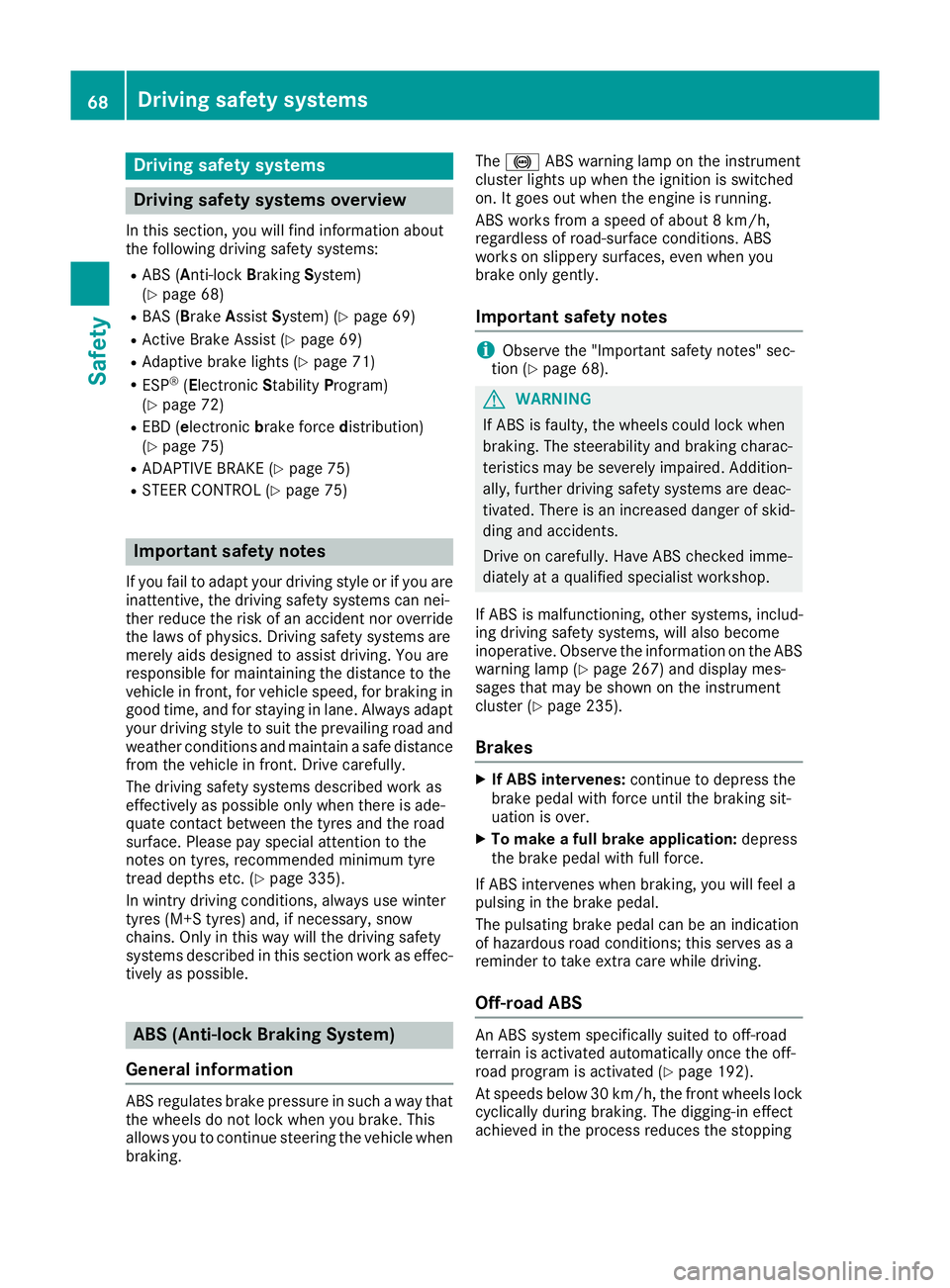
Driving safety systems
Driving safety systems overview
In this section, you will find information about
the following driving safety systems:
R ABS (Anti-lock BrakingSystem)
(Y page 68)
R BAS (Brake AssistSystem) (Y page 69)
R Active Brake Assist (Y page 69)
R Adaptive brake lights (Y page 71)
R ESP ®
(E lectronic StabilityProgram)
(Y page 72)
R EBD (electronic brake forcedistribution)
(Y page 75)
R ADAPTIVE BRAKE (Y page 75)
R STEER CONTROL (Y page 75)Important safety notes
If you fail to adapt your driving style or if you are
inattentive, the driving safety systems can nei-
ther reduce the risk of an accident nor override
the laws of physics. Driving safety systems are
merely aids designed to assist driving. You are
responsible for maintaining the distance to the
vehicle in front, for vehicle speed, for braking in
good time, and for staying in lane. Always adapt your driving style to suit the prevailing road and weather conditions and maintain a safe distance
from the vehicle in front. Drive carefully.
The driving safety systems described work as
effectively as possible only when there is ade-
quate contact between the tyres and the road
surface. Please pay special attention to the
notes on tyres, recommended minimum tyre
tread depths etc. (Y page 335).
In wintry driving conditions, always use winter
tyres (M+S tyres) and, if necessary, snow
chains. Only in this way will the driving safety
systems described in this section work as effec-
tively as possible. ABS (Anti-lock Braking System)
General information ABS regulates brake pressure in such a way that
the wheels do not lock when you brake. This
allows you to continue steering the vehicle when braking. The
! ABS warning lamp on the instrument
cluster lights up when the ignition is switched
on. It goes out when the engine is running.
ABS works from a speed of about 8 km/h,
regardless of road-surface conditions. ABS
works on slippery surfaces, even when you
brake only gently.
Important safety notes i
Observe the "Important safety notes" sec-
tion (Y page 68). G
WARNING
If ABS is faulty, the wheels could lock when
braking. The steerability and braking charac-
teristics may be severely impaired. Addition-
ally, further driving safety systems are deac-
tivated. There is an increased danger of skid- ding and accidents.
Drive on carefully. Have ABS checked imme-
diately at a qualified specialist workshop.
If ABS is malfunctioning, other systems, includ-
ing driving safety systems, will also become
inoperative. Observe the information on the ABS warning lamp (Y page 267) and display mes-
sages that may be shown on the instrument
cluster (Y page 235).
Brakes X
If ABS intervenes: continue to depress the
brake pedal with force until the braking sit-
uation is over.
X To make a full brake application: depress
the brake pedal with full force.
If ABS intervenes when braking, you will feel a
pulsing in the brake pedal.
The pulsating brake pedal can be an indication
of hazardous road conditions; this serves as a
reminder to take extra care while driving.
Off-road ABS An ABS system specifically suited to off-road
terrain is activated automatically once the off-
road program is activated (Y
page 192).
At speeds below 30 km/h, the front wheels lock
cyclically during braking. The digging-in effect
achieved in the process reduces the stopping 68
Driving safety syste
msSafety
Page 72 of 369
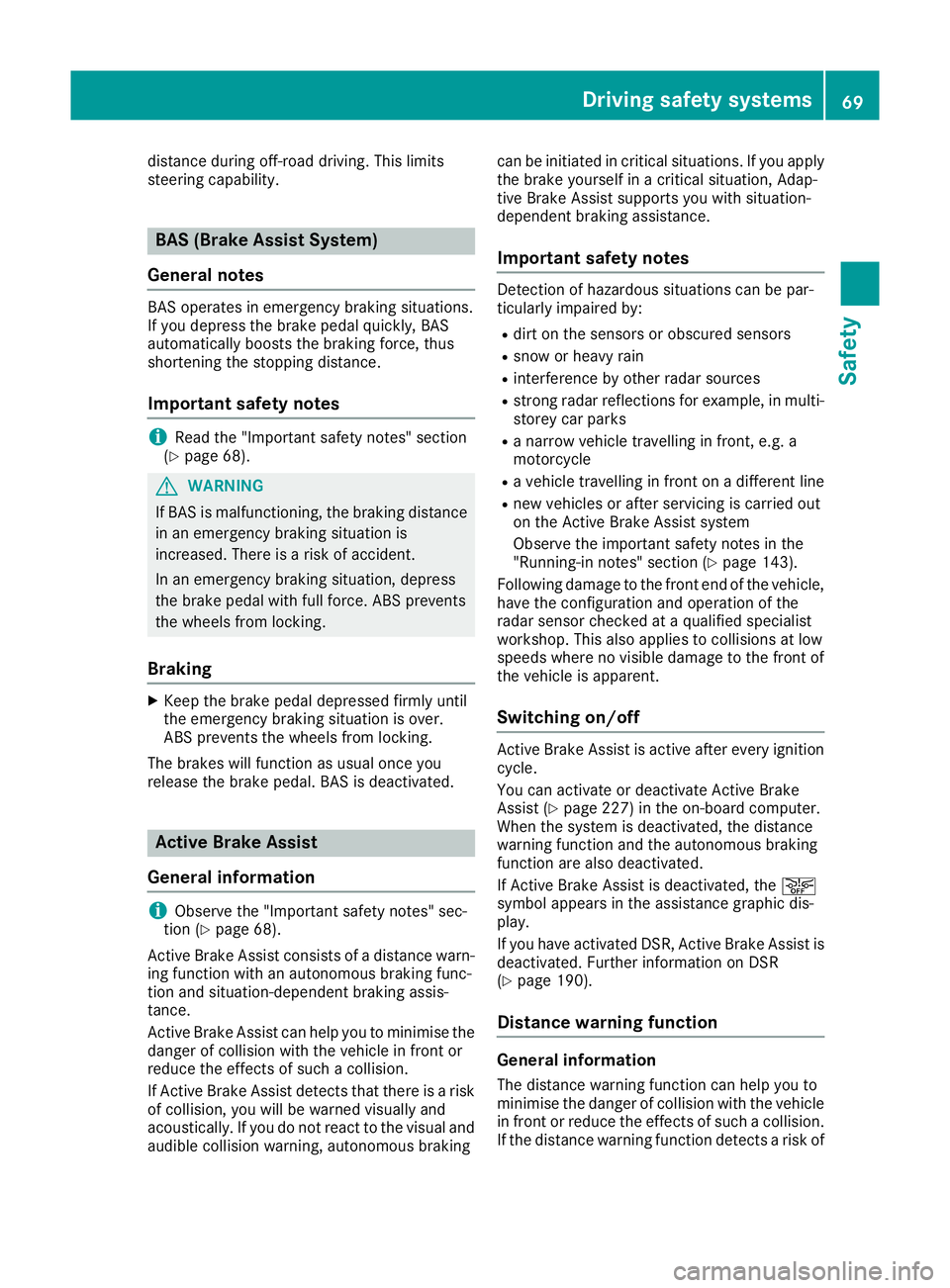
distance during off-road driving. This limits
steering capability. BAS (Brake Assist System)
General notes BAS operates in emergency braking situations.
If you depress the brake pedal quickly, BAS
automatically boosts the braking force, thus
shortening the stopping distance.
Important safety notes i
Read the "Important safety notes" section
(Y page 68). G
WARNING
If BAS is malfunctioning, the braking distance
in an emergency braking situation is
increased. There is a risk of accident.
In an emergency braking situation, depress
the brake pedal with full force. ABS prevents
the wheels from locking.
Braking X
Keep the brake pedal depressed firmly until
the emergency braking situation is over.
ABS prevents the wheels from locking.
The brakes will function as usual once you
release the brake pedal. BAS is deactivated. Active Brake Assist
General information i
Observe the "Important safety notes" sec-
tion (Y page 68).
Active Brake Assist consists of a distance warn-
ing function with an autonomous braking func-
tion and situation-dependent braking assis-
tance.
Active Brake Assist can help you to minimise the danger of collision with the vehicle in front or
reduce the effects of such a collision.
If Active Brake Assist detects that there is a risk
of collision, you will be warned visually and
acoustically. If you do not react to the visual and audible collision warning, autonomous braking can be initiated in critical situations. If you apply
the brake yourself in a critical situation, Adap-
tive Brake Assist supports you with situation-
dependent braking assistance.
Important safety notes Detection of hazardous situations can be par-
ticularly impaired by:
R
dirt on the sensors or obscured sensors
R snow or heavy rain
R interference by other radar sources
R strong radar reflections for example, in multi-
storey car parks
R a narrow vehicle travelling in front, e.g. a
motorcycle
R a vehicle travelling in front on a different line
R new vehicles or after servicing is carried out
on the Active Brake Assist system
Observe the important safety notes in the
"Running-in notes" section (Y page 143).
Following damage to the front end of the vehicle,
have the configuration and operation of the
radar sensor checked at a qualified specialist
workshop. This also applies to collisions at low
speeds where no visible damage to the front of
the vehicle is apparent.
Switching on/off Active Brake Assist is active after every ignition
cycle.
You can activate or deactivate Active Brake
Assist (Y page 227) in the on-board computer.
When the system is deactivated, the distance
warning function and the autonomous braking
function are also deactivated.
If Active Brake Assist is deactivated, the æ
symbol appears in the assistance graphic dis-
play.
If you have activated DSR, Active Brake Assist is deactivated. Further information on DSR
(Y page 190).
Distance warning function General information
The distance warning function can help you to
minimise the danger of collision with the vehicle
in front or reduce the effects of such a collision. If the distance warning function detects a risk of Driving safety systems
69Safety Z
Page 77 of 369
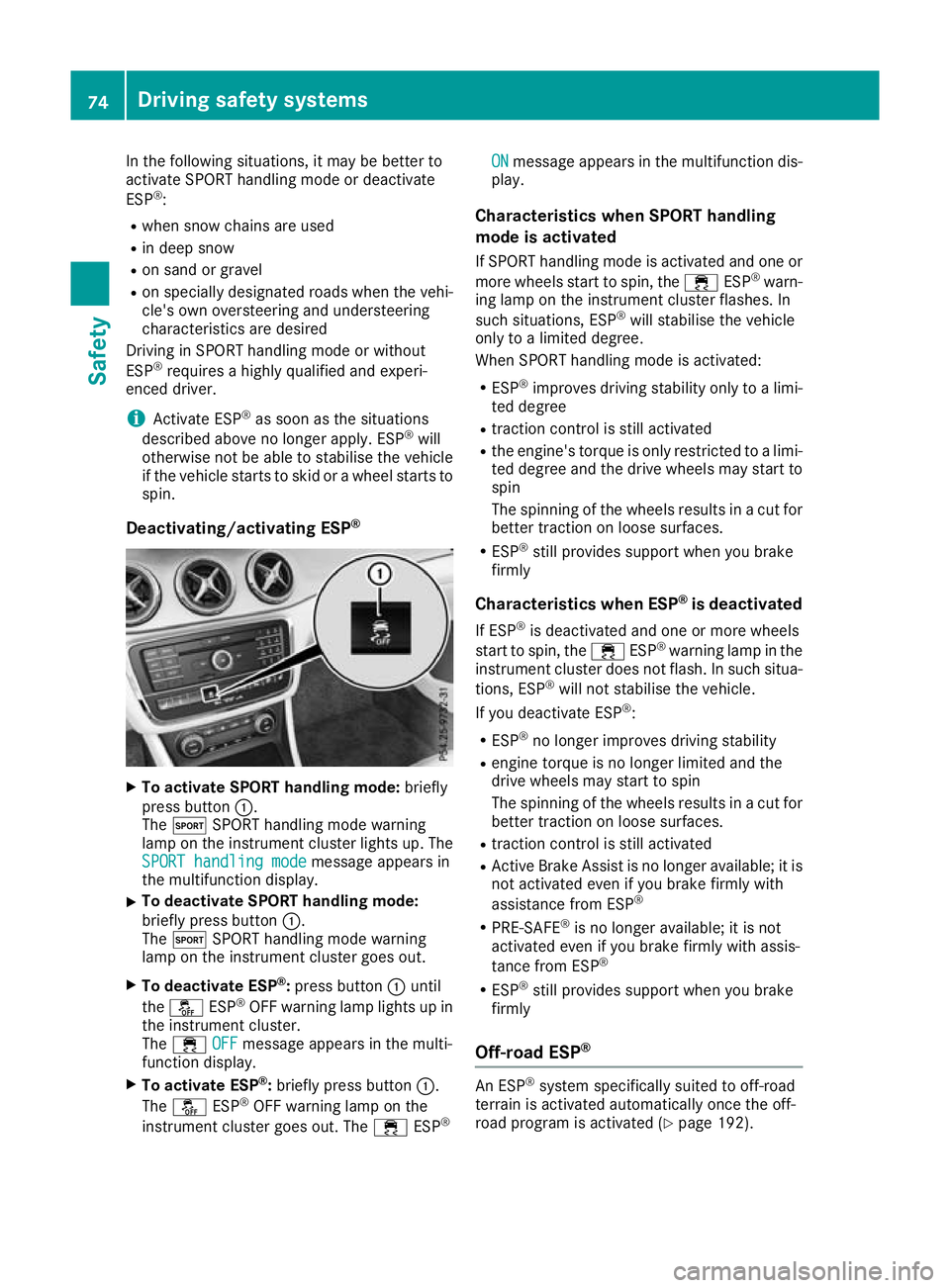
In the following situations, it may be better to
activate SPORT handling mode or deactivate
ESP ®
:
R when snow chains are used
R in deep snow
R on sand or gravel
R on specially designated roads when the vehi-
cle's own oversteering and understeering
characteristics are desired
Driving in SPORT handling mode or without
ESP ®
requires a highly qualified and experi-
enced driver.
i Activate ESP ®
as soon as the situations
described above no longer apply. ESP ®
will
otherwise not be able to stabilise the vehicle
if the vehicle starts to skid or a wheel starts to
spin.
Deactivating/activating ESP ®X
To activate SPORT handling mode: briefly
press button :.
The M SPORT handling mode warning
lamp on the instrument cluster lights up. The
SPORT handling mode SPORT handling mode message appears in
the multifunction display.
X To deactivate SPORT handling mode:
briefly press button
:.
The M SPORT handling mode warning
lamp on the instrument cluster goes out.
X To deactivate ESP ®
:press button :until
the å ESP®
OFF warning lamp lights up in
the instrument cluster.
The ÷ OFF
OFF message appears in the multi-
function display.
X To activate ESP ®
:briefly press button :.
The å ESP®
OFF warning lamp on the
instrument cluster goes out. The ÷ESP® ON
ON message appears in the multifunction dis-
play.
Characteristics when SPORT handling
mode is activated
If SPORT handling mode is activated and one or more wheels start to spin, the ÷ESP®
warn-
ing lamp on the instrument cluster flashes. In
such situations, ESP ®
will stabilise the vehicle
only to a limited degree.
When SPORT handling mode is activated:
R ESP ®
improves driving stability only to a limi-
ted degree
R traction control is still activated
R the engine's torque is only restricted to a limi-
ted degree and the drive wheels may start to spin
The spinning of the wheels results in a cut for better traction on loose surfaces.
R ESP ®
still provides support when you brake
firmly
Characteristics when ESP ®
is deactivated
If ESP ®
is deactivated and one or more wheels
start to spin, the ÷ESP®
warning lamp in the
instrument cluster does not flash. In such situa-
tions, ESP ®
will not stabilise the vehicle.
If you deactivate ESP ®
:
R ESP ®
no longer improves driving stability
R engine torque is no longer limited and the
drive wheels may start to spin
The spinning of the wheels results in a cut for
better traction on loose surfaces.
R traction control is still activated
R Active Brake Assist is no longer available; it is
not activated even if you brake firmly with
assistance from ESP ®
R PRE-SAFE ®
is no longer available; it is not
activated even if you brake firmly with assis-
tance from ESP ®
R ESP ®
still provides support when you brake
firmly
Off-road ESP ® An ESP
®
system specifically suited to off-road
terrain is activated automatically once the off-
road program is activated (Y page 192).74
Driving safety systemsSafety
Page 78 of 369

Off-road ESP
®
intervenes with a delay if there is
oversteering or understeering, thus improving
traction.
ESP ®
trailer stabilisation General notes
If your vehicle/trailer combination begins to
lurch, ESP ®
assists you in this situation. ESP ®
slows the vehicle down by braking and limiting
the engine output until the vehicle/trailer com- bination has stabilised.
Important safety notes G
WARNING
If road and weather conditions are poor,
trailer stabilisation will not be able to prevent the vehicle/trailer combination from swerv-
ing. Trailers with a high centre of gravity can
tip over before ESP ®
can detect this. There is
a risk of an accident.
Always adapt your driving style to the prevail-
ing road and weather conditions.
If your vehicle/trailer combination begins to
lurch, you can only stabilise the vehicle/trailer
combination by depressing the brake firmly.
ESP ®
trailer stabilisation is active above speeds
of approximately 65 km/h.
ESP ®
trailer stabilisation does not work if ESP ®
is deactivated or disabled because of a malfunc- tion. EBD (electronic brake force distribu-
tion)
General information EBD monitors and controls the brake pressure
on the rear wheels to improve driving stability
while braking.
Important safety notes i
Observe the "Important safety notes" sec-
tion (Y page 68). G
WARNING
If EBD is malfunctioning, the rear wheels can
lock, e.g. under full braking. This increases the risk of skidding and an accident.
You should therefore adapt your driving style
to the different handling characteristics. Have the brake system checked at a qualified spe-
cialist workshop.
Please observe the information on warning and
indicator lamps (Y page 267)
(Y page 267) as well as on display messages
(Y page 237). ADAPTIVE BRAKE
ADAPTIVE BRAKE enhances braking safety and
offers increased braking comfort. In addition to
the braking function, ADAPTIVE BRAKE also has the HOLD function (Y page 186) and hill start
assist (Y page 147). STEER CONTROL
General information STEER CONTROL helps you by transmitting a
noticeable steering force to the steering wheel
in the direction required for vehicle stabilisation.
This steering support is provided in particular if:
R both right wheels or both left wheels are on a
wet or slippery road surface when you brake
R the vehicle begins to skid
Important safety notes i
Read the "Important safety notes" section
(Y page 68).
No steering support is provided from STEER
CONTROL, if:
R ESP ®
is malfunctioning
R the steering is malfunctioning
If ESP ®
is malfunctioning, you will be assisted
further by the electrical power steering. Driving safety systems
75Safety Z